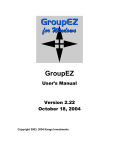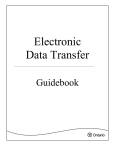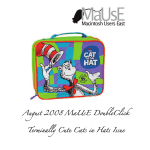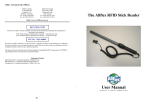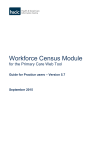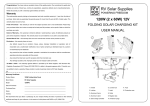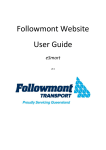Download TheP About2.indd - ThePractitioner by Triple
Transcript
A compatible suite of Business & Practice Management packages. Program Features Copyright© Triple-E Nominees International Pty Ltd 8/ 59 Sir Fred Schonell Dve St. Lucia QLD 4067 Australia Phone: 07-3371-5815 Mobile: 04-1061-1256 thepractitioner.com.au [email protected] What is ThePractitioner ThePractitioner™ has been developed for general business use, plus all health care professions and is now used by General Practice, Chiropractic, Dentistry, Occupational Therapy, Physiotherapy, Podiatry, Psychology, Sports Medicine and General Business. It can be readily adapted for user-specific requirements, and to handle future developments in the I.T. industry. The inclusion of goods handling and inventory control enables the running of a service provider business and / or a goods oriented business, with combinations of both a possibility. Banking features allow for any number or combination of both types of businesses. A multi-user appointment system is incorporated for optional use. The relational functions allow you to quickly and directly create or update records in any associated files as you work, providing a continuous and optimum work-flow to expedite data entry and analysis. When adding consultations to an account, for example, only appropriate consultations are presented to you in a quick pop-up menu. Consultations may also be accounted automatically with a single button press, or collected together for you into a destination account, and claims forms generation is automatic. Artificial intelligence is used to recall appropriate past data. Based on client / server architecture, it can operate as a small single-user system through to multi-user and multi- practice sites. Full extensibility, remote access plus connectivity to the world of mini-computer and mainframe database systems provides an unlimited growth path for future requirements. ThePractitioner Design Concept The advantage of ThePractitioner™ package is that it is based on a very powerful analytic database engine which can provide a full and complete investigation of all your clinical and business activities. It also enables rapid modifications and report generation. The reporting functions that you can trial are a sample of what is possible. The user has access to full report generation and label creation tools. Other advantages include full extensibility to additional word-processing, spreadsheet, charting and drawing modules, as well as Oracle, SQL Server and DAL connectivity for minicomputer and mainframe environments. Other advantages include full extensibility to additional word-processing, spreadsheet, While this package is a completed production system, like any program, it may not fully meet your needs. The advantage of this implementation is that it can be readily modified and enhanced to accommodate new features. Often, an adjustment can be accomplished quite easily and this would be provided as a matter of course, and many reports and forms are subject to customization for the end user. Major changes to the system would also be considered in the light of stability to existing users, and these would be subject to regular negotiation and charging. ThePractitioner Package Includes a full working copy of the program, with all productivity modules in the Extended versions. • Compilation targeted to your machine for optimal performance. • User modifiable forms for accounts, receipts, letter heads and all correspondence. • Customized reports where applicable. • A free trial period. • Installation, documentation and training. • One yearʼs free support. • Free minor upgrades. • Special pricing on related hardware. The following versions are fully compatible, and a site may migrate from any one to the other. ThePC Clinical practice management. ThePS General business mangement. ThePE The extended version, providing integrated word processing, illustrations and spreadsheeting. Server versions for multi-user operations initially support two local or remote users, plus web users. Additional clients can be added at an incremental cost. Package Tables Accounts Articles Charts Consultations Credit Cards Drawings Expense Items Goods HCPC Codes Interactions Letters Locums NOK Personal Histories Problems Referrers Risk factors Services Spreadsheets Treatments Zipcodes Allergies Banks Clients Contextual Help Discharge Summaries Exercises Family Histories Guarantors Icon / Keyboard usage Interoffice e-mail Library Medicines Packs Practitioners / Staff Recalls Reminders Scripts SMSs Suppliers Vaccinations Appointments Banking Conditions / ICD Codes CPT Codes Documents ( various ) Expenses Finances Health Summaries Illustrations Inventory Control Loans Memberships Pathologys Pregnancy Referrals Resources Schedules Solicitors To Dos X-Rays Other General Features The program handles the following functions throughout the database :Printing • • • • • • Searching Tables can be searched on the whole set of records, and any found set of records can be further searched to find more specific entries. Searching can be performed via the familiar entry screens, or via a powerful search engine which can be programmed to be more specific than the first option. Sorting All files can be sorted on a multiple set of fields, in either ascending or descending order. Each user can elect to have files pre-sorted for them. Reporting A powerful reporting engine can be accessed and controlled by the user. These user-derived reports can be saved so they are always available, and a library of user reports can be shared among practitioners and practice managers. cont... All files with free-form notes can have such notes searched and printed. Files that contain names and addresses can have mailing labels printed. Certain files may be printed as a hard-copy list. You may print an Account, a Receipt or a Combined Account/Receipt. Extensive clinical analysis reports. Client Histories, Discharge Summaries and Reference reports. Duplicating Most files can have their records duplicated to speed up data entry. Viewing Records may be selected and hidden from view, or alternatively selected as the only records to be viewed, or further processed. Interfacing Each user may configure the behaviour of the system to suit their own operating needs, and control is available on sound feedback, record deletions, default reporting dates which may be set/enabled or disabled, the number of ʻrecentʼ records to be displayed, and the usage of printer dialogs. Protection Most records can be locked to prevent them from being deleted, and there are certain records that cannot be deleted from the database. Customization and Control The system Administrator has controlling access to the following functions :• • • • Control over other users and groups, and the allocation of passwords as required. Add, remove and modify :- Users and groups, Schedule definitions, Bank definitions. Specify which print layouts are to be used with which Bank accounts. Determine the global behaviour of the operations including:- accounting of Consultations, Medicare options for Bulk-Billing, Referrer and Conditions awareness, reminder notices, receipt formats and deletion control. People Records These database tables track all the people that your practice is involved with. Common elements include :• Names, Salutation, Gender. • Address, Suburb, Zip codes. • Work, Office, Company details. Contact information. • Phones, Fax, Mobile, SMS, Email and Web contacts. • Specific and free-form notes. • Grouping, Categories, Availability via pop-up menus. • Dates = recalls, referrals, last accessed and updated. • Status = flagged, locked, archived. • TabLINKs to associated tables of relevance throughout the database. • QuickLINKs to associated tables of relevance throughout the database plus appropriate letters, illustrations, spreadsheets, templates. Banks These institutions process your finances, and take some via fees. Specifically, there is a bank name and account number. The package assigns a bank number, but you may designate how it appears in the pop-up menus for day-to-day use. The administrator would link each bank to an output layout such as an account or expense, as specified in the administrator preferences and which is shown in context when at a bank record. A link is also determined between a bank and a practitioner, and a bank can be designated as the default entry for goods-only consultations. TabLINKs to expenses, accounts and consultations. cont... Clients These are the lifeblood of your business. Specifically, there are recall and referral dates, schedules, family numbers, memberships and categories. QuickLINKs to the last practitioner, condition, referrer, guarantor and solicitor. TabLINKs to messages, loans, NOK, personal and family histories, all the clinical and medical tables, discharges, consultations, accounts and finances. Clients may be used as guarantors. Guarantors These people / companies insure that your business gets paid. Specifically, there are billing rates and balances. TabLINKs to clients, consultations and accounts. Referrers These people bring business to your practice. Specifically, they record a provider number and you may use the Referrals feature with them ( available in the Extended version ). TabLINKs to clients, consultations, accounts and referrals. Solicitors You or your clients might need these guys. TabLINKs to clients, consultations and accounts. Staff These are the good people keeping your practice running. Specifically, the staff record stores a qualification plus provider number, work cover # and employer. TabLINKs to messages, loans, clients, all the clinical and medical tables, articles, consultations, accounts, expenses and referalls. They have a logon name and also have individual preferences for customizing their systems interface for using the package. Suppliers These people provide you with your goods items. In some cases your practice may use a supplier to provide a service for you as well, such as when you contract out some of your activities. Specifically, they have a customer number. TabLINKs to goods, accounts and expenses. Clinical Tables ThePractitioner package provides a comprehensive set of clinical files for health care professions allowing access to clinial information in real-time. All relevant data can be presented and analysed quickly as client records are interrogated and / or updated. These features allow for timely and accurate practice management, while also keeping the client wellbeing at the highest priority. Common elements include :• Specific and free-form notes. • Grouping, Categories, Availability via pop-up menus. • QuickLINKs to clients, client notes and practitioners. Recalls These detail future consultations as pertaining to services and pathologies. Specifically, they have raised and recall dates, a test, active and recurring status. A sub table of action items is available. TabLINKs to pathologies and problems. Problems These track all the issues for a client. They are linked to one or more individual treatments, which are shown in context. Specifically, they have a raised date, and status fields = active, interest, sentinel, read later and review. TabLINKs to articles and treatments. Treatments These track the clinical activity on clients. Specifically, they have a raised date. QuickLINKs to problem, CPT and HCPT details. Past conditions having the same treatment are also available for quick reference. cont... Exercises These diagrams / procedures may be tailored to individual clients and printed as instructional sheets. They may be generated via templates in the Documents file and are made up of components. For full functionality, they require the Extended version of the package. X-Rays These are stored as illustrations and require the <i>extended</i> version of the package. QuickLINKs to practitioner and staff. Medical Tables ThePractitioner package provides caters for medical files for health care professions allowing access to medical information in real-time. All relevant data can be presented and analysed quickly as client records are interrogated and / or updated. These features allow for timely and accurate practice management, while also keeping the client wellbeing at the highest priority. Common elements include :• Specific and free-form notes. • Grouping, Categories, Availability via pop-up menus. • QuickLINKs to clients, client notes and practitioners. cont... Pathology These can be stored and linked to the client records. This requires the Extended version for word processing. Specifically, they have a request and done dates, the laboratory action, type, cleared - scanned - print status, and result. True / false = active, interest, sentinel, read later and review. Scripts Scripts can be automatically written, including the client medication and any interactions with allergies or other medicines and relevant factors. All past scripts can be recalled or analysed for medical assessment. They may be individually or batch printed. Specifically, they have a date, print #, dosage, frequency, repetition, instructions and quantity. QuickLINKs to Products and MIMS information. Medicines This a database off all medicines available and a practice may add their own medicines. Specifically, they record a trade name, strength, form, quantity, repeats, restrictions, pack sort, product, form and pack codes, schedule, if script required status and notes re drowsyness. TabLINKs to scripts and MIMS information. Registry Scripts can be noted for legal tracking. For examle, a pethidine registry tracks pethidine usage to meet legal requirements. Services Tables Common elements include :• Specific and free-form notes. • Dates of creation, updating. • QuickLINKs to clients, client notes, practitioners and operators. Consultations These are your records of goods and services, as supplied to your clients. You may add a new client, or view their full details, while creating a consultation. Any number of goods and services may be included and they may be created on the spot if necessary. All charges are automatically updated as entries are made, as are inventory tracking details. The billing rate is determined via any assigned guarantor, but may also be set manually. Each goods or service item can be re-linked to a practitioner, in which case charges are determined by their applicable schedule set. From a list of consultations, you may quickly find a group of records for Medicare, Veteransʼ Affairs or Work Cover, so you can create their assignment forms. Consultations may be posted to an account. You may create a new account or add to an existing account from within the consultation. The Rapid Accounting Technique RAT can optimize point-of-sale operations by preempting operator actions to minimize data entry. Specifically, consultations have a time, optionally set by the appointments system, and a check-in time, finalized status, and schedules are pre-defined or automated via the client. They can have hospital and departmental details, a link to a bank, allowing for the printout of a purchase order. QuickLINKs to goods, services, referrer, condition, guarantor and solicitor. TabLINKs to financial statistics. cont... Loans Your practice may have resources which can be loaned out to clients. This table records such activities and your loans will track them. Specifically, they have loaned, due and returned dates plus a returned status and overdue indications. QuickLINKs to practitioners and operators. Goods While the program is oriented towards service provider businesses, it also includes comprehensive goods handling with an optional inventory control system and the ability to print goods reorder reports. See below for further details on the inventory control system. Goods might include medical prosthesis, braces, collars, crutches, books, etc. or could in fact carry entries for a completely separate business. Specifically, goods have an item number, description, category, purchase cost and charge. Goods may be grouped, duplicated and configured into pop-up menus. Services All services can be entered / altered by the user. Multiple sets of scheduled service fees can be implemented for various practitioners and / or multi-business sites, and any one of these fees may be assigned manually or automatically to a consultationʼs line items. The definition of the sets and schedules may be set by the administrator. pecifically, services have an item number, description, category, purchase cost and charge. Services may be grouped, duplicated and configured into pop-up menus. Referrals You may create, store and link letters relating to your practice and clients. These are fully automated and provide for client details, together with medication and all relevant reporting. This requires the Extended version for printing via the optional word processing module. Finances Tables Accounts Accounts may be created at any time and can be posted, optionally, to any persons in the database. An account is normally made for a single consultation but can also contain multiple consultations. You may view, add or change a consultation while accessing an account. An account can also have multiple payments and its list of consultations and payments are shown in context. Payments can be flagged as receipted and / or banked, and any account which has been printed as a receipt or combined account / receipt will have its payments automatically recorded as receipted. You may assign one of a number of pre-defined banks to the payments of an account. Specifically, there is an operator ID, an accounting code , status for settled - locked - archived and printed. TabLINKs to client notes and financial statistics. QuickLINKs to clients, consultations, practitioner and guarantor. Banking This table holds all your payment details. Specifically, there is a paid date, amount and bank #, a receipted and banked status, the pay type, pay ID and accounting code. QuickLINKs to account, client and guarantor. TabLINKs to financial statistics. cont... Expenses This table holds all your outgoing payment details. Specifically, there is an expense ID, description, tax rate, expense (ex tax), tax output, expense (tax inc) and any expense (tax free) , plus a printed and cleared status. The payments section, designated by the cheque graphic, has the supplier, bank, date paid, amount, pay type, pay ID and cheque number. An included table of goods records will show, in context, any items processed as a goods reorder record. A gross amount section allows you to link an expense to a staff record which may use the standard tax rate or a manually entered tax rate. TabLINKs to financial statistics. Finances This table holds financial data for a client. Specifically, there is time, duration, priority, a Regarding field, and an active status. QuickLINKs to banks. This shows the bank, pay type and pay ID in context. TabLINKs to financial statistics. TAX Histories The periodic tax calculations can be enabled or disabled, and the figures are automatically evaluated by the package. The administrator can set a standard tax rate which is used by default, but all entries can have individual tax rates assigned. The operator may also enter financial records after the period in question and then mark those as belonging to a specific tax period, at which time the Recalculate button may be used to determine the final tax calculaions for that period. This allows for batch entries of financial records “After the Fact”. Tax figures may be printed, exported as a whole, or exported by bank number. Reporting ThePractitioner package provides a very powerful reporting mechanism with in-depth query capabilities. Quite a few reports are pre designed in the package and you also have access to the Query, Sort and Report editors which allow you to generate your own report. Derived reports can be saved to disk for future use. Customised Reports Reports that are provided via the menus and / or the dialog windows are specifically customized for each installation, and the ones that are supplied in the initial package should be taken as a suggested set only. Alternatives to these would normally be requested for the final program and would probably be provided quickly for a minimal fee, if any, depending on the requirements. The following reports are provided :Inquiries These provide several quick information screens on the database. Business Clinic Revenues / Consultations Statistics by Clients, Guarantors, Referrers, Solicitors and Staff / Unaccounted Consultations / Accounts Due, Overdue and Receivable / Payments by Type. Financial Bank Deposits Listings / Consolidated Deposits / Accounting Codes / Payments to be Banked. Clinical Conditions. Consultations / Conditions / Consultations by Conditions / Clients by cont... Graphical Referrer Consultations / Guarantor Clients / Clients Consultations / Staff Treatments / Staff and Clinic Revenues / Weekly Takings / Database Information. Any graphical data may also be exported. User Derived Reports The packageʼs included report generator allows you to develop and save reports specific to your own operations. Many enclosed Label, Report and Sort definitions are sourced from actual users of ThePractitioner. They are supplied as is, and have not been checked for their functionality or suitability for your practice. Nevertheless, since they have been derived for working practices, they should be of some use to others and they are included here in the Macintosh spirit of sharing and co-operation. You may therefore use a report as is, or use it as a base to generate a more comprehensive report. These can be found in a separate folder and the document About Reports outlines the reports provided. Report names start with a code which corresponds to the tables within the database. This helps you in finding reports which are applicable to the table you wish to use the Report Editor on. For example: client codes are P/nnn, so reports such as “P/Names+Code” and “P/FileTags” would be employed on the client table while “G\Stocktake” would be used on the goods table where goods codes are G\nnn, and consultations with a code of V/nnn would make use of reports such as “V/Total” and “V/$xClient”. cont... Important Since many of these report definitions have been created on computers using different printers and operating systems, any that you decide to access should immediately be re-paginated via the Page Setup command, and re-directed to select your preferred printer. Failure to reconfigure may cause output problems. Opening report definitions for one table while accessing anothertable can lead to meaningless and / or misleading report outputs. Supporting Tables ThePractitioner package provides a number of supporting tables. These include :- Articles These may be recorded alone or may be linked to a condition record. Conditions Descriptions are provided, together with their ICD codes. CPT Data Treatment descriptions are provided, together with their CPT codes. HCPC Data Treatment items are provided, together with their HCPC codes. Documents A generalized documents table allows a practice to store a wide variety of records. This table is used for storing templates for any number of form letters and is also used for exercise illustrations plus their notes. Links, if any, are provided to the parent records. Templates may be accesed via parent records using the small i QuickLINK. This table should also be used to secure all productivity records ( word processing, illustrations, spreadsheets ) which have been generated in a parent record. As parent records only hold the original data, it is important to move that original data across into this documents table for safe keeping. The parent record may then be further amended without data loss. cont... Resources Practices with resources such as library books, videos, and other materials, can keep a catalogue of their collection and track them via this table. They can also be linked to the loans table for tracking any lending acitivities. Messages An intra-office messaging system is included for communications between staff. Messages may also be linked the client records, and this can be used for asynchronous collaboration on client issues. Inclusions These table records may be determined by the Administrator and provide for overdue warnings, general messages and schedule specific messages to be included on accounts, receipts and combined account / receipts. To Dos plus notes. Each staff member can keep a date and time sensitive list of ToDo items, Other Tables These extra tables and features provide added functionality to Banking, Consultations, Expenses and Goods. Credit cards These are linked to clients and can expedite payments and bank processing. For security, the data is encrypted internally. Appointments An optional multi-user appointment system tracks entries for any practitioner, for any day. A monthly calendar displays the number of consultations on any day of the month and allows for navigation to a particular day, while a comparative calendar page displays all practitionersʼ appointments side by side so as to quickly determine who can service a particular time slot. Appointments may also be listed to the screen or a printer and can be set automatically via a configurable day book, while manually made entries resulting in time clashes will be highlighted by the system. Future appointments can be quickly displayed. Appointments may be viewed forwards or backwards to any extent, and they may be made for clients on the spot. It is therefore possible to register a client at the front counter and quickly generate an activity record for subsequent access by a practitioner for clinical updates. An appointment is equivalent to a consultation and tracks a clientʼs details along with a date and time. All consultation and client details may be accessed. cont... Waiting Room This feature allows a practitioner to view which clients have checked in, and how long they have been waiting. This feature also allows them to notify the front counter staff to call a client into the consultation room. Expense Items These may set by your practice, in line with the accountant codes, to expedite and keep consistency in your data entry. Goods - Inventory Control There is a complete, but optional, inventory control system for the goods table, which tracks quantities on hand, minimum stock levels and re-order quantities and costs. These figures are automatically modified and updated by the package as goods items are used in consultations. Even if the inventory control system is employed, individual goods items can be marked for exclusion from the inventory control system. Zipcodes These expedite data entry, and help prevent duplication and data error. The table includes pre-sort codes. Help and Assistance Status Information The about dialog box provides version number, environment and contact information for help and support. Help Information An on-line help file is available and may be interrogated via the File menu. Each file has a number of example records and the yellow notes on each of these records can be viewed for general usage notes. Icon Usage program. On-line help screens describe the functions of all Icons used in the Keyboard Usage On-line help screens describe many keyboard shortcuts which may be used as an alternative to the menus, buttons and icons. Contextual Help those layouts. Keying “Apple-H” in a layout provides further assistance with Documentation The package comes with a 860 page User Manual, a 32 page Quick-Start Guide, a quick reference card and several electronic Read Me documents. A further 1677 pages are provided with regard to backup, server and productivity modues. cont... Remote Help Practices with modems can have direct access to or from Triple-E Nominees Intʼl. via Apple Remote Access and or Timbuktu Pro. This remote networking software allows for real-time access to operator screens which can aid in rapid assis ance, on-the-spot training, and general problem solving. In Conclusion While this package is a completed production system, like any program, it may not fully meet your needs. You have the opportunity of starting with a minimal package, and upgrading to a more comprehensive package at any time. The advantage of this implementation is that it can be readily modified and enhanced to accommodate new features. Often, an adjustment can be accomplished quite easily and this would be provided as a matter of course, and many reports and forms are subject to customization for the end user. Major changes to the system would also be considered in the light of stability to existing users, and these would be subject to regular negotiation and charging. Requirements The package runs on all Macintosh models running Mac OS9 Carbon, plus the Mac OSX and Windows NT servers.The purchased product is compiled to meet your hardware configuration for optimal performance. Minimum requirements are:• PowerMac . Mac OS9 Carbon Supported, 256Mb RAM, 13” colour monitor. • PowerMac . Mac OSX Jaguar, 384Mb RAM, 13” colour monitor. • PowerMac . Mac OSX Panther, 384Mb RAM, 13” colour monitor. • PowerMac . Mac OSX Tiger, 384Mb RAM, 13” colour monitor. Workstation/Server • Mac OSX, 384Mb RAM, any monitor. • Windows NT, 256Mb RAM, any monitor. A 4 page per minute, or faster, printer is required for point-of-sale operations. A laser writer or ink-jet quality printer is preferred for professional quality letter heads, correspondence and exercise diagrams. ThePractitioner • A Review. ThePractitioner is a client record and billing program originally developed for our Physiotherapy practice, but suitable for many service provider businesses including general practice, chiropractic, dentistry, occupational therapy, podiatry and psychology. It records client details, including guarantor and referrer details where required, client histories and user notes. Accounts and receipts for services are produced on custom designed stationery and all payments received are recorded in a separate banking file. Suppliers can be tracked with a full inventory control system accommodating goods sales, and in our practice covers sales of books, strapping tapes and the like. A full listing of features is provided with the trial disk, so rather than restate these, I will try and provide more of a userʼs perspective. This software has been in use in our physiotherapy practice, starting with an early development version, progressing through to the current version now covering over 15 years of full time use. It is our primary financial record and provides for all our accounting needs. The program is easily learnt, with new users able to become reasonably proficient after a day of supervision. Basically it is self explanatory with easily interpreted icons helping new users follow it through. Layouts are logical as well as visually pleasant to use, with the colour interface a definite advantage in following the functions of the package. There is an on-screen help file, additional quick-reference screens and contextual assistance. cont... Clients, Consultations and Accounts provide the core around which the program operates, consultations being a record of goods and services provided at each visit, and accounts the financial record. The non-rigid structure of this program allows excellent flexibility in use. It allows the user to enter the same data into the program via a number of different procedures, depending on the situation. For example, inputting data for a client can be via persons, via consultations, or via accounts. This easy movement between the files is time saving and allows quick additions or alterations to records. Accounts, receipts or a combined account / receipt, can be printed after each consultation or batch printed as required. Specific sub-groups of accounts ( e.g. Work Cover accounts ) can be readily sorted for batch printing or analysis. Tracking of accounts allows for posting to multiple bank accounts which can be used to separate income types. With our main account at a credit union, a second account with a bank is needed to accept bank card and similar card payments. This feature could be used to set up an additional business with its own account, if required. Searching functions apply to all areas and are easy to use, and there are two different search modes. One is a non-computer (easy to request) mode suitable for most tasks while the other uses a more powerful search layout allowing searching by user-determined formulas. This latter option is very useful for more detailed data analysis. cont... An integrated, but optional, multi-user appointment function is included. The input screens for Medicare, Veteransʼ Affairs and Work Cover are as intuitive as their real-life counterparts and while Medicare forms can be printed automatically, we like the ability to choose doing them manually. Our business does not use Bulk-Billing, but it is as simple as choosing a menu item which collects all relevant forms and generates the claim form. A range of standard reporting functions are provided, with strong emphasis on financial analysis and account control, while additional customized reports can also be added and saved, making the program very adaptable. An additional feature found to be useful is that reporting can be made time specific using a date range option in the report request screens. Preferences are user specific and stored for later use. This is excellent for insuring newer users are not left with a program in which preferences are set on inappropriate options such as multiple record deletions. A comprehensive password system can control who can access various features of the system, but we do not use this facility to a great extent. Reliability to date has been excellent, there being no time when a back-up of the data has had to be used to reinstate lost or damaged records. Inappropriate data entry by new users is guarded against by appropriate blocks and warnings. In addition there are integrity checks for Visitations and Accounts to ensure all Visitations have been accounted and where necessary, receipted. In fact, the system is very protective of data entry control, validity checking, and general fool-proofness. This certainly helps us feel very confident about new staff members using the system quickly. cont... Perhaps just as valuable is the fact that we can grow with the system, developing customized reports and some additional functionality as we come to more fully understand our own needs. We are currently considering an additional file of client exercise notes coupled with graphic illustrations. When we first went looking for suitable software, we found there were very few suitable programs available for the Macintosh. Most generalized programs ( eg. MYOB ) are goods orientated, a specialist Physiotherapist program we looked at lacked functionality, and an existing medical program was too specialized, with no access for tailoring to our needs, and due to cost, was not a viable option. Conclusion With ThePractitioner we have a locally developed product and itʼs great to see something coming out of the AMAQ that matches up to and even exceeds the quality and performance of other commercially accepted packages. We have found it to be exceptionally reliable, able to be customized further to suit differing uses, and has excellent backup support. Constant awareness of future technology changes in automating the medical industries will undoubtedly keep this product up to standard. Overall we have found the program easy to use, and provides us with all the functionality required. It is certainly worthy of close scrutiny by anyone looking for software in any professional service providing business. cont... Requirements According to the developer, the package runs on all computing platforms and it has been optimized for presentation on a standard 13” colour monitor. The MacOS running on a Motorola 68030 or better, any of the PowerPC computers or a WindowsNT server, and the package can be scaled up to the latest technology. The customization and localization of the program therefore includes a compilation specifically targeted to your machine to ensure the best possible performance. The package comes via a CD-ROM or as a self-extracting file on high-density floppy disks with free upgrades and support. John James for Warwick Physiotherapy Centre. (07) 4661 5577. ThePractitioner • User Comments. “Excellent reporting with both standard reports provided and the ability to develop and save your own report formats. You can examine your business records to see where your business is coming from, and plan for where you want it to go. Overdue accounts are at your fingertips and no more errors such as double billing.” Warwick Physiotherapy Centre “The advantages of ThePractitioner for our practice have been flexibility, ease of use and reasonable price. We have been most impressed with the back up and support service which has made all the difference in the operation of the program.” Brisbane Medical Practice “The speed and ease of ThePractitioner and its ʻRapid Accounting Techniqueʼ is invaluable as it cuts our workload in half. Accounts are easy to access as they can be sorted into different categories, making it convenient for viewing each Account.” Cleveland Chiropractic Clinic “An innovative, user friendly, medical accounting and record system that can be readily expanded when needed, with excellent backup that all in all represents excellent value all around.” Toowoomba Podiatry Clinic P/L cont... “A delight to use in our practice combining physiotherapists, occupational therapists, and hand therapists over several locations. An invaluable aid to organising all aspects of our busy clinics. Training many receptionists over the years, it is our experience that they can learn to be efficient in a few short days. Within hours they are able to make appointments, enter client details, issue accounts and receipts, etc. even though many of them have had very little experience with computers. Contacts over the many years with the software design engineer have been very affable; responsive to our needs and questions, with a promptness any business woould be impressed with. Progressively and timely upgraded, as required, for ever improving operating systems. Robust and reliable operations on sisngle systems and over networks. Backing up and maintenance checks are carried out quickly and simply.” IceFire Physiotherapy “I was looking for a program for our clinic that was fast, easy to use, and value for money. ThePractitioner delivered on all three counts. We employ three receptionists who had never used a computer before and they were up to speed in a week. The ʻRapid Accounting Techniqueʼ is invaluable on our busiest days when two practitioners may see fifteen patients an hour. A very stable platform with no data loss, it has paid for itself in just a few months and the client support has been exceptional. Well done.” Capalaba Chiropractic Clinic “For our medical practice, this program offers excellent accounting and record keeping features. We consider its efficient handling of the daily banking, alone, to be worth the entry price.” J.B. Ryan ( Medical ) Blank page. Blank page. Please direct all further enquiries to :Triple-E Nominees Intʼl. Phone 07-3371-5815 Mobile 04-1061-1256 E-mail [email protected], www thepractitioner.com.au 8/ 59 Sir Fred Schonell Dve St. Lucia QLD 4067 Australia [email protected]