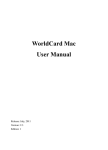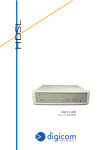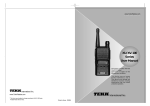Download Privacy-i User Manual
Transcript
V5.0 for DLP+ HyBoost User Manual V5.0 for DLP+ HyBoost [User Manual V1.4] Copyrightⓒ2015 Somansa All rights reserved V5.0 for DLP+ HyBoost Agent Manual Introduction The contents of this Manual may be changed without prior notice to improve products and performance. The example companies, organizations, products, people and events depicted herein are fictitious. Any part of this Manual shall not be replicated, saved in a search system, introduced or transferred in any form or by any means (electronic, mechanical, copy machine, disk copy or otherwise), or for any purpose without the express approval of Somansa Co., Ltd.. Somansa Co., Ltd. holds patents, trademark rights, copyrights or other intellectual property rights covering subject matter in this Manual. Other than the rights provided to you by Somansa Co., Ltd. in accordance with any written license agreement, the provisions of this Manual shall not provide you any license regarding the patents, trademark rights, copyrights or other intellectual property rights. ©1997-2015 Somansa Co., Ltd. All rights reserved. Privacy-i, Somansa is a registered trademark or trademark of Somansa Co., Ltd. Other products and company names mentioned herein may be trademarks of their respective owners. - Manufacturer (Supplier) Name: SOMANSA Co., Ltd. - Address: 3003 N. First St., Suite 301, San Jose, California 95134 - Website Address: http://www.somansatech.com/ - Technical Support: Somansa Technical Support Team / (408) 701-1302 / [email protected] Inquiries on Function/ On-Line Remote Assistance/ Off-Line Maintenance Support Requests / User Training Requests [Remark] The social security numbers on the UI screens included in the Manual are fabricated numbers for the purpose of providing realistic examples. 2 Copyrightⓒ2015 Somansa All rights reserved V5.0 for DLP+ HyBoost Agent Manual Contents 1. Data Control Solutions, Privacy-i .............................................................................................................................. .6 1.1 Outline ................................................................................................................................................................ 6 1.2 Privacy-i Agent Installation/Operation Requirements .................................................................. 6 1.3 Product Information ..................................................................................................................................... 7 1.3.1 2. 3. 4. First Release Date: March 25, 2015. ............................................................................................ 8 Installing / Uninstalling Privacy-i Agent ................................................................................................................. 8 2.1 Installing Privacy-i Agent............................................................................................................................ 8 2.2 Uninstalling Privacy-i Agent...................................................................................................................... 9 Running Privacy-i Agent.............................................................................................................................................. 10 3.1 How to Run Privacy-i Agent .................................................................................................................. 10 3.2 Privacy-i Agent Connection Settings ................................................................................................. 11 3.2.1 User Authentication Settings ....................................................................................................... 11 3.2.2 Server Connection Settings / Update Server Settings .................................................... 12 3.2.3 Advanced Settings ............................................................................................................................ 12 Configuring Privacy-i Agent ...................................................................................................................................... 14 Privacy-i Agent Menu ............................................................................................................................... 14 4.1 4.1.1 Open Privacy-i (O) ............................................................................................................................ 15 4.1.2 Policy (P) ................................................................................................................................................ 16 4.1.3 Event Log (L) ....................................................................................................................................... 16 3 Copyrightⓒ2015 Somansa All rights reserved V5.0 for DLP+ HyBoost Agent Manual 5. 4.1.4 View Application Control (B) ....................................................................................................... 16 4.1.5 View DLP History (C) ....................................................................................................................... 17 4.1.6 Update Policy ...................................................................................................................................... 17 4.1.7 Update Module .................................................................................................................................. 17 4.1.8 Connection Settings......................................................................................................................... 17 Configuring Privacy-i..................................................................................................................................................... 18 Inspection ....................................................................................................................................................... 18 5.1 5.1.1 File Inspection ..................................................................................................................................... 18 5.1.2 Selected Folder Inspection ........................................................................................................... 19 5.1.3 Inspection Settings ........................................................................................................................... 19 5.1.4 Start Inspection .................................................................................................................................. 19 View System Inspection ........................................................................................................................... 19 5.2 5.3 5.2.1 Inspection Results ............................................................................................................................. 19 5.2.2 Stop Inspection .................................................................................................................................. 20 5.2.3 Item Selection ..................................................................................................................................... 20 5.2.4 Deleting ................................................................................................................................................. 20 5.2.5 Statistics ................................................................................................................................................. 21 5.2.6 Report ..................................................................................................................................................... 20 5.2.7 Data Type .............................................................................................................................................. 24 5.2.8 Quick Info ............................................................................................................................................. 24 View Data Details........................................................................................................................................ 25 4 Copyrightⓒ2015 Somansa All rights reserved V5.0 for DLP+ HyBoost Agent Manual 5.3.1 View Details ......................................................................................................................................... 26 5.3.2 Open ....................................................................................................................................................... 27 5.3.3 View Properties .................................................................................................................................. 27 5.4 Uninspectable ............................................................................................................................................... 27 5.5 Detecting File Attributes .......................................................................................................................... 27 5.5.1 Inspection Results ....................................................................................................................................... 29 5.6 5.6.1 View Inspection Results.................................................................................................................. 29 Inspection History....................................................................................................................................... 30 5.7 6. Attribute-based Detection Pattern Settings ......................................................................... 28 Inspection Option Settings ........................................................................................................................................ 31 Inspection Target ......................................................................................................................................... 32 6.1 6.1.1 File Inspection ..................................................................................................................................... 29 6.1.2 Exceptions ............................................................................................................................................. 33 6.1.3 Options .................................................................................................................................................. 34 Inspection Pattern....................................................................................................................................... 35 6.2 6.2.1 Contents Settings .............................................................................................................................. 36 6.2.2 Attribute-based Settings ................................................................................................................ 38 5 Copyrightⓒ2015 Somansa All rights reserved V5.0 for DLP+ HyBoost Agent Manual 1. Data Control Solutions, Privacy-i 1.1 Outline A data control solution, "Privacy-i", is a tool that automatically protects and searches for data on a PC, which is designated to be deleted according to current laws, and helps employees delete the data by themselves. Under current laws, data will be strictly managed as follows, and individuals and companies will be punished by law in the event of any violation. (Figure 1-1) Privacy-i Data Protection System 1.2 Privacy-i Agent Installation/Operation Requirements Please refer to [Table 1-2] for the correct operating system version on which to install the Server, 6 Copyrightⓒ2015 Somansa All rights reserved V5.0 for DLP+ HyBoost Agent Manual Administration Console and Agent. [Table 1-1] Operating Systems Compatible with Privacy-i Operating System Version Windows 7 (x86/x64) Edition - Home Premium - Professional Windows - Ultimate - Enterprise Windows 8 (x86/x64) Windows 8 Pro (x86/x64) Windows 8 Enterprise (x86/x64) ※ MS Windows Server Family is supported by "Server-i". The minimum requirements to install the agent on your PC are as follows (see [Table 1-2]). [Table 1-2] Privacy-i Hardware Requirements Category Privacy-i Agent Hardware and Software Requirements CPU Intel Core 2 1.6Ghz RAM 1 GB HDD 3 GB+ Free space NIC 10/100/1000 Ethernet 7 Copyrightⓒ2015 Somansa All rights reserved V5.0 for DLP+ HyBoost Agent Manual 1.3 Product Information 1.3.1 First Release Date: March 25, 2015. 2. Installing / Uninstalling Privacy-i Agent 2.1 Installing Privacy-i Agent 8 Copyrightⓒ2015 Somansa All rights reserved V5.0 for DLP+ HyBoost Agent Manual (Figure 2-1) Privacy-i Agent Setup Screen ① Run the Privacy-i Agent installation package to begin installing (see Figure 2-1). ② To install Privacy-i Agent, check the license agreement and click the [I Agree] button to continue installation. ③ Wait until installation completes in the Privacy-i Agent installation progress window. ④ When installation of Privacy-i Agent is complete, click the [Finish] button and reboot your PC. 2.2 Uninstalling Privacy-i Agent ① Privacy-i Agent cannot be arbitrarily uninstalled by a user. If the Privacy-i Agent on a user PC needs to be uninstalled, send the generated serial number (Figure 2-2) to the security admin who operates Privacy-i at your company, and enter the issued password to uninstall. 9 Copyrightⓒ2015 Somansa All rights reserved V5.0 for DLP+ HyBoost Agent Manual (Figure 2-1) Privacy-i Agent Uninstallation Screen 3. Running Privacy-i Agent 3.1 How to Run Privacy-i Agent There are 3 ways to run Privacy-i Agent. [Table 3-1] Details on How to Run Privacy-i Category How to Run Attribute Shortcut Description Use the Privacy-i Agent shortcut on the [desktop]. 10 Copyrightⓒ2015 Somansa All rights reserved V5.0 for DLP+ HyBoost Agent Manual Privacy-i Starting program Taskbar Use the Privacy-i Agent menu on the [Start]-[Program]. Right-click the Privacy-i Agent icon on the [Taskbar][Notification]. 3.2 Privacy-i Agent Connection Settings Privacy-i Agent will run when connected to a server. Therefore, the Authentication Method and IP address information of the server are needed to connect to it. (Figure 3-1) Connection Settings 3.2.1 User Authentication Settings The Authentication Method of the agent installed on a user PC is divided into 5 categories according to the Admin Policy. 11 Copyrightⓒ2015 Somansa All rights reserved V5.0 for DLP+ HyBoost Agent Manual [Table 3-2] Detailed Options of User Authentication Settings Authentication Category Description Method Log in by entering your ID and Password. Check ID/PW-based auto-login to login automatically next time. authentication ※ However, a user ID must be registered on the server. MAC-based Log in based on the MAC address of a user PC. authentication IP-based User Authentication Settings Log in based on the IP address of a user PC. authentication SSO-based Log in based on the single sign-on (SSO) of a user authentication PC. When there is no user information, log into the User definition- Privacy-i server without identification and based authentication authentication by selecting either the IP, GUID and SSO of a PC. 3.2.2 Server Connection Settings / Update Server Settings Server Connection Settings are categorized into Login Server and Data Server. To configure Server Redundancy, select Server Redundancy and set the IP and Port. Also, configure the Update Server. [Table 3-3] Options for Server Connection Settings Category Attribute Login Server Server Data Server Connection Dual Settings 3.2.3 Modular Description Remark Configures user authentication server IP and port Configures data transfer server IP and port IP range : 0.0.0.0 ~ 255.255.255.255 Configures server IP and port for Port range : 1 ~ Redundancy redundancy 65535 Update Server Configures update server IP and port Advanced Settings To connect to the server from a user PC, set up Server Connection Interval, Login Retry 12 Copyrightⓒ2015 Somansa All rights reserved V5.0 for DLP+ HyBoost Agent Manual Interval when Failing to Login, Number of Retries, etc. in the Advanced Settings. [Table 3-4] Options for Advanced Settings Category Advanced Settings Attribute Description Remark Server Connection Configures communication interval Default: 600 Interval with the server Login Retry Interval Login Retry Times seconds Retry interval when failing to log in on the server seconds Number of retries when failing to log in on the server Default: 800 Default: 3 times 13 Copyrightⓒ2015 Somansa All rights reserved V5.0 for DLP+ HyBoost Agent Manual 4. Configuring Privacy-i Agent 4.1 Privacy-i Agent Menu (Figure 4-1) Privacy-i Agent Menu The Privacy-i Agent menu can be viewed by right-clicking the Privacy-i Agent icon in the [Taskbar][Notification]. Please refer to [Table 4-1] for a description. [Table 4-1] Privacy-i Agent Menu Description Category Drive Function Description Open Privacy-i Runs the Privacy-i Agent program. Policy Checks policy information applied to Privacy-i Agent. Event Logs Checks the Event Log of Privacy-i Agent. View Log View Application View DLP Information Update Control Displays the process list blocked by admin settings. View DLP History Displays the data leakage control history. Update Policy Updates applied policy for a user PC from the server. 14 Copyrightⓒ2015 Somansa All rights reserved V5.0 for DLP+ HyBoost Agent Manual Update Module Settings Connection Settings 4.1.1 Checks the module update history from the Privacy-i server. Configures the information for connecting to the Privacy-i server. Open Privacy-i (O) Run [Open Privacy-i (O)] in the Privacy-i Agent menu to operate Privacy-i. (Figure 4-2) Simple Inspection Function Screen When Running Privacy-i Agent [Table 4-2] Privacy-i Agent Menu Description Category Function Entire Data Inspection Data Protection Inspection Selective Inspection Description Inspect data on all local disks Inspect data after selecting an area to inspect Option Go to Inspection Option Settings User Run reactions after viewing the Latest Inspection Reaction Results Management Go to the Data Integrated Management Center 15 Copyrightⓒ2015 Somansa All rights reserved V5.0 for DLP+ HyBoost Agent Manual Center 4.1.2 screen. Policy (P) Currently Applied User Policy Information/ Scheduled Task List/ Connected Server Information/ Program Information Status can be viewed. [Table 4-3] Detailed Attributes of View Policy Category User Information Discover Information Registered Scheduled Task List Attribute Description User ID Display user ID. User Name Display user name. Display the Discover Inspection Policy Discover Policy Name name specified by the Admin. Registered Scheduled Task Display the scheduled task to run Privacy-i List inspection. Connected Server Display login connecting information on Privacy-i Server the Privacy-i server. Information DLP Information Program Information 4.1.3 Display the specified Data Leakage Control DLP Status Policy list. Display the product version of the main Program Information process. Event Log (L) The Login/Logout Time of Privacy-i Agent User PC(s), Policy Update History, and Module Update List can be viewed. 4.1.4 View Application Control (B) If a blocked program of the Data Leakage Control Policy is specified in a user PC, it can be viewed in the Blocked Program List. 16 Copyrightⓒ2015 Somansa All rights reserved V5.0 for DLP+ HyBoost Agent Manual 4.1.5 View DLP History (C) The Request Date, File Name and Control Status Information List can be viewed in accordance with Data Leakage Control History. 4.1.6 Update Policy If the Policy of the Privacy-i Agent user PC is set up on the server, it can be updated through the [Policy Update]. (By default, it automatically updates the Policy through Update Cycle Settings upon logging in.) 4.1.7 Update Module Patches the file after confirming the Privacy-i Agent Module Update History from the Update Server. (By default, the Module is automatically updated upon logging in.) 4.1.8 Connection Settings Privacy-i Agent must be connected to the Privacy-i server to run. Therefore, Privacy-i Agent provides a variety of authentication methods, and requires information such as Authentication Method selection and server IP address. 17 Copyrightⓒ2015 Somansa All rights reserved V5.0 for DLP+ HyBoost Agent Manual 5. Configuring Privacy-i 5.1 Inspection 5.1.1 File Inspection Inspects files on a PC, based on the Data Pattern specified by a user. (Figure 5-1) Privacy-i Agent File Inspection 18 Copyrightⓒ2015 Somansa All rights reserved V5.0 for DLP+ HyBoost Agent Manual 5.1.2 Selected Folder Inspection Check "Select Folders" under the Privacy-i Agent Center to specify folders to be inspected. 5.1.3 Inspection Settings Select "Modify" on the right side of Privacy-i Agent, to go to the [Preferences]-[General Settings] window, and specify File Inspection Settings (File Category, Size, Compressed File Inspection, etc.). 5.1.4 Start Inspection Select "Start" at the bottom of the Privacy-i Agent Center to search data in a PC with Privacy-i Agent installed according to the established Data Search Policy. 5.2 View System Inspection 5.2.1 Inspection Results Shows Detected Results History after the File Inspection of a user PC. (Figure 5-2) General Detection History 19 Copyrightⓒ2015 Somansa All rights reserved V5.0 for DLP+ HyBoost Agent Manual 5.2.2 Stop Inspection When conducting File Inspection, a user can stop with the "Stop" button. It enables a user to pause or re-run an inspection by using the "Pause/Resume" button which is under a submenu of "Stop Inspection". When the "Stop" button is clicked, it stops the inspection. 5.2.3 Item Selection To select Detected Results History Files, use menus including "Blocked Item Selection/Deselection" and "Select All/ Deselect/ Reverse Selection" [Table 5-1] Effective Input Field Range When Connecting the Default Database Effective Item Range Character Failure Message Your Password should have at least 9 characters and contain at Enter Password 9~16 Number least one English uppercase letter/ English lowercase letter/ number/ special character. Confirm Password 9~16 Number You must enter your Password. Password is required. Recommendations Password should have at least 9 characters and include English letters, numbers and special characters. 5.2.4 Deleting In the Detected Results History, files can be selected and deleted. Deleted files cannot be recovered. 20 Copyrightⓒ2015 Somansa All rights reserved V5.0 for DLP+ HyBoost Agent Manual (Figure 5-3) Delete Detected History 5.2.5 Statistics The statistical number for the entire Detected Results History is displayed by Pattern, File and General/ Compression Statistics. The Information Window appears when clicking the statistics on the "Data" in the "Tools" tab. 21 Copyrightⓒ2015 Somansa All rights reserved V5.0 for DLP+ HyBoost Agent Manual (Figure 5-4) Search Result Statistics 5.2.6 Report The Detected Results History is generated in a report. The report displays Inspection Information, Statistics by Pattern, Statistics by File and Details of Inspection. 22 Copyrightⓒ2015 Somansa All rights reserved V5.0 for DLP+ HyBoost Agent Manual (Figure 5-5) Report Saving in HTML/ Excel The Detected Results History generated in a report is saved in HTML/ Excel format. Settings Choose which items to display by setting them up in the Detected Results History that is shown in the report. Print/ Preview For the Detected Results History shown in the report, Print or Print Preview is provided. 23 Copyrightⓒ2015 Somansa All rights reserved V5.0 for DLP+ HyBoost Agent Manual 5.2.7 Data Type (Figure 5-6) Specifying Data Category The Data Category can be specified for Detected Data Files. In the Data Category, 5 types of information can be specified including "Business" and "Private". In addition, the Valid Date of a data file can be set by inputting the File Expiration Date. [Table 5-2] Specifying Data Category Category Data Category Advanced Settings 5.2.8 Type Description Business Data used for Business Private Data used for Personl or False Detection Expiration Date Proof that the data is necessary for a business by setting the Expiration Date for File Retention. Quick Info Quick Info shows the Detected Data Files Results. Quick Info displays the Number of Detections, based on the Pattern Name. The Number of Detections indicates the number 24 Copyrightⓒ2015 Somansa All rights reserved V5.0 for DLP+ HyBoost Agent Manual of files that include the pattern. For example, if a single document contains multiple patterns, they are included in the Number of Detections by each pattern. Example) If a Pattern Name is a social security number, the Number of Detections is 19, and the total number of files including the social security number pattern in the PC is 19. (Figure 5-7) Quick Info 5.3 View Data Details In the Detected Data Results List, right click the file to open the menu. The menu includes "View Details", "Open”, “View Property”, and “Open Folder" 25 Copyrightⓒ2015 Somansa All rights reserved V5.0 for DLP+ HyBoost Agent Manual (Figure 5-8) Searching Data Details 5.3.1 View Details View Detected Content Details of the Detected File displays the File Name, Pattern Name and Pattern Content Defined by the Inspection Policy, Number of Pattern Repeats, and Number of Included Patterns of Actual Data Files. It also displays Detected Data Content extracted from a file. In addition, it highlights the text in Detected History, based on the original file, and shows Detected History. (Figure 5-9) View Details 26 Copyrightⓒ2015 Somansa All rights reserved V5.0 for DLP+ HyBoost Agent Manual 5.3.2 Open In the Detected Data Result List, open the selected file and view the information with “Open”. 5.3.3 View Properties In the Detected Data Result List, view the File Name, Path, Size, Date Created, Date Modified and Date Accessed with “View Property”. 5.4 Uninspectable Besides general detection, data can be categorized and detected as an "Unknown Data Type" or "Damaged File". (Figure 5-10) Other Detected Results 5.5 Detecting File Attributes Detects based on the Attribute-based Setting Pattern in Preferences. 27 Copyrightⓒ2015 Somansa All rights reserved V5.0 for DLP+ HyBoost Agent Manual (Figure 5-11) Attribute-based Detection Results 5.5.1 Attribute-based Detection Pattern Settings Attribute-based Detection Pattern Settings can be added in the [Inspection Pattern][Attribute-based Settings]. The pattern to be detected can be set by inputting the Attribute Value including Pattern Expiration Date, File Path, Name, Extension, Date Created, File Size, etc. in Adding Attribute-based Pattern. 28 Copyrightⓒ2015 Somansa All rights reserved V5.0 for DLP+ HyBoost Agent Manual (Figure 5-12) Attribute-based Detection Pattern Settings 5.6 Inspection Results Privacy-i Agent Data Protection is categorized into Inspection Results, Inspection History and Reaction. It has functions to either Encrypt/Decrypt detected data search results or store data. 5.6.1 View Inspection Results Displays the most recent inspection result that was found in Privacy-i Client. Files detected in the reaction item can be protected. 29 Copyrightⓒ2015 Somansa All rights reserved V5.0 for DLP+ HyBoost Agent Manual (Figure 5-13) View Inspection Results Inspection results record the most recent results that were run through Diagnosis by Privacy-i Agent User and Diagnosis by Admin. The Inspection Result List displays Inspection type, Number of Files, Time Started and Time Finished. 5.7 Inspection History Records File Inspection Results that were found on Privacy-i Agent. 30 Copyrightⓒ2015 Somansa All rights reserved V5.0 for DLP+ HyBoost Agent Manual (Figure 5-14) View Inspection History The Inspection Log records the results that were found through Diagnosis by Privacy-i Agent User and the Diagnosis by Admin. Inspection Log List shows Inspection Range, Inspection Type, Time Started, Time Finished and Number of Detected Files. [Table 5-3] "View Inspection Log" Menu Details Function View Description Shows a detailed Detection History of the viewed log. Delete Deletes the viewed log. (Disabled by default) Refresh Refreshes and updates the viewed log. Period Sets the period and shows the log. 6. Inspection Option Settings Helps configure preferences on a PC with Privacy-i Agent installed. In the Inspection Option 31 Copyrightⓒ2015 Somansa All rights reserved V5.0 for DLP+ HyBoost Agent Manual Settings, the Inspection Target, Inspection Pattern and Schedule Inspection menus can be used to set the preferences of a user PC. 6.1 Inspection Target 6.1.1 File Inspection Under the General, the File Inspection tab provides 4 categories including File Extention & Format, File Size, Compressed File Inspection and Advanced Settings. (Figure 6-1) File Inspection Tab [Table 6-1] organizes the information in detail. [Table 6-1] File Inspection Settings Category File Extention & Format Size Compressed Attribute Description Inspects only file extensions that the user User Definition has registered File Format Auto Detection Searches the content of all files in a PC Maximum Limits the regular file size to search Maximum(Compressed) Limits the compressed file size to search Inspection Specifies whether to inspect the 32 Copyrightⓒ2015 Somansa All rights reserved V5.0 for DLP+ HyBoost Agent Manual File compressed file or not Sets multi-stage compression (1~5, no Compression Depth limit) Use Exception Applies Inspection Exclusion Settings Enable Sub-folder Inspects a subfolder of the specified folder Inspection Advanced Supports Quick Search function when Use Inbox viewing file search results by indexing them Enable DRM Doc 6.1.2 Inspects document(s) encrypted with DRM Exceptions Through the Exceptions, the Specific Folder Path, File Path/ Name and File Extension during file inspection can be excluded. (Figure 6-4) Inspection Exclusion Tab [Table 6-2] Inspection Exclusion Setting Attributes Category Attribute Exceptions Folder Description Adds/ Deletes a folder to exclude from file inspection 33 Copyrightⓒ2015 Somansa All rights reserved V5.0 for DLP+ HyBoost Agent Manual File : Adds/ Deletes the full path of a file to exclude from file Path inspection File : Name Adds/ Deletes a file name to exclude from file inspection File : Adds/ Deletes the extension of a file to exclude from file Extension 6.1.3 inspection Options In Options, preferences for Notice, Log and Inspection Performance can be set. (Figure 6-5) Other Settings Tab [Table 6-3] Other Settings Attributes Category Attribute Last Notice Inspection Description Time Notification Shows the notification message of the last inspection time at the bottom right when logging into Privacy-i Shows the starting notification message at Start Notification the bottom right when running the 34 Copyrightⓒ2015 Somansa All rights reserved V5.0 for DLP+ HyBoost Agent Manual scheduled inspection task Shows the finishing notification message End Notification at the bottom right when the scheduled inspection task is completed Saving File Inspection The Logs displays the log during file inspection Log View Inspection Results screen Stores the created log for a specified Log Retention Period period of time. Automatically deletes the log when the period expires. Checks whether to use the Inspection Performance Control Inspection Performance Speed Control or not Specifies the priority for CPU utilization Priority upon file inspection Average CPU Usage(%) Specifies average CPU Allocation Idle Time Check Interval Specifies the Idle Time Check Interval. 6.2 Inspection Pattern In the Inspection Pattern, the pattern to use during the inspection process can be set. The Pattern Setting Method can be categorized into Contents Settings and Attribute-based Settings. 35 Copyrightⓒ2015 Somansa All rights reserved V5.0 for DLP+ HyBoost Agent Manual (Figure 6-6) Inspection Pattern Tab 6.2.1 Contents Settings Through the Contents Settings, data can be detected by using the Basic Pattern upon Data Detection, and inspected by adding the User Defined Pattern. The User Defined Pattern can be added/ modified/ deleted. Pattern List This includes the Basic Pattern (social security number, alien registration number, driver's license number, passport, account number, credit card number, cell phone number, phone number, E-mail address, IP address, corporate registration number, company registration number, health insurance card number) and the User Defined Pattern. Adding The User Defined Pattern can be added and defined. [Table 6-5] below shows the detailed settings for adding a User Defined Pattern. 36 Copyrightⓒ2015 Somansa All rights reserved V5.0 for DLP+ HyBoost Agent Manual (Figure 6-7) Adding a User Defined Pattern [Table 6-4] User Defined Pattern Settings Details Category Attribute Name Adding a Pattern (Contents) Repetition Description Sets the name of the pattern to be defined. Sets the repeat number of the pattern to be defined. count Expiration Date Sets the expiration date of the pattern to be defined. Content Defines the pattern in general keyword content to detect or a regular expression method Editing Basic Pattern and User Defined Added Pattern can be edited. Editing the Basic Pattern allows a user to modify the repeat number and pattern expiration date. Editing the User Defined Added Pattern is shown in [Table 6-5]. Deleting The User Defined Pattern can be deleted. (The Basic Pattern cannot be deleted.) Clear All /Select All 37 Copyrightⓒ2015 Somansa All rights reserved V5.0 for DLP+ HyBoost Agent Manual All patterns can be selected/ deselected. 6.2.2 Attribute-based Settings In the Attribute-based Settings, there is a function to detect files based on their Pattern Attribute. Files can be detected through the File Path, File Name, Extension, Date Created and Size Settings. Pattern List Displays the Attribute-based Patterns list. Adding The Attribute-based Pattern can be added. [Table 6-6] shows the detailed settings for adding an Attribute-based Pattern. (Figure 6-8) Adding Attribute Patterns [Table 6-5] Details of Adding an Attribute-based Pattern Category Attribute Adding Name Pattern (Attribute- Expiration Date Description Sets the name of pattern to be defined. Sets the expiration date of the pattern to be defined 38 Copyrightⓒ2015 Somansa All rights reserved V5.0 for DLP+ HyBoost Agent Manual based) Path Name Sets the file path of the pattern to be defined. Ex.) c:\1*, d:\2 Sets the file name of the pattern to be defined. Ex.) test*.bb.txt Sets the file extension of the pattern to be Pattern Extension defined. Ex.) doc.xlsx.ppt Content Creation Date Sets the file creation date of the pattern to be defined. Sets the file size of the pattern to be defined by Size specifying range, or minimum size and maximum size. Editing / Deleting Edit / Delete the Attribute-based Pattern. Clear All / Select All All patterns can be selected/ deselected. 39 Copyrightⓒ2015 Somansa All rights reserved