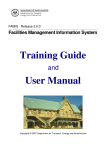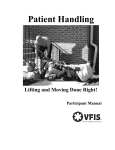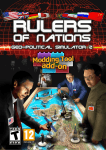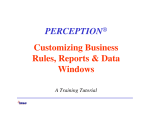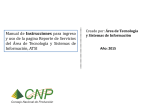Download SPeRS - Department for Education and Child Development
Transcript
Version 1.2 School Performance Reporting System (SPeRS) User Manual Version 1.2 July 2007 Page 1 of 61 Internal DECS Use only Version 1.2 Status: Issued: Version: Authority: Owned by: Author: Review Date: Change Record: Final July 2007 Version 1.2 Miriam Doull Acting Manager Data and Analysis Services Data Management & Accountability Alan Green Director Data Management & Accountability Kylie Hvalica Information Analyst December 2007 Version and Release Date 1.0 September 2006 1.1 March 2007 1.2 July 2007 File Details: Data Management & Accountability DECS User Manual: School Performance Reporting System (SPeR) Change Description Initial release of draft document Minor Changes to wording in introduction. Changes to incorporate new release of system Page 2 of 61 Internal DECS Use only Version 1.2 Contents Page Introduction................................................................................................................................................5 Site Map – School Users ...........................................................................................................................7 Site Map – Preschool Users......................................................................................................................8 Enrolments – All ........................................................................................................................................9 Enrolments – by Specific Population ....................................................................................................11 Apparent Retention Rates.......................................................................................................................13 Apparent Progression Ratios – By Year Level......................................................................................16 Apparent Progression Ratios – By Age.................................................................................................18 Attendance – Attendance Rates .............................................................................................................20 Attendance –Absence Rates ..................................................................................................................22 Attendance – Absence Frequency .........................................................................................................24 Intended Destinations – All.....................................................................................................................26 Intended Destinations – By Year Level..................................................................................................28 Intended Destinations – By Age .............................................................................................................30 Literacy and Numeracy – LAN Mean Scores.........................................................................................32 Literacy and Numeracy – LAN Skill Bands ...........................................................................................34 Literacy and Numeracy –LAN Benchmarks ..........................................................................................36 Literacy and Numeracy – LAN Mean Score Trends..............................................................................38 Literacy and Numeracy – LAN School Growth .....................................................................................40 Literacy and Numeracy – LAN Overview ...............................................................................................42 Contact and Site Details..........................................................................................................................44 Behaviour Management Term 2 - All......................................................................................................45 Behaviour Management Term 2 - Ratios ...............................................................................................47 Preschool – Enrolments and Attendances............................................................................................48 Preschool – Attendance Percentages ...................................................................................................50 Preschool – ATSI Enrolments and Attendances...................................................................................52 Preschool – NESB Enrolments...............................................................................................................54 Preschool – Feeder School Details ........................................................................................................56 Reports .....................................................................................................................................................59 Appendix 1 – SPeRS Access Flowchart ................................................................................................61 Page 3 of 61 Internal DECS Use only Version 1.2 This page intentionally left blank. Page 4 of 61 Internal DECS Use only Version 1.2 Introduction The School Performance Reporting System (SPeRS) has been developed by DECS to replace the Site Data Overviews provided to sites and the District Data Mart provided to District offices. SPeRS is designed to; • • • Support sites in reporting to communities. Provide a means for managing the data related to site performance Comply with Australian Government reporting requirements. The system is intended to provide all of the information currently provided in the Site Data Overviews with additional data profiles and data selection not previously available to districts and sites. Some of the additional data available in SPeRS are: • • • • • Aboriginal, Non Aboriginal and other student cohort data wherever All student data is shown 9-12 Apparent Retention Rates Site level data shown with state, district and index of disadvantage comparisons Attendance data profile showing authorised/non authorised absences New destinations data profile grids showing comparisons to state and district figures SPeRS is a web based system, and as such has a similar look and feel to it as other DECS web based systems eg FABSnet. The system is accessed through the application portal and you will be required to login to the portal using appropriate user id and password, and then select School Performance Reporting System from the list of available applications. Page 5 of 61 Internal DECS Use only Version 1.2 Welcome Screen The welcome screen in SPeRS will display notices that include information about changes to the system and important information like data protocols, as well as links to user reference information. Security SPeRS has inbuilt data security that is based on a users id. Users can be grouped into one of three major levels – • • • State – able to see data related to all districts and sites across the state District – able to see data related to their own district and all of their district sites Site – able to see data related to their district and their site It is anticipated that the main users of SPeRS will be site and district users. Roll out to all sites is anticipated by end of 2007. Data Protocols The protocols that govern the use and availability of SPeRS data are outlined in the SPeRS Data Protocols document. The flowchart for requesting SPeRS access is contained in Appendix 1. Issues At this time, any issues or potential bugs/enhancements should be logged with Data Management and Accountability, contact Miriam Doull, Acting Manager, Data and Analysis Services, 8226 1477 or email [email protected]. Data Availability • School Enrolments, Apparent Progression and Apparent Retention data are available from 2001 onwards. • School Attendance Term 2 data and Destinations full-year data are available from 2004 onwards. Staff Indicators data are available from 2005 onwards. • Literacy and Numeracy data and Behaviour Management Term 2 data are available from 2003 onwards. • Preschool data are available from 2002 onwards. Cautionary Notes Please check the Cautions at the top of each data screen, as well as the system Help, for key information about interpretation and use of particular Data Profiles within the School Performance Reporting System (SPeRS). Functionality Copy and paste functionality is available for both data grids and charts within the system. Page 6 of 61 Internal DECS Use only Version 1.2 Site Map – School Users Page 7 of 61 Internal DECS Use only Version 1.2 Site Map – Preschool Users Page 8 of 61 Internal DECS Use only Version 1.2 Enrolments – All This screen allows you to display enrolments by districts and schools. The selection parameters you can use on this screen are – • • • • • • Total, primary or secondary (available on district tab and Site TAB) Type - FTE, Persons, Full Time and Part Time (available on district tab and Site TAB) Student Group – ALL, ATSI, Non ATSI, Disabilities, School Card, NESB and ESL. (available on district tab and Site TAB) Count or Percentage (only available on district tab) Year/s (can select number of years on district tab, and an individual year on Site TAB) View (can select either District or Site) FTE is Full Time Equivalent, calculated as full time plus part time equivalent loads of part time students. NOTE: Persons count all students as one, regardless of whether they are full time or part time. Therefore a student enrolled at more than one school in a district will be counted multiple times. Student Group data are based on specific statistical definitions, see below. The Aboriginal and/or Torres Strait Islanders (ATSI) group includes those students who are of Aboriginal and/or Torres Strait Islander origin and who identify as Aboriginal and/or Torres Strait Islander. The Disabilities group includes those students with physical, intellectual or sensory impairments (hearing and vision), Autism disorder, Asperger disorder, global developmental delay and speech and/or language disorder who have been assessed as eligible under the Department’s Students with Disabilities Policy, verified or confirmed by a departmental guidance officer or speech pathologist.. (Disabilities cohort data available from 1996). The School Card group includes students who have been approved for school card, as at the time of the Term 3 census and are active in the school at the census date. This may therefore differ slightly from total approvals throughout the year. (School Card cohort data available from 1997). Page 9 of 61 Internal DECS Use only Version 1.2 Enrolments – All (cont) The Non English Speaking Background (NESB) group includes • (P1) permanent resident students born overseas with at least one parent/guardian from a nonEnglish speaking background (this includes children adopted by English speaking families who have maintained a cultural or linguistic link with their country of origin.) • (P2) permanent resident students born in Australia with at least one parent/guardian born overseas and from a non-English speaking background. The Non English Speaking Background (NESB) group excludes • (TR) temporary residents • (P3) permanent resident students born in Australia, not included in the previous two definitions, who have maintained an identity and family link with a non-English speaking families who have maintained an identity and family link with a non-English speaking language or culture • (A) students of ATSI origin who identify as ATSI and who speak an ATSI language (including Aboriginal English). Excludes ATSI students who do not speak an ATSI language. (NESB cohort data available from 1997) The English as a Second Language (ESL) group includes students assessed as needing additional support to access curriculum. In districts with high aboriginal populations, ESL numbers may be higher than NESB due to definitions involved. (ESL cohort data available from 2001). ON District TAB By District View This screen shows district enrolments by gender by student group by Total/Primary/Secondary for FTE, Persons, Full-time and Part Time. This screen shows enrolment information by year level with totals for the district and the change from one year to the next. You can also choose to display the enrolment data by count or by percentage. By Site View This screen lists all schools within the district showing enrolments by year level by student group for Total/Primary/Secondary for FTE, Persons, Full-time and Part Time. This screen shows enrolment data for the selected year only with totals for each school by primary/secondary and total. Enrolment data is only displayed as a count not percentage. ON Site TAB This screen shows enrolments for the selected school by gender by student group by Total/Primary/Secondary for FTE, Persons, Full-time and Part Time. This screen shows enrolment information by year level with totals for the school and the change from one year to the next. You can also choose to display the enrolment data by count or by percentage. Display Options When you are on the district tab in district view, or on the Site TAB looking at an individual school you can choose to display the enrolment data as either a table or a chart. You will still have the option of choosing any of the parameters listed above eg FTE, person, Full time, Part Time, ATSI, Non ATSI, All Students etc. Please note this option is not available on the district tab in Site view (listing all schools within that district). Page 10 of 61 Internal DECS Use only Version 1.2 Enrolments – by Specific Population This screen allows you to display enrolments for specific populations by districts and schools. The selection parameters you can use on this screen are – • • • • Type - FTE, Persons, Full Time and Part Time (available on district tab and Site TAB) Count or Percentage (only available on district tab) Year/s (can select number of years on district tab, and an individual year on Site TAB) View (can select either District or Site) The specific populations displayed on this screen are ATSI, NESB, ESL, Disabilities and School Card. Aboriginal and/or Torres Strait Islanders (ATSI) This refers to students who are of Aboriginal and/or Torres Strait Islander origin and who identify as Aboriginal and/or Torres Strait Islander. Non-English Speaking Background (NESB) This includes: • (P1) permanent resident students born overseas with at least one parent/guardian from a nonEnglish speaking background (this includes children adopted by English speaking families who have maintained a cultural or linguistic link with their country of origin.) • (P2) permanent resident students born in Australia with at least one parent/guardian born overseas and from a non-English speaking background. It excludes: • (TR) temporary residents Page 11 of 61 Internal DECS Use only Version 1.2 Enrolments – by Specific Population (cont) • • (P3) permanent resident students born in Australia, not included in the previous two definitions, who have maintained an identity and family link with a non-English speaking families who have maintained an identity and family link with a non-English speaking language or culture. (A) Students of ATSI origin who identify as ATSI and who speak an ATSI language (including Aboriginal English). Excludes ATSI students who do not speak an ATSI language. English as a Second Language (ESL) This includes students assessed as needing additional support to access curriculum. In districts with high aboriginal populations, ESL numbers may be higher than NESB due to definitions involved. Disabilities This includes those students with physical, intellectual or sensory impairments (hearing and vision), Autism disorder, Asperger disorder, global developmental delay and speech and/or language disorder who have been assessed as eligible under the Department’s Students with Disabilities Policy, verified or confirmed by a departmental guidance officer or speech pathologist. School Card This includes students who have been approved for school card, as at the time of the Term 3 census and are active in the school at the census date. This may therefore differ slightly from total approvals throughout the year. ON District TAB By District View This screen shows enrolments for specific populations by gender for FTE, Persons, Full-time and Part Time. This screen shows the data for however many years you select and the change from one year to the next. You can also choose to display the enrolment data by count or by percentage. By Site View This screen lists all schools within the district showing enrolments for specific populations for FTE, Persons, Full-time and Part Time. This screen shows enrolment data for the selected year only with totals for each school. Specific population’s enrolment data is only displayed as a count not percentage. Percentage is shown of total enrolments. ON Site TAB This screen shows enrolments for the selected school by gender for FTE, Persons, Full-time and Part Time. This screen shows the data for however many years you select and the change from one year to the next. You can also choose to display the specific population’s enrolment data by count or by percentage. Display Options When you are on the district tab in district view, or on the Site TAB looking at an individual school you can choose to display the data as either a table or a chart. You will still have the option of choosing any of the parameters listed above eg FTE, person, Full time, Part Time, ATSI, Non ATSI, All Students etc. Please note this option is not available on the district tab in site view (listing all schools within that district). Page 12 of 61 Internal DECS Use only Version 1.2 Apparent Retention Rates This screen allows you to display apparent retention rates by districts and schools. Apparent Retention rates are calculated for 8 -12, 8 to 10, 9 to 12 and 10 to 12. The selection parameters you can use on this screen are – • Student Group – ALL, ATSI, Non ATSI, School Card and NESB. (available on district tab and Site TAB) • Gender – Male, Female and All Students (available on district tab and Site TAB) • Year/s (can select number of years on district tab, and an individual year on Site TAB) • View (can select either District or Site) Apparent Retention Rates are the number of year 12 (or 10) students in the current year, divided by the number of students in the relevant year (ie 8, 9 or 10) the relevant number of years earlier (ie 4, 3 or 2). Apparent Retention Rates are expressed as FTE (Full Time Equivalent), Full Time and Person figures. Student Group data are based on specific statistical definitions, see below. The Aboriginal and/or Torres Strait Islanders (ATSI) group includes those students who are of Aboriginal and/or Torres Strait Islander origin and who identify as Aboriginal and/or Torres Strait Islander. The School Card group includes students who have been approved for school card, as at the time of the Term 3 census and are active in the school at the census date. This may therefore differ slightly from total approvals throughout the year. (School Card cohort data available from 1997). The Non English Speaking Background (NESB) group includes • (P1) permanent resident students born overseas with at least one parent/guardian from a nonEnglish speaking background (this includes children adopted by English speaking families who have maintained a cultural or linguistic link with their country of origin.) • (P2) permanent resident students born in Australia with at least one parent/guardian born overseas and from a non-English speaking background. Page 13 of 61 Internal DECS Use only Version 1.2 Apparent Retention Rates (cont) The Non English Speaking Background (NESB) group excludes • (TR) temporary residents • (P3) permanent resident students born in Australia, not included in the previous two definitions, who have maintained an identity and family link with a non-English speaking families who have maintained an identity and family link with a non-English speaking language or culture • (A) students of ATSI origin who identify as ATSI and who speak an ATSI language (including Aboriginal English). Excludes ATSI students who do not speak an ATSI language. (NESB cohort data available from 1997) Please note that the retention data profile does not include student group data for disabilities or ESL due to factors which make the measure of retention for these groups unreliable. ON District TAB By District View This screen shows district apparent retention rate trends by gender and cohort groups for fulltime, FTE and persons. This screen also shows comparative figures to state. NOTE: Comparative state and district figures are based on consolidated counts of students, to avoid double counting of students enrolled at more than one site. By Site View This screen lists all schools within the district showing apparent retention rate trends by gender and cohort groups for full-time, FTE and persons. This screen also shows comparative figures to state and district. NOTE: Comparative state and district figures are based on consolidated counts of students, to avoid double counting of students enrolled at more than one site. ON Site TAB This screen shows apparent retention rate trends for the selected school by gender and cohort groups for full-time, FTE and persons. This screen also shows comparative figures to state, district and index of disadvantage. Index of disadvantage apparent retention rate is calculated using all schools that have the same index of disadvantage. NOTE: Comparative state and district figures are based on consolidated counts of students, to avoid double counting of students enrolled at more than one site. Display Options When you are on the district tab in district view, or on the Site TAB looking at an individual school you can choose to display the apparent retention rate data as either a table or a chart. You will still have the option of choosing any of the parameters listed above eg FTE, person, Full time, ATSI, Non ATSI, All Students etc. Please note this option is not available on the district tab in site view (listing all schools within that district). Chart Options Due to the amount of data displayed on this data grid, when you select to display as chart you will need to select level you wish to display (8 to 12, 8 to 10, 9 to 12 or 10 to 12), year, student group and gender. Note: Care should be taken in the interpretation of apparent retention rates since a range of factors affecting the rate are not taken into account. These include • Repeating students • Students undertaking distance education • Migration from one geographical area to another (eg country to metro) • Inter-sector movement Page 14 of 61 Internal DECS Use only Version 1.2 These factors are more significant when calculating the rate at small area levels such as district groups and schools. For example, districts with senior colleges will show high 8-12 retention as year 8 students from other districts may enrol in these senior colleges. Schools may appear with 0 apparent retention rates if there are no yr 8, 9, 10 or 12 enrolments. Particular care should be taken with schools with small numbers of senior secondary students where minor changes in enrolments may result in large rate changes. These figures have consequently been viewed for inquiry, with contextual and qualitative input required from schools to analyse retention at the local level. Page 15 of 61 Internal DECS Use only Version 1.2 Apparent Progression Ratios – By Year Level This screen allows you to display apparent progression ratios by year levels by districts and schools. The selection parameters you can use on this screen are – • • • • Student Group – ALL, ATSI, Non ATSI, School Card, NESB and ESL. (available on district tab and Site TAB) Gender – Male, Female and All Students (available on district tab and Site TAB) Year/s (can select number of years on district tab, and an individual year on Site TAB) View (can select either District or Site) Apparent Progression Ratios are the number of students in a particular year level (ie Year 2) in the current year (ie 2005), divided by the number of students in the previous year level (ie Year 1) in the earlier year (ie 2004). Apparent Progression Ratios are expressed as FTE (Full Time Equivalent) figures. Student Group data are based on specific statistical definitions, see below. The Aboriginal and/or Torres Strait Islanders (ATSI) group includes those students who are of Aboriginal and/or Torres Strait Islander origin and who identify as Aboriginal and/or Torres Strait Islander. The School Card group includes students who have been approved for school card, as at the time of the Term 3 census and are active in the school at the census date. This may therefore differ slightly from total approvals throughout the year. (School Card cohort data available from 1997). The Non English Speaking Background (NESB) group includes • (P1) permanent resident students born overseas with at least one parent/guardian from a nonEnglish speaking background (this includes children adopted by English speaking families who have maintained a cultural or linguistic link with their country of origin.) • (P2) permanent resident students born in Australia with at least one parent/guardian born overseas and from a non-English speaking background. Page 16 of 61 Internal DECS Use only Version 1.2 Apparent Progression Ratios – By Year Level (cont) The Non English Speaking Background (NESB) group excludes • (TR) temporary residents • (P3) permanent resident students born in Australia, not included in the previous two definitions, who have maintained an identity and family link with a non-English speaking families who have maintained an identity and family link with a non-English speaking language or culture • (A) students of ATSI origin who identify as ATSI and who speak an ATSI language (including Aboriginal English). Excludes ATSI students who do not speak an ATSI language. (NESB cohort data available from 1997) The English as a Second Language (ESL) group includes students assessed as needing additional support to access curriculum. In districts with high aboriginal populations, ESL numbers may be higher than NESB due to definitions involved. (ESL cohort data available from 2001). Please note that the progression by year level data profile does not include student group data for disabilities due to factors which make the measure of progression for this group unreliable. ON District TAB By District View This screen shows apparent progression ratios by student group for one year level to the next (ie 09 to 10). This screen shows apparent progression ratios by year level for the district and the state. By Site View This screen lists all schools within the district showing apparent progression ratios for each year level and comparison to state and district figures. Please note apparent progression ratios by year level will only show for those year levels that the school has, for example a primary school will show apparent progression ratios up to year level 07 and for all other year levels ie 08 to 12 it will show 0. ON Site TAB This screen shows apparent progression ratios for the selected school by year level by student group. This screen will also show the data for however many years you select. This screen also shows comparative figures to state, district and index of disadvantage. Index of disadvantage apparent progression ratios are calculated using all schools that have the same index of disadvantage. Please note apparent progression ratios by year level will only show for those year levels that the selected school has, for example a primary school will only show apparent progression ratios up to year level 07, and for a high school it will only show from year level 08 to 12. Display Options When you are on the district tab in district view, or on the Site TAB looking at an individual school you can choose to display the data as either a table or a chart. You will still have the option of choosing any of the parameters listed above eg ATSI, Non ATSI, All Students etc. Please note this option is not available on the district tab in site view (listing all schools within that district). Page 17 of 61 Internal DECS Use only Version 1.2 Apparent Progression Ratios – By Age This screen allows you to display apparent progression ratios by age by districts and schools. The selection parameters you can use on this screen are – • • • • Student Group – ALL, ATSI, Non ATSI, Disabilities, School Card, NESB and ESL. (available on district tab and Site TAB) Gender – Male, Female and All Students (available on district tab and Site TAB) Year/s (can select number of years on district tab, and an individual year on Site TAB) View (can select either District or Site) Please note: Apparent Progression Ratios by age are only calculated for students aged 14 years to 19 years. Apparent Progression Ratios are the number of students of a particular age (ie 15 years) in the current year (ie 2005), divided by the number of students of the previous age (ie 14 years) in the earlier year (ie 2004). Apparent Age Progression Ratios are expressed as a PERSON count. Student Group data are based on specific statistical definitions, see below. The Aboriginal and/or Torres Strait Islanders (ATSI) group includes those students who are of Aboriginal and/or Torres Strait Islander origin and who identify as Aboriginal and/or Torres Strait Islander. The Disabilities group includes those students with physical, intellectual or sensory impairments (hearing and vision), Autism disorder, Asperger disorder, global developmental delay and speech and/or language disorder who have been assessed as eligible under the Department’s Students with Disabilities Policy, verified or confirmed by a departmental guidance officer or speech pathologist.. (Disabilities cohort data available from 1996). The School Card group includes students who have been approved for school card, as at the time of the Term 3 census and are active in the school at the census date. This may therefore differ slightly from total approvals throughout the year. (School Card cohort data available from 1997). Page 18 of 61 Internal DECS Use only Version 1.2 Apparent Progression Ratios – By Age (cont) The Non English Speaking Background (NESB) group includes • (P1) permanent resident students born overseas with at least one parent/guardian from a nonEnglish speaking background (this includes children adopted by English speaking families who have maintained a cultural or linguistic link with their country of origin.) • (P2) permanent resident students born in Australia with at least one parent/guardian born overseas and from a non-English speaking background. The Non English Speaking Background (NESB) group excludes • (TR) temporary residents • (P3) permanent resident students born in Australia, not included in the previous two definitions, who have maintained an identity and family link with a non-English speaking families who have maintained an identity and family link with a non-English speaking language or culture • (A) students of ATSI origin who identify as ATSI and who speak an ATSI language (including Aboriginal English). Excludes ATSI students who do not speak an ATSI language. (NESB cohort data available from 1997) The English as a Second Language (ESL) group includes students assessed as needing additional support to access curriculum. In districts with high aboriginal populations, ESL numbers may be higher than NESB due to definitions involved. (ESL cohort data available from 2001). ON District TAB By District View This screen shows apparent progression ratios by student group for one age to the next age (ie 14 to 15). This screen shows apparent progression ratios by age for the district and the state. By Site View This screen lists all schools within the district showing apparent progression ratios for each age (14 to 19) and comparison to state and district figures. Please note apparent progression ratios by age will only show for ages 14 to 19 and therefore this screen will only show schools with secondary enrolments. ON Site TAB This screen shows apparent progression ratios for the selected school by age by student group. This screen will also show the data for however many years you select. This screen also shows comparative figures to state, district and index of disadvantage. Index of disadvantage apparent progression ratios are calculated using all schools that have the same index of disadvantage. Please note apparent progression ratios by age will only show for ages 14 to 19 and therefore this screen will only show schools with secondary enrolments in the drop down selection box. Display Options When you are on the district tab in district view, or on the Site TAB looking at an individual school you can choose to display the data as either a table or a chart. You will still have the option of choosing any of the parameters listed above eg ATSI, Non ATSI, All Students etc. Please note this option is not available on the district tab in site view (listing all schools within that district). Page 19 of 61 Internal DECS Use only Version 1.2 Term 2 Attendance – Attendance Rates This screen allows you to display term 2 attendance rates by districts and schools. The selection parameters you can use on this screen are – • • • • Enrolment type – Total, Primary and Secondary (available on district tab and Site TAB) Student Group - ATSI, Non ATSI and all students. (available on district tab and Site TAB) Year/s (can select number of years on district tab, and an individual year on Site TAB) View (can select either District or Site) Please note: Attendance rates are only calculated for full time students (FTE >=0.9) who were enrolled in only one school for the entire term, and who were active at the time of the term 3 census. Data represents attendance rates for Term 2 of each year. To ensure consistency from year to year and to avoid the possible double counting of students, the data in this profile are limited to: Students who were absent for a whole day. Absences are based on a subset of EDSAS absence codes (see Census Guidelines for further details). The attendance rate is calculated by subtracting the absence rate from 100. The absence rate is calculated by dividing the number of whole day absences by the number of students in the cohort multiplied by the number of term days. Note that due to the small numbers involved, reporting on Aboriginal attendance data should only be done at primary and secondary year level totals, even though it is presented at year levels in SPeRS. Student Group data are based on specific statistical definitions, see below. The Aboriginal and/or Torres Strait Islanders (ATSI) group includes those students who are of Aboriginal and/or Torres Strait Islander origin and who identify as Aboriginal and/or Torres Strait Islander. Page 20 of 61 Internal DECS Use only Version 1.2 Term 2 Attendance – Attendance Rates (cont) ON District TAB By District View This screen shows attendance rates for each year level by enrolment type (ie primary, secondary, all) by student group for the district and the state. By Site View This screen lists all schools within the district showing attendance rates for each year level by enrolment type (ie primary, secondary, all) by the selected year. It also shows the primary, secondary and overall attendance rate total. ON Site TAB This screen shows attendance rates by year level for the selected school by enrolment type by student group. This screen also shows comparative figures to state, district and index of disadvantage. Index of disadvantage attendance rates are calculated using all schools that have the same index of disadvantage. This screen will show the data for however many years you select. Please note attendance data is only available from 2004 onwards. Display Options When you are on the district tab in district view, or on the Site TAB looking at an individual school you can choose to display the data as either a table or a chart. You will still have the option of choosing any of the parameters listed above eg ATSI, Non ATSI, All Students etc. Please note this option is not available on the district tab in site view (listing all schools within that district). Page 21 of 61 Internal DECS Use only Version 1.2 Term 2 Attendance –Absence Rates This screen allows you to display overall term 2 absence rates, authorised and unauthorised absence rates for an individual school. The selection parameters you can use on this screen are – • • • Enrolment type – Total, Primary and Secondary Student Group - ATSI, Non ATSI and all students. Year/s Note: Absence rates will only show for those year levels that the school has. For example a primary school will not show any absence rates for years 8-12 for the school. The district, state and index figures will still display for those year levels. Users may need to use the scroll bar. Please note: Absence rates are only calculated for full time students (FTE >=0.9) who were enrolled in only one school for the entire term, and who were active at the time of the term 3 census. Data represents absence rates for Term 2 of each year. To ensure consistency from year to year and to avoid the possible double counting of students, the data in this profile are limited to: Students who were absent for a whole day. Absences are based on a subset of EDSAS absence codes (see Census Guidelines for further details). The absence rate is calculated by dividing the number of whole day absences by the number of students in the cohort multiplied by the number of term days. Note that due to the small numbers involved, reporting on ATSI attendance data should only be done at primary and secondary year level totals, even though it is presented at year levels in SPeRS. Student Group data are based on specific statistical definitions, see below. The Aboriginal and/or Torres Strait Islanders (ATSI) group includes those students who are of Aboriginal and/or Torres Strait Islander origin and who identify as Aboriginal and/or Torres Strait Islander. Page 22 of 61 Internal DECS Use only Version 1.2 Term 2 Attendance – Absence Rates (cont) ON District TAB This is only used to select the appropriate district. You will then need to go to the Site TAB to get a list of district schools. ON Site TAB This screen shows the overall absence rate, authorised and unauthorised absence rate by year level for the selected school by enrolment type by student group. This screen also shows comparative figures to state, district and index of disadvantage. Index of disadvantage attendance rates are calculated using all schools that have the same index of disadvantage. This screen will also show the data for however many years you select. Note: The “authorised” absence group includes reasons such as illness, exemption, family/social and suspension/exclusion while the “unauthorised” group includes unexplained, school following up and not approved. Please note attendance data is only available from 2004 onwards. Display Options When you are on the Site TAB looking at an individual school you can choose to display the data as either a table or a chart. You will still have the option of choosing any of the parameters listed above eg ATSI, Non ATSI, All Students etc. Page 23 of 61 Internal DECS Use only Version 1.2 Term 2 Attendance – Absence Frequency This screen allows you to display the absence frequency for an individual school. The selection parameters you can use on this screen are – • • Student Group - ATSI, Non ATSI and all students. Year/s (can select the year you wish to display data for) The absence frequency is displayed as >20%, 11-20%, 5-10% and <5%. It shows the number and percentage of students with the absence rate in the range indicated. ON District TAB This is only used to select the appropriate district. You will then need to go to the Site TAB to get a list of district schools. ON Site TAB This screen shows the number and percentage of students across the 4 difference absence frequencies by unauthorised, authorised and All absences for the school. There are also comparisons (percentage only) to the district, index of disadvantage and state. Index of disadvantage attendance rates are calculated using all schools that have the same index of disadvantage. Note: The “authorised” absence group includes reasons such as illness, exemption, family/social and suspension/exclusion while the “unauthorised” group includes unexplained, school following up and not approved. Please note attendance data is only available from 2004 onwards. Page 24 of 61 Internal DECS Use only Version 1.2 Term 2 Attendance – Absence Frequency (cont). Student Group data are based on specific statistical definitions, see below. The Aboriginal and/or Torres Strait Islanders (ATSI) group includes those students who are of Aboriginal and/or Torres Strait Islander origin and who identify as Aboriginal and/or Torres Strait Islander. Display Options When you are on the Site TAB looking at an individual school you can choose to display the data as either a table or a chart. You will still have the option of choosing any of the parameters listed above eg ATSI, Non ATSI, All Students etc. Page 25 of 61 Internal DECS Use only Version 1.2 Intended Destinations – All This screen allows you to display intended destination data by districts and schools. The selection parameters you can use on this screen are – • • • • • School – All Schools or select an individual school Destination Type – All, Leavers or Movers Age – can choose any age Student Group – ALL, ATSI, Non ATSI, Disabilities, School Card and NESB. (available on district tab and Site TAB) Year/s (intended destinations data only available from 2004 onwards) The intended destinations data shows by leave reason the number of students by leave reason (recorded at the time the student was made left) for the district or school for the full year. This data profile also shows the percentage of students by leave reason for all schools or a selected school. Please note: intended destinations data is only available from 2004 onwards. Movers Includes all students transferring to another government school and provides an indication of the mobility of the student population. Leavers Includes students who have left the DECS system (ie cannot be located at another DECS school.) This is particularly useful for monitoring senior secondary student intended destinations. All Includes students in both groups (movers and leavers). Page 26 of 61 Internal DECS Use only Version 1.2 Intended Destinations – All (cont) Student Group data are based on specific statistical definitions, see below. The Aboriginal and/or Torres Strait Islanders (ATSI) group includes those students who are of Aboriginal and/or Torres Strait Islander origin and who identify as Aboriginal and/or Torres Strait Islander. The Disabilities group includes those students with physical, intellectual or sensory impairments (hearing and vision), Autism disorder, Asperger disorder, global developmental delay and speech and/or language disorder who have been assessed as eligible under the Department’s Students with Disabilities Policy, verified or confirmed by a departmental guidance officer or speech pathologist.. (Disabilities cohort data available from 1996). The School Card group includes students who have been approved for school card, as at the time of the Term 3 census and are active in the school at the census date. This may therefore differ slightly from total approvals throughout the year. (School Card cohort data available from 1997). The Non English Speaking Background (NESB) group includes • (P1) permanent resident students born overseas with at least one parent/guardian from a nonEnglish speaking background (this includes children adopted by English speaking families who have maintained a cultural or linguistic link with their country of origin.) • (P2) permanent resident students born in Australia with at least one parent/guardian born overseas and from a non-English speaking background. The Non English Speaking Background (NESB) group excludes • (TR) temporary residents • (P3) permanent resident students born in Australia, not included in the previous two definitions, who have maintained an identity and family link with a non-English speaking families who have maintained an identity and family link with a non-English speaking language or culture • (A) students of ATSI origin who identify as ATSI and who speak an ATSI language (including Aboriginal English). Excludes ATSI students who do not speak an ATSI language. (NESB cohort data available from 1997) Please note that the destinations data profile does not include student group data for ESL as this not currently available in the destinations data source. ON District TAB All Schools This is the default when you first enter the intended destinations data profile, and will display district level information for intended destinations by destination type, age and student group. This screen shows number of students and percentage by each leave reason. Selected School If you select a school from the drop down box you will see the intended destinations data for that particular school. This screen will show the number of students and percentage by each leave reason for the selected school. ON Site TAB This screen displays the number of students and percentage by leave reason for an individual school. This screen also shows comparison to district, index and state percentages. Display Options When you are on the district tab you can choose to display the data as either a table or a chart. You will still have the option of choosing any of the parameters listed above eg ATSI, Non ATSI, All Students etc. Page 27 of 61 Internal DECS Use only Version 1.2 Intended Destinations – By Year Level This screen allows you to display intended destination data by districts and schools. The selection parameters you can use on this screen are – • • • • • School – All Schools or select an individual school Destination Type – All, Leavers or Movers Show as – Count or Percentage Student Group – ALL, ATSI, Non ATSI, Disabilities, School Card and NESB. (available on district tab and Site TAB) Year/s (destinations data only available from 2004 onwards) The intended destinations data shows by year level the number of students by leave reason (recorded at the time the student was made left) for the district or school for the full year. This data profile also shows the percentage of students by year level by leave reason for all schools or a selected school. Please note: destinations data is only available from 2004 onwards. Movers Includes all students transferring to another government school and provides an indication of the mobility or the student population. Leavers Includes students who have left the DECS system (ie cannot be located at another DECS school.) This is particularly useful for monitoring senior secondary student destinations. All Includes students in both groups (movers and leavers). Page 28 of 61 Internal DECS Use only Version 1.2 Intended Destinations – By Year Level (cont) Student Group data are based on specific statistical definitions, see below. The Aboriginal and/or Torres Strait Islanders (ATSI) group includes those students who are of Aboriginal and/or Torres Strait Islander origin and who identify as Aboriginal and/or Torres Strait Islander. The Disabilities group includes those students with physical, intellectual or sensory impairments (hearing and vision), Autism disorder, Asperger disorder, global developmental delay and speech and/or language disorder who have been assessed as eligible under the Department’s Students with Disabilities Policy, verified or confirmed by a departmental guidance officer or speech pathologist.. (Disabilities cohort data available from 1996). The School Card group includes students who have been approved for school card, as at the time of the Term 3 census and are active in the school at the census date. This may therefore differ slightly from total approvals throughout the year. (School Card cohort data available from 1997). The Non English Speaking Background (NESB) group includes • (P1) permanent resident students born overseas with at least one parent/guardian from a nonEnglish speaking background (this includes children adopted by English speaking families who have maintained a cultural or linguistic link with their country of origin.) • (P2) permanent resident students born in Australia with at least one parent/guardian born overseas and from a non-English speaking background. The Non English Speaking Background (NESB) group excludes • (TR) temporary residents • (P3) permanent resident students born in Australia, not included in the previous two definitions, who have maintained an identity and family link with a non-English speaking families who have maintained an identity and family link with a non-English speaking language or culture • (A) students of ATSI origin who identify as ATSI and who speak an ATSI language (including Aboriginal English). Excludes ATSI students who do not speak an ATSI language. (NESB cohort data available from 1997) Please note that the destinations data profile does not include student group data for ESL as this not currently available in the destinations data source. ON District TAB All Sites This is the default when you first enter the destinations data profile, and will display district level information for destinations by year level by destination type, count or percentage and student group. This screen shows number of students or percentage by each leave reason as well as the total number for each leave reason. Selected Site If you select a school from the drop down box you will see the destinations data for that particular school. This screen will show the number of students or percentage by each leave reason for the selected school with totals for each leave reason. Display Options When you are on the district tab you can choose to display the data as either a table or a chart. You will still have the option of choosing any of the parameters listed above eg ATSI, Non ATSI, All Students etc. Page 29 of 61 Internal DECS Use only Version 1.2 Intended Destinations – By Age This screen allows you to display intended destination data by districts and schools. The selection parameters you can use on this screen are – • • • • • School – All Schools or select an individual school Destination Type – All, Leavers or Movers Show as – Count or Percentage Student Group – ALL, ATSI, Non ATSI, Disabilities, School Card, and NESB. (available on district tab and Site TAB) Year/s (intended destinations data only available from 2004 onwards) The intended destinations data shows by age the number of students by leave reason (recorded at the time the student was made left) for the district or school for the full year. This data profile also shows the percentage of students by age by leave reason for all schools or a selected school. Please note: intended destinations data is only available from 2004 onwards. Movers Includes all students transferring to another government school and provides an indication of the mobility or the student population. Leavers Includes students who have left the DECS system (ie cannot be located at another DECS school.) This is particularly useful for monitoring senior secondary student intended destinations. All Includes students in both groups (movers and leavers). Page 30 of 61 Internal DECS Use only Version 1.2 Intended Destinations – By Age (cont) Student Group data are based on specific statistical definitions, see below. The Aboriginal and/or Torres Strait Islanders (ATSI) group includes those students who are of Aboriginal and/or Torres Strait Islander origin and who identify as Aboriginal and/or Torres Strait Islander. The Disabilities group includes those students with physical, intellectual or sensory impairments (hearing and vision), Autism disorder, Asperger disorder, global developmental delay and speech and/or language disorder who have been assessed as eligible under the Department’s Students with Disabilities Policy, verified or confirmed by a departmental guidance officer or speech pathologist.. (Disabilities cohort data available from 1996). The School Card group includes students who have been approved for school card, as at the time of the Term 3 census and are active in the school at the census date. This may therefore differ slightly from total approvals throughout the year. (School Card cohort data available from 1997). The Non English Speaking Background (NESB) group includes • (P1) permanent resident students born overseas with at least one parent/guardian from a nonEnglish speaking background (this includes children adopted by English speaking families who have maintained a cultural or linguistic link with their country of origin.) • (P2) permanent resident students born in Australia with at least one parent/guardian born overseas and from a non-English speaking background. The Non English Speaking Background (NESB) group excludes • (TR) temporary residents • (P3) permanent resident students born in Australia, not included in the previous two definitions, who have maintained an identity and family link with a non-English speaking families who have maintained an identity and family link with a non-English speaking language or culture • (A) students of ATSI origin who identify as ATSI and who speak an ATSI language (including Aboriginal English). Excludes ATSI students who do not speak an ATSI language. (NESB cohort data available from 1997) Please note that the destinations data profile does not include student group data for ESL as this not currently available in the destinations data source. ON District TAB All Sites This is the default when you first enter the intended destinations data profile, and will display district level information for intended destinations by age by destination type, count or percentage and student group. This screen shows number of students or percentage by each leave reason as well as the total number for each leave reason. Selected Site If you select a school from the drop down box you will see the intended destinations data for that particular school. This screen will show the number of students or percentage by each leave reason for the selected school with totals for each leave reason. Display Options When you are on the district tab you can choose to display the data as either a table or a chart. You will still have the option of choosing any of the parameters listed above eg ATSI, Non ATSI, All Students etc. Page 31 of 61 Internal DECS Use only Version 1.2 Literacy and Numeracy – LAN Mean Scores This screen displays the LAN mean scores of students for districts and schools. The selection parameters you can use on this screen are – • • • • • Student Group - ATSI, Non ATSI and all students Year (can select what year you want to display, only available when table type is year levels) Year Level (can select what year level (ie 3,5 or 7 you want to display), only available when table type is years) Table type (you can select to display year levels or years) View (can select either district or site) A mean score is the average of student achievement scores on a scale from 25 to 110. Every student has an achievement score calculated using the number of questions answered correctly and the difficulty level of the correct answers. The difference between mean scores between year levels (eg year 5 numeracy and year 7 numeracy) is an indication of progress between tests. Student progress between tests is (on average) between 4 and 10 points. Note: The number of students in the student cohort must be considered as mean scores for small student cohorts tend to fluctuate. A difference between two mean scores (eg between school A year 3 literacy and school B year 3 literacy) of one or more points may be significant. Data is only shown when the student cohort is greater than or equal to 5. Student Group data are based on specific statistical definitions, see below. The Aboriginal and/or Torres Strait Islanders (ATSI) group includes those students who are of Aboriginal and/or Torres Strait Islander origin and who identify as Aboriginal and/or Torres Strait Islander. Page 32 of 61 Internal DECS Use only Version 1.2 Literacy and Numeracy – LAN Mean Scores (cont) ON District TAB By District View This screen shows the mean scores of students in the district in year 3,5 and 7 in literacy and numeracy with a comparison against the state means. You can choose to select by student group – All students, ATSI students or Non ATSI students. By Site View This screen lists all schools within the district showing the LAN mean scores for students in year 3,5 and 7 for literacy and numeracy. This screen also shows comparative figures for state and district. You can choose to select by student group - All students, ATSI students or Non ATSI students. You can also choose to select the parameter table type (years) and this will display the LAN mean scores for literacy and numeracy for the last 3 years for all district schools. You need to select which year level (3, 5 or 7) you want to display. ON Site TAB This screen shows the LAN mean scores for the selected school for students in year 3,5 and 7 for literacy and numeracy. This screen also shows comparative figures for state and district. You can choose to select by student group - All students, ATSI students or Non ATSI students. You can also choose to select the parameter table type (years) and this will display the LAN mean scores for literacy and numeracy for the last 3 years for the selected school. You need to select which year level (3,5 or 7) you want to display. Display Options When you are on the district tab in district view, you can choose to display the data as either a table or a chart. You will still have the option of choosing any of the parameters listed above eg ATSI, Non ATSI, All Students etc. Chart Options You can choose to display this chart as – • • Table Type – Year Levels or Table Type – Years When you select to display as Year Levels you can choose the aspect (Literacy or Numeracy) and the year (ie 2005, 2006). When you select to display as Years you can choose the aspect (Literacy or Numeracy) and the year levels (3, 5 or 7). Page 33 of 61 Internal DECS Use only Version 1.2 Literacy and Numeracy – LAN Skill Bands This screen displays the percentage of students in each skill band for years 3, 5 and 7 for districts and schools. The selection parameters you can use on this screen are – • • • • • Student Group - ATSI, Non ATSI and all students. (available at district and school level) Year Level – 3, 5 or 7 (only applicable when you view by sites) Aspect – Literacy or Numeracy (only applicable when you view by sites) Year (can select which year to display) View (can select either district or site) Every student is placed into a skill band depending on their achievement score. There are five skills bands (1 to 5) in Year 3, six skill bands (1 to 6) in Year 5 and six skill bands (1&2 combined to 7) in Year 7. Skill band 1 is the lowest skill band. The distribution of students across skill bands supports an interpretation of the mean score. A large number of students in the lower skill bands may result in a low mean, a large proportion of students in the upper skill bands may result in a high mean. As students move between Year 3 and Year 7 they will move up about one skill band between successive tests. Please note: The number of students in the student cohort must be considered as the percentage of students in each skill band for small student cohorts tend to fluctuate. Student Group data are based on specific statistical definitions, see below. The Aboriginal and/or Torres Strait Islanders (ATSI) group includes those students who are of Aboriginal and/or Torres Strait Islander origin and who identify as Aboriginal and/or Torres Strait Islander. Page 34 of 61 Internal DECS Use only Version 1.2 Literacy and Numeracy – LAN Skill Bands (cont) ON District TAB By District View This screen shows the percentage of students in each skill band for years 3, 5 and 7 at both the district and state level. You can choose to select by student group – All students, ATSI students or Non ATSI students. You will need to select which year you wish to display. The system defaults to the latest year of data. By Site View This screen lists all schools within the district showing the percentage of students in each skill band for each school with comparisons against district and state figures. You can choose to select which year level (3,5 or 7) or which aspect (Literacy or Numeracy) you want to display. You will need to select which year you wish to display. The system defaults to the latest year of data. ON Site TAB This screen shows the percentage of students in each skill band for the selected school with comparisons against district and state figures. This screen displays all year levels (3,5 or 7) and both aspects - Literacy and Numeracy. You will need to select which year you wish to display. The system defaults to the latest year of data. Display Options When you are on the district tab in district view, you can choose to display the data as either a table or a chart. You will still have the option of choosing any of the parameters listed above eg ATSI, Non ATSI, All Students etc. Chart Options Due to the amount of data displayed on this data grid when you select to display as chart you will need to select the year level and aspect you wish to view. As well you can choose to display the chart showing the skill bands or the comparison to the district and state data using the chart type parameter. Page 35 of 61 Internal DECS Use only Version 1.2 Literacy and Numeracy –LAN Benchmarks This screen displays the percentage of students who have not achieved the benchmark for reading, writing and numeracy for years 3, 5 and 7 by school, district, state and index of disadvantage. The selection parameters you can use on this screen are – • • • • Student Group - ATSI, Non ATSI and all students. (available at district and school level) Year Level – 3, 5 or 7 (only applicable when you view by sites on district TAB) Year (can select which year to display) View (can select either district or site) Benchmarks describe minimal standards which most students are expected to achieve. A cut-score has been identified for every benchmark. Students who have an achievement score lower than the cut-score have not achieved benchmark standard. Students who have an achievement score above or equal to the cut-score have achieved benchmark standard. Note: Students exempted from the testing program by the school principal are counted as not having achieved benchmark standard. Data is only shown when the student cohort is greater than or equal to 5 Student Group data are based on specific statistical definitions, see below. The Aboriginal and/or Torres Strait Islanders (ATSI) group includes those students who are of Aboriginal and/or Torres Strait Islander origin and who identify as Aboriginal and/or Torres Strait Islander. Page 36 of 61 Internal DECS Use only Version 1.2 Literacy and Numeracy –LAN Benchmarks (cont) ON District TAB By District View This screen shows the percentage of students who did not achieve the benchmarks in years 3, 5 and 7 for Numeracy, Reading and Writing for the district and state. You can choose to select by student group – All students, ATSI students or Non ATSI students. You will need to select which year you wish to display. The system defaults to the latest year of data. By Site View This screen lists all schools within the district showing the percentage of students who did not achieve the benchmarks for Reading, Writing and Numeracy. This screen also shows the cohort size and comparative figures for state and district. You can choose to select by student group All students, ATSI students or Non ATSI students and the year level (3,5 or 7) to display. You will need to select which year you wish to display. The system defaults to the latest year of data. ON Site TAB This screen shows the percentage of students who did not achieve the benchmarks for Reading, Writing and Numeracy for the selected school for year 3,5 and 7.. This screen also shows comparative figures for state and district. You can choose to select by student group – All, ATSI or Non ATSI. You will need to select which year you wish to display. The system defaults to the latest year of data. Display Options When you are on the district tab in district view, you can choose to display the data as either a table or a chart. You will still have the option of choosing any of the parameters listed above eg ATSI, Non ATSI, All Students etc. Chart Options Due to the amount of data displayed on this data grid when you select to display as chart you will need to select the year and year level you wish to view. As well you can choose to display the chart showing the aspects (reading, writing and numeracy) or the comparison to the district and state data using the chart type parameter. Page 37 of 61 Internal DECS Use only Version 1.2 Literacy and Numeracy – LAN Mean Score Trends This screen displays the LAN mean score trends for the last 3 years for districts and schools. The selection parameters you can use on this screen are – • • Student Group - ATSI, Non ATSI and all students Years (you can select up to 5 years of data to display) A mean score is the average of student achievement scores on a scale from 25 to 110. Every student has an achievement score calculated using the number of questions answered correctly and the difficulty level of the correct answers. The difference between mean scores between year levels (eg year 5 numeracy and year 7 numeracy) is an indication of progress between tests. Student progress between tests is (on average) between 4 and 10 points. Student Group data are based on specific statistical definitions, see below. The Aboriginal and/or Torres Strait Islanders (ATSI) group includes those students who are of Aboriginal and/or Torres Strait Islander origin and who identify as Aboriginal and/or Torres Strait Islander. ON District TAB This screen shows the LAN mean score trends for the selected district in year 3, 5 and 7 in literacy and numeracy for the last 3 years (default) with a comparison against the state means. You can choose to select by student group – All students, ATSI students or Non ATSI students. You can choose to select to display from 1 to 5 years of data, subject to availability. Page 38 of 61 Internal DECS Use only Version 1.2 Literacy and Numeracy – LAN Mean Score Trends (cont) ON Site TAB This screen shows the LAN mean score trends for the selected school in years 3, 5 and 7 in literacy and numeracy for the last 3 years (default) with a comparison against the district and state means. You can choose to select by student group – All students, ATSI students or Non ATSI students. You can choose to select to display from 1 to 5 years of data, subject to availability. Display Options When you are on the district tab in district view, you can choose to display the data as either a table or a chart. You will still have the option of choosing any of the parameters listed above eg ATSI, Non ATSI, All Students etc. Chart Options Due to the amount of data displayed on this data grid when you select to display as chart you will need to select the aspect and year level you wish to view. The chart will be displayed with 3 years worth of data as a default but you can change it to display from 1 to 5 years of data, subject to availability. Page 39 of 61 Internal DECS Use only Version 1.2 Literacy and Numeracy – LAN School Growth This screen displays the LAN School Growth for both literacy and numeracy Year 3-5 and Year 5-7 for an individual school. The selection parameters you can use on this screen are – • • Student Group - ATSI, Non ATSI and all students. Years (you can select up to 5 years of data to display) LAN School Growth is the percentage (proportion) of students in the lower (25%), middle (50%) and upper (25%) groups according to progress between successive tests (ie Year 5 in selected year compared to Year 3 two years earlier). Progress is the difference between achievement scores over a two year period. Growth is calculated using a method where students are only compared with others who had the same achievement score at the starting point. This is done as children who have a lower starting point will usually travel further over 2 years than their counterparts who scored higher at the starting point. This method allows each student to be classified as Lower 25%, Middle 50% or Upper 25% and groups of students compared regardless of their starting point. Note: where students have moved between schools over successive LAN tests the growth is calculated for the school where they undertook the last test. Student Group data are based on specific statistical definitions, see below. The Aboriginal and/or Torres Strait Islanders (ATSI) group includes those students who are of Aboriginal and/or Torres Strait Islander origin and who identify as Aboriginal and/or Torres Strait Islander. Page 40 of 61 Internal DECS Use only Version 1.2 Literacy and Numeracy – LAN School Growth (cont) ON District TAB This is only used to select the appropriate district. You will then need to go to the Site TAB to get a list of district schools. ON Site TAB This displays the LAN School Growth for the individual school for both literacy and numeracy between the Year 5 test and the Year 3 test two years earlier, and the Year 7 test and the Year 5 test two years earlier. You can select the number of years to display from 1 to 5 subject to data availability. Display Options When you are on the Site TAB, you can choose to display the data as either a table or a chart. You will still have the option of choosing any of the parameters listed above eg ATSI, Non ATSI, All Students etc. Chart Options Due to the amount of data displayed on this data grid when you select to display as chart you will need to select the aspect (Literacy or Numeracy) and year level (Year 3-5 or Year 5-7) you wish to view. The chart will be displayed with 3 years worth of data as a default but you can change it to display from 1 to 5 years of data, subject to availability. Page 41 of 61 Internal DECS Use only Version 1.2 Literacy and Numeracy – LAN Overview This screen displays a snapshot of the mean scores and benchmark information for a selected school. The selection parameter you can use on this screen is – • Student Group - ATSI, Non ATSI and all students. When entering this data profile you will need to select the district first before you can go to the Site TAB and select a school. Note: Students exempted from the testing program by the school principal are counted as not having achieved benchmark standard. Data is only shown when the student cohort is greater than or equal to 5 At the present time the information relating to the number of student absences and exemptions is not currently displayed but it will be in future releases. Student Group data are based on specific statistical definitions, see below. The Aboriginal and/or Torres Strait Islanders (ATSI) group includes those students who are of Aboriginal and/or Torres Strait Islander origin and who identify as Aboriginal and/or Torres Strait Islander. ON District TAB This is only used to select the appropriate district. You will then need to go to the Site TAB to get a list of district schools. ON Site TAB This screen shows the mean scores – year 3, 5 and 7 as well as the percentage of students not achieving the benchmark for year 3,5 and 7 in reading, writing and numeracy for the selected school. It also shows the comparison data for the district, state and index of disadvantage. Page 42 of 61 Internal DECS Use only Version 1.2 Literacy and Numeracy – LAN Overview (cont), Display Options When you are on the district tab in district view, you can choose to display the data as either a table or a chart. You will still have the option of choosing any of the parameters listed above eg ATSI, Non ATSI, All Students etc. No chart is available on this screen. Page 43 of 61 Internal DECS Use only Version 1.2 Contact and Site Details This screen allows you to display the details for sites within a district or for an individual site. The selection parameters you can use on this screen are – • Pre/Pri/Sec – Select to display all sites, primary schools, secondary schools or preschools (available on district tab) This screen lists only current open sites. ON District TAB This screen shows the details for all current sites in the district selected. You can choose to list all sites or only primary or secondary schools or preschools. This screen shows the full name of the site, the street address, phone number and the principal’s name. ON Site TAB This screen shows the details for the site selected on the drop down list. This screen shows the following details for the site – Org No District Name Full Name Local Government Area Street Address State Electorate Postal Address Federal Electorate Phone Latitude Fax Longitude Email Kms to GPO Site Leader Date Opened Type Designation (NA for preschools) Index of Disadvantage (NA for preschools) Page 44 of 61 Version 1.2 Behaviour Management Term 2 - All This screen allows you to display term 2 behaviour management data by district or schools. The selection parameters you can use on this screen are – • • • • • • • View – District or Sites Age/Yl – Display by age or year level (available only when displaying district level data) Student Group - ATSI, Non ATSI and all students. Count or Percentage Consequence type – Suspension or Exclusion Year/s (behaviour management data only available from 2004 onwards) Count Type – Student or Incident Behaviour management data is Term 2 only which was collected in the Term 3 School Enrolment Census. Student age is as at the start date of the consequence. Student Group data are based on specific statistical definitions, see below. The Aboriginal and/or Torres Strait Islanders (ATSI) group includes those students who are of Aboriginal and/or Torres Strait Islander origin and who identify as Aboriginal and/or Torres Strait Islander. Page 45 of 61 Version 1.2 Behaviour Management Term 2 – All (cont) ON District TAB By District View This is the default when you first enter the behaviour management data profile, and will display district level information for behaviour management by age or year level, student group, consequence type and count type. This screen shows number or percentage of students (male, female and total) with behaviour management events (suspensions or exclusions) in each year and the change from one year to the next. You can display the data either by student count or incident count. (A student can have multiple incidents of a behaviour management event). By Site View This screen displays behaviour management data for each school within the district with totals for the district at the bottom. As with the district view behaviour management data is displayed as the number of students or incidents by male, female and total for each year. You can choose to display either suspensions or exclusions by count or by percentage. Display Options When you are on the district tab you can choose to display the data as either a table or a chart. You will still have the option of choosing any of the parameters listed above eg ATSI, Non ATSI, All Students etc. Page 46 of 61 Version 1.2 Behaviour Management Term 2 - Ratios This screen allows you to display behaviour management ratio data by schools. The selection parameters you can use on this screen are – • • Student Group - ATSI, Non ATSI and all students. Consequence type – Suspension or Exclusion Behaviour management data is Term 2 only which was collected in the Term 3 School Enrolment Census. Ratios are calculated by dividing the number of incidents by the number of students in a particular school. District, State and Index values are provided as comparisons and are repeated within the data grid when multiple schools are displayed. Student Group data are based on specific statistical definitions, see below. The Aboriginal and/or Torres Strait Islanders (ATSI) group includes those students who are of Aboriginal and/or Torres Strait Islander origin and who identify as Aboriginal and/or Torres Strait Islander. ON District TAB This displays the behaviour management data by school within the district. The screen displays the student count and incident count as well as the ratio of behaviour management incidents to students for the school, district, index and state. You can select by student group and consequence type – suspension or exclusion. Display Options There is no chart display available on this data profile. Page 47 of 61 Version 1.2 Preschool – Enrolments and Attendances This screen allows you to display preschool enrolment and attendance data by term and year for the district or preschool. The selection parameter you can use on this screen is – • • Year/s (can select number of years up to 5 you wish to display) View (can select either district or site) Enrolment Data is based on person counts in the two week reference period each term. Excludes pre-entry. Attendance data is based on attendances recorded in the two week reference period each term, and calculated to an average unadjusted daily attendance often called deemed attendance, as an integer. ON District TAB This displays the attendance and enrolment data for each term. You can choose to display by district or by preschool. You can select the number of years (up to 5) to display. ON Site TAB This displays the attendance and enrolment data for each term for an individual preschool. You can select the number of years (up to 5) to display. Display Options When you are on the district or Site TAB, you can choose to display the date as either a table or a chart. Page 48 of 61 Version 1.2 Preschool – Enrolments and Attendances (cont) Chart Options Due to the amount of data displayed on this data grid you will need to choose whether you want to display either enrolments or attendances on the chart. The chart will be displayed with 3 years worth of data as a default but you can change it to display up to 5 years of data, subject to availability. Page 49 of 61 Version 1.2 Preschool – Attendance Percentages This screen allows you to display preschool attendance percentage data by term and year for the district or preschool. The selection parameters you can use on this screen are – • • • Term (can select term 1, 2, 3, 4 or all terms to display) Year/s (can select number of years up to 5 you wish to display) View (can select either district or site) Note: Attendances are recorded in the two week reference period each term, and calculated to an average unadjusted daily attendance often called deemed attendance. Excludes preentry. Attendance percentages are based on the calculated deemed (average) attendance (two decimal places), divided by the number of enrolments. ON District TAB This displays the attendance percentage data for the district with a comparison to the state data. You can choose to display by district or by preschool. You can select to display all terms or an individual term as well as the number of years (up to 5) to display. ON Site TAB This displays the attendance percentage data for the selected preschool with a comparison to the district and state data. You can select to display all terms or an individual term as well as the number of years (up to 5) to display. Display Options When you are on the district or Site TAB, you can choose to display the date as either a table or a chart. Page 50 of 61 Version 1.2 Preschool – Attendance Percentages (cont) Chart Options When displaying the attendance percentage data as a chart you will need to choose how many years of data (up to 5) you wish to show. Page 51 of 61 Version 1.2 Preschool – ATSI Enrolments and Attendances This screen allows you to display preschool ATSI enrolment and attendance data by term (2 and 4) and year for the district or preschool. The selection parameters you can use on this screen are – • • • Term (can select term 2 or 4 or both term 2 and 4 to display) Year/s (can select number of years up to 5 you wish to display) View (can select either district or site) ATSI enrolment data is based on person counts in the two week reference period in Terms 2 and 4 only. Excludes pre-entry. Attendance data is based on attendances recorded in the two week reference period each term, and calculated to an average unadjusted daily attendance often called deemed attendance, as an integer. Includes children identified as Aboriginal or Torres Strait Islander by their parents or careprovider. ON District TAB This displays the ATSI attendance and enrolment data for each term. You can choose to display by district or by preschool. You can select the number of years (up to 5) to display. ON Site TAB This displays the ATSI attendance and enrolment data for each term for an individual preschool. You can select the number of years (up to 5) to display. Display Options When you are on the district or Site TAB, you can choose to display the data as either a table or a chart. Page 52 of 61 Version 1.2 Preschool – ATSI Enrolments and Attendances (cont) Chart Options Due to the amount of data displayed on this data grid you will need to choose whether you want to display either enrolments or attendances on the chart. You can also choose to display either Term 2 or Term 4 or both terms on the chart. The chart will be displayed with 3 years worth of data as a default but you can change it to display up to 5 years of data, subject to availability. Page 53 of 61 Version 1.2 Preschool – NESB Enrolments This screen allows you to display Non English Speaking Background (NESB) enrolment data by term and year for the district or preschool. The selection parameters you can use on this screen are – • • • Term (can select term 2 or 4 or both term 2 and 4 to display) Year/s (can select number of years up to 5 you wish to display) View (can select either district or site) NESB enrolment data is based on person counts in the two week reference period in Terms 2 and 4 only. Excludes pre-entry. Includes children whose main language spoken at home is other than English. ON District TAB This displays the NESB enrolment data for terms 2 and 4. You can choose to display by district or by preschool. You can select the number of years (up to 5) to display. ON Site TAB This displays the NESB enrolment data for terms 2 and 4 for an individual preschool. You can select the number of years (up to 5) to display. Display Options When you are on the district or Site TAB, you can choose to display the data as either a table or a chart. Page 54 of 61 Version 1.2 Preschool – NESB Enrolments (cont) Chart Options Due to the amount of data displayed on this data grid you will need to choose whether you want to display either total enrolments or NESB enrolments on the chart. You can also choose to display either Term 2 or Term 4 or both terms on the chart. The chart will be displayed with 3 years worth of data as a default but you can change it to display up to 5 years of data, subject to availability. Page 55 of 61 Version 1.2 Preschool – Feeder School Details This screen allows you to display “feeder school” data by year for the district or preschool. The selection parameters you can use on this screen are – • View (can select to view by Summary or Detailed) • Year (can select which year you wish to display, available on District TAB/View Summary) • Year/s (can select how many years you wish to display, up to 5, available on District TAB/View Detailed or Site TAB) Note: “Feeder school” data is based on the percentage of children currently enrolled who will attend school in the following year, where the expected school is known. Collected in Term 3. It does not reflect actual schools enrolled in by exiting preschool children. Number of enrolments to Govt and Non Govt are estimates based on the Term 3 enrolment figures multiplied by the expected percentage to govt and non govt schools. Due to rounding totals may not add up to 100%. ON District TAB (View Summary) This displays the “feeder school” data by the selected year for each preschool in the district. Note if you are a site user you will only see your site displayed. This screen shows the % of children going to Govt and Non Govt schools with the corresponding estimated number of enrolments to Govt and Non Govt. Page 56 of 61 Version 1.2 Preschool – Feeder School Details (cont) ON District TAB (View Detailed) This displays the “feeder school” data for each preschool in the district. Note if you are a site user you will only see your site displayed. This screen shows information about the estimated percentage of children expected to go to each school from each preschool. This screen shows 3 years of data as the default but you can change it up to 5 years as maximum. Page 57 of 61 Version 1.2 Preschool – Feeder School Details (cont) ON Site TAB This displays the “feeder school” data for an individual preschool across a number of years. This screen shows the estimated percentage of children expected to go to each school grouped by Govt and Non Govt. This screen shows 3 years of data as the default but you can change it up to 5 years as maximum. Display Options You can currently only display feeder school information as a data grid. Chart Options No charts are currently available for this data profile. Page 58 of 61 Version 1.2 Reports By selecting reports from the main menu list you will be able to download files for each site in your district (district user) or for an individual site (site user). The files that are currently available are: • • • • Site Data Overview Report Staff Attendance Measure Staff Retention Measure LaN Summary Report Please note that both the staff attendance measure and the staff retention measure contain data that relates to the previous year. This is because data for the current year will not be available for reporting until February of the next year as leave forms and scheduling of staff appointments are still being processed in January. You will need to select the district first and if you are a state or district user you will see a list of all district sites and you will be able to select an individual site from the site list. If you are a site user you will only see your site report available for download. Note: Currently the site data overview reports for preschools have not yet been loaded into the system but they will be available later in 2007. Page 59 of 61 Version 1.2 Reports (cont). Click on the download link (blue underlined text) and you will get another window asking you whether you want to open or save this file. If you choose open the PDF will open, if you choose save you will need to select where to save the file. It is always recommended to save the file first and then to go back and open it from where you have saved it. Page 60 of 61 Version 1.2 Appendix 1 – SPeRS Access Flowchart Note as outlined in the data protocols approval for SPeRS access can only be given by the Director DMA or delegate. Access to SPeRS requested Is the person employed by DECS? NO No SPeRS Access available These positions have been identified as having a need to access SPeRS as part of their work and as such access will be granted. For all other positions access will need to be approved by the Director DMA or delegate. YES Are they are corporate staff member? YES Seek approval from Director DMA or delegate Form sent to Director DMA for final approval SPeRS Access Granted or Denied YES Are they are a District Director or District Improvement Coordinator? SPeRS Access Granted YES Seek approval from Director DMA or delegate YES Seek approval from District Director YES Seek approval from District Director YES Seek approval from School Principal Form sent to Director DMA for final approval SPeRS Access Granted or Denied YES Seek approval from Preschool Director Form sent to Director DMA for final approval SPeRS Access Granted or Denied NO Are they staff located at a District Office? Form sent to Director DMA for final approval SPeRS Access Granted or Denied NO Are they a school principal or preschool director? SPeRS Access Granted NO Are they are staff member located at a school? NO Are they are staff member located at a preschool? NO No SPeRS Access available Page 61 of 61