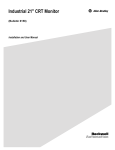Download Documentation Passage CMS v . 0 Configuration Manual
Transcript
'RFXPHQWDWLRQ 3DVVDJH&06Y &RQILJXUDWLRQ0DQXDO Date August 2008 Status 1.0 Authors Jasper Goertz Robert Lukkenaer Rainer Keizer Lotus Domino is a registered trademark of IBM Passage is a trademarks of Your Passage B.V., The Netherlands Your Passage B.V. Karperstraat 48 1432 PA Aalsmeer T +31 (0)297 364001 Kamer van Koophandel 34293054 Rabobank 1366.52.670 [email protected] www.yourpassage.nl &217(176 9(56,21,1* ,1752'8&7,213$66$*(&21),*85$7,21 1.1 1.2 1.3 1.4 AIM ................................................................................................ 6 RELEVANT LITERATURE .................................................................... 6 THE STRUCTURE OF THIS MANUAL .................................................... 6 ADDITIONAL INFORMATION ................................................................ 7 2.1 2.2 2.3 PASSAGE USER-INTERFACE AND PRESENTATION DEFINITION ................ 8 PASSAGE CONFIGURATION DOCUMENTS ............................................ 9 ACCESS TO CONFIGURATION MENU (ADVANCED CONFIGURATION) .... 11 3$66$*(&21),*85$7,2129(59,(: *(1(5,&(/(0(176 3.1 ADMINISTRATION DOCUMENT .......................................................... 13 %DVLFVHWWLQJPDQDJHGRQWKHDGPLQLVWUDWLRQGRFXPHQW .H\ZRUGVPDQDJHGRQWKHDGPLQLVWUDWLRQGRFXPHQW /LEUDU\&DWHJRU\GHILQLWLRQ 0HQX&RQILJXUDWLRQ 3.2 IMAGE STORE ................................................................................ 20 :KDW¶VQHZYLHZ,FRQVVSHFLDO,PDJHVWRUHGRFXPHQW 3.3 KEYWORD LIBRARY ........................................................................ 21 3.4 DOCUMENT TEMPLATES ................................................................. 21 3.5 MASTER/SLAVE CONFIGURATION .................................................... 23 '(),1,1*7+(6&5((1/$<287 4.1 FRAMED SITES ONLY ...................................................................... 24 6WDQGDUG)UDPH$UFKLWHFWXUH 3DVVDJH)UDPHGHILQLWLRQ $GGLWLRQDO)UDPH'HILQLWLRQV 4.2 PASSAGE ACTIONS......................................................................... 27 4.3 LAUNCHING PASSAGE FROM THE WEB-BROWSER ............................. 28 1$9,*$7256 5.1 5.2 5.3 BUTTON DEFINITION DOCUMENTS .................................................... 30 CONTROLLING THE LAYOUT OF THE BUTTON THROUGH CSS.............. 32 BUTTON IMPORT / EXPORT FACILITY ................................................. 33 6.1 6.2 6.3 GENERIC FIELDS ON THE LAYOUT DEFINITION .................................. 34 HTML LAYOUT OF THE PAGE .......................................................... 37 DETERMINING WHICH LAYOUT DEFINITION IS USED BY A WEB PAGE .... 40 /$<287'(),1,7,21 Passage CMS v3.30 Page 2 of 81 Configuration Manual v1.0 Your Passage B.V. 11-8-2008 6.4 CHANGING THE LAYOUT BAY PASSING A URL PARAMETER ................. 40 &217(;7'(),1,7,216 7.1 GENERAL INFORMATION ................................................................. 41 +RZLWZRUNV 'HWHUPLQLQJZKLFK&RQWH[W'HILQLWLRQLVXVHGE\DSDJH 0DQGDWRU\ILHOGVDQG#)RUPXODILHOGV 7.2 BASIC CONFIGURATION OF A CONTEXT DEFINITION .......................... 43 )LHOGVSUHVHQWZLWKLQHDFK&RQWH[W2EMHFW 7DEOHEORFN±%DVLFV 7DEOHEORFN&66 7.3 CONTEXT OBJECT “NAVIGATION” 1 - 5............................................. 44 7DEOHEORFN3ODFHKROGHU 7DEOHEORFN$GYDQFHG 7DEOHEORFN6HOHFWLRQ 7.4 CONTEXT OBJECT “NAVIGATION TRAIL” ........................................... 48 7DEOHEORFN3ODFHKROGHU 7DEOHEORFN$GYDQFHG 7.5 CONTEXT OBJECT “VIEW” 1 - 10 ..................................................... 49 7DEOHEORFN3ODFHKROGHU 7DEOHEORFN$GYDQFHG 7DEOHEORFN6HOHFWLRQ 7DEOHEORFN'LVSOD\ $YDLODEOH85/SDUDPHWHUV 7.6 CONTEXT OBJECT “RELEVANT DOCUMENTS” 1 - 3 ............................ 53 7DEOHEORFN3ODFHKROGHU 7DEOHEORFN$GYDQFHG 7DEOHEORFN6HOHFWLRQ 7DEOHEORFN'LVSOD\ $YDLODEOH85/SDUDPHWHUV 7.7 CONTEXT OBJECT “COMPUTED TEXT” 1 - 5...................................... 56 7DEOHEORFN3ODFHKROGHU 7DEOHEORFN$GYDQFHG 7DEOHEORFN&RPSXWHG7H[W 7.8 CONTEXT OBJECT “IFRAME” 1 - 5 ................................................... 58 7DEOHEORFN3ODFHKROGHU 7DEOHEORFN$GYDQFHG 7DEOHEORFN,)UDPH 7.9 CONTEXT OBJECT “IMAGE” 1 - 10 ................................................... 60 7DEOHEORFN3ODFHKROGHU 7DEOHEORFN$GYDQFHG 7DEOHEORFN,PDJH 7.10 CONTEXT OBJECT “SITEMAP” ...................................................... 62 7DEOHEORFN3ODFHKROGHU Passage CMS v3.30 Page 3 of 81 Configuration Manual v1.0 Your Passage B.V. 11-8-2008 7DEOHEORFN$GYDQFHG 7DEOHEORFN6HOHFWLRQ 7.11 CONTEXT OBJECT “SEARCH RESULTS”......................................... 64 7DEOHEORFN3ODFHKROGHU 7DEOHEORFN$GYDQFHG 7DEOHEORFN'LVSOD\ $YDLODEOH85/SDUDPHWHUV 7.12 TABLE BLOCK - OVERVIEW OF USED OBJECTS .............................. 68 7.13 PASSING PARAMETERS TO CONTEXT OBJECTS ............................. 69 7.14 OVERRIDING THE DEFAULT BEHAVIOUR OF CONTEXT OBJECTS ....... 70 :(%)5217(1')250$77,1* 8.1 JAVASCRIPT LIBRARY .................................................................... 71 8.2 CSS DOCUMENTS.......................................................................... 72 &HQWHULQJDSDJH 8.3 JAVASCRIPT VIEWS ........................................................................ 73 0$,/,1),/7(56 9.1 9.2 9.3 INTRODUCTION .............................................................................. 75 DEFINING MAIL-IN FILTERS ............................................................. 76 STRUCTURED MAIL IMPORT ............................................................. 76 '2&80(17/,)(&<&/(0$1$*(0(17 &86720,=,1*3$66$*(&2'( &21),*85,1*7+('$7$%$6(6(&85,7< Passage CMS v3.30 Page 4 of 81 Configuration Manual v1.0 Your Passage B.V. 11-8-2008 9HUVLRQLQJ Table 1: Versioning Version Date 1.0 Author August Passage CMS v3.30 Change Initial version Passage CMS 3.30 Page 5 of 81 Configuration Manual v1.0 Your Passage B.V. 11-8-2008 ,QWURGXFWLRQ3DVVDJH&RQILJXUDWLRQ $LP This m anual aim s t o provide a solid know ledge base for t he configurat ion and m anagem ent of a Passage sit e. I t has been w rit t en for all t hose involved in t hese act ivit ies, like graphic designers, syst em m anagers, inform at ion brokers and syst em int egrat ors. 5HOHYDQW/LWHUDWXUH This m anual is not int ended as an inst ruct ion m anual for an int ra- , ex t ra- or int ernet end- user s. A cust om ised em ployee educat ion program w ill need t o be dev ised for each part icular organisat ion. The m anual is not int ended for cont ent m anager s eit her. Cont ent m anagers are referred t o t he end- user m anual. The st ruct ure of t his m anual is based on t he sequence of operat ions involved in configuring Passage. We are assum ing t hat Lot us Not es, t he Dom ino serv er and t he Passage Dat abase( s) have been inst alled. Readers are expect ed t o have basic know ledge about w ork ing wit h t he I nt ernet and som e basic HTML know ledge. 7KH6WUXFWXUHRIWKLV0DQXDO !"#$ Chapt er 1 General int roduct ion about Passage Chapt er 2 Passage configurat ion overv iew Chapt er 3 The sit e’s adm inist rat ive docum ent . This docum ent is used t o predefine a num ber of t he basic feat ures of an I nt ernet or I nt ranet sit e, like whet her it w ill be possible t o or der brochures v ia t he sit e and all t he keyw ords t o be used in t he pull- down list s. Chapt er 4 Defining t he screen layout Chapt er 5 Nav igat ors/ But t ons. How do users navigat e Passage? Chapt er 6 Layout : How t he cont ent of a Passage dat abase is present ed on t he Web. Chapt er 7 Web front end form at t ing issues Chapt er 8 Mail- I n filt ers Chapt er 9 Docum ent life cycle m anagem ent Chapt er 10 Cust om fields in Passage Chapt er 11 Dat abase ACL set t ings Passage CMS v3.30 Page 6 of 81 Configuration Manual v1.0 Your Passage B.V. 11-8-2008 $GGLWLRQDO,QIRUPDWLRQ An alt ernat iv e source of inform at ion is t he Passage support w ebsit e: ht t p: / / w w w.yourpassage.nl/ passage and Passage end- user and adm inist rat ion m anuals. Passage CMS v3.30 Page 7 of 81 Configuration Manual v1.0 Your Passage B.V. 11-8-2008 3DVVDJHFRQILJXUDWLRQRYHUYLHZ The Passage configurat ion det erm ines t he funct ionalit y of t he dat abase. Configurable it em s of t he Passage dat abase are: %'&(*) /#0'1325476893: 2;0<9>=@?A;B CBDA;4E: 093A;4718*FGAHEI8J@: K58.93: 20 L54AMBDAM098*93: 20 N#O 4P8;?Q*: FSR'AMB@: K*0DT US2547V;1>W 2X Y AFGZ547: 93=B@A'9[93: 0'K'B +,"* -. Definit ion of cont ent st ream s, k eyw ords, funct ions, m ainly done on t he Adm inist rat ion docum ent Definit ion of t he navigat ional st ruct ure of t he sit e, m ainly done in fram edefinit ions and navigat ors ( but t on docum ent s) The present at ion of t he dat abase t o t he end user s is defined by: • Layout definit ions • Cont ex t Definit ions • JavaScript • CSS pages • I m age st ore docum ent s Workflow set t ings are done on t he dat abases access cont rol list ( ACL) , as w ell as groups in t he NAB Access right s, read/ w rit e, creat e/ delet e set t ings are done on t he dat abases access cont rol list ( ACL) . The delet e right s for w ebedit ors is set on t he Adm inist rat ion docum ent . 3DVVDJHXVHULQWHUIDFHDQGSUHVHQWDWLRQGHILQLWLRQ Passage CMS has m any opt ions on how t o present t he dat a t o t he End user. The basic split can be m ade bet ween "Fram e" and " Fram eless” sit es. \ ^] \ #._]`* a.$ The Passage configurat ion has t he follow ing dat a m odel: • Each dat abase has one or m ore fram eset s • Each fram eset has up t o 4 fram e cont ent definit ions ( red, green, blue and gold) • Each fram e cont ent definit ion r elat es t o 1 cont ent t ype ( docum ent , v iew , but t on navigat or, URL) • Each cont ent t ype has it ’s own layout definit ion Passage CMS v3.30 Page 8 of 81 Configuration Manual v1.0 Your Passage B.V. 11-8-2008 • Each layout definit ion links it ’s own JavaScript and CSS definit ion docum ent s \ ^] \ # ;*]S. a.$ The Passage configurat ion has t he follow ing dat a m odel: • The screen layout is defined by split t ing t he Screen in one or m ore < DI V> t ags. The < DI V> t ags are posit ioned using CSS. • Each cont ent t ype is connect ed t o a lay out definit ion t y pe ( docum ent , view , but t on navigat or, URL) • Each layout definit ion cont ains t he < DI V> set , and link s t o t he corresponding CSS Definit ions and JavaScript files. Frequent ly, addit ional JavaScript Pages are added t o creat e m enu effect s based on But t on & Library docum ent s. 3DVVDJHFRQILJXUDWLRQGRFXPHQWV Necessary docum ent s in a clean ( new ) Passage dat abase: bdc.e Correct access set t ings b e R56f: 0*: BM934g8.9[: 20254 O A;0.A;4P8*W 'R 25F@Z56fA;0.9 h;4P8*6fAR'AM13: 0*: 93: 20'B 8'=525Z*9R5A;13: 0*: 93: 20'B.i*i 1 always necessary , cont aining dat abase w ide cat egory and k eyw ord definit ions 1 definit ion w it h t he nam e MAI N m ust be present ( w it h Fram e Sit es, in Fram eless Sit es no fram e definit ions needs t o be present ) The follow ing layout definit ions m ust be present : - Default for docum ent s Depending on t he Passage elem ent s used, t he follow ing layout definit ions m ust be present : - Default for navigat ors - Default for view s – Library Library View Mail Search result s $$Search When using Passage for a fram eless w ebsit e t he use of a “- Default for docum ent s –“ and a “Library ” layout definit ion is sufficient . Passage CMS v3.30 Page 9 of 81 Configuration Manual v1.0 Your Passage B.V. 11-8-2008 c 2;09[A j9klAM13: 0*: 93: 20'Bi mG8JG8 Y F47: ?9i I f no cont ext definit ion is available t he funct ionalit y is ignored and w on’t be used. JavaScript s are used for effect s on t he screen, m enu's, view form at t ing, err or check ing et c. t here is a large num ber of JavaScript funct ions t hat can be used in Passage sit es. Lim it at ions of Javascript s are t he poor debugging possibilit ies, and t he fact t hat all processing is done in t he client side. / / JavaScript s delivered in t he Passage dat abases or Tem plat es are delivered AS I S. You are obliged t o r espect and act in accordance t o t he Copyright st at em ent s of previous users. n;Aj9L85K.AMBi Depending on t he Passage elem ent s used, t he follow ing t ext pages need t o be present : · 00 ( ret urn page aft er m ail subm ission) Thank you, your m essage has been r eceived · 01 ( ret urn page aft er a Response is subm it t ed) Thank you, y our response has been received · 02 ( ret urn page aft er a Request is subm it t ed) Thank you, y our request has been received · 03 ( ret urn page aft er a Present at ion is uploaded) Thank you, y our present at ion has been received · Access Denied ( w hen accessing a page w it h a non- published st at us) - This inform at ion can not be accessed from t he w eb! · Not Available ( page is not available) Not available o^85BM9[A;4.p Y W 8JDA F 250'1>: KZ54P893: 2;0 I n Large Passage I m plem ent at ions usually t he configurat ion is st ored in a cent ral r eposit ory dat abase ( t he Mast er) and t he Cont ent Dat abases ( t he Slaves) depend on t he m ast er. This decreases t he am ount of configurat ion t im e enorm ously. * Only necessary if cert ain funct ionalit y is used * * I t is possible t o creat e one layout definit ion t hat is eligible for all t ypes m ent ioned Passage CMS v3.30 Page 10 of 81 Configuration Manual v1.0 Your Passage B.V. 11-8-2008 $FFHVVWR&RQILJXUDWLRQ0HQX$GYDQFHGFRQILJXUDWLRQ c 2;0*1>: K.Z'4P8.93: 20 6fA0Z To change t he st ruct ure or t he appearance of t he I nt ranet or w ebsit e you need access t o t he advanced configurat ion m enu. This access is given setu*t_ing t$ o you .!by u't_he syst _ em ";"adm f *inist vrat wor ;by yx. at he r q ). right role ( q^rlsft The configurat ion m enu is show n in t he bot t om left of t he m enu. } o^85BD9[A;4 } F 250'1>: KZ54P893: 2;0 6fA0Z Users obv iously require $ cert .! ain u'_{right ._ s t o""access ;f *tvhe configurat w;|x.{u'ion _ a r q navigat or ( qzrsft ) All configurat ion possibilit ies ar e display ed w hen t he m ast er m enu is act ive: Warning: changing t he configurat ion changes y our sit e. Beware. Creat e back ups before doing t his. Passage CMS v3.30 Page 11 of 81 Configuration Manual v1.0 Your Passage B.V. 11-8-2008 } Y W 8J@A } F 250'1>: KZ54g8.93: 2;0 6fA0Z A subset of t he configurat ion funct ions is displayed wit h t he Slave configurat ion m enu: Passage CMS v3.30 Page 12 of 81 Configuration Manual v1.0 Your Passage B.V. 11-8-2008 *HQHULFHOHPHQWV The configurat ion of t he Passage cont ent m anagem ent sy st em can be div ided int o 2 part s, generic elem ent s and specific elem ent s. This chapt er describes t he generic elem ent s, being: Adm inist rat ion docum ent The dat a- m odel of t he Passage Cont ent Managem ent syst em , specifying infor m at ion t ypes, keyw ords, general set t ings, et c . I m age st ore Docum ent s cont aining generic im ages, t o be used anyw here in t he sit e. Keyw ord library Docum ent s cont aining k eyw ords, t o be used by cust om developm ent s, library docum ent s, m et a- inform at ion, et c. Tem plat es Pre- defined docum ent s t hat can be past ed int o rich t ext fields, w hile inherit ing st yles and layout definit ions. Snippet s Pre- defined pieces of cont ent t hat can be past ed int o rich t ext fields. $GPLQLVWUDWLRQGRFXPHQW The Passage cont ent m anagem ent syst em has a very rudim ent ary dat a dict ionar y. The cont ent t ypes in Passage are pre- defined ( except for t he cust om subform s t hat can be m ade by very advanced users/ developer s w it h a Lot us Not es developer client ) . Select ing t he Adm inist rat ion docum ent from t he Passage advanced configurat ion m enu displays t he follow ing I m age: The dat a- dict ionary is m anaged v ia t he Adm inist rat ion docum ent , t his docum ent cont ains: • key words per dat a- t ype Passage CMS v3.30 Page 13 of 81 Configuration Manual v1.0 Your Passage B.V. 11-8-2008 • w hen applicable, m ail- addresses for users handling specific event s ( m ailform s) • dat abase language, enable w eb- edit ing • Mast er / Slave set t ing • Hide w orkflow elem ent s • Web Edit ing set t ings • Ot her general set t ings: e.g. Google sit em aps, Favicon, et c. A special dat a- t y pe in Passage is t he library docum ent t y pe. The configurat ion can define a num ber of inform at ion cat egor ies ( t his used t o be 31, but t his lim it at ion is rem oved, do not use m ore t han 50 library cat egories for realist ic usage) . For each inform at ion cat egory t he configurat ion can specify a set of keyw ords in t he general docum ent ( k eyw ord 1 & 2) . This funct ion is present for backw ard com pat ibilit y, it is bet t er t o use separat e Keyw ord docum ent s. All funct ions on t he Adm inist rat ion docum ent are " self explanat ory" and w hen applicable accom panied by a Helper t ext . %DVLFVHWWLQJPDQDJHGRQWKHDGPLQLVWUDWLRQGRFXPHQW The basics t ab of t he adm inist rat ion cont ains a num ber of set t ings t he influence t he appearance and available funct ions all t hrough t he Passage dat abase. Passage CMS v3.30 Page 14 of 81 Configuration Manual v1.0 Your Passage B.V. 11-8-2008 The follow ing set t ings are m anaged on t he t ab: ~. "; Dat abase t y pe Choose “Mast er” for a st andalone applicat ion or w hen t he design of t his dat abase m ust be reused by ot her dat abases ( slaves) . Choose “Slave” when t his dat abase should deriv e it ’s lay out , and ot her funct ions, from a different ( m ast er) dat abase. File nam es of Passage CMS Slave dat abases I f t here are dat abase t hat reuse com ponent s from t his dat abase ( slaves) t here file nam e and pat h need t o be placed here. Language Passage DB Choose t he language for t he labels and m enus in/ for t he edit env ironm ent . This also det erm ines t he language of t he labels of t he default digit al form s on t he w ebsit e: cont act , forward t o a friend, vacancy. Miscellaneous Opt ional set t ings Hide t hese elem ent s ( Not es client ) Opt ional set t ings. Det erm ines which funct ions ar e available in t he Not es client . Hide t hese elem ent s ( Web brow ser) Opt ional set t ings. Det erm ines which funct ions are available in t he w eb brow ser. Passage CMS v3.30 Page 15 of 81 Configuration Manual v1.0 Your Passage B.V. 11-8-2008 Prefix w ebsit e t it le Opt ional set t ing. Can be used t o provide a prefix t o t he w ebsit e t it le shown in t he brow ser t it le bar. E- m ail address( es) t o send not i…. When docum ent s expire or need t o be revised, an e- m ail not ificat ion w ill be sent t o t he filled in e- m ail addresses. xu'_ Allow w eb edit ing Choose “Yes” t o enable web edit ing ( using t he w eb edit ing env ironm ent via t he w eb brow ser) . Addit ional CSS t o load when edit ing Opt ional set t ing. When needed, an ext ra CSS st y le sheet can be defined t hat is used w hen a docum ent is in edit m ode in t he w eb brow ser. The CSS st yle sheet chosen here ext ends/ overw rit es all ot her ( on t he lay out definit ion and/ or cont ext definit ion used) chosen CSS st yle sheet s. To Do list opt ions Choose w hich docum ent s t o show in t he To Do list of t he w ebedit env ironm ent . Use Edit orWebDelet e role Everyone w it h t he role Edit orI C is allow ed t o delet e all cont ent . Som e im plem ent at ions dem and t hat Edit orI C’s need t o be able t o publish and archive all cont ent in t he dat abase, but w on’t allow t he delet ion of all docum ent s. The ACL “delet e” propert y in t he ACL is ignored. Therefore an ext ra role w as added. I f you use t he Edit orWebDelet e docum ent s can only be delet ed by persons w ho have t his role. \ *v "5 Fav icon pat h and filenam e Opt ional set t ing. Adding t he full pat h t o a favicon file ( * . ico) w ill show a fav ourit es icon in t he address bar of t he br owser, et c. I f em pt y , t he field is ignored. ' #- Mail URL The Passage cm s aut om at ically generat es an XML sit em ap. I n order for t he t o w ork correct ly, t he syst em needs a full an absolut e pat h. I t is possible t hat your w ebsit es can be reached using m ult iple URL’s, choose t he m ost im port ant URL. URL t o use in server configurat ion I f t he m ain URL is filled in, t he syst em w ill show an URL t hat can be copied t o t he server configurat ion. Passage CMS v3.30 Page 16 of 81 Configuration Manual v1.0 Your Passage B.V. 11-8-2008 .H\ZRUGVPDQDJHGRQWKHDGPLQLVWUDWLRQGRFXPHQW Each inform at ion t ype ( specified below ) , except for t he library docum ent s, has specific fields t hat det erm ine t he funct ionalit y. These fields are: • key words • m ail- addresses • som e keyw ord dependent t ypes These keyw ords are m anaged on t he adm inist rat ion docum ent . Passage CMS v3.30 Page 17 of 81 Configuration Manual v1.0 Your Passage B.V. 11-8-2008 /LEUDU\&DWHJRU\GHILQLWLRQ On t he Adm inist rat ion docum ent t he library cat egories can be defined. I n versions prior t o 3.00 t his was lim it ed t o 31, current versions do not have t his user lim it . The num ber of specific view s ( by nam e / by key word) rem ains lim it ed t o 31. Pg +,w^ d# {x Pg Library cat egories are defined by num ber and by nam e. When defining library cat egories, it is very I MPORTANT, t hat you do not change or renum ber t he library cat egories, since t he v iew s use a nam e/ num ber conversion t o select docum ent s ( done for perform ance reasons) . Renum bering t he library definit ions w it hout t ak ing precaut ions w ill definit ely result int o j ibberish. I nst ead of m aking t he values blank, replace t hem w it h dum m y values. All values need t o be unique! I f you do not use t he predefined Library view s t he abov e can be ignored. Changing t he values is no problem . Passage CMS v3.30 Page 18 of 81 Configuration Manual v1.0 Your Passage B.V. 11-8-2008 0HQX&RQILJXUDWLRQ Passage offers t he possibilit y t o configure t he navigat ion of t he Passage dat abase in t he Not es client . On t he t ab “Menu Configurat ion” you’ll find t he code t hat is used t o cr eat e t he m enu in t he edit environm ent . The “Reset m enu” w ill creat e but t ons for all t he default cont ent t ypes as w ell as t he specific configured library t y pes. Clicking “Updat e m enu” w ill replace t he exist ing but t ons w it h t he but t ons defined by clicking t he “Reset m enu” but t on. I t is possible t o rem ove cert ain but t ons from t he code before clicking t he “Updat e m enu” but t on, hereby rem oving t hem from t he m enu. I n Passage CMS 3.0, a m inim al ACL access level of “Designer” w as needed t o successfully execut e t he act ion. From v ersion 3. 10 and up t he act ual updat ing is done by an agent in t he backend, t he m inim al ACL access level of designer is no longer necessary. Passage CMS v3.30 Page 19 of 81 Configuration Manual v1.0 Your Passage B.V. 11-8-2008 ,PDJHVWRUH The im age st ore is used t o archive all graphic elem ent s. The im ages are st ored in several im age st ore docum ent s ident ified by nam e. For exam ple ’drem pels weg’ funct ionalit y im ages are st ored in t his im age st ore: :KDW¶VQHZYLHZ,FRQVVSHFLDO,PDJHVWRUHGRFXPHQW Each docum ent has a field called “I cons”. The field m ak es it possible t o select im ages from a special im age st ore docum ent w it h t he follow ing k ey: PASSAGE_I CONS. This docum ent is a regular im age st ore docum ent but has a reserved nam e. The im ages chosen in t he “I cons” field can easily be used is view s, on docum ent s, et c. t here is a special what 's new view t hat allow s adding im ages or icons t o t he docum ent s show n in t he w hat 's new view . Passage CMS v3.30 Page 20 of 81 Configuration Manual v1.0 Your Passage B.V. 11-8-2008 .H\ZRUGOLEUDU\ The keywor d library is used for st oring ext ra set s of key words. This can be useful for cust om ising Passage. Met a k eyw ords for t he sit em ap funct ionalit y and relevant docum ent s are also st ored here. Met a keyw ords m ay not cont ain any spaces. Replace a space by an underscore. 'RFXPHQW7HPSODWHV Using a docum ent t em plat e is t he only way docum ent s can be creat ed in Passage CMS ( using t he Lot us Not es client ) . Tem plat es are pre- defined docum ent s t hat guide t he edit ors t o cor rect out put t hat guarant ees perform ance and consist ency. You can creat e your ow n t em plat e using t he t em plat e funct ionalit y. Tem plat es are sy nchronized w it h t he Passage configurat ion at creat ion t im e. Passage CMS v3.30 Page 21 of 81 Configuration Manual v1.0 Your Passage B.V. 11-8-2008 Using t he cust om field’s funct ionalit y, you can creat e your own, advanced t em plat es, using evaluat ed @form ulas. Passage CMS v3.30 Page 22 of 81 Configuration Manual v1.0 Your Passage B.V. 11-8-2008 0DVWHU6ODYHFRQILJXUDWLRQ I n t he Mast er/ Slav e configurat ion ( from Passage 1.83 and higher) , m ult iple Passage dat abases are specially configured such t hat t hey share configurat ion and design elem ent s. The follow ing t able show s t he difference bet ween Mast er and Slave. `;a Adm inist rat ion docum ent But t ons I m ages Tem plat es Mail- I n filt ers Keyw ords Fram eset s Layout s JavaScript s CSS *v Adm inist rat ion docum ent But t ons I m ages Tem plat es Mail- I n filt ers Keyw ords Mast er Slave configurat ion is cont rolled on t he Dat abase Adm inist rat ion Docum ent , j ust set t he DB t o slave, and specify t he Mast er nam e and t he syst em is funct ional. # $ When using JS view s t he rout ines need t o be changed t o specify t he Slav e dat abase ( t his is done by changing t he variable DBNam eHTML int o DBNam eHTML_C) . Only one t y pe of fram eset out of all fram eset s can be used. q _v a$ Easy configurat ion and m odificat ion Speed since few er docum ent s are used ( caching is opt im ised) . Available from : Passage 1.83 ML Top of your adm inist rat ion docum ent where you have t o select if y ou want a m ast er or a slave dat abase. Passage CMS v3.30 Page 23 of 81 Configuration Manual v1.0 Your Passage B.V. 11-8-2008 'HILQLQJWKHVFUHHQOD\RXW )UDPHGVLWHVRQO\ To use fram es t he Passage fram e definit ion m ust be configur ed. I f you choose t o cr eat e a fram eless sit e, configurat ion of t he Passage fram e definit ion is not necessary. 6WDQGDUG)UDPH$UFKLWHFWXUH Passage uses a m axim um of 4 fram es t o st ruct ure t he w ebsit e. The Passage fram e archit ect ure organises nav igat ion elem ent s hierarchically . There are t hree different nav igat ion elem ent s: 1. Top nav igat ors ( com parable w it h chapt ers) 2. Clust er navigat ors ( com parable w it h paragraphs) 3. Ext ra or generic But t ons ( always available, for exam ple: ’search’, ’w hat ’s new ’ and ’m ail’) . The fourt h fram e in Passage is being used t o publish t he cont ent . E.!#v. w -*x> a{> M .";|ll _ #^ _ 7a, \ #.7 v -- a"*#.#!#s r .5.## _ q !#.y! .7E" a_{' a.G 3DVVDJH)UDPHGHILQLWLRQ Any num ber of fram edefinint ions can be defined in t he Passage dat abase. Norm ally one or 2 fram edefinit ions are sufficient . I n a Fram ed Passage sit e t here m ust be one fram e definit ion w it h t he nam e: This fram edefinit ion is used in t he but t ons. \ # < ._S.a'#_.$ Passage CMS v3.30 Page 24 of 81 Configuration Manual v1.0 Your Passage B.V. 11-8-2008 qz ^ Defining t he Fram e cont ent s can be done using t he colour ident ificat ion. The elem ent t op open is helped. Passage CMS v3.30 Page 25 of 81 Configuration Manual v1.0 Your Passage B.V. 11-8-2008 l sr _ ;.";a $ HTML Code can be inj ect ed in t he Fram e set . This creat es m any possibilit ies, but you need t o have HTML Know ledge. -.. x r The Fram eset generat es code t hat is accept ed by Google ( nov 2005) for indexat ion. This feat ure can change obv iously. Passage CMS v3.30 Page 26 of 81 Configuration Manual v1.0 Your Passage B.V. 11-8-2008 < ! DOCTYPE HTML PUBLI C " - / / W3C/ / DTD HTML 4.01 Tr ansit ional/ / EN" > < ht m l> < head> < SCRI PT language= "JavaScript 1.2" src= "/ passage/ part ner/ iw/ iw_w eb.nsf/ PassageJSLibrary.j s?OpenPage" t ype= "t ext / j avascript " > < / SCRI PT> < SCRI PT language= "JavaScript " t ype= "t ext / j avascript " > DBNam eHTML= "/ passage/ part ner/ iw/ iw_w eb.nsf" ; DBNam eHTML_C= "/ passage/ part ner/ iw/ iw_w eb.nsf" ; < / SCRI PT> < !-Creat ed using Passage CMS --> < TI TLE> I nt raw or ks< / TI TLE> < META NAME= " descript ion" cont ent = " Welkom bij I nt raw orks! " > < META NAME= " keyw or ds" cont ent = " Cont ent Managem ent , Passage Proj ect s, I nt ranet , I nt ernet , Lot us Not es, Lot us Dom ino, Lot us, Not es, Dom ino, groupware, Passage, Proj ect s, ASP, Consult ancy, Consult ant s, Kennisover dr acht , Nieuw e Media, Nieuw e, Media Com m unicat ie, Sam enw erken, Am st erdam , Nederland, Training, Coaching, Advies, CLP" > < / HEAD> < FRAMESET FRAMEBORDER= no BORDER= 0 FRAMESPACI NG= 0 COLS= " * ,768,* " > < FRAME FRAMEBORDER= 0 SCROLLI NG= No MARGI NWI DTH= 0 MARGI NHEI GHT= 0 NORESI ZE NAME= " BLeft " SRC= "/ passage/ part ner/ iw/ iw_w eb.nsf/ v01013/ TT_Blank! open" > < FRAME SCROLLI NG= No MARGI NWI DTH= 0 MARGI NHEI GHT= 0 NORESI ZE NAME= " BCont ent " SRC= "/ passage/ part ner/ iw/ iw_web.nsf/ fram edefinit ions/ m ain! OpenDocum ent " > < FRAME FRAMEBORDER= 0 SCROLLI NG= No MARGI NWI DTH= 0 MARGI NHEI GHT= 0 NORESI ZE NAME= " BRight " SRC= "/ passage/ par t ner/ iw / iw _w eb.nsf/ v01013/ TT_Blank! open" > < / FRAMESET> {5 ¡¢'£¤¥G¥ ¤5¦'§5¢5£5¤'¨[©#ª5§'¨7¢*« ¬¢*« ¬y.¬`§'®*¯ ª5¥°7¢D±²M³'´²Mµ¶ ·*£;§5ª±*« §D¬¡@¸¹ ¹;º'·5»@¼*½¾§'ª;©7¥E°g·.¨ »@¨g¤;¬¹ §*¨¢;l¸ < / HTML> < ! - - < / SCRI PT> < SCRI PT LANGUAGE= " JavaScript 1.2" src= "/ passage/ part ner/ iw/ iw_w eb.nsf/ p0002JVS3?OpenPage" > < / SCRI PT> $GGLWLRQDO)UDPH'HILQLWLRQV Your Passage can develop addit ional fram e layout s on request . Please cont act your represent at iv e for det ails. 3DVVDJHDFWLRQV Passage Act ions are ex ecut ed from w it hin a fram e or but t on docum ent . Each act ion perform s a specific act ion on a not es/ passage dat abase or ont o anot her sy st em . Act ions are: ¿_"* . Show s a docum ent from a view. Opens a docum ent from t he specified dat abase t hat is locat ed in t he specified view. I n t he second row you now need t o ent er w hich dat abase and view t he docum ent com es from . r .a<_". Passage CMS v3.30 Creat es a specific docum ent in a Not es dat abase Page 27 of 81 Configuration Manual v1.0 Your Passage B.V. 11-8-2008 ¿v . ¿ *v .a S- <_.ax; À tEs S- # ! Show s a view from a not es dat abase. View opt ion: Expand ( Feat ure t hat expands any addressed view s) and collapse ( Feat ure t hat collapses any addressed view s) Show s a but t on nav igat or ( w it hin Passage) Opens a dat abase w it h t he default dat abase launch opt ions Anyt hing t hat can be addressed fr om t he client ’s syst em Opens t he users own not es w eb m ail file ( only in Passage I nt ranet version! ) The Passage program handles t he correct t ranslat ion of t he abov e act ions int o HTML com m ands. /DXQFKLQJ3DVVDJHIURPWKHZHEEURZVHU The Passage dat abase needs t o be configured t o perform t he right act ion w hen t he dat abase is opened from t he w eb- brow ser. The only correct act ion for Passage used t o be t o open t he MAI N fram e definit ion w hen t he dat abase is launched. Nowadays t his is no longer necessary. Passage can open any cont ent elem ent and posit ion a fram eset ( if required) around t he cont ent . w-7aÁ *."; $ This is configured as follow s: 1. Open t he Passage dat abase. 2. Right click on t he fram eset , t ex t page or ot her docum ent . 3. Choose “Copy as doclink”. 4. Open t he dat abase in t he Lot us Not es designer client . 5. Open t he “About t his dat abase” ( can be found under “Ot her” ) docum ent . Past e t he doclink in t he “About t his dat abase” docum ent . Make sure it is t he first doclink. 6. Save t he “About t his dat abase docum ent ”. 7. Select t he dat abase propert ies box, and select t he launch t ab ( see im age below ) . Passage CMS v3.30 Page 28 of 81 Configuration Manual v1.0 Your Passage B.V. 11-8-2008 8. From t he dat abase launch opt ion “When opened in a brow ser”, select launch first Doclink in "About dat abase". The dat abase w ill now launch t he m ainfram e definit ion w hen t he dat abase is opened from t he w eb. PS: y ou’ll need Designer access t o perform t his operat ion. Passage CMS v3.30 Page 29 of 81 Configuration Manual v1.0 Your Passage B.V. 11-8-2008 1DYLJDWRUV Passage nav igat ors are used t o navigat e a Passage sit e. Navigat ors est ablish t he hyperlinks requir ed t o access new navigat ors and ot her funct ionalit y. Wit hin Passage, navigat ors are creat ed by grouping but t on docum ent s by keyw ord ( but t ons are ex plained in t he follow ing paragraphs) . Using t hese keywor ds, passage nav igat ors can be addressed from Fram e definit ions or fr om ot her but t ons docum ent s. The follow ing pict ure shows t he but t on select ion and t he represent at ion on our w ebsit e. %XWWRQGHILQLWLRQGRFXPHQWV But t ons are a very flexible w ay of creat ing a navigat ion st r uct ure in your I - net . Passage Proj ect s is cont inuously developing new m et hods t o increase t he usage of but t ons. Please cont act Passage Proj ect s on a regular basis for new developm ent s. On each but t on you can define t he follow ing variables: • Posit ioning • Appearance • Act ions • Audience ( in Passage int ranet version only) Passage CMS v3.30 Page 30 of 81 Configuration Manual v1.0 Your Passage B.V. 11-8-2008 S <."*x.#a " .-."* g$ ~. ";$ r # ;a @ $ $ The clust er cont aining t he but t on. Clust ers group but t ons . I$ t is possible t o creat e a hierarchy from but t ons for easy posit ioning The ordering of t he but t on. Various sequences can be creat ed by m anipulat ing t he values. E ^ÃÂ^u Ä d `$ Must t his but t on be show n sDq Â, yÀl Type: t he present at ion of t he but t on, t he CSS t o be used, if it is a graphic but t on or not et c. Your Passage recom m ends: Text but t ons w it h CSS Posit ioning. This offers m axim um flexibilit y. Tex t propert ies: “CSS: class nam e”. Give t he but t ons a “class nam e” which can be addressed form a CSS st yle sheet . But t on Text : t he t ex t on t he but t on. Passage CMS v3.30 Page 31 of 81 Configuration Manual v1.0 Your Passage B.V. 11-8-2008 q Àz+ u r u The audience opt ion is part of t he I nt ranet version of Passage. This opt ion set s t he readers field of t he but t on. I f t he reader is in t he specified group or role ( list ed in t he Server’s cent ral Nam e and Address book) , t he but t on is visible from t he Web. Ot herw ise t he but t on is hidden. I n t his way t he user is offered relevant inform at ion only. q^r ¾ The act ion t o be perform ed on t he but t on. This is ident ical t o t he act ions in t he es. Fram a t hat if you use but t ons t o feed m enu’s, for exam ple TI GRA m enus, you need a j avaScript view and connect or . Only t he first act ion is export ed in t he JavaScript view . &RQWUROOLQJWKHOD\RXWRIWKHEXWWRQWKURXJK&66 I t is possible t o define special graphical effect s on but t ons w it hout t he creat ion of special GI F im ages for each st at e ( for exam ple m ouse- over, m ouse- dow n and st eady st at e) . The m aj or advant age of t his t echnique is t he speed ( no downloads, rendering by t he w eb- brow ser) . A class is select ed from t he but t on docum ent : • Defining an CSS St yle t hat gov erns t he display of t he but t ons ( for exam ple .but t ons) • Creat ion of a CSS definit ion page in t he Passage configurat ion m enu • Linking t he CSS definit ion page ont o t he but t on navigat or using t he layout definit ion Passage CMS v3.30 Page 32 of 81 Configuration Manual v1.0 Your Passage B.V. 11-8-2008 Frequent ly used exam ple: • Define a graphics + t ext but t ons, using a m ouse- over effect ( t he im age is a generic but t on im age) • The Cascading St yle posit ions t he t ex t on t op of t he but t on, for exam ple using t he follow ing css definit ion: .But t ons { posit ion: relat ive; left : - 100px; t op: - 17px; font - fam ily: arial,verdana; font - w eight : bold; font - size: 10pt ; color: # 1D3854 } Where t he t ex t norm ally is posit ioned at t he right - bot t om of t he im age, t he relat ive posit ioning places t he t ext over t he im age. please t he u5vFor w~m.#ore aexam $ .^ples, x.ÅÆrefer zxt#o 5 r configurat Çx ion exam u5Èples w- .onour <w*vebsit 7e. <# r %XWWRQLPSRUWH[SRUWIDFLOLW\ This funct ion no longer w orks in t his version of Passage CMS. Passage CMS v3.30 Page 33 of 81 Configuration Manual v1.0 Your Passage B.V. 11-8-2008 /D\RXWGHILQLWLRQ Passage uses Layout definit ions t o det erm ine how various elem ent s ( navigat ors, docum ent s and v iew s) are present ed. Passage st ores cont ent and ’web present at ion of t his cont ent ’ in separat e locat ions. Cont ent is st ored in various docum ent t ypes, t he lay - out is st ored in t he Configurat ion m enu. Passage Layout definit ions ar e used t o define t he layout for t he w eb- brow ser. When a nav igat or, docum ent or view is accessed on t he w eb, t he layout definit ion is added t o t he docum ent . Because cont ent and present at ion are st ored independent ly it is easy t o change t hem . *HQHULF)LHOGVRQWKH/D\RXW'HILQLWLRQ Layout definit ions are t he Glue bet w een t he cont ent , t he nav igat ion and t he present at ion. There are m any way s t o creat e layout definit ions. Please be reluct ant in building new layout definit ions, t here m ust be a sm art er w ay t o reach your goal t hen t o m aint ain 100 layout definit ions for a single sit e. _ ! ". _É~ _wa <, 7!Á,v *¿#< "*_.a> -- * l sfs *d, .{Dl s E_ I t is possible t o inj ect HTML code in t he HTML Head of t he Page. l sfs *d, .{Dl s x.7# I t is possible t o inj ect HTML code in t he HTML Page pr ior t o t he Tit le. I n t his exam ple w e use a Fram eless sit e w it h Dr em pelsWeg ( disabilit y) im plem ent at ion. Passage CMS v3.30 Page 34 of 81 Configuration Manual v1.0 Your Passage B.V. 11-8-2008 l sfs *d, .{Dl s *7aE s .d _,_"' Aft er t he t it le but before t he not es rich t ext it em cont aining all cont ent l sfs *d, .{Dl Closing st at em ent s at t he end of t he page r \ CSS Files t o be bound t o t his page can be defined on t his part . CSS Files are st ored in t he CSS St ore in t he Configurat ion. Passage CMS v3.30 Page 35 of 81 Configuration Manual v1.0 Your Passage B.V. 11-8-2008 Ê *v ." !>-. \ JavaScript Files t o be bound t o t his page can be defined on t his part . JavaScript Files are st ored in t he JavaScript St ore in t he Configurat ion. +,"'< | .!. { *v x Ê *v ." -. Specific docum ent inform at ion can be m ade available t o t he end- user ( i.e. browsing t he w ebsit e) . This is done by opt ionally m aking t he docum ent info ( or m et a dat a) available t o JavaScript . Via a specific funct ion, t his info can be placed everyw here on tvhe ,screen. wËÌI]Mnform ÍgÎ<at ~ion #aavailable _.! is: <_". .a*]@Ï vE*gÉËÌ];]@Ï vE SËÐ]; ^;"yz ; ]@Ï vz> x#g r .a7ËÌ]` ']MÏ vzÅ**.7_<ËÐ] ; . a #. ]DÏ vE**._GÑyÎËÐ] .5r ! #. r ]@Ï vE**._GÑ^ËÐ] r ]Dr Ï vE**._GÑz`.aÑyÎËÌ]5` GÑ Ñ r a #. Ñ^ÑE]DÏ vE**._GÑz`.aÑ^ËÌ];]@Ï vE#";ËÐ]]@Ï vE_.a *v ' ËÐ]]@Ï vE_.a rt .a_ÇËÐ].Î*Ò@ÎÎ* ÍÎ'Ó,$Ól$[ÍÒ]MÏ vE_.a` _ a _ËÐ].Î*ÒDÎÎ* ÍÎ.Ò$3ÔlÎ$>]MÏ vE_.a x '_ËÐ]*Î5Ó!Í ]DÏ vE.u. ËÐ]]@Ï vE t * +ÌËÌ];]DÏ vE.+," "5 ËÌ];]DÏ Passage CMS v3.30 Page 36 of 81 Configuration Manual v1.0 Your Passage B.V. 11-8-2008 E{ d"; v 5._#$ ~".Å'# _w. You should specify a background im age for t he BODY elem ent in your CSS definit ion inst ead. Åf"; s You should specify link colors for all elem ent s in your CSS definit ion inst ead. +70/OD\RXWRIWKHSDJH As explained, Passage facilit at es adding HTML t o t he present at ion of t he page on t he w eb. This is done by inj ect ing HTML on t he Page. Not es and Passage don’t change t he HTML in any w ay. I n addit ion, alr eady ex ist ing HTML code from exist ing lay out definit ions can be int egrat ed in new definit ions. Passage ~docum _ ent s are alw ays present ed in t he brow ser using t w o fields, t he and t he . I n t he Layout Definit ion HTML code can be insert ed in front of t he t it le, bet w een t he t it le and t he body and behind t he body field. The Webserver generat es t he desired screen layout . An exam ple of how HTML code can be used t o det erm ine t he lay out of a docum ent . l s ,_ Allow pass- t hrough ht m l t o be placed in t he ht m l- head part of t he HTML docum ent . This is necessary for specific JavaScript funct ions t o w ork . Also a gener ic variable called DBNam eHTML ( DBNam eHTML_C in Mast er/ Slave configurat ions) is m ade public on t his page. Passage CMS v3.30 Page 37 of 81 Configuration Manual v1.0 Your Passage B.V. 11-8-2008 E."77G$ • Dy nam ic HTML • JavaScript View s • Brow ser specific issues ( by put t ing self m odify ing code in t his field) 6&5,37ODQJXDJH -DYD6FULSW! /RDGWKHVFULSWVQHFHVVDU\IRU7LJUD0HQX*ROGVKRXOGEHWKHODVW VWDWHPHQWLQWKLVILHOG ORDG7LJUD0HQX*ROG6FULSWV DOHUW'%1DPH+70/B& 6&5,37! ~.# This field can be used t o define a t able w it h t hree colum ns, for exam ple, placing t he next and previous but t ons in t he first cell, and t o defining t he layout of t he t it le. The roll down m enu ( click available JavaScript funct ions) show s t he available JavaScript funct ions . ',9LG FUDZO9LHZ!%5!$ +5() SDVVDJHKRPHSDJHQVIYRSHQYLHZ!$!',9! ',9LG 723! ',9LG DFFHVVLELOLW\FVV! 63$1LG SODLQRQFOLFN &66&RRNLHVIXOOUHVHW!LPJ VUF LQWUDZRUNVLQWHUQHWIUDPHOHVVQVIYGUHPSHOVZHJ)LOH)RQW VPDOOJLIERUGHU DOW 1RUPDDOOHWWHUIRUPDDW!63$1! 63$1LG ODUJHURQFOLFN &66&RRNLHVVHW/DUJHU!LPJ VUF LQWUDZRUNVLQWHUQHWIUDPHOHVVQVIYGUHPSHOVZHJ)LOH)RQW PHGLXPJLIERUGHU DOW *URWHUOHWWHUIRUPDDW!63$1! 63$1LG ODUJHVWRQFOLFN &66&RRNLHVVHW/DUJHVW!LPJ VUF LQWUDZRUNVLQWHUQHWIUDPHOHVVQVIYGUHPSHOVZHJ)LOH)RQW ODUJHJLIERUGHU DOW *URRWVWHOHWWHUIRUPDDW!63$1! 63$1LG EZRQFOLFN &66&RRNLHVVHW%:!LPJ VUF LQWUDZRUNVLQWHUQHWIUDPHOHVVQVIYGUHPSHOVZHJ)LOH]HWRSJLI ERUGHU DOW 9HUDQGHUNOHXUZHHUJDYH!63$1! ',9! ',9LG VHDUFK%R[! )250QDPH VHDUFKIRUP!12%5!,1387QDPH 6HDUFKW\SH WH[W FODVV ,QSXW)OGYDOXH =RHNHQRQ)RFXV WKLVYDOXH RQ%OXU FKHFN&RQWHQWWKLVRQ.H\'RZQ FKHFN(QWHU RQ&KDQJH RSHQ6HDUFKWKLVYDOXH!,1387W\SH EXWWRQYDOXH *$$1 FODVV ,QSXW%WWQVW\OH KHLJKWS[ RQFOLFN RSHQ6HDUFKGRFXPHQWIRUPV>@6HDUFKYDOXH!12%5!)250! Passage CMS v3.30 Page 38 of 81 Configuration Manual v1.0 Your Passage B.V. 11-8-2008 ',9! ',9! ',9LG 0,''/(! ',9LG 0,''/(1DYLJDWLRQ! 7LJUD0HQX*ROGVKRXOGEHSODFHGMXVWEHIRUHWKH%2'<!WDJDWWKH HQGRIWKHGRFXPHQW! 6&5,37ODQJXDJH -DYD6FULSWW\SH WH[WMDYDVFULSW! VKRZ7LJUD0HQX*ROG0(18B,7(060(18B6&23(IDOVH 6&5,37! 7LJUD0HQX*ROG! ',9! ',9! ',9LG %27720! ',9LG %27720B&RQWHQW!,0*DOLJQ OHIWKHLJKW ZLGWK S[ VUF LQWUDZRUNVLQWHUQHWIUDPHOHVVQVIY,:)LOH9HUWLFDOJLI ERUGHU ! ',9LG 7R3ULQW! 63$1FODVV %RWWRPB%XWWRQB%DFNB7RSRQFOLFN KLVWRU\JR!,0* VUF LQWUDZRUNVLQWHUQHWIUDPHOHVVQVIY,:)LOH%DFNJLIERUGHU DOW %DFN!63$1! 63$1FODVV %RWWRPB%XWWRQB3ULQWB7RS RQFOLFN RSHQ3ULQW:LQGRZ!,0* VUF LQWUDZRUNVLQWHUQHWIUDPHOHVVQVIY,:)LOH3ULQWJLIERUGHU DOW 3ULQW!63$1!%5!%5! ',9LG &RQWDFWB/LQNVFODVV /LQNV!',9! 7aE q [ I MAGE] This opt ion is oft en used t o go t o a new row / cell of a t able. %5!%5! q 7aE< _, . ',9! ',9! 63$1FODVV %RWWRPB%XWWRQB%DFNRQFOLFN KLVWRU\JR!,0* VUF LQWUDZRUNVLQWHUQHWIUDPHOHVVQVIY,:)LOH%DFNJLIERUGHU DOW %DFN!63$1! 63$1LG &RS\ULJKW1RWLFHVW\OH OHIW!&(17(5!FRS\ ,QWUDZRUNV6ROXWLRQV%9&(17(5!63$1! 63$1FODVV %RWWRPB%XWWRQB3ULQWRQFOLFN RSHQ3ULQW:LQGRZ!,0* VUF LQWUDZRUNVLQWHUQHWIUDPHOHVVQVIY,:)LOH3ULQWJLIERUGHU DOW 3ULQW!63$1!%5!%5! ',9! Passage CMS v3.30 Page 39 of 81 Configuration Manual v1.0 Your Passage B.V. 11-8-2008 'HWHUPLQLQJZKLFK/D\RXW'HILQLWLRQLVXVHGE\DZHESDJH When debugging a Passage w ebsit e, it is possible t o det erm ine w hich layout definit ion is used. Follow t hese st eps: 1. Load t he page in t he browser 2. View t he HTML source 3. Search for t he t ext “Layout Definit ion info” or “Lookup Key ” I n t he HTML source, y ou’ll find som et hing lik e t his: < !-Layout Definit ion info LookupDB: / passage/ personal/ t ainsh.nsf LookupKey: Text PageTEST For db: non- db specific --> Where * layout definit ion* st ands for t he used layout definit ion docum ent &KDQJLQJWKHOD\RXWED\SDVVLQJD85/SDUDPHWHU I t is possible t o open a docum ent w it h a different layout definit ion t hen configured. Creat e a link or but t on w it h a url t o t he desired docum ent . Then add t he code “&lookupkey= < keyOfThe Layout Definit on> ” t o t he url. Result ing in opening t he desired docum ent but w it h t he layout definit ion passed in t he URL. Keep t he follow ing in m ind: 1. 2. Passing a key in a ur l overrules t he pr edefined layout definit ion for t he docum ent I f t he in t he url passed layout definit ion does not exist , t he docum ent w ill be opened w it h a layout definit ion, it does not fall back on t he pr edefined layout definit ion. Example: http://paco/Develop/Interactivity/im3.42dev.nsf/CreateDoc?OpenAgent&Type=Response Form&lookupkey=KeyOfffTheLayoutDefinition Passage CMS v3.30 Page 40 of 81 Configuration Manual v1.0 Your Passage B.V. 11-8-2008 &RQWH[W'HILQLWLRQV *HQHUDOLQIRUPDWLRQ A Context Definition enables documents to incorporate dynamic content, such as navigation, views and relevant documents, that will be ‘injected’ into placeholders present on the Layout Definition. The various types of dynamic content will be referred to as “Context Objects”. +RZLWZRUNV Each time a page is requested from the browser, the “PageBuilder” agent is run. This agent will try to look up the Context Definition for the document – either the one specified on the document, or the default one (if existent). If it has found this Context Definition, the PageBuilder will initialise all the Context Objects on the definition that have been enabled, and will try to find special placeholders on the Layout Definition that’s loaded, to substitute those with the HTML generated by the Context Objects. This means that only enabling a Context Object is not enough to actually show the object on the web page; it is also necessary to put a placeholder on the Layout Definition that is used to display the document, otherwise the object will be initialised, but there is nothing to write the results to. Below is an example of four placeholders on a Layout Definition: ©+70/FRGHEHIRUHWKHWLWOHDYDLODEOH-DYD6FULSWIXQFWLRQV <DIV id="ctxNavigation1">%ctxNavigation1%</DIV> <DIV id="ctxNavigation2">%ctxNavigation2%</DIV> <DIV id="ctxNavigation3">%ctxNavigation3%</DIV> <DIV id="ctxNavigation4">%ctxNavigation4%</DIV> The placeholders in this example are the string surrounded by the percent signs: %.......%. These will be substituted completely by the HTML-code from the various Context Objects. If a placeholder has been specified on the Layout Definition, but there’s no matching Context Object on the Context Definition, the PageBuilder will replace the entire placeholder with an empty string. This means it’s possible to include many placeholders on a Layout Definition, even though not every placeholder will be actually used by the Context Definition. In this example, the id’s of the DIV tags are the same as the placeholder names. Although not mandatory, it makes exchanging CSS style sheets that describe the looks of the objects much easier. 'HWHUPLQLQJZKLFK&RQWH[W'HILQLWLRQLVXVHGE\DSDJH To help determining which Context Definition is used by the Passage CMS web page that’s opened in a browser, the source of each page contains information about this. Open the HTML source of the document, and you’ll find the following string near the top of the document. If Context Definition "Default" is in use, you’ll see the following: Passage CMS v3.30 Page 41 of 81 Configuration Manual v1.0 Your Passage B.V. 11-8-2008 <!-- Context Definition="Default" --> If QR Context Definition is being used, you’ll see the following in the HTML source: <!-- Context Definition="No Context Definition found" --> There are only two situations in which you’ll see the message "No Context Definition found": 1. No Context Definition has been specified on the document, and Context Definition "Default" doesn’t exist 2. A Context Definition has been specified on the document, but it doesn’t exist. Sites that don’t use Context Definitions will always have "No Context Definition found" in the HTML source code. 0DQGDWRU\ILHOGVDQG#)RUPXODILHOGV Mandatory fields have their field description in EROGW\SH. These fields are only mandatory if the Context Object which the field is in, is enabled (checked field “Placeholder name”). Fields that can also take @Formulas as field values have a red asterisk * next to the description. Field values starting with an “@”-sign, will be evaluated as an @Formula. That first “@”-sign itself will be ignored. Passage CMS v3.30 Page 42 of 81 Configuration Manual v1.0 Your Passage B.V. 11-8-2008 %DVLF&RQILJXUDWLRQRID&RQWH[W'HILQLWLRQ )LHOGVSUHVHQWZLWKLQHDFK&RQWH[W2EMHFW Field "3ODFHKROGHU" has a unique value for each Context Object. If a Context Object has been enabled by checking the checkbox, the PageBuilder will initialise the object when a page is requested, and will try to find the appropriate placeholder on the Layout Definition to replace it by the generated HTML-code. The fields "6FULSW/LEUDU\" and "&ODVVQDPH" are a pair. They can be used to override the ‘standard behaviour’ of each of the Context Objects, so they can be implemented in a customer specific way. 7DEOHEORFN±%DVLFV )LHOG'RFXPHQW.H\ This is the unique name of the Context Definition. There is QR checking whether this name is unique or not. To make a Context Definition that will be used for all documents, use “Default” as a Document Key. The contents of this field is visible to Editors when they choose a specific Context Definition on a document. )LHOG'HVFULSWLRQ Use this field to give a detailed description of the functionality that you have configured on the Context Definition. The contents of this field are visible to Editors when they choose a specific Context Definition on a document. Always make sure you give your Context Definitions an accurate description of what they do, because after a while chances are that it’s not so clear anymore what each one does if the description is too short. 7DEOHEORFN&66 )LHOG&66GRFXPHQW This field allows you to load an additional CSS style sheet for documents that use this Context Definition, should the need arise. The CSS style sheet specified here will be loaded after the style sheets from the Layout Definition have been loaded. Passage CMS v3.30 Page 43 of 81 Configuration Manual v1.0 Your Passage B.V. 11-8-2008 &RQWH[W2EMHFW³1DYLJDWLRQ´ Allows you to incorporate up to 5 Navigation elements on a page. 'HIDXOWEHKDYLRXUVLQJOHOHYHOQDYLJDWLRQ The standard Script Library and Class will show all documents on RQH level of the navigation path only. It uses the “Document as Button” fields from the current document to determine what that path is. If a document hasn’t specified something in the “Document as Button”-fields, no navigation will be shown for that document. The styling of the output of objects of this type is entirely done by CSS. Below is an example of HTML output for a Navigation context object: <DIV id="ctxNavigation1"> <UL> <LI class="first on"><DIV><A href="/passage/personal/tainsh.nsf/0/41204EF88292153AC12571B200287D9F?OpenDo cument">Homepage</A></DIV></LI> <LI class=""><DIV><A href="/passage/personal/tainsh.nsf/0/1C1D5830E1624872C12571B200352D94?OpenDo cument">News overview</A></DIV></LI> <LI class="last"><DIV><A href="/passage/personal/tainsh.nsf/0/B7C76A0EFFD7289CC12571B600538DEB?OpenD ocument">Products overview</A></DIV></LI> </UL> </DIV> Combined with a CSS style sheet, this will be rendered like this in the browser: Passage CMS v3.30 Page 44 of 81 Configuration Manual v1.0 Your Passage B.V. 11-8-2008 $OWHUQDWLYHEHKDYLRXUWUHHVW\OHQDYLJDWLRQPXOWLOHYHO Some sites may require a navigation that is also known as “tree-style” navigation. An example of this is the way folders are shown in the Windows Explorer interface. Example “tree style” menu To use this type of navigation, choose “sl.iw.iwPassageCMS.CTXNavigationMulti” from the pull-down list in the “Script Library” field. The field “Class name” will automatically be filled out with the pre-defined matching Class: NB: It is possible to use this alternative even for navigation that only needs to show one level (fields “Level from” and “Level to” set to the same number); however, this script is slower than the default one that is specially tailored to that purpose. 7DEOHEORFN3ODFHKROGHU )LHOG1DPH Passage CMS v3.30 Page 45 of 81 Configuration Manual v1.0 Your Passage B.V. 11-8-2008 When checked, this Context Object will be used when generating the web page. )LHOG'HVFULSWLRQ Optional. A description of the view navigation on this tab. 7DEOHEORFN$GYDQFHG )LHOG6FULSW/LEUDU\ The standard LotusScript library that is used if this field is left empty is: VOLZLZ3DVVDJH&06&7;1DYLJDWLRQ The following value can be chosen from the pull-down list: VOLZLZ3DVVDJH&06&7;1DYLJDWLRQ0XOWL )LHOG&ODVVQDPH The standard Class that is used if this field is left empty is: 3XEOLF&ODVVFO&7;1DYLJDWLRQ$VFO&7;%DVH9LHZ The value for this field will be automatically set to “FO&7;1DY0XOWL” if field “Script Library” has "VOLZLZ3DVVDJH&06&7;1DYLJDWLRQ0XOWL" as value. Passage CMS v3.30 Page 46 of 81 Configuration Manual v1.0 Your Passage B.V. 11-8-2008 7DEOHEORFN6HOHFWLRQ )LHOG/HYHOIURP This field specifies from which level the navigation should be retrieved. Level 1 is the lowest level possible. For example: - if you specify “1” in this field, all documents/buttons that have the same navigation path as the current document up till level 1 will be included in the navigation. - If you specify “3” in this field, the documents/buttons that have a matching navigation path up till level 3 will be included. The default value for each ctxNavigation object is the same as its’ object number. )LHOG/HYHOWR NB: this field is only used if field “Script Library” is not empty, for example when the “treestyle” navigation is desired. It defines up till which level the documents/buttons should be included in the navigation. Level 1 is the lowest; theoretically there is no highest level. To make sure all levels are included, choose “End” from the list, or type “0”. The default value for each ctxNavigation object is the same as its’ object number. Passage CMS v3.30 Page 47 of 81 Configuration Manual v1.0 Your Passage B.V. 11-8-2008 &RQWH[W2EMHFW³1DYLJDWLRQ7UDLO´ Enables you to show a navigation trail on your documents, so users can see a clickable ‘trail’ representing the navigational hierarchy in which the document is located. An example how this might look in a browser: 7DEOHEORFN3ODFHKROGHU )LHOG1DPH When checked, this Context Object will be used when generating the web page. )LHOG'HVFULSWLRQ Optional. A description of the navigation trail defined on this tab. 7DEOHEORFN$GYDQFHG )LHOG6FULSW/LEUDU\ The standard LotusScript library that is used if this field is left empty is: sl.iw.iwPassageCMS.CTXNavigationTrail )LHOG&ODVVQDPH The standard Class that is used if this field is left empty is: Public Class clCTXNavigationTrail Passage CMS v3.30 Page 48 of 81 Configuration Manual v1.0 Your Passage B.V. 11-8-2008 &RQWH[W2EMHFW³9LHZ´ Enables you to include up to 10 views on a page. 7DEOHEORFN3ODFHKROGHU )LHOG1DPH When checked, this Context Object will be used when generating the web page. )LHOG'HVFULSWLRQ Optional. A description of the view defined on this tab. 7DEOHEORFN$GYDQFHG )LHOG6FULSW/LEUDU\ The standard LotusScript library that is used if this field is left empty is: sl.iw.iwPassageCMS.CTXView )LHOG&ODVVQDPH The standard Class that is used if this field is left empty is: Public Class clCTXView As clCTXBaseView 7DEOHEORFN6HOHFWLRQ )LHOG'DWDEDVH Specifies the database to get the view from. The choices shown are from the Database Administration field “Passage CMS Slave databases". Passage CMS v3.30 Page 49 of 81 Configuration Manual v1.0 Your Passage B.V. 11-8-2008 )LHOG9LHZ The name or alias of the view that you want to show. The list of choices is a selection of views that are present in every Passage CMS database. It is however also possible to use any view name or alias here. It is also an option to use @Formula, e.g. for retrieving the view name from an URL parameter. An @Formula can be used if the first character is an “@”-sign. )LHOG&ROXPQNH\ When used, restricts the documents to be shown to only those that have this value in the first view column. This only works if the values in that column are of type “string”. An @Formula can be used if the first character is an “@”-sign. )LHOG&ROXPQNH\ When used, restricts the documents to be shown to only those that have this value in the second view column. This only works if the values in that column are of type “string”. An @Formula can be used if the first character is an “@”-sign. )LHOG&ROXPQNH\ When used, restricts the documents to be shown to only those that have this value in the third view column. This only works if the values in that column are of type “string”. An @Formula can be used if the first character is an “@”-sign. 7DEOHEORFN'LVSOD\ )LHOG/LQHVSHUYLHZSDJH Can be used to restrict the number of documents shown. Leave this field empty or specify 0 to show all documents. )LHOG+HDGHU HTML code that will be shown above the actual view, for example an opening <DIV> tag. An @Formula can be used if the first character is an “@”-sign. Passage CMS v3.30 Page 50 of 81 Configuration Manual v1.0 Your Passage B.V. 11-8-2008 All fields from the current document are available, as well as the following variables: CollectionCount Number, the total number of documents in the view Maxlines Number, the number of documents per page ViewStart Number, the counter from which the documents are shown ViewEnd Number, the counter to which the documents are shown ViewNavigation String, buttons for navigating view pages )LHOG(QWU\ HTML code that is used for every entry in the view. An @Formula can be used if the first character is an “@”-sign; in this field, this will always be the case. All fields from the document being processed are available, as well as the following variables: CurrDocUNID String, UNID of the current document (handle to the document that is opened in the browser, not to the document in the collection) DocURL String, URL of the document DBNameHTML String, Master database path DBNameHTML_C String, Current database path DocNumber String, number in the view OddEven String, "Odd" or "Even" You can use the following @Formula to show a view entry: #^',9!$KUHI `'RF85/^!`7LWOH^$!',9!` )LHOG)RRWHU HTML code that will be shown below the actual view, for example a closing </DIV> tag. An @Formula can be used if the first character is an “@”-sign. Passage CMS v3.30 Page 51 of 81 Configuration Manual v1.0 Your Passage B.V. 11-8-2008 All fields from the current document are available, as well as the following variables: CollectionCount Number, the total number of documents in the view Maxlines Number, the number of documents per page ViewStart Number, the counter from which the documents are shown ViewEnd Number, the counter to which the documents are shown ViewNavigation String, buttons for navigating view pages )LHOG6KRZFXUUHQWGRFXPHQWLQYLHZ Determines wether the current document should also be shown in the view, should it also occur that it is listed in that view. $YDLODEOH85/SDUDPHWHUV The following URL parameters can be used for this type of Context Object: count Amount of documents to be shown. Overwrites any value specified in field “Lines per view page”. start View row from which the view contents should be shown. Please refer to “7.13 Passing parameters to Context Objects” for more information about passing URL parameters to specific Context Objects. Passage CMS v3.30 Page 52 of 81 Configuration Manual v1.0 Your Passage B.V. 11-8-2008 &RQWH[W2EMHFW³5HOHYDQWGRFXPHQWV´ Enables you to include a maximum of 3 lists of documents that are relevant to the current document, based on various criteria. 7DEOHEORFN3ODFHKROGHU )LHOG1DPH When checked, this Context Object will be used when generating the web page. )LHOG'HVFULSWLRQ Optional. A description of the relevant documents defined on this tab. Passage CMS v3.30 Page 53 of 81 Configuration Manual v1.0 Your Passage B.V. 11-8-2008 7DEOHEORFN$GYDQFHG )LHOG6FULSW/LEUDU\ The standard LotusScript library that is used if this field is left empty is: sl.iw.iwPassageCMS.CTXRelDocs )LHOG&ODVVQDPH The standard Class that is used if this field is left empty is: Public Class clCTXRelDocs As clCTXBaseView 7DEOHEORFN6HOHFWLRQ )LHOG8VHYDOXHVIURP To use this Context Object, it is necessary to specify what the criteria are that should be met to include other documents that are ‘relevant’ to the current document. This field provides two options from which to take the values: 1. The values to be used will be chosen on this Context Definition: Specify the “Metakeyword list” and the “Metakeyword” that will be used to look up relevant documents. All documents that have the same values, will be included in the view. 2. The values to be used will be on the current document: Specify which document field (Metakeywords 1 or Metakeywords 2) should be used. Passage CMS v3.30 Page 54 of 81 Configuration Manual v1.0 Your Passage B.V. 11-8-2008 7DEOHEORFN'LVSOD\ )LHOG0D[OLQHV Can be used to restrict the number of documents shown. Leave this field empty or specify 0 to show all documents. )LHOG+HDGHU HTML code that will be shown above the actual view, for example an opening <DIV> tag. An @Formula can be used if the first character is an “@”-sign. All fields from the current document are available, as well as the following variables: CollectionCount Number, the total number of documents in the view Maxlines Number, the number of documents per page ViewStart Number, the counter from which the documents are shown ViewEnd Number, the counter to which the documents are shown )LHOG(QWU\ HTML code that is used for every entry in the view. An @Formula can be used if the first character is an “@”-sign; in this field, this will always be the case. All fields from the document being processed are available, as well as the following variables: DocURL String, URL of the document DBNameHTML Master database path DBNameHTML_C Current database path DocNumber String OddEven String, "Odd" or "Even" You can use the following @Formula to show a view entry: #^',9!$KUHI `'RF85/^!`7LWOH^$!',9!` Passage CMS v3.30 Page 55 of 81 Configuration Manual v1.0 Your Passage B.V. 11-8-2008 )LHOG)RRWHU HTML code that will be shown below the actual view, for example a closing </DIV> tag. An @Formula can be used if the first character is an “@”-sign. All fields from the current document are available, as well as the following variables: CollectionCount Number, the total number of documents in the view Maxlines Number, the number of documents per page ViewStart Number, the counter from which the documents are shown ViewEnd Number, the counter to which the documents are shown )LHOG6KRZFXUUHQWGRFXPHQWLQYLHZ Determines wether the current document should also be shown in the view, should it also occur that it is listed in that view. $YDLODEOH85/SDUDPHWHUV The following URL parameters can be used for this type of Context Object: count Amount of documents to be shown. Overwrites any value specified in field “Lines per view page”. start View row from which the view contents should be shown. Please refer to “7.13 Passing parameters to Context Objects” for more information about passing URL parameters to specific Context Objects. &RQWH[W2EMHFW³&RPSXWHG7H[W´ Enables you to include a maximum of 5 blocks of HTML/JavaScript/Text/etc. Passage CMS v3.30 Page 56 of 81 Configuration Manual v1.0 Your Passage B.V. 11-8-2008 7DEOHEORFN3ODFHKROGHU )LHOG1DPH When checked, this Context Object will be used when generating the web page. )LHOG'HVFULSWLRQ Optional. A description of the Computed Text defined on this tab. 7DEOHEORFN$GYDQFHG )LHOG6FULSW/LEUDU\ The standard LotusScript library that is used if this field is left empty is: sl.iw.iwPassageCMS.CTXIFrame )LHOG&ODVVQDPH The standard Class that is used if this field is left empty is: Public Class clCTXIFrame 7DEOHEORFN&RPSXWHG7H[W )LHOG#)RUPXOD Specify the value for you want placed in the named placeholder. It is possible to use @Formula. Passage CMS v3.30 Page 57 of 81 Configuration Manual v1.0 Your Passage B.V. 11-8-2008 &RQWH[W2EMHFW³,)UDPH´ Enables you to include a maximum of 5 IFrames on your documents. 7DEOHEORFN3ODFHKROGHU )LHOG1DPH When checked, this Context Object will be used when generating the web page. 7DEOHEORFN$GYDQFHG )LHOG6FULSW/LEUDU\ The standard LotusScript library that is used if this field is left empty is: sl.iw.iwPassageCMS.CTXIFrame )LHOG&ODVVQDPH The standard Class that is used if this field is left empty is: Public Class clCTXIFrame 7DEOHEORFN,)UDPH )LHOG1DPH Specify the value for HTML attribute "NAME" here. This is only useful if you need to address the IFrame from a script. )LHOG'HVFULSWLRQ Passage CMS v3.30 Page 58 of 81 Configuration Manual v1.0 Your Passage B.V. 11-8-2008 Optional. A description of the iframe defined on this tab. )LHOG,' Specify the value for HTML attribute "ID" here. This is only useful if you need to address the IFrame from a script. )LHOG85/ Specify the URL for the IFrame here. An @Formula can be used if the first character is an “@”-sign. )LHOG)UDPHERUGHU This is a standard HTML property of an IFrame, and included here for completeness. In most cases setting this to “No” is best, especially because it’s possible to style the border using CSS style sheets too, in a more precise way. )LHOG6FUROOLQJ Defines wether scroll bars should appear within the IFrame. Auto Scrollbars will only appear if the content of the IFrame exceeds the dimensions of the IFrame: - if the content is too wide, a side scrollbar will be shown - if the content is too high, a bottom scrollbar will be shown Yes Scrollbars will always appear. No Scrollbars will never appear. )LHOG&66FODVV The CSS class for the IFrame. )LHOG&66VW\OH The inline CSS style for the IFrame. This can be used to specify the dimensions and other aspects of the IFrame, for example: ZLGWKS[KHLJKWS[ Passage CMS v3.30 Page 59 of 81 Configuration Manual v1.0 Your Passage B.V. 11-8-2008 &RQWH[W2EMHFW³,PDJH´ Enables you to include up to 10 images on the page. 7DEOHEORFN3ODFHKROGHU )LHOG1DPH When checked, this Context Object will be used when generating the web page. )LHOG'HVFULSWLRQ Optional. A description of the image defined on this tab. 7DEOHEORFN$GYDQFHG )LHOG6FULSW/LEUDU\ The standard LotusScript library that is used if this field is left empty is: sl.iw.iwPassageCMS.CTXImage )LHOG&ODVVQDPH The standard Class that is used if this field is left empty is: Public Class clCTXImage Passage CMS v3.30 Page 60 of 81 Configuration Manual v1.0 Your Passage B.V. 11-8-2008 7DEOHEORFN,PDJH )LHOG/RFDWLRQ The URL of the image can be either selected on the Context Definition itself, or be specified by an @Formula. The latter enables you to use document values for the URL. This field provides two options from which to take the values: 1. The image URL will be selected here, from the Image Store documents: 2. The image URL will be composed by using an @Formula: )LHOG85/OLQN Specify an optional URL link for the image, making the image clickable. An @Formula can be used if the first character is an “@”-sign. )LHOG85/WDUJHW Specify an optional URL target for link on the image. )LHOG&66FODVV The CSS class for the image. )LHOG&66VW\OH The inline CSS style for the image. Passage CMS v3.30 Page 61 of 81 Configuration Manual v1.0 Your Passage B.V. 11-8-2008 &RQWH[W2EMHFW³6LWHPDS´ Enables you to incorporate a Sitemap on your page, showing all documents/buttons in the site in a hierarchical way, including links to each document. The Sitemap is generated using <UL> and <LI> tags and styled exclusively by CSS style sheet definitions, of which an example is included in the “Default” style sheet present in the Passage CMS template. A typical implementation of a Sitemap would be: • Create a Context Definition with Key “Sitemap” • Enable the Placeholder for Context Object “Sitemap” • Create a Text Page with Key “Sitemap” • On that Text Page, set the value of field “Context Definition” to “Sitemap” • To open the Sitemap, create a link to the Text Page, e.g.: /dbpath/dbname.nsf/v01013/Sitemap?OpenDocument 7DEOHEORFN3ODFHKROGHU )LHOG1DPH When checked, this Context Object will be used when generating the web page. )LHOG'HVFULSWLRQ Optional. A description of the sitemap defined on this tab. 7DEOHEORFN$GYDQFHG )LHOG6FULSW/LEUDU\ The standard LotusScript library that is used if this field is left empty is: sl.iw.iwPassageCMS.CTXSitemap Passage CMS v3.30 Page 62 of 81 Configuration Manual v1.0 Your Passage B.V. 11-8-2008 )LHOG&ODVVQDPH The standard Class that is used if this field is left empty is: Public Class clCTXSitemap 7DEOHEORFN6HOHFWLRQ )LHOG&OXVWHU Specify which Cluster should be used to build the Sitemap. An @Formula can be used if the first character is an “@”-sign. Passage CMS v3.30 Page 63 of 81 Configuration Manual v1.0 Your Passage B.V. 11-8-2008 &RQWH[W2EMHFW³6HDUFKUHVXOWV´ Enables you to show search results on a page, based on parameters passed in by the URL. 7DEOHEORFN3ODFHKROGHU )LHOG1DPH When checked, this Context Object will be used when generating the web page. )LHOG'HVFULSWLRQ Optional. A description of the searchresults defined on this tab. 7DEOHEORFN$GYDQFHG )LHOG6FULSW/LEUDU\ The standard LotusScript library that is used if this field is left empty is: sl.iw.iwPassageCMS.CTXSearchResults Passage CMS v3.30 Page 64 of 81 Configuration Manual v1.0 Your Passage B.V. 11-8-2008 )LHOG&ODVVQDPH The standard Class that is used if this field is left empty is: Public Class clCTXSearchResults As clCTXBaseView 7DEOHEORFN'LVSOD\ )LHOG9LHZ Defines which view will be used to perform the search on. Default is "Web Searchview". )LHOG0D[OLQHV Can be used to restrict the number of search results that are returned. Leave this field empty or specify 0 to return all search results. )LHOG+HDGHU HTML code that will be shown above the actual view, for example an opening <DIV> tag. An @Formula can be used if the first character is an “@”-sign. All fields from the current document are available, as well as the following variables: SearchQuery String, the search query CollectionCount Number, the total number of documents found Maxlines Number, the number of results per page ViewStart Number, the counter from which the search results are shown ViewEnd Number, the counter to which the search results are shown ViewNavigation String, buttons for navigating view pages Passage CMS v3.30 Page 65 of 81 Configuration Manual v1.0 Your Passage B.V. 11-8-2008 )LHOG(QWU\ HTML code that is used for every entry in the view. An @Formula can be used if the first character is an “@”-sign; in this field, this will always be the case. All fields from the document being processed are available, as well as the following variables: DocURL String, URL of the document DBNameHTML String, Master database path DBNameHTML_C String, Current database path DocNumber String, number in the view FTSearchScore String, search score OddEven String, "Odd" or "Even" You can use the following @Formula to show a view entry: #^',9!$KUHI `'RF85/^!`7LWOH^$!',9!` )LHOG)RRWHU HTML code that will be shown below the actual view, for example a closing </DIV> tag. An @Formula can be used if the first character is an “@”-sign. All fields from the current document are available, as well as the following variables: SearchQuery String, the search query CollectionCount Number, the total number of documents found Maxlines Number, the number of results per page ViewStart Number, the counter from which the search results are shown ViewEnd Number, the counter to which the search results are shown ViewNavigation String, buttons for navigating view pages Passage CMS v3.30 Page 66 of 81 Configuration Manual v1.0 Your Passage B.V. 11-8-2008 $YDLODEOH85/SDUDPHWHUV The following URL parameters can be used for this type of Context Object: count Amount of documents to be shown. Overwrites any value specified in field “Lines per view page”. start View row from which the view contents should be shown. query The search query An example of a URL that performs a search is: http://paco/Develop/Passage/Passage3.0DEV.nsf/0/7660D335A9CFEA74C12571420048 3156?OpenDocument&ctxSearchResults1=(start=1~count=4~query=cms%20systems) This URL will perform a search for “cms systems” and will show the results from th document 1 up till the 4 document. Please refer to “7.13 Passing parameters to Context Objects” for more information about passing URL parameters to specific Context Objects. Passage CMS v3.30 Page 67 of 81 Configuration Manual v1.0 Your Passage B.V. 11-8-2008 7DEOHEORFN2YHUYLHZRIXVHGREMHFWV Shows which Context Objects are in use, along with their corresponding placeholders. Passage CMS v3.30 Page 68 of 81 Configuration Manual v1.0 Your Passage B.V. 11-8-2008 3DVVLQJSDUDPHWHUVWR&RQWH[W2EMHFWV It’s possible to pass parameters to specific Context Objects through the URL with which the page is opened. The format for these parameters is as follows: &ctxObject=(param1=value1~param2=value2) ctxObject placeholder name of the Context Object param1 name of the 1 value1 value for the 1 param2 value2 name of the 2 st parameter st parameter nd parameter nd value for the 2 parameter Example - a search query URL: http://paco/Develop/Passage/Passage3.0DEV.nsf/0/7660D335A9CFEA74C12571420048 3156?OpenDocument&ctxSearchResults1=(start=1~count=4~query=cms%20systems) This URL will do the following: - search for query “cms systems” - show the results from the 1st document - show the results up to and including the 4th document. Not all Context Object types have parameters. Refer to each specific Context Object for parameter listings. Passage CMS v3.30 Page 69 of 81 Configuration Manual v1.0 Your Passage B.V. 11-8-2008 2YHUULGLQJWKHGHIDXOWEHKDYLRXURI&RQWH[W2EMHFWV The functionality of each Context Object is coded in it’s own LotusScript Library, in an Object Oriented way – each object has it’s own class. These LotusScript Libraries are copyrighted by Your Passage; they are an integral part of Passage CMS en may not be altered in any way. It is however possible to override their behaviour, by creating your own LotusScript Library which contains your own Class-definition, that overrides methods of the standard ones. The field “Script Library” can be used to specify the LotusScript Library that should be used instead of the standard script library. Use field “Class name” to specify the name of the custom class within that script library. To make sure that this custom class complies to the requirements of the Context Object, it should always use the script library that the standard class was in, and the Class definition should always be declared as being of the class type of that original, for example: 2SWLRQV Use "sl.iw.iwPassageCMS.CTXImage" 'HFODUDWLRQV Private Const CURRENT_MODULE="sl.iw.iwPassageCMS.CTXImageCustom" Public Class clCTXImageCustom As clCTXImage Inside this class, the method that is always used to return the HTML code for the Context Object is: Public Function getHTML( ) As String In most cases, this will be the only method that you will override. Passage CMS v3.30 Page 70 of 81 Configuration Manual v1.0 Your Passage B.V. 11-8-2008 :HEIURQWHQGIRUPDWWLQJ -DYD6FULSW/LEUDU\ The JavaScript library is used t o st ore generic JavaScript r out ines. The advant age of t his is t hat t hey are linked t o t he brow ser relat ively, w hich m eans t hat t hey are included in cache m echanism s of brow ser s. Obviously t his creat es m ore light w eight sit es and pages, t hus im proving response t im es and reducing dat a- t raffic. ÕÖ'×<Ø7ÙÚ,Û ÜÝ ÞßÙà'áâÖãÛ ÖÞ;à.Ú!Ýå.Û Ý Ùã ä ÙãÛaÖãÛ æ ç;è ×ÙáÛEßÖ*Ø!ÝãÝ Û Ý Ùã â åë ÖáÞ ÖfØÙÚí à*ÚÝå.Û#Þ Ú#Öð é5ê è { èì è*îèï è The key by w hich t his JavaScript docum ent is referenced. General descript ion of t he funct ions. The JavaScript rout ines being used. The JavaScript rout ines being used obviously need t o be included on t he pages. The so- called binding of t hese pages is done in t he Layout Definit ion ( m ore relevant inform at ion can be found in t hat chapt er) . • View form at t ing w it h cust om sort rout ines • Sit em ap creat ion • Menu cont rol Passage CMS v3.30 Page 71 of 81 Configuration Manual v1.0 Your Passage B.V. 11-8-2008 &66GRFXPHQWV The CSS documents, short for Cascading Style Sheet, are used to store CSS style sheets. The advantage of this is that they are linked to the browser relatively, which means that they are included in cache mechanisms. 0DQ\([DPSOHVDUHJLYHQRQWKH([DPSOHSDJH2EYLRXVO\WKHVHQHHGWXQLQJIRU \RXUVSHFLILFVLWXDWLRQ &HQWHULQJDSDJH To center the entire page, you can use the following CSS definition: #Content { text-align: center; } #ContentArea { width: 700px; margin-left: auto; margin-right: auto; text-align: left; } Passage CMS v3.30 Page 72 of 81 Configuration Manual v1.0 Your Passage B.V. 11-8-2008 -DYD6FULSWYLHZV I n Passage CMS it ’s possible t o build up v iew s in t he brow ser. The Dom ino server generat es JavaScript com m ands, w hich refer t o JavaScript com m ands t hat are st ored in a JavaScript library ( linked t o t he view via t he layout definit ion) . For exam ple each view ent ry t riggers a v E funct ion t hat appends t he passed dat a t o an array. I n t he 'aft er t he body'HTML field of t he lay out a finish com m and in JavaScript is í tÞ5heà*Údat Ý å.Û a Ý isÖ.ñwÞ rit t en Ýtë o t he ë Ö brow ser. given, and è*î î è*îè èò The follow ing view s are current ly av ailable: ëë à'ô'Þð 1.Library JS è òè 2.What ´s new JS ó The source is no longer visible, previous Ùñãë Ù ß,ð and ä nextè but t ons w ill no longer w ork. JavaScript files t hat form at view s can be downloaded from our sit e w w w.passage.nl Sam ple JS View : YDUD9LHZ(QWULHV QHZ$UUD\ IXQFWLRQ7'%FODVV1DPH^GRFXPHQWZULWH7'FODVV ?FODVV1DPH?!` IXQFWLRQ7'(^GRFXPHQWZULWH7'!` IXQFWLRQ75%FODVV1DPH^GRFXPHQWZULWH75FODVV ?FODVV1DPH?!` IXQFWLRQ75(^GRFXPHQWZULWH75!` IXQFWLRQRSHQ'RFGRF,'^ 2SHQVWKHGRFXPHQWJLYHQE\'RFXPHQW8QLTXH,'LQUHDGPRGH GRFXPHQWORFDWLRQ '%1DPH+70/GRF,'"2SHQ'RFXPHQW ` IXQFWLRQYLHZ(QWU\GRF7LWOHGRF,'GRF'HSDUWPHQWGRF3KRQH1XPEHUGRF)D[1XPEHU GRF(PDLOGRF3'DWH^ 2EMHFWFRQVWUXFWRU 5HIHUWRWKLVIXQFWLRQWRVHHZKLFKGDWDLVDYDLODEOHLQWKHYLHZ WKLVGRF7LWOH GRF7LWOH WKLVGRF,' GRF,' WKLVGRF'HSDUWPHQW GRF'HSDUWPHQW WKLVGRF3KRQH1XPEHU GRF3KRQH1XPEHU WKLVGRF.H\ZRUGV GRF)D[1XPEHU WKLVGRF(PDLO GRF(PDLO WKLVGRF3'DWH GRF3'DWH ` IXQFWLRQY(GRF7LWOHGRF,'GRF'HSDUWPHQWGRF3KRQH1XPEHUGRF)D[1XPEHU GRF(PDLOGRF3'DWH^ &UHDWHDQREMHFWLQVWDQFHLQWKHDUUD\ R9LHZ(QWU\ QHZYLHZ(QWU\GRF7LWOHGRF,'GRF'HSDUWPHQWGRF3KRQH1XPEHU GRF)D[1XPEHUGRF(PDLOGRF3'DWH LID9LHZ(QWULHVSXVK Passage CMS v3.30 Page 73 of 81 Configuration Manual v1.0 Your Passage B.V. 11-8-2008 SXVKHG D9LHZ(QWULHVSXVKR9LHZ(QWU\ HOVH D9LHZ(QWULHV D9LHZ(QWULHVFRQFDWR9LHZ(QWU\ ` IXQFWLRQZULWH7DEOH^ :ULWHRXWWKHILQDO+70/ 1XPEHURIFROXPQVWREHXVHG YDUL&ROXPQV :ULWLQJVFULSW YDUL YDUFODVV1DPH YDUUHFRUG YDUL$9LHZ(QWULHV'LYLGHU D9LHZ(QWULHVOHQJWKL&ROXPQV LIL$9LHZ(QWULHV'LYLGHU L$9LHZ(QWULHV'LYLGHU LID9LHZ(QWULHVOHQJWK L IRUYDUL&ROXPQ1XPEHU L&ROXPQ1XPEHU L&ROXPQVL&ROXPQ1XPEHU^ 7'% 7'DWD L&ROXPQ1XPEHU GRFXPHQWZULWHL&ROXPQ1XPEHU %5! IRUL L&ROXPQ1XPEHUL$9LHZ(QWULHV'LYLGHU!LL^ UHFRUG L LIL FODVV1DPH 2GG HOVH FODVV1DPH (YHQ GRFXPHQWZULWH ',9FODVV FODVV1DPH !)217FODVV 7LWOH6PDOO!$ KUHI -DYD6FULSWRSHQ'RF? D9LHZ(QWULHV>L@GRF,' ? FODVV +\SHUOLQN! D9LHZ(QWULHV>L@GRF7LWOH $!)217!)217FODVV 6XPPDU\!%!HPDLO%! D9LHZ(QWULHV>L@GRF(PDLO )217!,0*VUF LFRQVHFEODQNJLIZLGWK KHLJKW !)217FODVV 6XPPDU\!%!3KRQHQXPEHU%! D9LHZ(QWULHV>L @GRF3KRQH1XPEHU )217!',9!,0*VUF LFRQVHFEODQNJLIZLGWK KHLJKW !+5! ` 7'( ` ` Please not e: JavaScript is a program m ing Language. You do need Program m ing Skills t o m odify JavaScript code. When using JavaScript v iew s you do need ext ensive k now ledge on j avaScript . Num er ous resources are available on t he Web. The exam ples prov ided are as is and are no part of t he Passage CMS product . Support on JavaScript can be giv en by Your Passage based on hourly rat es. Passage CMS v3.30 Page 74 of 81 Configuration Manual v1.0 Your Passage B.V. 11-8-2008 0DLO,Q)LOWHUV ,QWURGXFWLRQ Dom ino is a plat form t hat allow s you t o send e- m ails t o a dat abase. This m eans t hat you can also send e- m ails t o your Passage CMS dat abase. The handling of t hese e- m ails is t aken car e of by an agent in Passage CMS t hat uses “Mail- in Filt er docum ent s” t o cat egor ize and publish t he e- m ails t hat have been sent . See it as “convert ing an e- m ail t o a Passage CMS docum ent ”. Each Mail- in Filt er docum ent has rules t hat you can define yourself – if t he rules m at ch, t hat Mail- in Filt er docum ent w ill be used t o process t he e- m ail. The e- m ail w ill alw ays be convert ed t o a “Library” docum ent . All fields t hat are present w hen creat ing a Library docum ent by hand, can also be set on t he Mail- in Filt er docum ent , so e- m ails t hat are processed w ill be t urned int o Library docum ent s w it h t he values as set on t he Mail- in Filt er. For each Mail- in Filt er you can define: • Filt er nam e, order and rules • Docum ent cat egorizat ion set t ings • Not ificat ion set t ings • Miscellaneous set t ings – add t he dat e t o t he t it le, behaviour w hen a docum ent w it h t he sam e t it le already exist s Ther e are t w o t ypes of m ail- in, filt er ed m ail- in and st ruct ured m ail- im port . Passage CMS v3.30 Page 75 of 81 Configuration Manual v1.0 Your Passage B.V. 11-8-2008 'HILQLQJ0DLO,Q)LOWHUV ÙãØ!Ý áÚ Û Ý Ùã æ ì è õ ö*÷fø ùÝúë û ÛaÖø ú Úzüláë Ö.Þ ó Ùà'áâ<ÖãÛ à ä aÛ Ö ÙÚÝ ý Û Ý Ùã è ì è þEÿ û ø Gø ú ÷ö ! ö3 ø ú ø úû ø >ö ø úû öP ÿ ; ö û ÙÛ Ý Ø!Ý à Û Ý Ùã è ! "$#g÷Æö ö õø%&ø û ú ';ö ö .ø Ý Þ;à5Öë ë ãÖ.ÙáÞ ) Ö.Û#Û Ýã è Þ ï ì Fill in t he nam e of t he m ail- in filt er Order num ber, w hich one m ust be handled at first I t can consist out of m ore t han one filt er r ule. Fields t hat can ident ify t he inform at ion source ar e: - Sender - Subj ect - To fields The m ail- in filt er can aut om at ically fill in several passage fields. Here you can specify t he audience by clicking t he nam es of Persons and Groups exist ing in t he Address Book. Choose t he Library I nform at ion Cat egory you want t his e- m ail t o be st ored in Choose a keyw ord as defined in t he keyw ord libraries docum ent at Library level Choose a icon from t he im age st ore "Passage icons" This w ill set t he docum ent int o t he chosen st at e. The validit y chosen here w ill occur in t he library docum ent in t he bot t om field A Mail- I n filt er cont ains t he funct ionalit y t o send not ificat ions. I t can send a m ail t o an e- m ail address. Also it can send not ificat ions t o t he Next edit or v ia Passage. ÖÞ Fill ( in t he " Not ificat ion address" and set " not ificat ion by e- m ail" t o . Fill in t he " Next edit or" The nam e of t he form or view t o w hich t he definit ion applies. Alw ays prepend Prepending t he dat e t o t he t it le can m ake it easier t o see w hat ’s new t he current day in a view t o t he t it le * Ü ÛdÞ*ÜÙáë ß Ö ßÙãÖÝ Ø ß Ùà'áâ<ÖãÛ|Ü Ý Ú è 7Ú ×,+DãØÙÚ#â ò Û Ý Ùã Û#èÖ Ù Úg× Þ ã<Ö æ è ì ç ò è è è è ÞÛ ÜÖÞ âÖÛ Ý Ûë Ö ãßwÝ ÞfÝãÛ ÜÖÞ âÖ è Ý ÞÛ Ý ã ßè Ùà*áâÖãÛ.- è è ê ì The w ord ’slow er’ behind ’Keep exist ing docum ent ’ and ’Delet e ex ist ing docum ent ’ m eans t his t ask ask s a bit m ore perform ance from t he server com pared t o t he ’Not hing’ opt ion. Not hing’ m eans: publish t he docum ent t he w ay it is, so t here w ill be t w o different docum ent s w it h t he sam e nam e in t he sam e Library I nform at ion Cat egory. 6WUXFWXUHGPDLOLPSRUW St ruct ured m ail im port is used in proj ect s where t he sender of t he m ail is under cont rol of t he Passage dat abase ow ner. Using t his funct ionalit y, t he sender can be Passage CMS v3.30 Page 76 of 81 Configuration Manual v1.0 Your Passage B.V. 11-8-2008 program m ed in great det ail on how t he m ail should be form at t ed, and w here t he em ail is st ored in t he Passage dat abase. I t em s t o be program m ed in t he m ail are: • Library cat egory • Keyw ords • Validit y • Workflow st at us • Sender id • Current and Next edit or • Target body field ( e.g. rich- t ext or t ext ) • Tit le • Ov erw rit e funct ion • Special fields Please cont act Your Passage for addit ional inform at ion on t his funct ionalit y. Passage CMS v3.30 Page 77 of 81 Configuration Manual v1.0 Your Passage B.V. 11-8-2008 'RFXPHQWOLIHF\FOHPDQDJHPHQW Passage has an agent t hat per iodically searches t he dat abase for expir ed and revised docum ent s. This agent generat es an e- m ail m essage t o all edit ors in chief of t he dat abase. Please ask y our syst em adm inist rat or t o enable t his agent . Passage CMS v3.30 Page 78 of 81 Configuration Manual v1.0 Your Passage B.V. 11-8-2008 &XVWRPL]LQJ3DVVDJHFRGH Nev er alt er t he design of t he Passage dat abase wit hout wr it t en confirm at ion of Your Passage. You ar e in v iolat ion of copy r ight laws if you m odify Passage code. Aft er aut hor isat ion it is possible t o cust om ise Passage, for exam ple t o: • St or e ext ra k eyw ords on a docum ent , and do som e calculat ions • Creat e cust om search screens on t he web Modifying Passage design will m ean t hat aut om at ic upgrade becom es pr oblem at ic. To pr ev ent t his, cust om code can be put int o subform s loaded on t he docum ent s. • Creat e relat ed docum ent s or input / order / ... for m s t o have a cont ent cent r ic exper ience Cust om Subform s t hat you are allow ed t o change ar e: • Cust om Fields - Address book | s5001BBA1 • Cust om Fields - Brochur es | s5006BBA1 • Cust om Fields - Ev ent s | s5007BBA1 • Cust om Fields - FAQs | s5004BBA1 • Cust om Fields - Library Bot t om | s5000BBA1 • Cust om Fields - Library Top | s5000BBA2 • Cust om Fields - News | s5002BBA1 • Cust om Fields - Phot ographs | s5003BBA1 • Cust om Fields - Pr esent at ions | s5009BBA1 • Cust om Fields - Test im onials | s5010BBA1 • Cust om Fields - Text Page | s5008BBA1 • Cust om Fields - Text Page Top | s5008BBA2 • Cust om Fields - Vacancies | s5011BBA1 Passage CMS v3.30 Page 79 of 81 Configuration Manual v1.0 Your Passage B.V. 11-8-2008 &RQILJXULQJWKH'DWDEDVH6HFXULW\ Passage work flows ar e configured using t he ACL ( access cont r ol list ) of t he dat abase. The Adm inist rat or ( dat abase m anager) assigns roles t o em ployees in t he ACL I n t he ACL t hese roles should exact ly be spelled as t he below im age. Not ice t he use of capit als! I f t he roles ar e not spelled cor rect ly som e of t he Passage funct ions w on’t w or k. The default access lev el for t he Passage dat abase in Not es is $XWKRU. The 0$;,080 access lev el for t he Passage dat abase for w eb access is $XWKRU. The Configurat ion Edit or ( &RQILJ(G) has access t o t he Passage dat abase configurat ion set t ings and t he aut hor it y t o change t hese. The access level for t his role m ust be (GLWRU Passage CMS v3.30 Page 80 of 81 Configuration Manual v1.0 Your Passage B.V. 11-8-2008 &RQILJ(G (GLWRU (GLWRU,& Configurat ion Edit ors can change t he configurat ion of t he Passage CMS dat abase. Edit ors ( (GLWRU) can cr eat e docum ent s and concept versions and for ward t hese t o t he Edit or in Chief. The Edit or in Chief ( (GLWRU,&) can approv e docum ent s, publish t hem and “unpublish” t hem . (GLWRU:HE'HOHWHExt ra Edit or r ole t hat can be used ( act ivat e on t he adm inist rat ion docum ent ) t o lim it t he delet e funct ion in t he web edit env ironm ent . 0DLO(G +50 Mail Edit ors ( 0DLO(G) ar e aut horised t o r ead incom ing m ail and t o forward it t o ot her Edit ors. People w it h t he r ole of Hum an Resource Manager ( +50) are aut hor ised t o read j ob applicat ions t hat com e in and t o process t hem . For addit ional serv er set t ings, please refer t o t he Passage Adm inist rat ors Manual. Passage CMS v3.30 Page 81 of 81 Configuration Manual v1.0 Your Passage B.V. 11-8-2008