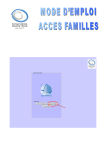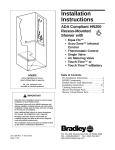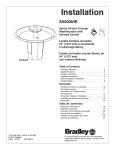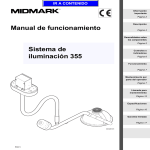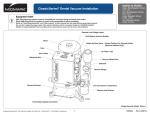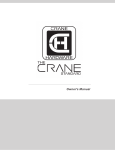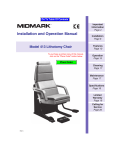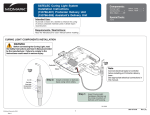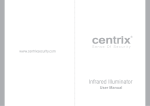Download User`s Guide
Transcript
Canis Major® Wet Dental / Treatment Lift Table For models: CMDT-45 CMDT-WS-45 CMDT-60 CMDT-WS-60 User’s Guide 003-1725-00 Rev. G (10/2/15) 1 Product Information (The information below is required when calling for service) Dealer [name / phone]: Date of Purchase: Model / Serial Number: Midmark Authorized Service Company [name / phone]: Model / Serial Number Location VA101100i 2 Table of Contents Important Information Safety Symbols ........................................................................................................... 4 Transportation / Storage Conditions ............................................................................. 4 Intended Use ............................................................................................................... 4 Electrical Precautions .................................................................................................. 4 Safety Instructions ...................................................................................................... 5 Operation Table Up / Down ........................................................................................................... 6 Water System .............................................................................................................. 6 Scale (Optional) ........................................................................................................... 7 Maintenance Cleaning ...................................................................................................................... 9 Troubleshooting .......................................................................................................... 10 Preventative Maintenance ......................................................................................... 10 Calling For Service .................................................................................................... 10 Specifications Weights, Dimensions, Electrical Specifications ......................................................... 11 Range of Motion ........................................................................................................ 11 Warranty Information Limited Warranty ........................................................................................................ 12 Registration ............................................................................................................... 12 3 Important Information Safety Symbols DANGER Indicates an imminently hazardous situation which will result in serious or fatal injury if not avoided. This symbol is used only in the most extreme conditions. WARNING Indicates a hazardous situation which could result in serious injury if not avoided. CAUTION Indicates a potentially hazardous situation which could result in minor or moderate injury if not avoided. It may also be used to alert against unsafe practices. Equipment Alert Indicates a potentially hazardous situation which could result in equipment damage if not avoided. Dangerous voltage / shock hazard Note Amplifies a procedure, practice, or condition. Consult User Guide for important information. Transportation / Storage Conditions Ambient Temperature Range: .............................. 5°C to +38°C (+41°F to 100°F) Relative Humidity ................................................ 10% to 90% (non-condensing) Atmospheric Pressure ......................................... 500hPa to 1060hPa (0.49atm to 1.05atm) Intended Use This product is intended to be used as a table to provide positioning, support and cleaning of animals during examination or minor surgery procedures conducted by qualified professionals. Electrical Precautions WARNING When using high frequency surgical devices or endocardial catheters: • Use nonconductive material to insulate patient from metal portions of table. • Consult operating instructions for the device before use. Failure to comply may result in electric shock or burns to patient. 4 Safety Instructions CAUTION Be sure that all personnel and equipment are clear of the table before activating any function. Failure to do so could result in personal injury. At the table’s lowest height [9.5 in. (24.1 cm)] the clearence between the bottom of the table and the floor is approximately 4.5 in. (11.4 cm). Make sure patient and all objects are clear of this area before lowering table. If table malfunctions, immediately release control, unplug the table power cord and assist the patient from the table. If table continues to malfuction, call for service. Failure to comply with these instructions may result in injury to patient and/or damage to equipment. Clearance Approx. 4.5 in. (11.4 cm) 5 Operation Table Up / Down UP DOWN To move the table top UP or DOWN... Press and hold the appropriate button. Note Movement automatically stops at the max. / min. height. VA101400i Water System To acquire water pressure... Turn water valve knob to side and utilize spray nozzle. Equipment Alert Always close shutoff valve when table is not in use. VA101200i CAP SCREW To adjust water temperature... Pull table away from wall, loosen screw on cap, turn mixing valve knob until desired temperature is achieved then tighten cap screw. [factory setting: 70°F (21°C)] [adjustable range: 70° - 120°F (21° - 49°C)] VA101300i 6 Operation Scale (optional) The 300 pound capacity platform scale utilizes four (4) built in load sensors. These electronic sensors are accurate within 5 grams, and are protected against impacts, moisture and liquid spills. The scale has been calibrated and all parameters are preset so it should never need calibration. [ = CENTER OF ZERO UNITS lb kg ZERO Equipment Alerts • • • • • Prevent flammables and liquids from entering the scale head. Allow adequate clearance on all sides of scale platform to ensure accuracy. Do not drop large loads onto the scale platform. Never exceed the rated capacity of the scale. Do not operate in close proximity to RF transmitters. There are two (2) controls located on the display: UNITS Toggles the displayed weight between pounds (lbs) and kilograms (kg). ZERO Resets the display to indicate zero (0.0). Note The scale will not respond to the ZERO control under these conditions: Motion on Scale An under load condition (less than 0.1lbs or 50g) An over load condition (more than 300lbs or 1kg) 7 Operation Scale (continued) Weighing an animal without a cage: • Zero scale (0.0), place animal on center of platform and read the weight displayed. Note A blank scale while weighing means excess motion is detected and weight averaging is in process. Once completed, the scale will display and HOLD the recorded weight. Adding additional weight while in the HOLD condition will NOT change the display. Weighing an animal with a cage: • • • • Place empty cage on center of platform, then zero scale (0.0). Remove cage from platform; scale will read negative weight (-_._). Place cage with animal on center of platform and read/record weight. To continue to weigh animals in same sized cage, place next cage with animal on center of platform and read/record weight; do not zero scale. Troubleshooting: Symptom or Error Possible Problem (and/or) Remedy No Display Power is OFF. / Table is unplugged from the power source. Incorrect weight Interference with scale platform. / Ensure there is nothing in contact with the sides of the scale platform. Ensure the correct UNIT (of measure) is selected. Display segment (s) missing/illegible Low or intermittent voltage. / Unplug for one (1) minute to reset system then reconnect to original power source. Disconnect power cord and use different power source. ZERO key does not reset to [0.0] Motion or activity on the scale. / Remove source of motion. Ensure platform is level and supported evenly at corners. Weight on scale may exceed the zero limit. Unplug for one (1) minute to reset system. Display “locked & will not change System Error. / Unplug the unit for one (1) minute to reset system. then reconnect to original power source. Displays “HiLoAd” Weight on scale exceeds capacity. / Remove excess load. Displays “HiLdX” The load placed on the scale is too heavy on a corner [shown as X]. / Move load to center of the scale platform. Displays “LoLdX” The scale is under loaded / Ensure that tabletop cover pins are properly seated on load cells. If the problem cannot be resolved using the above corrective actions, please contact Midmark at 1-800-Midmark (1-800-643-6275) or 937-526-3662. 8 Maintenance Cleaning Debris Trap: A debris trap exists beneath the drain of the stainless steel table tub. It should be visually inspected daily and removed and cleaned weekly if table is used only for examinations. The debris trap must be used and should be removed and cleaned after each procedure. Inspect debris trap... If any debris is evident, remove cap. Clean debris trap... Remove yellow trap, clean and replace. VA101500i Painted Surfaces: Clean the table weekly, wiping the painted metal and plastic surfaces with a clean, soft cloth, and mild cleaners. Periodic applications of common furniture wax will ease cleaning and maintain the finished luster of the table’s painted surfaces. Stainless Steel Surfaces: For best results, stainless steel should be cleaned weekly or whenever films or deposits become apparent. Use a mild cleaning agent and whenever possible rinse thoroughly and towel dry. More stubborn deposits or tightly adhering debris may require vigorous rubbing, or brushing. Always scrub with the grain of the stainless steel. If a commercial cleaner needs to be used, make sure it is approved for use on stainless steel surfaces. Equipment Alert Always use nylon or plastic bristle scrubbers. The use of steel wool or steel brushes may cause steel particles to become embedded in the surfaces and will cause rust. Avoid prolonged surface exposure to chlorides, bromides, iodides and thiocyanates. Salty solutions allowed to evaporate on stainless steel surfaces may cause pitting, corrosion or metal discoloration. 9 Maintenance Troubleshooting If the table will not go up or down, check the following: • Unit is plugged into a wall outlet • Power to the outlet • No visible damage to wiring • The table is at its maximum or minimum height • Hand control is fully inserted and making proper connections If the table won’t drain, check the following: • The filter is clogged If the pump won’t start, check the following: • The filter is clogged • Unit is plugged into a wall outlet • Power to the outlet • The water sensor is out of adjustment (contact factory) If the pump won’t stop running: • The water sensor is out of adjustment (contact factory) If the scale does not operate, check the following: • Refer to scale section elsewhere in this manual Preventive Maintenance Periodically inspect the following areas: • • • Power cord should be free of cuts or other visible damage. All fasteners should be present and tightened securely. All mechanical functions should operate properly. Have an authorized service technician inspect your table on a regular basis. Calling For Service Note Model / Serial Number information is required when calling for service. If service is required, contact your Midmark dealer. To contact Midmark directly: 1-800-Midmark (1-800-643-6275) or 937-526-3662 8:00 am until 5:00 pm. Monday through Friday (EST) [excluding standard U.S. holidays] 10 Specifications Weights, Dimensions, Electrical Specifications Maximum Patient Weight: ................................................ 300 lbs (136 kg) Weight of Table: 45” tabletop ................................................................... 366 lbs (166 kg) 45” tabletop [with packaging & skid] ............................ 435 lbs (197 kg) 60” tabletop ................................................................... 395 lbs (179 kg) 60” tabletop [with packaging & skid] ............................ 465 lbs (211 kg) (Add 5 lbs (2.2 kg) for units equipped with a scale) Range of Motion & Dimensions: ...................................... (see illustration below) Electrical Requirements: ................................................. Dedicated Circuit, 115 VAC, 60Hz, 10A Power Cord: ....................................................................... 4 ft. (121 cm) long Duty Cycle (actuator run time): ....................................................... Intermittent Operation [1 minute ON / 9 minutes OFF] (pump run time): ........................................................... Intermittent Operation (thermal protection) [90 minute ON @ < 230° case temp.] GFI Receptacle: ................................................................. Class A, 2P, 125V, 60HZ Range of Motion & Dimensions 61" (154.9 cm) 46.5" (118.1 cm) 60" (152.4 cm) 25.3" (64.3 cm) 43.5" (Max.) (110.5 cm) 62.5" (158.8 cm) 77" (195.6 cm) Water Inlet Height Drain Outlet Height 13" (33 cm) 9.5"" (Min.) (24.1 cm) 11" (27.9 cm) VA1699i 11 Warranty Information Limited Warranty SCOPE OF WARRANTY Midmark Corporation (“Midmark”) warrants to the original purchaser its new Animal Care products and components (except for components not warranted under “Exclusions”) manufactured by Midmark to be free from defects in material and workmanship under normal use and service. Midmark’s obligation under this warranty is limited to the repair or replacement, at Midmark’s option, of the parts or the products the defects of which are reported to Midmark within the applicable warranty period and which, upon examination by Midmark, prove to be defective. APPLICABLE WARRANTY PERIOD The applicable warranty period, measured from the date of delivery to the original user, shall be one (1) year for all warranted products and components. EXCLUSIONS This warranty does not cover and Midmark shall not be liable for the following: (1) repairs and replacements because of misuse, abuse, negligence, alteration, accident, freight damage, or tampering; (2) products which are not installed, used, and properly cleaned as required in the Midmark “Installation” and or “User’s” Manual for this applicable product. (3) products considered to be of a consumable nature; (4) accessories or parts not manufactured by Midmark; (5) damage to mat caused by chewing; (6) charges by anyone for adjustments, repairs, replacement parts, installation, or other work performed upon or in connection with such products which is not expressly authorized in writing in advance by Midmark. EXCLUSIVE REMEDY Midmark’s only obligation under this warranty is the repair or replacement of defective parts. Midmark shall not be liable for any direct, special, indirect, incidental, exemplary, or consequential damages or delay, including, but not limited to, damages for loss of profits or loss of use. NO AUTHORIZATION No person or firm is authorized to create for Midmark any other obligation or liability in connection with the products. THIS WARRANTY IS MIDMARK’S ONLY WARRANTY AND IS IN LIEU OF ALL OTHER WARRANTIES, EXPRESS OR IMPLIED. MIDMARK MAKES NO IMPLIED WARRANTIES OF ANY KIND INCLUDING ANY WARRANTIES OF MERCHANTABILITY OR FITNESS FOR ANY PARTICULAR PURPOSE. THIS WARRANTY IS LIMITED TO THE REPAIR OR REPLACEMENT OF DEFECTIVE PARTS. Registration To register your product warranty, go to www.Midmark.com Midmark Corporation 60 Vista Drive Versailles, OH 45380-0286 1-800-643-6275 1-937-526-3662 www.midmark.com 12