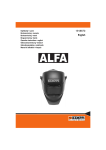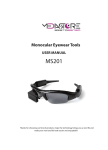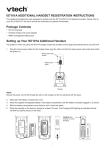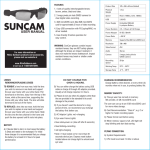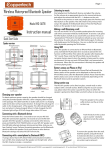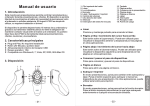Download User Manual - firstSTOPbuyers.com
Transcript
first STOP buyers.com User Manual Mobile Eyewear Recorder firststopbuyers.com Specifications • • • • • • • • • • • • • • • 1.3 M COMS Sensor / 2.8mm Lens Video resolution : 640 * 480 Video compression : 3GP Recording speed : 20fps Photo resolution : 1280 * 960 Photo compression : JPG Video + Audio recording and Photograph Flash Memory : 2G ~ 8G , TF ( Micro SD ) Max. 8G Recording Mode: Continuous recording, when the memory is full, the system will save the file and turn off the system Automatically distinguish operating system, Install commensurate drive and do not need to install manually ( expected WINDOWS98 ) Battery : 550mAH Li-polymer Battery Charge : USB cable from PC USB Port or Power adapter Charge Voltage : DC 5V USB Type : USB2.0 standard port Support System : Support Windows 98/98SE/ME/2000/XP/MAS OS Charging the Battery The battery can be charged by plugging the device into your computer using the USB cable, or using the provided adapter. • For the inital 3 charges, it is recommend that the battery be charged for at least 12 hours. After the first three charges, it should take only 3 to 4 hours to fully charge the battery. Note: Please do not charge the battery for more than 24 hours at a time. • The LED 1 display will turn RED while the unit is charging, and turn off when the unit is fully charged. • Please do not use any other AC adapter other than the on provide for you. • If you haven’t used the device for a long time, it is suggested that you recharge the battery before using it. • For a faster charge and product protection, it is best to charge the battery in OFF mode. firststopbuyers.com Power ON / OFF Button Photograph Button Record / Stop Recording Button Reset LED 1 (RED) LED 2 (GREEN) Record 1. Turn the POWER on by clicking the button for 4 to 5 seconds. The LED 1 display will turn RED indicating the device is in standby mode. 2. Click the button for 1 to 2 seconds to begin RECORDING. The LED 1 display will turn off and the LED 2 display will flash GREEN indicating the device is in RECORD mode. 3. To stop RECORDING, click the button again for 1 to 2 seconds. The LED 2 display will flash GREEN for a few seconds and then turn off. The LED 1 display will turn RED indicating the device is saving the recording and is in standby mode. Taking Photographs 1. Turn the POWER on by clicking the button for 4 to 5 seconds. The LED 1 display will turn RED indicating the device is in standby mode. 2. Click the button for 1 to 2 seconds to take a photograph. The LED 1 display will turn off and the LED 2 display will turn GREEN indicating the device is taking a photograph. After a few seconds, the LED 1 display will turn back to standby mode (RED), ready for the next command. firststopbuyers.com Reset Should the device not work properly, for example it will not turn off or on, a reset may need to be performed. Stick the end of a paper clip in the reset hole and press gently until a small click is felt. The unit should now be reset and work properly. Notes • Avoid using in extreme hot, cold, dusty, or damp environment. • Do not rub or bump against hard objects. Doing so may cause scracthes, battery failure, or damage to internal hardware. • Avoid static electricity. • When formatting device or copying files, do not stop the connection suddenly. Doing so may cause program failure. • When using as a movable hard drive, please store and extract files according to the computers operating system. We will not be responsible for any lost files caused by improper use. firststopbuyers.com