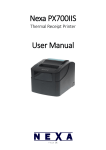Download Fiber Identifier RY-3306ID Overview Specifications
Transcript
Fiber Identifier RY-3306ID Overview Fiber Identifier is a tool necessary for the maintenance of optical fibers, used to identify the optical fibers not yet damaged. It can detect anywhere in single-mode fiber and multiple-mode fiber. During the maintenance, installation, wiring and restoration of optical fibers, we usually need identify and isolate a specific fiber without interrupting our business. By transmitting the signals with modulation sound (270Hz, 1 kHz, 2kHz) into one end of fiber 1310nm or 1550nm, the identifier can identify the fiber from the route. Besides, Fiber Identifier can indicate the business direction. Specifications Model Fiber Identifier Range of identifiable wavelength (nm) 800~1700 Type of probe InGaAs Type of adapter (mm) Φ0.25 (for bare fiber); Φ0.9, Φ2.0, Φ3.0 (for pigtail fiber) Modulation frequency (Hz) CW, 270, 1K, 2K Signal direction Left/right LED indicator 1 indicator Signal direction testing range (dBm,CW/0.9mm bare fiber) -46~10 (1310nm) -50~10 (1550nm) Signal power testing range (dBm ,CW/0.9mm bare fiber ) -50~10 Signal frequency indicator (Hz) 270, 1K, 2K Frequency testing range (dBm, average value) Φ0.9, Φ2.0, Φ3.0 -30~0 (270Hz,1KHz) -25~0 (2KHz) -25~0 (270Hz,1KHz) Φ0.25 -20~0 (2KHz) Insertion loss (dB, typical value) 0.8 (1310nm) Alkaline battery (V) 3 (2 pcs. 1.5V 7# dry cells) Continuous working hours of battery (h) 10 Working temperature (℃) 0~+50 Storage temperature (℃) -10~+70 Dimensions (mm) 196*30*26 Weight (g) 190g 2.5 (1550nm) Packing list 1. Fiber Identifier (1 pcs) 2. User’s Manual (1 copy) 3. Soft pack (1 pcs) 4. Battery (2 pcs. 1.5V 7# dry cells) 5. Adapter (4 optional types) 6. Warranty Registration Card (1 pcs) Functions Features 2 1. Able to identify the direction of the light and the frequency in a safe and effective way without cutting off the optical fiber. 2. PTT (Push-To-Talk) operation makes the operation easier and simpler. 3. Optional adapters supporting both bare fiber and pigtail fiber. 4. Able to identify three common signal frequency, i.e.: 2KHz, 1KHz, 270Hz, giving out beeping sound while identifying signal frequency. 5. Able to display the power value of the measured optical fiber. 6. It uses two pcs 7# dry cells, which has low power consumption and small size, easy to carry. 7. LED indicator is concise and clear. Descriptions of functions 1. Fixture It is used to clamp and hold the fiber for identification. 2. Fixture push button Push this button, you can clamp, hold, release the fixture. 3. Indicators Including fiber direction indicators, fiber transmission optical frequency indicator and battery indicator Operating Instructions Select adapter 3 Please select appropriate adapters as per the specifications of different bare fibers and pigtails fiber and install them appropriately (4 optional types). Holding / releasing fixture 1. To clamp the fiber, Push the push button till the fiber is held firmly, then press and hold down upper front of the push button obliquely downward, to make the button move in slight rotational motion, while keep the clamping locked firmly. 2. To release the fiber, slightly push forward the push button, then press and hold down lower back of the push button, the fixture will reciprocate automatically under the effect of the spring, release the fiber. Power On / Off 1. Push up the button of the fixture, the instrument will be automatically powered on. 2. Release the button of the fixture, the instrument will be automatically powered off Fiber Identification 1. Place the fiber to be tested in groove of the fixture, push the button to lock the fixture. 2. If there are signals in the fiber, the left and right direction indicator displays the signal direction, the signal strength indicator displays the strength of the signals. 3. If there are no signals in the fiber, LO will appear in the signal strength indicator, and direction indicator may flick leftward or rightward at the same time. If there are no fibers in the fixture, direction indicator may also flick leftward or rightward. 4. When the signal frequency is 2KHz, 1KHz, 270Hz, the corresponding indicator will illuminate, accompanied by beep echoes. (When the signal is too weak, it will not be able to be identified properly). Steps of replacing fixtures 1. Push the fixture adapter gently leftward or rightward along the track to remove the existing adapter.. 2. Select an adapter matching the fiber to be tested. 3. Push in adapter gently along the track of the fixture until it engages well with the positioning device . Maintenance 1. Make sure the fixture adapter matches the fiber to be tested, and the fiber is exactly stuck in the groove of the fixture. 4 2. Do not touch both sides of the fixture with your hands or anything else. 3. Keep clean the probe on both sides of the fixture, regularly clean the surface of the probe with cleaning liquid. 4. If you are not going to use the instrument for a long time, please take out the battery. Quality Warranty Warranty Period: 18 months since the date of delivery. We undertake that the materials and workmanship of our products are free of quality defect. We provide 18-month warranty period since the arrival of product in user’s hand. If you find any quality defect during the said warranty period, we will repair or replace the product as the case may be. However, anyhow our liability on the product is limited to the purchase price that you have paid for the product. If any problem is found in the product in normal use, and if the problem still exists even after you have followed the instructions of troubleshooting, please don’t open the cabinet by yourself, but contact our market department and local dealers. For any fault caused by production defect, the manufacturer will repair or replace the product free of the charge. The warranty only cover any fault occurring in normal use, without any manmade destruction or improper use. The problems/faults occurring in the following events are not covered by the warranty on the Fiber Identifier. 1. User has repaired or modified the instrument by himself without prior consent of the manufacturer. 2. The fault or problem is caused by improper use, gross negligence or accident. Each of our products is supplied with a Warranty Registration Card. Please complete it properly and send back to our market department together with the photocopy of the invoice so that we have the records as the basis for making maintenance, technical upgrade, calibration for 5 your instrument in the future. Notes to Warranty Warranty Period: 18 months since the date of purchase. Terms of Warranty I. Any product fault occurring in normal use, as long as it is still within warranty period, can have us repair free of charge against this Warranty Registration Card or invoice or receipt (or their photocopies). II. However, in the following events, user need pay for the repair, for example, a certain amount of material fee, repair fee or freight as the case may be. 1. Although the fault occurs in normal use, it has been outside of warranty term; 2. User failed to show Warranty Registration Card, or Warranty Registration Card is missing, altered or information thereof is unclearly completed; 3. The fault is caused by improper use, for example, the product is damaged for improper use, or the product is used in abnormal conditions like high temperature, high voltage or high humidity. 4. Any fault or damage not caused by quality defects. 5. Any fault or damage arising of failure to follow the instructions and precautions as specified in this Manual. III. In the following events, the request for repair will be rejected. 1. User has repaired or modified the instrument by himself without our consent. 2. The product is not manufactured or sold by us. 6