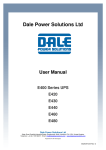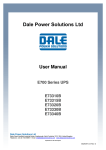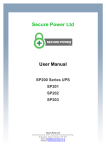Download E200 Series UPS User Manual E201(E)
Transcript
Dale Power Solutions Ltd User Manual E200 Series UPS E201(E) E202(E) E203(E) Dale Power Solutions Ltd Salter Road, Eastfield Industrial Estate, Scarborough, North Yorkshire, YO11 3DU, UK [email protected] | www.dalepowersolutions.com | +44 (0) 1723 583511 S5264FU01 Rev 3 Dale Power Solutions Ltd User Manual Dale Power Solutions Ltd own the copyright to this document, which may not be copied, reproduced or disclosed to a third party without written permission. Dale Power Solutions Ltd reserves the right to make changes in specification without notice or liability. All information is subject to Dale Power Solutions Ltd own data and is considered accurate at time of publishing. 2 ………………………………………………………………………………………………………… Dale Power Solutions Ltd User Manual Contents Safety..................................................................................................................................................... 5 EMC .................................................................................................................................................... 5 Warning symbols ................................................................................................................................. 5 Product description .............................................................................................................................. 6 Applications ......................................................................................................................................... 6 Product range ...................................................................................................................................... 6 System block diagram .......................................................................................................................... 7 Features .............................................................................................................................................. 7 Installation............................................................................................................................................. 8 Siting considerations ............................................................................................................................ 8 Wiring considerations ........................................................................................................................... 8 Operation from a generator .................................................................................................................. 8 Circuit breaker and cable sizes............................................................................................................. 8 Rear panel layout ................................................................................................................................. 9 Unpacking the UPS............................................................................................................................ 10 Wiring the UPS .................................................................................................................................. 10 Operation..............................................................................................................................................11 Working modes .................................................................................................................................. 11 On-Line mode .............................................................................................................................................. 11 Bypass mode ............................................................................................................................................... 11 Battery mode ................................................................................................................................................ 11 ECO mode ................................................................................................................................................... 11 Front panel controls and indicators ..................................................................................................... 12 LCD display.................................................................................................................................................. 13 Before switch on ................................................................................................................................ 13 Switching on the UPS ........................................................................................................................ 13 Switching off the UPS ........................................................................................................................ 14 Self test ............................................................................................................................................. 14 Mute sounds ...................................................................................................................................... 14 Settings ............................................................................................................................................. 14 ECO mode ................................................................................................................................................... 15 Bypass mode ............................................................................................................................................... 15 Output voltage level ...................................................................................................................................... 16 Checking parameters ......................................................................................................................... 17 Fault mode......................................................................................................................................... 18 Maintenance .........................................................................................................................................19 Fan .................................................................................................................................................... 19 Battery ............................................................................................................................................... 19 External battery change ..................................................................................................................... 19 Visual check....................................................................................................................................... 19 UPS status check ............................................................................................................................... 19 Function check................................................................................................................................... 20 ………………………………………………………………………………………………………… 3 Dale Power Solutions Ltd User Manual Troubleshooting .................................................................................................................................. 20 Appendix 1 Signals options ................................................................................................................ 21 RS232 serial port ............................................................................................................................... 21 USB port ............................................................................................................................................ 21 SNMP card (advanced monitoring and control)................................................................................... 21 Relay card (advanced monitoring and control) .................................................................................... 22 Appendix 2 Specifications................................................................................................................... 24 Electrical ............................................................................................................................................ 24 Environment ...................................................................................................................................... 25 Mechanical ........................................................................................................................................ 25 Appendix 3 Optional equipment.......................................................................................................... 26 Appendix 4 Fault codes ....................................................................................................................... 26 Appendix 5 LED indicator status ........................................................................................................ 27 4 ………………………………………………………………………………………………………… Dale Power Solutions Ltd User Manual Safety WARNING! THIS UPS IS CLASSED AS PLUGGABLE EQUIPMENT INTENDED FOR USER INSTALLATION. BEFORE ATTEMPTING TO INSTALL AND COMMISSION THE UPS CAREFULLY READ THIS USER MANUAL. KEEP THIS MANUAL NEXT TO THE UPS FOR FUTURE REFERENCE. There are dangerous voltages and high temperatures inside the UPS. During installation, operation and maintenance please abide by local safety instructions, regulations and laws. Failure to do so may result in injury to personnel or damage to equipment. Safety instructions in this manual are supplementary to local safety instructions. Dale Power Solutions does not accept any liability caused as a result of failure to follow safety instructions. Please note the following: Do not operate the UPS in an environment or application outside of that detailed in the user manual. Do not exceed the rated load of the UPS and ensure it operates in a dry, well ventilated location away from any area or situation in which there is a risk of fire, such as direct sunlight or other sources of heat. Under no circumstances open the UPS as there are no user serviceable parts. There are high capacity batteries inside and other electronics that can cause electric shock. If the UPS requires internal maintenance or battery replacement, contact Dale Power Solutions. The UPS must be switched off prior to removal of the AC mains input plug from the UPS or the mains supply socket, as detailed on the warning label fitted on the UPS. The UPS mains input cable must be connected to an earthed mains socket for operator safety and EMC compliance. If the UPS emits smoke, turn off immediately the input circuit breaker at the back of the unit and, if fitted, the battery circuit breaker, and contact Dale Power Solutions. EMC WARNING! This is a product for commercial and industrial applications in the second environment. This is a category C2 UPS product. In a residential environment, this product may cause radio interference, in which case the user may be required to take additional measures. (As stated in: EN62040-2:2006). Warning symbols The safety symbols used in this manual are shown in table below. They alert you to important safety information that you need to be aware of when installing, operating and maintaining the UPS. Safety Symbol Indication Attention Static discharge sensitive Electric shock Caution: A caution describes a situation in which there is a risk of damage to equipment. ………………………………………………………………………………………………………… 5 Dale Power Solutions Ltd User Manual Product description Applications This UPS series provides reliable AC backup power to various types of equipment, for example computer centres, network management centres, auto control systems, and telecommunication systems. Product range The following table lists the models available in the E200 series. Models with an E suffix are designed for operation with an external battery. Capacity Model Battery location Battery voltage No. of 12 V batteries 1 kVA 2 kVA 3 kVA E201 E201E E202 E202E E203 E203E Internal External Internal External Internal External 24 V 48 V 72 V 2 4 6 6 ………………………………………………………………………………………………………… Dale Power Solutions Ltd User Manual System block diagram A functional block diagram representing the UPS is shown in Figure 1. Power is delivered to the output via one of these three paths; a) via the bypass, b) directly through the AC/DC converter and inverter, or c) from the battery via the DC/DC converter and inverter. In normal operation you can choose either path a) or b). In cases where it is not possible to meet the required hold up time with an internal battery, an E suffix unit with an external battery in place of the internal battery can be used. Figure 1 Single unit block diagram Features ■ E200 series units have an intelligent online sine-wave output with power factor correction. High frequency double-conversion and a wide input voltage range ensure continuous output for areas with poor power supply regulation. ■ DSP technology for digital control ensures high reliability, circuit protection and self-diagnostics in the unlikely event of a fault. Intelligent digital battery management extends battery life and ensures optimum performance. ■ An LCD panel and LED indicators clearly display the system status and system parameters such as input/output voltage, frequency, load, and unit temperature. ■ Network power management can be achieved using UPS monitoring software via an RS232 serial connection or a USB connection. ■ Optional SNMP or dry contact relay cards are available (either card may be fitted, but not both together). ■ If required, in-line network surge protection is available via RJ45 connectors on the rear panel. ………………………………………………………………………………………………………… 7 Dale Power Solutions Ltd User Manual Installation Siting considerations Before unpacking and installing the unit, consider the following: ■ DO NOT expose the UPS to high temperatures, water ingress, flammable or corrosive gas, dust, direct sunlight or explosives. ■ Locate the UPS indoors on a level surface as close as possible to the equipment it will be powering to minimise cable voltage drops. Allow enough spare cable to move the UPS and access the rear and side panels during servicing. ■ Maintain a gap of at least 20 cm between the ventilation holes/slots at the front and rear of the unit, and walls or other equipment. ■ For maximum battery life and improved product reliability ensure cool air is available at the front of the unit. As an approximation, battery life is halved for every 10K (10°C) rise in temperature. ■ Ensure the ambient temperature is in the range 0 to 40°C. If you need to operate the UPS above 40°C, derate the output by 2.4% per °C increase in temperature. The maximum operating temperature is 50°C. Wiring considerations To ensure a safe installation please follow these instructions and the local electrical code of the area or country in which you are installing the equipment: ■ If the UPS is to be supplied from a local transformer, ensure the transformer kVA rating is at least 50% greater than the UPS output kVA rating. ■ Use the cables provided to wire up the input and output. The cables are fitted with the appropriate female and male connectors for input and output respectively. ■ If using external batteries, you will be supplied with a separate battery box that includes a battery breaker, or you may be supplied with a set of battery leads and a breaker (50 A MCB single-pole). Caution: As a minimum you must fit a 50 A single pole MCB in the battery line. However, you can use a double pole breaker if you prefer. ■ If supplying your own external battery, do not exceed 56 Ah. The use of higher capacity batteries is possible with additional charging capacity. Consult your distributor for details. ■ DO NOT connect inductive loads such as motors, fluorescent lamps and photocopiers to the UPS, as damage may occur. ■ Ensure the mains supply has over-current protection and is correctly earth. ■ When connecting a laser printer to the UPS, ensure the capacity of the UPS is equal to or greater than the highest power rating of the laser printer plus any other loads. Operation from a generator As a guide we recommend that the load capacity should be less than 30% of the generator capacity, and the generator rating should be 1.5 to 2 times the rating of the UPS, depending on the type of generator used. Caution: Ensure that the neutral line from the generator is permanently connected to the mains neutral line. Do not use an MCB or any other type of switch in this line. Circuit breaker and cable sizes Units are supplied with appropriately sized cables with moulded plugs and sockets at each end. E202(E) and E203(E) units are supplied with a higher current IEC male plug as an additional wiring option. Suffix E units are usually supplied with 10 mm 2 battery cables and a 50 A MCB battery breaker. 8 ………………………………………………………………………………………………………… Dale Power Solutions Ltd User Manual Rear panel layout Figure 2 and Figure 3 show the rear panel connections for the two sizes of UPS. Surge protected network connection Figure 2 Rear panel layout (1 kVA unit) Surge protected network connection Figure 3 Rear panel layout (2/3 kVA units) ………………………………………………………………………………………………………… 9 Dale Power Solutions Ltd User Manual Unpacking the UPS 1. Unpack the UPS and check that it has not been damaged during transportation. If damage has occurred or parts are missing, inform Dale Power Solutions Ltd immediately. 2. Remove and retain the documentation, CD and leads from inside the box. 3. Dispose of packets of desiccant correctly. Wiring the UPS Before connecting the UPS, read the siting considerations above. WARNING! BEFORE ATTEMPTING TO WIRE THE UPS ENSURE ALL BREAKERS ARE IN THE OFF POSITION. Caution: If your system uses external batteries, DO NOT mix batteries from different manufacturers or mix different types of batteries. DO NOT use old and new batteries together. Note: A PH2 Phillips screwdriver is required if you intend to use the terminal block on the dry contact signals card (if fitted). Do not use a pozidrive (PZ) screwdriver. To connect the UPS to your system: 1. If your system uses an external battery, check that the number of 12 V blocks matches the number specified in your order. a. Before connecting the battery, make sure that UPS is unplugged and the battery breaker is turned off. b. Plug the battery cable into the rear of the UPS (see Figure 2 or Figure 3). 2. Using the supplied cables, connect the UPS output(s) to your load(s). The E201(E) has three IEC output sockets, and the E202(E) and E203(E) have four IEC outputs plus a high current IEC output. Note: A plug only is supplied for use with the high current output. If you want use this output you will need to wire the plug to your load cable. 3. Ensure the loads are turned off. 4. If your unit has an SNMP or relay contact card fitted or you plan to use the RS232 port or other standard signals, see Appendix 1 Signals options on page 21. 5. Connect the UPS to the mains using the supplied IEC input power cable. 10 ………………………………………………………………………………………………………… Dale Power Solutions Ltd User Manual Operation Working modes The UPS has four distinct modes of operation: ■ On-line mode ■ Bypass mode ■ Battery mode ■ ECO mode Each operating mode is described below. On-Line mode This is the default mode of operation in which the load is supplied via the AC/DC converter and inverter when the a.c. input and load are within their normal ranges. In this mode the green inverter LED is on and the battery is trickle charged. During fault conditions the UPS automatically switches to either bypass mode or battery mode without interruption to the load. Bypass mode In bypass mode the load is supplied directly from the a.c. input and the battery is charged. The UPS switches to bypass mode when any of the following conditions occur: ■ An output overload – the unit beeps twice every second, indicating that the load must be reduced to within its normal range as soon as possible. Once the overload is removed the inverter re-starts after a 5 minute delay. If the UPS is overloaded too many times in any one hour it will eventually remain in bypass mode. ■ The UPS is too hot – the UPS reverts to on-line mode as soon as the unit temperature returns to normal. ■ The UPS fails – a serious fault has occurred within the UPS that must be repaired. ■ The UPS is turned off. In bypass mode the inverter LED is off and the amber bypass LED is on. Battery mode In battery mode the load is supplied from the battery via the DC/DC converter and inverter, the UPS beeps every 3 s, and the AC/DC converter and charger are turned off. The UPS switches to battery mode when there is no a.c. input or the a.c. input is outside its normal range. On the front panel the inverter and battery LEDs are on. When the battery reaches a preset low limit, the system gives a low battery voltage alarm signal, the LCD provides a low battery alarm, and the UPS beeps every second. Eventually the UPS shuts down to prevent damage to the batteries. When the a.c. mains is restored the inverter starts automatically and the UPS reverts to on-line mode. ECO mode If specified, your UPS may be set to operate in ECO mode instead of on-line mode. In ECO mode the load is supplied via the bypass circuit and not the AC/DC converter and inverter, allowing the UPS to work at higher efficiency. The battery is trickle charged in this mode. If the a.c. input is lost or goes beyond its normal range the UPS automatically switches to battery mode, however, the transfer speed is slower than on-line mode and may not be suitable for all applications. Note: Do not use ECO mode when the mains is of poor quality. ………………………………………………………………………………………………………… 11 Dale Power Solutions Ltd User Manual Front panel controls and indicators The front panel controls and indicators are shown in Figure 4. Using the buttons, LEDs and the menu structure displayed on the LCD panel you can: ■ Check the status of the UPS ■ Check and make changes to the settings Note: Your UPS is setup to your requirements by the distributor prior to delivery. There is normally no reason to change any of the settings. Figure 4 Front panel The following table describes the operation of the LEDs (for a full description of LED status under normal and fault conditions, see Appendix 5 LED indicator status on page 27): LED Description Indicates a fault. Maybe lit or flashing depending on the fault. When on alone, indicates that the UPS is working in bypass mode. The buzzer beeps every 2 minutes. When on with the green inverter LED, indicates that the UPS working in ECO mode. Indicates that the UPS is in battery mode. Flashes under fault conditions. Indicates that the UPS is turned on and the following conditions apply: the a.c. input, if present, is within limits; no overload; battery connected. The following table describes the button functions: Function Buttons Definition Switch on + Press and hold for more than 0.5 s to turn on the UPS. Switch off + Press and hold for more than 0.5 s to turn off the UPS. Menu access Press and hold for more than 2 s to enter or exit function mode. TEST/MUTE + Operating in on-line or eco mode: press and hold for 1 s to run the self-test function. Operating in battery mode: press and hold for 1 s to mute warning sounds. Parameter check or Press repeatedly to see input voltage, battery voltage, output voltage, load and temperature. 12 ………………………………………………………………………………………………………… Dale Power Solutions Ltd User Manual LCD display The LCD display comprises a battery capacity graphics section, a fan status section, a charge status section, and a numerical value section as shown below. Loading & battery capacity: number of panes lit indicates the value; top=load, bottom=battery (60% shown here) Charge status: bars flash in upward series to indicate charging OK. All flashing indicates a fault. In battery mode, indicates battery capacity Fan status: bars flash to indicate motion when fan OK. Maintain flash with the warning LED if the fan is faulty Load icon: flashes when UPS is overloaded Battery icon: flashes when capacity too low or battery disconnected Numerical values: a variety of information is selectable Before switch on Before turning on the unit for the first time or after any wiring or battery changes: 1. Read the section above on working modes. 2. Check all the wiring. 3. Check that the rated load does not exceed the rated output of the UPS. Note: The UPS power output (kW rating) is limited to 70% of the kVA rating. 4. If the UPS is supplied by a generator, check that the generator is correctly rated and wired (see Operation from a generator on page 8). Switching on the UPS Note: It is important to switch on your UPS as described below as damage may occur when supplying certain load types. Caution: When using the UPS for the first time, charge the batteries for at least 8 hours as they may have lost charge during the time between production and installation. To switch on the UPS: Note: If there is no mains and you want to start the UPS and run it from the battery, ensure the mains input cable is connected and is correctly earthed, then follow the procedure from step 3. 1. If your installation has an external battery, switch on the battery breaker. 2. Switch on the mains to the UPS. You should immediately hear the fan start up. The output voltage is displayed as 0 VAC and fan operation is displayed as a series of flashing bars. ………………………………………………………………………………………………………… 13 Dale Power Solutions Ltd User Manual 3. On the front panel, press and hold approximately half a second). + (see Figure 4 on page 12) until a beep is heard (after The LEDs flash initially and then the green inverter LED ( and frequency are displayed. If the amber bypass LED ( mode (see ECO mode on page 15. ) should be on. The output voltage ) is also on the unit is working in ECO In this state your unit is working correctly and able to deliver power to the load. There is no need to alter any settings. 4. Switch on the loads, preferably one-by-one. Caution: If the UPS input power is provided by a generator it is important to apply the load gradually. Switching off the UPS Caution: All power to the loads will be removed when you follow this procedure. To switch off the UPS: 1. On the front panel, press and hold + until a beep is heard (after approximately half a second). 2. Switch off the mains to the UPS. Self test To perform a self-test: 1. Ensure bypass mode is turned off (see Bypass mode on page 15). 2. On the front panel, press and hold is resumed. + for 1 s. A self-test is performed before normal operation Mute sounds To mute or unmute all warning sounds: 1. With the UPS on, turn off the mains. This switches the UPS to battery mode. 2. On the front panel, press and hold + for 1 s. Settings You can change the following settings in any mode: ■ ECO (eco mode): ON/OFF ■ BPS (bypass mode): ON/OFF ■ OPU (output voltage): set to 208, 220, 230 or 240 VAC The set information is saved only when the battery is connected. 14 ………………………………………………………………………………………………………… Dale Power Solutions Ltd User Manual ECO mode To turn on ECO mode: 1. On the front panel, press for more than 2 s. The following is displayed. characters flash 2. Press for more than 0.5 s but less than 2 s. The following is displayed. characters flash 3. Press for more than 0.5 s but less than 2 s. OFF stops flashing. 4. Press or 5. Press for more than 0.5 s but less than 2 s. ON stops flashing. 6. Press on. for more than 2 s. The green inverter ( to display ON, which flashes. ) and amber bypass ( ) LEDs should be To turn off ECO mode: ■ Use the procedure above and select OFF instead of ON. Bypass mode To enable switch to bypass mode: 1. On the front panel, press 2. Press or for more than 2 s. until the following is displayed. characters flash ………………………………………………………………………………………………………… 15 Dale Power Solutions Ltd User Manual 3. Press for more than 0.5 s but less than 2 s. The following is displayed. characters flash 4. Press for more than 0.5 s but less than 2 s. OFF stops flashing. 5. Press or 6. Press for more than 0.5 s but less than 2 s. ON stops flashing. 7. Press for more than 2 s. to display ON, which flashes. To disable switch to bypass mode: ■ Use the procedure above and select OFF instead of ON. Output voltage level To change the output voltage: Caution: Before changing the output voltage, turn off all loads and ensure they are rated for the new output voltage. 1. On the front panel, press 2. Press or for more than 2 s. until the following is displayed. characters flash 3. Press for more than 0.5 s but less than 2 s. The following is displayed. characters flash 16 ………………………………………………………………………………………………………… Dale Power Solutions Ltd User Manual 4. Press for more than 0.5 s but less than 2 s. OFF stops flashing. 5. Press or to display the output voltage you require. The voltages provided are 208 V, 220 V, 230 V (the default value) and 240 V. 6. Press for more than 0.5 s but less than 2 s. The voltage stops flashing. 7. Press for more than 2 s. Checking parameters To check the UPS parameters: ■ Press or to display the parameter you wish to check. If you press for more than 2 s the UPS cycles through the parameters three times automatically Examples are shown below. Output Load Input Battery Temperature ………………………………………………………………………………………………………… 17 Dale Power Solutions Ltd User Manual Fault mode In fault mode the UPS cuts off the output or switches to bypass mode, and sounds the buzzer. The warning LED is lit and the display shows a fault code. A list of fault codes is shown on page 26. In this mode you can: ■ Mute the buzzer temporarily until the fault is corrected. ■ Turn off the UPS. 18 ………………………………………………………………………………………………………… Dale Power Solutions Ltd User Manual Maintenance E200 series units use sealed lead acid, maintenance free batteries and require minimum maintenance in general. To keep the batteries fully charged and in good condition, ensure the UPS is plugged into the mains at all times. The UPS battery charger guards against over-charging and deep discharge. Fan At normal room ambient temperature the fans will operate continuously for 20,000 to 40,000 hours. Increased ambient temperatures will shorten this lifetime. Periodically ensure that there is air is blowing out of the rear of the unit. Battery For units with external batteries we recommend the use of sealed lead acid, maintenance free batteries. Units with internal batteries are fitted with this same type of battery. Battery life depends on the ambient temperature and the number of discharge/charge cycles. Battery life is shortened with high ambient temperature and deep discharges. To maximise the life of your batteries, maintain them as follows: ■ Maintain the ambient temperature in the range 15 to 25°C ■ Avoid discharge currents of less than 10% of full load current. ■ Do not operate the UPS in battery mode continuously for more than the specified autonomy (hold-up time). ■ Charge the battery for at least 12 hours every 3 months if it has not been used. If the ambient temperature is higher than 25°C, charge the battery every 2 months. ■ Maintain external batteries at least once a year. If the backup time has significantly reduced, or a battery fault is displayed on the LCD screen contact your distributor to find out if the batteries need replacing. WARNING DON'T SHORT CIRCUIT THE BATTERY AS IT CAN CAUSE A FIRE. DON’T OPEN THE BATTERY AS THE ELECTROLYTE INSIDE IS HARMFUL TO SKIN AND EYES. External battery change Caution: We strongly recommend you switch off the whole UPS when you need to change an external battery group. Visual check Ensure there is adequate ventilation to maintain the UPS at the correct temperature. UPS status check Check the following: ■ Ensure there are no faults or alarms indicated. ■ If the UPS is working in bypass mode, investigate the cause. ■ If the UPS is working in battery mode, make sure it is normal, if not, investigate. ………………………………………………………………………………………………………… 19 Dale Power Solutions Ltd User Manual Function check Perform a self test every 6 months as described on page 14. Troubleshooting Before contacting your distributor, try to solve your problem using the information in the following table. If you need to contact your distributor make sure you have the model number and serial number of your UPS. Problem description Probable causes Solution The INPUT letters on LCD display flashes Mains live and neutral connected the wrong way round or mains is out of range Re-connect the input power cable Battery capacity indicator flashes Battery low voltage or battery disconnected Check UPS battery, check the connections. If necessary replace the battery Mains normal, but UPS has no input UPS input breaker open circuit Reset the input breaker and then make sure there is a mains supply Back up time low Battery not fully charged Recharge the battery for at least 8 hours UPS overload Check loads, and if necessary remove some loads Batteries worn out Contact distributor for replacement batteries Didn’t press the right combination of keys for ON Press the correct two keys at the same time UPS has no battery connected or battery voltage low and too many loads connected Ensure the battery is connected. If battery voltage low, turn off UPS and remove some loads, before restarting the UPS Internal fault Contact distributor Charger not working or batteries worn out Contact distributor UPS doesn’t start up after pressing the ON keys Charger status icon on LCD display flashes and buzzer beeps once per second 20 ………………………………………………………………………………………………………… Dale Power Solutions Ltd User Manual Appendix 1 Signals options RS232 serial port Units are fitted with a standard RS232 serial port, which can be used to: ■ Monitor the UPS power status ■ Monitor the UPS alarm information ■ Monitor the UPS running parameters ■ Perform a battery test To enable RS232 control: 1. Connect the UPS to your computer using the supplied RS232 cable. 2. If present, disconnect the USB cable between UPS and your computer. Note: A USB connection overrides an RS232 connection. 3. Load the supplied software onto your computer. Connections between computer and UPS RS232 ports Computer UPS RDX 2 ← TX 3 TDX 3 → RX 2 GND 5 GND 5 Figure 5 RS232 serial port pin-outs looking at the socket on the UPS RS232 communication data format Parameter Value Baud rate 2400 bps Byte length 8bit End bit 1bit Parity check Null USB port The USB port is internally wired to the RS232 port through a converter and provides the same monitoring capabilities as above. To enable USB control: 1. Connect the UPS to your computer using the supplied USB cable. Note: This connection will override an RS232 connection. 2. Load the supplied software onto your computer. SNMP card (advanced monitoring and control) If your unit is fitted with the optional SNMP card (located in the Intelligent Slot on the rear panel), connect it to your computer with a network cable. For instruction on how to operate the SNMP card, refer to the documentation on the supplied CD. ………………………………………………………………………………………………………… 21 Dale Power Solutions Ltd User Manual Relay card (advanced monitoring and control) If your unit has been specified and fitted with the optional relay card (located in the Intelligent Slot on the rear panel) you have access to more advanced monitoring and control functionality via a set of dry contacts and a single opto-coupled input. You can connect to a 9 pin D-type connector on the card or to a 16-way terminal block mounted internally on the card. Note: If you want to connect to the Remote shutdown and the Operation indication or other N/C signals you will need to connect to the relay card using both connection methods described above. Connections: Description Terminal block connection no. DB9 pin no. UPS failure (N/C) 1 1 - UPS failure (N/O) 2 1 3 - 4 6 5 - UPS summary alarm (N/O) 6 2 Battery low (N/C) 1 7 - Battery low (N/O) 8 7 9 - 10 8 11 - Bypass active (N/C) 1 Bypass active (N/O) UPS summary alarm (N/C) UPS on (N/C) 1 1 UPS on (N/O) Utility failure (N/C) 1 Utility failure (N/O) Operation indication (N/C) UPS in battery mode Battery low UPS internal failure 12 9 1 13 - 1 14 - 15, 16 5 - 3 0 V for shutdown signal - 4 Shutdown signal: 5 V to 12 V Operation indication (N/O) Relay common 2 Remote shutdown GND Remote shutdown Additional information 2 Utility or mains failure 1. Access via 16-way terminal block only 2. Access via 9 pin D-type connector only Relay contact specifications: Parameter Value Maximum switched voltage 250 V a.c. or 28 V d.c. Typical switched voltage 5 to 12 V d.c. Maximum current 7 A d.c. 7 A a.c. @ 250 V a.c. 12 A a.c. @ 125 V a.c. 22 ………………………………………………………………………………………………………… Dale Power Solutions Ltd User Manual Opto-coupler input specifications (used for remote shutdown): Parameter Value Reverse voltage (VR) 6 V d.c. Forward input voltage 30 V d.c. max., 5 to 12 V d.c. typical Forward current 80 mA max., 16 mA typical Pulse forward current (IFP) 1 A (100 μs pulse, 100 pps) To use the 9 pin D-type connector: 1. On the UPS, plug your signal cable into the D-type connector and secure with the screw locks. 2. On the other end of the cable, wire the signals as required in your system (see the connection table on the previous page and the pin out information below). D-type socket pin-outs looking at the socket on the UPS To connect to the 16-way terminal block: Note: There is limited space between the terminal block and the edge of the mounting slot. It is therefore advisable to use fine wire (0.5 mm2 max.) to make it easier to bend and dress the wires out of the way. 1. Using a PH2 Phillips screwdriver, remove the two screws holding the relay card in place, and remove the card. 2. Feed your signal wires through the hole in the cover plate and wire to the appropriate terminals (see the connection table on the previous page). Terminal 1 3. Refit the card and secure it in place with the two screws. ………………………………………………………………………………………………………… 23 Dale Power Solutions Ltd User Manual Appendix 2 Specifications Electrical Model Capacity E201, E201E E202, E202E E203, E203E 700 W / 1000 VA 1400 W / 2000 VA 2100 W / 3000 VA Input Input type Single phase (L, N and E) Power factor ≥0.98 Voltage range 109 V a.c. to 310 V a.c. Rated frequency 45 to 65 Hz ECO range Setting output voltage ±20 V a.c. Bypass voltage range 186 V a.c. to 252 V a.c. Current harmonics ≤7% (100% non-linear load) Battery Battery voltage E201, E202E: 24 V E202, E202E: 48 V E203, E203E: 72 V Internal battery type 12 V, 9 AH VRLA maintenance free Backup time E201, E202, E203: > 4 mins. Suffix E backup time is determined by the size of the external battery Charge current E201, E202, E203: 1 A E201E, E202E, E203E: 4 A Output Output type Single phase (L, N and E) Rated voltage 208 / 220 / 230 / 240 V a.c. Power factor 0.7 Output precision ±2% Voltage distortion (THD) ≤3% with 100% linear load ≤5% with 100% non-linear load Frequency: Line mode 1. When input frequency is in range the output is the same 2. When input frequency is out of range output as battery mode below 50 Hz / 60 Hz ± 0.2 Hz Battery mode Transfer time Mains ↔ battery: 0 ms Mains ↔ bypass: < 4 ms Overload 103% to 155%, after 30 s output cut off with warning 145% to 205%, after 300 ms output cut off with warning Peak value factor 3:1 Efficiency in line mode ≥86% 24 ………………………………………………………………………………………………………… Dale Power Solutions Ltd User Manual Output Efficiency in battery mode ≥84% Efficiency in ECO mode ≥94% Safety and EMC Safety IEC62040-1 GB4943 Isolation resistance >2 MΩ (500 V d.c.) Isolation voltage 2,820 V d.c., <3.5mA 1 min EMC Conduction: IEC 62040-2 Radiation: IEC 62040-2 Harmonic: IEC 62040-2 EMS IEC 62040-2 Environment Operating temperature 0 to 40C Storage temperature -25C to 55C Relative humidity 0 to 95% non-condensing Altitude < 1500 m (full power). Over 1500m, reduce the rated power output by 1% for every 100m increase in height. Mechanical Model E201(E) E202(E), E203(E) Height (mm) 215 337 Width (mm) 144 191 Depth (mm) 361 428 Net weight / gross weight E201: E201E: E202: E202E: E203: E203E: Audible noise < 45dB (1m) Colour Black Display LCD and LED Ingress protection IP20 10.2 / 11 kg 5.2 / 6 kg 19.5 / 21.1 kg 9.5 / 11.1 kg 24 / 25.6 kg 9.7 / 11.3 kg ………………………………………………………………………………………………………… 25 Dale Power Solutions Ltd User Manual Appendix 3 Optional equipment The following items are available as options for the UPS: ■ Extension battery box ■ Dry contact relay card ■ SNMP card ■ Battery MCB box ■ Bypass panel Appendix 4 Fault codes Fault Fault code Bus Fault 00 – 19 Inverter Fault 20 – 39 Over Heat 40 – 44 Output short circuit 45 – 49 Overload 50 – 54 Output Relay Fault 55 – 59 Input NTC Fault 60 – 64 Auxiliary Power Fault 65 – 69 Input Fuse Fault 70 – 74 Others 99 26 ………………………………………………………………………………………………………… Dale Power Solutions Ltd User Manual Appendix 5 LED indicator status No Working status 1 On-line mode 2 Beeps Normal voltage None High/low mains, in battery mode Every 4 s Comments ECO mode 3 Normal voltage None High/low mains, in battery mode Every 4 s Battery mode 4 Normal voltage Every 4 s Battery voltage abnormal Every 1 s Bypass mode 5 Mains normal Every 2 s Main high-voltage warning Every 4 s Main low-voltage warning Every 4 s After starting the UPS, turn off bypass mode Battery disconnect warning Bypass mode Every 4 s Ensure the battery breaker is closed Inverter mode Every 4 s Ensure the battery breaker is closed Power up or start Six times Ensure the battery connections are secure Overload warning, on-line mode Every ½ s Remove less important loads Overload in line mode, protection Long beeps Remove less important loads Overload warning, battery mode Every ½ s Remove less important loads Overload, battery protected Long beeps Remove less important loads 7 Overload warning, bypass mode Every 2 s Remove less important loads 8 Fan fault (fan LCD icon flashes) Every 2 s Ensure the air entry/exit is not blocked 9 Fault mode Long beeps A fault code is displayed. Contact your distributor if you can’t correct the fault 6 Output overload protection , , , LED on LED flashing LED status depends on other condition ………………………………………………………………………………………………………… 27 Dale Power Solutions Ltd Salter Road, Eastfield Industrial Estate, Scarborough, North Yorkshire, YO11 3DU, UK [email protected] | www.dalepowersolutions.com | +44 (0) 1723 583511