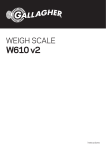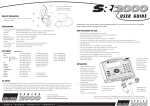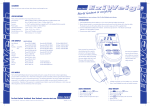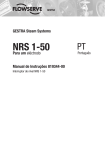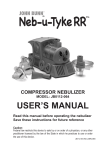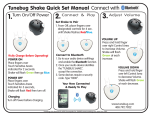Download Bel Stewart Connector
Transcript
Bel Stewart Connector Instruction Sheet MN390011 Page 1 of 8 Rev A1 PLUG ASSEMBLY INSTRUCTIONS FOR Cable with INDIVIDUALLY SHIELDED PAIRS (PIMF or SFTP) T568B Wiring Pattern For Cable with Overall Foil Shield (FTP), See Page 9 1 2 1 to 1 ¼ INCHES Cut cable to length. If you are using a strain relief grommet, slide it over the cable. The larger ends should be facing outward, toward the plug end of the cable. Cut and strip off 1 to 11/4 inches of the outer jacket. Be careful not to cut or nick the braid and foil shields. 3 4 ¼ INCH Pull the braid back over the cable jacket. Spread out the 4 wire pairs and trim foil to ¼ inch on all 4 pairs. 5 BROWN PAIR ORANGE PAIR TAPERED END OF PLASTIC WIRE ALIGNER OTHER END OF CABLE SHOWING GREEN PAIR IN FRONT Place plastic wire aligner between the pairs. The tapered end should be toward the braid and jacket. The orange pair will go to the deep channel on the left side and the brown pair will go toward the deep channel on the right. The blue and green pairs will go to the sides that have shallow channels at the middle. Bel Stewart Connector Instruction Sheet MN390011 Page 2 of 8 Rev A1 6 END WITH BLUE PAIR IN FRONT END WITH GREEN PAIR IN FRONT Push the wire aligner down as far as it will go and push pairs into wire aligner channels. Flatten out the wires and arrange the insulation colors so that they match the T568B color map. Keep the red on left and the brown on right. On one end of the cable the blue pair will be towards you, and the green pair will be towards you on the other end. 7 RED ORANGE BLACK BLUE WHITE GREEN YELLOW BROWN The color pattern shown in these pictures represent the wiring colors used by one manufacturer. Wiring colors may vary by cable. Please verify the color pattern specific to your particular requirements. Shown below is a more typical color scheme. . ORANGE /WHITE ORANGE GREEN /WHITE BLUE BLUE /WHITE GREEN BROWN /WHITE BROWN When aligning the wires to the color pattern, maintain the existing twist of the wire pairs. Do not add or remove more than ½ twist to any pair to achieve the required color pattern. 8 9 SLOTS Trim the ends of the wires to make them even. This will make it easier to insert the wires into the load bar. Remove the least amount of wire necessary to even out the wires. WEDGE Insert the ends of the wires into the wide end of the load bar, maintaining the wire color sequence. The side with the slots and the wedge shaped end should be facing towards you Bel Stewart Connector Instruction Sheet MN390011 Page 3 of 8 10 Rev A1 11 Bring the loadbar down, tight against the plastic wire aligner. Trim the wires flush to the loadbar. 12 Wrap the braid over the jacket. Press the foil covered pairs fully into the slots in the channels of the plastic wire aligner. Ensure that the foil does not stick out as this makes it difficult to insert this assembly into the plug body. Dress the braid to one side of the jacket. 13 Keep the orange pair to the left and the brown to the right. Push the assembled wires, loadbar, and plastic wire aligner into the plug body subassembly. The plug latch tab should be facing away from you. Firmly push the plug until the wires come in contact with the front inside surface of the plug. Bel Stewart Connector Instruction Sheet MN390011 Page 4 of 8 Rev A1 14 15 SHIELD FINGERS Bend the plug shield fingers inward toward the cable. Press the shield fingers as far as they will go. They should easily fit into the Shield Crimp portion of the crimping tool. 16 Insert the un-terminated plug into the crimp tool. Make sure that the plug is fully seated in the tool. 17 PUSH PUSH If used, align the strain relief grommet and push it over the terminated plug body. Snap it in place. Squeeze the handles of the crimp tool together until they are fully depressed, and will open when the handle is released. Remove the terminated plug from the crimp tool. Repeat the above procedure for the other end of the patch cord. Test the completed cable assembly to ensure that it meets your performance requirements. Bel Stewart Connector Instruction Sheet MN390011 Page 5 of 8 Rev A1 FOR Cable with an OVERALL FOIL SHIELD (FTP – Foil Screened Twisted Pair) T568B Wiring Pattern 1 Cut cable to length. If you are using a strain relief grommet, slide it over the cable. The larger ends should be facing outward, toward the plug end of the cable. 2 1 to 1 1/4 INCHES 1 Cut and strip off 1 to 1 /4 inches of the outer jacket. Be careful not to cut or nick the drain wire and foil shield. 3 FOIL Fold the foil shield and drain wire back over the cable jacket. DRAIN WIRE Bel Stewart Connector Instruction Sheet MN390011 Page 6 of 8 4 Rev A1 WIRE SPLINE 5 ORANGE PAIR Trim away any plastic film, spacers, or wire spline. All should be flush with the cable jacket. BROWN PAIR Separate the 4 wire pairs. 6 END WITH BLUE PAIR IN FRONT END WITH GREEN PAIR IN FRONT Place plastic wire aligner between the pairs. The tapered end should be toward the braid and jacket. The orange pair will go to the deep channel on the left side and the brown pair will go toward the deep channel on the right. The blue and green pairs will go to the sides that have shallow channels at the middle. On one end of the cable the blue pair will be towards you, and the green pair will be towards you on the other end. 7 END WITH BLUEPAIR IN FRONT END WITH GREEN PAIR IN FRONT Make sure that the wire aligner is tight to the cable jacket. Untwist the wire back to the top of the wire aligner. Straighten the exposed wires as flat as possible. Bel Stewart Connector Instruction Sheet MN390011 Page 7 of 8 8 Rev A1 Arrange the wire colors so that they match the T568B color map. Keep the orange pair on left and the brown pair on right. Do not add or remove more than ½ of a twist to any pair to achieve this color pattern. ORANGE /WHITE ORANGE GREEN /WHITE BLUE BLUE /WHITE GREEN BROWN /WHITE BROWN Color pattern above represents an example of the wiring colors used by one manufacturer. Wiring colors may vary by cable. Please verify the color pattern specific to your particular requirements. 9 10 SLOTS WEDGE Trim the ends of the wires to make them even. This will make it easier to insert the wires into the load bar. Remove the least amount of wire necessary. Insert the ends of the wires into the wide end of the load bar, maintaining the wire color sequence. The side with the slots and the wedge shaped end should be facing towards you. 11 Bring the loadbar down, tight against the plastic wire aligner. Trim the wires flush to the loadbar. 12 SHIELD FINGERS Wrap the drain wire around the foil near the wire aligner. Keep the orange pair to the left. Push the assembled wires, loadbar, and plastic wire aligner into the plug body subassembly. The plug latch tab should be facing away from you. Firmly push the plug until the wires come in contact with the front inside surface of the plug. Bend the plug shield fingers inward toward the cable. Press the shield fingers as far as they will go. They should easily fit into the Shield Crimp portion of the crimping tool. Bel Stewart Connector Instruction Sheet MN390011 Page 8 of 8 Rev A1 14 13 Insert the un-terminated plug into the crimp tool. Make sure that the plug is fully seated in the tool. Squeeze the handles of the crimp tool together until they are fully depressed, and will open when the handle is released. 15 Remove the terminated plug from the crimp tool and trim off any excess foil and drain wire. PUSH If used, align the strain relief grommet and push it over the terminated plug body. Snap it in place. Repeat the above procedure for the other end of the patch cord. PUSH Test the completed cable assembly to ensure that it meets your performance requirements.