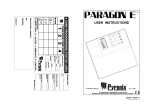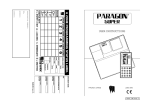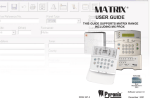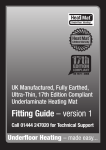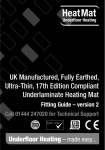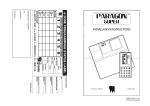Download Paragon E User Manual
Transcript
USER INSTRUCTIONS N GO RA E PA ® CONTACT: ADDRESS: TEL: 2 3 4 ZONE ZONE ZONE ZONE 1 INSTALLATION COMPANY: MINS SCB SECS ENTRY / EXIT TIME BELL OUTPUT SAB BELL TIME PIR LEDs ENABLED DISABLED STATUS KEY: E = ENTRY / EXIT A = ACCESS I = IMMEDIATE O = OMITTED PART SET PART SET FULL SET ROOM ® 4 ZONE PROGRAMMING STATUS LABEL PARAGON E No. ENGINEER NAME EN50131-1 SEPT 2005 PYRONIX LIMITED RLBLO98 Issue 3. SERVICE DATE ACTION SERVICE DATE ACTION SERVICE DATE ACTION INSTALLATION DATE Security Grade 1 Environmental Class 2 RINS011 -2 ® Pyronix Limited Pyronix House Braithwell Way Hellaby, Rotherham S66 8QY, ENGLAND Tel: +44 (0) 1709 700100 Fax: +44 (0) 1709 533429 Technical help line (UK only): 0900 8037 800 This is a premium rate line where calls are charged at 50p per minute email: [email protected] [email protected] [email protected] [email protected] website: www.pyronix.com 2 RINS 011-2 15 CONTENTS 1. 2 3. 4. 5. 6. 7. 8. 9. RINS 011 -2 14 INTRODUCTION FEATURES FUNCTIONAL DESCRIPTION 3.1 OPERATING MODES 3.2 ENTRY / EXIT MODE ZONES 4.1 ENGINEER PROGRAMMABLE ZONES 4.2 24 HOUR ZONES CONTROLS AND FUNCTIONS USER FACILITIES 6.1 FULL SETTING THE PANEL 6.2 PART SETTING THE PANEL 6.3 UNSETTING THE PANEL 6.4 ACTIVATING THE PERSONAL ATTACK ALARM 6.5 ACTIVATING THE FIRE ALARM 6.6 TURNING CHIME ON AND OFF. 6.7 RECALLING EVENT LOG 6.8 OMITTING ONE OR MORE ZONES 6.9 CLEARING THE EVENT LOG 6.10 CLEARING THE DISPLAY AFTER AN ACTIVATION 6.9 CHANGING THE USER CODE 6.10 SYSTEM TEST MODE 6.11 WALK TEST MODE LED FUNCTIONS TROUBLESHOOTING USER QUICK REFERENCE GUIDES 4. 4. 5. 5. 5. 6. 6. 6. 7. 8. 8. 8. 8. 8. 8. 8. 9. 9. 9. 9. 10. 10. 10. 10. 11. 13. 3 1 INTRODUCTION 9 USER QUICK REFERENCE GUIDE The Paragon E is a full featured intruder alarm control panel, based around a microprocessor with 4 fully programmable zones and 2 dedicated '24-hour' zones (Personal Attack alarm and a System-Tamper alarm.). It is operated via a 16-key onboard keypad and has an arrangement of 8 LEDs to show the status of the system. 1.Unsetting. Enter All features are fully programmable and there are two levels of access to the system. These are: User code Re enter to clear LEDs. User code User & Engineer. 2. Full set. Enter or (Silent on exit) The User level gives access to all setting and unsetting facilities, and also allows the changing of code numbers and testing of the system. 3. Part set. The Engineer level gives total access to the system including the ability to reconfigure the system . The Engineer cannot, however, unset the system. User code (Full volume) a. Part set 1 (Downstairs) or b. Part set 2 (Upstairs) or NOTE. Part sets are silent on exit. Tones will be heard on entry. 2 4. To activate the Personal Attack alarm enter FEATURES - 2 Access-Level Codes, both programmable - Easy-set facility - 4 Programmable alarm zones - 3 Set / Part Set modes - Configurable fire zone with unique alarm sound. - Personal Attack alarm zone - Tamper zone - 16 key backlit keypad - Dedicated Personal Attack key on keypad - Dedicated Fire alarm key on keypad - 8 LEDs for immediate indication of panel status - Walk Test facility - System Test Function - Built in sounder with volume control and software override - Separate Bell and Strobe lamp outputs - Zone omit facility on exit - Silent part set. 5. To activate the Fire alarm enter 6. Zone omit in exit mode. 7. Chime facility 8. Changing User code Old User code New User code New User code 9. Test mode. Press any number key to select next test Enter 10.Walk test All LEDs are switched on The strobe is switched on. The bell is switched on. The internal sounder is switched on to exit All zones chime when activated. LEDs light when zones open. NB your installation engineer will have programmed all the system features to ensure easy and convenient day to day use of your system. (see section "Engineer Programmable Zones".) 4 Toggles chime on and off Enter RINS 011 -2 to exit 13 5. Tamper Alarm activated sounding internal audible alarm. Panel unset / Day mode. Enter user code to clear internal audible alarm. Re-enter user code to clear TAMPER LED. Now try setting the system. If the system goes straight into an alarm condition contact the engineer. 3 FUNCTIONAL DESCRIPTION 3.1 Operating Modes Day Mode This is the state of the panel when unset (not armed). Fire, Personal Attack and Tamper inputs, however remain active 24hours aday.(These are referred to as 24 hour zones). Day mode is identified by the green day LED on the front of the panel. Set Modes When the panel is set (armed) an activation of any Access, Immediate or 24 hour zone will cause an alarm condition. When an alarm is generated the internal and external sounders will operate for the length of time programmed and the tone of the internal sounder will be two notes repeated rapidly. The strobe lamp will also be activated and will continue to operate until the panel is reset. 6. Mains Failure. Panel unset / Day mode. Supply LED off indicating no mains supply to panel. Check that there is mains supply else where on the premises. If no supply in premises wait for mains power to return.If there is mains supply to the system contact the engineer. Fullset / Partset At the time of setting the control panel, any one of three set modes can be selected. i.e Full set : Whole system armed; nobody on premises. Part set 1: Upstairs off, Downstairs armed. Part set 2: Upstairs armed, Downstairs off. The above are purely examples. The Engineer has the ability at the programming stage to configure all the circuits to the customer's exact requirements. 3.2 7. Panel Waiting for Further Commands. Day LED will flash if you have started a function but not finished the sequence. Enter 12 Entry / Exit Mode Entry When the panel is set and an Entry / Exit zone is triggered the Entry / Exit timer will begin to count down. During this period an Entry / Exit tone (single repeated bleep) will be produced by the internal sounder and any zones which are programmed as Access zones will be ignored. If the user code is entered before the end of the count down period the panel will return to ‘day’ mode. If the timer is allowed to elapse before the user code is entered the panel will go into an alarm state. In this case the system needs to be 'Unset' Exit With the panel in ‘day’ mode, if either the user code or an Easy-set key sequence is entered the Entry / Exit timer will begin. If all the Immediate zones are clear, then the Entry / Exit tone will be heard. Leave the protected area by the predetermined Entry / Exitroute. As you trigger Access zones the tone will change temporarily to a repeated low tone. When all the zones are clear, the Entry / Exit tone will continue again until the end of the time-out period. The panel will then be set. to terminate. RINS 011 -2 5 4 ZONES 8.TROUBLESHOOTING 4.1 Engineer Programmable Zones KEY: = LED OFF Entry / Exit This is a zone which allows limited-time access to the premises in order to set or unset the system. Access This is a zone which, on setting the panel, allows access to the Entry / Exit zone. However, if the panel is set and an Access zone is triggered before an Entry / Exit zone then an alarm will be generated immediately. 1. Panel set / on Immediate This is a zone which will, when entered create an alarm when the panel is set. 2. Panel unset / off. Omitted If a zone is programmed as an Omitted zone by the Engineer, then it is ignored by the panel. Primarily used for Part set options. It also allows the user to continue to use the alarm system even if a fault has been discovered on one or more zones. 4.2 Triggering of the Personal Attack (P.A) zone will always be cause a full alarm activation regardless of whether or not the panel is set. Tamper A tamper zone activation will only generate an internal alarm, if the panel is in Day mode. If a tamper fault is present and the panel is then set, the system will give a second internal alarm. Triggering of a tamper zone when the panel is set will always give an external as well as internal alarm 3. Panel unset . Zone1, Zone 2, Zone 3 , Zone 4 LEDs on. This shows an alarm has occured on Zones 1 to 4.To clear alarm lights enter User code. If the LEDs do not clear call engineer. Triggering the fire zone will only operate the internal sounder. A fire alarm is identified by a three note rising sound which is easily distinguished from all other tones. Zone 4 may be configured as a fire zone. **The Fire Zone is intended as an extra feature to the Intruder Alarm system and must not be regarded as a total fire protection system** 6 =LED FLASHING 24 hour zones Personal Attack Fire =LED ON 4. Personal attack activated. Enter User code to clear P.A light. Reset Personal Attack buttons if necessary. If the LED does not clear call the engineer. RINS 011 -2 11 6.11 5 Changing User Code Enter then User code - 3 Bleeps then New user code - 3 Bleeps then New user code again - 3 Bleeps The ‘DAY’ led will flash when this function is entered and an acknowledge tone will be sounded after each code has been entered. If an incorrect key is entered an error tone will be given and the function ended. 6.12 System Test Mode Enter This function performs a number of tests which are listed below. The next test is selected by pressing any numeric key. To exit system test mode press the key again. Test 6.13 1) 2) 3) 4) Walk Test Mode Chime Chime function applies to ‘day’ mode only and if selected will cause the panel to generate a three-note sound when an entry/exit zone is triggered. This feature is to inform the occupants of the building that someone has entered. Latch The latch facility is designed to be used with intruder detectors fitted with a latch memory. This feature is very useful when more than one detector has to be wired to a particularzone as it will show which detectors were triggered if an alarm occured. If there has beenan alarm and latch memory was used, then when the panel is reset an LED indication will be given at the relevant detector(s). Resetting of latch memory requires the panel to be set again for not less than 5 seconds, and then unset. Walk test The walk test function verifys that all the intruder detectors on the alarm system are functioning correctly. When the walk test mode is enabled any activated zone will cause a chime and the LED display to indicate LED FUNCTIONS Supply light on Day light on : : Zone light on Tamper light on P.A light on Tamper light flashing : : : : 10 Volume Control This is only accessible when the front cover has been removed and will only affect the volume of the internal sounder together with any extension speakers. The volume control is overridden when the panel is in an alarm state, and also if the the panel has been set by the User code. Auto Rearm After an alarm the panel will automatically reset itself when the bell timer has expired. Any zones which still remain triggered at that time will be ommited automatically. All LED’s are switched on The strobe is switched on. The bell is switched on The internal sounder is switched on Enter When the walk test mode is enabled any activated zone will cause a chime and the LED display to indicate. To exit walk test mode press the Key again 7 CONTROLS AND FUNCTIONS Indicates there is mains on the system Indicates the system is unset. (Day mode) Indicates an Alarm activation Indicates a Tamper alarm Indicates a Personal Attack activation Engineer mode RINS 011 -2 7 6 USER FACILITIES SHIFT PA (PERSONAL ATTACK) EASY-SET UP ARROW FIRE DOWN ARROW 6.1 Full Setting the panel Enter either of the following: 6.7 Recalling the event log The event log can now be displayed at any time, when the Paragon E is unset. The event log is displayed by pressing. The day led will flash and event information from the latest alarm activation is displayed pressing any key will then show the previous event information. When all the four have been displayed the day Led will stop flashing and another function can be selected. 6.3 Unsetting the panel The panel can be unset by entering the building via the entry / exit route and then keying the user code. 6.4 Activating the Personal Attack Alarm (PA). 6.8 Omitting one or more zones If one or more ‘immediate’ zones are triggered whilst in exit mode a low pitched error tone will be produced. If any zones remain triggered at the end of the exit timer, the error tone will continue. Key in the User code. The display will show the zones which remain triggered. Make a note of any triggered zones. Key in the user code which will clear the display. Check for any obvious reason for these zones to have been activated. This may simply be due to a monitored door or window being left open or a pet being left in a protected area. If the fault cannot be rectified it is possible to omit faulty zones, but this should only be used as a last resort if the building is to be left unoccupied. Example Set panel (error tone will be heard). Wait for the end of the exit timer. Error tone is still being produced. Key in the user code. Triggered zones will be displayed. Note triggered zones. Key in user code to clear display and error tone then investigate fault(s) if possible. Set panel again. then: Check the display If the zones are not being triggered exit via normal route. or: If displays shows zones are as still being triggered To activate the personal attack alarm enter now enter: User Code By using this method, maximum volume of the entry / exit tone will be heard. or By using this method, no sounds will be emitted except for an acknowledge tone at the beginning and the end of the entry / exit time. 6.2 Part setting the panel Part set 1 (eg downstairs only armed): or both will give a silent setting Part set 2 (eg upstairs only armed): Enter or both will give a silent setting then enter: the number of the zone to be omitted (1 to 4) then: 6.5 Activating the Fire Alarm. To activate the Fire Alarm enter 6.6 then: 6.9 - Entry / Exit timer will start again. exit building by normal route. The user if allowed by the engineer can clear the log. This is achieved by pressing: Turning Chime On and Off (Panel must be in ‘day’ mode) Enter When the chime mode is selected a three note chime will be produced by the internal sounder and any extension speakers when an Entry / Exit zone is activated. The same key sequence can be used to turn off the chime facility. 6.10 Clearing the display after an activation After an alarm condition enter the User code : This unsets the panel.The LEDs will display any activated zones. Enter User code again. This clears the display. RINS 011-2 8 9