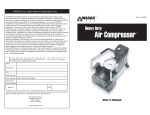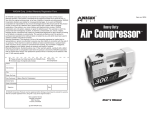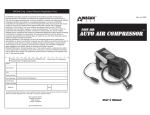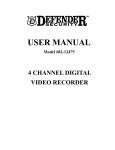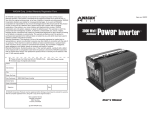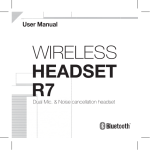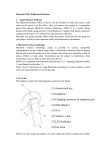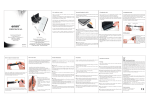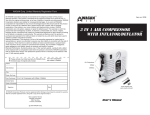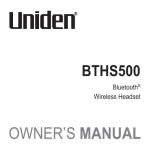Download Bluetooth Headset 2566 User`s Manual
Transcript
Bluetooth Headset 2566 Item no. 2566 By Wagan Tech Thank you for purchasing the Bluetooth Headset 2566 by Wagan Tech. With minimal care and proper treatment it will provide years of reliable use. Please read and comply with all operating instructions carefully before use. Keep this User’s Manual for future use. PRODUCT DESCRIPTION 1. On/Off 2. Volume up 3. Volume down 4. LED indicator 5. DC Power Slot 6. Microphone 7. Speaker 8. Ear hook FIRST USE BATTERY CHARGING User’s Manual The Headset is equipped with a lightweight and durable Lithium Polymer rechargeable battery. In your first use, please charge 3 hours. The battery is fully charged when the red light goes off, and it usually takes 2 to 3 hours. 2 www.wagan.com USER’S MANUAL — Please read before using this equipment. Bluetooth Headset 2566 By Wagan Tech ACTIVATING THE Bluetooth MAKING A CALL WITH THE HEADSET ON You must activate your Bluetooth to establish a Bluetooth connection between your mobile phone and other Bluetooth devices. Go the Menu Key by pressing the joystick. Scroll to Connect, press YES to SELECT. A list of options will be displayed. Choose Bluetooth press YES to connect the Bluetooth link. (Please refer your mobile phone user's manual for establishing connection with Bluetooth device) Normal dialing 1. Enter the contact number and press SEND/ANS button on the phone. Audio is automatically transferred to the Headset. 2. Press the ON/OFF (1) button to hang-up and terminate the call. Voice dialing PAIRING TO THE CELLULAR PHONE Step 1. When the Headset is under linked state, press the VOLUME UP (2) button to activate the voice dialing. Step l. Pressing ON/Off (1) button more than 6 seconds to turn on Bluetooth Headset, then keep pressing it for more than 2 seconds till a red light and blue light blinking simultaneously, and it goes to pairing mode when a short and a long sounds are heard. Step 2. A beep will then be heard on the Headset prompting the user to say the name of the person to call. Step 2. Please look up to user's manual to proceed with Bluetooth Headset pairing mode. Step 3. Say the name. Then, the name will be played back to you. The phone will then place the call automatically. In case the cell phone does not recognize the spoken name, the steps above need to be repeated. Step 3. Bluetooth Headset asks for putting pairing code 1234, and press confirm button (1234 is preset code). When pairing is done, a red light turns off and a blue light blinking. Step 4. Press the ON/OFF (1) button again to terminate the call. Note: Voice dialing control needs mobile phone support, please look up to your user's manual of mobile phone. Note: If pairing with mobile phone can't be done within about 3 minutes, Headset will close pairing mode. (If pairing has to be done, please repeat step 1- step 3) REDIALING Press quickly the ON/OFF (1) button twice to activate the last dialed out telephone number. ANSWERING/RECEIVING A CALL When the phone is receiving a call, a ring tone will be heard on the Headset. REJECTINGA CALL 1. Just press the ON/Off (1) button down once to answer the call. Pressing the button again will hang-up and terminate the call. Press the ON/OFF (1) button more than 2 seconds to refuse the incoming call. 2. To terminate the call, simply press the ON/OFF (1) button again. SETTING THE VOLUME Volume setting can be done during calls only. 1. Press VOLUME UP (2) to increase volume 3 © 2007 Wagan Corporation. All Rights Reserved. Wagan and Wagan.com are trademarks used by Wagan Corporation. 4 www.wagan.com USER’S MANUAL — Please read before using this equipment. Bluetooth Headset 2566 By Wagan Tech 2. Press VOLUME DOWN (3) to reduce volume. Remark: If the volume set is too high, it will cause echo or background noise during calls on some cell phones. MUTE It goes to mute function when VOLUME DOWN (3) button is pressed more than 2 seconds while talking, and it will back to talking function when VOLUME DOWN (3) is pressed again more than 2 seconds. TO SWITCH HEADSET ON EITHER EAR Right Ear SPECIFICATIONS Product Wagan #2566 Weight 7g (include battery cell) Talk time 3hr ~ 4hr Standby time 140hr ~160hr Output Power 0 dBm (class II) Security 128 bits encryption Power Consumption 24mA (working) / <0.6mA (standby) Battery Li-ion polymer 90mAH Charging 5V DC USB Charger Car Charger Optional Charging time 2hr ~ 3hr Operating temperature -10 ~ 55C Storage temperature -20 ~ 60C Humidity 10% ~ 90% Certification CE, FCC, BQB Left Ear Please put the on ear hook behind your ear and the microphone toward your mouth. 5 © 2007 Wagan Corporation. All Rights Reserved. Wagan and Wagan.com are trademarks used by Wagan Corporation. 6 www.wagan.com USER’S MANUAL — Please read before using this equipment. Bluetooth Headset 2566 By Wagan Tech FCC WAGAN Corp. Limited Warranty Registration Form This device complies with part 15 of the FCC Rules. Operation is subject to the following two conditions: (1) This device may not cause harmful interference, and (2) this device must accept any interference received, including interference that may cause undesired operation. Users are not permitted to make changes or modify the device in any way. Changes or modifications not expressly approved by Wagan will void the user's authority to operate the equipment. This equipment has been tested and found to comply with the limits DISPOSAL – RECYCLING Most electronic devices contain materials that are known to be toxic if they are improperly disposed. Contact local authorities for disposal or recycling information. Failure to comply could result in civil penalties. All WAGAN Corporation products are warranted to the original purchaser of this product. Warranty Duration: This product is warranted to the original purchaser for a period of one (1) Year from the original purchase date, to be free of defects in material and workmanship. WAGAN Corporation disclaims any liability for consequential damages. In no event will WAGAN Corporation be responsible for any amount of damages beyond the amount paid for the product at retail. In the event of a defective item, please ship the item, prepaid, with a complete explanation of the problem, your name, address and daytime phone number. WAGAN Corporation will, at its option, replaces or repair the defective part. This warranty is void if the product has been damaged by accident, in shipment, unreasonable use, misuse, neglect, improper service, commercial use, repairs by unauthorized personnel or other causes not arising out of defects in materials or workmanship. This warranty is effective only if the product is purchased and operated in the USA and does not extend to any units which have been used in violation of written instructions furnished. Warranty Disclaimers: This warranty is in-lieu of all warranties expressed or implied and no representative or person is authorized to assume any other liability in connection with the sale of our products. There shall be no claims for defects or failure of performance or product failure under any theory of tort, contract or commercial law including, but not limited to negligence, gross negligence, strict liability, breach of warranty and breach of contract. Warranty Performance: During the above one (1) Year warranty period, a product with a defect will be replaced with a comparable model when the product is returned to WAGAN Corporation with an original store receipt. The replacement product will be in warranty for the balance of the one (1) Year warranty period. WAGAN Corp. Limited Warranty Registration Form • • Please activate my limited warranty for WAGAN Corp. Enclosed copy of original sales receipt. Name Mail Address Add’l Address City State Zip Code Item Purchased Store Name Date of Purchase Signature Date All WAGAN Corporation Products must be registered within (30) days of purchased to activate this warranty. Mail the complete registration form, along with a copy of the original receipt to: Attn: Customer Service WAGAN Corporation 3589 Yale Way, Fremont, CA 94538 Email: [email protected] Phone: (Toll Free) 1-800-231-5806 (Local) 1-510-490-9221 Hours of Operation: Monday through Friday 8:00 A.M. - 5:00 P.M. (P.S.T.) © 2007 WAGAN Corp. 7 © 2007 Wagan Corporation. All Rights Reserved. Wagan and Wagan.com are trademarks used by Wagan Corporation. 8 www.wagan.com