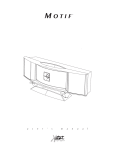Download User Manual - Far West Technology, Inc.
Transcript
OPERATION MANUAL Model 3220 ENVIROMENTAL MONITORING: FIELD UNIT August 1998 Health Physics Instruments 330 South Kellogg Ave, Suite D Goleta, CA 93117 GENERAL INFORMATION This instrument is manufactured in the United States of America by: Health Physics Instruments Suite D 330 South Kellogg Ave Goleta, CA 93117-3814 Tel: 805.964.3615 Fax: 805.964.3162 Email: [email protected] Health Physics Instruments is a division of Far West Technology, Inc. Both Health Physics Instruments and Far West Technology have been manufacturing radiation measuring devices since 1972. REPAIR SERVICE Although we design and manufacture our instruments to a high standard, we realize that repairs are sometimes necessary. If you believe service is needed on this instrument please call our service department before shipping the instrument to us for repair; often we can help you with simple problems. If you do decide to return it to us for repair then please include: 1. 2. 3. 4. 5. 6. Contact person’s name Organization or Company name Address Phone number of contact person Description of the problem Anything else you may think important We will inform you of the repair charges and wait for your authorization before we repair your instrument. TABLE OF CONTENTS I. GENERAL SPECIFICATIONS ............................................................................................................ 2 II. INTRODUCTION............................................................................................................................... 2 III. GETTING STARTED........................................................................................................................ 3 IV. FUNCTIONS...................................................................................................................................... 3 V. BATTERY CHANGE ........................................................................................................................ 4 VI. CALIBRATION.................................................................................................................................. 4 VII. NOTES............................................................................................................................................... 5 VIII. APPENDIX A..................................................................................................................................... 5 MODEL 1010 TE SURVEY METER 1 I. GENERAL SPECIFICATIONS Mechanical: Dimensions: L 10.2", W 7.3", H 3.5" excluding handle Weight: 7.4 lbs with 1250 batteries Case: Grey Polyester molded, Panel .125" Al. Environmentally sealed for moisture. Readout: Display: 4 Digit LCD 0.4" high digits Markings and Functions: Power On-Off toggle switch 16 position Keypad Warmup Time: 15 Seconds System Accuracy: + and - 15% from -20 to +50 degrees C Rate Limitations: will read correctly to 40 mR/h and will continue to function in 2 R/h fields. Internal Detector: Energy compensated GM counter. Eff Dia .57" x 3.88". Storage Capacity: 4050 Data Points. Time Between data points: 1 min to 5 min. Data Storage: Compressed Decimal Format Battery Complement: 6 D cells Battery Life: >900 hours with Eveready E95 @ 21 degrees C Backup Battery: 2 AA Cells. Life typically 1 year. Temperature Dependence: + or - 10% -20 to +50 degrees C. Storage Temperature: -40 to +55 degrees C. External Data Connector: LEMO #3 6 pin chassis with cover. II. INTRODUCTION The model 3220 is part of the Digital Environmental Monitoring System (DEMON) that consists of the model 3220 Field Unit and the model 3225 Reader. The instrument is designed to be placed in the field to measure background radiation on a periodic basis. The data is stored in solid state memory with battery backup. The data and status of the instrument can be monitored at any time by using the internal keypad and display. In addition the keypad can be used to change various parameters of the instrument. MODEL 1010 TE SURVEY METER 2 III. GETTING STARTED To get started using the instrument first open it up by turning the four twistlock fasteners counterclockwise on the side of the case and remove the lid. You should see six "D" cells on your left and a keypad, switch and display on the right. Make sure the batteries are held in their holders and then turn the toggle switch to the on position by lifting it up as you push it up. The display should turn on and display 8888. If nothing appears in the display then replace the batteries. If all is working correctly the display will then go blank. If the word batt appears it means the batteries should be replaced soon. The first thing to check is the status of the instrument by pushing the bottom key marked [STAT]. The display should show STOP. If you now wait 15 seconds the display should go blank and the instrument will go into a sleep mode to conserve power. Now we will check the time of day clock. Push the top left hand button marked TIME and the correct time in 24-hour time should be displayed. The colon will flash seconds. Next push the button next to it marked DATE. The correct date should be displayed in month:day format. Again the colon will flash to show that we are looking at a time related function. Now we can check the data by pushing the next button, marked DATA. The current level in mR/h will be displayed. You should see around .012 mR/h. Now lets start the instrument gathering data by pushing the next button the [START STOP] button. When you push it ---- will be displayed and the colon should start to flash. Now push [STAT] again to check the status and it has changed from STOP to RUN. This completes the startup procedures. IV. FUNCTIONS When we started the instrument we started it measuring the radiation level for a specific time interval and then storing the data in its memory. The time interval can be set to 1,2,3,4, or 5 minutes. There are 4050 memory locations available to store the data in. Consequently a 1-minute interval will give 4050 minutes or 2.8 days of operation before the memory is full and a 5-minute interval will give 14 days of operation. In order to set the interval we need to know how the set function works. When the instrument is first turned on the interval is set to 5 minutes. To change it to 1 minute, for example we need to use the numbers rather than the functions on the keys. The [#] key puts the keyboard in the number mode. The display will go blank and wait for a number key (0 to 9) to be pressed. The display rotates to the left after every entry. If you make a mistake just enter the number again. Be sure to fill up the display with four digits. 1 would be entered as 0001. When the number in the display is what you want then push the [ENTER] key. This takes the keyboard out of the number mode. The next key you push will be the register that the number will be put into. To try this turn the instrument off and back on. Push [INTVL] and you will see 0005 or 5 minute interval. Now push [ # ] to get into the number mode, [0] [0] [0] [1] to put 0001 in the display, [ENTER] [INTVL] to put it in the interval register.0001 is now the new interval. It may be changed only when the instrument is stopped. The Time and Date are changed in the same way. There are several other keys on the keyboard which represent other registers some of which are settable and some may be only displayed. They are: [MAX TIME] [MAX DATE], and [MAX DATA] These three keys will display the time, and date and level of the highest radiation level that the instrument has received, on a minute basis since it was started. They are cleared to zero on turn on and they cannot be set. MODEL 1010 TE SURVEY METER 3 [S/N] This key displays the unique serial number of this instrument. It cannot be changed. [BAT] This key displays the hours that the batteries have been used. The hours are incremented whenever the instrument is turned on and should be zeroed whenever the batteries are changed by entering 0000 into it. It may be set to any number but was designed to keep track of battery life. If the three decimal points come on in the BAT display, the batteries are low and should be replaced before making another run. [USER] Any 4 digit number can be displayed and entered into this register. It can be used to keep track of the location of the instrument, or any other special code. [DEL TIME] and [DEL DATE] are used to start the instrument at some future time and date or to find out the time and date of a manual start. When the instrument is first turned on these will display zeros. If a time and date are entered into them and the instrument is stopped, the instrument will wait until that time and date to begin to gather data. The [STAT] will display DEL or delayed start. The instrument can be started at any time, however by pushing [START STOP]. If no time and date are entered and the instrument is started, then pushing the [DEL TIME] and [DEL DATE] will display the actual starting time and date. Once the instrument is started and the [STAT] shows RUN it may be stopped by pushing [START STOP] until --- is displayed then pushing [#] while the display shows ----. When the display returns to the flashing colon mode, the decimal point below the colon will also flash. The instrument cannot be started again without resetting it by turning off and on. The [STAT] will now show FULL which is what it will also display when it is full of data. To reset the instrument turn the power off, wait 1 second, then turn it on again. When the instrument has accumulated enough data to completely fill its memory it will stop gathering data. The display will flash a : and a . and the [STAT] will be FULL. V. BATTERY CHANGE The 6 D cells on top of the instrument should be replaced when the BATT is displayed on turn-on or when the decimal points appear when [BATT] key is pushed. When these warnings appear, the instrument will operate on its present batteries for 15 days at 0 degrees F. Alkaline batteries should be installed for colder environments. The [BAT] should be zeroed when the batteries are replaced by entering zero into it. The proper key sequence is (turn on instrument) [ # ] [0][0][0][0] [ENTER] [BAT]. There are two other batteries that power the clock and memory when the instrument is turned off. They are located under the front panel and may be accessed by removing the four screws holding the ends of the front panel and pulling the panel out. Replace them with 2 Alkaline AA cells. The clock and battery hours will need to be reset when these two batteries are changed. VI. CALIBRATION A special calibration mode is available which changes the interval to 6 seconds. If the instrument is turned off and the [DATA] key held down when the power switch is turned on, the instrument will automatically enter this mode. Then [INT] will show 0001. Since the number of counts accumulated during a six second interval is very low (about 2 or 3 for background levels) the statistical spread will be large. At dose rates below 1 mR/h, an average of ten readings will be necessary to obtain a consistent average. The final calibration should be performed with the instrument in its case. MODEL 1010 TE SURVEY METER 4 The instrument calibration should be performed at dose rate of 1 mR/h and a source to detector distance of not less than 50 cm. The calibration is changed by the 8 DIP switches mounted on the circuit board. For a given radiation field, when all switches are down (pushed toward the circuit board), the highest mR/h reading will be displayed, and if they are all up, the lowest reading will be displayed. The end switch to the left (nearest the end of the circuit board) changes the calibration the most. Switches to the right of that switch change the calibration in decreasing amounts. To calibrate an instrument, place all switches up. The lowest reading will be displayed. Raise the reading by changing the left most switch to down. If the reading is still too low change the next switch to the right of the first switch to down. Continue changing switches in sequence to the right until the reading is too high. Return that switch to the up position and leave it up. Go on to the next switch. Perform this operation until all switches are set to give the best calibration. If after changing the first switch the reading is too high, leave the first switch up and start the procedure with the second switch. VII. NOTES The colon flashes whenever the display shows a number that is date or time. Calibrations should me made to 40 mR/h. Dead time corrections are made between 4 and 40 mR/h. Above 40 mR/h the display will read "OVER" and a distinctive number of "65536" will be stored in memory. When this number is displayed in the Reader, it appears as "65.53" mR/h. A reset switch is mounted on the circuit board. This switch performs the same function as turning the instrument off and then on. The base calibration number is approximately 2000 c/m per mR/h. VIII. APPENDIX A KEY FUNCTIONS Starting from the upper left:[TIME] Displays the current time of day in 24 hour format from 00:00 to 23:59. The colon will flash seconds. Settable. [DATE] Displays the current date in month:day format from 01.01 to 12.31. The colon will flash seconds. Setable. [DATA] Displays the current radiation level in mR/h from 0.001 to over 50.00. Updates every minute. [START STOP] Starts and Stops data gathering of instrument. After the instrument is turned on, one push will start data gathering and ---- will appear in display. after 3 seconds the ---- will turn off and the flashing colon will be displayed. To stop data gathering, push [START STOP] once until ---- appears then push [#] : plus a . will be displayed indicating the instrument is stopped. To reset the instrument it is necessary to turn the power switch to off for 3 seconds then on again. [MAX TIME] Displays the time of day that the maximum radiation level in MAX DATA occurred. Colon will flash. [MAX DATE] Displays the date that the maximum radiation level in MAX DATA occurred. Colon will flash. MODEL 1010 TE SURVEY METER 5 [MAX DATA] Displays the highest radiation level the instrument had received on a minute interval since it was started. The time and date that it occurred are in MAX TIME and MAX DATE. [BAT] Displays the hours since the batteries were replaced, from 0 to 9999. Increments 1 every hour. Setable. If all decimal points are displayed, it is an indication that the batteries should be replaced before starting another run. [DEL TIME] Displays the time that the instrument will start to gather data. The colon will flash. Setable. If not set, will show actual start time of a manual start. [DEL DATE] Displays the date that the instrument will start to gather data. The colon will flash. Settable. If not set, will show the actual start date of a manual start. [INTVL Displays the interval between data points in minutes from 1 to 5. Settable. [USER] Displays 4 digit user number from 0000 to 9999. Settable. [S/N] Displays the 4 digit unique serial number of this instrument form 0000 to 9999. [STAT] Displays the status of the instrument. Displays STOP for instrument stopped. RUN for instrument gathering data and FULL for either stopped after Run or full of data, and DEL when instrument is set for a delayed Start. [ # ] Clears screen and puts keyboard in number mode so that numbers can be entered from keyboard. [ENTER] Enters numbers into various registers. May be thought of as a "put it into" key. After pushing # key, then push appropriate 4 numbers (always fill display) then [ENTER] then register you want the numbers to go into. If you want to cancel a command, entering the number into s/n will cancel the action of enter. Numbers can be entered into any of the registers marked "Settable". Example: to set clock to 12:59 hrs push [#] [1] [2][5][9] [ENTER] [TIME]. MODEL 1010 TE SURVEY METER 6