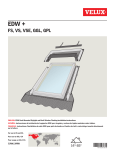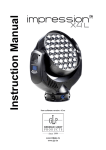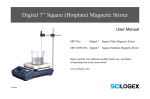Download Operating Manual for Bending Table BGD5eco
Transcript
Operating Manual for Bending Table BGD5eco 42380\B01eng 0808 Contents Safety regulations 1 Scope of supply........................................................................................................ 1 2 Introductory notes .................................................................................................... 1 3 Basic safety information ........................................................................................... 1 4 Installing the control unit .......................................................................................... 2 5 Intended use ............................................................................................................ 3 6 Technical data.......................................................................................................... 5 7 Special safety instructions ....................................................................................... 6 8 Important general information on bending ............................................................... 6 8.1 Thrust pads (3) ............................................................................................... 6 8.2 Bending radius and bending mandrel............................................................. 7 8.3 Control bar ...................................................................................................... 7 8.4 Measuring scale.............................................................................................. 7 8.5 Smallest bending radius ................................................................................. 7 8.6 Smallest shank length..................................................................................... 7 8.7 Bending angles ............................................................................................... 8 8.8 Bending button................................................................................................ 8 8.9 Stand-by.......................................................................................................... 8 8.10 Support arm .................................................................................................... 8 9 Keyboard description ............................................................................................... 9 10 Commissioning....................................................................................................... 10 11 Bending .................................................................................................................. 12 11.1 Bending and compensation (function F1)..................................................... 12 12 13 14 15 16 11.2 Bending using the Repeat key .............................................................. 14 11.3 Bending bars less than 5 mm thick (F4 bending without compensation) ..... 15 Step bending tools ................................................................................................. 16 12.1 Range of application ..................................................................................... 16 12.2 Installing the step bending tool ..................................................................... 16 12.3 Inching mode ................................................................................................ 17 12.4 Stroke............................................................................................................ 18 12.5 Step bending tool (small), order no.: 31671 ................................................. 19 12.6 Step bending tool (large), order no.: 31188.................................................. 20 Upright bending tool, order no. 31221 ................................................................... 21 13.1 Range of application ..................................................................................... 21 13.2 Installing the upright bending tool ................................................................. 21 13.3 Procedure ..................................................................................................... 22 Additional bending tool for small lug lengths, order no.: 31850............................. 23 14.1 Range of application ..................................................................................... 23 14.2 Installing the additional bending tool ............................................................ 23 14.3 Bending......................................................................................................... 23 Hydraulic unit HA3 BGD 400V ............................................................................... 24 Table of functions/ brief instructions ...................................................................... 25 17 Setting options for the user in the menu ........................................................ 26 18 19 20 21 22 17.1 User Level..................................................................................................... 26 17.2 Setter Level................................................................................................... 29 Adjusting the bending factor .................................................................................. 32 Error messages...................................................................................................... 35 Installing the support arm....................................................................................... 36 Maintenance of the bending table.......................................................................... 37 21.1 Displaying the number of previous bends .................................................... 37 Maintenance of the hydraulic unit HA3 BGD 400V................................................ 39 1 1 2 3 Scope of supply • BGD 5eco (1) with hydraulic unit attached • Bending radii 7.5mm (2), 10mm (9) and 15mm (3) • Control bar (4) • Attachments: Step bending tools (7) Upright bending tool (8) Bending hinge (10) Introductory notes • In the following text, the keys which need to be pressed are indicated by bold type, e.g. F, Enter etc. • Text printed in italics, e.g.: The display will indicate, contains instructions or sequence descriptions related to the previously described operation. Basic safety information The following pictograms will be used to highlight sections of text. Please follow these instructions and act with special caution in these cases. All working safety instructions must also be passed on to other users/ specialist technicians. Warning! For your own safety and to protect your bending table, please follow the instructions in the text passages marked with this symbol. 2 Note! This information is directly linked to the description of a function or an operating sequence. Please read this Operating Manual carefully. The attached safety instructions must be observed. 4 Installing the control unit Warning! The mains plug must only be plugged in when all the connectors have been attached to the control unit. Non-compliance will lead to damage to the BGD. 1. In the table reinforcement there are 2 nuts with 2 screws in them. Undo the screws and remove them together with the washers. 2. If necessary, align the nuts so that the control unit can be screwed on. 3. Screw the control unit onto the bending table loosely. 4. All the connectors have a different socket insert. Insert the connectors and screw them on tightly. If necessary, adjust the control unit position. 5. Tighten the 2 screws. 6. Plug in the mains plug. 7. Pull out the emergency off button. 8. Set the zero point (see Commissioning section). 3 9. If the motor is running but the BGD’s tool holder does not move forwards, the motor’s direction of rotation can be changed as follows. 10. Disconnect from mains. Note! The mains plug must not be dismantled. 11. There are 2 rotateable plug contacts on the mains plug. Insert a screwdriver into groove X and rotate the plug contacts by 180°. 12. Plug the mains plug back in. 5 Intended use It is possible to bend the following with this bending table: • Copper and aluminium bus bars up to a max. of 160 x 13mm. • Flat steel bars up to 100 x 10 mm with a strength of up to a max. of 370 N/ mm². If no special tool is used, the bars may only be inserted and bent in the way shown. 4 Warning! • Upright bending of bars is only permitted when using the appropriate special tool. • Once bent, a bar may not be bent back again. Non-compliance will lead to damage to the BGD. Any other or additional use is regarded as non-intended. Novopress is not liable for any resulting consequences or damage. Neither is it liable for tools of other manufacturers nor for any damage caused by such tools. Intended use also includes observance of the Operating Manual, adherence to the inspection and maintenance conditions as well as compliance with all the relevant safety regulations. 5 6 Technical data BGD5eco Height: Width: Depth: Table height: Voltage: approx. 1330 mm approx. 830 mm approx. 950 mm approx. 1080 mm see rating plate Hydraulic unit HA3-BGD 400V Electrics: Motor: Supply voltage: Frequency: see rating plate see rating plate Frequency RPM Power consumption 50 Hz 2800 min –1 750 W 60 Hz 3300 min –1 900 W 50 Hz 3.5 l/min 60 Hz 2.5 l/min Hydraulics: Pump: Frequency Delivery rate Operating pressure: max. 200 bar Dimensions: Height: Width: Depth: approx. 460 approx. 250 approx. 290 Hydraulic oil: mm mm mm Oil used at the factory for this unit: ISO VG 10 DIN 51519 (suitable for ambient temp. range of -5 to +35° C) Oil suitable for use: Oil of viscosity class: ISO VG DIN 51519 from 10 to 46 (Viscosity in CSt 7.4 - 30 at 50° C.) Oil suitable for temperatures below -5 ° C: ISO VG 5 DIN 51519 6 7 Special safety instructions Warning! • Bus bars over 13 mm in thickness may not be bent. • Upright bending of bars is only permitted when using the appropriate special tool. • Once bent, a bar may not be bent back again. Non-compliance will lead to damage to the BGD. 8 Important general information on bending 8.1 Thrust pads (3) Warning! • Bars with a width > 120 mm or with a thickness > 10 mm These bars must be bent without thrust pads (3). • Bars up to 120 mm in width or up to 10 mm thick (inclusive) These bars must be bent with attached thrust pads (3). Non-compliance will lead to damage to the BGD. Example: Bar Bar 40 x 8 120 x 12 with thrust pads (3) with thrust pads (3) Bar Bar Bar 100 x 13 160 x 10 160 x 13 without thrust pads (3) without thrust pads (3) without thrust pads (3) 7 Procedure for attaching and removing the thrust pads (3) • Switch off the EMERGENCY OFF button (push). • Unscrew the thrust pads (3). • Set the zero point (see Point 10 Commissioning). • Perform bending operation. When bending is completed, replace the thrust pads (3) for smaller bars. • Switch off the EMERGENCY OFF button (push). • Screw on the thrust pads (3). Ensure that there is no dirt between the thrust pads. • Set the zero point (see Point 6 Commissioning). • Perform bending operation. 8.2 Bending radius and bending mandrel When delivered, the 10 mm bending radius is attached to the bending mandrel. Warning! • The zero point may only be set with the 10mm bending radius. • There is a straight pin located in the bending mandrel for aligning the bending mandrel to the bending tool. This straight pin must engage in the hole of the bending mandrel mounting. Non-compliance will lead to damage to the BGD. 8.3 Control bar Warning! The control bar must only be used for setting the zero point. Non-compliance with this instruction will lead to damage to the control bar and the BGD. Only a slight amount of force is needed for calibration when setting the zero point. The bending process produces a maximum force of 150 kN. 8.4 Measuring scale In order to determine the shank length more easily, a measuring tape is fitted into the workplate. 8.5 Smallest bending radius 8.6 Cu bars: Bending radius no smaller than thickness of the bar. Al bars: Bending radius no smaller than 1.5 x the thickness of the bar. Smallest shank length 45 mm 8 8.7 Bending angles Values between 0.5° and 93.0° may be entered. 8.8 Bending button To perform a bending operation, press the “Bending button” on the control unit. This button is green. Hereinafter referred to as "Bending button". 8.9 Stand-by The display is empty in stand-by mode. To switch the stand-by function on press . . . The display will then be empty. To end the stand-by function press . The zero point has to be reset every time there is an interruption to the power supply, including after the emergency off button has been pressed. To avoid having to do this the bending table can be put in stand-by. The display will then be empty. 8.10 Support arm Use the support arm (S) for shank lengths "ls" of 1m to 2m. For shank lengths “ls” of more than 2m, support the end of the bar with a stand or something similar. 9 9 Keyboard description F9 Calibrating Place cal.-block push bending Bending and compensation Stroke Inching mode Repeat of F1. Bending is performed without compensation. Allows the input of code numbers Delete an input Input confirmation. As long as the input has not been confirmed, the value entered will flash and it can be adjusted. Menu access Changes the prefix Is used to enter a value after the decimal point , Are used to scroll forwards or backwards 10 10 Commissioning • Connect the BGD to the power supply (for voltage see rating plate). • Activate the EMERGENCY OFF button (11) (pull). The following will appear on the control unit (10) display. F9 Calibrating Place cal.-block push bending The zero point has to be reset. • Insert control bar (4) with the V groove pointing towards the bending mandrel (12). Note! Always use the control bar supplied to set the zero point. The 10mm bending radius (9) must be attached to the bending mandrel (12). • Press the Bending button, and hold until the hydraulic unit switches itself off. The tool holder (2) moves to the control bar (4) and then moves back again. The following will appear on the display. 11 F1 F2 F3 F4 Bending + Comp. Stroke Inching Mode Bending Zero point setting for the bending operation has been completed. • Remove the control bar (4). Note! The control bar must only be used for setting the zero point. Only a slight amount of force is needed for calibration when setting the zero point. The bending process produces a maximum force of 150 kN. Non-compliance with this instruction will lead to damage to the control bar and the BGD. Note! The zero point has to be reset every time there is an interruption to the power supply, including after the emergency off button has been pressed. To avoid having to do this the bending table can be put in stand-by. The display will then be empty. 12 11 Bending 11.1 Bending and compensation (function F1) Procedure • button. Press the The following will appear on the display. F1 Bending + Comp. Actual value: 0.0° nom. value: 0.0° • Enter the bending angle and confirm using . Note! Values of between 0.5 and 93.0 degrees may be entered. • • Insert bar. Place the length of the shank on the measuring tape. Note! During the bending process, the bar shanks move in the direction indicated by the arrows. Protect this area when bending long bars. • Actuate the Bending button and hold it down until the bending tool has retracted fully. 13 Bending operation sequence • • • • • Press the Bending button and hold. The bar is pre-bent. The computer interrupts the bending process for a short while and measures bar springback. The bar is repeatedly bent until the angle value entered is attained. Once the bending process is complete, release the Bending button. Re-bending bars already bent (compensation) If a bar that has already been bent has to be bent again, enter the required angle and bend using . Example: - Re-bend 11 degrees - Bar is already bent to 30 degrees - Enter 41 degrees 14 11.2 Bending using the Repeat key Bending using the Repeat key is only possible for function F1 “Bending + Comp.”. Bend a bar using the F1 function. The corrected bend angle of the bar bent last will be stored. After this, bars made of the same material and with the same cross section can be bent without measuring the springback. In order to do this, first press the Repeat key and then actuate the Bending button. Procedure 11.2.1 Bend the bar using . 11.2.2 Take out the bar. Insert a new bar. . 11.2.3 Press the Repeat key The following will appear on the display. F1 Repeat Actual value: 0.0° nom. value: 30.0° 11.2.4 Press the Bending button and hold. The bar will be bent. 11.2.5 Release the Bending button as soon as the bending process is complete. 11.2.6 Take out the bar. Insert a new bar. 11.2.7 Repeat points 11.2.4 to 11.2.5 as often as required. 11.2.8 To exit the repeat function press . 15 11.3 Bending bars less than 5 mm thick (F4 bending without compensation) For these bars the springback cannot be measured accurately. The bars are bent without measuring the springback. Then measure the bent angle and enter a larger angle if necessary before bending again. Repeat this procedure until the required angle has been attained. • button and then . Press the The following will appear on the display. F4 Bending Actual value: nom. value: • • • • • • • 0.0° 0.0° . Enter the bending angle and confirm using Insert bar. Place the length of the shank on the measuring tape. Press the Bending button and hold until the bending process is completed. Take out the bar. Check the bending angle. If the required angle was not achieved, set a larger angle. Repeat the procedure for as long as necessary until the required bending angle is attained. 16 12 Step bending tools 12.1 Range of application Copper and aluminium bars can be bent using the step bending tools. The maximum cross-section is as follows: for step bending tool (small), order no.: 31671 for aluminium: 120 x 10 for copper: 80 x 8 60 x 10 for step bending tool (large), order no.: 31188 for aluminium: 120 x 10 for copper: 120 x 10 The maximum step height for the relevant cross-sections can be taken from the table. Smaller step heights can also be achieved by limiting the stroke accordingly. The stroke settings for step height = material thickness are also listed in the table. The values shown in the table are only intended as guidelines. The precise settings depend on the individual material and must be determined by means of test bends. 12.2 Installing the step bending tool • Pull the bending mandrel out of the workplate (19). • Install part 2 of the step bending tool (B) in the tool holder (2) (screw M 6 x 70). • Insert part 1 of the step bending tool (A) in the bending mandrel holder. 17 Procedure Step bending can be carried out using the functions Stroke or Inching mode. Note! Bending tool part 1 shall be adjusted parallel to the table measuring tape with the aid of the bar to be bent, before each bending operation. Disregarding this instruction will falsify the bending operation. 12.3 Inching mode • . Press The following will appear on the display. F3 Inching Mode Actual value: 0.0mm nom. value: 0.0mm • • • • • • or: . Enter the stroke and confirm using Insert bar. Adjust the length of the shank on the measuring tape. Press and hold the Bending button until the required step is bent. The tool holder (2) is transported forwards for as long as the Bending button is pressed. As soon as the Bending button is released, the tool holder stops. or: The tool holder moves forwards until the stroke entered has been attained and then comes to a halt. Release the Bending button. The tool holder (2) stops. or . Press The tool holder (2) returns. 18 12.4 Stroke • Press . The following will appear on the display. F2 Stroke Actual value: nom. value: 0.0mm 0.0mm • • • • Enter the stroke and confirm using . Insert bar. Adjust the length of the shank on the measuring tape. Press and hold the Bending button until the required step is bent. The tool holder (2) is transported forwards for as long as the Bending button is pressed. As soon as the Bending button is released, the tool holder is transported backwards. or: The tool holder moves forwards until the stroke entered has been attained and then moves back. • Release the Bending button. The tool holder (2) returns now if it has not done so before. 19 Tables for step bending tools 12.5 Step bending tool (small), order no.: 31671 Min. length for insertion L min = 23 mm Bending radius R = 7.5 mm Width of step B = 21 mm Material Width x thickness Max. step height Hmax (mm) Step height H (mm) Stroke (mm) to be set in order to bend step height H Aluminium 50 x 4 16 4 9 40 x 8 18 8 6.8 80 x 8 18 8 6.8 60 x 10 21 10 5.8 120 x 10 9 - - 60 x 5 17.5 5 7.8 40 x 8 20 8 6.8 80 x 8 18 8 6.8 40 x 10 19 10 6 60 x 10 10 10 6 Copper The values shown in the table are only intended as guidelines. The precise settings depend on the individual material and must be determined by means of test bends. 20 12.6 Step bending tool (large), order no.: 31188 Min. length for insertion L min = 39 mm Bending radius R = 10 mm Width of step B = 37 mm Material Width x thickness Max. step height Hmax (mm) Step height H (mm) Stroke (mm) to be set in order to bend step height H Aluminium 50 x 4 22 4 9 40 x 8 25 8 6.2 80 x 8 25 8 6.2 120 x 10 28 10 4.2 40 x 6 23.5 6 6.8 80 x 6 23.5 6 6.8 60 x 8 25 8 6 80 x 8 25 8 6 40 x 10 26 10 4.8 120 x 10 25.5 10 4.8 Copper The values shown in the table are only intended as guidelines. The precise settings depend on the individual material and must be determined by means of test bends. 21 13 Upright bending tool, order no. 31221 13.1 Range of application Copper and aluminium bars with a max. cross section of 50 x 10 mm can be bent using the upright bending tool. The max. bending angle depends on the bar width. Width Thickness Up to 40 mm 50 mm Up to 10 mm Up to 10 mm Max. bend. angle 90° 45° The bar thickness determines which thrust pads (18) are to be used. There is a set of thrust pads available for bars with widths of 20 and 30 mm and one for those with widths of 40 and 50 mm. The bar thickness is indicated on the thrust pads (18). 13.2 Installing the upright bending tool • Pull the bending mandrel and both plastic plugs out of the workplate (19). • Put the upright bending tool on the workplate (19). • Pull the securing plates (17) apart and move the upright bending tool towards the tool holder (2). • Release the plates (17). The holding pins (15) on the securing plates (17) should engage behind the tool holder (2). • Insert the thrust pads (18) required, e.g. for the bars with a width of 40/50 mm, with the face side towards the bar. Use the thrust pads for bars with a thickness of 20/30 mm to bend Z angles if the stroke does not suffice. 22 13.3 Procedure Only the Inching mode function may be used for upright bending • Push the bar into the upright bending tool. • Determine the shank length. • Fix the bar in the bending tool by tightening the clamping screws (12) and (12.1) slightly. • Press . The following will appear on the display. F3 Inching mode Actual value: 0.0mm nom. value: 0.0mm • Enter the stroke and confirm using . • Press the Bending button until the hydraulic unit switches itself off. After the bending operation, the upright bending tool stops. • Loosen the clamping screws. WARNING! Loosen screw 12.1 first, then screw 12. or . • Press The tool holder (2) returns to its starting position. • Remove the bar from the bending tool. Check the bending angle. • Increase the stroke if necessary. • Repeat until the required bending angle is achieved. Note! On dismantling the upright bending tool, insert the two plastic stops into the workplate. 23 14 Additional bending tool for small lug lengths, order no.: 31850 14.1 Range of application Using the additional bending tool, order no.: 31850, small lug lengths up to 25 mm can be bent. The maximum cross-section is as follows: for aluminium: 120 x 10 for copper 120 x 6 80 x 8 60 x 10 14.2 Installing the additional bending tool • Pull the bending mandrel (12) out of the workplate (19). • Unscrew bending radius (round) (9). • Screw on drop-shaped bending radius. • Insert the bending mandrel (12) into the workplate (19). • Insert the additional bending tool in front of the thrust pads (3). Ensure that the additional bending tool grips behind the top of the thrust pads. Note! Use drop-shaped bending radius only in conjunction with additional bending tool. 14.3 Bending See “Bending” section 24 15 Hydraulic unit HA3 BGD 400V Construction An oil-filling screw with bleeder valve (3) and an oil gauge (4) are mounted on the oil tank cover. Oil gauge (4) The oil gauge dipstick must be between the two markings. If the dipstick is at the lowest marking, oil needs to be added. Bleeder valve (3) The bleeder valve closes if the tank is on a slant (no oil can emerge). In vertical position (operating position), a slight oil vapour may be carried with the escaping air. The oil film which is thus created on hydraulic equipment should be removed from time to time. Warning! The unit must not be switched on when lying horizontally. There is a risk that the pump will not draw in oil and is damaged as a result. Operation • Pushing the Bending button on the BGD bending table puts the unit into operation. Note! • Care should be taken to ensure that the oil temperature does not exceed 70 °C during operation. • Pressure can only be built up again once the button has been released and actuated again. 25 16 Table of functions/ brief instructions A function is selected by pressing the key and entering a number. The following keys are available for functions F1, F2 and F3: Fct Meaning F0 Stand-by , , F1 or Bending + Comp. Enter angle. Actuate Bending button. The bar springback is measured. The bar is bent until the angle entered is attained. F2 or Stroke For step bending Enter the stroke. The tool holder moves forwards as long as the Bending button is actuated or until the stroke set is attained. After the Bending button has been released or the stroke set has been attained, the tool holder retracts. F3 or Inching mode For step and upright bending Enter the stroke. The tool holder moves forwards as long as the Bending button is actuated or until the stroke set is attained. After the Bending button has been released or the stroke set has been attained, the tool holder comes to a halt. Press F4 or in order for the tool holder to return to its starting position. Bending Enter the angle. Actuate the Bending button. The bar is bent to the angle entered without measuring and adjusting the springback (for bars with a thickness of less than 5 mm). F5 Current angle Is displayed if a bar is pressed against the thrust pieces. F6 Retract in F1; Enter the stroke value for the return stroke limit. After the next bending operation the bending tool comes to a halt at the stroke value entered. F9 Calibrating Insert the control bar. Actuate the Bending button. The bending tool’s zero position is reset. 26 17 Setting options for the user in the menu You can use the menu to change some of the BGD settings, such as language, unit of measurement for length etc. You only have access to “User Level” and “Setter Level”. The other menu items are blocked and cannot be accessed by the user. Use the and keys to move from one parameter to the next. Press to save newly entered values. You should note down any values that you change so that you can reset the bending table to the default values if necessary. If you do not want to save the newly entered value, do not press keys instead. The original value is kept. . Press the 17.1 User Level Parameters and input options for “User Level” Paramete r Function P0 Factor for the bending operation (to adjust the factor see page 32) P1 Factor for the stroke (default value 1800) P2 Switching from inch to mm P5 Setting Display in 0 mm 1 inch Language Setting Language 0 English 1 German P6 Unit code, indicates the hardware version (cannot be changed) P7 Current software version of the unit (cannot be changed) P99 Total number of strokes/ bends performed (cannot be changed) or 27 Proceed as follows to access “User Level”. • . Press The following will appear on the display. User Level • . Confirm using 1502, for example, appears on the display. P 0 User Level 1502 The individual “User Level” parameters can be viewed using the following keys , . Changing a parameter • Enter the new value. • . Confirm using The previous value will be overwritten and the next parameter is displayed. 28 • To exit “User Level” press The following will appear on the display. User Level • Press again. The following will briefly appear on the display. User Level Save to EEProm The values have now been saved. You are now in normal operating mode again. F1 F2 F3 F4 Bending + Comp. Stroke Inching Mode Bending 29 17.2 Setter Level Parameters and input options for “Setter Level” Para meter Function P3 Zero point adjustment for stroke. 0.0 mm is standard. After changing the zero point, the bending table has to be switched on and off again so that the change is activated. P6 Display in F1 bending mode Setting Display 0 Nominal value only Example F1 Bending + Comp. Sol: 1 Nominal value and actual value 30.0° F1 Bending + Comp. Actual value: 1.9° nom. value: 30.0° 2 3 For bending, the springback value after the first bending attempt is displayed. This function is for service purposes The angle actually bent is displayed F1 Bending + Comp. Bend1 nom. value: 23.2° 30.0° F1 Bending + Comp. Angle: nom. value: 30.1° 30.0° 30 Proceed as follows to access the “Setter Level” menu • . Press The following will appear on the display. User Level • Press . The following will appear on the display. Setter Level 0 Enter Code • The code is 4040. • Confirm using . The following will appear on the display. P Setter Level 3 0.0 The individual “Setter Level” parameters can be viewed using the following keys or . 31 Changing a parameter • Enter the new value. • Confirm using . The previous value will be overwritten and the next parameter is displayed. • To exit “Setter Level” . press The following will appear on the display. Setter Level • Press again. The following will appear on the display. Setter Level Save to EEProm The values have now been saved. You are now in normal operating mode again. F1 F2 F3 F4 Bending + Comp. Stroke Inching Mode Bending 32 18 Adjusting the bending factor If the angle bent is always one constant unit smaller or bigger than the input value, e.g. bent angle: always 59.5° input angle 60° then the conversion factor (angular moment/degree) needs to be corrected. This value has been set at the factory and should only be changed if there actually is a deviation. Adjusting the bending factor • . Press The following will appear on the display. User Level • . Confirm using The following will appear on the display. P User Level 0 1502 The factor is displayed: 1502 33 • Correct the factor as follows: Difference = input angle minus bent angle 60 deg. 59.5 deg. -59.5 deg. -60 deg. + 0.5 degrees - 0.5 degrees input angle bent angle Difference 0.06 deg. 1 pulse equals 0.06°. = Pulses Example: +0.5 degrees: 0.06° = app. +8 pulses Example: -0.5 degrees: 0.06° = app. – 8 pulses If the bent angle is larger than the input angle, the calculated pulses are deducted from the input factor. If the bent angle is smaller than the input angle, the calculated pulses are added to the input factor. This means: input factor plus 8 pulses. Example: - input factor is plus - New input factor: input factor minus 8 pulses. 1502 8 1510 minus • Enter the new factor. The complete number must be entered. Note! • Only values from 1470 to 1530 inclusive can be entered. • Confirm using . The next parameter is displayed. • To save the value you have entered . press The following will appear on the display. User Level 1502 8 1494 34 again. • Press The following will briefly appear on the display. User Level Save to EEProm The values have now been saved. You are now in normal operating mode again. F1 F2 F3 F4 Bending + Comp. Stroke Inching Mode Bending 35 19 Error messages BGD display F1 Bending + Comp. Actual value: 1.9° nom. value: 30.0° Bending aborted F2 Stroke Actual value: 0.0mm nom. value: 150.0mm Max: 100.0mm F1 Bending + Comp. Actual value: 0.0° nom. value: 94.0° Min: 0.5° F1 Bending + Comp. Actual value: 0.0° nom. value: 94.0° Max: 93.0° F9 Calibrating Actual value: 0.0° Reference aborted Setter Level 4711 Enter Code Description Remedy The bending operation was not completed. Actuate the Bending button again and hold it down until bending has been The Bending button was completed. released too early. The stroke entered is too Enter a smaller stroke large. A max. of 100 mm is possible The angle entered is too small. Enter a larger angle. A min. of 0.5° is possible The angle entered is too large. Enter a smaller angle. A max. of 93° is possible The zero point has not been set. The Bending button was released too early. The code has been entered and the display does not change for the next stage. The code was wrong. Actuate the Bending button and hold it down until the bending tool retracts Enter the correct code. 36 20 Installing the support arm Fix the support arm to the bracket using 2 bolts (X). 37 21 Maintenance of the bending table Warning! BEFORE ANY MAINTENANCE OR REPAIR WORK, ALWAYS PULL OUT THE MAINS PLUG! When dirty: Every week: Clean area between bending mandrel (1) and tool holder (2). Clean complete bending bench. Grease the workplate (3). Clean the keyboard (4) with a mild cleaning agent, e.g. a solution of water and kitchen detergent, using a slightly moist cloth. After approx. 1000 bending ops: Check the bend angle by means of a test bend. If it is different to the angle entered the bending factor must be adjusted. See Adjusting the bending factor, page 32. 21.1 Displaying the number of previous bends • . Press The following will appear on the display. User Level • . Confirm using P0 will appear on the display. 38 P User Level 0 1502 • • Now move on to parameter 99. The number of previous bending operations will be displayed. • Press twice to access the normal operating mode. 39 22 Maintenance of the hydraulic unit HA3 BGD 400V We recommend that our authorised NOVOPRESS specialist workshops be used for repair and maintenance work. Have the unit maintained by a specialist only. Warning! ALWAYS PULL OUT THE MAINS PLUG BEFORE CARRYING OUT MAINTENANCE AND REPAIR WORK. Checking the oil level The dipstick of the oil gauge (4) must be between the two markings. If the dipstick is at the lowest marking, oil needs to be added. Top up the oil if necessary. Oil change First oil change: after about 1,000 starts or after 3 months Subsequent oil changes: after every 15,000 starts but at least once a year. Oil volume: 5.5 litres Hydraulic oil: See Technical data Oil filter: The oil filter is the suction strainer with a mesh width of 0.06 mm. • Unscrew the oil filling screw with the bleeder valve (3) on the oil tank cover. • Draw off the old oil by means of suction. • Fill with new oil. Note! The dipstick of the oil gauge (4) must be between the two markings. Cleaning: Remove the oil film from the hydraulic unit every month. Hydraulic hose: The hydraulic hose must be checked for damage every month. Replace the hydraulic hose - if any cracks, pinches or kinks are visible on the outer layer - if blister formation is visible - if pressurised fluid is escaping - if the hose connector is damaged - if any discolouration of the outer layer is visible, e.g. due to the effect of solvents. Hydraulic hoses must be replaced after 5 years, even if there is no visible damage. 40 Visual and electrical inspection Regularly: Check mains cable including plug and extension cord with plug connectors for visible damage and have repaired, if necessary. Every 6 months: Inspection in accordance with DIN VDE 0701-1 and DIN VDE 0702-1 for electric devices with protection class I, by a qualified electrician, an authorised workshop or by Novopress Neuss. Hydraulic drive unit Key: 2 = Hydraulic hose 3 = Bleeder valve 4 = Oil gauge Repairs/ service Scharnhorststrasse 1 D-41460 Neuss Postf. 10 11 63 D-41411 Neuss Tel. 02131/288-0 Fax 02131/288-55 http://www.novopress.de E-mail: [email protected]