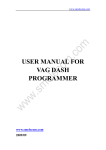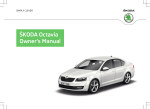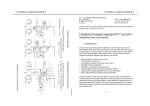Download USER MANUAL FOR VAG PROGRAMMER
Transcript
USER MANUAL FOR VAG PROGRAMMER 2010/04 www.smelecom.com A3 07-UP DIAG / TT 07-UP DIAG / R8 07-UP DIAG: Choose “A3 07-UP DIAG” for example. 1. Connect the tool to the car by the diagnostic socket. 2. Turn on the ignition. 3. Choose “A3 07-UP DIAG” from the menu. 4. Click “Start” to read the mileage. 5. For some models, the software will tell you to “turn off the ignition and turn on again” during reading. If after you turn off and turn on the ignition and the cluster does not light up, please choose “A3 07-UP CLEAR ERROR” from the menu; this will return the cluster to its original state. You can then read the mileage again. 6. Input new mileage then press “ok” to program it. A4 RB4 02-05 DIAG: 1. Connect the tool to the car by diagnostic socket. 2. Turn on the ignition. 3. Choose “RB4 02-05 DIAG” from the software. 4. Click “Start” to read the mileage. 5. The software will tell you to input a file name to save the dump. Then you can input the new mileage after the backup procedure. 6. It will take 5-10 minutes to program the mileage. During the mileage correction procedure do not power off the tool or disconnect the tool from the car, otherwise this can cause a problem to the dashboard. (If this happens you will have to remove the dashboard and write the dump you just saved back to the 24C08 with the eeprom adapter. Then you can repeat mileage correction procedure again.) A4 08-UP DIAG / A5 08-UP DIAG / Q5 08-UP DIAG: Choose “A4 08-UP DIAG” for example. 1. Connect the tool to the car by diagnostic socket. 2. Turn on the ignition. 3. Choose “A4 08-UP DIAG” from the software. 4. Click “Start” to read the mileage. 5. You can input the new mileage after reading successfully. 6. It will take 2-50 minutes to program the new mileage, during the mileage correction procedure do not power off the tool or disconnect the tool from the car, otherwise you will have to repeat the procedure from the beginning. Sometimes the software will tell you to “turn off the ignition and turn on again”, you should turn off the ignition and turn on again, then click “ok” to continue. A6 2004-2008 DIAG / Q7 2006-2008 DIAG: Choose “A6 2004-2008 DIAG” for example. 1. Connect the tool to the car by the diagnostic socket. 2. Turn on the ignition. 3. Choose “A6 200-2008 DIAG” from the software. 4. Click “Start” to read the mileage. 5. You can input the new mileage after reading successfully. Attention: For some models of the A6/Q7 2006-2008, the tool sometimes reads miles as kilometers; you must ignore this and just input the new kilometers or mileage required in the relevant mileage or kilometer input box for programming. Example: If the cars original mileage is 10,000 miles and the tool reads 10,000 kilometers, you should ignore this and place into the relevant km or miles input box the value you wish. If the tool displays message “write failed” just drive the car a short distance and the display will change to the mileage programmed. A6 2009 / Q7 2009 Choose “A6 2009” for example. FIRST: READ KEY DIAG 1. Connect the tool to the car by the diagnostic socket. 2. Turn on the ignition. 3. Choose A6 2009-> “READ KEY DIAG” from the software menu. 4. Click “Start” to read the key file, name and save it. SECOND: ODOMETER (95320) 1. Remove the dashboard and connect to the 95320 eeprom with the eeprom clip, then connect to the eeprom adapter. 2. Choose A6 2009-> “ODOMETER (95320)” from the software to read the mileage. 3. The tool will tell you to backup the dump and then to open the key file you just saved during the first procedure. 4. You can then input the new mileage after reading successfully. A8 03-04 DIAG: 1. Connect the tool to the car by the diagnostic socket. 2. Turn on the ignition. 3. Choose “A8 03-04 DIAG” from the software. 4. Click “Start” to read the mileage. 5. You can then input the new mileage after reading successfully. Attention: If you can read correct mileage but cannot write it, please remove the fuse for the cluster, wait for about 5 minutes and then put the fuse back and repeat the mileage correction procedure until successful. A8 05-06 DIAG: 1. Connect the tool to the car by the diagnostic socket. 2. Turn on the ignition. 3. Choose “A8 05-06 DIAG” from the software. 4. Click “Start” to read the mileage. 5. You can then input the new mileage after reading successfully. Attention: If you can read the correct mileage but cannot write it, please remove the fuse for the cluster and wait for about 10 minutes, then put the fuse back and repeat the mileage correction procedure. If the programmer tells you “written successful” but the odometer shows 0 km/miles, please remove the fuse for the cluster and wait about 10 minutes, then reinstall the fuse. The odometer will then show new mileage. For some A8 05-06 models you can also try the “A8 03-04” program to correct the mileage. A8 07-UP DIAG: 1. Connect the tool to the car by the diagnostic socket. 2. Turn on the ignition. 3. Choose “A8 07-UP DIAG” from the software. 4. Click “Start” to read the mileage. You can then input the new mileage after reading successfully. 5. For some models during the reading sequence, the tool will tell you to “remove the fuse for the cluster”, you should remove the fuse for the cluster, and press “ok”, the tool will then tell you to “reinstall the fuse”, you should reinstall the fuse that you just removed and press “ok”. If “unknown version” is displayed, this means it is a new version that is not included in the software. Please wait for an update. Golf6 / Passat CC / Seat Ibiza / Skoda SuperB: Choose “GOLF6 09-UP DIAG” for example. 1. Connect the tool to the car by the diagnostic socket. 2. Turn on the ignition. 3. Select “GOLF6 09-UP DIAG” from the software. 4. Click “Start” to read the mileage. 5. For some models, the tool may say “need service mode” during the reading procedure, you have then to do as follows: a. Remove dashboard. b. Connect to the 24C32 eeprom with eeprom clip, and then connect to the eeprom adapter. c. Select “GOLF6 SERVICE MODE” from the software to set the cluster into service mode. d. Reinstall the dashboard. Repeat mileage reading procedure by diagnostic socket. 6. You can then input the new mileage after reading successfully. TOUAREG 03-07 DIAG: 1. Connect the tool to the car by the diagnostic socket. 2. Turn on the ignition. 3. Choose “TOUAREG 03-07 DIAG” from the software. 4. Click “Start” to read the mileage. 5. Before you write the new mileage you should confirm that the programmer has read the correct mileage. Do not write the mileage if the mileage read is incorrect otherwise there will be a problem after writing. 6. You can input the new mileage after reading successfully. VW 07-UP DIAG / Skoda 07-UP DIAG: Choose “OCTAVIA 07-UP DIAG” for example. 1. Connect the tool to the car by the diagnostic socket. 2. Turn on the ignition. 3. Turn off the radio. 4. Choose “OCTAVIA 07-UP DIAG” from the software menu. 5. Click “Start” to read the mileage. 6. For some models the software will tell you to “turn off the ignition and turn on again”. If after you turn off and turn on the ignition the cluster does not light up, please remove the fuse for the cluster and wait for 5 minutes. Then reinstall the fuse to illuminate the cluster. Repeat mileage reading procedure. 7. You can input the new mileage after reading successfully.