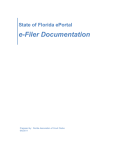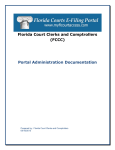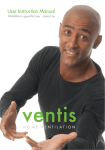Download Proposed Orders - Florida Court Clerks & Comptrollers
Transcript
Portal Change Order Proposed Orders Submitted through the Portal The attorneys will submit proposed orders to the judiciary through the Portal. The Portal will route those proposed orders to the appropriate Circuit wherein the Circuit will then disseminate to the appropriate judicial officer for handling according to their wishes. 3/4/2015 Florida Courts E-Filing Portal Change Order Application Version Release 2015.01a or 2015.02 Functional Area Filer’s Interface HEAT Ticket 726187 Environment Production Date 3/4/2015 Short Description: Enable filers to submit proposed orders to the judiciary Table of Contents Scope ....................................................................................................................................................................................... 2 Business Rules ......................................................................................................................................................................... 2 Business Requirements ........................................................................................................................................................... 2 Functional Requirements ........................................................................................................................................................ 2 High Level Business Process Model ........................................................................................................................................ 3 Three Options for Consideration ............................................................................................................................................ 3 Portal Review Manual Processing Model [Portal Review] .................................................................................................. 3 Portal Review Integrated with Judicial Viewer Model ........................................................................................................ 4 Portal Review Implemented with Judicial Viewer .............................................................................................................. 4 Enhancement Description....................................................................................................................................................... 4 E-Filing Portal Software Modifications ................................................................................................................................... 5 Request E-Filing Support ..................................................................................................................................................... 5 E-Filing Map ........................................................................................................................................................................ 5 My Cases ............................................................................................................................................................................. 6 Case Number Not Found ..................................................................................................................................................... 7 My Filings ............................................................................................................................................................................ 7 Search Criteria ................................................................................................................................................................. 7 Result Set ........................................................................................................................................................................ 7 Filing Received Confirmation .............................................................................................................................................. 7 Proposed Orders Filing Path ............................................................................................................................................... 7 Batch E-Filing ....................................................................................................................................................................... 8 Judicial Circuit Menu Items ................................................................................................................................................. 8 Account ........................................................................................................................................................................... 8 Administration ................................................................................................................................................................ 8 Filings .............................................................................................................................................................................. 8 Judicial Filing Options...................................................................................................................................................... 9 Help ................................................................................................................................................................................. 9 S:\Association\Legislative_Services\Florida Courts E-Filing Authority\2015 Board Meetings\March 2015 Board meeting\Proposed Orders.docx Page 1 Florida Courts E-Filing Portal Change Order Proposed Order Work Flow .................................................................................................................................................... 9 Portal Review ...................................................................................................................................................................... 9 Local Review...................................................................................................................................................................... 10 County Docket Codes ............................................................................................................................................................ 10 Circuit Connection and Configuration................................................................................................................................... 10 Online Help ........................................................................................................................................................................... 10 Scope This scope of this document includes defining a process whereby filers are able to submit proposed order documents through the Portal to the Judiciary to their Judicial Circuit and bypassing the County Clerk. The Judicial Circuit will be able to determine how to process those proposed orders based on judicial preference. Business Rules The Portal will provide the filers with one access point to submit proposed orders to the Judiciary. The Circuits will be able to phase in this functionality when they are ready. The Circuits will be able to elect the method with which they receive and process these documents. Business Requirements 1. 2. 3. 4. The Portal will transmit the Word documents to the appropriate Circuit. The proposed order will not be transmitted to the County Clerk. A cover letter will be able to accompany the proposed order. Proposed orders will be able to be returned to the Pending Queue if deficient with a notation as to the deficiency so that it may be corrected and resubmitted. 5. Proposed orders returned to the Pending Queue may be able to be deleted by the filer. Functional Requirements 1. 2. 3. 4. 5 The Proposed orders are submitted by the filer as Word documents. The Proposed orders are not converted to PDF documents. The Circuit will be able to turn on this functionality when they are ready to receive the proposed orders. Determine the definition of Division as it relates to the judicial assignment versus Case Type. Proposed orders will need to be in their own submission and not able to be filed with documents being routed to the County Clerk. 6. The Portal will be able to transmit those proposed orders to the Judicial Viewer if available. 7. The Circuit may utilize the Portal Review Queue to review and route proposed orders. 8. The Circuit my take those proposed orders and establish email rules for routing within their Circuit. S:\Association\Legislative_Services\Florida Courts E-Filing Authority\2015 Board Meetings\March 2015 Board meeting\Proposed Orders.docx Page 2 Florida Courts E-Filing Portal Change Order High Level Business Process Model Three Options for Consideration Portal Review Manual Processing Model [Portal Review] S:\Association\Legislative_Services\Florida Courts E-Filing Authority\2015 Board Meetings\March 2015 Board meeting\Proposed Orders.docx Page 3 Florida Courts E-Filing Portal Change Order Portal Review Integrated with Judicial Viewer Model Portal Review Implemented with Judicial Viewer Enhancement Description Add function for filers to upload proposed orders on trial court cases to the portal and route them to the correct judicial circuit. Do not route proposed orders to the clerk. The proposed order functionality will be enabled in a phased S:\Association\Legislative_Services\Florida Courts E-Filing Authority\2015 Board Meetings\March 2015 Board meeting\Proposed Orders.docx Page 4 Florida Courts E-Filing Portal Change Order approach. Completely separate the judicial documents from the clerk documents in the audit history. In other words, the proposed order “filings” should not appear in the clerk’s Search Filings result set. While building this functionality, keep in mind that sometime in the future the portal may be used to send calendar requests to the judiciary or the clerk of court, or the Portal may be used to open a tab that places the filer on the calendar app for that jurisdiction. This was brought up briefly at FCTC as the only piece left for a filer to have a single access to the courts, so it is being mentioned here in case it impacts design. E-Filing Portal Software Modifications Request E-Filing Support What impact does adding proposed orders have on the service center? What additional information needs to be included on the request help screen to handle proposed orders? E-Filing Map This screen can be modified once all the cases for a county within a circuit are able receive proposed orders through the portal. The case lookup is performed on a county level, but the document is routed to a circuit level. S:\Association\Legislative_Services\Florida Courts E-Filing Authority\2015 Board Meetings\March 2015 Board meeting\Proposed Orders.docx Page 5 Florida Courts E-Filing Portal Change Order Trial Court Case Initiation Pleading on Existing Case Proposed Order Appellate Court Case Number Pending Case Initiation Pleading on Existing Case My Cases The filers will be able to submit a proposed order through the portal by accessing the My Cases screen. Add a new column for Proposed Orders Change the column heading “File” to “Pleading” and add a column called “Proposed Order” In the “Pleading” Column, change the button “File Now” to “Submit” In the “Proposed Order” column, the button should read “Submit” Circuits that have enabled the functionality will be evident to the filer because the Submit button will be visible Add a new portal request type for judicial document and number them [ask JT how to number them] S:\Association\Legislative_Services\Florida Courts E-Filing Authority\2015 Board Meetings\March 2015 Board meeting\Proposed Orders.docx Page 6 Florida Courts E-Filing Portal Change Order Case Number Not Found Eliminate the case number not found result by looking at CCIS to perform case validation if county uses local case validation. If the case number has been successfully filed to and is being filed from the My Cases screen, use the UCN that has already been validated and display “unable to display at this time” any case data that cannot be retrieved due to a system being down. Find any way to avoid a not found result. My Filings Change the title of My Filings to My Submissions. Proposed order submissions will be displayed on this screen as well as document submissions. Allow the users to delete filings that have been returned to the pending queue that they do not wish to correct and resubmit. Pleadings and proposed orders that are not going to be corrected or resubmitted can be removed from the portal by the filer. This saves work for the clerk of court and the judiciary because they do not have to follow up and “file for judicial review”. Search Criteria Add a drop down in the search criteria for Submission Type with values being (1) Pleading and (2) Proposed Order Add the judicial circuits into the Court drop down list. Find out if we have to add anything for the judicial divisions since division means Case Type for the clerk of court. Result Set The Court column will show 1st – 20th Judicial Circuit if the document is a proposed order The column heading shows Filing/NEF. Change the Filing heading Submission/NEF. Filing Received Confirmation Add two columns Pleading and Proposed Order and show the Submit buttons under each one that perform the same function as the My Cases page. Proposed Orders Filing Path Filing Tabs that will be used to submit proposed orders Documents Service List Review and Submit – modify to include the filer’s User Details email addresses, phone number and physical address S:\Association\Legislative_Services\Florida Courts E-Filing Authority\2015 Board Meetings\March 2015 Board meeting\Proposed Orders.docx Page 7 Florida Courts E-Filing Portal Change Order Create a Judicial Circuit Profile for the 20 circuits similar to the County Profile and DOC Profile. This will allow the Circuit to enable accepting proposed orders through the Portal. Each of the 20 judicial circuits already has an organization record, and they have users tied to them. These need to remain with the organization. Create banners for each circuit. Batch E-Filing Enhance CEI to allow proposed orders to be submitted to the Portal and routed to the judiciary – specifically for the State Attorneys and the Public Defenders. Judicial Circuit Menu Items Account My Profile Change Password Email Log Logout Administration Judicial Circuit Profile Profile – must be an administrator to modify Administrators –are able to create judicial e-filing accounts to submit orders through the portal Users – will be able to review proposed order submissions News – judiciary will be able to post their news on their page Divisions – Are these called Court Types at the judiciary level or Judicial Assignment? o The judicial circuit will be able to enable the functionality to submit proposed orders o They will be able to enable and disable the emails that are generated when they receive a proposed order via the portal o No other division functionality is needed o Is this where we would add another breakdown by county, i.e., by county by division within the circuit? Judicial Division - do we need to provide functionality to document the judicial divisions and how they relate to case types for work queue purposes? Work Queues – Find out what information is needed to allow the judiciary to route documents to queues. Judicial divisions are different from Clerk of Court Divisions. Rejection Reasons - allow the judiciary to set up reject reasons to simplify their return of proposed orders that they want to return to the filer (find out if this is necessary for proposed orders). Some common reasons would be: Wrong case number, corrupt document (any others?) Case Type Codes – only allow update of their local case type configuration Docket Codes – only allow mapping to the judiciary code value. The docket descriptions will be stored at the portal level in one instance and can be mapped locally. Documents Drop Down list needs to be designed like the County list. Cover letter Proposed Order Take Counties list of Orders and add ‘Proposed Order’ to the order name Courts Document Type Codes - Find out what this is and how or if it relates to the circuits. S:\Association\Legislative_Services\Florida Courts E-Filing Authority\2015 Board Meetings\March 2015 Board meeting\Proposed Orders.docx Page 8 Florida Courts E-Filing Portal Change Order Filings Change menu title to Submissions Submenu items Search Submissions Submissions by Status – modify this to fit the business rules for proposed orders Submission Summary – add summary level for County and then divisions and determine if there are other summary break downs Audit History – modify this to include more search criteria on both the clerk side and the judiciary side System Usage Report – modify this on both the clerk side and judiciary side to narrow the results to just the activity within that jurisdiction. Filers, Submission and Mail Log – Modify both the clerk side and judiciary side as follows: Add search criteria to include submission date range and an email subject drop down list because often this is accessed to locate E-service for a filer Add columns in the result set to show the number of submissions that a filer has within the date range and email log contents. Organizational Filings – show the filings that the judiciary has filed through the portal (these will be real orders) Judicial Filing Options My Cases My Submissions E-Filing Map Judicial Review Help Change title to read “Version” for all instances. Proposed Order Work Flow Filer submits proposed order Filing Confirmation page returns results of the PO # (submission id) and NEF if applicable Email to filer from a new email address [email protected] when proposed order has been received. NEF sent to portal E-service email addresses Portal Review Judicial staff reviews document online 1. Accept each document so that each one can be reviewed for matching case number to case on documents and that the document can be read 2. Completed should be changed to another word indicting that the document is being sent to the judiciary for consideration a. Transmit the Word document to the judiciary. Do not convert to PDF or TIF b. Email sent to filer states that judiciary has received the proposed order for processing. The email address from the portal is [email protected]. c. If the judiciary is configured for manual review, the reviewer has to print or email the documents to an email address within the judiciary and then click a button to remove the submission from the list. This will also trigger the confirmation email to the filer that the proposed order has been received for processing by the judiciary. This is different from the Email option on the review screen that sends email to the filer S:\Association\Legislative_Services\Florida Courts E-Filing Authority\2015 Board Meetings\March 2015 Board meeting\Proposed Orders.docx Page 9 Florida Courts E-Filing Portal Change Order 3. Return to filer a. The judiciary will be able to return a proposed order for errors by the filer. b. The email to the filer will indicate that the proposed order has been returned. Find out what email address should be used as the ‘From’ address. 4. Web services need to be passing return codes on the results of the xml transmission between the portal and the CAPS viewer. Web services also need to return submission statuses. The proposed order submission statuses are: a. Submitted – the proposed order was successfully uploaded to the portal b. What status do we show when the document has not been successfully received by the judiciary c. Received – the proposed order was successfully received by the judiciary (this is in place of Accepted and Completed) d. What status do we show when the document has not been successfully transmitted into the CAPS viewer? e. Returned – the proposed order was returned to the filer for correction Local Review 1. Web services need to be passing return codes on the results of the xml transmission between the portal and the CAPS viewer. Web services also need to return submission statuses. The proposed order submission statuses are: a. Submitted – the proposed order was successfully uploaded to the portal b. What status do we show when the document has not been successfully received by the judiciary c. Received – the proposed order was successfully received by the judiciary (this is in place of Accepted and Completed) d. What status do we show when the document has not been successfully transmitted into the CAPS viewer? e. Returned – the proposed order was returned to the filer for correction County Docket Codes Clerks must deactivate all proposed order document descriptions. The Judicial Order document descriptions will be listed in the drop downs for the filer to submit the proposed orders. They will contain the same list that the county has for the judiciary to file orders to the portal. Circuit Connection and Configuration Test systems only at this time: IP Addresses and firewall – Earl Configure 67 IP addresses for the Judiciary because some circuits are split and have locations for each county within the circuit. Online Help Number of documents filed that are WordPerfect docs today? 2013 - 3,410 2014 - 2,062 Update Portal User Manual Create YouTube videos on submitting proposed orders FAQ page to link to Portal application page S:\Association\Legislative_Services\Florida Courts E-Filing Authority\2015 Board Meetings\March 2015 Board meeting\Proposed Orders.docx Page 10