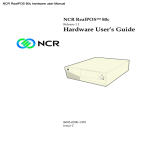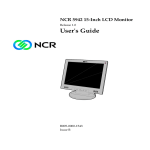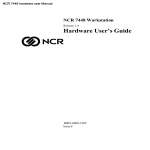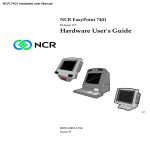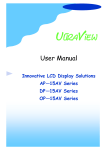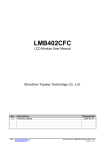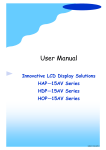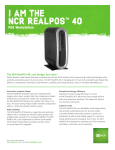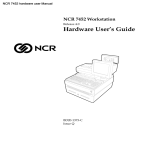Download NCR RealPOS 62 hardware user Manual - THE-CHECKOUT-TECH
Transcript
NCR RealPOS 62 hardware user Manual NCR RealPOS 62 Release 2.0 Hardware User’s Guide 200 B005-0000-1481 Issue C v Table of Contents Chapter 1: Product Overview Introduction ........................................................................................... 1-1 Serial Number Labels ........................................................................... 1-2 Hardware Modules............................................................................... 1-3 Base Unit .......................................................................................... 1-3 Hardware Options.......................................................................... 1-4 Terminal Components not Supported .................................... 1-5 System Configuration Diagram .......................................................... 1-6 Hardware Module Descriptions ......................................................... 1-7 Processor Board .............................................................................. 1-7 Processor/Chip Set .................................................................... 1-7 Video Subsystem........................................................................ 1-7 Ethernet 10/100Base-T LAN Communications ..................... 1-8 Universal Serial Bus ................................................................... 1-9 Serial Ports .................................................................................. 1-9 Parallel Port............................................................................... 1-10 PS/2 Keyboard and Mouse Interface .................................... 1-10 Hardware Monitor................................................................... 1-10 Mini PCI Expansion Header................................................... 1-11 IDE Header ............................................................................... 1-11 Processor Board Connectors................................................... 1-11 MSR ............................................................................................ 1-11 Graphics Subsystem................................................................. 1-12 Board BIOS................................................................................ 1-12 Operator Display .......................................................................... 1-14 LCD Adapter Board................................................................. 1-14 LCD Backlight Inverter Module............................................. 1-14 vi Operator Touch Screen............................................................ 1-15 NCR 7460 Integrated Customer Display................................... 1-15 Hardware Features ............................................................................. 1-16 Magnetic Stripe Reader ............................................................... 1-16 Printer Options ............................................................................. 1-17 NCR 7167 Printer ..................................................................... 1-17 NCR 7197 Printer ..................................................................... 1-18 7196 Printer ............................................................................... 1-18 Customer Displays ....................................................................... 1-19 NCR 5974 Remote 4x20 Customer Display .......................... 1-19 NCR 5973 International VFD Customer Display................. 1-20 Cash Drawers................................................................................ 1-21 2189 Cash Drawer .................................................................... 1-21 Other Cash Drawers ................................................................ 1-21 Third-Party Cash Drawers...................................................... 1-21 Other Integrated Devices and Indicators .................................. 1-22 Hard Disk Drive ....................................................................... 1-22 Power Status LED .................................................................... 1-22 LAN Status LEDs ..................................................................... 1-23 Power Supply ........................................................................... 1-23 NCR Power Management ....................................................... 1-23 Chapter 2: Hardware Installation Introduction ........................................................................................... 2-1 Installation Summary..................................................................... 2-1 Installation Restrictions........................................................................ 2-2 Connecting the Cables.......................................................................... 2-3 Accessing the Cable Connectors and Routing Cables............... 2-3 Cable Connectors............................................................................ 2-4 Terminal Cable Connectors ...................................................... 2-4 Operator Display Cable Connectors........................................ 2-5 vii Installing Peripherals............................................................................ 2-6 Installing a Transaction Printer .................................................... 2-6 USB Printer Installation............................................................. 2-7 RS-232 Printer Installation ........................................................ 2-8 Installing a Remote Customer Display........................................ 2-9 Installing a Cash Drawer............................................................. 2-11 Installing a Keyboard and Mouse..................................................... 2-12 Installing a Serial Mouse ............................................................. 2-13 Calibrating the Touch Screen ............................................................ 2-14 Calibration Using TouchWare (Windows) ............................... 2-15 Calibration Using Microcal (DOS) ............................................. 2-18 Noise Check Utilty ................................................................... 2-18 Summary ................................................................................... 2-19 Double-Touch Condition............................................................. 2-19 MSR Cleaning Cards .......................................................................... 2-20 Out-of-Box Failures............................................................................. 2-20 Powering Down the Terminal........................................................... 2-20 Chapter 3: BIOS Setup Introduction ........................................................................................... 3-1 Entering Setup Using a Keyboard................................................ 3-1 Entering Setup Using the Touch Screen...................................... 3-1 How to Select Menu Options........................................................ 3-2 Restoring Factory Settings............................................................. 3-2 BIOS Default CMOS Values.......................................................... 3-2 Main Values ................................................................................ 3-3 Advanced Menu......................................................................... 3-4 Security Menu............................................................................. 3-9 Power Menu................................................................................ 3-9 Boot Menu ................................................................................... 3-9 viii Chapter 4: Operating System Recovery Introduction ........................................................................................... 4-1 Prerequisites .................................................................................... 4-1 Updating Procedures ..................................................................... 4-2 Completing the OS Installation (Win2000)............................. 4-4 Completing the OS Installation (WinNT) ............................... 4-5 Completing the OS Installation (Win98)................................. 4-5 Completing the OS Installation (DOS).................................... 4-6 Gold Disk Contents............................................................................... 4-7 Microsoft Operating System License Agreements..................... 4-7 Migrating Operating System Images from 7460 1.x Terminals ......................................................................................... 4-8 NCR 7460 Win 2000 Operating System Recovery Software (LPIN: D370-0562-0100) ................................................................. 4-8 Installed Software ...................................................................... 4-8 Uninstalled Drivers.................................................................... 4-9 Settings and Revisions............................................................... 4-9 NCR 7460-NT Operating System Recovery Software (LPIN: D370-0561-0100) ............................................................... 4-10 Installed Software .................................................................... 4-10 Uninstalled Drivers.................................................................. 4-10 Settings and Revisions............................................................. 4-11 NCR 7460-Win98 Operating System Recovery Software (LPIN: D370-0559-0100) ............................................................... 4-12 Installed Software .................................................................... 4-12 Uninstalled Drivers.................................................................. 4-12 Settings and Revisions............................................................. 4-13 NCR 7460 DOS Operating System Recovery Software (LPIN: D370-0499-0100) ............................................................... 4-13 OS Recovery from a Larger Disk Image .......................................... 4-14 ix Chapter 5: BIOS Updating Procedures Introduction ........................................................................................... 5-1 Prerequisites .................................................................................... 5-1 Updating Procedures ..................................................................... 5-2 BIOS Crisis Recovery............................................................................ 5-5 Recovery Procedures...................................................................... 5-6 Cable/Connector Pin-Out Information....................................... 5-8 Chapter 6: Integrated 2x20 Customer Display Introduction ........................................................................................... 6-1 Viewing Area .................................................................................. 6-1 Diagnostics ...................................................................................... 6-1 Command Descriptions ....................................................................... 6-2 Structure/Logic Description......................................................... 6-2 Integrated Display Interface ......................................................... 6-2 Instructions...................................................................................... 6-4 Clear Display .............................................................................. 6-4 Cursor Home .............................................................................. 6-5 Entry Mode Set ........................................................................... 6-5 Display On/Off Control............................................................ 6-6 Cursor/Display Shift ................................................................. 6-6 Function Set................................................................................. 6-7 CGRAM Address Set ................................................................. 6-7 DDRAM Address Set................................................................. 6-8 Address Counter Read .............................................................. 6-8 DDRAM or CGRAM Write....................................................... 6-8 DDRAM or CGRAM Read........................................................ 6-9 Reset Conditions ........................................................................ 6-9 Initialization .............................................................................. 6-10 Character Map (VFD)................................................................... 6-11 Character Map (LCD) .................................................................. 6-12 x Appendix A: Cables Printers ..................................................................................................A-3 7167, 7197 Printer (RS-232) ...........................................................A-3 7167, 7197 Printer (USB) ...............................................................A-3 7196 Printer (RS-232).....................................................................A-4 Cash Drawers .......................................................................................A-4 Cash Drawer, Extension Cable ....................................................A-4 Keyboard PS/2 Y-Cable ......................................................................A-5 5964 to 7460 (RS-232/PS2/Power) ....................................................A-5 Remote Customer Display..................................................................A-6 5972 VFD (Parallel)........................................................................A-6 5972 VFD (RS-232) .........................................................................A-6 5973/5974 International VFD (Parallel) .....................................A-7 Operator Display Cable (DVI to DVI)...............................................A-7 5945/5992 Cable (RS-232) ...................................................................A-8 Ethernet 10/100BaseT Cable ..............................................................A-8 Power Cables ........................................................................................A-8 AC Power ...................................................................................A-8 Appendix B: Kits Appendix C: Technical Specifications Interrupt Defaults ................................................................................ B-1 DMA Channel Defaults....................................................................... B-2 Memory Map ........................................................................................ B-3 I/O Map ................................................................................................ B-4 This is a “Table of Contents preview” for quality assurance The full manual can be found at http://the-checkout-tech.com/estore/catalog/ We also offer free downloads, a free keyboard layout designer, cable diagrams, free help and support. http://the-checkout-tech.com : the biggest supplier of cash register and scale manuals on the net