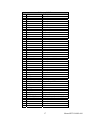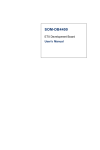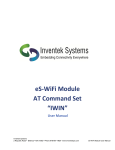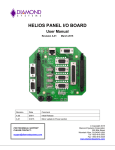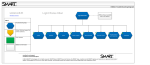Download MODEL ETX-NANO-104 USER MANUAL
Transcript
10623 Roselle Street, San Diego, CA 92121 y (858) 550-9559 y Fax (858) 550-7322 [email protected] y www.accesio.com MODEL ETX-NANO-104 USER MANUAL METX-NANO-104.A1h Manual ETX-NANO-104 Notice The information in this document is provided for reference only. ACCES does not assume any liability arising out of the application or use of the information or products described herein. This document may contain or reference information and products protected by copyrights or patents and does not convey any license under the patent rights of ACCES, nor the rights of others. IBM PC, PC/XT, and PC/AT are registered trademarks of the International Business Machines Corporation. Printed in USA. Copyright 2006 by ACCES I/O Products, Inc. 10623 Roselle Street, San Diego, CA 92121. All rights reserved. WARNING!! ALWAYS CONNECT AND DISCONNECT YOUR FIELD CABLING WITH THE COMPUTER POWER OFF. ALWAYS TURN COMPUTER POWER OFF BEFORE INSTALLING A BOARD. CONNECTING AND DISCONNECTING CABLES, OR INSTALLING BOARDS INTO A SYSTEM WITH THE COMPUTER OR FIELD POWER ON MAY CAUSE DAMAGE TO THE I/O BOARD AND WILL VOID ALL WARRANTIES, IMPLIED OR EXPRESSED. 2 Manual ETX-NANO-104 Warranty Prior to shipment, ACCES equipment is thoroughly inspected and tested to applicable specifications. However, should equipment failure occur, ACCES assures its customers that prompt service and support will be available. All equipment originally manufactured by ACCES which is found to be defective will be repaired or replaced subject to the following considerations. Terms and Conditions If a unit is suspected of failure, contact ACCES' Customer Service department. Be prepared to give the unit model number, serial number, and a description of the failure symptom(s). We may suggest some simple tests to confirm the failure. We will assign a Return Material Authorization (RMA) number which must appear on the outer label of the return package. All units/components should be properly packed for handling and returned with freight prepaid to the ACCES designated Service Center, and will be returned to the customer's/user's site freight prepaid and invoiced. Coverage First Three Years: Returned unit/part will be repaired and/or replaced at ACCES option with no charge for labor or parts not excluded by warranty. Warranty commences with equipment shipment. Following Years: Throughout your equipment's lifetime, ACCES stands ready to provide on-site or inplant service at reasonable rates similar to those of other manufacturers in the industry. Equipment Not Manufactured by ACCES Equipment provided but not manufactured by ACCES is warranted and will be repaired according to the terms and conditions of the respective equipment manufacturer's warranty. General Under this Warranty, liability of ACCES is limited to replacing, repairing or issuing credit (at ACCES discretion) for any products which are proved to be defective during the warranty period. In no case is ACCES liable for consequential or special damage arriving from use or misuse of our product. The customer is responsible for all charges caused by modifications or additions to ACCES equipment not approved in writing by ACCES or, if in ACCES opinion the equipment has been subjected to abnormal use. "Abnormal use" for purposes of this warranty is defined as any use to which the equipment is exposed other than that use specified or intended as evidenced by purchase or sales representation. Other than the above, no other warranty, expressed or implied, shall apply to any and all such equipment furnished or sold by ACCES. 3 Manual ETX-NANO-104 TABLE OF CONTENTS Chapter 1: Introduction................................................................................................. 5 Features...................................................................................................................... 5 Applications ............................................................................................................... 5 Functional Description.............................................................................................. 5 Specification .............................................................................................................. 7 Chapter 2: Installation................................................................................................... 8 Figure 2-1: Installation Diagram .............................................................................. 8 Chapter 3: Option Selection ......................................................................................... 9 Figure 3-1: Option Selection Map............................................................................ 9 Chapter 4: Connectors................................................................................................ 11 J1 PC/104 (ISA 8-Bit) ............................................................................................... 11 J2 PC/104 Plus (PCI-104)......................................................................................... 12 J3 Ethernet ............................................................................................................... 13 J4-USB...................................................................................................................... 13 J5 Keyboard and Mouse ......................................................................................... 13 J6 Audio ................................................................................................................... 13 J7 COM1 / Top.......................................................................................................... 13 J7 Video / Bottom .................................................................................................... 14 J8 Power................................................................................................................... 14 J9 LVDS Interface Pinout ........................................................................................ 15 P1 Fan....................................................................................................................... 15 P2 COM2................................................................................................................... 15 P3 Secondary IDE .................................................................................................... 16 P4 Primary IDE CF ................................................................................................... 17 Chapter 5: Mechanical Diagrams ............................................................................... 18 Figure 5-1: Mechanical Drawing............................................................................ 18 4 Manual ETX-NANO-104 Chapter 1: Introduction Features Easy prototyping/evaluation for custom baseboard designs Wide range of ETX CPUs and I/O boards available Small size – only 120mm x 125mm (4.72” by 4.92”) Full PC/104 and PC/104-Plus I/O expansion Four rear-mounted USB 2.0 ports VGA, PS/2 mouse and keyboard Two COM ports (One selectable RS-232/422/485 and one RS-232 only) 10/100 Ethernet LAN Flat Panel, IDE and Compact Flash support Standard 3.5mm (1/8”) audio with Line In, Line Out, and MIC Applications The ETX-NANO-104 can be used in any application where a very small full-featured rugged motherboard is required. With PC/104 I/O expansion, low power, long life, and CPU scalability, the ETXNANO-104 is popular in the following markets. Transportation – Trucking, trains, planes and seaborne Medical – all types of medical diagnostic equipment Military – submarine, planes, shipboard, mobile Automation – remote monitoring, embedded manufacturing Robotics – all types of fixed and mobile robotic equipment Functional Description The ETX-NANO-104 is one of the smallest embedded motherboard systems and is designed to support USB and PC/104-based I/O modules along with the high performance benefits of ETX. Featuring a motherboard/baseboard only 120mm across, the right-angle mounted connectors include VGA, RS232/422/485, four USB 2.0 ports, standard audio, PS/2 mouse and keyboard, and Ethernet. ACCES I/O’s experience in providing OEMs with custom ETX baseboards is highlighted by this dense baseboard design. The ETX-NANO-104 is unique due to the capability of utilizing any embedded ETX CPU board that meets the ETX standard for its processing, while providing PC/104 I/O module expansion. Whether the application requires a high-end 1.8GHz Intel Pentium M, a fanless mid-range 800MHz Celeron M, or a very low wattage AMD LX800 processor, ACCES I/O can provide a system solution to match a specific requirement. Although smaller than the EPIC embedded boards, the ETX-NANO-104 still supports PC/104-Plus I/O modules in an upward stack. In addition to the rear motherboard I/O, it has supplemental onboard I/O connectors for flat-panel support, IDE, Compact Flash, and an extra RS-232 serial port. Power is provided through a 12-pin micro-fit power connector with an optional cable adapter that connects to any ATX power supply. For an external DC powered system, a PC/104 or internal DCDC power supply both from ACCES I/O can be mounted inside an enclosure. The ETX-NANO-104 is the perfect product for users ranging from high-volume OEMs to small, simple evaluation/prototype systems. By combining the benefits of both the ETX and PC/104 standards, a more cost effective time to market is achieved no matter what the quantity. 5 Manual ETX-NANO-104 Large quantity OEMs can use the wide range of COTS PC/104 and ETX products for simple and easy prototyping and evaluation purposes. ACCES I/O has a wide range of proven data acquisition design libraries readily accessible that can simply be included into your custom baseboard design featuring analog I/O, digital I/O, isolated I/O, relay outputs, communication, etc. For embedded developers designing systems which may require smaller quantities, the ETX-NANO-104 is still the perfect solution. Now your next embedded system can include all the benefits of this combo motherboard. These benefits include the capability to easily choose and upgrade your ETX CPU and the high availability of COTS PC/104 modules. Your next system can have the best of both worlds. Once again, time to market is dramatically reduced and future upgrades are as easy as choosing a new ETX CPU and/or PC/104 module. Included with your Baseboard The following components are included with your shipment. Please take the time now to ensure that no items are damaged or missing. 1. 2. 3. 4. ETX-NANO-104 Mounting Hardware Kit (PN# ETX-HDW-KITM) 4- 2.5mm x 16mm PHP screws 4- 9.5mm standoffs 1, 2 or 3 - 2.5mm x 5mm PHP screw depending on ETX CPU 2mm jumpers to configure COM1 for RS-232/422/485 (RS-232 shipped as default) 2.54 mm jumper to configure V I/O(PCI-104 only) for 3.3V or 5V (shipped uninstalled) Optional Accessories 1. 2. 3. 4. 5. 6. 7. 8. 9. 10. 11. 12. 13. 14. 15. Wide range of ETX CPUs Heat spreader plates SODIMM memory modules 256MB, 512MB, 1GB available Compact Flash modules 6” ATX Power Adapter Cable (PN# CAB-ETX-ATX) 60W, 6V-26V Input DC-DC Power Supply (PN# PICOPSU-60WI) 60W (12V/5A) AC-DC Power Adapter (PN# PWR-ACDC-60W) 80W, 12V Input DC-DC Power Supply (PN# PICOPSU-80) 80W (12V/6.6A) AC-DC Power Adapter (PN# PWR-ACDC-80W) 120W, 12V Input DC-DC Power Supply (PN# PICOPSU-120) 110W (12V/8.5A) AC-DC Power Adapter (PN# PWR-ACDC-110W) 6” 44-pin IDE Cable for 2.5” HD (PN# C44IDE6) 6” COM2 10 pin IDC to DB9 (PN# CAB-DB9IDC10-6) 6” Momentary panel mount Reset Switch (PN# CAB-ACT-RST) 6” Momentary panel mount Power Switch (PN# CAB-ACT-RST) 6 Manual ETX-NANO-104 Specification Motherboard Rear Mounted Connectors Sound USB VGA Serial Keyboard Mouse LAN LED Three vertical 1/8” (3.5mm) audio jacks Blue – Line In Green – Line Out Pink – MIC Four USB 2.0/1.1 connectors Standard DB15 female COM1 DB9 male RS-232/422/485 (jumper selectable) PS/2 round 6-pin type PS/2 round 6-pin type RJ45 10/100 Mbit Ethernet with Tx/Rx LED’s Green power indicator Top Mounted Board Connectors and Devices Power PC/104-Plus I/O Expansion Flat Panel Fan Power Serial IDE Compact Flash Reset Power Switch CMOS backup Buzzer Molex 12-pin 3.0 Micro-Fit Connector Standard PC/104 ISA bus stack up connector Standard PCI-104 PCI bus stack up connector 40-pin JILI connector LVDS or LCD option (depending on ETX module) 3-pin 12VDC powered COM2 RS-232 10 pin IDC header 44-pin 2.5 inch laptop drive type Standard CF2 50-pin side-mount with ejector housing 2-pin header 2-pin header Removable lithium disk battery holder Round audio magnetic buzzer Bottom Mounted Board Connectors ETX Four standard ETX 9mm connectors Environmental Operating temperature range Storage temperature range Humidity Base board dimensions 0 to 70°C (-40 to 85°C optional) -50 to +120°C 5% - 95% non-condensing 120mm x 125mm Power Consumption Required (Baseboard only) +5 Volts @ <100mA Power connectors maximum input current per pin is 5A. Therefore the maximum system input power available per voltage is specified as: 5V @ 20A 12V @ 5A 3.3V @ 5A -12V @ 5A 7 Manual ETX-NANO-104 Chapter 2: Installation First, make sure no power or signal cables are attached. Next, check the ETX CPU and make sure it is properly configured for your application and the memory is installed securely. Align the ETX connectors with the baseboard connectors. Snap the ETX CPU into the ETX-NANO-104, making sure that the connectors are fully seated and that nothing is interfering between the baseboard and CPU. Using the provided hardware, install the four standoffs between the ETX-NANO-104 and the ETX CPU. Next, mount the heat spread plate to an appropriate heatsink. Then install the heat spread plate and screw down through the baseboard and CPU into the threaded holes of the heat spreader plate. Check again to make sure that the connectors are seated properly. Figure 2-1: Installation Diagram Manual ETX-NANO-104 Chapter 3: Option Selection Refer to the setup programs on the CD provided with the board. Also, refer to the Option Selection Map when reading this section of the manual. Figure 3-1: Option Selection Map 9 Manual ETX-NANO-104 COM1-232, 422, 485 COM1 provides jumper selectable communication for RS-232, RS-422 and RS-485. By default, the ETX-NANO104 ships configured with the COM1 set to RS-232. To change this setting it is important to remove all other jumpers and only install the jumpers needed for your communication protocol. The termination jumper provides 120Ω termination to the RS-485 circuit. V I/O V I/O PCI Voltage signaling level. The V I/O jumper allows the user to set the PCI signaling level on the bus by setting all V I/O pins to either 3.3V or 5V. Once the signaling level is selected, all PCI/104 or PC/104-Plus boards in the system must use that signaling level. It is possible to damage other PCI/104 or PC/104-Plus boards in the stack if the improper V I/O signaling level is used. Note: This jumper has no effect on PC/104 boards, it is only for “PCI” based 104 cards. You can tell if your board needs this set, look for a connector on your I/O board that would plug into J2 (see Figure 3-1: Option Selection Map) that is the PCI bus connector. RST Reset Button Input. This jumper can be used in conjunction with a momentary switch to provide an active low reset input into the ETX module. PWR Power Button Input. This jumper can be used in conjunction with a momentary switch to implement an ATX power button control of PS_ON. 10 Manual ETX-NANO-104 Chapter 4: Connectors J1 PC/104 (ISA 8-Bit) Assignment IO channel check Data 7 Data 6 Data 5 Data 4 Data 3 Data 2 Data 1 Data 0 IO channel ready Address enable Address 19 Address 19 Address 19 Address 19 Address 19 Address 19 Address 19 Address 19 Address 19 Address 19 Address 19 Address 19 Address 19 Address 19 Address 19 Address 19 Address 19 Address 19 Address 19 Address 19 Ground Name IOCHK# SD7 SD6 SD5 SD4 SD3 SD2 SD1 SD0 ICCHRDY AEN SA19 SA18 SA17 SA16 SA15 SA14 SA13 SA12 SA11 SA10 SA9 SA8 SA7 SA6 SA5 SA4 SA3 SA2 SA1 SA0 GND Ground Byte High Enable Latched Address 23 Latched Address 22 Latched Address 21 Latched Address 20 Latched Address 19 Latched Address 18 Latched Address 17 Memory Read Memory Write Data 8 Data 9 Data 10 Data 11 Data 12 Data 13 Data 14 Data 15 GND SBHE# LA23 LA22 LA21 LA20 LA19 LA18 LA17 MEMR# MEMW# SD8 SD9 SD10 SD11 SD12 SD13 SD14 SD15 reserved Pin A1 A2 A3 A4 A5 A6 A7 A8 A9 A10 A11 A12 A13 A14 A15 A16 A17 A18 A19 A20 A21 A22 A23 A24 A25 A26 A27 A28 A29 A30 A31 A32 Assignment Ground Reset Drive 5V supply Interrupt 9 (2) -5V DMA request 2 -12V IO channel ready 12V System memory write System memory read IO write IR read DMA acknowledge 3 DMA request 3 DMA acknowledge 1 DMA request 1 Refresh System clock Interrupt 7 Interrupt 6 Interrupt 5 Interrupt 4 Interrupt 3 DMA acknowledge 2 Terminal count Address latch enable 5V supply 14.318MHz Ground Ground Name GND RSTDRV VCC IRQ9 -5V DRQ2 -12V IOCHRDY 12V Reserved SMEMW# SMEMR# IOW# IOR# DACK3# DRQ3 DACK1# DRQ1 REFRESH# SYSCLK IRQ7 IRQ6 IRQ5 IRQ4 IRQ3 DACK2# T/C BALE VCC OSC GND GND Pin B1 B2 B3 B4 B5 B6 B7 B8 B9 B10 B11 B12 B13 B14 B15 B16 B17 B18 B19 B20 B21 B22 B23 B24 B25 B26 B27 B28 B29 B30 B31 B32 GND MEMCS16# IOCS16# IRQ10 IRQ11 IRQ12 IRQ15 IRQ14 DACK0# DRQ0 DACK5# DRQ5 DACK6# DRQ6 DACK7# DRQ7 VCC MASTER# GND GND D0 D1 D2 D3 D4 D5 D6 D7 D8 D9 D10 D11 D12 D13 D14 D15 D16 D17 D18 D19 PC/104 16 Bit Expansion (ISA 16-Bit) C0 C1 C2 C3 C4 C5 C6 C7 C8 C9 C10 C11 C12 C13 C14 C15 C16 C17 C18 C19 Ground Memory chip select IO chip select Interrupt 10 Interrupt 11 Interrupt 12 Interrupt 15 Interrupt 14 DMA acknowledge 0 DMA request 0 DMA acknowledge 5 DMA request 5 DMA acknowledge 6 DMA request 6 DMA acknowledge 7 DMA request 7 5V supply Bus master Ground Ground 11 Manual ETX-NANO-104 Assignment J2 PC/104 Plus (PCI-104) Name Pin Assignment Name Pin Ground 5 volt – IO-buffer power Address/data 5 Com/byte enable 0 Ground Address/data 11 Address/data 14 3.3 volt System error Ground Stop 3.3 volt Frame Ground Address/data 18 Address/data 21 3.3 volt ID select slot 1 Address/data 24 Ground Address/data 29 5 volt supply Bus request slot 1 Ground Bus grant slot 4 5 volt supply Clock slot 3 Ground 12 volt -12 volt GND VCCIO AD5 CBE0# GND AD11 AD14 3.3V SERR# GND STOP# 3.3V FRAME# GND AD18 AD21 3.3V IDSEL0 AD24 GND AD29 VCC REQ0# GND GNT1# VCC CLK2 GND 12V -12V reserved AD2 GND AD7 AD9 VCCIO AD13 CBE1# GND PERR# 3.3V TRDY# GND AD16 3.3V AD20 AD23 GND CBE3# AD26 VCC AD30 GND REQ2# VCCIO CLK0 VCC INTD# INTA# REQ3# B1 B2 B3 B4 B5 B6 B7 B8 B9 B10 B11 B12 B13 B14 B15 B16 B17 B18 B19 B20 B21 B22 B23 B24 B25 B26 B27 B28 B29 B30 5 volt supply Address/data 1 Address/data 4 Ground Address/data 8 Address/data 10 Ground Address/data 15 VCC AD1 AD4 GND AD8 AD10 GND AD15 reserved 3.3V LOCK# GND IRDY# 3.3V AD17 GND AD22 IDSEL1 VCCIO AD25 AD28 GND REQ1# VCC GNT2# GND CLK3 VCC INTB# GNT3# AD0 VCC AD3 AD6 GND M66EN AD12 3.3V PAR reserved GND DEVSEL# 3.3V CBE2# GND AD19 3.3V IDSEL2 IDSEL3 GND AD27 AD31 VCCIO GNT0# GND CLK1 GND RST# INTC# GND D1 D2 D3 D4 D5 D6 D7 D8 D9 D10 D11 D12 D13 D14 D15 D16 D17 D18 D19 D20 D21 D22 D23 D24 D25 D26 D27 D28 D29 D30 A1 A2 A3 A4 A5 A6 A7 A8 A9 A10 A11 A12 A13 A14 A15 A16 A17 A18 A19 A20 A21 A22 A23 A24 A25 A26 A27 A28 A29 A30 Address/data 2 Ground Address/data 7 Address/data 9 5 volt – IO-buffer power Address/data 13 Com/byte enable 1 Ground Parity error 3.3 volt Target ready Ground Address/data 16 3.3 volt Address/data 20 Address/data 23 Ground Com/byte enable 3 Address/data 26 5 volt supply Address/data 30 Ground Bus request slot 3 5 volt – IO-buffer power Clock slot 1 5 volt supply Interrupt D Interrupt A Bus request slot 4 PC/104 Plus (PCI-104) 3.3 volt Lock Ground Initiator ready 3.3 volt Address/data 17 Ground Address/data 22 ID select slot 2 5 volt – IO-buffer power ddress/data 25 Address/data 28 Ground Bus request slot 2 5 volt supply Bus grant slot 3 Ground Clock slot 4 5 volt supply Interrupt B Bus grant slot 4 C1 C2 C3 C4 C5 C6 C7 C8 C9 C10 C11 C12 C13 C14 C15 C16 C17 C18 C19 C20 C21 C22 C23 C24 C25 C26 C27 C28 C29 C30 Address/data 0 5 volt supply Address/data 3 Address/data 6 Ground 66MHz enable Address/data 12 3.3 volt Parity bit Ground Device select 3.3 volt Com/byte enable 2 Ground Address/data 19 3.3 volt ID select slot 3 ID select slot 4 Ground Address/data 27 Address/data 31 5 volt – IO-buffer power Bus grant slot 1 Ground Clock slot 2 Ground Reset Interrupt C Ground 12 Manual ETX-NANO-104 Pin 1 2 3 4 5 6 7 8 1 2 3 4 Pin Pin 1 Pin 2 Pin 3 Pin 4 Pin 5 Pin 6 Function Tx + TXCT Tx Rx + RXCT Rx NC GND USB 1 VUSB DD+ GND_USB J3 Ethernet LED Orange Green Red Function Activity Link 10/100 Speed J4-USB USB 2 USB 3 VUSB VUSB DDD+ D+ GND_USB GND_USB USB 4 VUSB DD+ GND_USB J5 Keyboard and Mouse Mouse / Green / Top Keyboard / Purple / Bottom Mouse Data Keyboard Data NC Unused / NC Ground Ground +5V +5V Mouse Clock Keyboard Clock NC Unused / NC Input 1 2 3 J6 Audio Position / Description Top / Blue Center / Green Bottom / Pink Pin Number Pin 1 Pin 2 Pin 3 Pin 4 Pin 5 Pin 6 Pin 7 Pin 8 Pin 9 Function Sound Line In Sound Line Out Microphone J7 COM1 / Top 232 Mode 422 Mode DCD RxRx Tx+ Tx TxDTR NC Ground Ground DSR NC RTS NC CTS NC RI Rx+ 13 485 Mode NC TxRx+ TxRxNC Ground NC NC NC NC Manual ETX-NANO-104 J7 Video / Bottom Pin Number Function Pin 1 Red Pin 2 Green Pin 3 Blue Pin 4 Reserved Pin 5 Ground Pin 6 Ground Pin 7 Ground Pin 8 Ground Pin 9 DDC-Power Pin 10 Ground Pin 11 Reserved Pin 12 DDDA Pin 13 Horizontal Sync Pin 14 Vertical Sync Pin 15 DDCK J8 Power Pin Number Function Pin 1 3V_ATX Pin 2 VCC Pin 3 5V_SB Pin 4 -12V Pin 5 Ground Pin 6 +12V Pin 7 PS_ON Pin 8 VCC Pin 9 Ground Pin 10 VCC Pin 11 Ground Pin 12 VCC 14 Manual ETX-NANO-104 Pin 1 3 5 7 9 11 13 15 17 19 21 23 25 27 29 31 33 35 37 39 J9 LVDS Interface Pinout Signal Pin Signal LTGIO0 2 LCDDO0 LCDDO1 4 DIGON LCDDO2 6 LCDDO3 BIASON 8 LCDDO4 LCDDO5 10 GND LCDDO6 12 LCDDO7 GND 14 LCDDO8 LCDDO0 16 JILI_DAT LCDDO10 18 LCDDO11 JILI_CLK 20 LCDDO12 LCDDO13 22 /DETECT LCDDO14 24 LCDDO15 GND 26 LCDDO16 LCDDO17 28 GND LCDDO18 30 LCDDO19 VCC 32 VCC VCC 34 VCC /BLON 36 GND GND 38 +12V +12V 40 +12V P1 Fan Pin 1 Ground Pin 2 +12V Pin 3 NC Pin 1 Pin 2 Pin 3 Pin 4 Pin 5 Pin 6 Pin 7 Pin 8 Pin 9 Pin 10 DCD DSR Rx RTS Tx CTS DTR RI Ground NC P2 COM2 With 10 pin IDC to 9pin DB Pin 1 DCD Pin 2 Rx Pin 3 Tx Pin 4 DTR Pin 5 Ground Pin 6 DSR Pin 7 RTS Pin 8 CTS Pin 9 RI 15 Manual ETX-NANO-104 Pin 1 3 5 7 9 11 13 15 17 19 21 23 25 27 29 31 33 35 37 39 41 43 Name SRST# SDD7 SDD6 SDD5 SDD4 SDD3 SDD2 SDD1 SDD0 GND SDDREQ SDIOW# SDIOR# SDRDY SDDACK# SDIRQ SDA1 SDA0 SDSC0# DASP# VCC GND P3 Secondary IDE Description Pin reset 2 data bit 7 4 data bit 6 6 data bit 5 8 data bit 4 10 data bit 3 12 data bit 2 14 data bit 1 16 data bit 0 18 ground 20 DMA request signal 22 write signal 24 read signal 26 ready signal 28 DMA acknowledge signal 30 interrupt signal 32 address bit 1 34 address bit 2 36 chip select signal 0 38 device active 40 supply HDD 5V 42 ground 44 16 Name GND SDD8 SDD9 SDD10 SDD11 SDD12 SDD13 SDD14 SDD15 reserved GND GND GND Description ground data bit 8 data bit 9 data bit 10 data bit 11 data bit 12 data bit 13 data bit 14 data bit 15 GND reserved SDIAG# SDA2 SDCS1# GND VCC reserved ground ground ground ground passed diagnostic address bit 2 chip select signal 1 ground supply HDD 5V Manual ETX-NANO-104 Pin 1 2 3 4 5 6 7 8 9 10 11 12 13 14 15 16 17 18 19 20 21 22 23 24 25 26 27 28 29 30 31 32 33 34 35 36 37 38 39 40 41 42 43 44 45 46 47 48 49 50 P4 Primary IDE CF Name Description GND Ground D3 Data 3 D4 Data 4 D5 Data 5 D6 Data 6 D7 Data 7 /CE1 Card Enable 1 A10 Address 10 /OE Output Enable A9 Address 9 A8 Address 8 A7 Address 7 VCC +5V A6 Address 6 A5 Address 5 A4 Address 4 A3 Address 3 A2 Address 2 A1 Address 1 A0 Address 0 D0 Data 0 D1 Data 1 D2 Data 2 /WP:/IOIS16 Write Protect: IOIS16 /CD2 Card Detect 2 /CD1 Card Detect 1 D0 Data 0 D0 Data 0 D0 Data 0 D0 Data 0 D0 Data 0 /CE2 Card Enable 2 /VS1 Refresh /IORD I/O Read /IOWR I/O Write /WE Write Enable /READY:/RDY:/IREQ Read : Busy : IREQ VCC +5V CSEL /VS2 RFU RESET Reset /WAIT Wait /INPACK /REG Register Select /BVD2:SPKR Battery Voltage Detect 2 : SPKR /BVD1L:STSCHG Battery Voltage Detect 1 : STSCHG D8 Data 8 D9 Data 9 D10 Data 10 GND Ground 17 Manual ETX-NANO-104 Chapter 5: Mechanical Diagrams Figure 5-1: Mechanical Drawing 18 Manual ETX-NANO-104 Customer Comments If you experience any problems with this manual or just want to give us some feedback, please email us at: [email protected]. Please detail any errors you find and include your mailing address so that we can send you any manual updates. 10623 Roselle Street, San Diego CA 92121 Tel. (858)550-9559 FAX (858)550-7322 www.accesio.com 19 Manual ETX-NANO-104