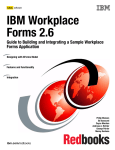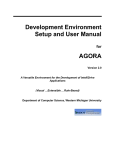Download Using COIN-OR Solvers with Microsoft Windows
Transcript
Using COIN-OR Solvers with Microsoft Windows
Horand Gassmann, Jun Ma, and Kipp Martin
August 22, 2009
1
Overview
This binary distribution is specifically designed for Microsoft Windows users who: 1) want to use
COIN-OR solvers to solve optimization problems but do not want to compile any code; or 2) want
to write applications using Visual Studio projects that link to COIN-OR solver libraries. This
download is plug-and-play, complete with pre-configured Visual Studio project files – it is not
necessary to build any COIN-OR projects from source code. This document contains the following
information. In Section 2 we detail the various components contained in this distribution. In
Section 3 we show how to call and use the optimization solvers contained in this distribution.
In Section 4 we describe how to call the COIN-OR solvers in this distribution using the AMPL
modeling language. In Section 5 we describe the Visual Studio project files. Finally, in Section 6 we
detail nine examples (for which there are Visual Studio project files) that illustrate how to use the
COIN-OR libraries provided in this distribution. Libraries from the following COIN-OR projects
are contained in this distribution.
Bcp (https://projects.coin-or.org/Bcp)
Bonmin (https://projects.coin-or.org/Bonmin)
Cbc (https://projects.coin-or.org/Cbc)
Cgl (https://projects.coin-or.org/Cgl)
Clp ( https://projects.coin-or.org/Clp)
Couenne (https://projects.coin-or.org/Couenne)
CoinUtils (https://projects.coin-or.org/CoinUtils)
CppAD (https://projects.coin-or.org/CppAD)
DyLP (https://projects.coin-or.org/DyLP)
Ipopt (https://projects.coin-or.org/Ipopt)
Optimization Services (https://projects.coin-or.org/OS)
Osi (https://projects.coin-or.org/Osi)
SYMPHONY (https://projects.coin-or.org/SYMPHONY)
1
2
The Binary Distribution
When properly installed, the material in this distribution is arranged into a number of folders in
hierarchical fashion. The top level of this hierarchy consists of the following folders.
• bin – this directory contains solver executables. Using the solver executables is explained in
Section 3,
• data – problem instances in OSiL, nl, and MPS format,
• doc – the directory containing this documentation, for more thorough documentation see
http://www.coin-or.org/OS/doc/osUsersManual_2.0.pdf,
• examples – this directory contains source code illustrating how to build applications that
use COIN-OR software,
• include – this directory contains the necessary header files if a user wishes to build applications linking to the COIN-OR libraries supplied in the lib directory,
• lib – this directory contains the solver libraries, the Visual Studio project files are linked to
these libraries,
• MSVisualStudioOSExamples – this directory contains Visual Studio project files for
each of the examples given in Section 6.
• share – this directory contains author and license information for each of the COIN-OR
projects that are part of this binary download
3
Calling COIN-OR Solvers with Model Instances
The following solvers are contained in the bin directory:
• bonmin.exe – a solver for mixed-integer nonlinear programs – see https://projects.coin-or.
org/Bonmin;
• cbc.exe – a solver for mixed-integer linear programs – see https://projects.coin-or.org/
Cbc;
• clp.exe – a solver for linear programs – see https://projects.coin-or.org/Clp;
• couenne.exe – a global optimizer for mixed-integer nonlinear programs – see https://
projects.coin-or.org/Couenne;
• ipopt.exe – an optimizer for continuous nonlinear programs – see https://projects.
coin-or.org/Ipopt;
• symphony.exe – a solver for mixed-integer linear programs – see https://projects.coin-or.
org/SYMPHONY.
See the respective project pages referenced above for more detail on each of the solvers and
which optimization instance formats they take. For the convenience of the user, the bin directory
also contains the OSSolverService.exe. This executable is linked to libraries for all of the solvers
that are in the bin directory, and can be used in lieu of any of them. One advantage of using the
2
OSSolverService.exe is its flexibility. Using this executable gives the user access to any of the
above solvers with an instance in MPS, nl, or OSiL format. In addition, the OSSolverService.exe
returns the solver solution in the OSrL XML format which is easily parsed. We now illustrate
several calls to the OSSolverService.exe. Open a command window and change into the bin
directory. Then execute the following in order to solve an instance (in this case a linear program)
in OSiL format:
OSSolverService -osil ../../data/osilFiles/parincLinear.osil
The following illustrates solving an instance in AMPL nl format:
OSSolverService -nl ../../data/amplFiles/parinc.nl
Likewise, to solve a problem in mps format:
OSSolverService -mps ../../data/mpsFiles/parinc.mps
The result is printed to standard output in OSrL format. For example, the values of the primal
variables are expressed as:
<values numberOfVar="2">
<var idx="0">539.9999999999999</var>
<var idx="1">252.0000000000001</var>
</values>
And the the objective function value is expressed as
<objectives>
<values>
<obj idx="-1">7667.941722450357</obj>
</values>
</objectives>
You can also print the result to a file by using the osrl option. This is done as follows:
OSSolverService -osil ../../data/osilFiles/parincLinear.osil
-osrl result.xml
A call to OSSolverService.exe uses the Cbc solver as a default. In order to specify another
solver, use the solver option to specify the solver you want. For example, to solve a model instance
with SYMPHONY type
OSSolverService -osil ../../data/osilFiles/p0033.osil
-solver symphony
To solve a nonlinear model with Bonmin type
OSSolverService -osil ../../data/osilFiles/bonminEx1.osil
-solver bonmin
The name of the solver should always be given in all lower case. It is possible to build the
OSSolverService to work with solvers other than the ones listed in Section 3, but they are not
included due to licensing issues. Specifically, OSSolverServices has also been linked to these solvers:
3
• Glpk
• Cplex
• LINDO
For more detail on using the OSSolverService.exe see the documentation for the OS project
http://www.coin-or.org/OS/doc/osUsersManual_2.0.pdf.
4
Calling COIN-OR Solvers using a Modeling Language
4.1
Using GAMS
This section is based on the assumption that the user has installed GAMS (22.9 or above) on his or
her machine. In the bin directory there is a file gmsos .zip. Copy this file into your GAMS folder.
Then run gamsinst and select OS as the default solver whenever it is listed as a solver. You can now
solve a wide variety of problems either locally or remotely through Optimization Services. In the
discussion that follows we assume that folder where GAMS is installed is in the PATH command.
In the folder data/gamsFiles directory are several test problems in GAMS model format.
Connect to this folder and execute the following command.
gams rbrockmod
It is also possible to read an OS options file, generate the instance OSiL file, and write the
solution OSrL file. This is done by giving GAMS an options file. One such file, os.opt, is illustrated
below. The os.opt file is:
writeosil osil.xml
writeosrl osrl.xml
readosol ../osolFiles/rosenbrockmod_ipopt.osol
solver ipopt
GAMS options files follow specific naming conventions as set out below:
optfile=1 corresponds to <solver>.opt
optfile=2 corresponds to <solver>.op2
...
optfile=99 corresponds to <solver>.op99
For example, in order to solve the Rosenbrock test problem using the options file os.opt execute
the command
gams rbrock nlp os optfile=1
It is also possible to have GAMS call a remote solver. If you have installed a remote solver
service, then in the options file specify the option
service
serviceaddress
4
4.2
Using AMPL
This section is based on the assumption that the user has installed AMPL on his or her machine.
It is also possible to call all of these solvers directly from the modeling language AMPL (see
http://www.ampl.com. In this discussion we assume the user has already obtained and installed
AMPL. In the bin directory there is an executable, OSAmplClient.exe that is linked to all of
the COIN-OR solvers in this distribution. The OSAmplClient acts like an AMPL “solver”. The
OSAmplClient is linked with the OS library and can be used to solve problems either locally or
remotely. In both cases the OSAmplClient uses the OSnl2osil class to convert the AMPL generated
nl file (which represents the problem instance) into the corresponding instance representation in
the OSiL format.
In the following discussion we assume that the AMPL executable ampl.exe, the OSAmplClient,
and the test problem hs71.mod are all in the same directory.
The problem instance hs71.mod is an AMPL model file included in the data/amplClient
directory. To solve this problem locally by calling the OSAmplClient from AMPL first start AMPL
and then execute the following commands. In this case we are testing Ipopt as the local solver.
# take in problem 71 in Hock and Schittkowski
# assume the problem is in the AMPL directory
model hs71.mod;
# tell AMPL that the solver is OSAmplClient
option solver OSAmplClient;
# now tell OSAmplClient to use Ipopt
option OSAmplClient_options "solver ipopt";
# now solve the problem
solve;
This will invoke Ipopt locally and the result in OSrL format will be displayed on the screen. In
addition, the values of the optimal solution, objective, dual variables, etc. are returned to AMPL,
so that they can be displayed and manipulated like solutions from any other AMPL solver.
Remote solution is also possible. For details, the user is directed to the OS User’s Manual
(http://www.coin-or.org/OS/doc/osUsersManual_2.0.pdf).
5
Using Visual Studio to Build Applications
In this section we describe the directory MSVisualStudioOSExamples. This directory contains nine Visual Studio project files, each in a separate folder. Each of these project files is
linked to all of the COIN-OR libraries in the lib directory and the necessary header files in the
include directory. The Visual Studio solution file osExamplesSolution.sln contains each of
these projects. Building these examples (for instance after making modifications to the code)
is therefore very easy: Find the solution file in the Windows Explorer and double-click on it.
This opens up Visual Studio 2008. (If you do not have Visual Studio 2008 available, see the
OS user’s manual (http://www.coin-or.org/OS/doc/osUsersManual_2.0.pdf) for information
on how to download a free copy of Visual Studio.) Once inside Visual Studio, push F7 or select Build Solution from the Build menu. To keep things simple, and in order not to have to
supply multiple versions of all the libraries, the solution file contains only a single configuration,
Release. When the examples are successfully built, the executables will be stored into the folders
that contain the project files. For example, OSSolverDemoTest.exe will be found in the folder
MSVisualStudioExamples\OSSolverDemoTest.
5
The examples are described in more detail in Section 6. Eight of the examples illustrate various
aspects of COIN-OR projects. The ninth project is a plug-and-play project. The user can use this
project to build his or her own application based on the pre-compiled libraries. Obviously the code
in the other projects can be used as a guide to using the OS API.
6
Example Projects
We provide eight examples that demonstrate how to use various aspects of the COIN-OR software.
Many users will find the OSSolverDemo to be the most useful in that this describes how to write
code to hook with the various solvers. See Section 6.5. There is also an empty example Template
for users to put in their own code.
6.1
Algorithmic Differentiation: Using the OS Algorithmic Differentiation Methods
In the OS\examples\algorithmicDiff folder is the test code OSAlgorithmicDiffTest.cpp. This
code illustrates the key methods in the OSInstance API that are used for algorithmic differentiation.
6.2
Instance Generator: Using the OSInstance API to Generate Instances
This example is found in the instanceGenerator folder in the examples folder. This example
illustrates how to build a complete in-memory model instance using the OSInstance API. See the
code OSInstanceGenerator.cpp for the complete example. Here we provide a few highlights to
illustrate the power of the API.
The first step is to create an OSInstance object.
OSInstance *osinstance;
osinstance = new OSInstance();
The instance has two variables, x0 and x1 . Variable x0 is a continuous variable with lower
bound of −100 and upper bound of 100. Variable x1 is a binary variable. First declare the instance
to have two variables.
osinstance->setVariableNumber( 2);
Next, add each variable. There is an addVariable method with the signature
addVariable(int index, string name, double lowerBound, double upperBound, char type);
Then the calls for these two variables are
osinstance->addVariable(0, "x0", -100, 100, ’C’, OSNAN, "");
osinstance->addVariable(1, "x1", 0, 1, ’B’, OSNAN, "");
There is also a method setVariables for adding more than one variable simultaneously. The
objective function(s) and constraints are added through similar calls.
Nonlinear terms are also added in a straightforward if slightly cumbersome manner. The following code illustrates how to add a nonlinear term x0 ∗ x1 in the <nonlinearExpressions> section
of OSiL. This term is part of constraint 1 and is the second of six constraints contained in the
instance.
First we set up storage for all six expressions, as follows.
6
osinstance->instanceData->nonlinearExpressions->numberOfNonlinearExpressions = 6;
osinstance->instanceData->nonlinearExpressions->nl = new Nl*[ 6 ];
The next code snippet shows how to initial the second of the six expressions.
osinstance->instanceData->nonlinearExpressions->nl[ 1] = new Nl();
osinstance->instanceData->nonlinearExpressions->nl[ 1]->idx = 1;
osinstance->instanceData->nonlinearExpressions->nl[ 1]->osExpressionTree =
new OSExpressionTree();
Next we build the expression in postfix notation, that is, in the form (x0 , x1 , ∗).
// create a variable nl node for x0 an dput into temporary storage
nlNodeVariablePoint = new OSnLNodeVariable();
nlNodeVariablePoint->idx=0;
nlNodeVec.push_back( nlNodeVariablePoint);
// create the nl node for x1
nlNodeVariablePoint = new OSnLNodeVariable();
nlNodeVariablePoint->idx=1;
nlNodeVec.push_back( nlNodeVariablePoint);
// create the nl node for *
nlNodePoint = new OSnLNodeTimes();
nlNodeVec.push_back( nlNodePoint);
// now move the temporaray storage into the expression tree
osinstance->instanceData->nonlinearExpressions->nl[ 1]->osExpressionTree->m_treeRoot =
nlNodeVec[ 0]->createExpressionTreeFromPostfix( nlNodeVec);
6.3
branchCutPrice: Using Bcp
This example illustrates the use of the COIN-OR Bcp (Branch-cut-and-price) project. This project
presents the user with the ability to have control over each node in the branch and process. This
makes it possible to add user-defined cuts and/or user-defined variables. At each node in the tree, a
call is made to the method process lp result(). In the example problem we illustrate 1) adding
COIN-OR Cgl cuts, 2) a user-defined cut, and 3) a user-defined variable.
6.4
OSModDemo: Modifying an In-Memory OSInstance Object
The osModDemo folder holds the file OSModDemo.cpp. This is similar to the instanceGenerator
example. In this case, a simple linear program is generated. However, this example also illustrates
how to modify an in-memory OSInstance object. In particular, we illustrate how to modify an
objective function coeffient. Note the line of code
solver->osinstance->bObjectivesModified = true;
which is critical, otherwise changes made to the OSInstance object will not be fed to the solver.
This example also illustrates calling a COIN-OR solver, in this case Clp.
Important: the ability to modify a problem instance is extremely limited in Release 2.0 of OS.
A better API for problem modification will come with a later release of OS.
7
6.5
OSSolverDemo: Building In-Memory Solver and Option Objects
The code in the example file OSSolverDemo.cpp in the folder osSolverDemo illustrates how to
build solver interfaces and an in-memory OSOption object. In this example we illustrate building a
solver interface and corresponding OSOption object for the solvers Clp, Cbc, SYMPHONY, Ipopt,
Bonmin, and Couenne. Each solver class inherits from a virtual OSDefaultSolver class. Each
solver class has the string data members
• osil – this string conforms to the OSiL standard and holds the model instance.
• osol – this string conforms to the OSoL standard and holds an instance with the solver
options (if there are any); this string can be empty.
• osrl – this string conforms to the OSrL standard and holds the solution instance; each solver
interface produces an osrl string.
Corresponding to each string there is an in-memory object data member, namely
• osinstance – an in-memory OSInstance object containing the model instance and get() and
set() methods to access various parts of the model.
• osoption – an in-memory OSOption object; solver options can be accessed or set using get()
and set() methods.
• osresult – an in-memory OSResult object; various parts of the model solution are accessible
through get() and set() methods.
For each solver we detail five steps:
Step 1: Read a model instance from a file and create the corresponding OSInstance object. For four
of the solvers we read a file with the model instance in OSiL format. For the Clp example we
read an MPS file and convert to OSiL. For the Couenne example we read an AMPL nl file
and convert to OSiL.
Step 2: Create an OSOption object and set options appropriate for the given solver. This is done by
defining
OSOption* osoption = NULL;
osoption = new OSOption();
A key method in the OSOption interface is setAnotherSolverOption(). This method takes
the following arguments in order.
std::string name – the option name;
std::string value – the value of the option;
std::string solver – the name of the solver to which the option applies;
std::string category – options may fall into categories. For example, consider the
Couenne solver. This solver is also linked to the Ipopt and Bonmin solvers and it is
possible to set options for these solvers through the Couenne API. In order to set an
Ipopt option you would set the solver argument to "couenne" and set the category
argument to "ipopt".
8
std::string type – many solvers require knowledge of the data type, so you can set the
type to double, integer, boolean or string, depending on the solver requirements.
Special types defined by the solver, such as the type numeric used by the Ipopt solver,
can also be accommodated. It is the user’s responsibility to verify the type expected by
the solver.
std::string description – this argument is used to provide any detail or additional
information about the option. An empty string ("") can be passed if such additional
information is not needed.
For excellent documentation that details solver options for Bonmin, Cbc, and Ipopt we recommend
http://www.coin-or.org/GAMSlinks/gamscoin.pdf
Step 3: Create the solver object. In the OS project there is a virtual solver that is declared by
DefaultSolver *solver
= NULL;
The Cbc, Clp and SYMPHONY solvers as well as other solvers of linear and integer linear
programs are all invoked by creating a CoinSolver(). For example, the following is used to
invoke Cbc.
solver = new CoinSolver();
solver->sSolverName ="cbc";
Other solvers, particularly the nonlinear solvers Ipopt, Bonmin and Couenne are implemented
separately. So to declare, for example, an Ipopt solver, one should write
solver = new IpoptSolver();
The syntax is the same regardless of solver.
Step 4: Import the OSOption and OSInstance into the solver and solve the model. This process is
identical regardless of which solver is used. The syntax is:
solver->osinstance = osinstance;
solver->osoption = osoption;
solver->solve();
Step 5: After optimizing the instance, each of the OS solver interfaces uses the underlying solver
API to get the solution result and write the result to a string named osrl which is a string
representing the solution instance in the OSrL XML format. This string is accessed by
solver->osrl;
In the example code OSSolverDemo.cpp we have written a method,
9
void getOSResult(std::string osrl);
that takes the osrl string and creates an OSResult object. We then illustrate several of the
OSResult API methods
double getOptimalObjValue(int objIdx, int solIdx);
std::vector<IndexValuePair*> getOptimalPrimalVariableValues(int solIdx);
to get and write out the optimal objective function value, and optimal primal values. See
also Section 6.6.
We now highlight some of the features illustrated by each of the solver examples.
• Clp – In this example we read in a problem instance in MPS format. The class OSmps2osil
has a method mps2osil that is used to convert the MPS instance contained in a file into an
in-memory OSInstance object. This example also illustrates how to set options using the Osi
interface. In particular we turn on intermediate output which is turned off by default in the
Coin Solver Interface.
• Cbc – In this example we read a problem instance that is in OSiL format and create an
in-memory OSInstance object. We then create an OSOption object. This is quite trivial. A
plain-text XML file conforming to the OSiL schema is read into a string osil which is then
converted into the in-memory OSInstance object by
OSiLReader
OSInstance
osilreader
osinstance
*osilreader = NULL;
*osinstance = NULL;
= new OSiLReader();
= osilreader->readOSiL( osil);
We set the linear programming algorithm to be the primal simplex method and then set the
option on the pivot selection to be stepest edge. Finally, we set the print level to be 10.
osoption->setAnotherSolverOption("primalS","","cbc","","string","");
osoption->setAnotherSolverOption("primalpivot","steepest","cbc","","string","");
osoption->setAnotherSolverOption("log","10","cbc","","integer","");
• SYMPHONY – In this example we also read a problem instance that is in OSiL format and
create an in-memory OSInstance object. We then create an OSOption object and illustrate
setting the verbosity option.
• Ipopt – In this example we also read a problem instance that is in OSiL format. However,
in this case we do not create an OSInstance object. We read the OSiL file into a string osil.
We then feed the osil string directly into the Ipopt solver by
solver->osil = osil;
10
The user always has the option of providing the OSiL to the solver as either a string or
in-memory object.
Next we create an OSOption object. For Ipopt, we illustrate setting the maximum iteration
limit and also provide the name of the output file. In addition, the OSOption object can hold
initial solution values. We illustrate how to initialize all of the variable to 1.0.
numVar = 2; //rosenbrock mod has two variables
xinitial = new double[numVar];
for(i = 0; i < numVar; i++){
xinitial[ i] = 1.0;
}
osoption->setInitVarValuesDense(numVar, xinitial);
• Bonmin – In this example we read a problem instance that is in OSiL format and create an
in-memory OSInstance object just as was done in the Cbc and SYMPHONY examples. We
then create an OSOption object. In setting the OSOption object we intentionally set an option
that will cause the Bonmin solver to terminate early. In particular we set the node limit to
zero.
osoption->setAnotherSolverOption("node_limit","0","bonmin","","integer","");
This results in early termination of the algorithm. The OSResult class API has a method
std::string getSolutionStatusDescription(int solIdx);
For this example, invoking
osresult->getSolutionStatusDescription( 0)
gives the result:
LIMIT_EXCEEDED[BONMIN]: A resource limit was exceeded, we provide the current solution.
• Couenne – In this example we read in a problem instance in AMPL nl format. The class
OSnl2osil has a method nl2osil that is used to convert the nl instance contained in a file
into an in-memory OSInstance object. This is done as follows:
// convert to the OS native format
OSnl2osil *nl2osil = NULL;
nl2osil = new OSnl2osil( nlFileName);
// create the first in-memory OSInstance
nl2osil->createOSInstance() ;
osinstance = nl2osil->osinstance;
This part of the example also illustrates setting options in one solver from another. Couenne
uses Bonmin which uses Ipopt. So for example,
11
osoption->setAnotherSolverOption("max_iter","100","couenne","ipopt","integer","");
identifies the solver as Couenne, but the category value of "ipopt" tells the solver interface to set
the iteration limit on the Ipopt algorithm that is solving the continuous relaxation of the problem.
Likewise, the setting
osoption->setAnotherSolverOption("num_resolve_at_node","3","couenne","bonmin","integer","");
identifies the solver as Couenne, but the category value of "bonmin" tells the solver interface to tell
the Bonmin solver to try three starting points at each node.
6.6
OSResultDemo: Building In-Memory Result Object to Display Solver Result
The OS protocol for representing an optimization result is OSrL. Like the OSiL and OSoL protocol,
this protocol has an associated in-memory OSResult class with corresponding API. The use of the
API is demonstrated in the code OSResultDemo.cpp in the folder OS\examples\OSResultDemo.
In the code we solve a linear program with the Clp solver. The OS solver interface builds an OSrL
string that we read into the OSrLReader class and create and OSResult object. We then use the
OSResult API to get the optimal primal and dual solution. We also use the API to get the reduced
cost values.
6.7
OSCglCuts: Using the OSInstance API to Generate Cutting Planes
In this example, we show how to add cuts to tighten an LP using COIN-OR Cgl (Cut Generation
Library).
6.8
OSRemoteTest: Calling a Remote Server
This example illustrates the API for the six service methods that implement the remote solver
service. These methods are described in the user’s manual (see http://www.coin-or.org/OS/
doc/osUsersManual_2.0.pdf). The file osRemoteTest.cpp in folder osRemoteTest first builds
a small linear example, solves it remotely in synchronous mode and displays the solution. The
asynchronous mode is also tested by submitting the problem to a remote solver, checking the
status and either retrieving the answer or killing the process if it has not yet finished.
6.9
Template
The code template.cpp is in the template directory. This is linked to all of the COIN-OR
libraries in lib but is an empty example. The user can write his or her own code here and build an
application based on the COIN-OR projects.
12