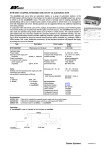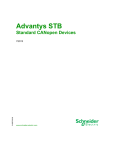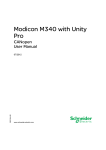Download Data sheets
Transcript
Product data sheet 93.070 EY-OP 250: Touch-panel, modu250 How energy efficiency is improved SAUTER EY-modulo 2 – tried and tested technology with a new design Features • Part of the SAUTER EY-modulo 2 system family • Graphic, pressure-sensitive operating and display unit for network-wide operation of the automation stations (AS) • Menu-guided user interface to visualise ASs and plants • Alarm lists, data point lists, time switching programmes, calendars and trend data • Change specified setpoints, positioning values and digital positioning commands • Edit time switching programmes and calendars • Freely-programmable graphic plant presentations with dynamic data points • Access rights with users created individually • Can be parameterised via CASE Suite (languages, applications) • RJ-45, DB-9 interfaces for parameterisation and updating • RJ-11 interface for novaNet system bus EY-OP250F001 Technical data Power supply Power supply 85...250 V~ (48...62 Hz) Power consumption ≤7W Operating temperature 0...45 °C Storage and transport temperature –25...70 °C Admissible ambient humidity 10...80% rh, no condensation Display 5.7 inches Resolution 320 × 240 pixels (QVGA) Active area (W x H) 140 × 105 mm Touch Resistive, 4-wire Ambient conditions Indicators, display, operation Illumination Time-controlled cut-off Memory 8 MB flash, 8 MB RAM novaNet 1× RJ-11 socket Ethernet 1 × RJ-45 socket (10BaseT) EIA-232 1 × DB9 connector Dimensions W x H x D 204 × 156 × 46 mm Weight 1 kg Type of protection IP 20 (EN 60529) Protection class I (EN 60950-1) Interfaces and communication Construction Standards and directives CE conformity as per Environment class 3K3 (IEC 60721) Low-voltage directive 2006/95/EC EN 60950-1 EMC directive 2004/108/EC EN 61000-6-1, EN 61000-6-2, EN 61000-6-4, EN 55022 Class A Overview of types Type Description EY-OP250F001 Touch-panel, colour (256 colours) EY-OP250F002 Touch-panel, monochrome (b/w) Right of amendment reserved © 2015 Fr. Sauter AG 3.1 1/3 93.070 Product data sheet Accessories Software Type Description GZS100F599 CASE Tools CD, latest version (CASE TPC, CASE HWC, CASE Sun, novaNet292 SW ...) 7001064001 User manual, German Connecting cables Type Description 0367862001 Automation station to modu250: 1.5 m 0367862002 Automation station to modu250: 2.9 m 0367862003 Automation station to modu250: 6.0 m General information Type Description 0374494001 Stylus set for modu250 0374509001 Connector, 3-pin, packaged 0374515001 Set to extend degree of protection, IP 65 (incl. seal, 0374680001) 0374680001 Seal, single (for set 0374515001) Additional information Fitting instructions P100002332 Declaration on materials and the environment MD 93.070 Description of operation The modu250 touch-panel is used for the graphical display, navigation and operation of the automation station (AS) and its plants on site. Intended use This product is only suitable for the purpose intended by the manufacturer, as described in the “Description of operation” section. All related product documents must also be adhered to. Changing or converting the product is not admissible. Engineering notes Fitting and power supply The touch-panel is mounted on a top-hat rail or directly on the front of a control cabinet. The power supply with 85…240 V AC is connected via a pluggable connection terminal with an earth conductor. Connection may only be performed when the system is disconnected from the electrical supply. When commissioning the device, you must remove the protective film on the front, otherwise the readability of the display and the touch function may be negatively affected. The communication wiring must be carried out correctly and in accordance with standards EN 50174-1, -2 and -3. Communication wires must be kept separate from other live wires. Data line Through direct connection to the novaNet network (RJ-11 socket), it is possible to access all connected ASs. The number of communicating AS stations per touch-panel must not be greater than 100. Every touch-panel in the novaNet network requires a unique address between 31744 and 31799 (comparable with PC subscribers); the factory setting is 31999. If the touch-panel is connected directly to the moduFlex universal controller via point-to-point module 0374448001, the max. admissible cable length is 6 m. Special standards such as IEC/EN 61508, IEC/EN 61511, IEC/EN 61131-1 and -2 were not taken into account. Local requirements regarding installation, usage, access, access rights, accident prevention, safety, dismantling and disposal must be taken into account. Furthermore, the installation standards EN 50178, 50310, 50110, 50274, 61140 and similar must be observed. LED indicators Above the display of the touch-panel there are LEDs displaying the following information: • The middle LED flashes green if the power supply is correct. • The LED on the outer left flashes red when an alarm is active in an opened application. 2/3 3.1 Right of amendment reserved © 2015 Fr. Sauter AG 93.070 Product data sheet Operation Operation is entirely by touching the display directly, whereby the configuration (data points) of the AS are read automatically in Plug&Play mode and can be managed without any additional parameterisation: • Displaying and selecting the applications (direct access to the automation stations) • Displaying measured values, alarms and statuses, outputting positioning commands, analogue and digital (max. 200 data points per station or plant) • Displaying and changing time and holiday programmes, as well as date and time • Reading and displaying historical data (max. 3 data points per picture) • Configuring password and access rights • General settings (contrast, calibration, reboot, system info) With the CASE TPC (GZS100F599) parameterising software, a separate interface (pictures, graphics, lists) can be created. This makes user-specific displays easier to create. Connections for parameterisation The RJ-45 connection (Ethernet) and the DB9 interface (EIA-232) are used for application downloads and firmware updates. • The device is only for TN-S network systems. • Ethernet, novaNet and COM are SELV/PELV electrical circuits and must not be connected to ELV or TNV networks. • For setting up fixed connections, there must be an easily accessible isolating facility nearby. This is class A equipment. It may cause wireless interference in residential premises; in this case, the operator may be requested to implement appropriate measures. For further information, see the fitting instructions. Disposal When disposing of the product, observe the currently applicable local laws. More information on materials can be found in the Declaration on materials and the environment for this product. Dimension drawing 2 138 186 1 Connection diagram RJ 11 6/6 novaNet 230 V~ <7W RJ 45 Ethernet DB 9 RS232 N L Fr. Sauter AG Im Surinam 55 CH-4016 Basel Tel. +41 61 - 695 55 55 www.sauter-controls.com Right of amendment reserved © 2015 Fr. Sauter AG 3.1 3/3