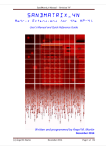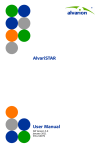Download Release Notes
Transcript
BreezeMAX 3000 FDD
®
Product Release 6.0
Release Note
January 2009
Alvarion Ltd.
www.alvarion.com
-1-
General
This document details the main features, known limitations, version compatibility, bug fixing information
and the documentation available for the BreezeMAX 3000 FDD product release 6.0. It corresponds to
the following software versions:
¾ 3.7.0.14 of the NPU (Network Processing Unit)
¾ 3.7.0.14 micro base station
¾ 3.7.1.15 AU (access unit)
¾ 3.7.1.18 SU (subscriber unit)
Introduction:
This release is based on SW version 3.6 of BreezeMAX 3000, and introduces new features in the
product, in all modules. The new software version is named version 3.7, and is part of product release
6.0.
Main Content and Features:
¾ BreezeAPP: A new core element, enabling Call Admission Control for SIP based voice
gateways over the BreezeMAX access network (enabling 3rd party SIP based voice gateways
to have similar CAC as Alvarion's Voice Gateways that utilizes the proprietary DRAP protocol)
¾
SNTP: a simple NTP implementation for distributing the Coordinated Universal Time (UTC) by
means of synchronizing the clock of the BreezeMAX NPU. It makes use of two servers (one
primary and one secondary), implementing a keep alive mechanism to do the switch over in
case of failure of a server
¾ PMTM: The system supports the ability of collecting performance and traffic monitoring
indicators on a periodical regular basis (15 mins), aggregates the information in a single
standardized file which is than available for collection over ftp.
This feature is empowered by the new StarQUALITY solution from Alvarion to log, monitor,
and analyze the data from these files.
¾
BER test functionality, manageable via telnet and AlvariSTAR, available for several SUs, Can
be scheduled sequentially for several SUs – one after the other, per sector, with concentrated
report for all tests.
¾ Spectrum analyzer (base station receive) - provides a tool to measure how clean the channel
is from interferences, may scans several channels (with start and stop frequency), allowing
measurement over channels of 1.75MHz, 3.5Mhz and 7MHz. This feature affects the service
in the sector during the test.
¾ SU Frequency Scanning: officially released in this software release. Adding the capability of
SU frequency scanning and best AU selection. The scanning is performed either over a range
Alvarion Ltd.
www.alvarion.com
-2-
of frequency (with start, stop, and step frequency definition) and/or over a discrete list of up to
10 frequencies. For the discrete list, the scanning would be over all channel spacing.
¾ SU association per AU channel: support the ability in AlvariSTAR and telnet to support
grouping, and monitoring on ODU basis for the case of MMC (Multi Modem Channel), based
on channel frequency differentiation.
¾
SNMP improvements: This new features caches relevant SU parameters presented only at
registration time. With such proxy architecture, future requests would be attended in a quick
and efficient way, by increasing the responsiveness, reserving air link capacity, and AU
processing resources, and having a better user experience from the AlvariSTAR point of view.
¾
Full support in AlvariSTAR for provisioning DHCP 82 –enabled service profiles by supporting
definition of service groups
¾
Support in AlvariSTAR of frequency scanning parameters
AlvariSTAR and AlvariCRAFT Support
Version 3.7 is supported in the following NMS elements:
¾ BreezeMAX Device Driver 5.1.0.16
¾ AlvariCRAFT for BreezeMAX 5.0.0.29
¾ AlvariSTAR Infrastructure 4.0.0.87
BreezeAPP Support
Version 3.7 interoperates with the following BreezeAPP elements:
¾ Policy Function (PF) version 14D or later.
¾ Application Function (AF) version 16C or later
Fixed Errata & Improvements
¾ Bug in bridging table: improving previous behavior of the modular base station. The table
containing the list of learnt MAC addresses was fully flushed after the aging time expired (only
those MACs showing no activity are candidates to be removed).
¾ Generalized CID problem: under scenarios in which the CPEs are continuously registering
and deregistering into the system, a resource allocation problem may occur in the
communication processor subsystem leading to denial of registration completion of the CPE.
¾ PPPoE forwarding rule: changing the default value of the PPPoE service profile forwarding
rule unknown policy was set to ‘reject' instead of ‘unknown’
Alvarion Ltd.
www.alvarion.com
-3-
¾ Changing the Management VLAN will now be effective following unit reset. This will ensure
that such a change when done through remote management via the data port would not lead
to management loss.
¾ The following timeouts have been adjusted in this release:
o
APD T/O 12 min
o
Frequency scanning T/O 14 min
o
Network entry T/O 16 min
¾ During NPU start process, the flash memory is cleaned from temporary files. This avoids
malfunctions such as:
o
SU changing registration status from permanent to temporary after upgrade
o
Base station not being able to create backups
o
PMTM files not created due to lack of space
¾ When downlink packets are received from DHCP server, when option 82 is enabled, the
destination MAC address was changed from broadcast to unicast. This behavior was fixed:
now the MACs remain unchanged (broadcast).
¾ In some cases, CPE network entry was unsuccessful ('GENERALIZED CID' error), this
typically occurred when the CPE was trying to connect under interference conditions leading
to services loss.
¾ The default "antenna select" for SUSI has been changed from antenna 3 to external antenna.
¾ PSU problem: the system is more robust against potential PSU hardware signal fluctuations in
case of a malfunctioning PSU. In such cases the system would report properly on the failed
PSU and continue to function steadily.
¾ Problem fixed in AVU/ACU status displayed in AlvariSTAR.
Open Errata
Base Station
¾ AU ODU fails to initialize when IF cable is disconnected and connected again within 10
seconds.
¾ In cases where an AU channel was disabled and the AU was reset, first attempt to re-enable
the channel will fail (although channel will report ("enabled")). However, second attempt to
enable this channel will succeed.
¾ Under heavy radio traffic, the AU may not complete the TFTP transfer to the NPU, and hence
the information from this AU is not embedded into the final XML report.
Alvarion Ltd.
www.alvarion.com
-4-
¾ When the bandwidth available at the Base Station backbone is less than the traffic at the
wireless side, the prioritization of service types may not be maintained (an RT service may not
be prioritized as a BE service).
¾ When a Micro Base Station sector is fully loaded (250 CPEs) and operates under heavy
traffic, if an additional CPE association is attempted, the AU will show instability issues that
can lead to reset.
¾ In rare cases, when NPU Ethernet data port speed is configured to 1Gbps, the NPU may halt.
It is recommended to use a configuration of 100Mbps in this case.
¾ The SNMP agent may show instability problems under heavy stress testing, leading to loss of
management (telnet and SNMP).
¾ If the AU SW does not exist in the NPU and the AU is configured by telnet to load that
inexistent version, the AU may hang.
¾ IP location aware implementation leaves the relay agent giaddr field IP address as 0.0.0.0. In
case BS router is used also as a DHCP server, it may interpret it as an attack and deny the
DHCP option 82 packet coming from BreezeMAX. In this case, the router must be configured
to recognize it as “Trusted” for such DHCP option 82 requests.
See as an example on Cisco site: http://slaptijack.com/networking/allowing-option-82-in-ciscodhcp-relay-agents.
¾ The PF servers and Voice domains disappear after uploading a backup of services and
service profiles. This happens both in the modular and micro base stations. This phenomenon
does not appear when a full backup is performed.
Subscriber units
¾ If ATPC is disabled, and TX power is set below 10 dB, the BreezeMAX PRO and PRO-S
CPE units might transmit with an inaccuracy of up to 5 dB.
¾ When operating with MMC and SU frequency Scanning Best AU 'enabled' - only the IF
channel with the best SNR out of the two IF Channels is part of the Best AU list.
¾ The WEB monitor application does not ask for password after SU is reset while logged in.
¾ Software download to BreezeMAX CPEs may fail if uplink traffic is higher than 2.5Mbps
specifically per CPE.
¾ When downloading a previous saved configuration file to a CPE, the common name and
location parameters are not updated
Alvarion Ltd.
www.alvarion.com
-5-
¾ Alvarion’s Voice Gateway will not work properly if Hybrid VLAN mode is enabled on one
of the services passing through the VG. Requires working in transparent VLAN mode.
Counters
¾ RbPMConnDLI counter is not working.
¾ IfOutDiscards and ifInDiscards counters present inaccurate information.
¾ Packet loss counting for service performance monitor (Tx Vs. Rx) has a minor inaccuracy due
to the sampling time of transmitted vs. received counters.
Over long periods (several minutes), the inaccuracy is negligible.
Functional Considerations
Base Station
¾ The management port is for local management only. The management port may be used only
when the network is different from the data port (i.e. another router interface). The restriction
evolves from preventing the use of the same physical router MAC address for both data and
management ports.
¾ Configuring an IP address 0.0.0.0 for either the data or management port is not allowed
¾ Setting factory defaults should be done from local RS-232, as management IP address is
changed during the process.
¾ There might be situations during normal operation in which a slow response of the SNMP can
be noticed due to timeout of SNMP requests from inactive SU’s.
¾ BS ID and BS mask appears also on the frequency scanning menu of the SU (accessed from
the NPU). This is the same parameter as on the MAC menu.
¾ While upgrading an active 2 Ch AU with active services to a 4 Ch AU, it is necessary to
upgrade the 2 Ch AU to version 3.6 or later and save the configuration using the same version
as used by the 4 CH AU. This configuration file can be applied later to the 4 channel AU and
service will continue using the configuration file from the 2 Ch AU.
¾ The maximum possible throughput for multicast connection forwarding rule is 2.5 Mbps for
BreezeMAX PRO and PRO-S CPEs and 4.5 Mbps for BreezeMAX CPEs
¾ When testing Point-to-Point bi-directional UDP traffic, the ratio between downlink and uplink
traffic may not be symmetric (downlink traffic will take higher bandwidth than uplink traffic).
¾ Frequency scanning may be locked on frequency which is 125KHz different from the BS
frequency. In this case, performance is not affected, it is compensated by DSP. In any case to
obtain the best frequency scanning performance, to configure start and stop frequencies and
to configure the channel spacing as available for the operator.
Alvarion Ltd.
www.alvarion.com
-6-
¾ BER test should be run only if ALL SUs in the setup are running version 3.7. Otherwise these
SUs or AU might reset
¾ When defining the Spectrum Analysis parameters, the step is the delta in which the frequency
is incremented. Starting from this, there are two parameters: bandwidth and step, that are not
related to each other, but the AU works within a specific bandwidth.
¾ Bridging - unicast MAC addresses considered as multicast: According to its design, the NPU
considers a MAC as multicast if the least significant bit in the first MAC byte is 1
¾ The Base Station does not know about the sub-domain or the multiple IP addressing using
different VLANs. When a multicast/broadcast packet arrives to the NPU, it retransmits it to all
SUs. The SUs generate one packet for each VLAN configured in its VLAN list.
¾ While activating the new mode of QOS setting for DRAP voice signaling, the NPU becomes
less responsive for few minutes until if finishes configuring all DRAP sessions. In this case,
also a message informing a successful setting will be on telnet, after each connection is being
modified. This lasts only once, after the initial activation.
¾ Filtering limitations:
o In micro base station, it is not possible to configure a mask for L2 filtering via telnet
or serial port
o In micro base station, L3/L4 mask cannot be defined in the filtering rules via telnet
or SNMP
o L2 mask different from FF:FF:FF:FF:FF:FF cannot be configured in the filtering rules
for a micro BST. If another mask is tried to be set, when applying changes, it is
automatically modified to FF:FF:FF:FF:FF:FF.
¾ Licensing:
o The maximum number of CPEs allowed to be registered at the same time in the micro
BST can only be increased from 50 to 150 and to 150 to 250.
o After the tables associated to the maximum number of CPEs and their BW have been
created, delete the BW table and reboot the micro. BW information should also
disappear from “Base Station License” table
¾ After installing unlimited BW license to the BST, the user must reset either the BST, AU or the
SU in order to change the operating status and receive the unlimited BW.
¾ After first enabling the PMTM feature, the first PMTM file sent by the AU is empty, it is
recommended to disregard this first partial period.
¾ PMTM is a BMAX FDD v3.7 feature and for proper functionality both NPU and AU must be
upgraded to this version. The CPE version does not matter in this respect. When using
combined versions of AUs (3.6 and 3.7) the XML file generated will no longer be standard.
¾ Inside the PMTM files, there might be inconsistencies in the different timestamps written in the
XML header and footer, as well as the timestamps in the collected counters area. It is
recommended to take the timestamp for the collected period from the file name.
Alvarion Ltd.
www.alvarion.com
-7-
¾ If one ODU unit is already connected with traffic running through it, and the second ODU unit
is connected, there is a small interference period of 350 milliseconds on the first ODU unit.
Traffic may be interrupted and some CPEs may re-synch.
¾ When installing HP-ODU in existing or as replacement to ODU installations, it is necessary to
check if the IF cable needs to be changed due to different power consumption. More
information is detailed in the installation section of the BST manual.
¾ Installations of AU-ODU-HP may require using also a power feeder to provide the power for
these units. Instruction on exact power configuration (PSU, PIU, and power-feeder) can be
found in the manual.
Subscriber Units
¾ Frequency scanning and "antenna select" parameters have been updated to properly support
APD and SU scanning. This means that after 3.7 upgrade the SUSI antenna is automatically
configured to “external antenna”. If during 12 minutes no association occurs the SUSI antenna
is changed to one configured in the older SW version (3.6.x). 3.7.1.x will not import the values
used in 3.6.1.x (trial release configuration for scanning) – in such case default values are
used. Rebooting to older versions may cause loss of frequency parameters set by the later
version.
¾ In BreezeMAX PRO CPE units, the following parameters are not present in the SU’s monitor:
Serial Number, RF Card HW Revision & Boot Version.
¾ Configured SU name, must be in English characters, otherwise it will not be discoverable by
AlvariSTAR.
¾ When downloading an upgrade software to SUs under micro base-stations with a large
number of SUs running in high load, it is recommended to schedule the upgrade using
AlvariSTAR with no more that 5 concurrent SUs.
ARQ
¾ Limited to 3.5MHz and 1.75MHz channel BW
¾ Limited to 256 SUs
¾ If service QOS profile changes priority queue, ARQ will be immediately effective, only
next time connection will be established.
o
E.g. changing from NRT to RT, ARQ will continue to be applied until next time the
link to the SU is established
¾ Packets per second on UL is limited to 4500 pps. 512Bytes average packet size is the
point when throughout is not degraded.
¾ When SUs are out of link, capacity is reduced and therefore recovery is more exposed to
loss due to traffic
Alvarion Ltd.
www.alvarion.com
-8-
¾ Packet loss due to capacity problem cannot be recovered. Therefore, to avoid packet loss
due to capacity, the system should not work in congestion. The packets discarded indication
can indicate whether this is the situation.
Compatibility
BreezeMAX software version is compatible according to the following tables:
Type of BST
BMAX 3300
CPE ver. 3.7
BMAX 3500
CPE ver. 3.7
BMAX 3600
CPE ver. 3.7
Modular
3.6; 3.5
3.6; 3.5
3.6; 3.5
Micro
3.6; 3.5
3.6; 3.5
3.6; 3.5
Type of CPE
BMAX 3300
BST ver. 3.7
BMAX 3500
BST ver. 3.7
BMAX 3600
BST ver. 3.7
CPE
3.6; 3.5
3.6; 3.5
-
PRO
-
3.6; 3.5
-
PRO-S
-
3.6; 3.5
3.6; 3.5
Si
-
3.6; 3.5
-
PRO-S 802.16e
ready
-
-
-
Si 802.16e
ready
-
-
-
Alvarion Ltd.
www.alvarion.com
-9-
Documentation
¾ BreezeMAX FDD Modular Base Station - System Manual
¾ BreezeMAX FDD Micro Base Station - System Manual
¾ BreezeMAX CPEs (PRO and Si CPEs) - Product Manual
¾ Base Stations (Modular & Micro) Installation & Maintenance - User Manual
¾ PRO CPE_S_Installation & Maintenance Manual
¾ CPE-IDU-1D and CPE-ODU-PRO Quick Installation Guide
¾ Si CPE Quick Installation Guide
¾ BreezeMAX FDD - Troubleshooting Guide
¾ BreezeMAX FDD - Traps and Alarms
¾ BreezeMAX FDD - Firmware Upgrade Procedure
¾ BreezeMAX 3000 FDD - Release Note
¾ Using the Multi Channel Modem (MMC) Feature – Technical Note
¾ MIB Changes – Technical Note
¾ BreezeMAX Getting and Loading Feature Licenses
¾ AlvariSTAR Getting and Loading Feature Licenses
Alvarion Ltd.
www.alvarion.com
- 10 -