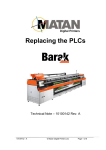Download Using the Ionizer - Matan Digital Printers
Transcript
The Ionizer Application Note – 10100105 Rev. A February 2009 Prepared by the Application Department 10100107-A © Matan Digital Printers Ltd. Page 1 of 5 Safety Procedures Before reading this Application Note, please refer to the section on Safety Procedures in the Barak User's Manual. About this Application Note This Application Note describes how to use the IONIZER. About the Ionizer Using the optional Ionizer, will improve the printing quality on PE and rigid substrates. The Ionizer option is designed to reduce the over-spray phenomenon and 'clouds' which is caused by static electricity. Using the Ionizer The IONIZER CONTROL UNIT is assembled on the HEAD CARRIAGE by an authorized Matan's engineer. Its power supply unit is mounted on the rear top of the CARRIAGE (Figure 1). There are two IONIZER units – one on each side of the CARRIAGE (Figures 2 and 3). Turn the IONIZER on by switching the ON/OFF button on the power supply unit (Figure 4). You should clean the IONIZER with a toothbrush and then with alcohol, when required. Figure 1: Power Supply 10100107-A Figure 2: Left Ionizer Unit © Matan Digital Printers Ltd. Page 2 of 5 Figure 3: Right Ionizer Unit Figure 4: ON/OFF Switch When to use the Ionizer When printing on media that are charged with static electricity (PE, Foamed PVC, etc.), the electrically charged areas on the media draws away the ink. This causes unwanted printed 'clouds' (as seen on the left column below, 'Printing without Ionizer'). To avoid this phenomenon, turn on the IONIZER before you start to print. This will discharge any static electricity on the media and will allow a 'cloud-free' print (as seen on the right column, 'Printing with an Ionizer'). Printing without an Ionizer 10100107-A Printing with an Ionizer © Matan Digital Printers Ltd. Page 3 of 5 When printing on regular substrate that is not charged with static electricity, turn the Ionizer off. 10100107-A © Matan Digital Printers Ltd. Page 4 of 5 Document History Rev ECO # Written by Date Approved by Date Remarks A 10000049 F. Taylor Technical Writer 07-10 Cataloging F. Taylor 12-10 Reference to Safety Head Office Matan Digital Printers Ltd., 14 Amal Street, Park Afek, Rosh Ha'ayin 48092, Israel. Tel: (+972) 3 9002720 Fax: (972) 3 9002721 Email: [email protected] U.S. Office Matan USA Inc., 90, Earhart Drive, Suite 4, Williamsville NY 14221. Tel: (+1) 716 631 3770 Fax: (1) 716 631 3576 Email for customer support: [email protected] Europe Office Matan EU, C/ Rosalia de Castro, 21, 08025, Barcelona, Spain. Tel: (+34) 902 932825 Fax: (+34) 902 932826 Email for customer support: [email protected] 10100107-A © Matan Digital Printers Ltd. Page 5 of 5