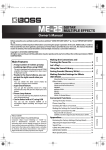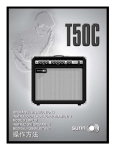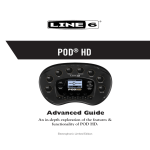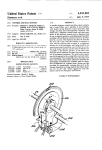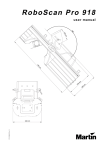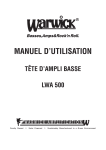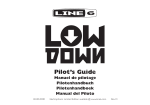Download Recabinet 4 / Thermionik User Manual
Transcript
Recabinet 4 / Thermionik User Manual ©2008-2014 Kazrog LLC Recabinet™ is a registered trademark of Kazrog LLC. All other products mentioned in this manual are registered to their associated manufacturers. User Manual Recabinet 4 / Thermionik Version 4.0.0 Shane McFee: Plugin Design, DSP Coding, GUI & Feature Design, R&D Amanda McFee: Marketing & Support Michael Spreitzer: QA Testing Special thanks to: Ronnie Björnström, JJ Blair, Ola Englund, Ross Hogarth, Martin Koran, James Murphy, Fabian Prezja, Lucian Tu, and the beta team. 2 of 11 User Manual Contents Introduction 4 Requirements - Mac4 Requirements - Windows4 Installation - Mac4 Installation - Windows4 User Interface5 Using Recabinet7 The Amps, Cabinets, and Microphones 3 of 11 8-11 User Manual Introduction Thank you for purchasing or trying out Recabinet. Our goal with this plugin is to empower musicians and producers with the ability to get full, album-quality guitar and bass tone direct. This manual assumes basic knowledge of how to operate a DAW (digital audio workstation.) Requirements - Mac • • • • Intel-based Mac (Intel Core 2 Duo or faster recommended) Mac OS X 10.6 or higher Computer Audio Interface A DAW host application capable of running VST, AU, or AAX plugins. Requirements - Windows • • • • Dual core or faster CPU from Intel or AMD Windows 7 or higher recommended Computer Audio Interface A DAW host application capable of running VST or AAX plugins. Installation - Mac Run the Recabinet installer, and enter your admin password when prompted. If you are not an admin, you can still install the plugin to your user home folder. Optionally, run the factory presets installer. Installation - Windows Check whether your DAW software is running in 32 or 64 bit mode, then download and run the matching Recabinet installer for your DAW’s bit mode. Plugins may be located in a variety of different places on your hard drive, so choose the location that is right for your primary DAW. 4 of 11 User Manual User Interface 1 6 5 2 4 7 3 8 9 11 10 12 13 14 1 - Thermionik bypass control The LED next to the Thermionik logo enables or disables the entire Thermionik amp modeling section. Similarly, any other LEDs found elsewhere in the plugin bypass their respective elements (preamp, power amp, Recabinet’s cabinet simulation, and individual post EQ band bypass.) 2 - Preamp selection Select a preamp from this menu to change the preamp model being used. If the Link button [4] is enabled (which it is by default), changing the preamp also changes the power amp selector to the corresponding power amp section for the modeled amp head. 5 of 11 User Manual 3 - Power amp selection Select a power amp from this menu to change the power amp model being used. If the Link button [4] is enabled (which it is by default), this selector is disabled, as changing the preamp automatically changes the power amp to its corresponding model. 4 - Link button Enabled by default, this toggle allows the linking or unlinking of the preamp and power amp models. When disabled, this allows you to mix and match preamps and power amps to create new sounds. Please note that you may need to make considerably different adjustments with the amp and level controls [7] in order to find usable sounds in this manner. 5 - Combined preset browser This preset browser allows for the storage and recall of all settings currently being used in the plugin (with the exception of the quality slider [8], which stores its settings on a per-session basis instead.) 6 - Thermionik input level This adjusts the input level of the raw DI signal coming into Thermionik. At center position, the level is unchanged. Adjust the control lower for cleaner sounds from high output pickups. Adjust the control higher to get a “clean boost” for lower output pickups. 7 - Thermionik amp controls The top row of controls affects the preamp, and the bottom row of controls affects the power amp (with the exception of the Level knob, which adjusts the output level of Thermionik whether or not the power amp is enabled.) Here’s a quick rundown of the controls: • Gain - adjusts the amount of distortion (or lack thereof ) in the preamp stage • Bass - adjusts the low frequencies, based upon the selected preamp’s tone stack EQ • Mid - adjusts the mid frequencies, based upon the selected preamp’s tone stack EQ • Treble - The most powerful control on most amps, adjusts the treble and affects the EQ contour • Depth - Subtly adjusts low end resonance in the power amp stage • Presence - Subtly (or not so subtly) adjusts high end “bite” in the power amp stage • Saturation - adjusts how hard the virtual power tubes are being pushed • Level - adjusts the overall output level of Thermionik, without changing the sound 8 - Thermionik Quality slider This slider allows you to adjust the amount of oversampling the plugin uses. Turned all the way up to 8x oversampling (the default) allows for the best quality, but comes at a high CPU load on most systems. Turning it down allows you to select 4x, 2x, or no oversampling (lower quality sound, but less CPU load.) This setting is saved on a per-session basis and is not saved with presets. This allows you to try out presets created by other users without having to change the quality setting you are using in your current session. 9 - Recabinet preset browser This browser allows for the storage and recall of all cabinet-related settings, so you can easily try out different cabinet settings while keeping the same amp model selected. 6 of 11 User Manual 10 - Recabinet master output Adjusts the overall output level of the entire plugin. 11 - Import IR buttons Above each channel is an “Import IR” button. When you click the button, the state of the user interface of the corresponding channel changes from the Recabinet graphical browser to a file browser. This allows you to load your favorite third party impulse responses into Recabinet. Simply navigate to the file (.wav format) and single click it with the mouse, and the corresponding channel will be processed through the selected IR file. If you want to navigate to the same folder on the other channel, just click in the path text box at the top of the file browser, right click, select “copy” from the menu, then open the Import IR browser in the other channel, left click the path box at the top of its browser, right click and select “paste” from the menu, then hit return. 12 - Channel pan and mute controls The pan sliders adjust the stereo panning of the corresponding channel (note: pan sliders will only appear when Recabinet is used on a stereo, or mono-to-stereo track.) When used on a stereo track, these adjust not only the panning of the output of Recabinet, but also the inputs, and can thus be considered stereo balance adjustments. The mute toggles mute the corresponding channel’s output when enabled. 13 - Cabinet / Microphone Selection Select the desired cabinet and mic settings using the Cabinet, Microphone, Mic Position, and Mic Distance menus. Increment/Decrement (+/-) buttons provide another way to change options quickly - particularly useful in hosts that don’t always respond to menus during playback. 14 - Kazrog Konsole™ EQ The Kazrog Konsole EQ is meant to replicate the workflow of having two EQ strips from a vintage British console EQ at your disposal, for blending and adjusting the two virtual channels. Here’s a quick rundown of the controls available in the Kazrog Konsole EQ... • Channel Output Knob - Adjust the output level of the corresponding channel. • Master Output Knob - Adjust the overall output level of the current preset. • High Pass Filter - High pass filtering reduces the volume of low frequencies below the specified frequency in Hz. This allows high frequencies to “pass” above the selected frequency, so it’s important to learn to think in reverse when talking about pass filters in general. The selected frequency also receives a small boost in volume, so this filter can be thought of as a “low focus” as well as a “rumble filter.” • Low Pass Filter - Low pass filtering reduces the volume of high frequencies above the specified frequency in kHz. This allows low frequencies to “pass” above the selected frequency. Use this to tame unwanted or brittle high end, particularly useful for high gain (distorted) guitar tones. Generally improves the “smoothness” of the sound when set between 10-11 kHz. The filter’s curve is gentle, designed with guitar in mind, and won’t put a blanket over your sound. • Low Mid Frequency / Level - Adjustable low mid frequency cut or boost, with factoring set ideally for scooping low mids or boosting low end. • High Mid Frequency / Level - Adjustable upper mid to high end frequency cut or boost, with factoring 7 of 11 User Manual set ideally for exciting, taming, or mid-focusing the sound. • Bypass Toggles - Next to each bandwidth of EQ is a bypass toggle button. When lit, signal is passing through an EQ band. When unlit, the respective EQ band is bypassed. The Amps Damage Based on ENGL Savage 120 (all channels) The Damage is a versatile high gain modern amp, capable of a wide range of tones. Duality Based on Mesa Boogie Dual Rectifier (all channels) The Duality is a versatile high gain modern amp, with a distinctly saturated, scooped sound. Psycho A & B Based on Peavey 5150 I & II, respectively (all channels) The Psycho A and B are two variations on an amp custom designed for one of the most legendary guitarists of all time. These amps are quite possibly the most frequently recorded high gain tube amps Serpent Based on Framus Cobra (all channels) The Serpent is a versatile high gain modern amp, with a distinctly saturated, scooped sound. Lesser known, but incredibly great sounding. The Preamps and Power Amps BassOMatic Preamp The BassOMatic is a great preamp for bass guitar DI tracks, vocal distortion, synths, or other creative uses Neutral Power Amp The neutral power amp is an incredibly flat response virtual tube power amp. Useful for situations where you need an uncolored power amp or a better version of Recabinet 3’s speaker dynamics control (as this stage fully simulates the interaction between power amp and speaker.) The Cabinets 1960 Based on a Marshall 1960AV 4×12 with Celestion Vintage 30 Speakers The 1960 is a modern 4x12 cabinet, great for a diverse array of sounds from clean to crushing. Angora Based on a Line 6 Vetta 4×12 with Celestion Custom Speakers The Angora is a modern 4x12 cabinet designed for versatility and open voicing. Eagle Based on an ENGL Pro 4×12 with Celestion Vintage 30 Speakers The Eagle is a modern 4x12 cabinet ideal for high gain, heavy metal tones. And it looks cool. 8 of 11 User Manual Excel Based on a Randall RS412XLT100 4×12 with Celestion Vintage 30 Speakers The Excel is a modern 4x12 cabinet designed for high gain tones. Green Based on an original 1970s Marshall 4×12 with Celestion Greenback Speakers The Green is based on a specific cabinet once owned by the legendary Warren DeMartini of RATT (currently owned by Grammy award winning producer JJ Blair.) The exact specifications and original model number are unknown, but it’s a 1970s Marshall loaded with Greenbacks and is great for 70s and 80s guitar tones, with a strong mid focus that’s incredible for lead guitars. Igor Based on a Krank Krankenstein 4×12 with Eminence Texas Heat Speakers The Igor is a modern 4x12 designed with metal in mind, in an oversized enclosure for massive bass response. Ogre Based on a Bogner Uberkab 4×12 with Celestion Vintage 30 Speakers The Ogre is a modern 4x12 with an incredibly open, smooth voicing. Great for rhythm, lead, or cleans, it’s based on one of the best 4x12s in production today. Oversize Based on a Mesa Standard 4×12 with Celestion Vintage 30 Speakers The Oversize is a modern 4x12 that is often hailed by metal guitarists as the ultimate 4x12 cabinet. With an extremely full frequency response, this cabinet deals out punishing lows and searing highs. Sterling Based on a Marshall Hand Wired 1960AHW 4×12 (late 1960s reissue) with Celestion G12H-30 Speakers The Sterling is an excellent choice for classic rock guitar sounds, from Jimmy Page to Angus Young. Tangerine Based on an Orange PPC412-C with Celestion Vintage 30 Speakers The Tangerine is one of the finest modern 4x12 cabinets in production today, with a half vintage, half modern feel. Damien Based on an Marshall 1936 2×12 with Celestion G12T75 Speakers The Damien is a very fully voiced 2x12 capable of a wide range of sounds. Don’t let its size fool you, it’s got quite a bit of low end to it. Genzie Based on an Genz Benz G-Flex ported 2×12 with Genz Benz Custom Speakers The Genzie is probably the ultimate 2x12 guitar cabinet for downtuned guitars. To create the model, we also captured its bass ports, to get the full experience of the sound. Blackface Based on an original Fender 1965 Super Reverb 4x10 with Jensen Speakers Already a staple of blues and rock guitarists, particularly those armed with Fender Stratocaster guitars, the Fender 1965 Super Reverb became even more legendary than ever in the hands of the late, great Stevie Ray Vaughan. Chordal Based on an original Roland JC120 Combo with Roland Speakers Known as the best amp in the world for clean tones, the JC120 is highly sought after. Made famous by Andy Summers of The Police, a well as James Hetfield and Kirk Hammett of Metallica. A big part of the secret to the sound is the cabinet and the speakers, which are faithfully recreated in Recabinet. Just through your favorite chorus in front (particularly a vintage Roland/Boss chorus) and you will experience a classic tone. 9 of 11 User Manual Dazed Based on an original Supro Thunderbolt Combo with Jensen Speaker Made famous by Jimmy Page, the Supro Thunderbolt is an obscure vintage combo with a decidedly big sound in a small box. Perfect for classic guitar tones, voiced especially well for classic rock and blues. Top Boost Based on an original Vox AC30 with Celestion Alnico Blue Speakers The Vox AC30 is known for its bright, warm sound, and has been used on countless legendary recordings for decades. Popular during the ‘60s “British invasion,” to this day the AC30 is widely used by all kinds of guitarists performing in a huge range of musical styles. Tweed Based on an original 1953 Fender Deluxe 1x12 with Jensen Speaker The Fender Deluxe Tweed amps are legendary for their simplicity and warm tone. This amp is perfect for that “big small” sound made legendary by players such as Jimmy Page, Eric Johnson, Mike Campbell, and more. Zodiac Based on a Selmer Zodiac Twin 30 with Celestion G12 T75 Speakers The Selmer Zodiac Twin 30 in “croc skin” tolex, sold between 1963 and 1965, is a rare secret weapon in the studio. This amazing amp is the underrated reptilian mutant cousin of the Vox AC30, and offers a much wider tonal range and feature set. It’s highly rumored to have been the amp used on The Animals’ “House Of The Rising Sun,” and can also be seen in some studio pictures of The Beatles. Manatee Based on an Ampeg SVT810AV with Ampeg Speakers This is the speaker enclosure people mean when they say SVT speaker cabinet. The ultimate in massive bass response, made famous by virtually every great bass player you can think of. Motown Based on an original 1960s Ampeg Portaflex B15N with Ampeg Speaker The Ampeg Portaflex B15N is a legendary bass amp from the 60s, used by James Jamerson among other notable players. It is considered by many collectors to be the best bass amplifier of all time. Ag412 Based on an Aguilar DB 412 A versatile modern bass cabinet. Neo410 Based on a Gallien-Krueger Neo 410 A versatile modern bass cabinet. The Microphones i5 Based on an Audix i5 Dynamic Microphone The Audix i5 is a modern cardioid dynamic microphone, intended primarily for snare drum and guitar speaker cabinet applications. It has a sound similar to the industry standard Shure SM57, with a more scooped mid-range and aggressive top end response, as well as beefier low end. U87 Based on a Neumann U87 Condenser Microphone Arguably the best known and most widely used studio microphone in the world (for good reason), the easy-to-recognize U87 is a classic! A distinctive design and legendary Neumann sound make this mic a must-have for pro studios. The U87 is known for its unique frequency and transient response characteristics which deliver a smooth natural sound with a variety of source material. 10 of 11 User Manual 121 Based on a Royer R-121 Ribbon Microphone The Royer R-121 is a radically redesigned ribbon microphone and Royer’s flagship product. Like most ribbons, the Royer R-121’s pattern is figure 8, its sensitivity is roughly equal to a good dynamic mic, and it exhibits a warm, natural tone. Reference Based on an Earthworks M30 Reference Condenser Microphone The Earthworks M30 is one of the finest reference-grade microphones in the world, and represents an extremely flat response. 409 Based on a Sennheiser MD409 Dynamic Microphone The Sennheiser MD409 is a vintage dynamic microphone, known for its warm response. Popular for blues and rock guitar tone, famously seen used on a variety of sound sources (including vocals) in Pink Floyd’s “Live At Pompeii” film, it is no longer in production, and is sought after in the vintage market. 421 Based on a Sennheiser MD421 Dynamic Microphone The Sennheiser MD421 is one of the best-known mics in the world. Walk into any drum booth in any major studio and you’ll most likely see MD 421s on the toms. The MD421 is very popular with radio announcers because it has an extended bass presence. It’s also great on guitar and bass cabinets, often paired up with a brighter mic such as a Shure SM57 on guitar recordings. 545 Based on a Shure Unidyne III 545SD Dynamic Microphone The predecessor of the modern SM57, the 545 shares the same enclosure design with slightly different internals. The 545 is known for its pronounced, yet smooth top end, and tempered low end response. 57 Based on a Shure SM57 Dynamic Microphone Shure’s SM57 has become the most popular guitar cabinet mic of all time. The SM57’s outstanding performance, legendary reliability, and diversity of application make this “workhorse” the choice of performers, producers, and sound engineers worldwide. 11 of 11