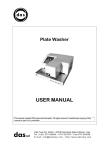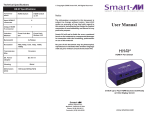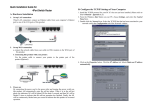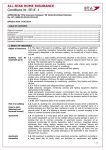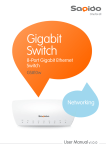Download 3.5" 4Port USB3.0 Bay Hub
Transcript
3.5" 4Port USB3.0 Bay Hub with All-in-One USB2.0 Card Reader Quick Installation Guide Ver: 1.0 All brand names and trademarks are properties of their respective owners. 1 of 8 Features: With its PCI-e x 1 interface. It provides simple solution for upgrading PC with USB3.0 with only on step. Easily install into a standard 3.5” floppy bay drive. Super Speed USB3.0 Ports and USB2.0 Card Reader 6 slots ( SD, Micro SD/TF, XD, MS, M2, CF) is plug and play, easy and practical to use. Built-in over current protection can protect the devices and Hub itself effectively. Supports Super Speed USB3.0 transfer rate up to 5.0Gb/s and backward with USB2.0/1.0. Support Hot-swap 4 Pin Molex connector supply power to each USB3.0 connector up to 900 mA MAX, Insure all your huge current consumption USB devices can work properly. 2 of 8 Package Contents: Internal Combo Product Screws User Manual Driver Disk Host System Requirements: One Free PCI-Express X1 Slot 9 Pin USB2.0 Header 4 Pin Molex Power Connector Windows 7(32/64-bit) / Vista (32/64-bit) / XP (32/64-bit) / Server 2003 & 2008 (32/64-bit). 3 of 8 Layout: LED All-in-One USB2.0 Card Reader USB3.0 Ports (Type-A) 4 of 8 Hardware Installation: 1. Cut off the power of PC case and insert product to floppy bay 2. Fix product with screws 5 of 8 3. Connect the 4 Pin Molex socket of PC power to product 4. Connect USB plug of product to PC board USB PIN 6 of 8 5. Connect the PCI-E of product to PC board 6. Turn on your PC and install the drive in disk provided 7 of 8 Notes 1. This product is not intended to throw and put in damp, direct sunlight and high temperature. 2. Damage to the case or loss of HDD data by misuse, demolishing casually or operation do not comply with instructions, the company will not take any compensation or maintenance responsibility. Declaration All information in this article are free to change by the manufacturer without notice, who has all rights of final interpretation of the product. Instruction manual is for reference only, no representation or guarantees of any content to be correct. Information contained here is for general use customers. All brand name and trademarks refer here are belong to their respective owners. 8 of 8