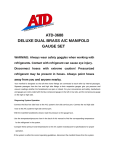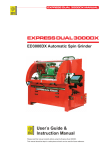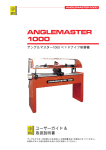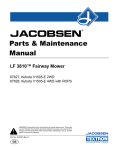Download Express Dual 3000DX TouchScreen Quickstart Manual
Transcript
EXPRESS DUAL 3000DX QUICKSTART ANGLEMASTER AM1000 EXPRESS DUAL 3000DX Touch Screen Model Quick Start Guide Please read this manual carefully before using the Express Dual 3000DX. This manual should © Bernhard and Company Limited • AM1000/0902 be kept in a safe place so that it can be used for future reference. 1 ED3000DX QUICKSTART EXPRESS DUAL ED3000DX Precison Reel/Cylinder Grinder User’s Quick Start Guide You are now the owner/operator of a Bernhard’s Express Dual 3000DX which, if cared for and operated correctly, will give you years of good service. This manual will enable you to obtain the best results from your Express Dual so please read it thoroughly before using your machine. If you have any service or operational problems contact your distributor, or phone our Technical Helpline (USA only) – 1-888 474 6348 or Bernhard and Company Ltd, England – (+44) 1788 811600 or email [email protected] use the technical support feedback form on our web site www.expressdual.com or www.bernhard.co.uk When ordering spare parts please quote the machine type and serial number. THE MANUFACTURERS ACCEPT NO RESPONSIBILITY FOR ANY SITUATION ARISING FROM THE FITTING AND/OR USE OF NON-GENUINE SPARE PARTS NOTE: Throughout this manual the number quoted in brackets after a particular component refers to the part number of that component as listed in the spare parts list. Reference to the parts list and exploded drawings while reading the text will greatly assist the operator to familiarise himself with the machine. BERNHARD AND COMPANY LTD Bilton Road • Rugby • England • CV22 7DT Tel +44 1788 811600 • Fax +44 1788 812640 Email: [email protected] © Bernhard and Company Limited • ED3000DX QS 07/03 USA Toll Free 1-888 GRIND IT (1-888 474 6348) ED3000DX QS 07/03 1 ED3000DX QUICKSTART 1. Safety 1.1 This machine is designed and manufactured ONLY for grinding lawn mower reels, rollers, groomers and verticut units, and MUST NOT be used for any other purpose. 1.2 This machine should be installed, operated and maintained by competent personnel who have received adequate training. 1.3 Before carrying out any work on the machine, other than grinding, ALWAYS SWITCH OFF the main electrical supply, or remove the power lead from its socket. 1.4 ALWAYS operate the machine with the guards in position. 1.5 NOISE - Owing to the widely varying conditions of use, noise emissions may vary considerably. There may be occasions when the safe noise level may be exceeded (see note on noise emission). In this case adequate ear protection MUST be worn. 1.6 NEVER fit or use a grinding wheel (or other spares) other than those supplied specifically for use on the EXPRESS DUAL (Warranty will be invalidated). 1.7 NEVER fit or use a grinding wheel which has been dropped or subjected to any other form of abuse. NOTE: Grinding wheels should be fitted ONLY by competent, trained personnel. 1.8 NEVER leave rags or tools on the machine or wear any loose clothing or other articles which could be caught in moving components. 1.9 NEVER allow any combustible materials to be placed on or around the machine. 1.10 ALWAYS ensure that all parts of the cutting unit being ground are securely fixed. 1.11 ALWAYS ensure that all electrical connections are sound and all cables are safely routed. 1.12 ALWAYS carry out cleaning and maintenance of the machine as instructed in this manual (Refer to safety note 1.3). 1.13 STAY ALERT. Watch what you are doing. NEVER operate the machine when tired, or under the influence of drugs or alcohol. If a lift table is fitted NEVER attempt to lift in excess of the rated capacity, and always ensure that the area is clear before lowering the load. © Bernhard and Company Limited • ED3000DX QS 07/03 2 ED3000DX QUICKSTART 2. Mounting the Mower The mainshaft/Grinding stone should be wound down to its lowest position and the unit placed on the table. The unit should then be carefully moved towards the multifix brackets or front roller brackets, which can be adjusted in any direction to allow the unit to be fixed in such a position that the grinding wheel can be raised towards the reel without coming into contact with either the bedknife or the front roller/groomer. When positioned as required securely clamp in place with the radius pressure lever (and backing up plate as necessary). Front Roller position is adjustable Reel blades Grind stone has to contact reel blades for sharpening without touching anything else Position of bedknife is adjustable Adjustable Front Roller support Connect the flexible reel drive to the cutting head using an appropriate drive adaptor. © Bernhard and Company Limited • ED3000DX QS 07/03 3 ED3000DX QUICKSTART 2. Mounting the Mower (Continued) If necessary swap the cable and support to the opposite end of the machine table (Pull hard to remove the cable from the socket on the side of the machine). © Bernhard and Company Limited • ED3000DX QS 07/03 4 ED3000DX QUICKSTART 3. EXPRESS DUAL 3000DX USER QUICK START GUIDE Connect grinder to 220/240v a.c. mains supply. Backlit control panel screen (HMI) should light up and, following a warm up/initiation routine, (around 90 seconds as the programme is loaded into the operator panel) display the first screen. If not, switch on the on-off/reset switch on the operator control (HMI) box. Follow the screen prompts/instructions • Press the icons/buttons on the screen. • Operation buttons run along the “button bar” at the base of the display screen and are green until turned on when they change to red. • Certain buttons will turn grey to show that they are inactive when it would not be appropriate for that function to be accessed. • Selection buttons (for mower size, grind type) are larger icons in the central area of the screen. Screen 1 — “Welcome” screen • Select Automatic operation Or • Select Manual operation Selection proceeds to next screen NOTE: Once a mode has been selected, the unit will remain in that mode, Manual or Automatic for all subsequent operations. To change mode: • Press the required operation mode button (only appears in certain screens) or • Press the on-off/reset switch on the operator control (HMI) box, to reset control system (HMI screen goes blank). • Wait 20 seconds before turning switch back on again. • Select alternative mode of operation when system re-loads. © Bernhard and Company Limited • ED3000DX QS 07/03 5 ED3000DX QUICKSTART 3. User Quick Start Guide (Continued) AUTO MODE: Screen 2 — “Mount mower” • Place mower on m/c table. • Undo traverse engagement screw (VERY IMPORTANT). • Engage clamp • Undo clamp • Press Green arrow to continue Screen 3 — “Define size of mower” • Smaller units (or Greens) • Medium sized units (or Tees / Light Fairway) • Large units (or Fairway) Selection proceeds to next screen Screen 4 — “Choose rate of grind” • Press icon / button to select grind required: (Picture size represents aggression of grind cycle) • Touch-up grind, quickest, to restore sharpness on a well maintained but “dulled” unit. • Maintain grind, more work required to restore the edge. • Rectification grind, restoration of a damaged blade. Selection proceeds to next screen © Bernhard and Company Limited • ED3000DX QS 07/03 6 ED3000DX QUICKSTART 3. User Quick Start Guide (Continued) Screen 5 — “Confirmation of selected cycle” • Screen displays mower size and degree of grind selected. • Confirm selection is ok. • Re-select (returns to screen 4-”mower size”) • CLOSE SAFETY GUARD and confirm selection to proceed to next stage. NOTE: REEL (SPIN), GRINDSTONE AND TRAVERSE MOTORS WILL NOW START NOTE: If guard is not closed a warning screen will appear. Closing guard will return to display screen 5 (confirm selection). Screen 6 — Set “Ready to grind” • Set grind-stone to reel, stone is moved, by manual adjustment of the feed handwheels, so that it touches and gently sparks at both ends of the reel. Using the (still loosened) feed engagement screw, manually traverse the ‘stone along the length of the reel ensuring even contact all the way across. • Set traverse / reversing stops so that the leading edge of the grindstone passes the end of the reel but does not contact any part of the mower frame. The stone should NOT completely pass the end of the reel. • Engage the traverse screw. Screw in the knob so that the stone is automatically traversing the length of the reel. • Press forward arrow (“next”) to proceed to next screen. © Bernhard and Company Limited • ED3000DX QS 07/03 7 ED3000DX QUICKSTART 3. User Quick Start Guide (Continued) Screen 7 — “Running programme” • Grinding cycle commences. Images of reel and grind stone appear on screen. • Both handwheels move together to apply a parallel cut to the reel (Amount according to cycle selected). • After several traverse passes of stone across the reel a further feed of cut is applied. • Several feeds / traverses may be applied according to the cycle selected. • After the final feed extra traverse passes will be made to ensure a good finish then: • Both handwheels reverse, grindstone moves away from reel. • All motors stop. • Next screen appears. • To interrupt a grind cycle (eg to check if reel condition before completion of a grind cycle) Press button shown to “PAUSE” the cycle. • Both handwheels reverse, grindstone moves away from reel. • All motors stop. Screen 8 — “Programme Paused” • Check condition of reel • Press “GO” button to restart machine, “resume” and complete cycle. Motors will re-start, handwheels will feed grind stone to position where cycle was interrupted and cycle will continue as before until handwheels back off and motors stop. NOTE: If guard is not closed warning screen will appear. Closing guard will return to “paused” screen. Restart machine. • Press “finished” button to “End” cycle. Screen 9 appears. © Bernhard and Company Limited • ED3000DX QS 07/03 8 ED3000DX QUICKSTART 3. User Quick Start Guide (Continued) Screen 9 — “Programme completed” • Check condition of reel / result of grind. DO NOT ADJUST FEED HANDWHEELS. • Select “Finished” if reel is finished OK. Progress to Next Screen. • Select “Re-Do” if you think blades still require some work, and re run complete cycle. • Select “Touch up” if blades are “not quite there” and require a light finishing grind. • If “re-do” or “touch up” buttons are selected, machine motors will re-start, handwheels will feed grind stone to position where previous cycle finished and next cycle will commence and proceed as before until handwheels back off and motors stop. Screens 7 and 9 will appear accordingly. Screen 10 — “Grinding completed” • Press button to undo clamp and remove mower from machine. • Press “next” to return to “mount mower” screen 2, ready for next mower. End of “Automatic” Section. © Bernhard and Company Limited • ED3000DX QS 07/03 9 ED3000DX QUICKSTART 3. User Quick Start Guide (Continued) MANUAL MODE: • Left and Right hand position values appear on operator panel. • Moving bars show balance. • Motors can be started and stopped by pressing the icons as directed: Icon is green (to start) turns red when on (to stop). • Grind stone motor. • Reel control (spin) motor. • Traverse motor. • RESET counters. • Automatic (change mode). In Manual Mode, Express Dual can be operated as a normal, non-automatic machine. Individual motors can be started and stopped using the relevant function keys (The keys “toggle” on then off). All motors can be stopped using the Red, mushroom headed, “E” stop button. This will result in an error screen appearing on the operator panel. This is for information only, follow the screen prompts to continue operation (Also see Notes – “Other screens”). For general operation notes see main user manual. NOTES: • Vacuum on /off (toggle – press once = on; press again = off) • Engage clamp – lock down mower • Disengage / undo clamp End of “Manual” Section. © Bernhard and Company Limited • ED3000DX QS 07/03 10 ED3000DX QUICKSTART 3. User Quick Start Guide (Continued) Other Screens: (I) (II) “Emergency Stop Activated” • Warning message indicates emergency stop button has been depressed. • Check machine for any potential problems before releasing “E” stop button (by twisting counterclockwise) and re-setting machine by pressing this button. “Main Motor Thermal Overload Activated” • Warning message when machine is tripped out by the overload relay on the main grind motor. • Could be low voltage (increased Amperage) or a motor/drive problem. • Check machine before pressing blue rest button on main electrical control box and re-setting machine by pressing this button. © Bernhard and Company Limited • ED3000DX QS 07/03 11 ED3000DX QUICKSTART 3. User Quick Start Guide (Continued) (III) “Main Shaft has bottomed out” • Mainshaft has reached lowest limit of travel, (bottomed out against chassis limit switch). Machine stops since further travel would cause m/c control to lose position reference. Could crash program or damage feed drive train. • Display advises manual raising of shaft by two revolutions of the handwheel on each side. • Press “mainshaft button to re-set machine. © Bernhard and Company Limited • ED3000DX QS 07/03 12 BERNHARD • SHARPER SOLUTIONS If you have any service or operational problems contact your distributor, or phone our Technical Helpline (USA only) – 1-888 474 6348 or Bernhard and Company Ltd, England – (+44) 1788 811600 or email [email protected] use the technical support feedback form on our web site www.expressdual.com or www.bernhard.co.uk BERNHARD AND COMPANY LTD Bilton Road • Rugby • England • CV22 7DT Tel +44 1788 811600 • Fax +44 1788 812640 Email: [email protected] USA Toll Free 1-888 GRIND IT (1-888 474 6348) © Bernhard and Company Limited • RM3/09/02 1