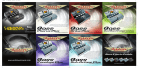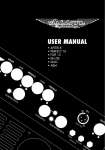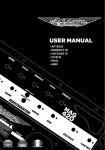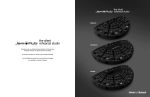Download USER MANUAL
Transcript
USER MANUAL Untitled-1.indd 1 23/04/2015 12:41 USER MANUAL TOURBUS-25 FRONT PANEL FRONT PANEL INPUT A single input jack socket is Provided for your instrument. This is a high impedance input designed to perfectly match the impedance of the pick-ups on a passive bass. It also has sufficient headroom available to allow active basses to be used. Use the input gain control to adjust for the sensitivity of your instrument. APPTEK This enables you to expand your practice amp with a whole host of amp sims and fx via Agile Partners Amp Kit available on ISO devices. Just connect your device with the supplied four pole mini jack cable to the socket provided and the headphone socket of your device and plug & play. HEADHOPNES A headphone jack socket is provided to allow stereo headphones to be plugged into the amplifier for silent practice. This cuts out the main speaker when a jack plug is inserted. AUX & LINE IN A single balanced line input is provided for play along practice. Used in conjunction with the Headphones socket for silent practice. Also see, MIX. VOLUME Use the output level control to adjust the playing volume of the amplifier. E.Q. This passive EQ has bass, middle and treble tone controls. Untitled-1.indd 2 23/04/2015 12:41 USER MANUAL TOURBUS-25 REAR PANEL REAR PANEL FIXED MAINS LEAD WITH FUSE SOCKET This is for connection of the unit to your countries mains power supply. Please ensure that the type and rating of mains fuse marked on the rear panel is used when this is replaced. POWER SWITCH The power to the unit is turned on with the rear panel power switch. A power led on the front panel will light to indicate that the amplifier is switched on. Untitled-1.indd 3 23/04/2015 12:41 www.ashdownmusic.com Ashdown Design & Marketing Ltd The Old Maltings Ind. Est. Hall Road, Heybridge, Essex, England, CM9 4NJ Untitled-1.indd 4 23/04/2015 12:41