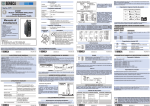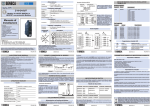Download NEX-PCI32 Users Manual
Transcript
NEX-PCI32 PCI Bus Adapter Users Manual Including these Software Support packages: PCI32SW_68 PCI32SW_102 Copyright © 2008 Nexus Technology, Inc. All rights reserved. Contents of this publication may not be reproduced in any form without the written permission of Nexus Technology, Inc. Brand and product names used throughout this manual are the trademarks of their respective holders. PCI32-MN-XXX 1 Doc. Rev. 1.10 Warranty Terms and License Agreement For warranty terms, refer to the Terms and Conditions of Sale document that was included in the product shipment. The Software License Agreement is displayed during installation. A hardcopy of that agreement may be obtained from Nexus Technology. All Nexus Technology products to which this manual refers are subject to the Terms and Conditions of Sale document and the Software License Agreement, as appropriate. Compliance with WEEE and RoHS Directives This product is subject to European Union regulations on Waste Electrical and Electronics Equipment. Return to Nexus Technology for recycle at end of life. Costs associated with the return to Nexus Technology are the responsibility of the sender. PCI32-MN-XXX 2 Doc. Rev. 1.10 TABLE OF CONTENTS 1.0 OVERVIEW ........................................................................................................................... 5 1.1 General Information............................................................................................................ 5 2.0 SOFTWARE INSTALLATION ............................................................................................. 6 2.1 TLA600/700........................................................................................................................ 6 2.2 DAS9200............................................................................................................................. 6 3.0 CONFIGURING the NEX-PCI32 BUS ADAPTER .............................................................. 7 3.1 General Information............................................................................................................ 7 3.2 Configuring for Slot Specific Signals................................................................................. 7 4.0 CONNECTING to the NEX-PCI32 ADAPTER .................................................................... 8 4.1 General................................................................................................................................ 8 4.2 TLA600/700........................................................................................................................ 8 4.3 92A96.................................................................................................................................. 8 5.0 CLOCK SELECTION .......................................................................................................... 10 5.1 General Information.......................................................................................................... 10 5.2 Clocking Options - Explanation ....................................................................................... 10 6.0 VIEWING DATA ................................................................................................................. 11 6.1 Viewing Timing Data on the TLA600/700....................................................................... 11 6.2 Viewing State Data on the DAS9200/TLA500 ................................................................. 12 6.3 Viewing Timing Data on the DAS9200/TLA500.............................................................. 12 7.0 USING the DISASSEMBLY SOFTWARE ......................................................................... 14 7.1 General.............................................................................................................................. 14 7.2 Disassembly Using the TLA600/700................................................................................ 14 7.3 Disassembly Using the DAS9200 / TLA500.................................................................... 17 APPENDIX A - Necessary Signals for Clocking ......................................................................... 18 APPENDIX B - Considerations.................................................................................................... 19 B.1 PCI Loading ..................................................................................................................... 19 B.2 "Patch" Areas ................................................................................................................... 19 B.3 Pattern Generation............................................................................................................ 19 APPENDIX C - Modifying the NEX-PCI32 Adapter .................................................................. 20 APPENDIX D - PCI Local Bus Pinout......................................................................................... 21 APPENDIX E - NEX-PCI32 Mechanical Outline........................................................................ 23 APPENDIX F - Support................................................................................................................ 24 APPENDIX G - References.......................................................................................................... 25 PCI32-MN-XXX 3 Doc. Rev. 1.10 TABLE OF FIGURES Figure 1- PCI32 MagniVu Display on TLA600/700.................................................................... 11 Figure 2- PCI32 Disassembly ....................................................................................................... 15 Figure 3- PCI32 Disassembly with suppressed Memory and I/O Cycles..................................... 15 TABLE OF TABLES Table 1- NEX-PCI32 92A96/TLA600/700 Wiring ........................................................................ 9 Table 2- NEX-PCI32 Control Symbol Table................................................................................ 13 PCI32-MN-XXX 4 Doc. Rev. 1.10 1.0 OVERVIEW 1.1 General Information The NEX-PCI32 adapter has been designed to provide quick and easy connections to interface a 102- or 136-channel TLA600/700, a 92A96, or a 92C96 acquisition module to a 32-bit PCI backplane. (The PCI designation refers to the Peripheral Component Interconnect Local Bus specification.) In addition, the method of connection permits the use of other acquisition cards, pattern generation cards or other measurement devices such as oscilloscopes. The included NEX-PCI32SW permits the acquisition of all PCI bus cycles, ignoring all Wait and Idle cycles (although it is possible to acquire these cycles if desired). The software also postprocesses the information to give the user complete disassembly of the bus transactions. Instead of simply viewing the data in raw form, all cycles are evaluated and, in the case of any Configuration transactions, complete information on the type of transaction is displayed in easyto-read form. Please note that this manual uses some terms generically. For instance, references to a 92A96 acquisition card apply to a 92C96 acquisition card; references to the DAS9200 apply equally to the TLA500; and references to the TLA600/700 apply to a TLA704, TLA711, TLA714, TLA715, TLA720 or TLA721 chassis with one or more 7*3/4 acquisition cards. Appendix E is a silk-screen print of the NEX-PCI32 Adapter board. Referring to this drawing while reading the manual is suggested. This manual assumes that the user is familiar with the PCI Local Bus specification and the Tektronix TLA600/700, DAS9200, or TLA500 Logic Analyzer. Also, in the case of the TLA600/700, it is expected that the user is familiar with M.S. Windows. For information on using a Prism 32GPX/GPD module with this support, or if 5¼" DAS floppies are needed, please contact Nexus Technology. See Appendix F for contact information. PCI32-MN-XXX 5 Doc. Rev. 1.10 2.0 SOFTWARE INSTALLATION One 3½” diskette has been included with the NEX-PCI32 Bus Adapter. It is for the TLA600/700 series. Diskettes for the DAS9200 or TLA500 are available upon request. 2.1 TLA600/700 The NEX-PCI32SW software is loaded in the same method as other Windows programs. Place the NEX-PCI32SW Install disk in the floppy drive of the TLA600/700. Select Control Panel and run Add/Remove Programs, choose Install, Next, then Finish. Add/Remove will then run SETUP.EXE on the floppy and install the PCI32 support in its proper place on the hard disk. To load PCI32 support into the TLA600/700, first select the desired Logic Analyzer card in the Setup screen, select Load Support Package from the File pull-down, then choose PCI32 and click on Okay. Note that the Logic Analyzer card must be at least 102-channels in width. 2.2 DAS9200 The diskette should be loaded onto the DAS9200 using the Install Application function. This function is available from the Disk Services menu of the DAS. For more information, refer to the Tektronix DAS9200 or TLA500 System User's Manual. Load the desired support from within the 92A96 Config menu by choosing "PCI32 Support" and pressing <RETURN>. The channel grouping, clocking and symbols will then be loaded. PCI32-MN-XXX 6 Doc. Rev. 1.10 3.0 CONFIGURING the NEX-PCI32 BUS ADAPTER 3.1 General Information Not all 32-bit PCI signals are monitored by either the DAS9200 or the TLA600/700. (Refer to Table 1 for a list of acquired signals.) For information on physically modifying the NEX-PCI32 adapter to monitor signals not provided with the standard implementation, refer to Appendix C. 3.2 Configuring for Slot Specific Signals A jumper block (JP1) has been provided to enable monitoring the slot specific signals REQ# and GNT#. To acquire these signals, connect the included flying leads to the appropriate signal pin, attach a grabber tip to the other end of the wire, then connect the grabber tip to a point on the backplane or target circuitry to acquire these signals. It may be necessary to refer to schematics of the target board to determine where the signals can be probed. For reference, the signals may be acquired on the PCI Bus at the following pins: GNT# REQ# PCI32-MN-XXX A17 B18 7 Doc. Rev. 1.10 4.0 CONNECTING to the NEX-PCI32 ADAPTER 4.1 General Although taller than a standard PCI module, the NEX-PCI32 adapter is designed to plug directly into any PCI backplane slot. The board length and connector spacing conforms to PCI Revision 2.1 specifications. 4.2 TLA600/700 When using a TLA600/700 with a 7*3/4 acquisition module, the necessary acquisition data sections are A0-A3 and C0-C3. These grouped channels (8 podlets to a group) should be connected to the locations denoted for the A96. Follow the silk-screened information on the board that shows the proper relationship between the signal and reference inputs. When properly connected, the sides of the podlets that have writing on them should be visible. Connect the four clock leads to their specified locations at J8 (the only connector with 4 locations). Again, follow the silk-screened information to properly connect the clock input and its ground. Table 1 shows the wiring and Channel Grouping for the TLA600/700 when used with the NEX-PCI32 adapter. 4.3 92A96 When using a 92A96 or 92C96, connect the grouped pods to their appropriate locations by following the silk-screen information printed on the adapter board. The 92A/C96 pods are labeled A0-A3 and C0-C3. Each pod has its proper location denoted on the silk-screen of the adapter board. When attaching the pods, follow the silk-screen information on the board showing the ground and signal pin locations. When properly connected, the colored sides of the podlets should be visible. Connect the four clock leads (one per A96 cable) to their specified locations at J8 (the only connector with 4 locations). Again, follow the silk-screened information to properly connect the clock input and its ground. Table 1 shows the wiring and Channel Grouping for the 92A96 when used with the NEX-PCI32 adapter. PCI32-MN-XXX 8 Doc. Rev. 1.10 Group Signal PCI Name Addr_Dat (Hex) Name AD[31] AD[30] AD[29] AD[28] AD[27] AD[26] AD[25] AD[24] AD[23] AD[22] AD[21] AD[20] AD[19] AD[18] AD[17] AD[16] AD[15] AD[14] AD[13] AD[12] AD[11] AD[10] AD[9] AD[8] AD[7] AD[6] AD[5] AD[4] AD[3] AD[2] AD[1] AD[0] Pin # B20 A20 B21 A22 B23 A23 B24 A25 B27 A28 B29 A29 B30 A31 B32 A32 A44 B45 A46 B47 A47 B48 A49 B52 B53 A54 B55 A55 B56 A57 B58 A58 TLA600/700 / 92A96 input A3:7 A3:6 A3:5 A3:4 A3:3 A3:2 A3:1 A3:0 A2:7 A2:6 A2:5 A2:4 A2:3 A2:2 A2:1 A2:0 A1:7 A1:6 A1:5 A1:4 A1:3 A1:2 A1:1 A1:0 A0:7 A0:6 A0:5 A0:4 A0:3 A0:2 A0:1 A0:0 Group Signal PCI Name Control (Sym) Aux_0 Aux_1 Name RST# FRAME# DEVSEL# STOP# IRDY# TRDY# C/BE#[3] C/BE#[2] C/BE#[1] C/BE#[0] INTD# INTC# INTB# INTA# REQ# GNT# LOCK# IDSEL PERR# PAR SERR# CLK Aux_0:[7-0] Aux_1:[7-0] Pin # A15 A34 B37 A38 B35 A36 B26 B33 B44 A52 B08 A07 B07 A06 --------B39 A26 B40 A43 B42 B16 --------- Clock:0 Clock:1 Clock:2 Clock:3 CLK= unused DEVSEL#= unused B16 ----B37 ----- Intrpt (Off) Misc (Off) TLA600/700 / 92A96 input C3:5 C2:0 C3:0 C2:3 C2:1 C2:2 C2:7 C2:6 C2:5 C2:4 C0:3 C0:2 C0:1 C0:0 C0:5 C0:6 C3:4 C0:4 C3:3 C3:2 C3:1 C3:6 D2 D3 Table 1- NEX-PCI32 92A96/TLA600/700 Wiring PCI32-MN-XXX 9 Doc. Rev. 1.10 5.0 CLOCK SELECTION 5.1 General Information There are three clocking options available when using the NEX-PCI32SW support package. Each is explained in detail below. When using a TLA600/700, the clocking mode is selected by moving to the System window, clicking on Setup for the appropriate LA card, then clicking on More (a button to the right of the Clocking field). Choose the desired mode in the Clocking Select field. When using a DAS9200 or TLA500, the clocking selection is made in the Clock menu. Open the select field labeled Support Software, choose PCI32, then press <RETURN>. 5.2 Clocking Options - Explanation Bus Cycle Acquisition - This is the default clocking selection. In this mode only one address cycle is expected. All Wait and Idle states are ignored. In this clocking mode the High Address cycle of a Dual Address cycle will not be acquired as it will be considered a Wait state. The Low Address portion of the cycle will be properly acquired and displayed, as will all data associated with the cycle. This clocking selection offers the best use of your acquisition memory by ignoring all Wait and Idle states. Data is acquired on the rising edge of CLK, with DEVSEL#, FRAME#, IRDY#, and TRDY# used as qualifiers to determine when valid information is present. These signals must be present for bus cycle acquisitions to be made properly. Dual Address Capable - In this mode, both the Low Address and High Address parts of a Dual Address Cycle will be acquired. However, because of the clocking algorithm used, a Wait state immediately following a valid Address cycle will be acquired as well. The disassembly software will properly distinguish between a Wait cycle and the High Address portion of a Dual Address cycle, and will label each appropriately. As with Bus Cycle Acquisition, data is acquired on the rising edge of CLK, with DEVSEL#, FRAME#, IRDY#, and TRDY# used as qualifiers to determine when valid information is present. These signals must be present for this mode to properly acquire data. Every CLK Rising Edge - In this mode, data will be acquired on every rising edge of the PCI CLK signal. The disassembly will filter and display these cycles accordingly, incorrect decoding may occur because of the numerous duplicated cycles. This clocking mode shows all bus cycles, including Wait and Idle states. Since no clocking qualification is done only the CLK signal is required. PCI32-MN-XXX 10 Doc. Rev. 1.10 6.0 VIEWING DATA 6.1 Viewing Timing Data on the TLA600/700 By default, the TLA600/700 will display an acquisition in the Disassembly mode. However, the same data can be displayed in Timing form by adding a Waveform Display window. This is done by clicking on the Window pull-down, selecting New Data Window, clicking on Waveform Window Type, then choosing the Data Source. Two choices are presented: PCI32 and PCI32MagniVu. The first will show the exact same data (same acquisition mode) as that shown in the Disassembly window, except in Timing format. The second selection, PCI32-MagniVu, will show all of the channels in 2GHz/8GHz MagniVu mode, so that edge relationships can be examined at the module’s trigger point. With either selection, all channels can be viewed by scrolling down the window. Refer to the TLA600/700 System User’s Manual for additional information on formatting the Waveform display. Figure 1- PCI32 MagniVu Display on TLA600/700 PCI32-MN-XXX 11 Doc. Rev. 1.10 6.2 Viewing State Data on the DAS9200/TLA500 After an acquisition is made the DAS9200 Logic Analyzer will display the data in State Display mode (as a default only). Address / Data information is displayed in hexadecimal format; Control data is displayed using symbols; Interrupt, Miscellaneous, and both Auxiliary data groups default to OFF. The use of Symbol Tables when displaying state data enables the user to quickly determine what type of bus cycle was acquired. A symbol table (PCI32_Ctrl, Table 2) has been provided to show the type of transaction that occurred on the PCI bus. This symbol table quickly shows whether the acquisition was a memory or I/O operation, a read or a write, etc. It is important to note that changing the group, channel, or wiring of the Control group can result in incorrect symbol information being displayed. 6.3 Viewing Timing Data on the DAS9200/TLA500 It may be useful to display acquired information using the Timing Diagram display of the DAS9200. (Note that, unlike some other logic analyzers, with the DAS9200 there is no need to re-acquire PCI data when changing from one display mode to another. The same data can be viewed in either format.) This method of data display can be particularly useful when an asynchronous acquisition has been made (using the DAS9200 internal acquisition clock) to determine the relationships between signal edges. Refer to the appropriate Tektronix DAS 92A96 Module User's Manual for more detailed information on formatting the display of the acquired data. PCI32-MN-XXX 12 Doc. Rev. 1.10 Pattern 0xxxxxxxxx 1011110000 1011110001 1011110010 1011110011 101111010x 1011110110 1011110111 101111100x 1011111010 1011111011 1011111100 1011111101 1011111110 1011111111 1x0x001110 1x0x001101 1x0x001011 1x0x000111 1x0x001100 1x0x000011 1x0x000000 1x0x001111 11xxxxxxxx 10xxxxxxxx TLA600/700 / 92A96 Symbols RESET INTERRUPT ACK SPECIAL CYCLE I/O READ ADDRESS I/O WRITE ADDRESS RESERVED MEMORY READ ADDRESS MEMORY WRITE ADDRESS RESERVED CONFIG READ ADDRESS CONFIG WRITE ADDRESS MEMORY READ MULTIPLE DUAL ADDRESS MEMORY READ LINE MEMORY WRITE & INVALIDATE DATA - BYTE 0 DATA - BYTE 1 DATA - BYTE 2 DATA - BYTE 3 DATA - BYTES 0 & 1 DATA - BYTES 2 & 3 DATA - BYTES 0-3 INVALID DATA FRAME HI FRAME LO Meaning Reset Interrupt Acknowledge Special Cycle I/O Read I/O Write Reserved Memory Read Memory Write Reserved Configuration Read Configuration Write Memory Read Multiple Dual Address Cycle Memory Read Line Memory Write & Invalidate Byte 0 valid (D0-7) Byte 1 valid (D8-15) Byte 2 valid (D16-23) Byte 3 valid (D24-31) Bytes 0 & 1 valid (D0-15) Bytes 2 & 3 valid (D16-31) Bytes 0-3 valid (D0-31) Invalid Data Frame Hi Frame Lo Table 2- NEX-PCI32 Control Symbol Table Signals, from left to right: RST#, FRAME#, STOP#, DEVSEL#, IRDY#, TRDY#, C/BE#[3], C/BE#[2], C/BE#[1], C/BE#[0] PCI32-MN-XXX 13 Doc. Rev. 1.10 7.0 USING the DISASSEMBLY SOFTWARE 7.1 General The NEX-PCI32SW support software decodes bus transactions and displays information in easily understood text form, just like a typical Tektronix microprocessor disassembler (see Figure 2). All PCI Cycle types are identified and Config Cycles are decoded to reflect the meaning of the registers. For instance, Command and Status registers are completely evaluated, with each bit’s state being presented in easy-to-read text. Device information is translated according to Class, sub-Class, and Type to inform the user as to what device (IDE Disk, Video controller, network interface, etc.) is being accessed. The C/BE bus signals are also monitored to determine which data bytes are valid for any given transaction. Invalid bytes are indicated by dashes in the display, making it much easier for the designer to determine what data is actually present on the bus at any given time. It is also possible to filter the data display to show only those cycle types of interest (Figure 3). The user can choose to display or suppress Memory, I/O, or Config cycles to permit easy and quick analysis of only those cycles of interest. Another feature of the NEX-PCI32SW software is its ability to intelligently acquire PCI data. By taking advantage of the data clocking power built in to the Tektronix Logic Analyzers the PCI32 software is able to acquire only the PCI bus cycles and ignore Idle and Wait states. This means that the user is able to make optimum use of the acquisition card’s memory and see more bus transactions. For debug purposes. the user also has the ability to override this function and acquire data on every PCI CLK rising edge to permit the user to see all of the bus traffic including the Idle and Wait states. (See Section 5.3 Clocking Options for further information.) Every stored cycle (bus or rising clock edge, depending upon clocking selection) has a timestamp value stored with it. This time information, accurate to 125ps/500ps in the TLA600/700 series, and to 10ns in the DAS9200 / TLA500, permits precise measurements of bus throughput during burst read transactions, etc. Because of the design of Tektronix Logic Analyzers there is no need to worry about trading off acquisition memory depth when making these measurements, as the timestamp memory is separate from the acquisition memory. 7.2 Disassembly Using the TLA600/700 The TLA600/700, since it is a Windows program, has the same type of user interface as other Windows-based applications. In the Disassembly Listing window, a tool bar at the top of the window PCI32-MN-XXX 14 Doc. Rev. 1.10 Figure 2- PCI32 Disassembly Figure 3- PCI32 Disassembly with suppressed Memory and I/O Cycles PCI32-MN-XXX 15 Doc. Rev. 1.10 contains buttons that allow the user to modify the display. These buttons, from left to right, perform the following functions: Add Column - Adds a column to the display Add Mark - Adds a user mark to the display Cut - (may be grayed out) - Cuts the selection to the Clipboard Copy - (may be grayed out) - Copies the selection to the Clipboard Paste - (may be grayed out) - Inserts the contents of the Clipboard Go To - Moves the display to the item of interest Properties - Edits the current Listing Display properties Smaller Font - Decreases the displayed font size Larger Font - Increases the displayed font size Search Backward - Moves to a previous data match Define Search - Define data to be matched Search Forward - Moves to the next data match Mark Opcode - Permits placing an opcode mark (disabled in PCI32SW) The format (or display properties) of each displayed column can be changed by putting the mouse cursor on the heading of the column, clicking the left mouse button to select that column, clicking the right mouse button to bring up the editing dialog, then selecting Properties. The column to be modified can also be selected by clicking on the Column tab, selecting the column of interest in the Column field, then making any desired modifications to that display column. The modification or selections possible will vary from column to column. Two display columns of particular interest are the Timestamp and Mnemonics columns. Timestamp shows a time value associated with the acquisition. By default, Timestamp shows the time from System Trigger. Clicking on the From window in the Timestamp Reference field shows all available selections: Absolute (from when the Logic Analyzer was started), Previous (the time from the present sequence to the previous displayed one), and three selections that permit time to be displayed from different reference points: System Trigger, Cursor 1 Current Position, and Cursor 2 Current Position. Selecting the desired mode with the mouse, and then clicking the left mouse button, will make the selection the present Timestamp display mode. The other column of interest is the Mnemonics column, where the PCI32 disassembly information is displayed. As mentioned previously, it is possible to choose which PCI cycles are displayed. This is done via selections made in the Disassembly tab of the Properties window. By default the display is in Hardware mode, and Memory, I/O, and Config cycles are set to Highlight. By choosing something other than Hardware in the Show select field, any cycle type set to Normal (instead of Highlight) will not be displayed. It is possible, for instance, to display only Config Cycles by setting Memory and I/O Cycles to Normal, leaving Config Cycles set to Highlight, and setting the Show select field to Software. All of the data still exists, some has just been suppressed from view. To return all of the data to visibility, set all Cycle selections to Highlight. Note that when data is suppressed in this fashion that Timestamp information (in Previous form) will be updated to show the time between displayed cycles. PCI32-MN-XXX 16 Doc. Rev. 1.10 7.3 Disassembly Using the DAS9200 / TLA500 To view PCI32 data in Disassembly form, simply click on the DISASM button in the lower part of the DAS/TLA display, or select Disasm in the Display column of the Main Menu. All PCI transactions will be displayed and disassembled, and the Timestamp between each acquisition is displayed (Relative mode). To change the Timestamp format, press (or click) F5 (Display Format) and open the Timestamp select field. The options available are: Relative (time from the previous sample), Delta (time from a user definable Delta mark), Absolute (time from when the acquisition card was started), and Off. Making a choice, closing the field, then pressing (or clicking) F8 to Exit and Save will modify the Disassembly display appropriately. To filter the displayed data, again move to the Display Format screen (press or click F5). The Hardware Display Mode (default) will display all PCI cycles by default. By default the display is in Hardware mode, and Memory, I/O, and Config cycles are set to Highlight. By choosing something other than Hardware in the Display Mode select field, any cycle type set to Normal (instead of Highlight) will not be displayed. It is possible to display only Config Cycles by setting Memory and I/O Cycles to Normal, leaving Config Cycles set to Highlight, and setting the Display Mode select field to Software. All of the data still exists, some has just been suppressed from view. To return all of the data to visibility, set all Cycle selections to Highlight. Note that when data is suppressed in this fashion that Timestamp information (in Relative form) will be updated to show the time between displayed cycles. PCI32-MN-XXX 17 Doc. Rev. 1.10 APPENDIX A - Necessary Signals for Clocking To properly acquire PCI bus activity, the following signals must be provided: CLK, DEVSEL#, FRAME#, IRDY#, and TRDY#. The rising edge of CLK is used as the only active clocking edge; all other signals are used to properly qualify the acquisition of data. PCI32-MN-XXX 18 Doc. Rev. 1.10 APPENDIX B - Considerations B.1 PCI Loading It must be noted that the NEX-PCI32 Bus Adapter does not provide any buffering of the PCI backplane signals. This was a conscious design decision that was made by balancing the tradeoffs of possible backplane loading versus signal acquisition accuracy. By not introducing signal buffers it is possible, using the NEX-PCI32 adapter, to see the exact timing relationships and signal waveforms from the backplane. It is also much easier to connect pattern generators to the backplane since buffer direction is not a concern. It is believed that the signal loading of the TLA600/700 or 92A96 acquisition cards is low enough so that PCI signal degradation will not occur. The NEX-PCI32 Adapter Board was designed so that the run lengths for critical signals (and those with the highest activity levels, such as the address / data bus) are as short as possible. This should help greatly in retaining signal integrity B.2 "Patch" Areas If signal loading or reflection does become a concern, the capability exists to add series resistors to any PCI signal. Patch areas have been provided next to each TLA600/700/A96 connector, consisting of two rows of plated through holes. These areas (outlined on the silk-screen and labeled as Nxx) are suitable for individual resistors or resistor networks. To add a series resistor, simply cut the trace of the desired signal on the component side of the board, and solder the resistor between the two feed-throughs. B.3 Pattern Generation Because there is no buffer circuitry on the NEX-PCI32 Adapter, it is well suited for use with the 92S16 and 92S32 Pattern Generator modules available for the DAS9200. By connecting pattern generator probes to the A96 signal connectors on the Adapter, desired bus activity can be simulated. This can be particularly effective when trying to debug interrupt or DMA conflicts. It should be noted that, because of the pin spacing of the A96 connectors, it is not recommended that the Tektronix P6464 or P6465 pattern generator probes be used without providing adequate cooling for their podlets. These probes use active podlets that can get very warm in use. A better choice would be the P6463 pods which are passive and do not have such cooling requirements. PCI32-MN-XXX 19 Doc. Rev. 1.10 APPENDIX C - Modifying the NEX-PCI32 Adapter As previously mentioned, not all PCI signals are acquired by a 92A96 or TLA600/700. Assumptions have been made as to what signals are of interest, but these assumptions may not be appropriate for every instance. For these occasions, the NEX-PCI32 adapter may be easily modified to monitor any desired signals. To monitor additional signals, the method is fairly simple. All PCI signals have been brought out to feed-throughs on the board, and there is one unused TLA/A96 connector (J16). This connector has a patch area beneath it (towards the edge connector) to provide easy solder points. Use wire wrap wire to connect the PCI signals to this connector. PCI32-MN-XXX 20 Doc. Rev. 1.10 APPENDIX D - PCI Local Bus Pinout Information given here is for the 32-bit Universal Board definitions: Pin # 1 2 3 4 5 6 7 8 9 10 11 12 13 14 15 16 17 18 19 20 21 22 23 24 25 26 27 28 29 30 31 32 PCI32-MN-XXX Side B - Component Side -12V TCK Ground TDO +5V +5V INTB# INTD# PRSNT1# Reserved PRSNT2# KEYWAY KEYWAY Reserved Ground CLK Ground REQ# +V I/O AD[31] AD[29] Ground AD[27] AD[25] +3.3V C/BE[3]# AD[23] Ground AD[21] AD[19] +3.3V AD[17] Side A - Solder Side TRST# +12V TMS TDI +5V INTA# INTC# +5V Reserved +V I/O Reserved KEYWAY KEYWAY Reserved RST# +V I/O GNT# Ground Reserved AD[30] +3.3V AD[28] AD[26] Ground AD[24] IDSEL +3.3V AD[22] AD[20] Ground AD[18] AD[16] 21 Comments 32-bit start 3.3V key 3.3V key Doc. Rev. 1.10 Pin # 33 34 35 36 37 38 39 40 41 42 43 44 45 46 47 48 49 50 51 52 53 54 55 56 57 58 59 60 61 62 PCI32-MN-XXX Side B - Component Side C/BE[2]# Ground IRDY# +3.3V DEVSEL# Ground LOCK# PERR# +3.3V SERR# +3.3V C/BE[1]# AD[14] Ground AD[12] AD[10] Ground KEYWAY KEYWAY AD[8] AD[7] +3.3V AD[5] AD[3] Ground AD[1] +V I/O ACK64# +5V +5V Side A - Solder Side +3.3V FRAME# Ground TRDY# Ground STOP# +3.3V SDONE SBO# Ground PAR AD[15] +3.3V AD[13] AD[11] Ground AD[9] KEYWAY KEYWAY C/BE[0]# +3.3V AD[6] AD[4] Ground AD[2] AD[0] +V I/O REQ64# +5V +5V 22 Comments 5V key 5V key 32-bit end Doc. Rev. 1.10 APPENDIX E - NEX-PCI32 Mechanical Outline PCI32-MN-XXX 23 Doc. Rev. 1.10 APPENDIX F - Support About Nexus Technology, Inc. Established in 1991, Nexus Technology, Inc. is dedicated to developing, marketing, and supporting Bus Analysis applications for Tektronix Logic Analyzers. We can be reached at: Nexus Technology, Inc. 78 Northeastern Blvd. #2 Nashua, NH 03062 TEL: 877-595-8116 FAX: 877-595-8118 Web site: http://www.nexustechnology.com Support Contact Information Technical Support General Information Quote Requests [email protected] [email protected] [email protected] We will try to respond within one business day. If Problems Are Found Document the problem and e-mail the information to us. If at all possible please forward a Saved System Setup (with acquired data) that shows the problem. Do not send a text listing alone as that does not contain enough data for analysis. To prevent corruption during the mailing process it is strongly suggested that the Setup be zipped before transmission. PCI32-MN-XXX 24 Doc. Rev. 1.10 APPENDIX G - References Tektronix TLA600/700 System User’s Manual Tektronix TLA600/700 Module User’s Manual Tektronix DAS9200 / TLA500 System User’s Manual Tektronix 92A96 / 92C96 Module User’s Manual PCI Local Bus Specification Production Version; Revision 2.1s - June 1, 1995 Published by: PCI Special Interest Group PO Box 14070 Portland OR 97214 800-433-5177 (U.S.) 503-797-4207 (International) 503-234-6762 (FAX) PCI System Architecture Third Edition Mindshare, Inc. (Tom Shanley / Don Anderson) Published by Addison Wesley ISBN 0-201-40993-3 PCI32-MN-XXX 25 Doc. Rev. 1.10