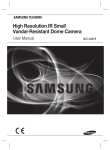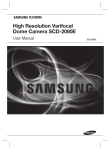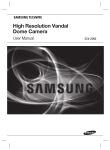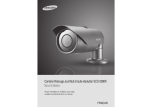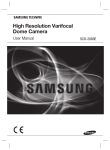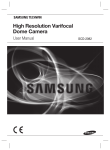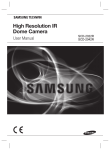Download SCD-2080R - Meditronik.com.pl
Transcript
SCD-2080R Kamera kopułkowa 1/3" na podczerwień, o wysokiej rozdzielczości Dane techniczne SCD-2080RN 600TVL 0Lux 3.6x V/F Lens D&N ICR 12VDC Główne atuty t8ZTPLBSP[E[JFMD[PĆèMJOJJ57LPMPS MJOJJ57D[BSOPCJBZ t.JOQP[JPNPĆXJFUMFOJBMVLT×XXEJPEZQPED[FSXJFOJ [BTJƻH QPED[FSXJFOJoN t0CJFLUZX[NJFOOPPHOJTLPXZYoNN t3[FD[ZXJTUBGVOLDKPOBMOPĆèE[JFìOPD*$3 .%44/3"""# (3D+2D) t4UFSPXBOJFQS[ZVĈZDJVQS[FXPEVLPODFOUSZD[OFHP1FMDP$ 7%$ Jednostka : mm 92.7 (3.65") Wymiary WIDEO Urządzenie obrazujące Całkowita liczba pikseli Efektywna liczba pikseli System skanowania Synchronizacja Częstotliwość Rozdzielczość pozioma Min. oświetlenie Współczynnik sygnał/szum Wyjście wideo OBIEKTYW Odległość ogniskowa (współczynnik zoomu) Maks. otwór przesłony Kąt pola widzenia Min. odległość obiektu Rodzaj obiektywu Typ mocowania PANORAM./ODCHYL. Zakres pan. Zakres odchylenia Zakres obracania INFORMACJE DOTYCZĄCE OBSŁUGI SCD-2080RP 1/3-calowy przetwornik CCD Super HAD 811 (poz.) x 508 (pion.) 795 (poz.) x 596 (pion.) 768 (poz.) x 494 (pion.) 752 (poz.) x 582 (pion.) 2 : 1 w trybie z przeplotem Wewnętrzna/blokada linii Poz.: 15,734 kHz / pion.: 59,94 Hz Poz.: 15,625 kHz / pion.: 50 Hz Kolor: 600 linii TV, czarno-biały: 700 linii TV Kolor: 0,15 luksa przy F1,2 (50IRE), 0,0003 luksa (Sens-up, 512x), Czarno-biały: 0 luksów przy (LED wł.) 52 dB (AGC wył., waga wł.) CVBS: zespolony sygnał wizyjny 1,0 Vp-p/75Ů 2,8–10 mm (3,6x) 1 : 1,2 (panor.) – 2,8 (tele) Poz.: 94,4˚(panor.) – 28˚(tele) / pion.: 69,2 (panor.) – 21 (tele) 0,2 m Automatyczna przysłona DC Płytowy 0° ~ 352° 0° ~ 73° 0° ~ 348° Obsługa wielu języków za pośrednictwem przewodu koncentrycznego Obsługa wielu języków za pośrednictwem przewodu koncentrycznego Angielski, francuski, niemiecki, hiszpański, włoski, Wyświetlanie informacji na Angielski, japoński, hiszpański, francuski, Chiński, rosyjski, polski, czeski, rumuński, ekranie (OSD) Portugalski, tajwański, koreański Serbski, szwedzki, duński, turecki, portugalski Wył. / wł. (wyświetlanie 15 znaków) Tytuł kamery Autom. (ICR)/kolorowy/czarno-biały Dzień i noc Kompensacja podświetlenia BLC / HLC / Wył. SSDR (Wył./Wł.) Poprawa kontrastu Redukcja szumów cyfrowych SSNR""" (wył./wł.) Cyfrowa stabilizacja obrazu Wył./wł. Wył./wł. (8 programowalnych stref) Wykrywanie ruchu Wył./wł. (12 programowalnych stref) Maska prywatności Nasycenie (Integracja obrazu) 2x–512x Wył./niskie/wysokie Regulacja wzmocnienia ATW/na zewnątrz/wewnątrz/ręczny/AWC (1700 K°– 11 000 K) Balans bieli 1/50–1/120 000 s Prędkość elektronicznej migawki 1/60–1/120 000 s Wył./wł. (1x–16x) Cyfrowy zoom H-Rev (Wył./Wł.)/V-Rev (Wył./Wł.) Odwracanie Sterowanie przy użyciu przewodu koncentrycznego (zgodność z SPC-300) Komunikacja Koncentryczny : Pelco-C (Coaxitron) Protokół 20 m (diody podczerwieni 12 szt.) Zasięg podczerwieni DANE UŻYTKOWE Temperatura robocza/wilgotność Od -10°C do +50°C / poniżej 90% wilgotności względnej ELEKTRYCZNE Napięcie i prąd wejściowy 12 V DC ± 10% Maks. 3,5 W Pobór mocy DANE ZEWNĘTRZNE Kość słoniowa/plastik (osłona kopułkowa: przyciemniona) Kolor/materiał Ø115,8 x 92,7 mm Wymiary (szer. x wys.) 365 g Waga Ø115.8 (4.56") WYDANIE PIERWSZE 11-2010 66 SCD-2080 600TVL 0.15Lux KAMERY Kamera kopułkowa wysokiej rozdzielczości 1/3”, ze zmienną ogniskową 3.6x Parametry techniczne Cechy użytkowe 92.7 (3.65") • Super HAD kolor CCD, 1/3” • Na bazie W-V, zwycięskiego silnika DSP najnowszej generacji • Wbudowany obiektyw o zmiennej ogniskowej 3.6X (2.8 ~ 10 mm) z automatyczną przysłoną • Technologia redukcji szumów SSNRIII, uaktualniona do wersji 2D/3D • Dzień i noc z ICR (Infrared Cutfilter Removal) • Wysoka rozdzielczość dająca 600 linii TV (kolor), 700 linii TV (B/W) • Min. natężenie oświetlenia 0,15 lx przy F1,2 (kolor) 0.001 lx przy F1.2 (B/W) 0.0003 lx przy F1.2 (kolor sens-up) • Maskowanie obszarów prywatnych, 12 stref programowanych przez użytkownika • SSDR (Samsung Super Dynamic Range) • HLC (kompensacja tylnego odświetlenia) • DIS (cyfrowa stabilizacja obrazu) • Wykrywanie ruchu • Sterowanie kablem koncentrycznym • Obsługa Sens-up 512x • OSD w wielu językach • Współczynnik S/N 52dB • Podwójne napięcie zasilania: 12 V DC 24V Urządzenie: mm (cal) 92.7 (3.65") Wymiary Elektryczne Napięcie wejściowe Pobór mocy Wizja Urządzenie obrazowania Piksele łącznie Piksele efektywne System skanowania Synchronizacja Częstotliwość Rozdzielczość pozioma SCD-2080N SCD-2080P Podwójne (12 VDC/24 VAC) Maks. 3,5 W Super HAD kolor CCD, 1/3” 811 (H) X 508 (V) 795 (H) X 596 (V) 768 (H) X 494 (V) 752 (H) X 582 (V) 2 : 1 Przeplot Wewnętrzna/Zasilanie sieciowe H :15,734 kHz/V: 59.94 Hz H: 15,625 kHz/V: 50 Hz Kolor: 600 linii TV (min.)/B/W: 700 linii TV (min.) Min. nateżenie oświetlenia Kolor: 0.15 lx (50IRE przy F1,2), 0.0003 lx (Sens-up, 512X) B/W: 0,001 lx (50 IRE przy F1,2) S/N (sygnał Y) 52dB (AGC wył., obciąż. wł.) Wyjście wizyjne CVBS: 1.0Vp-p / 75 Ω, zespolone Obiektyw Współczynnik zoomu 3.6x (reczne) Długość ogniskowej 2,8 ~ 10mm(F1,2) Maks. stosunek apertury 1 : 1,2 (panoramiczny) ~ 2,8 (teleobiektyw) Kątowe pole widzenia H: 94,4°(panoramiczny) ~ 28°(teleobiektyw) / V : 69.2°(panoramiczny) ~ 21°(teleobiektyw) Pan /Tilt/Obrót Zakres panoramy 0° ~ 352° Zakres przechyłu 0° ~ 73° Zakres obrotu 0° ~ 348° Robocze Angielski, Japoński, Hiszpański, Francuski, Angielski, Francuski, Niemiecki, Hiszpański, Włoski, Chiński, Rosyjski, Portugalski, Tajwański, Koreański. Polski, Czeski, Rumuński, Serbski, Szwedzki, Duński, Turecki, Portugalski Tytuł kamery Wł./Wył. (15 znaków) Dzień i noc Auto (ICR)/Kolor/B/W SSDR Wł. / Wył. (ustawianie poziomów) Kompensacja podświetlenia BLC/HLC/Wył. Wykrywanie ruchu Wł./ Wył. (8 programowanych stref) Cyfrowa stabilizacja obrazu Wł./Wył. Maskowanie prywatności Wł./ Wył. (12 programowanych stref) Filtr szumów 2D+3D (SSNRIII) Wł. / Wył. (ustawianie poziomów) Czułość sens-up (integracja kadru) Auto /Wył.(wybieralny limit 2X ~ 512X ) Kontrola wzmacniania Niski/Wysoki/Wył. Balans bieli AWC/Ręczny/Na zewnątrz/Wewnątrz/ATW (1,700°K ~ 11,000°K) Prędkość migawki elektronicznej 1/60 ~ 1/120K sek. 1/50 ~ 1/120K sek. Flip/Mirror Wł./Wył. Komunikacja Sterowanie kablem koncentrycznym Środowiskowe Temperatura/Wilgotność robocza -10°C ~ +50°C/RH 30% ~ 90% Mechaniczne Wymiary (szer. X wys.) Ø115.8 X 92.7 mm (Ø4.56" X 3.65") Waga 345 g (0.76 lb) Certyfikaty FCC (Klasa A), rejestrowany UL/cUL CE (Klasa A), rejestrowany UL/cUL OSD - menu ekranowe Ø115.8 (4.56") 05-2010 Samsung Security Solutions_29 Nagrywanie w ciemności Wysokiej rozdzielczości kamera kopułkowa na podczerwień SCD-2080R Model SCD-2080R to wysokiej rozdzielczości kamera kopułkowa o rzeczywistym obrazie za dnia/w nocy, która dzięki wbudowanym diodom podczerwieni może rozjaśniać obiekty, znajdujące się w odległości do 20 m od kamery. Zapewnia to wyjątkowo wyraźne obrazy w całkowitej ciemności. Co więcej model SCD2080R automatycznie dopasowuje intensywność światła diod podczerwieni, w zależności od odległości do monitorowanego obiektu, aby wyeliminować jasne, podświetlone punkty i zapewnić idealny balans obrazu na pierwszym planie i w tle. Model SCD-2080R jest wyposażony we wbudowany zmiennoogniskowy obiektyw do podczerwieni 3,6x (2,8-10 mm), dzięki czemu zapewnia elastyczność obsługi dla szerokiej gamy zastosowań. • • • • • WYDANIE PIERWSZE 10-2010 Wysoka rozdzielczość 600 linii TV (kolor), 700 linii TV (czarno-biały) Min. poziom oświetlenia 0 luksów (wł. diody podczerwieni), zasięg podczerwieni – 20 m Obiektyw zmiennoogniskowy 3,6x (2,8–10 mm) Rzeczywista funkcjonalność dzień/noc (ICR), MD, SSNRIII (3D+2D) Sterowanie przy użyciu przewodu koncentrycznego (Pelco-C), 12 V DC www.samsungsecurity.com Wysokiej rozdzielczości kamera kopułkowa na podczerwień SCD-2080R 0Lux 12VDC D&N ICR Dane techniczne SCD-2080RN WIDEO Urządzenie obrazujące Całkowita liczba pikseli Efektywna liczba pikseli System skanowania Synchronizacja Częstotliwość Rozdzielczość pozioma Min. oświetlenie Współczynnik sygnał/szum Wyjście wideo OBIEKTYW Odległość ogniskowa (współczynnik zoomu) Maks. otwór przesłony Kąt pola widzenia Min. odległość obiektu Rodzaj obiektywu Typ mocowania PANORAM./ODCHYL. Zakres pan. Zakres odchylenia Zakres obracania INFORMACJE DOTYCZĄCE OBSŁUGI SCD-2080RP 1/3-calowy przetwornik CCD Super HAD 811 (poz.) x 508 (pion.) 795 (poz.) x 596 (pion.) 768 (poz.) x 494 (pion.) 752 (poz.) x 582 (pion.) 2 : 1 w trybie z przeplotem Blokada wewnętrzna/linii Poz.: 15 734 kHz / Pion.: 59,94 Hz Poz.: 15 625 kHz / Pion.: 50 Hz Kolor: 600 linii TV / czarno-biały: 700 linii TV Kolor: 0,15 luksów przy F1.2 (50IRE), 0,0003 luksów (Sens-up, 512x), czarno-biały: 0 luksów przy (LED wł.) 52 dB (AGC wył., waga wł.) CVBS: Zespolony sygnał wizyjny 1,0 Vp-p / 75 2,8–10 mm (3,6x) 1: 1,2 (panor.)–2,8 (tele) Poz.: 94,4° (panor.)–28° (tele)/ Pion.: 69,2° (panor.)–21° (tele) 0,2 m Automatyczna przysłona DC Typ płyty 0° ~ 352° 0° ~ 73° 0° ~ 348° Obsługa wielu języków za pośrednictwem przewodu koncentrycznego Obsługa wielu języków za pośrednictwem przewodu koncentrycznego angielski, japoński, hiszpański, francuski, angielski, francuski, niemiecki, hiszpański, włoski, portugalski, tajwański, koreański chiński, rosyjski, polski, czeski, rumuński, serbski, szwedzki, duński, turecki, portugalski Wył./wł. (wyświetlanie 15 znaków) Autom. (ICR)/kolorowy/czarno-biały BLC/HLC/wył. SSDR (wył./wł.) SSNRIII (wył./wł.) Wył./wł. Wył./wł. (8 programowalnych stref) Wył./wł. (12 programowalnych stref) 2x–512x Wył./niskie/wysokie ATW/na zewnątrz/wewnątrz/ręczny/AWC (1700 K°– 11 000 K) 1/60–1/120 000 s 1/50–1/120 000 s Wył./wł. (1x–16x) H-Rev (Wył./Wł.)/V-Rev (Wył./Wł.) Sterowanie przy użyciu przewodu koncentrycznego (zgodność z SPC-300) Koncentryczny: Pelco-C (Coaxitron) 20 m (diody podczerwieni 12 szt.) Wyświetlanie informacji na ekranie (OSD) Tytuł kamery Dzień i noc Kompensacja podświetlenia Poprawa kontrastu Redukcja szumów cyfrowych Cyfrowa stabilizacja obrazu Wykrywanie ruchu Maska prywatności Nasycenie (Integracja obrazu) Regulacja wzmocnienia Balans bieli Prędkość elektronicznej migawki Cyfrowy zoom Odwracanie Komunikacja Protokół Zasięg podczerwieni DANE UŻYTKOWE Temperatura robocza/wilgotność DANE DOTYCZĄCE ZASILANIA Napięcie i prąd wejściowy Pobór mocy DANE ZEWNĘTRZNE Kolor/materiał Wymiary (szer. x wys. x głęb.) Waga Od -10°C do +50°C / poniżej 90% wilgotności względnej 12 V DC ± 10% Maks. 3,5 W Kość słoniowa/plastik (osłona kopułkowa: przyciemniona) Ø115,8 x 92,7 mm 365 g * Produkty pochodne : SCD-2080EB Wymiary 92.7 (3.65") Jednostka: mm Znak Eco oznacza, że firma Samsung Techwin dba o to, aby jej produkty były przyjazne środowisku oraz, że dany produkt jest zgodny z dyrektywą EU RoHS. Ø115.8 (4.56") Konstrukcja i dane techniczne urządzenia mogą ulec zmianie bez powiadomienia. DYSTRYBUTOREM URZĄDZENIA JEST SAMSUNG TECHWIN CO., LTD. 701, Sampyeong-dong, Bundang-gu, Seongnam-si, Gyeonggi-do Korea 463-400 Tel : +82-70-7147-8741~8749, 8752~8760 Fax : +82-31-8018-3745 www.samsungsecurity.com www.samsungcctv.com SAMSUNG TECHWIN AMERICA Inc. 1480 Charles Willard St, Carson, CA 90746, UNITED STATES Tol Free : +1-877-213-1222 Fax : +1-310-632-2195 www.samsungcctvusa.com SAMSUNG TECHWIN EUROPE LTD. Samsung House, 1000 Hillswood Drive, Hillswood Business Park Chertsey, Surrey, UNITED KINGDOM KT16 OPS Tel : +44-1932-45-5300 Fax : +44-1932-45-5325 TIANJIN SAMSUNG TECHWIN OPTO-ELECTRONICS CO., LTD. No.11 Wei 6 Street. Micro-Electronic Industrial Park Jingang Road, Tianjin, P.R. CHINA 300385 Tel : +86-22-23887788 Fax : +86-22-23887788 SI.폴-1010 High Resolution Day/Night IR Dome Camera User Manual SCD-2080R B T ■ ■ High Resolution Day/Night IR Dome Camera User Manual Copyright ©2010 Samsung Techwin Co., Ltd. All rights reserved. Trademark is the registered logo of Samsung Techwin Co., Ltd. The name of this product is the registered trademark of Samsung Techwin Co., Ltd. Other trademarks mentioned in this manual are the registered trademark of their respective company. Restriction Samsung Techwin Co., Ltd shall reserve the copyright of this document. Under no circumstances, this document shall be reproduced, distributed or changed, partially or wholly, without formal authorization of Samsung Techwin. Disclaimer Samsung Techwin makes the best to verify the integrity and correctness of the contents in this document, but no formal guarantee shall be provided. Use of this document and the subsequent results shall be entirely on the user’s own responsibility. Samsung Techwin reserves the right to change the contents of this document without prior notice. Warranty If the product does not operate properly in normal conditions, please let us know. Samsung Techwin will resolve the problem for free of charge. The warranty period is 3 years. However, the followings are excluded: • If the system behaves abnormally because you run a program irrelevant to the system operation. • Deteriorated performance or natural worn-out in process of time Before operating the camera, confirm the camera model and correct input power voltage. To help you understand this manual thoroughly, we’ll introduce our model description. ■ SCD-2080R SERIES • NTSC MODEL SCD-2080RN • PAL MODEL SCD-2080RP ■ MODEL DESCRIPTION • SCD-2080RX_ SIGNAL SYSTEM • SIGNAL SYSTEM N → NTSC MODEL P → PAL MODEL safety information 6 CAUTION RISK OF ELECTRIC SHOCK. DO NOT OPEN CAUTION: TO REDUCE THE RISK OF ELECTRIC SHOCK, DO NOT REMOVE COVER (OR BACK) NO USER SERVICEABLE PARTS INSIDE. REFER SERVICING TO QUALIFIED SERVICE PERSONNEL. This symbol indicates that dangerous voltage consisting a risk of electric shock is present within this unit. This exclamation point symbol is intended to alert the user to the presence of important operating and maintenance (servicing) instructions in the literature accompanying the appliance. 7 8 9 1 C WARNING • To prevent damage which may result in fire or electric shock hazard, do not expose this appliance to rain or moisture. • To prevent injury, this apparatus must be securely attached to the floor/wall in accordance with the installation instructions. 1 2 3 WARNING 1. Be sure to use only the standard adapter that is specified in the specification sheet. Using any other adapter could cause fire, electrical shock, or damage to the product. 2. Incorrectly connecting the power supply or replacing battery may cause explosion, fire, electric shock, or damage to the product. 4 5 6 3. Do not connect multiple cameras to a single adapter. Exceeding the capacity may cause abnormal heat generation or fire. 7 4. Securely plug the power cord into the power receptacle. insecure connection may cause fire. 8 5. When installing the camera, fasten it securely and firmly. The fall of camera may cause personal injury. 9 4_ safety information 1 e e 7. Do not install the unit in humid, dusty, or sooty locations. doing so may cause fire or electric shock. 8. If any unusual smells or smoke come from the unit, stop using the product. in such case, immediately disconnect the power source and contact the service center. continued use in such a condition may cause fire or electric shock. 9. If this product fails to operate normally, contact the nearest service center. never disassemble or modify this product in any way. (samsung is not liable for problems caused by unauthorized modifications or attempted repair.) 10. When cleaning, do not spray water directly onto parts of the product. doing so may cause fire or electric shock. CAUTION 1. Do not drop objects on the product or apply strong shock to it. Keep away from a location subject to excessive vibrationor magnetic interference. 2. Do not install in a location subject to high temperature (over 50°C), low temperature (below -10°C), or high humidity. Doing so may cause fire or electric shock. 3. If you want to relocate the already installed product, be sure to turn off the power and then move or reinstall it. 4. Remove the power plug from the outlet when then there is a lightning. Neglecting to do so may cause fire or damage to the product. 5. Keep out of direct sunlight and heat radiation sources. It may cause fire. 6. Install it in a place with good ventilation. 7. Avoid aiming the camera directly towards extremely bright objects such as sun, as this may damage the CCD image sensor. 8. Apparatus shall not be exposed to dripping or splashing and no objects filled with liquids, such as vases, shall be placed on the apparatus. 9. The Mains plug is used as a disconnect device and shall stay readily operable at any time. 10. Do not expose the camera to radioactivity. Radioactivity exposure may damage the CCD. English_5 ● SAFETY INFORMATION c 6. Do not place conductive objects (e.g. screwdrivers, coins, metal parts, etc.) or containers filled with water on top of the camera. doing so may cause personal injury due to fire, electric shock, or falling objects. safety information im FCC STATEMENT 1 2 3 4 5 6 7 This device complies with part 15 of the FCC Rules. Operation is subject to the following two conditions : 1) This device may not cause harmful interference, and 2) This device must accept any interference received including interference that may cause undesired operation. CAUTION This equipment has been tested and found to comply with the limits for a Class A digital device, pursuant to part 15 of FCC Rules. These limits are designed to provide reasonable protection against harmful interference when the equipment is operated in a commercial environment. This equipment generates, uses, and can radiate radio frequency energy and, if not installed and used in accordance with the instruction manual, may cause harmful interference to radio communications. Operation of this equipment in a residential area is likely to cause harmful interference in which case the user will be required to correct the interference at his own expense. IC Compliance Notice This Class A digital apparatus meets all requirements of the Canadian Interference.-Causing Equipment Regulations of ICES-003. 8 9 1 1 1 1 Correct Disposal of This Product (Waste Electrical & Electronic Equipment) (Applicable in the European Union and other European countries with separate collection systems) This marking on the product, accessories or literature indicates that the product and its electronic accessories (e.g. charger, headset, USB cable) should not be disposed of with other household waste at the end of their working life. To prevent possible harm to the environment or human health from uncontrolled waste disposal, please separate these items from other types of waste and recycle them responsibly to promote the sustainable reuse of material resources. Household users should contact either the retailer where they purchased this product, or their local government office, for details of where and how they can take these items for environmentally safe recycling. Business users should contact their supplier and check the terms and conditions of the purchase contract. This product and its electronic accessories should not be mixed with other commercial wastes for disposal. Correct disposal of batteries in this product (Applicable in the European Union and other European countries with separate battery return systems.) This marking on the battery, manual or packaging indicates that the batteries in this product should not be disposed of with other household waste at the end of their working life. Where marked, the chemical symbols Hg, Cd or Pb indicate that the battery contains mercury, cadmium or lead above the reference levels in EC Directive 2006/66. If batteries are not properly disposed of, these substances can cause harm to human health or the environment. To protect natural resources and to promote material reuse, please separate batteries from other types of waste and recycle them through your local, free battery return system. 6_ safety information 1 o e Read these instructions. Keep these instructions. Heed all warnings. Follow all instructions. Do not use this apparatus near water. Clean only with dry cloth. Do not block any ventilation openings. Install in accordance with the manufacturer’s instructions. 8. Do not install near any heat sources such as radiators, heat registers, or other apparatus (including amplifiers) that produce heat. 9. Do not defeat the safety purpose of the polarized or grounding-type plug. A polarized plug has two blades with one wider than the other. A grounding type plug has two blades and a third grounding prong. The wide blade or the third prong is provided for your safety. If the provided plug does not fit into your outlet, consult an electrician for replacement of the obsolete outlet. 10. Protect the power cord from being walked on or pinched particularly at plugs, convenience receptacles, and the point where they exit from the apparatus. 11. Only use attachments/accessories specified by the manufacturer. 12. Use only with cart, stand, tripod, bracket, or table specified by the manufacturer, or sold with the apparatus. 13. Unplug this apparatus when a card is used. Use caution when moving the cart/ apparatus combination to avoid injury from tip-over. 14. Refer all servicing to qualified service personnel. Servicing is required when the apparatus has been damaged in any way, such as powersupply cord or plug is damaged, liquid has been spilled or objects have fallen into the apparatus, the apparatus has been exposed to rain or moisture, does not operate normally, or has been dropped. 1. 2. 3. 4. 5. 6. 7. t e Apparatus shall not be exposed to dripping or splashing and no objects filled with liquids, such as vases, shall be placed on the apparatus Samsung Techwin cares for the environment at all product manufacturing stages to preserve the environment, and is taking a number of steps to provide customers with more environment-friendly products.The Eco mark represents Samsung Techwin’s will to create environment-friendly products, and indicates that the product satisfies the EU RoHS Directive. English_7 ● SAFETY INFORMATION e important safety instructions contents in INTRODUCTION 9 INSTALLATION 12 CONNECTION 16 SETUP 18 9 10 11 Features What’s included Component names and Functions 12 15 Installation Adjust the panning and tilting while watching the monitor F y y y 16 16 17 Connecting to Monitor Connecting to Power Using Coaxial Communications y 18 18 Menu Configration Menu Setup y 31 Troubleshooting y TROUBLESHOOTING 31 SPECIFICATIONS 32 y 32 34 Specifications Dimension y y 8_ contents introduction FEATURES y Excellent Sensitivity The Built-in high sensitivity COLOR CCD enables a clear image even in 0Lux(B/ W,IR-LED ON) or lower illumination, y SSNR3 (Samsung Super Noise Reduction) Function The high-performance W-V DSP chip effectively removes low-light gain noise and afterimage to provide clear images even in dark environments. y Day & Night (ICR) This camera has a function that automatically selects the mode that is appropriate for daytime or night-time conditions. The COLOR mode operates in daytime conditions to provide optimum colors, and B/W mode operates in night-time conditions to enhance the definition of the image. y IR MODE Function The intensity of the IR-LEDs automatically adjust depending upon the closeness of the object to prevent saturation. y Indoor Visibility range 20M In B/W mode, the IR-LEDs are illuminated, the indoor visibility range at 0 Lux is 20M y SSDR (Samsung Super Dynamic Range) For images with high contrast between bright and dark areas from difficult lighting conditions such as backlighting, this camera selectively illuminates darker areas while retaining the same light level for brighter areas to even out the overall brightness. y DIS (Digital Image Stabilizer) The DIS function compensates for any camera movement, to produce more stable pictures. y Communication Coaxial communication methods are supported. - Protocol : Pelco Coaxitron English_9 ● INTRODUCTION y Ultra High Resolution By adopting a diagonal 6mm(1/3") 410,000 (NTSC) pixels, 470,000(PAL) pixels SONY CCD, the camera produces clear picture quality with a horizontal resolution of 600 TV lines for color and 700 TV lines for BW introduction y Miscellaneous Functions HLC(High Light Compensation), SENS-UP, H/V-REV, D-ZOOM, SHARPNESS, MOTION DETECTION and PRIVACY functions are provided. y OSD The camera control is convenient by using 18 different foreign language O.S.D. - NTSC : English, French, Spanish, Japanese, Korean, Portuguese, Taiwanese - PAL : English, French, German, Spanish, Italian, Chinese, Czech, Danish, Polish, Portuguese, Russian, Romanian, Serbian, Swedish, Turkish WHAT’S INCLUDED Check if the following items are included in the product package. High Resolution D/N IR Dome Camera User Manual SCD-2080R High Resolution D/N IR Dome Camera Quick Set-up Guide SCD-2080R User Manual M4 Tapping Screw 3EA Installation Video Output Cable 10_ introduction SCD-2080R Quick Set-up Guide C COMPONENT NAMES AND FUNCTIONS FRONT ❶ ➋➌ ● INTRODUCTION ➑ ➍ ➎ ➏ ➐ ❶ Pan Base : control panning angle of camera ❷ Tilt Base : control tilting angle of camera ❸ Video Output Terminal to Monitor ❹ x3.6 Vari-focal Lens Module 2.8 ~ 10.0mm (F1.2) ❺ Function Setup switch : Display the menu on the screen and move the cursor to four directions to confirm status or after changing a selected item. ❻ Power Input Terminal ➐ Video Output Jack ➑ Dome Cover English_11 installation INSTALLATION 1. Separate the dome cover by turning anti-clockwis. 2. Separate the shield case by pulling from the camera body. Latch Locking direction Main Body (Camera) [Figure1] Unlocking direction (Anti-clockwise) Locking direction (Clockwise) Dome cover ※ To install the dome cover on the camera body, turn the latches in the locking direction as shown in the figure 1. The installation should be done by qualified service personnel or system installers. Original position of the cable If the ceiling material is not strong enough to hold the installation screws, the camera may fall off. Reinforce the ceiling as needed. To change the position of the cable, take away the Hole Cover and pass the cable through. 12_ installation Hole Cover er Ceiling bracket An arrow for installing directions ● INSTALLATION f WHEN USING THE CEILING BRACKET M4 tapping screw (provided) CAMERA Locking direction Unlocking direction Dome cover 1. Hold the ceiling bracket (located where the arrow points to) and separate it from the main body of the camera by rotating it anti-clockwise. (refer to the picture in 'Notes' on page 12) 2. Place the separated ceiling bracket so that the “Front” side faces the area to be monitored and install it with the M4 tapping screws. 3. To combine the main body with the ceiling bracket, make sure that the pan base fixation screw face the opposite side of the “Front” side of the ceiling bracket and rotate it clockwise. 4. Adjust the camera lens to face the area to be monitored and fix the main body and the dome cover by aligning the grooves and rotating the body clockwise. English_13 installation Pan Base fixation screw M4 tapping screw [Figure-2] If you want to install the camera with the ceiling bracket combined, fix it using two M4 tapping screws at the side of the main body (refer to the [Figure-2] on page 14) 14_ installation A W ADJUST THE PANNING AND TILTING WHILE WATCHING THE MONITOR 73˚ 176˚ Rotate Base Tilt Base Pan Base ng 1. You can adjust the camera to point in any direction by using the pan, Tilt mechanism. y Pan Base can rotates by ±176°(total 352°) y Tilt Base covers 73˚ angle. y Rotate Base moves by 174° to each side direction and 348° on the whole. 2. Methods of adjustment y When installing on a wall ➊ After mounting the camera on a wall, adjust the panning angle so that the correct viewing angle is attained and the titling is correctly orientated. ➋ And then adjust the tilting angle by rotating the tilt base. ➌ Loosen the rotate base hold screw and adjust rotate base for the best view. ➍ Tighten pan and tilt securing screw. y When installing on a ceiling ➊ After mounting the camera on a ceiling, adjust the panning angle so that the correct viewing angle is attained and the titling is correctly orientated. ➋ And then adjust the tilting angle by rotating the tilt base. ➌ Loosen the rotate base hold screw and adjust rotate base for the best view. ➍ Tighten pan and tilt securing screw. When you want to adjust the Pan/Tilt Base, loosen, adjust and then tighten the Pan/Tilt Base screws. English_15 ● INSTALLATION 174˚ connection * * CONNECTING TO MONITOR Connect the VIDEO-OUT jack to the VIDEO-IN jack of monitor. U y y Monitor CCTV Camera y As the connecting method varies with the instruments, refer to the manual supplied with the instrument. y Only connect the cable when the power is turned off. CONNECTING TO POWER Connect the adaptor to the power input connector as shown in the figure below. The recommended adaptor specification for SCD-2080RN/SCD-2080RP is DC 12V / 500mA. ---- Power Input Terminal When the resistance value of copper wire is at [20°C(68°F)] Copper wire size (AWG) #24 (0.22mm2) #22 (0.33mm2) #20 (0.52mm2) #18 (0.83mm2) Resistance (Ω/m) 0.078 0.050 0.030 0.018 Voltage Drop (V/m) 0.028 0.018 0.011 0.006 y As shown in the table above, voltage decreases as the wire gets longer. Therefore, the use of an excessively long power cable to the camera may affect the camera’s performance. 16_ connection * Standard voltage for camera operation : DC 12V ± 10% * There may be some deviation in voltage drop depending on the type of wire and the manufacturer. USING COAXIAL COMMUNICATIONS y Coaxial Communications System y OSD Control method CAMERA DVR SET MENU/ENTER OSD KEY UP UP KEY JOYSTICK UP DOWN DOWN KEY JOYSTICK DOWN LEFT LEFT KEY JOYSTICK LEFT RIGHT RIGHT KEY JOYSTICK RIGHT CONTROLLER DVR ALARM HDD NETWORK BACKUP REC REC 1 A. e, s ● CONNECTION Be sure to connect power only after all the installation is complete. Ground should be connected to the GND terminal. DVD RECORDER 2 3 4 5 6 7 8 9 10 11 12 13 14 15 16 TELE WIDE VIEW MODE AUDIO ALRAM OPEN/CLOSE MENU MENU PRESET MON 2 7 GROUP PTZ 3 8 USB : BNC • • ---- : RS-485 SEARCH MULTI REC CAM 1 6 MENU RETURN DVR 4 9 MTX 5 SETUP ESC TRACK FUNC ENTER CLOSE OPEN 0 NEAR WIDE FAR TELE - Video Cable The camera’s video output port is connected to the monitor with a BNC coaxial cable, shown below : If the distance between the camera and the monitor exceeds the recommended maximum, please use an auxiliary video amp. Distance Recommended Cable Specification 300m 3C2V(RG-59/U) 450m 5C2V(RG-6/U) 600m 7C2V(RG-11/U) If the camera is controlled through coaxial communication, please use a video amp intended for coaxial communications. Regular video amps do not transfer coaxial signals. English_17 setup MENU CONFIGRATION S b d fu Setup Menu LENS ● DC EXPOSURE ● BRIGHTNESS ● SENS-UP ● SHUTTER ● RETURN ● AGC WHITE BALANCE ● ATW ● MANUAL ● OUTDOOR ● AWC→SET ● INDOOR SSDR ● OFF ● ON BACKLIGHT ● OFF ● BLC SSNR3 ● OFF ● ON DAY/NIGHT ● AUTO ● COLOR ● B/W SPECIAL ● IMAGE ADJ ● MOTION DET ● LANGUAGE ● MONITOR ● PRIVACY ● RETURN ● CAM TITLE ● DIS EXIT ● SAVE ● NOT SAVE ● RESET MENU SETUP Use the Function Setup switch beside of the lens. Function Setup switch 1. Press the Function Setup switch. y Main setup menu is displayed on the monitor screen. 18_ setup ● HLC MAIN SETUP 䯝 1.LENS 2.EXPOSURE 3.WHITE BAL 4.SSDR 5.BACKLIGHT 6.SSNR3 7.DAY/NIGHT 8.SPECIAL 9.EXIT DC ATW OFF OFF ON AUTO Change the status by moving the setup switch left or right. SAVE 2. Select a desired function using the Function Setup switch. y Place the cursor over a desired item. 3. Set up a selected item by using the Function Setup switch. 4. To finish the setting, select ‘EXIT’ and press the Function Setup switch. An item with the icon also has sub menus. To select a sub menu, select an item with the icon and press the Function Setup switch. An item with the - - - icon is unavailable due to function settings. LENS Using this function, you can control the screen brightness. 1. When the SETUP menu screen is displayed, select ‘LENS’ by using the Function Setup switch so that the arrow indicates ‘LENS’. 2. The Lens mode has sub menu site as listed below. MAIN SETUP 䯝 1.LENS 2.EXPOSURE DC y BRIGHTNESS : Adjusts the video brightness. y FOCUS ADJ : To adjust the lens focus correctly, you must activate the Focus Settings mode. To activate the Focus Settings mode, adjust the lens focus, and then deactivate the settings mode. y You can adjust the shutter value of ESC shutter mode. EXPOSURE 1. When the SETUP menu screen is displayed, select EXPOSURE by using the Function Setup switch so that the arrow indicates 'EXPOSURE'. MAIN SETUP 1.LENS 䯝 2.EXPOSURE 3.WHITE BAL DC ATW English_19 ● SETUP Select the function by moving up or down direction of function setup switch. setup 2. Select a desired mode using the Function EXPOSURE SETUP Setup switch. 䯝 1.BRIGHTNESS IIIIIÂIIIIIIIIIIIIIIII 25 y BRIGHTNESS : Adjusts the video brightness. 2.SHUTTER --y SHUTTER : You can select either auto or 3.AGC HIGH 4.SENS-UP OFF manual shutter. 5.RETURN - A.FLK : Select this when you experience picture flicker, which can happen when there is a clash with the frequency of the installed lighting. - ESC : Select this to control the shutter speed automatically. If ESC is selected, the shutter speed is automatically controlled depending on the ambient illumination of the subject. - MANUAL : You can control shutter speed manually. (NTSC MODEL : 1/60~1/120,000, PAL MODEL : 1/50~1/120,000) - --- : Shutter speed is fixed at 1/60sec(1/50sec). Set the shutter mode to --- if color rolling occurs. When the SHUTTER is set to MANUAL or A.FLK mode, SENS-UP will be disabled. y AGC (AUTO GAIN CONTROL) : LIMIT The higher the gain level, the brighter the 䯝 AUTO screen but the higher the noise. - OFF : Deactivates the AGC function. - LOW : Allows automatic gain control Press SET to Return from 5.3dB to 32dB. - HIGH : Allows automatic gain control from 5.3dB to 37dB. x2 y SENS-UP : When it is night or dark, the camera automatically detects the light level and maintains a clear picture if this mode is activated. - OFF : Deactivates the SENS-UP function. - AUTO : Activates the SENS-UP function. If you press the Function Setup switch in ‘AUTO’ mode, You can adjust brightness by adjusting the SENS-UP level. (x2 ~ x512) Note that the higher the SENS-UP level, the brighter the screen, but the more likely it is that an after-image will appear. Although Noise, Spots, and Whitish symptoms may occur in SENS-UP operation when the sens-up level is increased, this is normal. If GAIN of EXPOSURE is not in use, the SENS-UP is set to “---“. 20_ setup 0) Use the White Balance function to adjust the screen color. 1. When the SETUP menu screen is displayed, select ‘White Bal’ by using the Function Setup switch so that the arrow indicates ‘White Bal’. 2. Select a desired mode using the Function Setup switch. MAIN SETUP 1.LENS 2.EXPOSURE 䯝 3.WHITE BAL 4.SSDR DC ATW OFF ※ Select one of the following 5 modes, as appropriate for your purpose. y ATW : Select this when the color temperature is between 1,700°K and 11,000°K. y OUTDOOR : Select this when the color temperature is between 1,700°K and 11,000°K.(sodium light inclusion) Select this when the color temperature of environment surrounding the subject is out of the control range (e.g. clear sky, or sunset). y INDOOR : Select this when the color temperature is between 4,500°K and 8,500°K. y MANUAL : Select this to fine-tune White Balance manually. Set White Balance first by using the ATW or AWC mode. After that switch to MANUAL mode, fine-tune the White Balance and then press the Function Setup switch. WB MANUAL 䯝 RGAIN BGAIN IIIIIIIIIIIIIIIIÂIIIIIIIIIIIIII IIIIIIIIIIIIIIIIÂIIIIIIIIIIIIII 529 532 Press SET to Return y AWC→SET : To find the optimal luminance level for the current environment, point the camera towards a sheet of white paper and press the Function Setup switch. If the environment changes, readjust it. White Balance may not work properly under the following conditions. g ➊ When the ambient illumination of the subject is dim. n ➋ If the camera is directed towards a fluorescent light or is installed in a place where illumination changes dramatically, the White Balance operation may become unstable. English_21 ● SETUP n WHITE BAL (WHITE BALANCE) setup SSDR (SAMSUNG SUPER DYNAMIC RANGE) SSDR illuminates darker areas of an image while retaining the same light level for brighter areas to even out the overall brightness of images with high contrast between bright and dark areas. 1. When the SETUP menu screen is displayed, select ‘SSDR’ by using the Function Setup switch so that the arrow indicates ‘SSDR’. 2. Use the Function Setup switch to change the SSDR level in the sub menu according to the contrast between bright and dark areas. SSDR ON MAIN SETUP 1.LENS 2.EXPOSURE 3.WHITE BAL 䯝 4.SSDR 5.BACKLIGHT DC ATW OFF OFF SSDR OFF BACKLIGHT The SCD-2080R is designed so that it delivers a distinctive subject and background at the same time, even when the subject is in backlight, by adopting a function of the proprietary W-V DSP chip. 1. When the SETUP menu screen is displayed, select ‘BACKLIGHT’ by using the Function Setup switch so that the arrow indicates BACKLIGHT . 2. Select a desired mode using the Function Setup switch depending on the camera purpose. 22_ setup MAIN SETUP 1. LENS 2. EXPOSURE 3. WHITE BAL 4. SSDR 䯝 5. BACKLIGHT 6. SSNR3 DC ATW OFF OFF ON or n - LEVEL : Adjust level of the BLC function. - TOP/BOTTOM/LEFT/RIGHT : Adjust the area to be enhanced. y HLC (High Light Compensation) : This function masks the strong light to minimize white out due to over exposure and preserve much of the on-screen details when the camera aims a strong light source. - LEVEL : Adjust level of the HLC function. - LIMIT : Enable to change the operating condition. - MASK COLOR/TONE : Change the color / brightness of the masking area. (Black, Red, Blue, Cyan, Magenta) - TOP/BOTTOM/LEFT/RIGHT : Adjust the area to be enhanced. y OFF : Not being used 3. Select a desired mode using the Function Setup switch and press the switch. Select ‘BLC’ to adjust the area to be enhanced then adjust the level. BLC SETUP 䯝 LEVEL TOP BOTTOM LEFT RIGHT MIDDLE IIIIIÂIIIIIIIIIIIIIIII 38 IIIIIIIIIIIIIIIIIIÂIII 109 IIIIIIÂIIIIIIIIIIIIIII 54 IIIIIIIIIIIIIIIIÂIIIII 121 Press SET to Return HLC : Enable the user to change the level, limit, mask color/tone and area. HLC SETUP MIDDLE 䯝 LEVEL LIMIT NIGHT ONLY MASK COLOR BLACK 1 MASK TONE ÂIIIIIIIIIIIIIIIIIIIII ÂIIIIIIIIIIIIIIIIIIIII 5 TOP IIIIIIIIIIIIIIIIIIÂIII 120 BOTTOM ÂIIIIIIIIIIIIIIIIIIIII LEFT 5 IIIIIIIIIIIIIIIIIIIIÂI 172 RIGHT Press SET to Return Because there can be a difference in the effectiveness of HLC according to the amount of light area in the screen, optimize the installation angle for the best HLC performance. In a dark environment, the HLC is only activated when a high light that is larger than a certain area is present. The HLC is not activated in overly bright or dark condition. (In NIGHT ONLY mode.) When HLC Function is used, D-ZOOM and DIS function are not activated. BLC function does not work in B/W mode. English_23 ● SETUP d e y BLC : Enables a user to directly select a desired area from a picture, and to view the area more clearly. setup SSNR3 This function reduces the background noise in a low luminance environments. 1. When the SETUP menu screen is displayed, select 'SSNR3' by using the Function Setup switch so that the arrow indicates 'SSNR3' . 2. Select a desired mode using the Function Setup switch. y OFF : Deactivates SSNR3 so that noise is not reduced. y ON : Activates SSNR3 so that noise is reduced. 3. Set the SSNR3 mode to 'ON' and press the Function Setup switch. Then you can adjust the noise reduction level. MAIN SETUP 1.LENS 2.EXPOSURE 3.WHITE BAL 4.SSDR 5.BACKLIGHT 䯝 6.SSNR3 7.DAY/NIGHT DC ATW OFF OFF ON AUTO SSNR3 䯝 LEVEL 10 IIIIÂIIIIIIIIIIIIIIIII Press SET to Return You cannot set the SSNR3 to 'ON' or 'OFF' when the AGC mode of the EXPOSURE menu is 'OFF'. When adjusting the noise reduction level of the SSNR3 mode, remember that the higher the level set, the more the noise level will be reduced but that after image may also occur. DAY/NIGHT You can display pictures in color or black and white. 1. When the SETUP menu screen is displayed, select ‘DAY/NIGHT’ by using the Up and Down buttons so that the arrow indicates ‘DAY/NIGHT’. 2. Select a desired mode using the Left and Right buttons according to the picture display you want. 24_ setup MAIN SETUP 1.LENS 2.EXPOSURE 3.WHITE BAL 4.SSDR 5.BACKLIGHT 6.SSNR3 䯝 7.DAY/NIGHT 8.SPECIAL DC ATW OFF OFF ON AUTO y B/W : The picture is always displayed in black and white. You can turn on or off the burst signal on B/W mode. - IR LED Mode : On: 12EA, Off: 6EA IR MODE SETUP - IR Mode : When IR LED is turned on IIIIIÂIIIIIIIIIIIIIIII TOP 50 in B/W, the objects can be IIIIIIIIIIIIIIIIIIÂIII 110 BOTTOM clearly identified due to the IIIIIIÂIIIIIIIIIIIIIII 52 LEFT function that decreases screen IIIIIIIIIIIIIIIIÂIIIII 118 RIGHT saturation of objects within a short distance. y AUTO : The mode is switched to ’Color’ in a normal environment, but switches to ’B/W‘ mode when ambient illumination is low. To set up the switching time for AUTO mode, press the Function Setup switch. - BURST MODE : You can turn on or off the burst signal on B/W mode. AUTO SETUP ▶ 1.BURST MODE 2.COLOR→B/W DURATION DWELL TIME 3.B/W→COLOR DURATION DWELL TIME 4.RETURN ON FAST 3 SEC FAST 10 SEC - DWELL TIME : You can select the duration time about changing the day/ night mode. →3s, 5s, 7s, 10s, 15s, 20s, 30s, 40s, 60s - DURATION : You can select the brightness level at which the camera switches from day to night mode. Color → B/W B/W → Color Fast 2.5 lux 5 lux Slow 1 lux 10 lux ※ Light levels are often site dependant. When AGC in the EXPOSURE menu is 'OFF', '---' mode operates as selecting 'COLOR' mode and 'AUTO' mode cannot be selected. The OSD key does not work for 3 seconds when switching to Color or B/W, to ensure stable camera operation. BLC function does not work in B/W mode. English_25 ● SETUP el y COLOR : The picture is always displayed in color. setup SPECIAL 1. When the SETUP menu screen is displayed, select ‘SPECIAL’ by using the Function Setup switch so that the arrow indicates ‘SPECIAL’. 2. Select a desired mode using the Function Setup switch. MAIN SETUP 1.LENS 2.EXPOSURE 3.WHITE BAL 4.SSDR 5.BACKLIGHT 6.SSNR3 7.DAY/NIGHT 䯝 8.SPECIAL 9.EXIT SPECIAL #䯝 1.IMAGE ADJ 2.MONITOR 3.CAM TITLE 4.MOTION DET 5.PRIVACY 6.DIS 7.LANGUAGE 8.RETURN DC ATW OFF OFF ON AUTO SAVE LCD OFF OFF OFF OFF ENGLISH y IMAGE ADJ : 1) When the SPECIAL menu screen is IMAGE SETUP displayed, select ‘IMAGE ADJ’ by using 䯝 1.V-REV OFF the Function Setup switch so that the 2.H-REV OFF arrow indicates ’IMAGE ADJ‘. 3.D-ZOOM OFF 2) Select a desired mode using the Function 4.FONT COLOR WHITE Setup switch. 5.SHARPNESS ON - V-REV : You can flip the picture vertically 6.RETURN on the screen. - H-REV : You can flip the picture horizontally on the screen. - D-ZOOM : You can use a digital zoom of x1 ~ x16. - FONT COLOR : You can change the OSD font color. (White, Yellow, Green, Red, Blue) - SHARPNESS : As you increase this value, the picture outline becomes stronger and clearer. Adjust this value appropriately depending on the sharpness of the picture. : Select this to save the settings for the IMAGE ADJ menu and to - RETURN return to the SPECIAL menu. 26_ setup may appear. y Monitor : Please change the settings value of video appropriate to your monitor. - LCD : Please select this menu item when using an LCD monitor. You can change the gamma, PED level and color gain in the sub menus. LCD MONITOR ▶ GAMMA 0.55 IIIIIÂIIIIIIIIIIIIIIII 17 PED LEVEL IIIIIIIIIIIIIIIÂIIIIII 50 COLOR GAIN RESET Press SET to Return - CRT : Please select this menu item when using a CRT monitor. - USER : Please use this menu item when using a monitor other than standard ones. You can change the gamma, PED level and color gain in the sub menus. y CAM TITLE : If you enter a title, the title will appear on the monitor. ➊ If the SPECIAL menu screen is displayed, use the Function Setup switch so that the arrow indicates ‘CAM TITLE’. ➋ Set it to ‘ON’ by using the Function Setup switch. ➌ Press the Function Setup switch. ➍ Use the Function Setup switch to move to a desired letter and select the letter by pressing the switch. Repeat this to enter multiple letters. You can enter up to 15 letters. ➎ Enter a title, move the cursor to ’POS’ and press the Function Setup switch. The entered title appears on the screen. Select the position to display the title on the screen by using the Function Setup switch and press. When the position is determined, select ’END’ and press the Function Setup switch to return to the SPECIAL menu. CAMERA TITLE SETUP A B C N O P a b c n o p - . 0 ←→ D E Q R d e q r 1 2 CL F G H I J K L M S T U V W X Y Z f g h i j k l m s t u v w x y z 3 4 5 6 7 8 9 R POS END _______________ FRONT DOOR English_27 ● SETUP d If you increase the SHARPNESS level too high, the picture may become distorted or noise setup When the CAM TITLE menu is ‘OFF’, no title will be displayed on the monitor screen even if you enter one. Only English is available in the mode. If you move the cursor to CLR and press the Function Setup switch, all the letters are deleted. To edit a letter, change the cursor to the bottom left arrow and press the Function Setup switch. Move the cursor over the letter to be edited, move the cursor to the letter to be inserted and then press the Function Setup switch. y MOTION DET : This product has a feature that allows you to observe movement of objects in 8 different areas on the screen, and the words 'MOTION DETECTED' appear on the screen when movement is detected. You can monitor activity more efficient. ➊ When the SPECIAL menu screen is displayed, press the Function Setup switch so that the arrow indicates 'MOTION DET'. ➋ Set up the mode using the Function Setup switch. MOTION DET 䯝 1.SENSITIVITY AREA1 2.AREA MODE ON 3.SEL POS L-TOP ÂIIIIIIIIIIIIIIIIIIIII 3 4.XPOS IIIÂIIIIIIIIIIIIIIIIII 5 5.YPOS 6.FILL → SET 7.RETURN - SENSITIVITY : You can select up to 8 MD areas. When SENSITIVITY number is high, motion detection sensitivity is increased to recognize even small movement. - AREA MODE : Determines whether to use the MD area selected in SENSITIVITY. - SEL POS : Determines which of the 4 vertices of each MD area is to be used. - XPOS : Determines the coordinate of the horizontal axis for SEL POS. - YPOS : Determines the coordinate of the vertical axis for SEL POS. - FILL → SET : Fills in a selected MD area. The color of filling is sequentially selected as brown, orange, blue, cyan, yellowish green, yellow, magenta and red. - RETURN : Select this to save the MOTION DET menu settings and return to the SPECIAL menu. MD areas show only MOTION DET menu. Therefore, MD areas are only displayed while setting the MD menu. 28_ setup ou Y. d. w, ➊ When the SPECIAL menu screen is displayed, press the Function Setup switch so that the arrow indicates ‘PRIVACY’. PRIVACY AREA SETUP 䯝 1.AREA AREA1 2.MODE OFF 3.MASK COLOR GREEN ÂIIIIIIIIIIIIIIIIIIIII 4.MASK TONE 1 IIÂIIIIIIIIIIIIIIIIIII 5.TOP 39 IIIIIÂIIIIIIIIIIIIIIII 79 6.BOTTOM ÂIIIIIIIIIIIIIIIIIIIII 13 7.LEFT IIIÂIIIIIIIIIIIIIIIIII 8.RIGHT 52 9.RETURN ➋ Set up the mode using the Function Setup switch. - AREA : You can select up to 12 PRIVACY areas. - MODE : Determines whether to use the area selected in the AREA SEL, and the size and position of the area. - MASK COLOR : Determine area color. You can select GREEN, RED, BLUE, BLACK, WHITE and GRAY. - MASK TONE : Adjust the brightness of MASK COLOR. - TOP/BOTTOM/LEFT/RIGHT : Adjust the size and position of the selected area. - RETURN : Select this to save the PRIVACY menu settings and return to the SPECIAL menu. y DIS (Digital Image Stabilizer) : This function mitigates any picture movement due to external factors such as wind. As the DIS function uses the digital zoom the camera's resolution will decrease. DIS doesn’t operate when background illumination is too low. DIS doesn’t operate when object pattern is monotonic as like sky or white wall. If DIS is enabled, the digital zoom is not configured to less than x1.2 level. y LANGUAGE : You can select the menu language according to your requirements. y RETURN : Select this to save the SPECIAL menu settings and return to the MAIN SETUP menu. e English_29 ● SETUP . n y PRIVACY : Mask an area you want to hide on the screen. setup t EXIT T Select a desired EXIT mode using the Function Setup switch depending on the camera purpose. If n y SAVE : Save the current settings and exit the MAIN SETUP menu. y NOT SAVE : Do not save the current settings and exit the MAIN SETUP menu. y RESET: Resets the camera settings to the factory defaults. Language and Monitor settings are not initialized. 30_ setup troubleshooting TROUBLESHOOTING If you have trouble operating your camera, refer to the following table. If the guidelines do not enable you to solve the problem, contact an authorized technician. SOLUTION Nothing appears on the screen. ▶ Check that the power cord and line connection between the camera and monitor are fixed properly. ▶ Check that you have properly connected VIDEO cable to the camera VIDEO output jack. The image on the screen is dim. ▶ Is the lens stained with dirt? Clean your lens with a soft, clean cloth. ▶ Check the monitor and DVR settings. ▶ If the camera is exposed to very strong light, change the camera position. The image on the screen is dark. ▶ Adjust the contrast feature of the monitor or DVR. ▶ If you have an intermediate device, set the 75Ω / Hi-z properly. The camera is not working properly, and the surface of the camera is hot. ▶ Check that you have properly connected the camera to an appropriate power source. The DAY/NIGHT menu does not work. ▶ Check that AGC of EXPOSURE SETUP menu is ‘OFF’. The SENS-UP function does not work. ▶ Check that AGC of EXPOSURE SETUP menu is ‘OFF’. ▶ Check that SHUTTER of EXPOSURE SETUP menu is ‘A.FLK’ or ‘MANUAL’. The Motion Detection function does not work. ▶ Check that MOTION DEF of SPECIAL SETUP menu is ‘OFF’. Color is not correct. ▶ Check the setting of WHITE BAL SETUP menu . The screen flickers continually. ▶ Check that the camera is not pointing at the sun. IR-LED isn't lighted. ▶ Isn't DAYNIGHT function setting up the color mode? Please change the AUTO or B/W mode. English_31 ● TROUBLESHOOTING PROBLEM specifications SPECIFICATIONS SCD-2080RN SCD-2080RP Video Imaging Device 1/3” Super HAD CCD II Total Pixels 811(H) x 508(V) 795(H) x 596(V) Effective Pixels 768(H) x 494(V) 752(H) x 582(V) Scanning System 2:1 Interlace Synchronization Internal Frequency H : 15.734KHz V:59.94Hz Horizontal Resolution Color : 600 TV lines, B/W : 700TV lines Min. Illumination Color : 0.15Lux ([email protected]), 0.0003Lux(Sens-up, x512) B/W : 0Lux (LED on) S/N (Y Signal) 52dB (Weight On, AGC Off) Video Output CVBS : 1.0Vp-p, 75Ω composite H: 15.625KHz V: 50.Hz Lens Type Focal Length (Zoom Ratio) 2.8 ~ 10mm (3.6x) Max. Aperture Ratio 1:1.2(Wide) ~ 2.8(Tele) Angular Field of View H: 94.4˚(Wide) ~ 28˚(Tele) / V: 69.2˚(Wide) ~ 21˚(Tele) Min. Object Distance 0.2m Lens Type DC Auto Iris Mount Type Board Type Pan / Tilt Pan Range 0° ~ 352° Tilt Range 0° ~ 73° Rotate Range 0° ~ 348° Operational On Screen Display 32_ specifications Multi-language Support by Coaxial Cable Multi-language Support by Coaxial Cable English, French, German, Spanish, English, French, Spanish, Japanese, Italian, Chinese, Czech, Danish, Polish, Korean, Portuguese, Taiwanese Portuguese, Russian, Romanian, Serbian, Swedish, Turkish ※ SCD-2080RP On / Off (Level adjustable) Backlight Compensation BLC / HLC / OFF Camera Title Off / On (Displayed 15 characters) Day & Night Auto (ICR) / Color / B/W ● SPECIFICATIONS e SCD-2080RN SSDR Backlight Compensation BLC / HLC / Off Contrast Enhancement SSDR (Off / On) Digital Noise Reduction SSNR3 ( Off/On ) Digital Image Stabilization Off / On Motion Detection Off / On (8 programmable zones) Privacy Masking Off / On (12 programmable zones) Sens-up (Frame Integration) 2x ~ 512x Gain Control Off / Low / High White Balance ATW / Outdoor / Indoor / Manual / AWC (1,700K° ~ 11,000K°) Electronic Shutter Speed 1/60 ~ 1/120,000 sec Digital Zoom Off / On (1x ~ 16x) Reverse H-Rev ( Off/On ), V-Rev ( Off/On ) Communication Coaxial Control ( SPC-300 Compatible ) Protocol Pelco-C (Coaxitron) IR Distance 20m ( IR LED 12 EA ) 1/50 ~ 1/120,000 sec Environmental Operating Temperature -10°C ~ +50°C (+14°F ~ +122°F) / Less than 90% RH / Humidity Electrical Input Voltage 12V DC ±10% Power Consumption Max. 3.5W Mechanical Color / Material Ivory / Plastic ( Dome Cover : Smoked ) Dimension (ø×H) ø115.8x92.7mm Weight 310g ※ This specification can be changed without notice for performance improvement of product. English_33 specifications DIMENSION Ø115.8 mm 92.7mm Ø97mm Ø90mm 34_ specifications MEMO MEMO MEMO MEMO MEMO SALES NETWORK SAMSUNG TECHWIN CO., LTD. Samsungtechwin R&D Center, 701, Sampyeong-dong, Bundang-gu, Seongnam-si, Gyeonggi-do, Korea, 463-400 TEL : +82-70-7147-8740~60, FAX : +82-31-8018-3745 SAMSUNG TECHWIN AMERICA Inc. 1480 Charles Willard St, Carson, CA 90746, UNITED STATES Tol Free : +1-877-213-1222, FAX : +1-310-632-2195 www.samsungcctvusa.com www.samsungtechwin.com www.samsungsecurity.com SAMSUNG TECHWIN EUROPE LTD. Samsung House, 1000 Hillswood Drive, Hillswood Business Park Chertsey, Surrey, UNITED KINGDOM KT16 OPS TEL : +44-1932-45-5300, FAX : +44-1932-45-5325 P/NO. : Z6806156202A