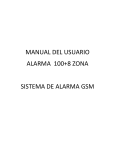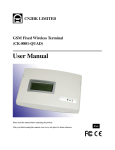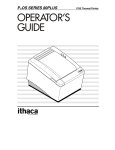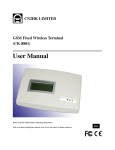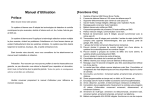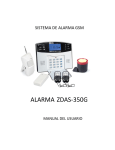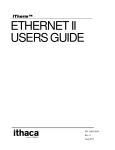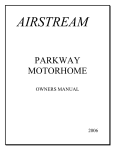Download User Manual
Transcript
CN2HK LIMITED Wireless AUTODIAL GSM SMS Home Alarm Security System 900/ 1800/ 1900Mhz(CK-GSM-9003) User Manual Please read this manual before operating this product. After you finish reading this manual, store it in a safe place for future reference. ENG Index Product Description......................................................................................................................... - 1 Product Interfaces ........................................................................................................................... - 1 Specifications ................................................................................................................................... - 3 Before Start ...................................................................................................................................... - 3 How can I start the alarm unit ........................................................................................................ - 4 How can I reset the operation password......................................................................................... - 4 How can I record voice message...................................................................................................... - 5 How can I store emergency phone numbers ................................................................................... - 5 How can I enable the siren sound when alarm is triggered ........................................................... - 6 How can I mute the siren when alarm is triggered......................................................................... - 6 How can I enable siren prompt sound by remote controller.......................................................... - 6 How can I disable siren prompt sound by remote controller......................................................... - 6 How can I set the siren hooting time ............................................................................................... - 7 How can I factory reset the alarm unit ........................................................................................... - 7 How can I add new remote controller............................................................................................. - 8 Operation Command List ............................................................................................................... - 8 Working with Remote Controllers .................................................................................................. - 9 How can I add more detectors....................................................................................................... - 10 How can I synchronize a wireless keypad to the alarm unit ........................................................ - 11 How can I remote control the alarm system by phone dial-in ..................................................... - 12 How can I remote control the alarm system by SMS messages ................................................... - 12 - Product Description This wireless GSM alarm system provides extra security over ordinary wired phone line system preventing cutting lines. This advanced model has a built-in UPS battery and prove to provide 24 x 7 non-stop alarm service. Its built-in memory can store 6 pre-set emergency phone numbers and SMS messages. Once the alarm is triggered by any detectors, the siren would loud and the system will automatically dial to your pre-set phone numbers one by one automatically and/or send SMS messages to alert you. Not only this but you could listen to your protected house and hear what is going on there.. The system factory kit (default) includes two wireless zones detectors: wireless PIR Motion Sensor and Magnetic window/door contact. You can add more different kinds of detectors to fulfill your IDEAL HOME ALARM SYSTEM, including PIR, GAS LEAKAGE DETECTORS, SMOKE DETECTORS and MAGNETEC WINDOW/DOOR CONTACT, etc. This All-in-one GSM AutoDial SMS Home Security System is very easy to install and ideal for DIY. Product Interfaces 1. 2. 3. 4. 5. 6. Network LED ARM LED Power LED Antenna Microphone Alarm LED Back Panel: 1. 2. 3. Power Slot for connecting to a 6V power supply Siren Slot On/Off switch for internal rechargeable backup battery Side Panel: -2- Specifications • • • • • • • • • • • • • • • • • • • • • • • GSM Frequencies: GSM 900/1800/1900 Mhz Wireless Frequency: 315Mhz or 433Mhz Working Resistance: 1.5M (muse) Power Supply: 6V, 2A Antenna: 100 meters without signal interference Stand-by Current: <90mA Alarm Current: <200mA Power Consumption: 0.5W Built-in Li-ion internal rechargeable backup battery: 1800mA 3.6V Remote two-ways intercom Built-in internal microphone for remote listening in Emergency Phone Calls SMS Messages Alert Come with a wireless keypad for programming Set Alarm ON/OFF by remote controllers Remote control alarm unit by phone dial-in Remote control alarm unit by sending SMS messages Can record a 10 seconds voice message Can Store 6 emergency phone numbers with extensions supported (optional) Can Store 1 phone number for receiving SMS messages 13 ZONES FOR WIRELESS SENSORS Partial ARM mode SMS Messages Alert on EXTERNAL POWER FAILURE OR RECOVERY Before Start 1. Please prepare a GSM SIM card which fulfills the following requirements: i. Unlocked with no PIN code embedded. ii. On GSM frequency 900/1800/1900Mhz iii. Without any telephone numbers or messages stored. 2. Please note that this is a pure GSM alarm system which cannot be functioned without inserting a proper GSM SIM card. Also, all emergency phone numbers or SMS messages would be dialed / sent via the GSM SIM card’s network. -3- How can I start the alarm unit 1. Connect the antenna to the alarm unit. Just install it to the antenna slot. 2. Insert proper GSM SIM card into the SIM card slot on the side panel. 3. Connect the power supply to the alarm unit. The power supply must fulfill the following requirements: i. 6V ii. Over 1000mA current 4. Please do not just use the internal backup battery to operate the alarm unit at the first time, as it is not fully charged. Fully charging the internal battery takes around 12 hours which is automatic whenever the alarm unit is connected to the power supply and outlet. The internal battery can supply enough power to operate the alarm unit for around 6 hours after fully charged. 5. After connecting the alarm unit to power supply and outlet, the alarm unit will be turned on immediately. You will hear a beep sound. The Power LED will light up The ARM LED flashes which means the alarm unit is searching for GSM network. It lasts for about one minute. It may take longer time for your first time turning on the alarm unit or changing another new GSM SIM card. If GSM network is found successfully: - You will hear a long beep sound - ARM LED stop flashing and becomes solid light - NETWORK LED flashes If the alarm unit is failed to find GSM network: - You will hear constantly short beep sound 6. The alarm system is now on ARM status. 7. Connect the siren to the siren slot on the back panel. How can I reset the operation password The default password is 1234. You need this password to program the alarm unit no matter by wireless keypad, phone dial-in or SMS message in. You could change your desired password by inputting the following commands using the wireless keypad: # 7 * <New Four Digits Password> # For example, if you want to change the password to 9876, the command should be: # 7 * 9876 # Note: You will hear a confirmation beep sound on every key press on the wireless keypad. If no beep sound is heard on one key press, please press again. -4- How can I record voice message You could record a voice message (Maximum 10 seconds long) to the alarm unit. After that, this voice message will be played on emergency phone calls. Commands using the wireless keypad: # 9 * 8 0 <4 digits password> # After you inputting so, the ARM LED will turn on. You could now leaving your words near the alarm unit (around 20 cm). Press any keys on the wireless keypad to finish recording. (The process will be completed automatically after 10 seconds and you do not need to press any keys on keypad) After that, you will hear a short and a long beep sound which means operation success. How can I store emergency phone numbers 1. You can store totally 6 emergency phone numbers to the alarm unit. Whenever alarm is triggered, the alarm unit will dial to those emergency phone numbers one by one until someone answered the call and disable it. You could save emergency phone numbers to the alarm unit by inputting the following commands using the wireless keypad: # 1 * <First emergency phone number> # # 2 * <Second emergency phone number> # # 3 * <Third emergency phone number> # # 4 * <Fourth emergency phone number> # # 5 * <Fifth emergency phone number> # # 6 * <Sixth emergency phone number> # If your emergency phone number has extensions, the command format is: # ? * <Emergency phone number> * <Extension number> # For deleting emergency phone number, the command format is: #?*# For example, if you want to delete the first emergency phone number record, input: #1*# Note: One short and one long beep sound means operation is completed successfully. Constantly short beep sound means operation is failed. -5- 2. You can store 1 phone number for receiving SMS messages. Whenever alarm is triggered, the alarm unit will send a SMS alert message to your phone number. The message content is as follows: 1st zone alarm! 2nd zone alarm! 3th zone alarm! ...... Also, on AC power loss/ failure and recovery, the alarm unit will send a notification SMS message to you too. The messages content is as follows: AC power shut off AC power recovered You could save phone number for receiving SMS messages to the alarm unit by inputting the following commands using the wireless keypad: # 0 * <phone number> # To delete the phone number and disable the sending SMS message feature, please use the following command: #0*# How can I enable the siren sound when alarm is triggered Please input the following command by wireless keypad: #9*1# Note: By default, the siren sound is enabled. How can I mute the siren when alarm is triggered Please input the following command by wireless keypad: #9*0# How can I enable siren prompt sound by remote controller After enabling it, whenever you press any keys on the remote controller, the siren will sound once. Please input the following command by wireless keypad: #9*3# How can I disable siren prompt sound by remote controller Please input the following command by wireless keypad: #9*2# -6- How can I set the siren hooting time You could set the siren hooting time from 1 minute to 9 minutes. This is the time period for siren sounds whenever alarm is triggered. Default is 1 minute. Please input the following command by wireless keypad: # 9 * 4 <1-9> # For example, if you want to set the siren hooting time to 5 minutes, please input: #9*45# If you want the siren keep hooting until you disarm the alarm system, the command is: #9*4*# How can I factory reset the alarm unit Please input the following command by wireless keypad: # 9 * 6 9 <4 digits password> # After that, the alarm unit will be restored to its original factory status. All emergency phone numbers and recorded voice message will be erased. Note: You may need to re-synchronize your remote controller once after resetting the alarm unit. Please take reference to "How can I add new remote controller" section. -7- How can I add new remote controller Please input the following command by wireless keypad: # 9 * 9 0 <4 digits password> # Then, press any keys on the new remote controller. After operation success, you will hear a short and a long beep sound. Note: After that, all wireless sensors / remote controllers with the same address code as that synchronized remote controller would be automatically synchronized to the alarm unit. Operation Command List Code #0*<phone number># #1*<phone number># #2*<phone number># #3*<phone number># #4*<phone number># #5*<phone number># #6*<phone number># #7*<4 digits># #8*<6 digits># #9*0# #9*1# #9*2# #9*3# #9*4<1-9># #9*80<password># #9*90<password># #9*69<password># Function Store phone number for receiving SMS messages Store first emergency phone number (dialed when alarm) Store second emergency phone number Store third emergency phone number Store fourth emergency phone number Store fifth emergency phone number Store sixth emergency phone number Set new system operation password Set PC network ID codes (This is only applicable for enhanced model) Mute Siren Enable siren sounds when alarm is triggered Turn on siren prompt sound by remote controller Turn off siren prompt sound Set Siren Hooting Time (1-9 minutes) Record voice message Synchronize new remote controller System Reset -8- Working with Remote Controllers The remote controller has four buttons: 1. Outdoor ARM (Full ARM) Pressing it will change the alarm unit to Outdoor ARM mode which all zones detectors will function. One beep sound will be heard. 2. Indoor ARM (Partial ARM) Pressing it TWICE continuously will change the alarm unit to Indoor ARM mode which Zone 2 sensors are disabled while other zones sensors will function normally. One long beep sound will be heard. Press the Outdoor ARM button will change it back to fully ARM status. Note: Please refer to later chapter "How can I add more detectors" which guilds you how to set sensors to zone 2. 3. DISARM All detectors will not function afterwards, except emergency buttons. One beep sound will be heard. 4. Emergency Button It will trigger the alarm immediately. The siren will sound, followed by dialing emergency phone numbers and sending SMS alert messages (unless you disable it). -9- How can I add more detectors You can add new sensors or detectors, such as wireless door sensors, PIR Sensors, gas and smoke detectors into the alarm system. But all detectors must fulfill the following requirements: • On wireless frequency 315Mhz or 433Mhz (depending on your model) • With working resistance 1.5M (muse) The procedure is as follows: 1. Open the case of the new wireless sensors. You will see that there are columns for placing some black small jumpers. Below are some examples of wireless sensors: PIR Motion Sensor Door Sensor - 10 - 2. Please note that A0-A7 is the 8 bits address code which must be set to the same code as the alarm unit. The address code is printed on a small label at the back of the alarm unit. For example, if your alarm unit's 8 bits address code is 21120101, please place the black jumpers as follows: 3. Place jumpers on D0-D3 for setting zones as follows: Zone 1 2 3 4 5 6 7 8 9 10 11 12 13 Code 2122 2211 1111 2112 Characteristic Not function on Partial ARM mode 2121 1211 1122 1112 1212 2222 2111 1221 1121 How can I synchronize a wireless keypad to the alarm unit In case of the alarm unit does not respond to the wireless keypad or you want to add another new wireless keypad to the alarm system, you have to follow below steps to synchronize it to the alarm unit: 1. Power off the alarm unit 2. Screw open the case of the alarm unit 3. Press and hold the center reset button on the circuit board 4. Power on the alarm unit by connecting it to the power supply or switching on the internal backup battery 5. You will then hear one long and one short beep sound. 6. Release the center reset button 7. Press any keys on the wireless keypad 8. You will hear one long beep sound 9. Wait for the alarm unit initialization completed 10. Wireless keypad synchronization completed. Note: Please take reference to this youtube video: http://www.youtube.com/watch?v=TVwqu5yEh_4 - 11 - How can I remote control the alarm system by phone dial-in 1. Dial to the GSM SIM card number, the alarm system will automatically answer your call after 3 rings. 2. Meanwhile, you will hear two beep sounds 3. Input 4 digits password using your phone 4. You will hear two beep sounds after correctly input password 5. Then, you can input the following commands: 1: For listening to the surroundings from the microphone of the alarm unit 2: Turn on Siren immediately 3: Turn off Siren 4: Full ARM the alarm system 5: DISARM the alarm system #: Hang up the call and exit Note: You could input the above commands too during emergency calls without the need of inputting 4 digits password, after hearing your recorded voice message. How can I remote control the alarm system by SMS messages To enable remote controlling the alarm system via SMS messages, you must first store a phone number for receiving SMS messages by command: # 0 * <phone number> # After that, you can send the following SMS messages to the GSM SIM card number, to control the alarm system: 1. <4 digits password> ARM, eg. 1234ARM The alarm unit will reply to your stored phone number via SMS message: Host is activated! 2. <4 digits password> DISARM, eg. 1234DISARM The alarm unit will reply to your stored phone number via SMS message: Host is deactivated! 3. <4 digits password> ONSIREN, eg. 1234ONSIREN The alarm unit will reply to your stored phone number via SMS message: The siren is opened! 4. <4 digits password> OFFSIREN, eg. 1234OFFSIREN The alarm unit will reply to your stored phone number via SMS message: The siren is closed! 5. <4 digits password> CHECK, eg. 1234CHECK The alarm unit will reply to your stored phone number via SMS message: Host is activated! or Host is deactivated! Note: Those SMS messages must be in Capital Letter ! - 12 - Notes For Yourself