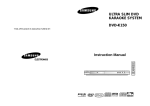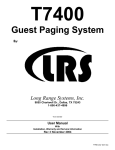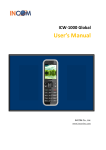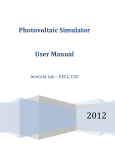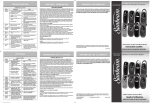Download Understanding Human-Battery Interaction on
Transcript
Understanding Human-Battery Interaction on Mobile
Phones
Ahmad Rahmati, Angela Qian, and Lin Zhong
Department of Electrical & Computer Engineering
Rice University, Houston, TX 77005
{rahmati, qangela, lzhong}@rice.edu
ABSTRACT
Mobile phone users have to deal with limited battery lifetime
through a reciprocal process we call human-battery interaction
(HBI). We conducted three user studies in order to understand
HBI and discover the problems in existing mobile phone designs.
The studies include a large-scale international survey, a onemonth field data collection including quantitative battery logging
and qualitative inquiries from ten mobile phone users, and
structured interviews with twenty additional mobile phone users.
We evaluated various aspects of HBI, including charging
behavior, battery indicators, user interfaces for power-saving
settings, user knowledge, and user reaction. We find that mobile
phone users can be categorized into two types regarding HBI and
often have inadequate knowledge regarding phone power
characteristics. We provide qualitative and quantitative evidence
that problems in state-of-the-art user interfaces has led to underutilized power-saving settings, under-utilized battery energy, and
dissatisfied users. Our findings provide insights into improving
mobile phone design for users to effectively deal with the limited
battery lifetime. Our work is the first to systematically address
HBI on mobile phones and is complementary to the extensive
research on energy-efficient design for a longer battery lifetime.
Categories and Subject Descriptors
H.5.2. Information interfaces and presentation (e.g., HCI): User
interfaces; H.1.2. Models and principles: User/machine systems;
C.0. Computer systems organization: General.
General Terms
Design, Experimentation, Human Factors.
Keywords
Mobile phones, human-battery interaction, batteries, power
management.
1. INTRODUCTION
Battery lifetime is a major usability concern to mobile phone
users. Our recent survey (Section 2.1) showed that 80% of mobile
phone users in our respondents took various measures to increase
their battery lifetime. While significant research has been devoted
to improving the battery lifetime, little is known regarding how
Permission to make digital or hard copies of all or part of this work for
personal or classroom use is granted without fee provided that copies are
not made or distributed for profit or commercial advantage and that
copies bear this notice and the full citation on the first page. To copy
otherwise, or republish, to post on servers or to redistribute to lists,
requires prior specific permission and/or a fee.
MobileHCI’07, September 9–12, 2007, Singapore.
Copyright 2007 ACM 1-58113-000-0/00/0004…$5.00.
human users deal with limited battery lifetime, which we call
human-battery interaction (HBI). Human-battery interaction is a
reciprocal process. On one hand, modern mobile phones provide
users with indicators of the battery charge level, as well as user
interfaces for changing power-saving settings, such as display
brightness reduction. We refer to these indicators and user
interfaces collectively as the battery interface. On the other hand,
human users can react to the dropping battery charge level by
changing the power-saving settings, altering usage patterns, and
charging the phone.
Understanding HBI will provide valuable insight into the
effectiveness of the battery interface, and how mobile users deal
with limited battery lifetime, prioritize and make tradeoffs.
Knowledge regarding HBI will essentially help design better
battery interfaces that enable users to effectively deal with the
limited battery lifetime. However, understanding HBI on mobile
phones is challenging, due to vast diversities in phone makes and
user population.
We have conducted multiple user studies, including both
quantitative inquiries and qualitative measurements, to address
this challenge. First, we surveyed more than 350 high school
students from China, India, and the US to assess their knowledge
regarding mobile phone power characteristics and their concerns
about battery lifetime. Second, we collected real field battery
information from ten users for more than one month. We then
conducted follow-up focus groups and interviews to assess our
participants’ subjective opinions and collect their stories of HBI.
Third, we interviewed twenty additional mobile phone users on
their experience with battery interfaces and how they deal with
limited battery lifetime. These three studies collectively provided
a comprehensive understanding of state-of-the-art HBI and
offered insights into ways to improve HBI.
To the best of our knowledge, our work is the first to
systematically address HBI on mobile phones. Our technical
contributions include:
•
We presented three complementary user studies that address
various aspects of HBI, and offered many interesting
findings based on their results.
•
We showed that mobile phone users take different strategies
to deal with limited battery lifetime, which roughly fall into
two categories.
•
We showed that mobile phone users often have inadequate
knowledge on the power characteristics of mobile phones
and their features.
•
We showed the inadequacy in state-of-the-art battery
interfaces. In particular, we found battery indicators are
inaccurate, many of them provide insufficient information,
and power-saving settings remain largely unutilized.
The implication of our work on human-centeredd design of mobiile
T
p
phones
is multifoold. First, the baattery interface shhould be designed
too impose minim
mal cognitive and technologiccal challenges to
m
mobile
users. Seecond, mobile phones
p
should provide
p
users wiith
b
battery
knowleddge through pro
oper manual annd user interfaace
d
designs.
Third, our
o findings regaarding HBI provide foundations to
e
energy
managem
ment research that leverages user charginng
b
behavior
to utilizze battery energy
y for better services [2, 11].
T rest of the paper is organizzed as follows. In Section 2, we
The
w
p
provide
the backkground for HBII. Then, in Secttion 3, we preseent
thhe details of ouur research meth
hods toward unnderstanding HB
BI.
O methods incclude large-scalee surveys, a onee-month field daata
Our
c
collection
with in-situ
i
logging, and interviews. In Section 4, we
w
p
present
our finddings regarding
g human-batteryy interaction. We
W
d
discuss
related work
w
in Section 5 and conclude inn Section 6.
(a) i-ma
ate K-Jam (b) Cingular 2125 (c) T-mobile MDA (d)) Nokia 3220
Fiigure 1. Batteryy indictors on various
v
mobile phones
p
2 BACKGROUND
2.
We next providee the background for HBI on mobile
W
m
phones: thhe
u
user
interfaces for mobile useers to deal withh limited batteery
liifetime and our user
u model for understanding
u
HB
BI.
2 Batteryy Interfaces
2.1
Modern mobile phones have in
M
nterfaces to proovide informatioon
regarding the rem
maining charge level and proviide user interfacces
f users to take actions.
for
B
Battery
Indicaators and Gas Gauge
Battery indicatoors provide im
B
mmediate inform
mation regardinng
b
battery
charge levvel. Figure 1 preesents battery indicators from foour
m
modern
mobile phones. Some phones providde additional usser
innterfaces to show
w more informattion about the baattery, e.g., Figuure
2 (a). Most mobbile phones will alert the user for
f charging when
thhe battery is extrremely low, e.g., Figure 2 (b).
U
Underpinning
the battery indicaator is the gas gauge
g
in the smaart
b
battery
interface [4] of rechargeeable batteries inn modern phonees.
T smart batterry interface con
The
ntains a microchhip that calculattes
thhe current chargge level with a pre-known batttery model usinng
m
measurable
paraameters, includ
ding temperaturre, voltage, annd
c
current
flowing from
f
or to the baattery. It can suppply information to
thhe system throuugh a serial data interface. Modeern mobile phonnes
trreat the batteryy as a peripheeral device andd retrieve batteery
innformation throough the battery
y driver. For exxample, Window
ws
M
Mobile
providess a function calll (GetSystemPow
werStatusEx2) for
f
a
any
applicationss to retrieve baattery informatioon, including thhe
e
estimated
chargee level as a perceentage of the fulll capacity.
U
Unfortunately,
thhe sophistication
n of battery cheemistry [7-9] annd
s
simplicity
of battery
b
modelss mandated byy the miniatuure
c
computing
capaccity of the gas gaauge microchip limit the accuracy
o the charge level estimation.
of
U
User
Interfacees for Power-S
Saving Settinggs
Modern mobile phones
M
p
provide user interfaces for users to makke
trradeoffs betweeen battery lifetim
me and other asppects of usabilitty,
s
such
as display brightness. Th
hey also allow users to turn off
o
p
power-hungry
syystem componen
nts, such as Bluuetooth and Wi--Fi
innterfaces, to savve power. Figu
ure 2 (c) and (dd) shows the usser
innterfaces to tradde display brighttness and Wi-Fi performance forr a
loonger battery liffetime on the HT
TC Wizard1 Pockket PC phone.
1
The HTC Wizard is commercially available under
u
a variety of
brands, includiing T-Mobile MD
DA / MDA Variio, Cingular 81225,
Orange SPV M3000,
M
O2 XDA
A Mini S, i-matee K-Jam, and Qteek
9100. (www.am
merica.htc.com/prroducts/mda/defaault.html)
Figgure 2. Battery interfaces on th
he HTC Wizard
d phone
Figure 3. Prooposed conceptu
ual model for HBI
H
2.2 Human-Bat
H
ttery Interacction
We connceptualize HBI with a simple model
m
illustrated in Figure 3.
The usser reads the batttery indication and evaluates the
t situation
with thheir knowledge of system pow
wer characteristiccs and their
goal inn using the phonee. The user then changes their usage pattern
and thee phone’s power--saving settings,, in hope to meett the goal.
Our model provides guidelines
g
for our
o endeavor to understand
I indicates thaat the study off HBI should include the
HBI. It
investiggation of user knowledge,
k
how
w mobile users set goals in
battery lifetimes and prioritize
p
differeent aspects of usability, the
i
and how
h
users emplooy them. All
design of battery user interfaces,
these arre studied in thiss work.
Our model also shows that HBI impposes perceptuall, cognitive,
and mootor loads on mobile
m
users. Too help users deeal with the
limitedd battery lifetime effectively, such loads should be
minimized. Our model suggests that good batteery user interfacces
m
s
should
assume minimal knowlledge on the user
u
side, suppoort
e
effective
ways for
f users to set goals and prioritize, and provide
fr
friendly
means for users to taake actions. Wee will extensiveely
e
employ
this HBI model to analyzze our user studiies.
3 RESEAR
3.
RCH METH
HODS
Inn order to undeerstand state-of--the-art HBI, wee have conducted
e
extensive
user stuudies in the pastt six months. We
W next present our
o
research methodss in detail.
3 User Su
3.1
urveys
Inn the summer of
o 2006, we su
urveyed mobile phone usage annd
o
ownership
in twoo high schools in
n China (One in a rural county annd
thhe other in Tiannjin, one of the largest cities in China), two higgh
s
schools
in Banggalore, India, and
a
a summer school in a US
U
u
university.
A tottal of 350 valid
d responses werre collected froom
p
paper-based
survveys. 41% of the
t respondents owned a mobiile
p
phone,
their averrage age is 17, an
nd 59% were fem
males. The survey
inncluded questiions to assesss the responddents’ knowledgge
regarding mobilee phone power characteristics and
a their concerrns
hese questions are presented in
regarding batterry lifetime. Th
T
Table
1. The suurveys in Chinaa and India werre distributed annd
c
collected
by our local volunteerrs. The survey inn the US summ
mer
s
school
was includded in the feedback packages distributed to all thhe
s
students.
While the
t surveys colleected data from a massive numbber
o mobile phone users, the meth
of
hod was limited in that we had no
n
m
means
to conduuct follow-up in
nterviews or foccus groups of thhe
s
same
populationn. Nevertheless, the survey resuults did providee a
s
sampled
global view
v
of the pow
wer and battery knowledge set of
y
young
mobile phhone users.
Follow
w-Up Focus Groups
G
and Intterviews
To com
mplement the logged battery traaces, we conduccted two 70minute focus groups with
w
the particiipants after the one month
loggingg, each with fivve of the particippants. In the foocus groups,
many topics
t
regardingg the phone feattures, battery liffe, and user
interfacces were disccussed. Amongg these topics were the
particippants experiencee with the batteryy lifetime, batterry interface,
and thheir charging haabits. The focuus group discusssions were
recordeed and later maanually transcribed, coded, and analyzed.
After the focus grouups, we also interviewed eaach of the
particippants regarding any
a interesting comments
c
they made
m
during
the focuus groups.
3 Field Data Collectiion
3.2
To understand HBI
T
H in-situ, we collected batterry traces from ten
p
participants
throoughout their daily
d
usage for four weeks annd
c
complemented
thhem with follow-up focus groups and interviewss.
P
Phone
Batteryy Logging
To quantitatively assess the charging
T
c
habits of mobile useers
d
during
real-lifee usage, we developed software, calleed
S
SystemDiary,
too perform in-sittu battery statuss logging on our
o
e
experimental
moobile phones in a non-intrusive fashion. We havve
u
used
a popular Pocket
P
PC phon
ne, the HTC Wiizard for our daata
c
collection.
It is a GSM Pocket PC
P phone with Windows Mobiile
5 and a standarrd battery capaccity of 1250mAhh at 3.7 volts. Thhe
5.0
p
phone
has a batteery indicator wiith only two bars, while an earliier
v
version
of the ROM
R
of the sam
me phone has a battery indicattor
w four bars (F
with
Figure 1 (a) and (c),
( respectively)).
S
SystemDiary
was developed usin
ng Visual C++. It
I consumes aboout
1
140
KB memorry and runs in
n the backgrounnd, with minim
mal
inntrusion to the phone operatio
on. It records thhe battery charge
leevel and charginng status every minute. System
mDiary reduces thhe
s
standby
battery lifetime
l
from ab
bout five days too about two dayys.
N
Nevertheless,
ouur participants haad little experiennce with the HT
TC
W
Wizard
and weree informed abou
ut the standby battery
b
lifetime of
tw
wo days before participation. We
W assumed that they simply vieew
itt as a phone withh a two-day stan
ndby battery lifettime.
T volunteers from a US university particippated in our daata
Ten
c
collection.
Their ages range betw
ween 20 and 26.. All but one weere
m
males.
They usedd the HTC Wizard with System
mDiary from us as
thheir primary moobile phones with their own SIM card inside for
f
o month. Whiile they were in
one
nformed the phoones were logginng
c
charge
level and network signal strengths, they did not know thhat
w were specifically interested in
we
n HBI.
Figu
ure 4. Battery indicator
i
design
ns presented to the user
in
nterview particiipants
3.3 User
U
Interviiews
Our fieeld data collectioon is limited in that only the HTC
H
Wizard
was ussed by the parrticipants. To address
a
this lim
mitation, we
intervieewed twenty addditional mobile phone users froom the same
universsity who own a diverse set of phones. In ordeer to assess
possiblle differences in participants withh different backggrounds, we
recruiteed ten students from
f
engineeringg and another tenn from nonsciencee/engineering majors.
m
All partticipants had used
u
mobile
phones for at least 6 months
m
prior to thhe interview. Eacch interview
lasted about
a
30 minutees and was recorrded with the innterviewee’s
consentt. The interviews were later mannually coded andd analyzed.
The intterviews were sttructured and connsisted of three parts. In the
first paart, the interview
wee filled out a shhort survey that includes the
questioons from Table 1. In the secondd part, the interrviewee was
asked a series of questions regardingg their interactioon with the
battery lifetime and battery interfaace of their phhones. The
converssation was kept in a casual fashhion in order to solicit their
stories and anecdotes. For some questiions, such as agrree/disagree
ones, a 1 to 5 scalle was noted down in addittion to the
2
The HTC Tornado is commercially available under a variety of
brands, including T-Mobile SDA, Dopod 577W, i-mate SP5m,
and Qtek 8300. (www.america.htc.com/products/sda/default.html)
15
10
0
5
No. of recharges
15
10
5
100
0
No. of recharges
15
20
40
60
80
100
P7: Batt % at recharge (mean: 42%)
15
80
10
60
0
5
No. of recharges
0
40
10
4.1 User Types in HBI
0
20
40
60
80
100
0
P9: Batt % at recharge (mean: 46%)
20
40
60
80
100
P10: Batt % at recharge (mean: 38%)
80
15
100
0
No. of recharges
15
10
40
60
80
100
0
5
20
P2: Batt % at recharge (mean: 51%)
0
40
60
80
100
0
No. of recharges
15
10
40
60
80
100
0
5
20
P4: Batt % at recharge (mean: 50%)
15
20
10
0
P3: Batt % at recharge (mean: 49%)
5
No. of recharges
10
0
60
15
40
10
20
5
0
P1: Batt % at recharge (mean: 60%)
No. of recharges
5
No. of recharges
15
10
5
0
No. of recharges
(a) Type-A users
0
Our user studies provide strong evidence that our participants can
be categorized into two types regarding their HBI:
A. Those who regularly charge their phone, regardless of the
charge level. For example, every 1 or 2 days, or whenever
convenient. For Type-A, the HBI is minimal.
B. Those who charge their phone based on charge level
feedback from the phones battery interface.
Our field data collection provides the strongest evidence. In the
follow-up interviews, four participants, P5, P7, P9, and P10,
claimed they charge the phone once a day or two, rarely worried
about the battery lifetime or battery indicator. They were clearly
Type-A. The other participants, P1, P2, P3, and P4, claimed they
charge their phones when the battery indicator shows one out of
the only two bars. P8 mentioned that he regularly checks the
additional battery screen, and charges when the remaining battery
is around 40%. P6 mentioned that he usually charges whenever he
gets the low battery alert, which occurs at 20%. They were clearly
Type-B. The qualitative follow-up interview data was further
corroborated by our quantitative battery traces: Type-A users have
more random and flat histograms for battery charge levels upon
recharge, while Type-B users have distinct peaks in theirs, as
shown in Figure 5. Our user interviews provide further evidence.
Five of the twenty interviewees indicated they charge every day or
two, irrespective of battery life, and do not care about battery life
and its indicator. Type-A users may also explain about 20% of the
mobile users from our user survey who indicated they did not care
about saving battery.
According to our HBI model in Section 2.2, Type-A and Type-B
users take different strategies to optimize their perceptual,
cognitive, and motor loads. Type-A users minimize the direct HBI
loads at the cost of the extra cognitive and motor loads of
faithfully charging phones more often than necessary. Type-B
users minimize the cognitive and motor loads of charging, at the
cost of extra perceptual, cognitive, and motor loads of direct HBI.
While we had expected Type-A users to charge more often than
Type-B ones, on average among our field data collection
20
5
Our user studies gathered both quantitative and qualitative data
regarding HBI on mobile phones. Analysis and cross examination
led to many interesting findings, as we will present in this section.
0
P5: Batt % at recharge (mean: 35%)
No. of recharges
4. RESULTS AND IMPLICATIONS
participants, Type-B charged more often and at higher charge
levels than Type-A. We believe this was caused by the 2-bar
battery indicator of our HTC Wizards, as four out of six Type-B
participants charged when they had one out of two bars left. This
is addressed in detail in Section 4.3.
0
interviewees’ verbal response and comments. The question topics
are listed in Table 2.
In the third part, the interviewee was shown two phones, the same
HTC Wizard Pocket PC phone used in our field data collection,
and a smaller Smartphone, the HTC Tornado2. The Wizard has a
2.8” LCD with touchscreen and a slider QWERTY keyboard,
while the Tornado has a smaller 2.2” LCD and a multi-tap
keypad. The interviewee was then shown multiple phone screen
designs with different battery indicators, and asked for their
opinion on each of the designs, and how they would rank the
designs. Some of the battery indicator designs are presented in
Figure 4. We designed them based our own experience and
battery indicators from other mobile devices. The interviewee was
also provided with paper so that they could draw whatever design
they would recommend.
0
20
40
60
80
100
P6: Batt % at recharge (mean: 26%)
0
20
40
60
80
100
P8: Batt % at recharge (mean: 38%)
(b) Type-B users
Figure 5. Remaining battery charge level upon recharge
The categorization of mobile phone users has multiple
implications to HBI research. First of all, knowing the type of a
user, we can predict their HBI. For example, Type-A users care
less about battery interfaces and will need less battery knowledge
than Type-B ones, as our results suggest. Second, Type-A users
make it possible for energy management systems such as Llama
[2] to exploit the excessive energy left on the battery before
recharging. Third, the existence of Type-A users provide indirect
evidence that the existing battery interfaces may be so inadequate
that some users simply give up on them. For example, in the
follow-up interviews, one Type-A participant told us that he might
change his charging habits and charge less often if the phone
provided better battery feedback so that he could be sure he will
not run out of battery. Further studies of Type-A users may
provide insights into the optimization of battery interfaces.
We conjecture that the HBI type of a mobile user may change
under different usage scenarios. For example, a Type-A user may
care about the battery lifetime under extraordinary environments
like traveling, thus becoming Type-B. Due to the limitation of our
user studies, we were unable to find supporting evidence.
Nevertheless, our user studies do show that mobile users fall into
either type in their daily usage of mobile phones.
4.2 User Knowledge
HBI is driven by the user’s knowledge of battery and phone
power characteristics, as illustrated by Figure 3. Our user studies
showed that mobile users obtain such knowledge from multiple
sources. Personal experience, peer users, and the user manual are
the three primary sources, while the user manual is supposed to be
the most accurate and objective one. We asked our user interview
participants if their phone and its manual provide adequate
information on this topic. Most interviewees admitted they had
not read the manual. Many of them believed detailed information
does exist in the manual, for example:
“Well, I haven’t read the manual, but I’m sure the
information is available ‘somewhere’ in the manual.”
However, not all phone manuals provide adequate information
Take the user manual [1] for the T-Mobile MDA version of the
HTC Wizard for example. The manual has a section devoted “To
make the battery last longer”, which only briefly mentions
backlight settings and phone power-off timeout, and recommends
a setting of 3 minutes or less for “optimum conservation”.
Additional battery information is indeed scattered in other parts of
the manual, including turning off sound notifications, backlight
flashing notifications, and Bluetooth to conserve battery power. In
its Wi-Fi section, the manual mentions the Wi-Fi power-saving UI
in Figure 2 (d), but only recommends to “Move slider to a
position that optimizes performance with the least power
consumption”, without even naming the possible positions. It does
not mention that Wi-Fi should only be enabled when necessary,
and the idle battery lifetime is reduced to about 6 hours when WiFi is enabled. The manual falls short of even mentioning the extra
power consumption due to low cellular signal strength, the
vibrator, and running applications. As our interviews and surveys
show, users have to learn from their experience and/or guess, and
they are sometimes wrong.
Users have inadequate knowledge on system power
characteristics
Only 31% of the mobile users in our user survey correctly pointed
out voice communication as a large power consumer. From the
remaining 69%, 39% chose text messaging as a large power
consumer while text messaging is usually much more energyefficient than a voice call to convey the same message, as our
measurement indicated.
Many users are unaware of the mere existence of powersaving settings
Some of our user interview participants reported their phones do
not have any display power-saving settings, while we knew their
phones at least had a user configurable backlight timer and some
even have UIs for display brightness. One participant even told us
she was unhappy that her phone did not have such settings!
Moreover, settings that impact battery life are often not advertised
as power-saving settings. For example, having vibration or
Bluetooth enabled on a phone impacts its battery life. However,
they are often not advertised as such by the phone manufacturer.
Unsurprisingly, a majority of our interviewees, especially Type-A
ones, were not aware of their power impact. It is interesting that
we did not see a large difference between engineering and nonscience/engineering participants in this regard.
For mobile phone designers and manufacturers, the implication of
our findings is obvious. First, the user manual should provide
information regarding the power characteristics of the phone in a
user-friendly and readily applicable fashion. Moreover, the power
impact of phone features should also be properly advertised in the
user interfaces. Because of the limited display real estate on
phones, the information can appear only for the first several times
that a feature is accessed.
4.3 Battery Indicator
Existing battery indicators are inaccurate and inadequate.
Our user studies provide strong evidence that state-of-the-art
battery indicators are inadequate. Eight of our twenty user
interview participants, including one Type-A, commented that the
battery indicator is non-linear or inaccurate. They usually
complained that the battery discharges slowly when the battery
charge level indicator is high and discharges fast when the charge
level indicator is low.
Depending on phone design, additional battery information is
rarely used. Our user interviews and field data collection suggest
additional battery information is only used if it is easily accessible
and provides significantly more information. Phones of seven of
our user interview participants provided an additional screen with
detailed battery information. Two of the seven were Pocket PC
phones similar to the HTC Wizard, and the extra battery
information (percentage display) was only a single touchscreen
tap away. The two owners told us they “sometimes” and “rarely”
check it, respectively. The battery information screen for the other
five of the seven phones are three levels deep inside the menus
and have six bars while their battery indicators have three bars.
Three of the owners of these five phones were totally unaware of
its existence and the other two indicated they never check it.
The HTC Wizard we used for the field data collection has an
additional battery information screen, accessible with a single
touch-screen tap. One field data collection participant told us he
always checks the additional battery information screens. Two
participants, both Type-A, told us they never check the additional
screen. The other participants indicated they only check the
additional screen when they are unsure about their future charging
opportunities and whether the current remaining battery will
enable them to meet their usage requirements.
Users welcome new designs with better feedback. To gain insights
into mobile users’ needs and preference in battery indication, we
drew nine battery indicator designs based on battery indicators
and additional battery information screens of various commercial
mobile phones. We then asked our interviewees to comment on
and rank them. While an accurate study requires the actual
implementation and long-term use of the new interface, this
preliminary study provides us with guidelines for future research
in this area.
Among the designs, we included two new designs which we have
not seen in any current phone. One new design was a simple
percentage display in place of the normal battery indicator, shown
in Figure 4 (a). Eight participants commented that they prefer to
see some visual indication in addition to the number. Two
complained it is not intuitive, and suggested to enclose the
number in a battery sign. Even so, sixteen out of twenty
participants preferred it over the standard 4-bar indicator in the
same location. We also got a number of interesting comments
such as:
“This is very good, since you know exactly how much battery
is left.”
“I don’t like it. Even though it’s rational, I don’t know how
much I can talk on, say, 37% charge.”
The other new design was a single line of text, with the predicted
remaining talk / standby time, such as “96 h standby time OR 8:30
talk time left”, shown in Figure 4 (e). Eight engineering students
and three non-science/engineering students selected it as the best
format. Many of them were very excited about it, even though
some mentioned they prefer to see some visual feedback along
with the text. Two others ranked it as second best, and another
two wanted it in another screen, accessible via a menu. A few
participants were concerned about the screen space usage, and
commented to abbreviate the sentence, for example “96h stdby,
8:30 talk”. We also got a number of interesting comments such as:
“If my phone provided such feedback, I could charge less
often.”
“This is great since 50% remaining battery capacity, even if
it is linear, is so different between old and new batteries.”
“I don’t like it because it would make me think about how
much I talk on the phone.”
The fact that eight engineering and only three nonscience/engineering participants selected this as the best format
was the only significant difference we observed between
engineering and non-science/engineering students. From the
interviewees’ responses about battery estimation accuracy, we
conjecture that non-science/engineering students are more
skeptical of the possibility of accurate battery estimations. For
evidence, most of the participants who liked the remaining
standby and talk time display added their concerns, e.g.,
“It would be great, but only if it could become reasonably
accurate.”
However, non-science/engineering participants were even more
skeptical and less convinced. One even took out her iPod and told
us:
“My iPod claims 12 hours playback time and doesn’t deliver.
How could I trust such an estimate?!”
The above findings highlight the importance of accurate battery
estimation. Unfortunately, in the absence of adequate and uniform
standards, battery life estimates for virtually all devices are only
given for “ideal conditions”. Even worse, different devices and
manufacturers can have different “ideal condition” definitions that
may be closer or farther from real-life conditions.
Battery indicators of higher resolutions lead to higher user
satisfaction.
Battery indicators on the phones of three of our twenty user
interview participants had 7 bars; others had only 3 or 4 bars. All
three participants with 7-bar indicators strongly agreed that the
battery indicator feedback is sufficient to determine if it can meet
their goals. On the contrary, only three out of the other seventeen
had this opinion. Their average score is 3.5/5, as compared to the
perfect 5/5 for the 7-bar battery indicators (1 being “strongly
disagree” and 5 being “strongly agree”).
Furthermore, the HTC Wizard phones used in the field data
collection had only two bars, shown in Figure 1 (a). In the followup focus groups, all participants, including Type-A ones, stated
their dissatisfaction with the indicator feedback, along with some
angry comments such as:
“Who was the […] who thought a 2-bar battery indicator is
adequate. It’s not a binary function you know”! – Type-A
“It only shows it’s full, empty or somewhere [unidentified] in
between.” – Type-B
It is appealing to have an adaptive battery indicator that
increases its resolution and prominence when the charge level
decreases. Our participants mentioned that it is only necessary to
display detailed battery life information in a prominent fashion
when the charge level is relatively low. As one of our
interviewees put it:
“It doesn’t make a difference whether I have 96 or 90 hours
of standby time left! When the battery is low, however, I
would like to know how much standby and talk time I have
left.”
A more accurate indicator with better feedback may enable
users to charge phones more conveniently
Virtually all Type-B users in our user interviews agreed that a
better battery interface would enable them to charge less often or
at more convenient times. The only exception owned a phone with
a “four to five day” battery lifetime and a 7-bar indicator; he told
us he had to charge only once or twice a week “when the indicator
had one or two bars”, and “had plenty of time after reaching two
bars”. This shows his phone already provides reasonable
feedback. Therefore we conclude users welcome and may directly
benefit from better battery feedback. As expected, most Type-A
users did not care. The exception was the one who told us he
might charge less often if he is sure he will not run out of battery.
Our field data collection provides further evidence. As mentioned
in 4.1, we originally expected Type-B users to charge their phones
less often than Type-A users. However, on average among our
field data collection participants, Type-B charged more often and
at higher charge levels than Type-A. We believe the 2-bar
indicator of our HTC Wizards is the cause, as four out of six
Type-B participants charged when they had one out of the only
two bars left. The average charge level upon recharging for those
four participants was 52%, compared to 43% for our Type-A
participants.
4.4 Power-Saving Settings
While virtually all mobile phones provide user adjustable powersaving settings and other settings that impact battery life, they
usually remain unused and ineffective. In this section, we present
our observations and findings from our user interviews and field
data collection regarding power-saving settings.
Power-saving settings remain largely unused
Only three out of our twenty user interview participants routinely
changed phone settings to save power. All are Type-B. Two of
them had Pocket PC phones. Pocket PC phones typically have
more power-saving settings, a larger more power-hungry screen,
and are more often used for non-voice communication than
typical mobile phones. The other participant was mainly
interested in reducing power consumption in critical battery
situations where he didn’t have access to a charger. Five others
had set the display power settings only once. One of them
explained to us that she changed the default setting because “the
backlight turned off too quickly”.
Our field data collection provides more evidence. As mentioned in
Section 2, the HTC Wizard has multiple user-adjustable powersaving settings. Two out of our ten participants had not checked
out the display brightness settings at all, both Type-A. The other
eight had seen or set it only once.
Current UIs for power-saving settings are inadequate
Power-saving settings on mobile phones are typically scattered in
different parts and levels of menus. For example, vibrator settings
may be in the profiles menu, backlight may be in the display
menu, and Bluetooth settings may be in the communications
menu. This makes it hard for the user to employ them, and may
contribute to the fact that power-saving settings remain underutilized. One of our user interview participants suggested having a
single option to select a maximum-battery mode instead of
requiring the user to change a large number of settings for
maximizing battery life in critical situations where there is no
access to a charger.
Existing UIs assume users have significant knowledge on both
computing and system power characteristics. For example, the
backlight power-saving setting of the HTC Wizard used in field
data collection, shown in Figure 2 (c), allows users to reduce the
display brightness to save battery. However, it offers no clue how
much battery lifetime a brightness reduction can save. When we
asked our field data collection participants how they think it
impacts their battery life, we got unconfident responses such as “I
don’t know”, “I think it is effective”, and “it should be effective”.
The Wi-Fi power-saving setting, shown in Figure 2 (d), is even
more problematic. It allows users to trade Wi-Fi “performance”
for a longer battery lifetime; however, it offers no clue on what
“performance” is. Two field data collection participants had seen
this setting. One told us:
“I didn’t change it because I didn’t know what it did, and I
didn’t want to sacrifice performance. What is performance
anyway? Is it the range? Speed? Does it auto-connect?”
The other had set it to “performance”, mistaking it for the
processing speed. He told us:
“I chose best performance because performance is
important, and the phone is slow anyway.”
When asked how much it impacts his battery life, he told us:
“I don’t know, but I expect it to be linear: if it uses twice the
power, it should become twice as fast.”
However, our measurements show that selecting modes other than
“performance” introduces barely noticeable latencies in wireless
Internet access, e.g., web browsing. On the other hand, power
consumption in the “performance” mode is significantly higher
than the other two modes.
The HTC Wizard phone represents existing battery interfaces on
commercial mobile phones: they are technology-centered and
overload users with cognitively and technologically challenging
tasks. As a result, they render power-saving settings less useful
and make it hard for users to react effectively to the limited
battery lifetime.
4.5 Phone Usage Changes
When our user survey participants were asked whether they had
take any steps to increase battery lifetime, 16% responded they
stop using some features; 19% responded they turn off their
phones; 13% had bought a new battery; 20%, likely Type-A users,
claimed they had never taken any steps.
Our qualitative findings from our user interviews also show that
users reduce or change their phone usage when faced with low
battery conditions. Many participants told us they reduce the
number and length of their calls when faced with low battery
conditions. Some told us they sometimes turn off their phones
when faced with low battery conditions without access to the
charger. One interviewee told us he would use text messages
instead of phone calls in such conditions.
Usage changes due to battery lifetime limitations provide
evidence that battery lifetime is critical to the usefulness of the
phones. Improved human-battery interaction would enable users
to correctly identify low battery conditions, take informed
decisions, and/or specify their goals so the phone would
gracefully conduct power management.
5. RELATED WORK
While human factors in various aspects of mobile phone design
have been extensively studied, our work is the first to
systematically address how users deal with limited battery lifetime
on mobile phones. [2] is the most related yet complementary work
to ours. The authors studied battery use and recharge behavior on
laptop computers and mobile phones. They found that that most
recharges are driven by time and location, instead of low battery;
in about half of all recharges, there is more than 50% battery left
unused; furthermore, there is a great variation in battery use and
recharge behavior between different users and between laptops
and mobile phones. Based on these findings, they presented
Llama, a user-adaptive system energy management policy that
employs each user’s charging statistics to exploit the excessive
battery energy. In contrast, we have studied on human-battery
interaction on mobile phones in general, with a focus on battery
interfaces, user knowledge, and behavior beyond recharge. Our
work not only provides evidence for the feasibility of Llama, but
explains the variation between different users and supplies
insights for how Llama can be better applied. Indeed, we
conjecture that Type-A mobile users can greatly benefit from
Llama.
Extensive research effort exists on improving the battery lifetime
of mobile computing systems. In particular, human factors have
been recently considered. For example, HP Labs researchers
selectively darkened part of organic light-emitting diode (OLED)
displays for energy reduction [6], and conducted user studies for
this technology [3, 5]. Vallerio et al. studied the effect of userinterface design on energy efficiency [10]. Our work is
complementary to them, as we focus on improving HBI on mobile
phones such that users can receive meaningful feedback on the
battery life of the phone and be better informed on the effects of
different usage patterns and system settings. These works all
focused on improving battery lifetimes respecting or leveraging
human constraints. Instead, our work focus is on understanding
how users deal with the limited battery lifetime.
6. CONCLUSIONS
We presented the first work toward understanding how mobile
phone users deal with the limited battery lifetime of their devices,
which we call human-battery interaction (HBI). We reported
results from three user studies, including a large-scale
international survey, a one-month field data collection including
quantitative battery logging and qualitative inquiries from ten
mobile phone users, and structured interviews with twenty
additional mobile phone users. We studied the various aspects of
state-of-the-art human-battery interaction, including charging
behavior, the battery interface (user interfaces for the battery
charge level and power-saving settings), user knowledge, and user
reaction to the limited battery lifetime. We found that mobile
phone users can be categorized into two types regarding HBI. We
showed the inadequacy of the state-of-the-art battery interfaces. In
particular, we found that battery interfaces impose cognitively and
technologically challenging loads to the user, leading to underutilized power-saving settings, under-utilized battery energy, and
dissatisfied users. Our study further suggested directions to
improve HBI by providing intuitive and accurate battery
interfaces, and proper information through the user interface and
user manual.
The focus of this work is on understanding HBI and discovering
the problems in existing mobile phone designs. While our
participants and we ourselves made suggestions regarding how to
improve, we believe further research is required to confirm them.
Our work in understanding HBI provides a new approach for
improving the usability of mobile phones by helping the user
better deal with limited battery lifetime. Our work complements
the extensive body of research that focuses on improving the
battery lifetime itself.
7. ACKNOWLEDGEMENTS
This work was made possible in part through support from NSF
grant IIS-0713249 and Enhancing Rice through Information
Technology program, a seed grant funded by Sheafor/Lindsay
from the Computer and Information Technology Institute at Rice
University, and support from TI Leadership University Innovation
Fund. We would like to thank the volunteers who participated in
our data collection and user studies.
REFERENCES
[1]
T-Mobile MDA User Manual. http://support.tmobile.com/knowbase/root/public/tm30138.pdf (2006).
[2] Banerjee, N., Rahmati, A., Corner, M.D., Rollins, S. and Zhong, L.
Users and Batteries: Interactions and Adaptive Energy Management
in mobile systems. Proc. Int. Conf. Ubiquitous Computing
(Ubicomp) (2007).
[3] Bloom, L., Eardley, R., Geelhoed, E., Manahan, M. and
Ranganathan, P. Investigating the Relationship Between Battery Life
and User Acceptance of Dynamic, Energy-Aware Interfaces on
Handhelds. Proc. Int. Conf. Human Computer Interaction with
Mobile Devices & Services (MobileHCI) (2004), 13–24.
[4] Buchman, I. Batteries in a Portable World: A Handbook on
Rechargeable Batteries for Non-Engineers, Second Edition, Cadex
Electronics Inc, 2001.
[5] Harter, T., Vroegindeweij, S., Geelhoed, E., Manahan, M. and
Ranganathan, P. Energy-Aware User Interfaces: An Evaluation of
User Acceptance. Proc. Conf. Human Factors in Computing Systems
(CHI) (2004), 199-206.
[6] Iyer, S., Luo, L., Mayo, R. and Ranganathan, P. Energy-Adaptive
Display System Designs for Future Mobile Environments. Proc. Int.
Conf. Mobile Systems, Applications, & Services (MobiSys) (2003),
245–258.
[7] Piller, S., Perrin, M. and Jossen, A. Methods for State-of-Charge
Determination and Their Applications. Journal of Power Sources,
96, 1 (2001), 113-120.
[8] Rao, R., Vrudhula, S. and Rakhmatov, D.N. Battery Modeling for
Energy Aware System Design. IEEE Computer, 36, 12 (2003), 77-87.
[9] Rodrigues, S., Munichandraiah, N. and Shukla, A.K. Review of
State-of-Charge Indication of Batteries by Means of A.C. Impedance
Measurements. Journal of Power Sources, 87, 1 (2000), 12-20.
[10] Vallerio, K.S., Zhong, L. and Jha, N.K. Energy-Efficient Graphical
User Interface Design. IEEE Trans. Mobile Computing, 05, 7 (2006),
846.
[11] Zhong, L., Wei, B. and Sinclair, M.J. SMERT: Energy-Efficient
Design of a Multimedia Messaging System for Mobile Devices.
Proc. Design Automation Conf. (DAC) (2006), 586-591.
Table 1. Selected questions from our user surveys
conducted in China, India, and the US
1. Mobile phone:
1.1. Make and model of participant’s phone.
1.2. What features does your phone have? (from list: Voice, text
messages, multimedia messaging, games, camera, ring tones, email,
web, downloading ring tones/games/etc., location-aware services,
personal management (calendar, etc.), other - specify)
2. Battery lifetime:
2.1. Are you often concerned about running out of battery? (y/n)
2.2. How often do you typically recharge? (from list)
2.3. What is your typical battery lifetime? (from list)
2.4. Where/when do you recharge? (from list: sleeping, work, school,
car, other - specify)
2.5. What features use up the battery the quickest? (same list as
question 1.2)
2.6. What steps do you take to increase battery life? (from list: extra
battery, new battery, charge whenever possible, stop using features –
specify, reduce backlight, turn off phone, don’t care)
Table 2. Additional Questions asked in our user interviews
1. Battery interface:
1.1. Sketch of the battery indicator on the participant’s phone.
1.2. Sketch of additional battery information screen, and how to
access it. (if present)
2. Battery lifetime:
2.1. How often do you typically recharge? (from list)
2.2. What is your typical battery lifetime? (from list)
2.3. Where/when do you recharge? (from list: sleeping, work, home,
school, car, other - specify)
3. Battery experience:
3.1. I am often concerned about running out of battery. (1-5)
3.2. The battery indicator provides me with adequate info to judge
whether the current charge level can meet my goals. (1-5)
3.3. When you check the battery indicator, how often do you check
the additional battery screen? (1-5, always-never)
3.4. I know how long the phone will run based on the battery
indicator and my experience. (1-5)
3.5. I am satisfied with the overall battery information on my phone.
(1-5)
4. Battery indicator design:
4.1. Interviewees were shown a large screen Pocket PC phone (HTC
Wizard) and its battery indicator. They were then shown multiple
phone screen designs with different battery indicators, and asked for
their opinion on each of the designs, and how they would rank the
designs. (battery indicator designs in Figure 4)
4.2. Same as 4.1 but for a normal screen phone (HTC Tornado).
4.3. Comment on and rank these charge level feedback formats:
• 24% battery capacity left
• 13 hours standby OR 1:30 talk time left
• 5 hours standby INCLUDING 0:30 talk time left
• 5 hours of typical Sunday afternoon usage left
5. Human-battery interaction:
5.1. Does your phone provide (lighting or other) settings to improve
battery lifetime?
5.2. How will it impact battery lifetime? Can you estimate how
much?
5.3. How often do you use it?
5.4. Would better battery indicators enable you to choose better
recharge times? (1-5)
5.5. The device and its manual provide adequate information on
battery related settings. (1-5)
5.6. Would you prefer more detailed battery related information or
less clutter and complexity? (1-5)