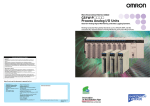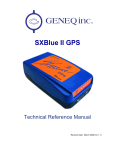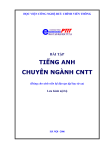Download 83468007
Transcript
OPERATOR MANUAL FOR EMBEDDED IEEE-488 PROGRAMMING INTERFACE Document: 83-468-007 Rev B MODEL _______________________ SERIAL _________________ 405 Essex Road, Neptune, NJ 07753 Tel: (732) 922-9300 Fax: (732) 922-9334 Web: www.lambda-emi.com Table of Contents 1. THE DIGITAL PROGRAMMING OPTION ................................................... 1 1.1 1.2 1.3 OVERVIEW: IEEE AND RS-232 PORTS ........................................................1 SCOPE OF MANUAL ......................................................................................2 USING DIGITAL PROGRAMMING .................................................................2 1.3.1 THE IEEE-488.2 INTERFACE ............................................................2 1.3.2 THE RS-232 INTERFACE ..................................................................2 1.3.3 IEEE AND RS-232 INTERACTION ....................................................2 1.4 CONFIGURING THE IEEE INTERFACE.........................................................3 1.4.1 CONFIGURING THE IEEE CONTROLLER .......................................3 1.4.2 CONFIGURING THE IEEE INTERFACE ...........................................3 1.5 GETTING STARTED WITH THE SOFTWARE................................................4 1.5.1 EXAMPLE SESSION USING THE ‘IBIC’ CONSOLE .........................4 1.5.2 EXAMPLE PROGRAM WRITTEN IN VISUAL BASIC .......................4 1.5.3 EXAMPLE PROGRAM WRITTEN IN LABVIEW ................................5 1.6 PROGRAMMING VOLTAGE AND CURRENT ...............................................6 1.6.1 PROGRAM OUTPUT VOLTAGE .......................................................6 1.6.2 PROGRAM OUTPUT CURRENT.......................................................6 1.6.3 DISABLE THE SUPPLY OUTPUT .....................................................6 1.6.4 ENABLE THE SUPPLY OUTPUT ......................................................7 1.6.5 READ PROGRAMMING MODE .........................................................7 1.7 MEASURING VOLTAGE AND CURRENT......................................................8 1.7.1 MEASURE VOLTAGE ........................................................................8 1.7.2 MEASURE CURRENT........................................................................8 1.7.3 SET MEASUREMENT FILTERING ....................................................8 1.8 LIMITS AND PROTECTIONS..........................................................................9 1.8.1 SET VOLTAGE LIMIT.........................................................................9 1.8.2 SET CURRENT LIMIT ........................................................................9 1.8.3 OVER-VOLTAGE PROTECTION ......................................................9 1.8.4 OVER-CURRENT PROTECTION ...................................................10 1.9 COMMON COMMANDS................................................................................12 1.9.1 READ DEVICE IDENTITY ................................................................12 1.9.2 GO TO LOCAL..................................................................................12 1.9.3 REMOTE ENABLE ...........................................................................12 1.9.4 READ STATUS BYTE REGISTER ...................................................12 1.9.5 RESET THE POWER SUPPLY ........................................................13 1.9.6 CHANGING THE POWER-UP DEFAULTS......................................13 1.10 USING ERROR AND STATUS REGISTERS ................................................13 1.10.1 OVERVIEW: REGISTER FAN-OUT .................................................14 1.10.2 GLOSSARY OF REGISTER TERMS ...............................................14 1.10.3 CLEAR ALL STATUS REGISTERS .................................................17 1.10.4 SERIAL POLL AND STATUS BYTE REGISTER ...........................17 1.10.5 STANDARD EVENT STATUS REGISTER .....................................18 1.10.6 THE OPERATIONAL REGISTERS ..................................................19 1.10.7 THE QUESTIONALBE REGISTERS................................................21 2. THE RS-232 INTERFACE ......................................................................... 22 Document: 83-468-007 Rev B 2.1 2.2 2.3 CONFIGURING THE RS-232 INTERFACE...................................................22 2.1.1 THE RS-232 CABLE.........................................................................22 2.1.2 DEFAULT RS-232 CONFIGURATION. ............................................22 RS-232 COMMAND SET ...............................................................................24 2.2.1 CHANGE CHARACTER ECHO........................................................24 2.2.2 GO TO LOCAL COMMAND..............................................................25 2.2.3 CHANGE THE BAUD RATE.............................................................25 2.2.4 CHANGE THE DATA BITS...............................................................25 2.2.5 CHANGE THE PARITY BITS ...........................................................26 2.2.6 CHANGE THE STOP BITS...............................................................26 ERROR REGISTERS AND RS-232...............................................................27 3. ADJUST THE IEEE CALIBRATION.......................................................... 28 3.1 3.2 3.3 3.4 3.5 INTRODUCTION ...........................................................................................28 CALIBRATE THE VOLTAGE PROGRAMMING...........................................28 CALIBRATE THE VOLTAGE MEASUREMENT...........................................30 CALIBRATE THE CURRENT PROGRAMMING ..........................................31 CALIBRATE THE CURRENT MEASUREMENT ..........................................32 4. SUMARY TABLE OF COMMANDS .......................................................... 35 List of Tables Table 1. The *SAV 0 Command............................................ 13 Table 2. Table 3. Table 4. Table 5. Table 6. The Status Byte Register ......................................... 17 The Standard Event Status Register ....................... 18 The Operational Registers ....................................... 19 Default RS-232 Configuration .................................. 22 RS-232 Echo Settings ............................................. 24 List of Figures Figure 1. Figure 2. Figure 3. Figure 4. IEEE Address Switch Settings ................................... 3 Status and Error Register Diagram.......................... 15 Status and Error Handler ......................................... 16 RS-232 Cable Construction ..................................... 23 Document: 83-468-007 Rev B Introduction 1 WARNING: When a power supply with IEEE option is first powered ON, or when a “Go To Local” command is sent, the supply output will jump to whatever is set on the front panel knobs. Therefore, it is recommended the front panel Voltage and Current knobs be turned counter-clockwise to ZERO before REMOTE programming. 1 THE DIGITAL PROGRAMMING OPTION 1.1 OVERVIEW: IEEE AND RS-232 PORTS Most power supplies come standard with the Local and Analog Remote programming modes which use the front panel knobs or the back panel 25 pin ‘D’ connector. A third programming mode, Digital Remote, is available as an option. This option adds an embedded interface board with two extra connectors to the back of the supply. The connectors allow cables to be run from the supply to a remotely located operator terminal or to a computer running an automation program. A terminal allows the operator to type commands to the power supply which take affect as soon as they are typed. An automation program will allow several power supplies to be ‘daisy chained’ together. It also allows other instruments, including relay switchers and measurement devices, to be synchronized with the power supplies in complex power systems. When the supply is running in the digital programming mode, the front panel knobs are disabled but all the front panel indicators still show the status of the supply. The power supply output levels and operating states may be monitored through the computer port. Commands that are standard with digital programming include: • Program Voltage • Program Current • Measure Voltage • Measure Current • Set Maximum Voltage • Set Maximum Current • Over-Voltage Shutdown • Over-Current Shutdown • Error and Status Messages • Computerized Calibration • IEEE-488.2 Compliant Document: 83-468-007 Rev B • SCPI Compliant Introduction 1.2 2 SCOPE OF MANUAL This manual contains the information needed to setup and operate the embedded digital interface used in the Lambda EMI power supplies including the EMS and ESS models. The interface is contained on one circuit card. It may be optionally installed by Lambda facilities at the time of purchase. This manual does NOT include specifications for digital accuracy and response rate. These values are only valid for the power supply in which the interface is installed, so the specifications are given in the User Manual for the power supply. 1.3 USING DIGITAL PROGRAMMING 1.3.1 THE IEEE-488.2 INTERFACE The IEEE-488 digital programming interface (also called the GPIB interface) is a popular way to connect instruments to a computer. It uses a specialized 24-pin cable with connectors that allow cables to be ‘stacked’ together. There are eight data wires, eight control wires and eight ground wires. If the system runs from a personal computer, there are numerous vendors of IEEE controller cards and software. The IEEE-488 standard has gone through several upgrades. The IEEE-488.1 focused on the handshaking of the eight control lines. The IEEE-488.2 added status registers inside each instrument and it added common commands to make programming groups of instrument easier. The latest specification, SCPI, adds guidelines for the command syntax so one vendor’s power supply will use the same commands as another’s. The Lambda interface follows all of these standards. Because up to 15 instruments may be connected and independently controlled by a single IEEE controller, each instrument must have a unique address. On the power supply, the address is set by a DIP switch accessible through a slot in the back panel. 1.3.2 THE RS-232 INTERFACE The second connector on the interface board is for the RS-232 serial port. It uses a 9-pin “D” connector. Only three wires are used: transmit data, receive data, and ground. Compared to the IEEE port, the RS-232 is slower and it has limited status and error reporting. Also, there is no instrument addressing so only one power supply can be run from each controller port. The advantage of RS-232 is the cable is easy to make and every personal computer and terminal comes standard with it. The RS-232 specification does not include any requirements for command syntax. For this port, a “short form” command set is available where each command has only a couple of characters. The short form commands are easy to type into a terminal program. 1.3.3 IEEE AND RS-232 INTERACTION When the power supply is first powered up, the RS-232 serial port is active. If a command is sent over the IEEE bus, the IEEE port becomes enabled and the RS-232 port will no longer function. To restore the function to the RS-232 port, the power supply must be cycled off and on. Document: 83-468-007 Rev B Beginning Configuring Software 1.4 CONFIGURING THE IEEE INTERFACE 1.4.1 CONFIGURING THE IEEE CONTROLLER 3 A typical IEEE controller is a personal computer with a IEEE interface card. Each card vendor supplies its own configuration instructions and interface software. Each time the software is executed, the controller must be configured as follows: Controller Address = 0. This is factory default for all controllers. 1.4.2 EOI Flag = TRUE. The “End or Identify” is a control line in the IEEE cable that is asserted when the last character of a message string is sent. It is required for Lambda EMI supplies EOS Flag = FALSE: The “End of String” is used in some instruments to say a character, such as a linefeed, marks the last character of a message. The Lambda EMI supply does not require an end of string character. CONFIGURING THE IEEE INTERFACE The power supply is connected to the controller using a standard IEEE-488 cable. Standard connecting requirements are as follows: Verify the power supply is switched OFF before connecting any cables to it. A maximum of 15 devices may be connected to any one IEEE bus. Maximum cable length between any two devices should be six feet. Total cable length should be less than 65 feet. Before powering up the supply, set the IEEE address on its back panel switch. It is labeled “IEEE ADDRESS”. Each device on the IEEE bus must have a unique address. The controller is normally at address = 0 and address = 31 is reserved, so the available addresses are from 1 to 30. See Figure 1. Before powering up the supply, verify the FORCED LOCAL switch on IEEE address switch is downward for OFF. Setting this switch ON will disable remote programming over the IEEE and RS-232 busses. See Figure 1. Figure 1. IEEE Address Switch Settings Document: 83-468-007 Rev B 4 1.5 GETTING STARTED WITH THE SOFTWARE A computer can use a variety of controllers, programs, and programming languages for the IEEE bus. Here are three examples showing minimal programs to set the voltage, set the current and measure the voltage from a Lambda EMI power supply. 1.5.1 EXAMPLE SESSION USING THE ‘IBIC’ CONSOLE A popular console program is National Instruments “Win32 Interactive Control” (file: ibic.exe). As the operator types each command on the computer, at the colon prompt, it is immediately sent to the power supply. This example works only for computers with National Instruments and compatible IEEE controller cards. Win32 Interactive Control Copyright 1996 National Instruments Corporation All rights reserved. Type 'help' for help or 'q' to quit. : ibdev enter enter enter enter enter enter Controller address Supply Address on DIP Switch board index: 0 primary address: 4 secondary address: 0 timeout: 13 'EOI on last byte' flag: 1 end-of-string mode/byte: 10 Program supply to 100 volts output ud0: ibwrt "sour:volt 100" [0100] ( cmpl ) count: 12 Program supply to 5 amps output ud0: ibwrt "sour:curr 5" [0100] ( cmpl ) count: 11 Query: “What is output voltage?” ud0: ibwrt "meas:volt?" [0100] ( cmpl ) count: 10 ud0: ibrd 50 [2100] ( end cmpl ) count: 11 31 30 30 2e 30 38 30 31 0a 1.5.2 Read response Supply reported output voltage 33 31 1 0 0 . 0 8 3 1 0 1 . EXAMPLE PROGRAM WRITTEN IN VISUAL BASIC Microsoft’s Visual Basic is a windows programming language that may be used to create “virtual instruments” and automation programs. Here is a simple program which sends commands to a Lambda EMI power supply to set the voltage, set the current and measure the voltage. The program’s window only conatains two items: a “Start” button and a text box to show the measured voltage. The syntax of the CALLed functions are correct only for National Instruments and compatible IEEE controllers. Don’t forget to add the forms “Ni-global.bas” and “Vbib-32.bas” to you project. Document: 83-468-007 Rev B Beginning Software 5 Example Program Written in Visual Basic Option Explicit Dim LambdaUD As Integer Dim strMeasVolt As String * 50 'supply device descriptor 'buffer for reading input message Private Declare Function GetTickCount Lib "kernel32" () As Long Private Sub cmdStart_Click() 'start program here after "Start" button clicked 'open IEEE port, get "User Device Description" = LambdaUD 'assume power supply address is set to "4" on DIP switch Call ibdev(0, 4, 0, T3s, 1, 10, intLambdaUD) Call ibwrt(LambdaUD, "volt 100") Call ibwrt(LambdaUD, "curr 2") Wait 500 Call ibwrt(LambdaUD, "meas:volt?") Call ibrd(LambdaUD, strMeasVolt) txtOutVolt.Text = strMeasVolt End Sub 'program output to 100 volts 'program output to 2 amps 'wait 0.5 sec for output to settle 'ask "What is output voltage?" 'read back output voltage 'display output voltage on window Private Sub Wait(mSecWait As Long) 'subroutine to wait "mSecWait" milliseconds Dim StartTime As Long StartTime = GetTickCount Do Loop While (GetTickCount - StartTime < mSecWait) End Sub 1.5.3 EXAMPLE PROGRAM WRITTEN IN LABVIEW The National Instruments LabVIEW programming language is a popular language which is optimized for instrument control and data analysis. It is a graphical language where functions are shown as icons with connection points and data flows along drawn lines. Here is a simple program which sends commands to a Lambda EMI power supply to set the voltage, set the current and measure the voltage. The program’s window only conatains two items: a numeric control for the supply IEEE address and a text indicator to show the measured voltage. Document: 83-468-007 Rev B Beginning Program Software Output 1.6 PROGRAMMING VOLTAGE AND CURRENT 1.6.1 PROGRAM OUTPUT VOLTAGE 6 The output voltage can be programmed by sending the command: SOURCE:VOLTAGE:AMPLITUDE <nn.nn> where <nn.nn> is any valid voltage with or without decimal places. There must be a space before the number. Per the Summary Table in Section 4, the command can be abbreviated in any of the following ways: SOUR:VOLT:AMPL <nn.nn> SOUR:VOLT <nn.nn> VOLT:AMPL <nn.nn> VOLT <nn.nn> The power supply output will not reach the programmed voltage until a Program Current command is also sent. To get the sharpest transition from zero to programmed output, disable the output (Section 1.6.3), program voltage and current, then enable the output. If the voltage is more than the supply output or less than zero, the command will be ignored and the Command Error bit of the Standard Event Status Register will be set. If the voltage is higher than the limit set by the SOURCE:VOLTAGE:LIMIT value, the command will be ignored and the Execution Error bit of the Standard Event Status Register will be set. To read what voltage the supply was programmed to, regardless of the actual voltage, send query SOUR:VOLT:AMPL? and read the response message. The short form of “program voltage” is: PV <nn.nn> 1.6.2 PROGRAM OUTPUT CURRENT The output current is programmed by sending the command: SOURCE:CURRENT:AMPLITUDE <nn.nn> or “CURR” <nn.nn> where <nn.nn> is any valid current with or without decimal places. There must be a space before the number. The power supply output will not reach the programmed current until a program voltage command is also sent. To get the sharpest transition from zero to programmed output, disable the output (Section 1.6.3), program voltage and current, then enable the output. If the <nn.nn>is more than the supply output or less than zero, the command will be ignored and the Command Error bit of the Standard Event Status Register will be set. If the current is higher than the limit set by the SOURCE:CURRENT:LIMIT value, the command will be ignored and the Execution Error bit of the Standard Event Status Register will be set. To read what current the supply was programmed to, regardless of the actual output current, send query SOUR:CURR:AMPL? and read the response message. The short form of “program current” is: PC <nn.nn> 1.6.3 DISABLE THE SUPPLY OUTPUT Document: 83-468-007 Rev B 7 The power supply output can be shut off by sending this command: SOURCE:VOLTAGE:OUTPUT OFF or VOLT:OUT OFF This command will not disconnect the supply output. It is equivalent to programming the output to zero volts. To read if the supply output is disabled, send query VOLT:OUTP?. A “0” (zero) will be returned if the output is disabled. The short form for “supply off” is: SF 1.6.4 ENABLE THE SUPPLY OUTPUT After the supply output has been shut off with the SOUR:VOLT:OUTP OFF command, the output can be turned back on by sending this command: SOURCE:VOLTAGE:OUTPUT ON or VOLT:OUTP ON The output will immediately jump to the last programmed voltage and current. To read if the supply output is enabled, send query VOLT:OUTP?. A “1” (one) will be returned if the output is enabled. The short form for “supply on” is: SN 1.6.5 READ PROGRAMMING MODE The power supply may be programmed in two modes. In Local Mode, the front panel knobs or back panel analog connections set the supply output. In Remote Mode, the IEEE/RS232 interface sets the output. The mode is indicated by the front panel REMOTE LED (if it is installed). The mode may be read by sending this query: SYSTEM:PROGMODE? or SYST:PROG? The response will be one of three choices: LOCAL, REMOTE, OR FORCED_LOCAL. Since sending a query takes the supply out of Local Mode, that response will not be received. The Forced Local Mode is set by the first rocker on the IEEE address switch (see Figure 1). The short form for this command is: Document: 83-468-007 Rev B MH? Measure Output 1.7 MEASURING VOLTAGE AND CURRENT 1.7.1 MEASURE VOLTAGE 8 The output voltage can be measured by sending the command: MEASURE:VOLTAGE? or MEAS:VOLT? When the controller does the next IEEE Read, the supply will send the measured voltage to it. The measurement is always given to six decimal places even if the measurement is not so accurate. See the Specifications Section in the power supply User Manual for actual measurement accuracy. If the back panel analog connector is wired for Remote Voltage Sensing, the measured value will be the voltage at the sense lines, not the voltage at the supply output. The short form for “measure voltage” is MV? 1.7.2 MEASURE CURRENT The output current can be measured by sending the SCPI command: MEASURE:CURRENT? or MEAS:CURR? When the controller does the next IEEE Read, the supply will return the amperes of current being produced. The measurement is always given to six decimal places even if the measurement is not so accurate. See the Specifications Section in the power supply User Manual for actual measurement accuracy. The short form for “measure current” is: MC? 1.7.3 SET MEASUREMENT FILTERING The output voltage or current may be queried with MEAS:VOLT? or MEAS:CURR?. Because of noise, the measurements may have unacceptable random variations. Therefore, a routine is implemented so the board makes measurements every 16 milliseconds and keeps a running average of the output. The number of samples in the running average may be adjusted. A higher number will “smooth” constant output readings but it will slow down the reported response to actual changes in output. The voltage measurement averaging is set by the command: AFV nnn Where nnn is a number between 1 and 250. The default is 20. The current measurement averaging is set by the command: AFC nnn Where nnn is a number between 1 and 250. The default is 20. Changing the averaging value will not slow down the bus speed or slow down the response time to an over-voltage and over-current shutdown. Any changes in AFV or AFC may be made the power-up default by sending the *SAV 0 command. Document: 83-468-007 Rev B Limit Output 1.8 LIMITS AND PROTECTIONS 1.8.1 SET VOLTAGE LIMIT 9 The maximum voltage that may be programmed to the power supply is set by the following command. It does not monitor the actual output voltage. It only inspects the numeric value in a voltage programming command.: SOURCE:VOLTAGE:LIMIT <nn.nn> or VOLT:LIM <nn.nn> where <nn.nn> is a number between zero and the maximum supply output voltage. The decimal is optional.. A space is required before the number. By default, the voltage limit equals the power supply maximum voltage. A new voltage limit will remain in effect until the supply power is switched off. A new voltage limit can be made to be the power-up default by following VOLT:LIM with the *SAV 0 command. See Section 1.9.6 for a description of the *SAV 0 command. If a command is sent to set the supply to a voltage higher than the voltage limit, the command will be ignored and the Execution Error bit of the Standard Event Status Register will be set. To read what voltage limit has been set, send query VOLT:LIM? and read the response message. The short form for “set voltage limit” is: SVL <nn.nn> 1.8.2 SET CURRENT LIMIT The maximum current that may be programmed to the power supply is set by the following command. It does not monitor the actual output current. It only inspects the numeric value in a current programming command. SOURCE:CURRENT:LIMIT <nn.nn> or CURR:LIM <nn.nn> where <nn.nn> is a number between zero and the maximum supply output current in amperes. The decimal is optional.. A space is required before the number. By default, the current limit equals the power supply maximum current. A new current limit will remain in effect until the supply power is switched off. A new current limit can be made to be the power-up default by following CURR:LIM with the *SAV 0 command. See Section 1.9.6 for a description of the *SAV 0 command. If a command is sent which sets the supply to a current higher than the current limit, the command will be ignored and the Execution Error bit of the Standard Event Status Register will be set. To read what current limit has been set, send query CURR:LIM? and read the response message. The short form for “set current limit” is: SCL <nn.nn> 1.8.3 OVER-VOLTAGE PROTECTION Lambda supplies feature two types of over-voltage protection that shuts down the output if the output exceeds some settable voltage level. The analog method uses the OverVoltage Adjustment potentiometer on the front panel. The digital method uses the IEEE board to constantly sample the supply output voltage. The analog pot setting always takes priority over any digital programmed level. Therefore, for digital over-voltage protection, it is recommended the potentiometer be turned clockwise to maximum. Document: 83-468-007 Rev B Limit Output 10 Using IEEE protection, the time between an over-voltage occurring and the supply shutting down is typically 20 milliseconds. This is the time for two successive readings to exceed the limit. The analog protection responds much faster. There is no analog overcurrent protection. IEEE over-voltage protection is implemented with four commands:. 1.8.3.1 Set the over-voltage threshold: SOURCE:VOLTAGE:LEVEL <nn.nn> or VOLT:LEV <nn.nn> where <nn.nn> is a number between zero and the maximum supply output voltage. The decimal is optional.The voltage may be more or less than the limit set by the SOURCE:VOLTAGE:LIMIT command described in the previous paragraphs. The set voltage level may be read by sending the query VOLT:LEV? and reading the response number. The short form for “set voltage protection level” is: SVPL <nn.nn> 1.8.3.2 Enable the protection: SOURCE:VOLTAGE:STATE ON or VOLT:STAT ON The protection can be disabled by specifying OFF instead of ON. The state of the protection may read by sending the query VOLT:STAT? and reading the response. A “1” (one) means the protection is enabled.. The short form for “set voltage protection state” is: SVPS ON (or OFF) 1.8.3.3 Query for over-voltage shutdown: SOURCE:VOLTAGE:TRIPPED? or VOLT:TRIP? Read the response number. The normal response is “0” (zero). If a “1” (one) is returned, it means an over-voltage has occurred and the output is shut down. The response number is actually the value of the Operational Condition Register Bit 0. Because an over-voltage can set bits in four IEEE registers, it is recommended that a *CLS be sent to clear them after an over-voltage occurs. See the Section 0 on Status and Error Register Programming for more details. The short form for “set voltage protection tripped?” is: SVPT? 1.8.3.4 Reset after shutdown: SOURCE:VOLTAGE:CLEAR or VOLT:CLE After an over-voltage shut down has occurred, this command must be sent to clear the error status before any new voltage commands will be accepted. If and over-voltage is not cleared, and a new voltage command is sent, the command will be ignored and the Command Error bit in the Standard Event Status Register will be set. The short form for “set voltage protection clear” is: SVPC 1.8.4 OVER-CURRENT PROTECTION The IEEE Interface board constantly measures the power supply output current and the board can be set to shut down the supply if the output current exceeds a settable level. The time between an over-current occurring and the supply shutting down is typically 20 milliseconds. Document: 83-468-007 Rev B Limit Output 11 Over-current protection is implemented with the following four commands: 1.8.4.1 Set the over-current threshold: SOURCE:CURRENT:LEVEL <nn.nn> or CURR:LEV <nn.nn> where <nn.nn> is a number between zero and the maximum supply output current. The decimal is optional. The current may be more or less than the limit set by the SOURCE:CURRENT:LIMIT command described in the previous paragraphs. The set current level may be read by sending the query CURR:LEV? and reading the response number. The short form for “set current protection level” is: SCPL <nn.nn> 1.8.4.2 Enable the protection: SOURCE:CURRENT:STATE ON or CURR:STAT ON The protection can be disabled by specifying OFF instead of ON. The state of the protection may read by sending the query CURR:STAT? and reading the response. A “1” (one) means the protection is enabled.. The short form for “set current protection state” is: SCPS ON (or OFF) 1.8.4.3 Query for over-current shutdown: SOURCE:CURRENT:TRIPPED? or CURR:TRIP? Read the response number. The normal response is “0” (zero). If a “1” (one) is returned, it means an over-current has occurred and the output is shut down. The response number is actually the value of the Operational Condition Register Bit 1. Because an over-current can set bits in four IEEE registers, it is recommended that a *CLS be sent to clear them after an over-current occurs. See Section 0 on Status and Error Register Programming for more details. The short form for “set current protection tripped?” is: SCPT? 1.8.4.4 Reset after shutdown: SOURCE:CURRENT:CLEAR or CURR:CLE After an over-current shut down has occurred, this command must be sent to reset the error status before any new current commands will be accepted. If and over-current is not reset, and a new current command is sent, the command will be ignored and the Command Error bit in the Standard Event Status Register will be set. The short form for “set current protection clear” is: SCPC Document: 83-468-007 Rev B Common Commands 1.9 COMMON COMMANDS 1.9.1 READ DEVICE IDENTITY 12 The IEEE spec requires that every instrument be able to report its identify to the controller. The query is: *IDN? When the controller reads the output from the power supply, a single-line identity string will be returned. A typical identity string format is: LAMBDA, EMS <max volt>-<max curr>, S/N <supply serial>, REV <ieee brd rev> 1.9.2 GO TO LOCAL This is not a command. It is a function whose syntax varies with the application being executed in the controller computer. When the first IEEE command is detected by the supply, it goes into remote mode. It’s front panel voltage and current knobs cease to function. A “Go To Local” function may be executed to temporarily return control to the front panel knobs. Queries such as MEASURE:VOLTAGE? will put the supply back into remote mode. In most applications, the “Go To Local” may be sent with or without a trailing address. If no address is used, all devices on the bus will go to the local mode. If an address is used, only the addressed device will go to the local mode. The power supply may be returned from local to remote mode by either sending a programming command or by executing the Remote Enable function. 1.9.3 REMOTE ENABLE This is not a command. It is a function whose syntax varies with the application being executed in the controller computer. This function will cause the controller to assert the Remote Enable (REN) line in the IEEE cable. If the power supply was in local mode, it will go to remote mode when this function is executed. 1.9.4 READ STATUS BYTE REGISTER The Status Byte Register contains eight bits which are set to show that some other register has recorded an event or an error. This is the same register that is read by the Serial Poll function. See Section 1.10.4 (Serial Poll) for details. *STB? The response to this query will be a binary weighted number from 0 to 255. See description of Status Byte in Table 2 for the meaning of each of the bit positions. Using the *STB? query is not recommended because it puts its response in the Output Queue and it sets the Message Available bit in the Status Register. If a previous query had already done these things, the IEEE bus will lock up until the controller generates a Timeout Error. Document: 83-468-007 Rev B ErrorCommands Registers Common 1.9.5 13 RESET THE POWER SUPPLY The supply will be reset to Local mode and all registers cleared to the power-up state by sending: *RST 1.9.6 CHANGING THE POWER-UP DEFAULTS Many calibration, scaling, identity, and operational variables are stored in Electrically Erasable Programmable Read-Only Memory (EEPROM). These values are the powerup default settings. To change one or more default settings, enter the one or more commands with new settings and then enter this command: *SAV 0 This will write any changed settings to the IEEE board EEPROM. WARNING: When a power supply is set to REMOTE mode, its output will jump to the last voltage and current programmed before the last *SAV 0. Therefore, it is recommended the commands “VOLT 0” and “CURR 0” be sent immediately before *SAV 0 is sent. The following commands will load values that are stored by the *SAV 0 command: CAL:IDN CAL:DATE CAL:LOCK AFV AFC SOUR:VOLT:AMPLITUDE SOUR:CURR:AMPLITUDE SOUR:VOLT:LIMIT SOUR:CURR:LIMIT SOUR:VOLT:LEVEL SOUR:CURR:LEVEL CAL:SOUR:VOLT:SLOPE CAL:SOUR:CURR:SLOPE CAL:SOUR:VOLT:OFFSET CAL:SOUR:CURR:OFFSET CAL:MEAS:VOLT:GAIN CAL:MEAS:CURR:GAIN CAL:MEAS:VOLT:OFFSET CAL:MEAS:CURR:OFFSET SYST:COMM:SERIAL:BAUD SYST:COMM:SERIAL:BITS SYST:COMM:SERIAL:SBITS SYST:COMM:SERIAL:PARITY ECHO (EN or EF) Table 1. The *SAV 0 Command 1.10 USING ERROR AND STATUS REGISTERS Document: 83-468-007 Rev B 14 1.10.1 OVERVIEW: REGISTER FAN-OUT The IEEE Interface board has a set of status and error registers. They are defined by the IEEE-488.2 specification as part of the Common Command set required by all compliant instruments. These registers allow the IEEE controller to examine the operational state of the supply in detail. A “fan-out” architecture is used so only one summary register needs to be read to know if an event occurred in any other register. This fan-out allows automatic test programs to efficiently manage the remote programming mode. A diagram of the register structure is shown in Figure 2. This diagram does not show all the registers in the IEEE-488.2 specification. It only shows the registers typically used in the Lambda power supply. The algorithm for reading the register fan is part of a program “device driver”. It is sketched in Figure 3. 1.10.2 GLOSSARY OF REGISTER TERMS SERVICE REQUEST: When an instrument on the IEEE bus asserts the SRQ line in the cable, it tells the controller that it has completed its task or that an error has occurred. SERIAL POLL: An IEEE function which reads back the data in an instrument’s Status Byte Register. The controller should perform this function after every command to verify the command was successful. REGISTER QUERIES: Read the contents of registers. The contents are returned as a binary weighted decimal number. CONDITIONAL REGISTERS. These contain bits that are set when an event or error occurs. The bits are only cleared when the event or error is cleared. The contents may be read but not changed. ENABLE REGISTERS: The various Enable Registers can be set to allow the status and errors to be detectable by a Serial Poll. EVENT REGISTERS: These contain bits that are set when an event or error occurs. The bits are cleared when the contents of the register are queried. Document: 83-468-007 Rev B Document: 83-468-007 Rev B Figure 2. Status and Error Register Diagram 5 4 3 OPR RQS ESB MAV QUE 6 7 Service Request Line *SRE nn *SRE? Service Request ENABLE Register Serial Poll Status Byte Register 7 STAT:OPER:ENAB nn STAT:OPER:ENAB? Operational ENABLE Register Power-On 2 6 1 5 3 2 1 Standard EVENT (not used) 0 Logical OR Queue Not Empty T E X T Output Queue IEEE Comliance. This diagram does not exactly follow the IEEE-488.2 example. This diagram has been modified for the example of the Lambda EMI power supply. *ESE nn *ESE? Standard Event Status ENABLE Register OPC Status Register *ESR nn *ESR? 0 Questionable Registers Logical OR 4 PON URQ CME EXE DDE QUE Not Calibrated STAT:OPER:EVEN nn STAT:OPER:EVEN? Operational EVENT Register Command Error Logical OR 0 Execution Error OC OV 1 Device Depend Error RMO 8 Query Error 0 Remote STAT:OPER:COND? Operation Complete 0 15 Over-Current OC OV Over-Voltage RMO Operat. CONDITION Register Lambda IEEE Register Fan-Out Error Registers 15 Error Registers Sample Error Handler Initialize Error Registers *SRE 240 *ESE 180 OPER:STAT:ENAB 3 Routine Suitable for Automation Programming Send Command SERIAL POLL (read Status Byte) (Last cmd end with "?") QUERY? Yes No Bit 6 (RQS) Set? Yes No Bit 5 (ESB) Set? No Yes Bit 7 (OPR) Set? Yes Bit 4 (MAV) Set? No Yes Read Output Queue *ESR? Bit 2 (QUE) Set? No Yes Bit 4 (EXE) Set? No Yes Execution Error Detected Bit 5 (CME) Set? No Yes Command Error Detected Bit 7 (PON) Set? Yes Query Error Detected Power On Detected *CLS STAT:OPER:EVEN? Bit 0 (OV) Set? No Yes Bit 1 (OC) Set? Yes Over-Voltage Detected Over-Current Detected Figure 3. Status and Error Handler Document: 83-468-007 Rev B 16 Error Error Registers Registers 17 1.10.3 CLEAR ALL STATUS REGISTERS The contents of the status registers will be reset to zeroes by sending: *CLS This command will clear the Status Byte Register and the Event Registers. It will not affect the Conditional or the Enable registers. After an error, this command will also turn off the red error LED on the interface board. 1.10.4 SERIAL POLL AND STATUS BYTE REGISTER The Status Byte Register contains three bits that are set when a condition occurs in any of three status registers. If any of these three bits are set, the Request Service (RQS) bit can become set. The RQS bit is important because it will assert a signal onto the Service Request (SRQ) line in the IEEE cable. The controller program can detect the SRQ, read what the problem is from the power supply, and clear the SRQ. The bit assignments for the Status Byte Register are: BIT NUMBER DECIMAL VALUE BIT SYMBOL 0 1 Not Used 1 2 Not Used 2 4 Not Used 3 8 Not Used 4 16 MAV Message Available in Output Que. Set after query message is received 5 32 ESB Status or error reported by Standard Event Status Register 6 64 RQS Request For Service. Is set if any one of MAV, ESB or OPR is enabled and set. 7 128 OPR Over-volt or over-current error reported by Operational Event Register Table 2. DESCRIPTION The Status Byte Register 1.10.4.1 The Service Request Enable Register The Status Byte Register may be set so if an event causes bits 4, 5 or 7 to go high then the Service Request may or may not be asserted. The command to set the bits high in the enable register is: *SRE <nn> where <nn> is a number between zero and 255. A space is required before the number. The power-up default is all zeroes in the enable register. This means no status or errors will be reported by the serial poll function. Document: 83-468-007 Rev B Error Registers 18 Typically, the enable register will be initialized with *SRE 160 set bits 5 and 7. This will enable a service request if an error occurs in the Standard Event Status Register or in the Operational Event Register. The contents of the Service Request Enable Register may be queried by sending: *SRE? The response will be a bit weighted number whose bits correspond to Table 2. Bit 6, the Service Request bit, cannot be set. It is always zero. 1.10.5 STANDARD EVENT STATUS REGISTER The Standard Event Status Register has eight bits that indicate status and errors for the power supply and the interface. It is a very popular register. An error in this register will illuminate the red error LED on the interface board. Resetting this register will turn off the LED. To read the contents of this register, use the common query: *ESR? The response message will be a binary weighted number from 0 to 255. Zero is returned if there are no errors or events. The contents of the Standard Event Status Register will be cleared to zeroes after the *ESR? Query is received. The bit assignments for this register are: BIT NUMBER DECIMAL VALUE BIT SYMBOL 0 1 OPC 1 2 2 4 QUE Query Error. Set if illegal string ending with a question mark is received. 3 8 DDE Device Dependant Error. Set if over-voltage or over-current is enabled and detected. 4 16 EXE Execution Error. Typically set if programming command is outside of legal range. 5 32 CME Command Error. Typically set if unrecognized command string was received. 6 64 URQ User Request. Set at power-up if interface board has not been calibrated by manufacturer. 7 128 PON Power On. Set when power is switched on. Table 3. DESCRIPTION Operation complete. Not used. Not used. The Standard Event Status Register 1.10.5.1 The Standard Event Enable Register If the bits in the Standard Event Status Register are enabled, an error will propagate to the Status Byte Register (see Section 1.10.4). If bit 5 in the Status Byte is enabled with the *SRE 32 command, this error will cause the Service Request to be asserted. By Document: 83-468-007 Rev B Error Registers 19 writing a binary weighted value to the Standard Event Enable Register, the bits in the Standard Event Status Register may be individually enabled so only selected events will cause a service request. The syntax for writing to the Standard Event Enable Register is: *ESE <nn> where <nn> is a number between zero and 255. A space is required before the number. The power-up default is all zeroes in the enable register. This means no status or errors will be sent to the Status Byte Register. However, even if no bits are enabled, the contents of the Standard Event Status Register may always be read with the *ESR? query. The contents of the Standard Event Enable Register may be read by sending: *ESE? The response will be a bit weighted number whose bits correspond to Table 3 1.10.6 THE OPERATIONAL REGISTERS The Operational Registers are three 16-bit registers whose bits are not defined by the IEEE specification but are specific to the IEEE device. In the power supply, bits 0 and 1 are set when an over-voltage or over-current event has occurred. Digital over-voltage protection is enabled by sending the SOUR:VOLT:STAT ON command (see Section 1.8.3). If an over-voltage occurs, bit zero of the Operational Condition Register will be set high. If bit 0 of the Enable register is set high, the over-voltage will set bit 0 of the Event register. This in turn sets bit 3 of the Standard Event Register to illuminate the red ERROR LED. It also sets bit 3 in the Status Byte Register so the overvoltage error becomes detectable by a Serial Poll sent by the controller. Digital over-current works in a similar manner, but it occupies bit 1 of the Operational register. The bit assignments for the Operational Registers are: BIT NUMBER DECIMAL VALUE BIT SYMBOL 0 1 OV Set high if digital Over-Voltage detected. 1 2 OC Set high if digital Over-Current detected. 8 256 RMO Table 4. DESCRIPTION Remote operation. Always set high. The Operational Registers 1.10.6.1 The Operational Condition Register Bits 0 and 1 of this register will contain zeroes unless over-voltage or over-current is enabled and detected. To read the contents of this register, use the common query: Document: 83-468-007 Rev B 20 STATUS:OPERATION:EVENT:CONDITION? or STAT:OPER:COND? The response message will be a binary weighted number from 0 to 259. Since bit eight is always set, 256 is returned if there are no errors. Over-voltage bit 0 may also be read by using the query (see Section 1.8.3.3): SOURCE:VOLTAGE:TRIPPED? or VOLT:TRIP? After an over-voltage shutdown, the error may be cleared to zero by sending SOURCE:VOLTAGE:CLEAR or VOLT:CLE Over-current bit 1 may also be read by using the query (see Section 1.8.4.3): SOURCE:CURRENT:TRIPPED? or CURR:TRIP? After an over-current shutdown, the error may be cleared to zero by typing SOURCE:CURRENT:CLEAR or CURR:CLE 1.10.6.2 The Operational Enable Register An over-voltage or over-current can propagate to generate a Service Request signal that will be detected by the controller performing a Serial Poll. The propagation is enabled by sending the command: STATUS:OPERATION:EVENT:ENABLE <nn> or STAT:OPER:ENAB <nn> where <nn> is a number between 0 and 3. A space is required before the number. Although this is a 16-bit register, the most significant bit 15 is not used and trying to set it high will cause a Command Error. The power-up default is all zeroes in the enable register. This means no protection errors will be sent to the Status Byte Register. However, even if no bits are enabled, the contents of the Operational Event Register may always be read with the STAT:OPER:COND? query. The contents of the Operational Enable Register may be queried by sending: STATUS:OPERATION:EVENT:ENABLE? or STAT:OPER:ENAB? The response will be a bit weighted number whose bits correspond to Table 4 1.10.6.3 The Operational Event Register If over-voltage and over-current errors are reported by the Operational Condition Register, and they are enabled by the Operational Enable Register, the error will be loaded into the Operational Event Register. The Event register differs from the Condition register because the Event register is cleared to all zeroes when its contents are read whereas a bit set in the conditional register remains set until the condition is removed. The contents of the Operational Event register is read by the command: STATUS:OPERATION:EVENT? Document: 83-468-007 Rev B or STAT:OPER:EVEN? Error Registers 21 The response message will be a binary weighted number from 0 to 3. Zero is returned if there are no protection errors. The contents of the Operational Event Register will be cleared to zeroes after the STAT:OPER:EVEN? is received. 1.10.7 THE QUESTIONABLE REGISTERS These are a set of registers required by the IEEE-488.2 specification. They have a similar structure and command set as the Conditional Registers described in the previous section. Since the Questionable Register is not used by Lambda supplies, it is not described here. Document: 83-468-007 Rev B RS-232 Configuration 22 2 THE RS-232 INTERFACE The optional IEEE interface board has a 9 pin “D” connector for the RS-232 serial port. It uses only three wires to transmit data, receive data, and connect ground. The port is Full Duplex where the power supply and the controller may both transmit messages at the same time. Compared to the IEEE port, the RS-232 is slower and it has limited status and error reporting. Also, there is no instrument addressing in the RS-232 port so only one power supply can be run from each port in the controller. The advantages of RS-232 is the cable is easy to make and every personal computer comes standard with this port. 2.1 CONFIGURING THE RS-232 INTERFACE 2.1.1 THE RS-232 CABLE The power supply RS-232 port is configured as a “DCE” device. It has a 9-pin female connector. A modem cable (not null-modem) is used to connect it to a personal computer. The cable may be up to 50 feet long. It has three wires: transmit data, receive data and ground. The cable must be twisted and/or shielded. To reduce ground loops, only one end of the shield should be connected to chassis (earth) ground. See Figure 4 for details of cable construction. 2.1.2 DEFAULT RS-232 CONFIGURATION. The controller and the power supply must configured to the same signal timing and message control. The factory default settings are shown in Table 5 below. On the power supply end, the default settings may be changed by using the commands in the following section. Parameter Default Value Notes Baud Rate 9600 Bits per Second Data Bits 8 ASCII Characters Parity None Stop Bits 1 Flow Control None No Handshaking Char. Echo On See “Echo” command EOS LF (ASCII 10) End of String Table 5. Default RS-232 Configuration Remember to verify the Forced Local switch is set down to OFF. The switch is rocker number 1 on the IEEE Address selector shown in Figure 1. Document: 83-468-007 Rev B RS-232 Configuration Power Supply 9 5 to 9-Pin PC 9 5 Ground Data Flow Data Flow 6 Shield 1 DCE DB-9 Connector Female Sockets Power Supply Pin to Pin 2 2 3 3 5 5 to 6 1 DTE DB-9 Connector Male Pins 25-Pin PC 25 13 NOTE: If a "25 to 9 Pin" adapter is used, it may reverse pins 2 and 3. In this case, pins 2 and 3 in cable are straight. 9 5 Ground Data Flow Data Flow 6 Shield 14 1 1 DCE DB-9 Connector Female Sockets Pin to Pin 2 3 3 2 5 7 DTE DB-25 Connector Male Pins Figure 4. RS-232 Cable Construction Document: 83-468-007 Rev B 23 RS-232 Configuration 2.2 24 RS-232 COMMAND SET Most commands listed in the IEEE section of this document will also work with the RS232 interface. Some commands are applicable only to RS-232 programming and they are listed here. The power supply will acknowledge every command by returning “OK” followed by a linefeed character. 2.2.1 CHANGE CHARACTER ECHO The serial port has a default power-up condition where any character received will be sent back to the controller. This is the “Echo On” configuration and it is one method of verifying message integrity. Echo on is typically used when the operator is sending commands through a console terminal. The echo will typically be turned off when an automatic computer program is the controller. Echo On is set by sending the command: EN Echo Off is set by sending the command: EF The power supply echo may be set on or off, and the controlling terminal local echo may be set on or off. The supply will respond correctly with any setting, but what the operator sees will change with each setting. The combinations are shown in this table: Controller Local Echo OFF Controller Local Echo ON Supply Echo OFF EOS = LF Typed characters do NOT appear on terminal Typed characters appear on terminal Supply Echo ON EOS = CR-LF Typed characters appear on terminal Typed characters appear TWICE on terminal EOS = End-Of-String Terminator Table 6. Document: 83-468-007 Rev B RS-232 Echo Settings RS-232 Configuration 2.2.2 25 GO TO LOCAL COMMAND The power supply may be commanded into LOCAL mode where the front panel knobs will set the output voltage and current. The command for “Set Local” is: SL After receiving the SL command, the supply will remain in LOCAL mode until the next command or query is received. The SR command may also be used to set remote. WARNING: When a “Go To Local” command is sent, the supply output will jump to whatever is set on the front panel knobs. Therefore, it is recommended the front panel Voltage and Current knobs be turned counter-clockwise to ZERO before REMOTE programming. 2.2.3 CHANGE THE BAUD RATE The serial port may be set to any speed specified by the RS-232 specification. The speed, called the BAUD rate, is in bits per second. The actual message rate includes the Bits per Byte, the Start Bit, the Stop Bits and the Parity Bit. The default BAUD rate is 9600. The BAUD rate will be changed by sending command. SYSTEM:COMM:SERIAL:BAUD <nnn> or SYST:COMM:SER:BAUD <nnn> where <nnn> is one of these standard values: 110 1200 4800 300 2400 9600 19200 38400 This command will not take affect until a SYST:COMM:UP or a *SAV 0 is sent. 2.2.4 CHANGE THE DATA BITS Each character sent over the RS-232 bus may use 7 or 8 data bits. The default ASCII character set is eight bits. If a bit is taken for parity checking, only seven bits are allowed for each character. The number of data bits is set with the command: SYSTEM:COMM:SERIAL:BITS <8 or 7> or SYST:COMM:SER:BITS <8 or 7> This command will not take affect until a SYST:COMM:UP or a *SAV 0 is sent. Document: 83-468-007 Rev B RS-232 Configuration 2.2.5 26 CHANGE THE PARITY BITS Parity is error checking done by the interface hardware. If parity is enabled, the data length may only be seven bits. Typically, parity checking is not needed so the default is “None”. The parity is set with the command:: SYSTEM:COMM:SERIAL:PARITY <Ptype> or SYST:COMM:SER:PAR <Ptype> where <Ptype> is ”NONE” or “ODD” or “EVEN”. This command will not take affect until a SYST:COMM:UP or a *SAV 0 is sent. 2.2.6 CHANGE THE STOP BITS 1 or 2 stop bits may follow each character sent over the RS-232 bus. The default is 1. The number of stop bits are set with the command:: SYSTEM:COMM:SERIAL:SBITS <1 or 2> or SYST:COMM:SER:SBITS <1 or 2> This command will not take affect until a SYST:COMM:UP or a *SAV 0 is sent. Document: 83-468-007 Rev B RS-232 Error Registers 2.3 27 ERROR REGISTERS AND RS-232 In the power-up default condition, the power supply acknowledges all commands by returning “OK”. The OK is returned even after an invalid command is sent. The RS-232 in the supply may be set to asynchronously return a status value when an invalid command is received. The value is the contents of the Status Byte Register. This register is established by the IEEE-488 specification and it is described in detail in Section 1.10.4. Study that section to follow the example below. The Status Byte Register must be enabled to report errors by sending these commands over the RS-232 bus when the supply is first powered up: *SRE 224 (Enable bits 5,6,7 in Status Byte) *ESE 255 (Enable all bits in Std Event Status Reg) STAT:OPER:ENAB 3 (Enable OV and OC protection report) After this setup, any error condition will cause the power supply to send a Service Request Message (SRM). For example, if an illegal command is sent, the supply will respond by returning this message over the RS-232 line: SRM 96 OK The 96 equals 01100000 in binary. This indicates the Status Byte Register bits 5 (ESB) and 6 (RQS) are set. To see why ESB is set, read the contents of the Standard Event Status Register by sending this command: *ESR? The response from the power supply will be “32”. This equals 00100000 in binary and it means bit 5 (CME) of the Standard Event Status Register is set. This bit indicates a Command Error occurred. Reading these registers will clear the errors and reset the interface to report more errors. NOTE: If an “SRM” error is NOT cleared, no further errors will be reported. Therefore, after an error message, send the command “*CLS” . Document: 83-468-007 Rev B Calibrate: Volt Programming 28 3 ADJUST THE IEEE CALIBRATION 3.1 INTRODUCTION It may be necessary to adjust the calibration of the digital programming and measurement circuit commands. The following instructions explain how to select new calibration factors and save them into the interface nonvolatile memory. NOTE: These instructions are only good for slight adjustments to the digital interface. The power supply must be in good operating condition and it must have been previously calibrated by the factory. These instructions are NOT sufficient to setup a new IEEE interface board into a power supply. The following commands may be sent using a terminal connected to the IEEE-488 or the RS-232 port. Only the short forms of the commands are shown. Commands are shown inside double quotes. Do not type the quotes. 3.2 CALIBRATE THE VOLTAGE PROGRAMMING Verify the load connected to the supply keeps it in voltage mode even when the voltage is set to maximum. The load should not allow the current to exceed 90% of maximum current. The load may be entirely disconnected from the output (open load), but for best results use the load typical of your application. Note: any change in calibration (“SVPG” or “SVPO” command) will not change the supply output until a new program voltage “PV” command is sent. 3.2.1 ADJUST GAIN VALUE Send commands: “PV <Maximum supply voltage>” “PC <Maximum supply current>”. If it is not known, read voltage programming gain value by sending query: “SVPG?” Save response message as <Old SVPG> 3.2.2 Measure supplies output voltage and calculate: <New SVPG> = <Old SVPG> X <Maximum supply voltage> <Voltage measured at output> Send commands: “SVPG <New SVPG>” Document: 83-468-007 Rev B Calibrate: Volt Programming 29 “PV <Maximum supply voltage>”. Repeat this step until <Voltage measured at output> is within ±0.05% of the <Maximum supply voltage>. 3.2.3 ADJUST OFFSET VALUE Send commands to set supply to 10% of its maximum voltage: “PV <Tenth of maximum supply voltage>” “PC <Maximum supply current>”. If it is not known, read voltage programming gain value by sending query: “SVPO?” Save response message as <Old SVPO> 3.2.4 Measure supply output voltage. If it is higher than the target 10% of its maximum voltage then choose a lower value for the next SVPO factor. If the output is too low, choose a higher SVPO. Picking the correct SVPO is a trial and error process. It is typically 0.001 and it must be between -0.3 and +0.5 Send commands: “SVPO <New SVPO>” “PV <Maximum supply voltage>”. Repeat this step until the measured output voltage is within ±0.05% of the expected 10% of full output. 3.2.5 VERIFY VOLTAGE PROGRAMMING LINEARITY Program the supply to various voltages between 10% and 100% of full output by sending the command: “PV <Program Volt>” For each programmed voltage, measure the actual supply output. Verify the output error is less than ±0.1% of the maximum voltage. If the measurement is out of tolerance, the supply is NOT calibrated. If the voltage programming is not calibrated, repeat procedure from step 3.2.1. to 3.2.4 3.2.6 SAVE CALIBRATION FACTORS Enter commands: “PV 0” “PC 0” “*SAV 0” Document: 83-468-007 Rev B Calibrate: Volt Measurement 3.3 30 CALIBRATE THE VOLTAGE MEASUREMENT Verify the load connected to the supply keeps it in voltage mode even when the voltage is set to maximum. The load should not allow the current to exceed 90% of maximum current. The load may be entirely disconnected from the output (open load), but for best results use the load typical of your application. 3.3.1 ADJUST GAIN VALUE Send commands to set supply to maximum voltage: “PV <Maximum supply voltage>” “PC <Maximum supply current>”. If it is not known, read voltage measurement gain value by sending query: “SVRG?” Save response message as <Old SVRG> Use voltmeter to measure supply output voltage. 3.3.2 Use IEEE card to measure output voltage by sending: “MV?” and record the response message Calculate: <New SVRG> = <Measured output voltage> X <Old SVRG> <Response to MV?> Send command: “SVRG <New SVRG>” Repeat this step until the response from the “MV? query is within ±0.05% of the measured output voltage. 3.3.3 ADJUST OFFSET VALUE Send command to set supply to 10% of its maximum voltage: “PV <Tenth of maximum supply voltage>” “PC <Maximum supply current>”. If it is not known, read existing voltage offset value by sending query: “SVRO?” Save the response message as <Old SVRO> 3.3.4 Use IEEE card to measure output voltage by sending: “MV?” Record the response message Measure the supply output voltage. If the response to the MV? query is higher than this measurement, you have to choose a lower value for SVRO. If the response message is lower, choose a higher SVRO. Picking the correct SVRO is a trial and error process. It is typically 0.001 and it must be between -0.1 and +0.1. Send new calibration factor by sending command: “SVRO <New SVRO>” Repeat this step until the value returned from the “MV? query is within ±0.05% of the measured output voltage. Document: 83-468-007 Rev B Calibrate: Current Programming 3.3.5 31 VERIFY VOLTAGE MEASUREMENT LINEARITY Program the supply to various voltages between 10% and 100% of full output by sending the command: “PV <Program Volt>” For each programmed voltage, measure the actual supply output. Send “MV?” query and record the response message. Verify the difference between the MV? response and the actual output voltage is less than ±0.1% of the full output voltage. If the error at any level is greater than ±0.1% of full output, then the voltage measurement on the IEEE card is NOT calibrated. If the IEEE measurement is NOT calibrated, repeat procedure from step 3.3.1 to step 3.3.4 3.3.6 SAVE CALIBRATION FACTORS Enter commands: (“0” is zero, not letter) “PV 0” “PC 0” “*SAV 0” 3.4 CALIBRATE THE CURRENT PROGRAMMING Verify the load connected to the supply keeps it in current mode even when the current is set to maximum. The load should not allow the voltage to exceed 90% of maximum voltage. A cable may be connected across the output terminals (shorted load), but for best results use the load typical of your application. Throughout this section, references are made to <Actual output current>. Since we cannot measure current directly, the <Actual output current> is found by connecting an external shunt resister, measuring the shunt voltage and applying the formula: <Actual output current> = <Meas’d shunt volt> X <Specified shunt current> <Specified shunt voltage> Note: any change in calibration (“SCPG” or “SCPO” command) will not change the supply output until a new program current “PC” command is sent. 3.4.1 ADJUST GAIN VALUE Send commands: “PV <Maximum supply voltage>” “PC <Maximum supply current>”. If it is not known, read the current programming gain by sending query: “SCPG?” Save response message as <Old SCPG> 3.4.2 Measure supply output current and calculate: <New SCPG> = Document: 83-468-007 Rev B <Old SCPG> X <Maximum supply current> <Actual output current> Calibrate: Calibrate: Current Current Programming Measurement 32 Send commands: “SCPG <New SCPG>” “PC <Maximum supply current>”. Repeat this step until <Actual output current> is within ±0.05% of the <Maximum supply current>. 3.4.3 ADJUST OFFSET VALUE Send commands to set supply to 10% of its maximum current: “PV <Maximum supply voltage>” “PC <Tenth of maximum supply current>” If not known, read existing current programming offset by sending query: “SCPO?” Save response message as <Old SCPO> 3.4.4 Measure supply output current. If it is higher than the target 10% of its maximum current then choose a lower value for the next SCPO factor. If the output is too low, choose a higher SCPO. Picking the correct SCPO is a trial and error process. It is typically 0.001 and it must be between -0.03 and +0.5 Send commands: “SCPO <New SCPO>” “PC <Tenth of maximum supply current>” Repeat steps 3 and 4 until actual output current is within ±0.05% of the expected 10% of full output. 3.4.5 VERIFY CURRENT PROGRAMMING LINEARITY Program the supply to various voltages between 10% and 100% of full output by sending the command: “PV <Program Volt>” For each programmed voltage, measure the actual supply output. Verify the output error is less than ±0.1% of the maximum voltage. If the measurement is out of tolerance, the supply is NOT calibrated. If the voltage programming is not calibrated, repeat procedure Steps 3.4.1 to 3.4.4. 3.4.6 SAVE CALIBRATION FACTORS Enter commands: (“0” is zero, not letter) “PV 0” “PC 0” “*SAV 0” 3.5 CALIBRATE THE CURRENT MEASUREMENT Verify the load connected to the supply keeps it in current mode even when the current is set to maximum. The load should not allow the voltage to exceed 90% of maximum Document: 83-468-007 Rev B Calibrate: Current Measurement 33 voltage. A cable may be connected across the output terminals (shorted load), but for best results use the load typical of your application. Throughout this section, references are made to <Actual output current>. Since we cannot measure current directly, the <Actual output current> is found by connecting a series shunt resister, measuring the shunt voltage and applying the formula: <Actual output current> = 3.5.1 <Meas’d shunt volt> X <Specified shunt current> <Specified shunt voltage> ADJUST GAIN VALUE Send commands to set supply to maximum current: “PV <Maximum supply voltage>” “PC <Maximum supply current>”. If it is not known, read existing current measurement gain by sending query: “SCRG?” Save response message as <Old SCRG> 3.5.2 Measure supply output current. Use IEEE card to measure output current by sending query: “MC?” and record the response message Calculate: <New SCRG> = <Measured output current> X <Old SCRG> <Response to MC?> Send command: “SCRG <New SCRG>” Repeat this until the response from the “MC? query is within ±0.05% of the measured output current. 3.5.3 ADJUST OFFSET VALUE Send command to set supply to 10% of its maximum current: “PV < Maximum supply voltage>” “PC < Tenth of maximum supply current>”. If it is not known, read existing current offset value by sending query: “SCRO?” Save the response message as <Old SCRO> 3.5.4 Use IEEE card to measure output current by sending: “MC?” Record response message Measure the supply output current. If the response to the MC? query is higher than this measurement, you have to choose a lower value for SCRO. If the response message is lower, choose a higher SCRO. Picking the correct SCRO is a trial and error process. It is typically 0.001 and it must be between -0.1 and +0.1. Send new calibration factor by sending command: Document: 83-468-007 Rev B 34 “SCRO <New SCRO>” Repeat this step until the value returned from the “MC? query is within ±0.05% of the measured output current. 3.5.5 VERIFY CURRENT MEASUREMENT LINEARITY Program the supply to various current between 10% and 100% of full output by sending the command: “PC <Program Current>” For each programmed current, measure the actual supply output. Send “MC?” query and record the response message. Verify the difference between the MC? response and the actual output current is less than ±0.1% of the full output current. If the error at any level is greater than ±0.1% of full output, then the current measurement on the IEEE card is NOT calibrated. If the IEEE measurement is NOT calibrated, repeat procedure from Step 3.5.1 to Step 3.5.4 3.5.6 SAVE CALIBRATION FACTORS Enter commands: (“0” is zero, not letter) “PV 0” “PC 0” “*SAV 0” Document: 83-468-007 Rev B Command List 35 4 SUMARY TABLE OF COMMANDS This is summary of the IEEE and RS-232 command set. In most cases, the long form (SCPI) and short form commands are both valid for either IEEE or RS-232 programming. When a command includes a value, that value can usually be read back by appending a question mark to make the command into a query. In the command format, small letters are optional and words in square brackets are optional. See example in Section 1.6.1 Command Name Description Command Format SCPI Short Form PROGRAMMING COMMANDS Voltage Set power supply output voltage. Value is 0 to 1000 [SOURce] :VOLTage [:AMPLitude] Voltage Prog Limit Set maximum voltage program limit. Value is 0 to 1000 :LIMit SVL Supply On Turn the Supply Output ON. :OUTPut ON SN Supply Off Turn the Supply Output OFF. :OUTPut OFF SF Current Set power supply output current. Value =0 to 1000 [0] [SOURce] : CURRent [:AMPLitude] PC Current Prog Limit Set maximum current program limit. Value = 0 to 1000 [100] :LIMit PV SCL MEASUREMENT COMMANDS Measure Filter Report Mode Measure the voltage present at supply output MEASure :VOLTage? MV? Measures the current present at supply output :CURRent? MC? Measure both voltage & current present at the output of supply (No IEEE cmd) (none) MVC? Sets filter number for voltage measurement, 1 to 250 [20] Sets filter number for voltage measurement, 1 to 250 [20] Report the program mode. Document: 83-468-007 Rev B AFV AFC SYSTem Command List Response is LOCAL, REMOTE, or FORCED_LOCAL :PROGmode? 36 MH? PROTECTION COMMANDS Set software overvoltage and overcurrent protection functions Voltage Set Protection Level Value = 0 to 1000 [1000] Enable Protection ON | [Off] Query the Protection Circuit state Clear the tripped state Current Set Protection Level Value = 0 to 1000 [1000] Enable Protection ON | [Off] Query the Protection Circuit state Clear the tripped state [SOURce] :VOLTage :LEVel :STATe :TRIPped? :CLEar SVPL SVPS SVPT? SVPC [SOURce] :CURRent :LEVel :STATe :TRIPped? :CLEar SCPL SCPS SCPT? SCPC Report V-Prog Present program voltage MVP? Report V-Limit Present voltage limit value. MVL? Report 1-Prog Present current programming value. MCP? Report I-Limit Present current limit value. MCL? RS-232 SPECIFIC COMMANDS Set Local Set Program Mode to Local. SL Set Remote Set programming to Remote Mode. SR Set Echo On Allows Controller to echo back commands received plus OK EN CNTL-E Set Echo Off Controller only returns OK EF CNTL-F Address EXTADR? Reads address switch setting Document: 83-468-007 Rev B Command List Following commands take affect after a *SAV 0, *RCL 0, or an UPdate Set BAUD Sets baud rate 50 to 38,400 [9600] Set Bits Set Stop Bits Set Parity Update Set # of Data Bits, 7 or 8 [8] Set # of Stop Bits, 1 or2 [1] Sets parity, none, Odd or Even [none] Updates UART with new settings STATUS COMMANDS Operation SYSTem :COMM :SERial BAUD :BITS :SBITS :PARity :UPdate (SCPI required Status Register Commands) Operational Registers Questionable Questionable Registers STATus:OPERational [:EVENt]? :CONDition? :ENABle :PTRansition :NTRansition STATus:QUEStionable [:EVENt]? :CONDition? :ENABle :PTRansition :NTRansition IEEE 488.2 COMMANDS Clear Status *CLS Service Request Enable (0 to 255) *SRE <value> Service Request Enable Query *SRE? Event Status Enable (0 to 255) *ESE <value> Event Status Enable Query *ESE? Event Status Register Query *ESR? Identification Query *IDN? Operation Complete Command *OPC Operation Complete Query *OPC? Recall *RCL 0 Restores the power on setting. Document: 83-468-007 Rev B 37 Command List Reset Restores its power-up state except that the state of IEEE-488 interface is unchanged *RST Save Saves current SCPI configuration in flash So it becomes the new power-on setting. *SAV 0 Read Status Byte *STB? Self-Test Query Causes the controller to respond with last self test status. *TST? Wait-to-Continue *WAIt RS CALIBRATE Calibrate Establishes programming gain Slope range Offset range Slope range Offset range Calibrate Establishes measurement gain Gain range Offset range Gain range Offset range Lock Set Identity Set Date CALibrate :SOURce : VOLTage :SLOPe :OFFset :CURRent :SLOPe :OFFset SVPG SVPO CALibrate :MEASure : VOLTage :GAJN :OFFset :CURRent :GAIN :OFFset SVRG SVRO SCPG SCPO SCRG SCRO Prevents unauthorized changes to other calibration values. Value 0 or 1, OFF or ON CALibrate :LOCK SLOCK Allows entry of text string up to 72 characters, four comma fields Ex: Mfgr, Model, Serial Number, Revision CALibrate :IDN SIDN Allows input of calibration date in mm/dd/yyyy format CALibrate :DATe SDAT Document: 83-468-007 Rev B 38 39 Notes: Document: 83-468-007 Rev B