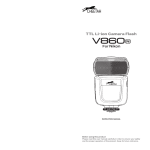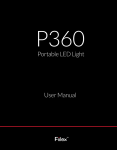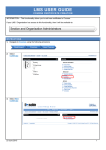Download sp3500 instr new v1
Transcript
Make every picture perfect SP3500 VARIABLE POWER STUDIO FLASH SET K M O N L SP3500 Professional Series Studio Light Kit Qty. 2 SP160 Professional Studio Strobes (160 Watt-Second) 75-watt modeling light. Qty. 1 Synch Flash B (45-Watt/Second) Includes A/C screw socket with umbrella holder. Qty.2 Light Stands (extends from 31” to 78”) Qty 1 Light Stand (extends from 16” to 42”) Qty. 2 Softbox (20" X 28”) Qty. 1 Umbrella (33” gold reflecting umbrella) Qty. 1 Carry case (designed to carry all SP3500 included equipment) Qty. 1 1 Backdrop (10' x 20' large fabric backdrop) Includes light proof carry bag. Qty. 2 Backdrops (6’ x 9') (one pure black and one pure white) Includes light proof carry bag. Accessories: Qty. 1 Collapsible Reflector (32" double sided - Silver / Gold) K Qty. 1 Four Leaf Barn Door L Qty.1 Set of 4 Color Gels M Qty. 1 Honeycomb Filter N Qty. 1 Snoot attachment O Qty. 1 4 Channel Wireless Trigger Device www.squareperfect.com ©2007 All rights reserved Square Perfect Photo. SP3500 Flash Studio Kit Thank you for your purchase of the SP3500 Flash Softbox Studio kit. This manual has been written to help you with the assembly, operating procedures and accessories. Square Perfect's SP3500 Flash Kit is manufactured with the finest material available. Your flash kit will provide many years of quality service with proper care and handling. Please read this manual carefully before use, and keep it handy for use during break down of equipment. Please read and heed all safety precautions listed in this manual. For ordering spare bulbs or replacement parts, contact us at [email protected]. Also check out our extended line of photo equipment now available. Nylon Carry Case. Two layer for stowing light stands (bottom) Second layer has adjustable compartment for easy. SP803 professional duty adjustable light stand. Small stand for highlight / fill strobe flash. SP160 lamp body. 12' power cord. Highlight / Fill strobe lamp body. Four leaf barndoor. Varigated dye backdrop Black backdrop White backdrop 1 set Red, blue, yellow frosted and honeycomb filter. Easy snap on attachment. Technical notes for use: Four panel softbox set. SP 4" lamp connector. Four leaf barn door set with color filter attached to the SP160 flash head on the SP803 stand. 2. 1. Snoot will direct light to exact spot without affecting surrounding area. If fill strobe is not working, be sure to check the on/off switch. Located on the back of the lamp holder. Remove protective cover from mounting tip before attempting to place flash head on stand. ©2007 All rights reserved Square Perfect Photo. 1. Swivel screw. 2. Umbrella rod mount. 3. Mounting screw 3. Electronic Radio Trigger Device Replacement Bulbs The SP3500 Flash Kit is shipped with the a Wireless Triggering Device for your convenience. It is an easy to use device that will give you extra control in the photographic studio environment. The Wireless Triggering Device is designed to work with a variety of flash units. We provide a wide range of sync cord adaptors to fit most popular brands. The Wireless Triggering Device has four channels and uses a 23A battery (installed). The receiver uses two AAA batteries (not included). For ordering spare bulbs or replacement parts, contact us at [email protected]. Also check out our extended line of photo equipment. Before replacing bulbs be sure to read the instructions and follow the safety procedures. Before attempting any of the following procedures UNPLUG the unit. Next check the fuse found on the back of the unit. If it is tripped replace it. Plug the unit in and recheck the flash bulb. If it is determined the bulb is faulty, a replacement can be ordered from [email protected] BULB replacement is simple and easy. Before handling new bulbs remember to wear clean cotton glove. Oils from skin will cause premature bulb failure. 1. To use the Wireless Triggering Device, first slide the trigger into the hot shoe found on top on your camera. If a hot shoe is not available, use the sync cord attachment found on the side of the trigger device. 2. Attach the receiver to a remote flash unit. Use the proper sync cord adaptor provided, plug into sync cord socket. 3. Switch the receiver unit ON/OFF button to the ON position. Press the test button located on the top of the trigger unit. You will see a twinkling of the LED on the receiver unit. This indicates the trigger is working properly and is locked-in on a working channel of the receiver. 4. Switch the remote flash unit power switch to the ON position with the receiver attached. Push the test button on the trigger, it should trigger the remote flash unit. 5. To change channels on the trigger, slide the channel switch on the side of the trigger device to one of four positions. Next press the power switch on the receive unit twice to reset the receiver. Hold bulb close to base. Gently push the two prongs into the receiving holes. Next attach spring retaining strap. Strobe flash bulbs may vary in appearance and shape from model to model, replacement procedures remain the same unless noted. www.squareperfect.com ©2007 All rights reserved Square Perfect Photo.