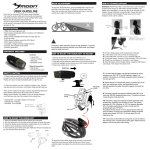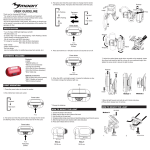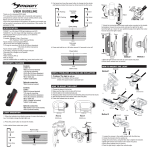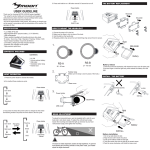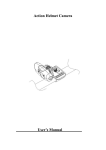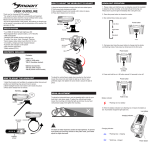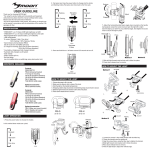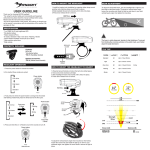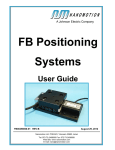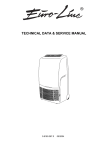Download User Manual - Moon
Transcript
3. Press and hold the on / off button around 0.5 second to turn off. ® Power button 1. Remove the belt from one side of the helmet mount. 2. Place the helmet mount into the suitable location on helmet. 3. Wrap belt around helmet and attach the end of the belt to itself tightly. 4. Insert the headlight into the helmet mount until it clicks into place. 5. Press down release lever to remove. USER GUIDELINE Thank you for choosing MOON X-power series headlight! *For using this product safely and conveniently and keeping it well-preserved, please read this manual carefully before using. Please save this manual for future reference. *Due to the improvement of the product, the product you bought may not be exactly in accordance with the introduction of this manual. We apologize for that. HOW TO MOUNT THE HEADLIGHT TO HELMET INSTALL click PRESS Hold 0.5 sec SPECIFICATION *CREE XM-L (U2) high brightness LED *Quick release rechargeable lithium ion battery (3.6V 3200mAh) *USB rechargeable *Water resistant headlight with durable zinc alloy light cap *7 lighting modes: Over drive/ High/ Standard/ Low/Flashing / Strobe /SOS *Quick release handlebar mount (fits 22-31.8mm) *Quick release helmet mount *Low battery, charging and fully charged indicator *Automatic fully charged cut-off system *Precision optical lens CONTECTS INCLUDED CONTENTS: * X-power 780 * Lithium ion battery * USB cable * Handlebar bracket * Helmet mount bracket Optional acessoires: * Wall charger * Helmet mount bracket LIGHT OPERATION RELEASE PRESS OVER HEAT PROTECTION RELEASE LEVER The over heat protection device can ensure the bicycle light in a good running temperature condition, so that to protect the LEDs without burning case. PRESS SCREW KNOB When the bicycle light is running and without adequate air flow, this protection device will automatically start to dim the light to standard brightness mode, it can reduce the heat of the light and ensure the LEDs won't get damage due to over heat. Once the air flow condition of the light is improved, the running temperature of the light will go down, then the over heat protection device will cut, the brightness of the bicycle light will get back to the beginning of the selected mode. BELT HOW TO MOUNT THE HEADLIGHT 1. Insert the handlebar bracket into the bottom slot of the light; 2. Spin the below part of the bracket counter-clockwise to loosen the screw; 3. Unlock the bracket and put the light in suitable place of your handle bar; 4. Twist the screw clockwise to lock the bracket. 5. The bracket fits 22-31.8mm handle bar. Additional shims are included and you can use them when necessary. 1. Press the power button to choose the modes: In this method four modes are cycle. Power button Over drive High beam click INSTALL Standard Low BEAM ADJUSTMENT To adjust the horizontal beam, spin the headlight left to right for your best side to side beam angle. To adjust the vertical beam angle, loosen the mounting and rotate the light up and down to your best vertical beam angle, then tighten the mounting. PRESS 2. Fast press two times the power button to change into the strobe and flashing modes.Fast press two times back to the first cycle. To adjust the vertical beam angle when mounted on the helmet, loosen the screw knob and rotate the light up or down to your preferred angle, then tighten the screw knob to secure the light in place. WRAPPING Power button Over drive High beam Fast press 2 times ! Flashing The beam is widely dispersed, besides its high brightness. To prevent from blinding the oncoming vehicles on the public roads, you’d better adjust the angle downward. Strobe Standard Low SOS RELEASE Fast press 2 times PRESS SIMPLE PROBLEMS ANALYSIS AND SOULUTION 1. Problem: The light is not on Solution: Check if the battery still has power Check if the power button is pressed hard Check if the battery is installed correctly 2. Problem: The light turns off over rough terrain Solution: Check if the battery is fully inserted. HOW TO INSTALL AND RELEASE THE BATTERY HOW TO CHARGE BATTERY Attention: MOON would like to recommend you to use the original supplied smart charger or USB cable to charge the battery. The battery will be damaged if you use any other smart chargers or USB cables to charge the battery. Unplug the light, charger and cable once the battery is fully charged. Please make sure the smart charger is never used in outdoors. Light body point ALIGN * When the indicator turns flashing red, it means the battery is low. You'd better charge the light right now. Power button Low battery & charging indicator Spot angle 19° 10M Lock ALIGN RELEASE 1500 Side light 58 lux 0.66 M 6250 Open Battery installation 1.Align the “point O” to the light body point.Install the battery into the light body. 2.Turn right to close the battery door until the “point L” align the light body point. * Soild blue - charged Battery release 1. Turn left to open the battery door and the battery will pop out slightly. USB port 2. Pull the battery out from the light body. *Attention: To maintain smooth battery installation / release, use bicycle friendly grease to lubricate the battery opening and battery o-ring. HOW TO CLEAN AND CARE THE LIGHT 1. Find the charging place under the head part of the light. 2. Lift the rubber cover and you’ll see the charging port. 3. If using USB cable, connect it to your computer USB port. 4. If using wall charger, connect it to the wall outlet.( 100 to 240 volts) 5. Charge time may depend on computer or wall charger. 6. When the battery is fully charged, please unplug the USB cable or wall charger. Then replace the rubber cover. *Make sure to clean the dust and dirt on the light with soft damp cloth after every ride. *Water resistant is for rain water only. Do not submerge the battery or the whole light into water when cleaning. *Once you start using the light, you’d better keep using it. When you have to stop using for a long time, please take off the battery to keep well. 7. It is normal that the battery may get high temperatures during charging (up to 104°F/40°C), as the chemical in battery is in reaction. If the battery is not drained completely before charging, it may also get warm. 8. Several factors can influence the battery’s durability: type of cell strain, the maintenance routine, the temperature and etc. Normally speaking, the higher the battery capacity, the longer the burn time. 9. The battery capacity may become ineffective about 80% of its value after 300-500 charge/discharge cycles. The battery may have 3 years life span under good care. 10. The battery voltage and capacity decrease apparently at low temperatures, especially near or below ice point. The capacity decreases 5%-10% at freezing (burn time decreases 50%). At -20°C,the capacity decreases 30% (burn time decreases 70%). The battery performance will return normal when the temperate gets up to 70°F/20°C. The battery will lose around 1% of its capacity per day when you store the battery at normal room temperature. Battery temperate should never exceed 104°F/40°C, it will lose about 5% of its capacity per day. 11. If you donot use the battery for a long time, be sure to make it a fully recharge every 3 months before storing again. Please keep the battery in cool and dry place when storing. 2M 0.33 M Emax (LUX) Charging indicator * Flashing blue - charging Rubber cover Total Angle 100° 24 M 3.3 M 60 ALIGN INSTALL Low battery indicator * 100%-75% Blue * 75%-50% Green * 50%-25% Steady Red * 25%-0% Flashing Red X-POWER 780 1M Distance (M) 780 LUMENS Mode Lumen Runtime Over drive 780 Up to 1 hour 30 mins High 550 Up to 2 hours 50 mins Standard 400 Up to 3 hours 20 mins Low 200 Up to 7 hours 30 mins Flashing 400 Up to 5 hours 20 mins Strobe 400 Up to 5 hours 20 mins Weight charge time 177 g 4 hours by wall charger* * Charge time dependent on wall charger or computer MOON warrants to the original purchaser of this product that the product is free from defects in material and workmanship for a period of one year. This warranty does not apply to damage due to heat, physical damage resulting from abuse, neglect, improper repair, improper fit, or alterations of the fixture. This warranty is in lieu of all other agreements and warranties, general or specific, express or implied and no representative or person is authorized to assume liability on behalf of MOON in connection with the sale and use of this product. MOON reserves the right to request the return of any product submitted for warranty consideration. All customers should contact the local dealer or regional distributor for warranty service. ! CAUTION: When riding at night, please follow the guidelines below: *Carrying a flash light is recommended. *Use caution when handing, the light may get hot. *Unplug the battery and headlight if no use. *Unplug the battery and charger if no use. *Unplug connector by the plug, never by the cable. *Use the provided charger only when charging. *Do not amend or replace any parts with Non-MOON parts. *Do not dismantle the headlight and battery case. *Provide sufficient airflow to the headlight for cooling during use. *Do not control any part of the system under water. *Do not look directly at light. *Do not leave the light on and unattended. *Keep headlight and battery away from fire and combustible materials. *Do not store head unit when hot or straightway after use. *Unplug the USB cable when fully charged. *This light is for bicycle use only. To make a claim, first call local dealer or regional distributor. Some issues may be resolved upon the initial call. If return of the product is necessary, please refer to the following instructions: *We recommend that items be sent by a traceable method (such as FedEx or UPS). MOON is not responsible for lost or misdirected packages. *Please include your full contact information (name, address, phone number, and email [if applicable]), and a description of the issue. *Address items to: local dealer or regional distributor What is not covered: MOON Lights are covered by a ONE YEAR LIMITED WARRANTY from the date of purchase. This covers the lights and cables only. It does not cover the battery or battery internals. Batteries are covered by 120 days warranty. For more information please contact us at [email protected]. WA-moon-xp-780