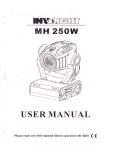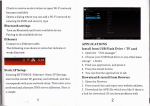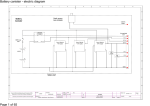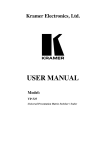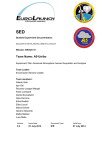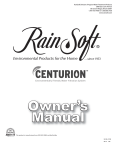Download BMS-100 User Manual
Transcript
Operations Manual Battery Monitoring System Model BMS100 Distributed by: P: (757) 549-1494 AQ-OP-00008_B Table of Contents 1. General Information ................................................................................................................................. 3 1.1 About This Manual .............................................................................................................................. 3 1.2 Disclaimers .......................................................................................................................................... 3 1.3 Contact Information............................................................................................................................ 3 2. Product Information.................................................................................................................................. 3 2.1 BMS100 Battery Monitoring System................................................................................................... 3 3. Safety Information .................................................................................................................................... 4 3.1 General Safety Information................................................................................................................. 4 4. Receipt of Equipment ............................................................................................................................... 5 4.1 Delivery Inspection.............................................................................................................................. 5 4.2 Actions................................................................................................................................................. 5 5. Service Conditions..................................................................................................................................... 6 5.1 Environmental Specifications.............................................................................................................. 6 5.2 Temperature Limits ............................................................................................................................. 6 6. Installation Procedure............................................................................................................................... 6 6.1 BMS Electrical Interfaces and Connections......................................................................................... 6 6.2 CAN Connector Cable .......................................................................................................................... 7 6.3 MODBUS/TCP ...................................................................................................................................... 8 6.4 Input Power Port ................................................................................................................................. 8 6.5 CAN Out Port ....................................................................................................................................... 8 7. Operation .................................................................................................................................................. 9 7.1 BMS100 Setup ..................................................................................................................................... 9 7.1.1 Hardware Installation................................................................................................................... 9 7.1.2 Web Page Operations .................................................................................................................. 9 7.2 BMS100 Testing and Analysis............................................................................................................ 15 7.2.1 Engineering_GUI Start-up Procedure ........................................................................................ 15 8. Storage .................................................................................................................................................... 19 9. Commissioning ........................................................................................................................................ 19 10. Components .......................................................................................................................................... 20 11. Technical Support and Troubleshooting ............................................................................................... 20 Appendix A: Frequently Asked Questions................................................................................................... 21 Appendix B: Glossary of Battery Terminology ............................................................................................ 22 Appendix C: BMS Data ................................................................................................................................ 23 C.1 Binary Logs ........................................................................................................................................ 23 1 AQ-OP-00008_B C.1.1 System Level .............................................................................................................................. 23 C.1.2 String Level................................................................................................................................. 25 C.1.3 Module Level.............................................................................................................................. 27 C.2 CSV Data............................................................................................................................................ 29 C.3 Log Files............................................................................................................................................. 31 2 AQ-OP-00008_B 1. General Information 1.1 About This Manual This manual is intended to provide technical information and safe practices regarding receiving, installing, operating, and servicing the Aquion Energy BMS100 Battery Monitoring System. For complete safety information, refer to the Safety Data Sheet (SDS) included with your product shipment. NOTICE: Failure to follow the instructions in this document could result in fire, electric shock, and/or other injury or damage. 1.2 Disclaimers Estimated performance characteristics are based on testing conducted by Aquion Energy. Performance may vary depending on use conditions and application. Aquion Energy makes no warranty, explicit or implied, with this technical information. Contents are subject to change without notice. 1.3 Contact Information Authorized Distributor Solar Panels Plus, LLC. 2133 Smith Avenue Chesapeake, VA 23320 (757) 549-1494 www.solarpanelsplus.com 2. Product Information 2.1 BMS100 Battery Monitoring System The BMS100 Battery Monitoring System (hereafter “BMS100”) is used to collect data from all Battery Modules in a string, store the data, and relay that data to the site controller. 3 AQ-OP-00008_B 3. Safety Information 3.1 General Safety Information ● ● ● ● The BMS100 can communicate with up to 16 Battery Modules in a string. The BMS100 can support up to 4 strings of Battery Modules, with each string composed of no more than 16 Battery Modules. Never connect more than 16 Modules in a string. Doing so may damage the BMS100. Never connect the CANBUS with the BMS100 powered on. Doing so may damage the BMS100 and Module VIS boards. 4 AQ-OP-00008_B 4. Receipt of Equipment 4.1 Delivery Inspection ● Immediately upon delivery, inspect all hard goods for signs of damage during transit. This may be evidenced by damaged enclosures or connectors. Thoroughly document all instances of product damage and make a claim with the carrier as soon as possible. Contact Aquion Energy for further support. The inside of the BMS should look like this. 4.2 Actions ● ● If, upon delivery, equipment appears to be damaged, do not accept the shipment. If you have accepted shipment and equipment in the shipment appears to be damaged, please contact your appropriate support representative. For technical support contact information, please see Section 11, Technical Support and Troubleshooting. 5 AQ-OP-00008_B 5. Service Conditions 5.1 Environmental Specifications ● ● Environmental specifications must be followed to ensure maximum performance of AHI batteries. Units are designed to be stored/operated in a dry, clean environment with protection from sunlight and water ingress. Material degradation can result from direct exposure to sunlight. 5.2 Temperature Limits ● The BMS should be both stored and operated in the same environment as the Aquion batteries. 6. Installation Procedure 6.1 BMS Electrical Interfaces and Connections 6 AQ-OP-00008_B B1 CAN OUT P/N: Amphenol SineCo MN54PD02M005 PIN # NAME WIRE COLOR 1 Drain Shield 2 V+ Red 3 VBlack 4 CAN_H White 5 CAN_L Blue DESCRIPTION CAN ground +24 V Board Power Return Board Power CAN Bus High CAN Bus Low B2 MODBUS/TCP Connector P/N: Mouser 523-RJF21B PIN # 1 2 3 4 5 6 7 8 NAME TX_D1+ TX_D1RX_D2+ Bi_D3+ Bi_D3RX_D2Bi_D4+ Bi-D4- WIRE COLOR White/Green Green White/Orange Blue White/Blue Orange White/Brown Brown B4 120VAC Power Input P/N: Mouser 693-DD12.9321.1111 PIN # L N G DESCRIPTION Tx Data+ Tx DataRx Data+ Bi-directional Data+ Bi-directional Data+ Rx DataBi-directional Data+ Bi-directional Data- NAME Line Neutral Ground WIRE COLOR Black White Green 6.2 CAN Connector Cable P/N: MN57B4BD02Mxxx (xxx - cable length in decimeters) This cable connects between the BMS100 B1 CAN OUT and the M100 J5 CAN IN. 7 AQ-OP-00008_B 6.3 MODBUS/TCP P/N: Mouser 523-RJF21B This port is used to connect the BMS100 to the site controller network via a standard cat5 ethernet cable. 6.4 Input Power Port P/N: Mouser 693-DD12.9321.1111 The input power comes from a standard IEC cable. There is a replaceable fuse between the input feed and the power switch. The BMS100 must have constant supply voltage to ensure functionality. 6.5 CAN Out Port P/N: Amphenol Sineco MN54PD02M005 This port connects between the BMS100 to the M100 Modules. 8 AQ-OP-00008_B 7. Operation 7.1 BMS100 Setup The BMS100 is designed for simple hardware installation, software updating, and logging control. More advanced operations are detailed in Section 7.2, BMS100 Testing and Analysis. 7.1.1 Hardware Installation 1.) Connect the male side of the DeviceNet cable to the CAN port. The female side of the DeviceNet cable will connect to the M100 J5 CAN port. Make sure the DeviceNet cable string is properly connected to the M100. 2.) Connect the MODBUS/TCP port to the Site Controller Network. 3.) Connect the 120 Vac Input cable and turn the switch on. 7.1.2 Web Page Operations 7.1.2.1 Logging In To log into the BMS web interface, first find the unit's IP address written on the outside of the unit, next to the ethernet port. Then, in a web browser, navigate to the IP address followed by "/bms" to log into the web interface. 9 AQ-OP-00008_B 7.1.2.2 Changing the IP Address Once logged in, you can generate a new IP address for your BMS unit. 1.) Click the “System” tab. 2.) Input the new IP address and netmask. 3.) Click “Update.” The system will change the IP address and reboot to allow the change to take effect. 7.1.2.3 Status Display The “Status Display” displays the real-time key systems values updated at .5Hz. These values are State of Charge, System Output Voltage, System Input Current, and E-STOP State. 10 AQ-OP-00008_B 7.1.2.4 Faults The “Faults” screen will display any faults present in the system. A green indicator signifies normal functioning, and a red indicator signals a fault. To reset the “Faults” report, you must click “Reset All Faults.” 7.1.2.5 Logging Control The “Logging Control” tab allows the user to create comma-separated value (CSV) and binary logs. The CSV logs are easily read by Microsoft Excel. These logs are recorded once a second. The binary logs are compressed, high-resolution files containing detailed information on the performance of the system. These logs are recorded once every 10 seconds. Appendix C details what is contained in the CSV and high-resolution logs. The BMS hard drive has less than 100 GB of available storage, and the high-resolution log files take up about 70 MB/day. This should allow you to store up to 4 years’ worth of high-resolution log files. 11 AQ-OP-00008_B 7.1.2.6 View Logs The “View Logs” tab allows the user to see all of the operations that have occurred on the BMS. 7.1.2.7 Firmware Update As new software updates are released, Aquion will provide notification to the customer, and the BMS100 will need to be updated. The “Firmware” tab allows the user to upload the latest firmware. 1.) Click “Choose File.” Browse to find the *.pkg file from Aquion Energy. 2.) Click “Upload Firmware.” The system will update the firmware and reboot the BMS. 12 AQ-OP-00008_B 7.1.2.8 System Shutdown The BMS100 should be shut down and restarted via the “System” tab. This will prevent file system corruption that may occur if the BMS100 experiences power loss. 7.1.2.9 Simulator The simulator is used to simulate the communication of VIS boards and MODBUS. It allows the user to try the controls protocol without having an M100 module connected. 1.) Click the “Simulator” tab to bring up the simulator controls. 2.) Either input your own configuration or click the “Use a prebuilt config?” checkbox. 3.) Clicking the “Start/Stop” button will start the simulator and initiate MODBUS messaging. 13 AQ-OP-00008_B 4.) Select an operation to perform. 5.) Click “Update Simulator” to initiate the operation. 14 AQ-OP-00008_B 7.2 BMS100 Testing and Analysis The BMS100 comes pre-loaded with the Engineering_GUI designed to aid in the testing and analysis of the BMS100 and M100 Battery Module performance. 7.2.1 Engineering_GUI Start-up Procedure 1.) SSH into the BMS100 via the Site Controller Network using MobaXterm freeware. MobaXterm freeware can be downloaded at http://mobaxterm.mobatek.net/download-home-edition.html. 2.) Start a New Session Under Basic SSH Settings, enter: ● Host Name: IP Address of the BMS100 unit (Found on outside of box next to ethernet port or set by customer DHCP server) ● Username: bms ● Port: 22 (SSH sessions are always done through Port 22) 3.) Click OK ● Password: voltage ● To change the password, type “passwd” and follow instructions to change the password. 4.) Type “./engineering_gui” 15 AQ-OP-00008_B 5.) Click the X on the taskbar to bring up the Engineering GUI 6.) If everything is working correctly, all states will show as “Healthy.” If there is a problem with the CAN network or VIS boards, Task Name “bms_task” will not show as “Healthy.” 16 AQ-OP-00008_B 7.) It is not recommended to manually stop or start tasks. Eng neeringGUI(on bms8) System Processes J System State E STOP I Data logging BMS *1 I CSV logging I Task Health Process Management ESTOP Reset State Task Name Reset AllFaults Cycle Rate Healthy bms_task 22Hz Uptime Od 4h 4m Process Name router_task CPU 2% 4MB Memory 7008 D command Stop Battery voltage Sum csv_loggi ng_task Healthy 58Hz Od 4h 4m data_loggi ng_taslc 0% 2MB 7009 Stop 0.1v data_logging_task Healthy 56Hz Od 4h 4m csvJoggi ng_task 0% 2MB 7011 Stop Ground Fautl Voltage director_task Healthy 11Hz od 4h 4m bms_task 0% 2MB 7017 Stop -OV failsafe_task Healthy 10Hz Od 4h 4m director_task 0% 3MB 7034 Stop State of Charge loopback_estop_task Healthy 20HZ Od 4h 4m failsafe_task 0% 2MB 7036 0.0 % modbus_bridge_task Healthy 20Hz Od 4h 4m loopback_estop_task process_manager_task Healthy 10Hz Od 4h 4m modbus_bridge_task 0% 3MB 7049 Stop router_task Healthy 10Hz Od 4h 4m statistics_task 0% 2MB 7050 Stop VSM 'Witage Director Status Idle statistics_task Healthy system_state_task Healthy Od 4h 4m '"' system_state_task 0% 0% 2MB 2MB 7039 7079 Stop Stop Stop Od 4h 4m 12Hz Soft Stop System bms_task.cc:1329 Warning:Module *16 timed out (haven't recev i ed a CAN packet for 2. 88023 se<onds). Warn ng:M odule *16 t med out (haven't received a CAN packet for 2.37976 se<onds). Il l Eng neeringGUI(on bms8) II - II System Processes ESTOP ESTOP Reset Reset All Fautls Battery 'Witage Sum 0.1v Ground Fautl Voltage OV System State I Data Logging I BMS H1 I CSV Logging I Spare -50..+50 rnA nput I Batt 'Witage Xducer 1 o.ovoc Batt+ to Earth Voltage Xducer 1 o.ovoc 0.00000 mA Batt- to Earth Voltage Xducer I LEM DHAB Current Sense High 1-252.0 Amps LEM DHAB Current Sense Low 1-31.06 Amps O.OVDC State of Charge 0.0 % VSM Votlage System State of Charge Di System Voltage 0.0% 0.1v rector Status Idle soft Stop System System Current 1-0.03 Amps Hardware Uptime 1247954 seconds Software Uptime 114700 seconds Charging Amp Hours 17 AQ-OP-00008_ 8 The “Data Logging” tab allows the user to create a log file to save all sensor data and calculations. The “BMS #1” tab allows the user to select individual modules and view each one’s discrete state, voltage, current, and temperature. 18 AQ-OP-00008_B The “CSV Logging” tab is similar to the “Data Logging” tab, but only the predetermined sense data will be saved instead of all data. The data will also be saved in CSV format so it can easily be read by Microsoft Excel. The contents of this file are detailed in Appendix C. 8. Storage The BMS100 can be safely stored between -10°C and 40°C without significant performance degradation. The BMS100 should always be protected against water. 9. Commissioning ● ● Before commissioning, the system should be inspected for mechanical damage, and the M100 modules connecting to the BMS100 should be in full working order. See the M100 Battery Module Operations Manual for proper installation. Aquion recommends that personnel experienced with the operation of power electronics connect the BMS100 to the CANBUS and MODBUS/TCP, and that such operation should be conducted with the power off. 19 AQ-OP-00008_B 10. Components Part Name Ordering Code Description NUC Computer Macsales.com (P/N: 9780486) Intel NUC D54250WYK Enclosure McMaster (P/N: 7812K23) 16”x16”x6” enclosure Fuse McMaster (P/N: 6978K734) fuse 10 A, 250 V Panel McMaster (P/N: 7812K63) panel for enclosure DIN Rail McMaster (P/N: 8961K15) DIN rail, 11.5” Adapter Monoprice (P/N: 9466) ethernet to USB adapter Power Supply Mouser (P/N: 709-SDR75-24) 24 Vdc 75 W power supply AC Power Module Mouser (P/N: 693-DD12.9321.1111) AC power input module Insulation Cover Mouser (P/N: 693-0859.0076) protector for AC input Fusedrawer Mouser (P/N: 693-4301.1401) fuse holder for input AC RJ45 Connector Mouser (P/N: 523-RJF21B) RJ45 pass-through connector Connector Cap Mouser (P/N: 523RJFC2B) cap for RJ45 pass-through Computer Memory Newegg (P/N: N82E16820233588) Corsair Vengeance Performance 8GB Hard Drive Newegg (P/N: N82E16820167144) mSATA 120GB SATA MLC Internal Solid State Drive USB-CAN Adapter Phytools (P/N: SYS-3204003) SYSTEC USB-CANmodul2 adapter Panel Mount Receptacle Amphenol Sinco (P/N: MN54PD02M005) panel mount DeviceNet receptacle 1 meter 11. Technical Support and Troubleshooting For technical support and troubleshooting, contact your dealer or authorized distributor. 20 AQ-OP-00008_B Appendix A: Frequently Asked Questions What should I do if the bms_task is displayed as “unhealthy”? This is usually caused by a failure of the BMS to communicate with the VIS boards. Check to make sure the VIS boards are powered up and connected properly. What should I do if the modbus_bridge_task is displayed as “unhealthy”? This is usually caused by a failure of the BMS to set up the MODBUS/TCP bridge to the site control. Check your system firewall to ensure it is not blocking IP permissions. What should I do if the site controller is connected and set up as instructed, but it is still not communicating with the site controller? Check your system firewall to ensure it is not blocking the port that the BMS uses to communicate. The BMS communicates on port 502. 21 AQ-OP-00008_B Appendix B: Glossary of Battery Terminology BMS – The BMS parses data from the VIS boards and processes it. The processed data is then stored locally and can be relayed to a site controller on request via the MODBUS/TCP port. CAN – Protocol used to communicate between the M100 VIS boards and BMS. M100 – Palletized battery system containing 12 S-line Battery Stacks. MODBUS/TCP – Protocol used to communicate between the BMS and site controller. Open Circuit Voltage (OCV) – Potential between positive and negative terminal with no load applied. State of Charge (SOC) – Represents present battery capacity as a percentage of rated capacity. SOC is essentially the gas gauge of the battery from 0%–100%. State of Health (SOH) – Represents the present capacity of the Module as a percentage of the nameplate capacity. VIS board – The VIS board measures the voltage, current, and temperature of a Battery Module and relays that data to the BMS. 22 AQ-OP-00008_B Appendix C: BMS Data C.1 Binary Logs Binary logs are meant to store all of the data the BMS measures and calculates. Because these highresolution data files can become large, they are meant to be stored for small time periods only. C.1.1 System Level Name Description Unit HW_Rev BMS System Hardware revision integer Firmware_Rev BMS System Firmware revision integer Sys_Rated_Energy Energy of entire system at BOL kWh Battery_String_Count LV or HV strings in parallel, nominal value: 4 strings in parallel Module_Count_Per_String LV nominal value: 16 HV nominal value: 1 modules in series Stack_Count_Per_Module Nominal value: 12 stacks Sys_Contactors_Populated 1: Present 0: Not available Bit 0: Positive contactor Bit 1: Negative contactor Bit 2: Positive pre-charge contactor Bit 3: Estop (Fault) relay bitfield Sys_Contactors_Status 1: On (closed) 0: Off (open) Bit 0: Positive contactor Bit 1: Negative contactor Bit 2: Positive pre-charge contactor Bit 3: Estop (Fault) relay bitfield Strings_Contactors_Status 1: On (closed) 0: Off (open) Bits 15–0: Stacks 16–1. Bit value is logical AND of all participating module contactors and participating string-level contactors in that string. bitfield Sys_Fault_Code Logical OR of string fault codes bitfield Sys_Warning_Code Logical OR of string warning codes bitfield 23 AQ-OP-00008_B Name Description Unit Sys_SOC Average across all usable battery strings (-50%–150%) percentage Sys_SOH Average across all usable battery strings (0%–150%) percentage Sys_DC_Volts Average across all usable battery strings (average of the sums of Module volts in string) Vdc Sys_DC_Current Total across all usable battery strings amps DC Sys_Charge_Current_Limit Total across all usable battery strings amps DC Sys_Discharge_Current_Limit Total across all usable battery strings amps DC Sys_Charge_Power_Limit Total across all usable battery strings kW Sys_Discharge_Power_Limit Total across all usable battery strings kW Sys_Max_Module_Volts LV typical range (0–60 Vdc) HV typical range (0–720 Vdc) Vdc Sys_Max_Module_Volts_Location Bits 12–8: String number (1-based) Bits 4–0: Module number (1-based) integer Sys_Min_Module_Volts LV typical range (0–60 Vdc) HV typical range (0–720 Vdc) Vdc Sys_Min_Module_Volts_Location Bits 12–8: String number (1-based) Bits 4–0: Module number (1-based) integer Sys_Max_Module_Temp Typical range -100–600 (i.e., -10°C–60°C) degrees Celsius Sys_Max_Module_Temp_Location Bits 12–8: String number (1-based) Bits 4–0: Module number (1-based) integer Sys_Min_Module_Temp Typical range -100–600 (i.e., -10°C–60°C) degrees Celsius Sys_Min_Module_Temp_Location Bits 12–8: String number (1-based) Bits 4–0: Module number (1-based) integer Sys_AHR_Charge_MSB Cumulative count of charging amp-hours since reset upper bytes amp-hours Sys_AHR_Charge_LSB Cumulative count of charging amp-hours since reset lower bytes amp-hours 24 AQ-OP-00008_B Name Description Unit Sys_AHR_Discharge_MSB Cumulative count of discharging amp-hours since reset upper bytes amp-hours Sys_AHR_Discharge_LSB Cumulative count of discharging amp-hours since reset lower bytes amp-hours Sys_KWHR_Charge_MSB Cumulative count of charging kilowatt-hours since reset upper bytes kWh Sys_KWHR_Charge_LSB Cumulative count of charging kilowatt-hours since reset lower bytes kWh Sys_KWHR_Discharge_MSB Cumulative count of discharging kilowatthours since reset upper bytes kWh Sys_KWHR_Discharge_LSB Cumulative count of discharging kilowatthours since reset lower bytes kWh C.1.2 String Level These are the values on each string. There will be four of these data sets for a string of four. Name Description Unit String_Fault_Code Added together... bitfield 0: No fault 1: String comms fault (bit 0) 2: Module comms fault (bit 1) 4: Module ground fault (bit 2) 8: Module out of balance (bit 3) 16: Module over voltage (bit 4) 32: Module under voltage (bit 5) 64: Module over temperature (bit 6) 128: Module under temperature (bit 7) 256: String over current (bit 8) 512: String DC contactor fault (bit 9) 1024: String fuse fault (not implemented) (bit 10) String_Warning_Code Same as String_Fault_Code, but just in the warning zone bitfield Is_String_Available 1: Yes 0: No Boolean 25 AQ-OP-00008_B Name Description Unit Is_String_Contactor_Populated 1:Yes 0: No Bit 0: Positive contactor Bit 1: Negative contactor Bit 2: Positive pre-charge contactor bitfield Is_String_Participating 1: Yes 0: No Boolean String_Modules_Populated 1: Yes 0: No Bit 0: Module 1 bitfield . Bit 15: Module 16 String_Contactors_Status 1: On (closed) 0: Off (open) Bit 0: Positive contactor Bit 1: Negative contactor Bit 2: Positive pre-charge contactor bitfield String_Module_Contactors_Status 1: On (closed) 0: Off (open) Bit 0: Module 1 bitfield . Bit 15: Module 16 String_SOC Average across all Modules in string percentage String_SOH Average across all Modules in string percentage String_DC_Volts Sum of all Module voltages in string Vdc String_DC_Current Average across all Modules in string amps DC String_Charge_Current_Limit Maximum allowable charging current amps DC String_Discharge_Current_Limit Minumum allowable discharging current amps DC String_Charge_Power_Limit Maximum allowable charging power kW String_Discharge_Power_Limit Minumum allowable discharging power kW Max_Module_Volts Maximum allowable Module voltage Vdc Max_Module_Volts_Location Bits 4–0: Module number (1-based) integer Min_Module_Volts Minimum allowable Module voltage Vdc 26 AQ-OP-00008_B Name Description Unit Min_Module_Volts_Location Bits 4–0: Module number (1-based) integer Max_Module_Temp Typical range -100–600 (i.e., -10°C–60°C) degrees Celsius Max_Module_Temp_Location Bits 5–4: Sensor number Bits 4–0: Module number bitfield Min_Module_Temp Typical range -100–600 (i.e., -10°C–60°C) degrees Celsius Min_Module_Temp_Location Bits 5–4: Sensor number Bits 4–0: Module number bitfield C.1.3 Module Level These are the values recorded on every module. A system with N strings and M modules per string will have M × N of these data sets. Name Description Unit Status_Code TBD bitfield Fault_Code 0: No fault 1: Reset initialization state 2: Module comms fault 3: Module ground fault 4: Module out of balance 5: Module over voltage 6: Module under voltage 7: Module over temperature 8: Module under temperature 9: Module over current 10: Module DC contactor fault 11: Module fuse fault (not implemented) 12: Stack over current bitfield Warning_Code Same as fault codes but just a warning bitfield Module_Voltage Sum of all Stack voltages Vdc Module_Current Sum of all Stack currents if LV; average of all Stack currents if HV amps DC Module_Temperature Average of temperature sensors degrees Celsius Stack1_Voltage — Vdc Stack2_Voltage — Vdc 27 AQ-OP-00008_B Name Description Unit Stack3_Voltage — Vdc Stack4_Voltage — Vdc Stack5_Voltage — Vdc Stack6_Voltage — Vdc Stack7_Voltage — Vdc Stack8_Voltage — Vdc Stack9_Voltage — Vdc Stack10_Voltage — Vdc Stack11_Voltage — Vdc Stack12_Voltage — Vdc Stack1_Current Stack 1 current amps DC Stack2_Current Stack 2 current amps DC Stack3_Current Stack 3 current amps DC Stack4_Current Stack 4 current amps DC Stack5_Current Stack 5 current amps DC Stack6_Current Stack 6 current amps DC Stack7_Current Stack 7 current amps DC Stack8_Current Stack 8 current amps DC Stack9_Current Stack 9 current amps DC Stack10_Current Stack 10 current amps DC Stack11_Current Stack 11 current amps DC Stack12_Current Stack 12 current amps DC Temp_Sensor_Upper Module temperature sensor number 1 degrees Celsius Temp_Sensor_Lower Module temperature sensor number 2 degrees Celsius Temp_Sensor_PCB Circuitboard temperature sensor degrees Celsius Positive_to_Ground_Voltage Measured from positive bus bar to earth ground (0: unused) Vdc 28 AQ-OP-00008_B Name Description Unit DigOutputs_Status 1: On (closed) 0: Off (open) Bit 0: Positive contactor Bit 1: Negative contactor Bit 2: Third output bitfield Inputs_Status 1: Asserted 0: Missing or unasserted Bits 2–0: Input bits bitfield Module_SOC Module state of charge percentage Module_SOH Module state of health percentage Module_SerialNumber Lowest 16 bits of 64-bit hardware serial number integer Module_PCA_Number Aquion-given PCA serial number integer Module_FW_Version Version of the firmware currently running on the BMS integer Cycle_Counter Number of times the system has been cycled integer Fault_Counter Number of times a fault has been triggered integer OverVolt_Event_Counter Number of times the Module has exceeded the over-voltage limit integer OverTemp_Event_Counter Number of times the Module has exceeded the over-temperature limit integer Module_Type 1: LV module with LV VIS 2: HV module with HV VIS integer C.2 CSV Data CSV data is an abridged version of the binary log data. This allows the files to be much smaller and stored for much longer time periods. Name Description Units HW_Rev BMS System Hardware revision integer Firmware_Rev BMS System Firmware revision integer Sys_Rated_Energy Energy of entire system at BOL kWh 29 AQ-OP-00008_B Name Description Units Battery_String_Count LV or HV strings in parallel, nominal value: 4 strings in parallel Module_Count_Per_String LV nominal value: 16 HV nominal value: 1 modules in series Stack_Count_Per_Module Nominal value: 12 stacks Sys_SOC Average across all usable battery strings (-50%–150%) percentage Sys_SOH Average across all usable battery strings (0%–150%) percentage Sys_DC_Volts Average across all usable battery strings (average of the sums of Module volts in string) Vdc Sys_DC_Current Total across all usable battery strings amps DC Sys_Charge_Current_Limit Total across all usable battery strings amps DC Sys_Discharge_Current_Limit Total across all usable battery strings amps DC Sys_Charge_Power_Limit Total across all usable battery strings kW Sys_Discharge_Power_Limit Total across all usable battery strings kW Sys_Max_Module_Volts LV typical range (0–60 Vdc) HV typical range (0–720 Vdc) Vdc Sys_Max_Module_Volts_Location Bits 12–8: String number (1-based) Bits 4–0: Module number (1-based) integer Sys_Min_Module_Volts LV typical range (0–60 Vdc) HV typical range (0–720 Vdc) Vdc Sys_Min_Module_Volts_Location Bits 12–8: String number (1-based) Bits 4–0: Module number (1-based) integer Sys_Max_Module_Temp Typical range -100–600 (i.e., -10°C–60°C) degrees Celsius Sys_Max_Module_Temp_Location Bits 12–8: String number (1-based) Bits 4–0: Module number (1-based) integer Sys_Min_Module_Temp Typical range -100–600 (i.e., -10°C–60°C) degrees Celsius Sys_Min_Module_Temp_Location Bits 12–8: String number (1-based) Bits 4–0: Module number (1-based) integer 30 AQ-OP-00008_B Name Description Units Sys_AHR_Charge_MSB Cumulative count of charging amp-hours since reset upper bytes amp-hours Sys_AHR_Charge_LSB Cumulative count of charging amp-hours since reset lower bytes amp-hours Sys_AHR_Discharge_MSB Cumulative count of discharging amp-hours since reset upper bytes amp-hours Sys_AHR_Discharge_LSB Cumulative count of discharging amp-hours since reset lower bytes amp-hours Sys_KWHR_Charge_MSB Cumulative count of charging kilowatt-hours since reset upper bytes kWh Sys_KWHR_Charge_LSB Cumulative count of charging kilowatt-hours since reset lower bytes kWh Sys_KWHR_Discharge_MSB Cumulative count of discharging kilowatthours since reset upper bytes kWh Sys_KWHR_Discharge_LSB Cumulative count of discharging kilowatthours since reset lower bytes kWh C.3 Log Files Log files keep track of operations that occur on the system such as when faults occur or data logging is started. 31 AQ-OP-00008_B