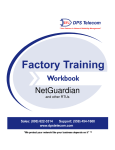Download Team 1 - Simultaneous Localization and Mapping Robot (SLAM)
Transcript
CSU: S ACRAMENTO S ENIOR D ESIGN P ROJECT: SLAM-BOT End of Project Documentation Authors: Chris L ANEY Thomas H AYWARD Curtis M UNTZ Francisco ROJAS Instructor: Professor TATRO In Collaboration With: FMC T ECHNOLOGIES S CHILLING ROBOTICS Senior Design Team One is completing a project which will attempt to mitigate the risk of injury to people who work within hazardous environments. Simultaneous Localization and Mapping better known as SLAM is the method that team one chose to accomplish this. This paper explains the design process for the project from its inception to the completion of the Deployable Prototype. It will describe how the project was chosen, a work breakdown structure, and the technical details of the subsystems required to make our SLAM-bot work. Documentation is provided that will enable sufficiently prepared teams to reproduce the project. Keywords: Extended Kalman Filter, Machine Vision, Path Planning, Robotics, SLAM, Visual Odometry i C ONTENTS I Design Overview I-A Introduction . . . . . . . . . . . . . . . . . . . . I-B Project History . . . . . . . . . . . . . . . . . . . I-B1 Team Member Summary . . . . . . . I-C Detailed Descriptions . . . . . . . . . . . . . . . I-C1 Vision as a Sensor . . . . . . . . . . . I-C2 Visual Odometry . . . . . . . . . . . . I-C3 Ranging . . . . . . . . . . . . . . . . I-C4 Encoders . . . . . . . . . . . . . . . . I-C5 Differential Drive Robotic Platform . I-C6 Filtering . . . . . . . . . . . . . . . . I-D Feature Details . . . . . . . . . . . . . . . . . . . I-D1 Kinematic Model . . . . . . . . . . . I-D2 Path Planning . . . . . . . . . . . . . I-D3 Visual Display . . . . . . . . . . . . . I-D4 Filtering . . . . . . . . . . . . . . . . I-D5 Collision Avoidance . . . . . . . . . . I-D6 Gyro & Accelerometer . . . . . . . . I-D7 Communication With a Robot Chassis I-D8 Visual Odometry Requirements . . . . I-E Computer and Hardware Requirements . . . . . . I-F Testing, Debugging, and Specific Documentation I-G Resource Estimates . . . . . . . . . . . . . . . . . . . . . . . . . . . . . . . . . . . . . . . . . . . . . . . . . . . . . . . . . . . . . . . . . . . . . . . . . . . . . . . . . . . . . . . . . . . . . . . . . . . . . . . . . . . . . . . . . . . . . . . . . . . . . . . . . . . . . . . . . . . . . . . . . . . . II Funding Proposals III Work Breakdown Structure III-A Outline of WBS . . . . . . . . . . . . . . . . . . . . . . . . III-A1 Kinematic Model . . . . . . . . . . . . . . . . . III-A2 Path Planning . . . . . . . . . . . . . . . . . . . III-A3 Visual Display . . . . . . . . . . . . . . . . . . . III-A4 Filtering . . . . . . . . . . . . . . . . . . . . . . III-A5 Collision Avoidance . . . . . . . . . . . . . . . . III-A6 Gyroscope & Accelerometer . . . . . . . . . . . III-A7 Communication With a Robot Chassis . . . . . . III-A8 Visual Odometry Interface . . . . . . . . . . . . III-A9 Testing, Debugging, and Specific Documentation III-B Resource Estimate Summary . . . . . . . . . . . . . . . . . III-C Project Timeline . . . . . . . . . . . . . . . . . . . . . . . . III-C1 Milestone 1: Visual Control of a Robot . . . . . III-C2 Milestone 2: All Features Implemented . . . . . III-C3 Milestone 3: Filtering Odometry Models . . . . . III-C4 Milestone 4: Mapping and Path Planning . . . . III-C5 Milestone 5: Project Completed . . . . . . . . . . . . . . . . . . . . . . . . . . . . . . . . . . . . . . . . . . . . . . . . . . . . . . . . . . . . . . . . . . . . . . . . . . . . . . . . . . . . . . . . . . . . . . . . . . . . . . . . . . . . . . . . . . . . . . . . . . . . . . . . . . . . . . . . . . . . . . . . . . . . . . . . . . . . . . . . . . . . . . . . . . . . . . . . . . . . . . . . . . . . . . . . . . . . . . . . . . . . . . . . . . . . . . . . . . . . . . . . . . . . . . . . . . . . . . . . . . . . . . . . . . . . . . . . . . . . . . . . . . . . . . . . . . . . . . . . . . . . . . . . . . . . . . . 1 1 2 2 2 2 3 3 3 3 4 4 4 4 5 5 5 5 5 6 6 6 6 6 . . . . . . . . . . . . . . . . . . . . . . . . . . . . . . . . . . . . . . . . . . . . . . . . . . . . . . . . . . . . . . . . . . . . . . . . . . . . . . . . . . . . . . . . . . . . . . . . . . . . . . . . . . . . . . . . . . . . . . . . . . . . . . . . . . . . . . . . . . . . . . . . . . . . . . . . . . . . . . . . . . . . . . . . . . . . . . . . . . . . . . . . . . . . . . . . . . . . . . . . . . . . . . . . . . . . . . . . . . . . . 7 7 7 7 8 8 8 8 8 9 9 10 10 10 10 11 11 11 ii IV V Risk Assessment & Mitigation IV-A Kinematic Model: . . . . . IV-B Path Planning: . . . . . . . IV-C Visual Display: . . . . . . IV-D Filtering: . . . . . . . . . . IV-E Collision Avoidance: . . . IV-F Communication with Robot IV-G Visual Odometry Interface: IV-H Laptop Risks: . . . . . . . IV-I Camera Risks: . . . . . . . IV-J Eddie Risks: . . . . . . . . IV-K Battery Risks: . . . . . . . . . . . . . . . . . . . . . . . . . . . . . . . . . . . . . . . . . . . . . . . . . . . . . . . . . . . . . . . . . . . . . . . . . . . . . . . . . . . . . . . . . . . . . . . . . . . . . . . . . . . . . . . . . . . . . . . . . . . . . . . . . . . . . . . . . . . . . . . . . . . . . . . . . . . . . . . . . . . . . . . . . . . . . . . . . . . . . . . . . . . . . . . . . . . . . . . . . . . . . . . . . . . . . . . . . . . . . . . . . . . . . . . . . . . . . . . . . . . . . . . . . . . . . . . . . . . . . . . . . . . . . . . . . . . . . . . . . . . . . . . . . . . . . 11 11 11 11 11 12 12 12 12 12 12 12 User Manual V-A Room Requirements: . . . . . . . . . V-B Local Mode . . . . . . . . . . . . . . V-B1 Hardware Required . . . . V-B2 Laptop Software Required V-C Remote Mode . . . . . . . . . . . . . . . . . . . . . . . . . . . . . . . . . . . . . . . . . . . . . . . . . . . . . . . . . . . . . . . . . . . . . . . . . . . . . . . . . . . . . . . . . . . . . . . . . . . . . . . . . . . . . . . . . . . . . . . . . . . . . . . . . . . . . . . . . . 13 13 13 13 13 14 . . . . . . . . . . . . . . . . . . . . . . . . . Chassis: . . . . . . . . . . . . . . . . . . . . . . . . . VI Design Documentation 14 VII Breakdown of Hardware Subsystems VII-A Encoders . . . . . . . . . . . . . . . . . . . . . . . . . . . . . . . . . . . . . . . . . VII-B Camera . . . . . . . . . . . . . . . . . . . . . . . . . . . . . . . . . . . . . . . . . . VII-C Atmega 328 Development Board . . . . . . . . . . . . . . . . . . . . . . . . . . . . 15 15 15 16 VIII Breakdown of Software Subsystems VIII-A Robot Communication . . . . VIII-B Visual Display . . . . . . . . VIII-C Kinematic Model . . . . . . VIII-D Collision Avoidance . . . . . VIII-E Gyroscope & Accelerometer VIII-F Path Planning . . . . . . . . VIII-G Visual Odometry Interface . VIII-H Probabilistic Filtering . . . . . . . . . . . . . . . . . . . . . . . . . . . . . . . . . . . . . . . . . . . . . . . . . . . . . . . . . . . . . . . . . . . . . . . . . . . . . . . . . . . . . . . . . . . . . . . . . . . . . . . . . . . . . . . . . . . . . . . . . . . . . . . . . . . . . . . . . . . . . . . . . . . . . . . . . . . . . . . . . . . . . . . . . . . . . . . . . . . . . . . . . . . . . . . . . . . . . . . . . . . . . . . . . . . . . . . . . . . . . . . . . . . . . . . . . . . . . . . . . . . . 17 17 18 20 22 23 23 24 26 IX Mechanical Drawings and Documentation 27 X Test plan for Hardware 28 XI Test plan for Software XI-A Feature Testing Plan . . . . . . . . . . XI-A1 Kinematic Model . . . . . XI-A2 Path Planning . . . . . . . XI-A3 Visual Display . . . . . . . XI-A4 Filtering . . . . . . . . . . XI-A5 Collision Avoidance . . . . XI-A6 Serial Communication . . . XI-A7 Visual Odometry Interface XI-B System Level Testing . . . . . . . . . XI-B1 Software Testing Results . . . . . . . . . . . . . . . . . . . . . . . . . . . . . . . . . . . . . . . . . . . . . . . . . . . . . . . . . . . . . . . . . . . . . . . . . . . . . . . . . . . . . . . . . . . . . . . . . . . . . . . . . . . . . . . . . . . . . . . . . . . . . . . . . . . . . . . . . . . . . . . . . . . . . . . . . . . . . . . . . . . . . . . . . . . . . . . . . . . . . . . . . . . . . . . . . . . . . . . . . . . . . . . . . . . . . . . . . . . . . . . . . . . . . . . . . . . . . . . . . . . . . . . . . . . 28 28 28 28 29 29 30 31 31 32 32 iii XII Conclusion 32 References 32 Glossary 33 1 3 4 5 2 6 7 8 9 10 12 11 13 14 15 20 21 16 17 18 19 22 23 L IST OF F IGURES Risk Assessment . . . . . . . . . . . . . . . . . . . . . 32 tick encoders . . . . . . . . . . . . . . . . . . . . . Troubleshooting 32 tick encoders . . . . . . . . . . . . Motors with 144 tick encoders . . . . . . . . . . . . . Eddie Robot Chasis . . . . . . . . . . . . . . . . . . . Andy & Chris & Thomas at Parallax . . . . . . . . . Microsoft Lifecam Studio . . . . . . . . . . . . . . . . Logitech C920 . . . . . . . . . . . . . . . . . . . . . . Microcontroller w/Pings and Camera to Laptop . . . . Robot Hardware Flowchart . . . . . . . . . . . . . . . Visual Display . . . . . . . . . . . . . . . . . . . . . . Serial Signal Path . . . . . . . . . . . . . . . . . . . . Visual Display Flowchart . . . . . . . . . . . . . . . . Ping Testing . . . . . . . . . . . . . . . . . . . . . . . Ping Sensor Flowchart . . . . . . . . . . . . . . . . . Visual Odometry (VO) Signal Path . . . . . . . . . . . Covariance Adjustment GUI . . . . . . . . . . . . . . Path Planning System Flowchart . . . . . . . . . . . . Robot Position & Create Map Flowchart . . . . . . . . Read Ping Distance Flowchart . . . . . . . . . . . . . Path Planning Algorithm Flowchart . . . . . . . . . . LVM Layout . . . . . . . . . . . . . . . . . . . . . . . Arduino IDE Dialout Permission Request . . . . . . . I II III L IST OF TABLES Man Hours . . . . . . . . . . . . . . . . . . . . . . . . . . . . . . . . . . . . . . . . . . . . . 6 Estimated Budget . . . . . . . . . . . . . . . . . . . . . . . . . . . . . . . . . . . . . . . . . 7 Man Hours . . . . . . . . . . . . . . . . . . . . . . . . . . . . . . . . . . . . . . . . . . . . . 10 . . . . . . . . . . . . . . . . . . . . . . . . . . . . . . . . . . . . . . . . . . . . . . . . . . . . . . . . . . . . . . . . . . . . . . . . . . . . . . . . . . . . . . . . . . . . . . . . . . . . . . . . . . . . . . . . . . . . . . . . . . . . . . . . . . . . . . . . . . . . . . . . . . . . . . . . . . . . . . . . . . . . . . . . . . . . . . . . . . . . . . . . . . . . . . . . . . . . . . . . . . . . . . . . . . . . . . . . . . . . . . . . . . . . . . . . . . . . . . . . . . . . . . . . . . . . . . . . . . . . . . . . . . . . . . . . . . . . . . . . . . . . . . . . . . . . . . . . . . . . . . . . . . . . . . . . . . . . . . . . . . . . . . . . . . . . . . . . . . . . . . . . . . . . . . . . . . . . . . . . . . . . . . . . . . . . . . . . . . . . . . . . . . . . . . . . . . . . . . . . . . . . . . . . . . . . . . . . . . . . . . . . . . . . . . . . . . . . . . . . . . . . . . . . . . . . . . . . . . . . . . . . . . . . . . . . . . . . . . . . . . . 11 15 15 15 16 16 16 16 17 17 18 19 21 23 23 26 27 34 35 36 37 41 43 1 I. D ESIGN OVERVIEW A. Introduction People who work within hazardous environments inherently put themselves at risk for injury. Rescuers entering a collapsed mine, a structural engineer evaluating a building after an earthquake, or a doctor providing treatment to an infectious patient are all occupations that carry an inherent risk of injury to the person performing their task. The risk is great due to the fact that the person needs to physically enter or operate within the hazardous environment. One solution to this problem is to have an autonomous robotic platform perform these same tasks thus, removing the individual from the risky environment altogether. However in order to have a truly autonomous robotic platform, the platform must be able to discern its location at any given time. In the field of robotics this unique problem is better known as the, Where am I?, problem. This is a fundamental robotics issue. One method to solve the Where am I question is to implement Simultaneous Localization and Mapping, better known as SLAM. SLAM allows the robotic platform to take in sensory data from its environment using cameras, IR sensors, Ping Sensors, gyroscopes or accelerometers, and then fuse this data with wheel encoder data to create an accurate map of its surroundings. Ideally, a SLAM algorithm can be modified to adapt to any robot platform and be used to maintain a fixed position or localization in an unknown environment. It is this application of SLAM that interested FMC Technologies Schillings Robotics to offer this project challenge to students at CSUS. Our team accepted the challenge of creating a SLAM robot that could perform the specific criteria set by FMC Technologies Schillings Robotics and they offered to fully fund the project. The objective of this project is to focus on a way to mitigate the risk of injury to people who work within hazardous environments. It is our hope that our efforts will have a positive effect on society as a whole. We intend to accomplish this by developing a SLAM algorithm that could be applied to a robotic platform. By the end of this two semester project our robotic platform will be able to be placed into an unknown environment for which it has no prior knowledge, and automatically explore the room and provide a 2 dimensional map birds eye view of that room along with specific object of interest within it. Once the room has been mapped it will be capable of navigating to a specific object within the room. In order to accomplish this we have identified key features that must be completed for our system to work as envisioned. These features are what we based our design idea contract on, each feature will be covered in depth later on in this report. 1) 2) 3) 4) 5) 6) 7) 8) Robot Communication Kinematic Model Visual Display Path Planning Visual Odometry Interface Collision Avoidance Filtering Gyroscope and Accelerometer In the fall semester, we focused on completing the essential aspects of our feature set. Specifically items 1, 2, 3, 4, and 6. Item 1, Robot Communication, was integral to the completion of this project. If we were unable to communicate with our robotic platform, then we would have been unable to move forward with our project. Fortunately, we were able to complete this feature early on. Item 2, the Kinematic Model, was very important to the complete this project because it is how we calculate the robots position in the global environment. Initially, we started the Fall semester utilizing a differential drive kinematic model based on wheel encoder data. However, towards the end of the semester, we learned that certain assumptions we made were incorrect and we adjusted our kinematic model. Item 3, Visual Display was first deemed to have less importance than the other items since at the time the only use of the visual display would be towards the end of the project for the display of the 2-D map. However, we quickly learned that we desperately needed a method to display the data that we were gathering. So we quickly created the visual display to aid us in our debugging. Item 4, Path Planning is crucial since a key aspect of this project to deliver an autonomous platform, which cannot be completed without the use of a path planning algorithm. The Fall semester saw the implementation of a quick exploration algorithm using a wall hugger method. Item 6, Collision Avoidance is an integral part of our system, it is needed to successfully avoid obstacles within the unknown environment. The Fall semester saw a prototype implementation of this feature. 2 The spring semester oversaw the implementation of path planning, facial recognition, and refined visual odometry filtering interface. After these features were initially implemented, we spent our time fine tuning the system in full feature system testing, refining the usability of our platform as we continued to test, and fixing issues that we encountered along the way. Now, all of our features have been implemented and integrated into a working system. B. Project History Near the end of the Spring 2014 semester FMC Technologies Schillings Robotics approached Sacramento State University to look for a team to take on a project for them during upcoming senior design year. They were looking for a team that would be interested in designing and building a visual based SLAM robot. It was this pitch that interested and rallied four young students to come together as Team One. After some paper work and the signing of several non disclosure agreements. Team one was officially sponsored by FMC Technologies Schillings Robotics. Team one, composed of Chris Laney, Thomas Hayward, Curtis Muntz, & Francisco Rojas. Each student brings a unique background to this project. A brief summary of each student is provided in the section below. 1) Team Member Summary: All group members are students studying at CSU Sacramento, working toward degrees in Electrical and Electronics Engineering. The teams resumes are attached in the Appendix. Curtis Muntz- Curtis has focused most of his classes on control theory, and has a solid background in machine vision. He will be focusing his efforts on the machine vision problems in this project. Curtis has a background in Linux systems administration, which will be helpful in maintaining a software platform on top of Linux. Francisco Rojas - Francisco has a strong interest in Digital Signal Processing, and as such he will be focusing his efforts on the filtering aspects of this project. He is also interested in working with the various sensors of the project. Thomas Hayward - Thomas has a strong background in troubleshooting and debugging hardwaresoftware interfaces. He has experience in developing software designed to automate testing of complex systems such as radar. He has focused most of his out of classroom education on the implementation of software to satisfy embedded system design requirements. Chris Laney - Chris has an extensive background in hardware applications, communication systems and career experience in the Defense industry working with a multitude of different systems. He is new to programming and has had to learn C and C++ programming languages as well as learn how to program microcontrollers such as the Atmega 328, Propeller, Microchip and Altera FPGAs all within the last year. C. Detailed Descriptions In order for a robotics platform to replace a human in environments like those mentioned previously, it must be able to enter an environment, produce a map of the environment, plot where objects are located, and remember its history within the environment. This process is called simultaneous localization and mapping or Simultaneous Localization and Mapping (SLAM). Our design idea is to create a SLAM algorithm that has the capability of producing a 2-D map of a pre-defined environment with a pre-defined set of objects that can be applied to commercially available robotic platforms. The following sections describe some existing algorithms and platforms, along with our design choices. 1) Vision as a Sensor: In terms of the human sensory organs, the vision system is arguably the most powerful sensor. Likewise, in terms of electronic sensors, few devices can outperform a camera in the types of data that can be extracted to form output information. In recent years, the cost of cameras has been decreasing significantly. Because of this, cameras are replacing traditional sensors in applications such as automation, security, and robotics. Our system will be comprised of a vision system utilizing cameras as our primary form of sensor information. Camera data is inherently complex, because the only output is an image. Any information gained from the image must be processed using computer vision techniques. In the case of a high resolution cameras, each frame can be comprised of an enormous amount of data making this processing very challenging. Because cameras produce so much data, and to work with them requires very complex linear algebra, standard microprocessors do 3 not have sufficient processing power to satisfy our requirements. Vision processing must be done with a computer using heavily optimized visual tools. To help assist in optimization, we need the ability to run processes in parallel with each other. Having the ability to process our vision data separately from our other processes will greatly improve our overall system performance. 2) Visual Odometry: The robotic platform must be able to discern locomotion through visual stimuli. In order to satisfy this requirement, we are to implement a system to perform VO. This concept is relatively new, having only been around for about a decade, and exists in both monocular and stereo forms. The overall process revolves around gathering motion data by processing sequences of frames that are on a moving platform. Most implementations follow the models presented in early VO research, such as analyzing the optical flow as shown in [1]. One of the first usages of this technology was on the Mars rovers. In high wheel slip environments, such as those found on extraterrestrial bodies, wheel encoder data becomes almost useless. In order to compensate for the massive amount of wheel slippage on their robots, NASA used VO [2]. The results of using VO were highly effective and even compensated for the imprecise odometry data coming from the encoders. Stereo based VO implementations are more accurate and typically produce better results as shown in [3]. The main reason for this is due to the scale ambiguity problem - a monocular system cannot determine the scale of the odometry that it produces [4]. Our goal is to make our system platform independent. If we require our system to be a stereo implementation, there are many complex calibration steps that need to be run in order to produce valid data. By avoiding stereo implementations, we are able to skip the complex extrinsic calibration steps. This will simplify the calibration which will then allow our system to run on most platforms. Because we are only using one camera for our implementation, we will have to focus on a monocular solution to VO Various implementations of monocular SLAM currently exist and most of these require fixed camera heights in order to attach a scale to the odometry output such as [5] and [3]. We will attempt to avoid these assumptions in order to make our system platform independent. If it is decided that we need scale output from our VO system, we must be able to assign the camera height of the system, by assigning it as a variable at run time. 3) Ranging: Computing the output from a vision system can take considerable time. Therefore, sensors that are less versatile are often used to provide faster ranging data for collision avoidance. Examples of these sensors are ultrasonic, infrared, laser, or small scale radar. Using lasers to gather range and distance information has proven successfully in applications described in [6]. Use of small scale radar systems has recently shown to be promising [7] for gathering range data. Both lasers and radar provide ranging information than can be used to for obstacle avoidance, but converting the input for immediate use for obstacle avoidance can be computationally intensive. Our proposed solution is to use a microcontroller to gather data from multiple ultrasonic and infrared sensors. In order to lessen the amount of processing required by our primary hardware we will off load the data acquisition from the ultrasonic and infrared sensors to a microcontroller. This will also afford us the ability to make our system more modular. Whether this system is implemented by infrared or ultrasonic sensors the main control loop will still be able to use the data. By applyinh a threshold to the incoming range data, we can make informed control decisions and implement path planning to avoid obstacles. This data can also be used in conjunction with the VO feature to aide in producing a map of the robots environment. 4) Encoders: Another common sensor used to help provide localization input to a robotic platform are wheel encoders. As each wheel spins the sensor will gather data about the angular position change of the wheel. Once the encoder input has been captured it must be converted to linear velocity and used by a robotic kinematic model to create an estimate of the distance traveled and possible error. There are many ways of creating this model. The mathematical model of the robot platform routinely becomes more complex as the number of drive wheels are increased. An example of just how complex these mathematical models are can be found in [8]. However the most common and heavily documented robotic platform is the differential drive robot. 5) Differential Drive Robotic Platform: There are many advantages to designing our system to in- 4 terface with a differential drive robot. Do to its popularity, there are many differential drive platforms available for use. It provides a superior amount of maneuverability in confined spaces. It is also used as the basis for modeling more complex robotic drive systems that have similar drive characteristics. The differential drive kinematic model easy to compute because it has forward velocity and its lateral velocity can be set to zero in calculations. It is well documented and by using a well researched model we can get a strong estimate of our robots location from the velocity information collected from the encoders. 6) Filtering: There is an inherent amount of error in any sensor. A requirement of any robotics system is to use the sensor data and an estimate of the error associated with that data to increase the accuracy of the system. There are many types of filters used in robotics to perform this task. These filters are based upon using probability to increase the likelihood of gathering viable data from multiple sources. In essence they are the fundamental building blocks of sensor fusion required in SLAM. They usually are derived in some form of Gaussian or Markov filters. They each have their own advantages and disadvantages. A complex description of all possible filters is beyond the scope of this paper. The two most common filters used in autonomous mobile robotics SLAM systems are a particle filter or a Kalman filter that has been extend to function on non-linear systems. Systems based upon particle filters are often referred to as FAST SLAM systems. The general concept of the particle filter is to track as many key points via the primary sensor as possible and form a mathematical relationship between those points to gather information about the systems location and pose. They track many more features for mapping than an Extended Kalman Filter (EKF). Particle Filters have proven to be highly effective, but are still experimental. A disadvantage of the FAST SLAM approach is that it is so new that using it as a solution to our system will be difficult. Another difficulty is our system will be need to incorporate localization data from multiple sources and this task will be more difficult if all data must be converted into a particle filter based SLAM algorithm. The Extended Kalman Filter has been explored in robotics systems for a number of years and is considered to be well suited to the task of a visual SLAM system [9]. The EKF also has the ability to be adapted to accept data from localization and ranging sensors and incorporate this data in its output. The concept of accepting localization and ranging data into the same EKF filtering algorithm is commonly referred to as EKF-SLAM. It is also considered to be a viable solution to the full SLAM problem of autonomous navigation in an undefined environment. D. Feature Details The previous section discussed various existing research and implementations, while simultaneously describing our proposed solution. This section explains the specific hardware that we plan to use, an estimated number of man hours needed to implement, and other required features of our product. 1) Kinematic Model: A fundamental feature of our system will be the need to interface with a robotic platform and software to convert raw data to useful information. This feature should include software that gathers angular velocity information from the navigation/path planning software or encoders and use this angular velocity information to create a kinematic model of the robot for localization purposes. The same kinematic model should be the mathematical basis for use by the navigation and path planning model to perform the inverse operation. The angular velocity information provided should distinguish between the left and right drive components of the robotics platform. This data is expected to be gathered from wheel or shaft encoders. After this feature has gathered the angular velocity of the robot it will convert it to linear distance traveled. The accuracy of this measurement needs to be within 30% of ground truth. The large allowance of accuracy is due to the nature of the filtering methods that are going to be used and the error that wheel encoders produce in high slip environments. An estimate of the error of this data will be plugged into the filter prior to final localization estimate. 2) Path Planning: A key feature in almost any mobile robotics system is the ability to use available sensor data and create a path to a desired point. Path planning is the term typically used to describe this process. There are many models currently available for path planning. This feature will be required to plan a path to a predetermined location form 5 the current location. This location can come from another feature or from a submodule. This path planning feature must account for the physical dimensions of the robotics platform, surrounding area, and sensor data. The path planning section will incorporate data from the collision avoidance feature. It will also have access to a map that contains information such as the current and previous locations of the robot, and the locations of known obstacles. This feature can be considered finished when it has the ability to navigate a defined space between 3 to 6 meters that contains two obstacles without contacting the obstacles. The navigation goal can be set by another feature or manually through a software interface such as a computer terminal with a physical user. 3) Visual Display: A key requirement for our system will be to provide an end user with data about the robot’s location and the physical environment it has explored. Our proposed feature to address this issue is to provide the end user with a map displaying known obstacles and the robots path traveled. This feature does not have to be real time, but the system should be able to replay the robots path as it explored its unknown environment or display the systems end estimate of the unknown environment. This feature can be considered finished when it has the ability to display the robots estimated path and detected obstacles goals on a 2 dimensional bird’s eye map. This map should display all data to an appropriate scale so that further debugging or data can be collected from the end user. 4) Filtering: An essential requirement to incorporate multiple sensors into a design such as our system will be a probabilistic filtering scheme to perform sensor fusion. Our system will accomplish this task by using a Gaussian filter that has been extended to work on a non-linear system. Examples of such filters are the Extended Kalman Filter, Unscented Kalman Filter, or Sparse Extended Information Filter. This filter will need to be implemented in software, preferably writtin in C++. The filter can be a programmed by the team or open source third party software can be used if available. This feature can be considered accomplished when it can accept input from the VO, kinematic model, and Inertial Measurement Unit (IMU) features and provide meaningful output about the robots location in relation to its surroundings. The output of the filter needs to be more accurate than the least accurate sensor input that is provided to it when compared to ground truth. 5) Collision Avoidance: Another essential requirement is to incorporate two different types of collision avoidance sensors. Our system will use five ultrasonic and five infrared distance sensors. One sensor of each type will be placed in five pre-determined locations across the front of the platform. The ultrasonic sensors will detect semirigid and solid objects while the infrared sensor can detect loose fabric material. The two sensors provide redundancy and provide an optimal setup for proximity and object detection. These sensors will be programmed to work with a microcontroller using C and C++. This feature can be considered accomplished when the microcontroller can communicate independent sensor collision status via USB cable to the path planning feature for path adjustments. The workload for this feature should be 150 hours. This allows 30 hours to research the interface requirements for the two sensor types to the microcontroller. The implementation and testing of the microcontroller software with the two types of sensors should take about 50 hours. The time requirement to integrate the collision avoidance output into the path planning feature should take 50 hours. The remainder of time will be used for debugging and physical testing of the feature. 6) Gyro & Accelerometer: An essential requirement is to incorporate both a gyroscope and an accelerometer sensor. Our system will accomplish this task by fusing a 3-axis gyroscope and a 3-axis accelerometer to provide x, y and z orientation data. This feature can be considered completed when the microcontroller can communicate with both the gyroscope and the accelerometer sensors, and provide the fused sensor data to the control system feature using serial communication. 7) Communication With a Robot Chassis: The system will be required to communicate with a robotic platform. Our feature set to perform this task will be to utilize a Serial Communication software solution. The software for this feature needs to be extremely modular to allow it to be modified to work on various robotic platforms. This feature will be software based and will essentially be a wrapper program for complex libraries. It is preferred that 6 the feature be programmed in C++, but Python is acceptable. The feature should use a well documented software library to interface between the operating system and the USB port. By utilizing well documented libraries it will prevent possible communication errors. This feature can be considered accomplished when it can accept input from the Path Planning feature and communicate this data to the robotic platform via USB cable. The feature will have a minimum 95% success rate for data transmission. The feature must be able to sustain serial communication for over 45 minutes without causing system errors. 8) Visual Odometry Requirements: The VO system must be able to accept an image for processing and output odometry or equivalent data. About 90 hours of this will be performing research, with 100 hours of implementation, and the remainder of the time should be for debugging physical testing of the feature. a Linux environment. It also needs to have a minimum resolution of 640x480. We also need to be able to control many parameters of the camera itself including: resolution, white balance, auto focus, brightness, and sharpness. Being able to fix these parameters to known values allows for a more consistent and controllable testing environment. F. Testing, Debugging, and Specific Documentation In order to increase modular development and the lifespan of the system, we need to test each module to make sure it works. Debugging will occur in parallel to testing to insure proper fine tuning of the system. After the successful implementation of each feature, we will write specific documentation of said feature in order to allow others to replicate our final product. G. Resource Estimates The features that were described in the previous sections all require many hours of research and E. Computer and Hardware Requirements development. A estimated summary of the amount Due to the fact that the vision system will be our of hours per task is shown in Table I along with most computationally intensive part of the project. who will be assigned to what task. To technically implement this, we will require our system to be able to run on a modern computer with TABLE I a multi-core CPU processing speed of no less than Man Hours 1.3 GHz. Because the desired platform is a robotic Task Estimated Hours Assigned to system, this computer needs to be portable. This Kinematic Model 170 Chris implies that we must use a laptop for a portable Path Planning 371 Chris & Thomas Visual Display 180 Curtis & Thomas computing environment. Even still, it is estimated Filtering 230 Chris & Thomas that our system will require further optimizations to Collision Avoidance 150 Francisco increase performance and get more accurate data. Gyro & Accelerometer 160 Chris & Francisco Robot Communication 170 Thomas For optimization purposes, we require the ability Linux Maintenance 150 Curtis to process separate tasks in parallel with one anVO 297 Curtis & Francisco other. One existing technology known as the Robot Goal Detection 110 Curtis & Francisco Robot Repairs 92 Everyone Operating Software or Robot Operating System Room fabrication 50 Everyone (ROS) will be chosen to help us accomplish parallel Total 2130 hours All Team Members processing. ROS is a technology that was initially developed by Willow Garage, and is heavily used in robotic research and development [10]. Because II. F UNDING P ROPOSALS ROS is currently only supported on Ubuntu Linux environments, our laptop computer must be able This project was fully funded by our corporate to run Ubuntu Linux. This Linux system must be sponsor FMC Technologies Schillings Robotics. maintained properly to ensure a stable computing During our initial meetings with our sponsor, we esenvironment. timated a budget that included the robot, additional The type of camera needed for this project first hardware and sensors, a laptop, and miscellaneous and foremost needs to be compatible for use within expenses. This budget also includes the materials 7 cost to fabricate a testing environment that can the robotics platform. This data is expected to be be broken down and transported in a vehicle. Our gathered from wheel or shaft encoders. proposed budget for the entire project was $3,000. • Estimated Research Time: 5 Our estimated costs can be seen in Table II Actual • Estimated Implementation Time: 20 project invoices can be found in the appendix. • Estimated Cost: $0.00 • Assignee: Chris TABLE II • Deliverable: A software object or function that Estimated Budget can gather angular velocity commands from Item Estimated Cost encoder data. Parallax Robot Platform $1,000 USB ra $100 b) Convert Angular Velocity to Linear Pose: IMU $30 After this feature has gathered the angular velocity (3) Additional Ping/IR Sensors $150 of the robot it will convert it to linear distance Microcontroller $50 Laptop $900 traveled. It needs to attach a scale to the data. Breadboards $20 • Estimated Research Time: 20 Miscellaneous Connectors/Wire $50 Environment Setup $150 • Estimated Implementation Time: 40 Unexpected expenses $300 • Estimated Cost: $0.00 Custom PCB for external sensors $100 • Assignee: Thomas Total $2,850 • Deliverable: A software model that can deliver a measurement of the distance the robot has traveled. III. W ORK B REAKDOWN S TRUCTURE c) Estimate Covariance: The data generated This project is going to be developed by a group of four individuals. To manage the work breakdown by the model needs to have a covariance associated of this project, careful consideration was taken with with it in order for it to be plugged into the the background of each person in mind and was kinematic model. • Estimated Research Time: 20 therefore assigned specific tasks to complete. • Estimated Implementation Time: 25 • Estimated Cost: $0.00 A. Outline of WBS • Assignee: Chris As described in our design idea contract, this • Deliverable: A software object or function that project involves designing, building, and implecan provide an estimate of the error of the data menting a software algorithm for use on mobile associated with subsection III-A1b. robots that work inside of hazardous environments. 2) Path Planning: A key feature in almost any With an aggressive nine month time-line, the work mobile robotics system is the ability to use available breakdown is as follows: 1) Kinematic Model: This feature should include sensor data and find a path to a desired point. Path software that gathers angular velocity information Planning is the term typically used to describe this from the navigation/path planning software or en- process. There are many models currently available coders and uses this angular velocity information for Path Planning. Our system needs to be more to create a kinematic model of the robot for local- robust than a simple wall hugging robot. a) Path Planning: This feature will be reization purposes. The same kinematic model should quired to plan a path to a predetermined location. be the mathematical basis for use by the navigation and path planning model to perform the inverse This location can come from another feature or from a sub module. If the plan path is blocked this operation. a) Capture Angular Velocity Information: A section needs to find a method to navigate around fundamental feature of our system will be the need the obstacle. to interface with a robotic platform and software to • Estimated Research Time: 55 convert raw data to useful information. The angular • Estimated Implementation Time: 90 velocity information provided should distinguish • Estimated Cost: $0.00 between the left and right drive components of • Assignee: Chris 8 Deliverable: A software object of function that has the ability to navigate a defined space between 3 to 6 meters that contains two obstacles without contacting the obstacles. The navigation goal can be set by another feature sets or manually through a software interface such as a computer terminal with a physical user. 3) Visual Display: We need to provide the end user with a map displaying known obstacles and the robots path traveled. This feature doesn’t have to be real time, but the system should be able to replay the robots path as it explored its unknown environment or display the systems end estimate of the unknown environment. a) Map Display: The map should consist of a two-dimensional top down representation of the robots workspace. This map can be made from pre existing software or generated by the group. • Estimated Research Time: 50 • Estimated Implementation Time: 90 • Estimated Cost: $0.00 • Assignee: Thomas • Deliverable: A software object or function that has the ability to display the robots estimated path and detected obstacles. This map should display all data to an appropriate scale so that further debugging or data can be collected from the end user. The map should display data from top down and be two dimensional. 4) Filtering: An essential requirement to incorporate multiple sensors into a design such as our system will be the need to use a complex filter to perform sensor fusion. The feature our system will use to accomplish this task will be a Gaussian filter that has been extended to work on a nonlinear system. Examples of filters that satisfy this requirement are the EKF, Unscented Kalman Filter, or Sparse Extended Information Filter. • Estimated Research Time: 80 • Estimated Implementation Time: 80 • Estimated Cost: $0.00 • Assignee: Thomas & Chris • Deliverable: This feature can be considered accomplished when it can accept input from the VO, Kinematic Model, and IMU features and provide meaningful output about the robots location in relation to its surroundings. The output of the filter needs to be more accurate • than the least accurate sensor input that is provided to it when compared to ground truth. 5) Collision Avoidance: Another essential requirement is to incorporate two different types of collision avoidance sensors. The feature our system will use to accomplish this task will be to install five ultrasonic and five infrared distance sensors. One sensor of each type will be placed in five pre-determined locations across the front of the platform. The ultrasonic sensors will detect semirigid and solid objects while the infrared sensor can detect loose fabric material. The two sensors provide redundancy and provide an optimal setup for proximity and object detection. The combination of these sensor types will also detect fabrics and glass. These sensors will be programmed to work with a microcontroller using C and C++. • Estimated Research Time: 50 • Estimated Implementation Time: 100 • Estimated Cost: $250.00 • Assignee: Francisco • Deliverable: A software object or function that will prevent the robot from crashing into walls. 6) Gyroscope & Accelerometer: An essential requirement is to incorporate both a gyroscope and an accelerometer sensor. The feature our system will use to accomplish this task will be a 3-axis gyroscope to provide yaw, pitch and roll data as well as a 3-axis accelerometer to provide x, y and z axis acceleration data. This data will be fused together using a complementary filter to resolve angular pose. • Estimated Research Time: 40 • Estimated Implementation Time: 120 • Estimated Cost: $30.00 • Assignee: Chris & Francisco • Deliverable: A software object or function that will read the data from IMUs and filter 7) Communication With a Robot Chassis: The system will be required to communicate with a robotic platform. Our feature set to perform this task will be to utilize a serial communication software solution. The software for this feature needs to be extremely modular to allow it to be modified to work on various robotic platforms. This feature will be software based and will essentially be a wrapper program for complex libraries. It is preferred that the feature be programmed in C++, but Python is acceptable. The feature should use a well docu- 9 mented software library to interface between the operating system and the USB port. By utilizing well documented libraries it will prevent possible communication errors. • Estimated Research Time: 50 • Estimated Implementation Time: 90 • Estimated Cost: $0.00 • Assignee: Thomas • Deliverable: A software object that can pass instructions from our main system to the robot using serial communication with a minimum of 95% success rate for data transmission. The feature must be able to sustain serial communication for over 45 minutes without causing system errors. 8) Visual Odometry Interface: The VO system must be able to predict the motion of the camera through careful processing of image frames. When completed, the VO system must be able to measure the odometry of the camera with measurable error with respect to ground truth. Whether this system is implemented in house or we use third party examples, it has to be able to fit within our main system, and therefore comply with our messaging requirements a) Implementation: To publish the required odometry data, we must implement a system that receives camera information and images, and processes them to output odometry data. This will be accomplished through the 8-pt algorithm • Estimated Research Time: 100 • Estimated Implementation Time: 50 • Estimated Cost: $0.00 • Assignee: Curtis & Francisco • Deliverable: A software object that can generate odometry data from a moving camera. 9) Testing, Debugging, and Specific Documentation: In order to increase modular development and the lifespan of the system, we need to test each module to make sure it works. Debugging will occur in parallel to testing to insure proper fine tuning of the system. After the successful implementation of each feature, we will write specific documentation of said feature in order to allow others to replicate our final product. a) Testing & Debugging of the Kinematic Model: We have to verify that this system works by itself before we include it into the main project. In this stage we will attempt to estimate any errors and limitations associated with this feature. This testing and debugging stage involves attempting to fix errors and bugs produced by improperly calibrated sensors, or software issues. In the case that an error or bug cannot be fixed, it is to be documented for later tweaking. • • • • • Estimated Research Time: 5 Estimated Implementation Time: 35 Estimated Cost: $0.00 Assignee: Chris Deliverable: A set of tests that ensure that the accuracy of the III-A1b Section delivers an estimate of the robots position within 30% when compared to ground truth when performing simple. b) Testing & Debugging of Visual Odometry: We have to verify that this system works by itself before we include it into the main project. In this stage we will attempt to estimate any errors and limitations associated with this feature. This testing and debugging stage involves attempting to fix errors and bugs produced by improperly calibrated sensors, or software issues. In the case that an error or bug cannot be fixed, it is to be documented for later tweaking. • • • • Estimated Time: Estimated Cost: $0.00 Assignee: Curtis & Francisco unDeliverable: A software object that can generate odometry data from a moving camera. c) Testing & Debugging of Filtering: We have to verify that this system works by itself before we include it into the main project. In this stage we will attempt to estimate any errors and limitations associated with this feature. This testing and debugging stage involves attempting to fix errors and bugs produced by improperly calibrated sensors, or software issues. In the case that an error or bug cannot be fixed, it is to be documented for later tweaking. • • • • • Estimated Research Time: 5 Estimated Implementation Time: 65 Estimated Cost: $0.00 Assignee: Chris Deliverable: A set of tests that ensure that the filter is performing as expected to scale and test for limitations. 10 d) Testing & Debugging of the Visual Display: We have to verify that this system works by itself before we include it into the main project. In this stage we will attempt to estimate any errors and limitations associated with this feature. This testing and debugging stage involves attempting to fix errors and bugs produced by improperly calibrated sensors, or software issues. In the case that an error or bug cannot be fixed, it is to be documented for later tweaking. • Estimated Research Time: 5 • Estimated Implementation Time: 25 • Estimated Cost: $0.00 • Assignee: Chris • Deliverable: A set of tests that ensure that the map is to scale and test for limitations. e) Testing & Debugging of Path Planning: We have to verify that this system works by itself before we include it into the main project. In this stage we will attempt to estimate any errors and limitations associated with this feature. This testing and debugging stage involves attempting to fix errors and bugs produced by improperly calibrated sensors, or software issues. In the case that an error or bug cannot be fixed, it is to be documented for later tweaking. • Estimated Research Time: 5 • Estimated Implementation Time: 30 • Estimated Cost: $0.00 • Assignee: Chris • Deliverable: A set of tests that ensure that the accuracy of the III-A2 Section delivers an estimate of the robots position within 30% when compared to ground truth when performing simple. B. Resource Estimate Summary The features that were described in the previous sections all require hours of research and development. An estimate of the amount of hours per task is shown in Table III along with who will be assigned to what task. C. Project Timeline This project is intended to span two semesters and the tasks and work breakdown structure for the duration of the project was initially estimated at the beginning of the Fall semester. As this project has TABLE III Man Hours Task Kinematic Model Path Planning Visual Display Filtering Collision Avoidance Gyro & Accelerometer Robot Communication Linux Maintenance VO Goal Detection Total Estimated Hours 170 180 180 230 150 160 170 150 230 150 1770 hours Assigned to Chris Chris & Thomas Curtis & Thomas Chris & Thomas Francisco Chris & Francisco Thomas Curtis Curtis & Francisco Curtis & Francisco All Team Members progressed through the Fall semester, the timeline was updated to reflect the upcoming tasks, goals and challenges that lie ahead to produce the final product. 1) Milestone 1: Visual Control of a Robot: Because our robot project is designed to use cameras as a sensor to be used on a mobile robot, it was determined that as a proof of concept, we should attempt to demonstrate that we can control our robot through mainly using machine vision. As a breadboard proof of our system, we demonstrated visual control of our robot by making it locate and drive to an orange soccer ball. This was a very important milestone as it demonstrated the base functionality of many subsystems. For this proof of concept to work, we needed to be able to demonstrate an assembled robot, functioning communication with the robot chassis, functional processing of image sequences, and basic robotic control through path planning. While most subsystems were in very rudimentary stages of implementation, their implementation demonstrated that we are prepared to meet our project goals and milestones. 2) Milestone 2: All Features Implemented: After we have demonstrated visual control of our robot, we are to set to work on implementing all the features listed in the feature set. When all of these features have been implemented, Milestone 2 is considered complete. The primary focus of this milestone is to get functioning data coming from the encoder odometry as well as the VO. These odometry models are to be used in tandem for producing better usable datas than each odometry model is capable of producing itself. Achieving this milestone begins a long and involved testing and debugging phase of our project. 11 3) Milestone 3: Filtering Odometry Models: After the odometry models have been verified to produce usable data within a certain percent error from ground truth data, we are to begin fusing the two data sources by using an extended kalman filter. This probabilistic filtering approach will enable us to tune our system for more precise odometry information. The testing and debugging phase involved in this will be extensive, but once the models are filtered, our system will be ready for the next face. Fig. 1: Risk Assessment 4) Milestone 4: Mapping and Path Planning: After our odometry models have been fused by using the EKF, our next focus is on the mapping 2) All kinematic models have constraints that and path planning milestone. This milestone will must be addressed in the software and comtake our fused, known good data and bring it into a plex programming can cause considerable risk mapping application. It will also use this collected to a projects success. (Very High,Low) map data to form a path to known goals. 5) Milestone 5: Project Completed: Once all Steps Taken to address risks: subsystems are reporting to the mapping applica1) We have researched how to update the ention, we have another system testing and debugging coders and possibly the firmware associated phase. When this phase is completed, the overall with those sensors. project can be said to be completed. This is an2) We will test our model thoroughly prior to ticipated for completion at the end of the Spring demo. semester. IV. R ISK A SSESSMENT & M ITIGATION B. Path Planning: 1) There are some considerable constraints placed on our implementation of Path Planning, caused by the VO nodes requirements and this may lead to a much longer development time than expected. (High, Medium) Steps Taken to address risks: 1) We have started research Path Planning models that are well suited for controlling differential drive robots that have the ability assist in working around constraints. Part of any design is to perform a risk assessment and provide mitigation plan for the items that were discovered to have a risk of negatively impacting the project. The following section will address the critical risk factors and measures we have taken to address those risks. For each risk an associated value of Low, Medium, High, or Very High is assigned depending on the overall impact this will have on our project. Our estimated probability of this event occurring is assigned using the same scale. This allows us to focus on which risks need the majority of our attention in order to mitigate C. Visual Display: 1) Event driven display software is highly susthem. The following risk assessment chart outlines ceptible to runtime errors. (Medium, Low) the risks and likelihood of failure of our feature set as perceived by our team. Steps Taken to address risks: Note: Risk assessment is in the following format 1) We will have to use some type of exception (Likelihood, Impact) handling or error checking prior to sending data to this node. A. Kinematic Model: 1) There is a chance that the wheel encoders D. Filtering: 1) Non-Linear Filters can be difficult to tune introduce as much as 2.5 inches of error properly. (Very High, Medium) second. (Low, Medium) 12 2) We are using open-source software to perform H. Laptop Risks: our filtering tasks and they might not be fully 1) Complete Laptop failure due to hardware or functional. (High, High) software complications. (Low, High) Steps Taken to address risks: 2) Complete data loss (Low, Very High) 1) We have started implementing testing and Steps Taken to address risks: debugging protocols to make sure that we 1) We continually backup the complete hard eliminate as many environmental variables as drive image to an external 1 TB drive. Which possible during tuning. allows for recovery in case of hard drive fail2) We have heavily researched Non-Linear filters ure. In addition, the majority of the code that and linear algebra libraries to ensure that if the has been written is stored on Github, which software fails we can implement a filter with allows for recovery if we need to reinstall minimal time delay. ROS. 2) Because our system is modular, we can effectively swap the production laptop for one of E. Collision Avoidance: our own personal laptops giving us a total a 4 backup laptops which will be able to run the 1) Ultrasonic Sensors cant see all materials or complete system with minimal setup. objects. Our robots workspace is small, so collision avoidance is difficult and we might crash without perfect sensor data. (Medium, I. Camera Risks: Medium) 1) Complete camera failure due to hardware or Steps Taken to address risks: driver support.(Medium, Very High) 1) We have IR sensors that can be brought into Steps Taken to address risks: the system to allow a total of 10 close prox1) We have purchased a total of three cameras, imity sensors. in case we ever have the primary camera fail. J. Eddie Risks: 1) Eddie board failure. (High, Very High) 1) Serial Communication can be prone to error. 2) Eddie not as advertised. (High, Low) (Medium, High) Steps Taken to address risks: Steps Taken to address risks: 1) All of the power inputs on the Eddie board 1) We have allocated a lot of testing time to have been fused for over current protection. ensure that this module is tested thoroughly. 2) Beside the fact that the Arlo platform is labeled as a turnkey robotic solution, we chose it because of the proximity of Parallax and G. Visual Odometry Interface: their guarantee that if we should run into problems they will support us. 1) We are using open-source software and we are unaware if it has been tested on an autonomous mobile robotics. (Very High, Very K. Battery Risks: High) 1) Battery case cracks and leaks acid. (Low, 2) Current implementation does not implement Low) error checking, and allows data to degenerate. Steps Taken to address risks: (Very High, High) 1) The batteries sit in a dedicated battery housing Steps Taken to address risks: under the lower Eddie platform deck. They 1) We have allocated a lot of testing time to are secured in place by hardware standoffs ensure that this module is tested thoroughly. and the batteries lie between two thick plastic 2) Known issues will be worked around in our plates. There is very minimal risk of a battery other systems. case cracking to due to vibration or shock. F. Communication with Robot Chassis: 13 V. U SER M ANUAL 2) Laptop Software Required: 3 • Ubuntu 14.04 4 • ROS Indigo 5 • Python PyQT4 6 • Sketch IDE 7 • Simple IDE for Linux To start the system up: 1) Turn on laptop and wait for system to fully boot up. 2) Place the faces around the environment 3) Turn on the ”Eddie Control board” power switch (right switch) located on the power distribution unit. Next, turn on drive motor power (left switch) on power distribution board. 4) Plug the Eddie control board USB cable into the laptop. NOTE: This MUST be the First usb device connected. 5) Plug in the Atmega328 microcontroller development board and verify that all 5 ping sensors are flashing green lights. If not, open the Sketch IDE and re-load the collision avoidance.ino file. Verify all 5 ping sensors are flashing before proceeding. 6) Plug in the USB camera 7) Open a Terminal window 8) Launch the production SLAM program from a bash terminal: • $ roslaunch production master.launch • On the control panel, press the ”explore” softkey and the program will begin. • The map on the terminal will continuously update the explored area and will also place a number 4 thru 7 (based on the face). When the pre-set number of faces has been identified, the robot will automatically perform path planning from its current location to the starting point, go to each of the faces detected, then return home and stop. To drive the robot around: 1) Place Eddie at least 50cm from any walls or objects 2) Option 1: Perform above instruction including typing $ roslaunch production master.launch This project requires very specific hardware and software in order to operate. It is assumed that the user is familiar with the ROS, Linux terminal commands, both Sketch and Spin IDE’s, as well as C/C++ and Python programming. The system is designed to be operated either locally (all commands typed on the laptop mounted on the robot) or remotely using an additional laptop and router to remotely control the robot mounted laptop. A. Room Requirements: Eddie must be operated on a flat, smooth, hard surface (i.e. cement, asphalt, un-waxed tile or hardwood flooring, etc.) in an area no less than 3 x 3 meters, and ideally 5 x 5 meters. The room walls must be either a solid material (wood/brick/steel) or made of a thick covering such as 12mil polypropylene or heavier. The floor and wall surfaces must contain a scattering of small, flat items such as leaves, stickers, or alvar tags in order for the visual odometry to properly function. The room environment must have fairly uniform incandescent or fluorescent lighting and be free of ground debris such as small rocks, sticks/twigs or any object that will cause the motors to draw excess current to overcome. Caution: The drive motor fuses are severely underrated for the amount of current the motors draw and the fuses will blow if any additional resistance is added to the path of travel, including an incline or debris. If ”Eddie” is about to crash into something, immediately turn off the drive motor power switch on the distribution board. B. Local Mode To operate this project as a standalone system with no external control: 1) Hardware Required: • Laptop with at minimum an Intel i3 processor, 1600Mhz DDR3 RAM 4Gb, wireless adapter, 3+ USB 2.0 ports • Parallax ”Eddie” robot platform w/Eddie Control Board 1 2 • Ultrasonic Ping/IR sensors • Logitech C920 USB HD Pro Web Camera 1 2 http://www.parallax.com/product/28992 http://www.parallax.com/product/725-28998 3 http://releases.ubuntu.com/14.04 http://wiki.ros.org/indigo 5 http://wiki.python.org/moin/PyQt4 6 http://arduino.cc/en/main/software 7 http://learn.parallax.com/propeller-c-set-simpleide 4 14 Use sliders and commands on control script to move robot forward, backward or turn. 3) To ”STOP” robot, press [stop] button on control script. Allow 200mS for the robot to come to a complete stop. • C. Remote Mode To run the system in remote mode, where it can be controlled from a WiFi connected workstation, additional hardware is required: • A second laptop with at minimum an Intel i3 processor, 1600Mhz DDR3 RAM 4Gb, loaded the with same software and ROS Production file as the robot’s laptop • Linksys WRT-110 wireless router – router settings: DHCP, no firewall restrictions, no throttling To set up the wireless router: 1) Enable wireless access 2) Enable SSID broadcast 3) Enable DHCP 4) Disable all firewall restrictions 5) Disable throttling Run the following on the robot laptop: 1) Perform the above instructions until you reach ”$ roslaunch production master.launch”. DO NOT execute this command. 2) Verify the robot Laptop is connected to the correct wireless network 3) Determine robot IP address of robot laptop and record $ifconfig 4) Manually set IP address and port number of robot laptop: xxx-xxx-xx-xx:11311 = • $export ROS MASTER URI http://(robot ip address from above):11311 • $export ROS IP = ’hostname -I’ Run the following on the remote control laptop: 1) Turn on remote laptop and open a Terminal window 2) Connect to the correct Wi-fi network 3) Enter the ROS directory: • $ cd curtkin 4) Connect to the robot laptop using SSH: • $ ssh -l team1 (robot ip address from step 8):11311 5) Enter password to login to the robot laptop 6) Determine IP address of the remote laptop and record • $ifconfig 7) Manually set the IP address of the remote laptop: xxx-xxx-xx-xx:11311 = • $ export ROS MASTER URI http://(remote ip address):11311 • $export ROS IP = ’hostname -I’ 8) Launch ROS SLAM program: • $ roslauch production remote.launch Finally, to drive the robot around: 1) Use same precautions describe above in manual mode “driving instructions” • Option 1: Type $ roslaunch production master.launch and use sliders and commands on control script to move robot • Option 2: Press the ”Explore” button VI. D ESIGN D OCUMENTATION The hardware and software requirements to implement a SLAM robot may not appear very challenging at first - get a robot, load some software, plug in a few sensors and the system should work, right? The short answer: No, not even close. Our experience in choosing a commercially available robot and implementing the proper software was anything but straight forward and included hundreds of hours of research and extensive hardware and software troubleshooting. Our team researched several manufacturer’s of differential drive robots ranging from Vex, iRobot, Dagu and finally decided on the Parallax ”Eddie” robot. Once the robot platform was decided on, our team struggled with a means to integrate all of the software programs that must run simultaneously into a single control program structure. It was around this time we learned about the Robot Operating System (ROS). Our teams’ introduction to this amazing program allowed us to fully integrate all of our hardware and software in an environment that performed parallel processing based on event driven programming. We finally had all of the necessary building blocks to begin our SLAM robot project. The system documentation below is intended to provide a summary of the hardware and software used in this project. First, the hardware section will 15 describe all of the main hardware components, including interconnection diagrams and a system connection overview depicting the relationship between our hardware features and ROS. Second, each type of software program being used will be covered. This includes an overview of the external programs interfacing with ROS and associated flowcharts, and an in-depth look at the relationship of each ROS node used and the topics associated with each node. It must be mentioned that there are aspects of ROS which we do not fully understand due to its complexity. ROS is an open source program that has tutorials that enable the user to implement the code without being bogged down with the program’s details.Therefore, processes happening internal to ROS will not be covered. VII. B REAKDOWN OF H ARDWARE S UBSYSTEMS Our core hardware is comprised of: A laptop, a Parallax Eddie robot, an Atmega 328 microcontroller, five ping/IR sensors and a camera. Eddie is a differential drive robot comprised of a microcontroller containing an integrated PID, two optical wheel encoders, two PWM driven motors and two lead acid batteries. Eddie is programmed to directly interface with the ping/IR sensors however, our SLAM algorithm could ideally interface with any robot platform that was differential drive. Keeping this in mind, we chose to use an Atmega328 microcontroller to control the ping/IR sensors, which allowed ROS to communicate only encoder data with Eddie. The assembled Laboratory Prototype hardware can be seen in Figure 2. A. Encoders Initially, Eddie was driven by a GO command which uses a set velocity for travel but does not give feedback as to how far the robot has traveled or in which direction. When we tried to use the GO SPD command, which uses the wheel encoders for movement, it did not work. We contacted Parallax and with some factory support, we managed to get an alternate set of less accurate 32 tick encoders to work without learning why our original encoders failed. Figure 3 shows the replacement encoders and Figure 4 shows Francisco hard at work debugging encoder data. As our project progressed, we needed to use the original wheel encoders for their accuracy so, Fig. 3: 32 tick encoders Fig. 4: Troubleshooting 32 tick encoders after a second trip to Parallax and some extensive troubleshooting, we found that one of our original encoders was bad, which caused the original issue. Figure 5 shows the new encoders. Thanks to Parallax’s help, we were able to get our project back on track. Figure 6 shows the team after troubleshooting the encoder issues with Parallax. Fig. 5: Motors with 144 tick encoders B. Camera In order to process the vision data, we need a vision sensor. Because webcams are cheap, readily available, and easy to interface, it was decided to use one for this project’s vision sensor. After looking at recommended options, the team decided on the Microsoft Lifecam Studio as seen in 7. 16 (a) Eddie Front (b) Eddie Side (c) Eddie Rear Fig. 2: Eddie Robot Chasis Fig. 6: Andy & Chris & Thomas at Parallax This camera is capable of producing our desired 640x480 pixel image at 30 frames per second (FPS). Unfortunately, during the use of the Lifecam, it became apparent that it would not work for our project. The Lifecam has a numerous issues during use on the Linux environment. We attempted to implement some fixes onto our system (see the appendix), but we eventually deemed the camera too unstable to move forward with in the project. We did some research and physically tested various readily available webcams before arriving with our current choice, the Logitech C920 (seen in Figure 8). This camera produces the same 640x480 at 30 FPS video and in testing is a lot more stable within our software environment than the Lifecam. C. Atmega 328 Development Board An Atmega 328 microcontroller development board is used on this project for rapid protoyping a solution in order to offload some of the ping data processing that would normally be calculated on the Eddie control board. This move is made to isolate Fig. 7: Microsoft Lifecam Studio Fig. 8: Logitech C920 17 the Eddie control board to only worry about wheel on independently and improved or replaced as needed. Please note that although individual nodes encoder data and drive commands. are designed to be launched as standalone programs they will not perform their intended task unless launched as a whole as their collective collaboration is required to achieve any measure of success. A. Robot Communication Fig. 9: Microcontroller w/Pings and Camera to Laptop The overall hardware system flowchart can be see in Figure 10. Fig. 10: Robot Hardware Flowchart VIII. B REAKDOWN OF S OFTWARE S UBSYSTEMS The software descriptions contained in the section are intended to provide an introduction to our overall software subsystems. Every program that we have developed or are using are developed to be utilized within the ROS environment. Unless specifically stated each section is running on it’s own node and it’s inputs and outputs are passed via topic through the ROS processing abstraction layer. The programs are designed to be implemented as standalone nodes which allows them to be worked With the selection of a robotics platform and a the laptop properly configured it was now time to establish communication between the robot control board and our programs that would need communication in ROS. This software will be the pathway that conveys and receives data between two of our major hardware components. We elected to go with a standard USB hardware connection with a ROS node to interact with the serial connection. There was minimal hardware design requirements due to using existing communication standards. With the hardware requirements met we now began researching to find a serial driver that would provide the software communication between the ROS nodes and the control board. We initially investigated using a previously established ROS node that was written specifically for our specific robotics platform. This node would have provided the serial communication requirements with little to no alterations. While attempting to implement this existing code we ran into compatibility issues regarding specific software dependencies. We spent about a 80 combined ours attempting to get this software to work, but every path turned out to be a dead end. We no existing software available to meet our needs we began development on our own ROS node to accomplish the requirements. The most import aspect when designing this software was to ensure that high reliability could be achieved from this. As this sub-system communicates the control systems desired velocity information to be implemented by the robots firmware board. If this communication were to break it could result in undefined behavior of the robotic chassis and catastrophic system failure. With the design priority of reliability set we began researching existing C++ libraries that allow for the establishing serial communication via the USB connection on the PC. There were multiple implementations that were found, but in the end 18 we chose to find a solution based upon the boost libraries, because they are open source and highly documented. We were able to find a light weight open source wrapper of these libraries that allowed easy integration into our existing software development environment. Once we had proven that we could establish communication between the robotic chassis and the PC via the USB cable we then began focusing on how we are going to integrate our software into the Robot Operating System environment. The modifications to our existing serial program involved allowing it to capture published messages from other nodes and relaying these messages to the robotic chassis. This allows multiple nodes to pass or receive messages at the same time. During development we discovered that robotic chassis communicates with signed hex representation saved into standard c-string format. This proved problematic due to the inherent nature of humans to desire visual displays of signed decimal numbers, even when stored in c-strings. The existing standard libraries that exist for performing this type of conversion did not perform to our expectations. Once this conversion had been established at began initial testing of this subsystem. For initial testing we developed a small program that essential allowed us have a basic terminal interface with the robot chassis. The testing program was it’s own node that communicated with the our serial driver via publishing a ROS topic called eddie do. This essential simulated our control system providing commands for our robot chassis to implement. Initial testing proved that our implementation was sound and we began adding additional features to our serial driver node. One of the tasks that the serial node is responsible for is retrieving the values of the encoder ticks from the robot control board. This is accomplished by sending the command ”DIST” to the robot control board and waiting for it to provide the amount of encoder ticks that have passed from the last sample time. We had originally attempted to utilize standard threading to achieve the a desired delay between sample times to allow the robot firmware to execute other task. The addition of a stand thread delay resulted in the serial node being unavailable for time critical functions such as sending stop commands. We then implemented a standard time work around that allows us to control the frequency of the requests. There will be small amounts of time fluctuations between the samples, but nothing in our system requires this feature to be deterministic. We can adjust the amount of samples per second by simply adjusting the variable that controls this. This sub-system has about two hundred hours of functional testing and seems to be functioning properly. Due to the critical nature of this subsystem we are considering adding additional runtime error checking procedures that would allow our system to perform dynamic communication establishing if the system is unplugged. This sub-system is in debugging phase B. Visual Display Visualization of data from multiple sources is critical to provide feedback for debugging and rapidly displaying the systems current status. The information that we needed to display consisted of the outputs from the Visual Odometry, Kinematic Model, and the output of the filtered data. The display needed to provide a top down twodimensional map of the robots environment and path. ROS has some built in utilities such as RViz which allow mapping. The interface with these utilities was complex and the time to implement them would have been considerable. Due to the time crunch it was decided that we would implement our own mapping node that would display the required features. Fig. 12: Visual Display Initially we decided on some of the key design features of this node. Since this feature is needed for assisting in debugging and troubleshooting of the system we needed to ensure that this data is accurate and to scale. We also decided that ensuring that this map could be rescaled to various environment sizes 19 Fig. 11: Serial Signal Path was a priority. Additionally the map needed to be threaded to ensure that it limited the amount of processing the PC had to do. Graphics representation can be very processor intensive. We elected to implement this node in C++ because of the possibility of needing large amounts of data storage which means that the if we used a slower language we would increase the processing load of our PC. We decided on using the OpenCV library because it is highly documented and has many code examples. It is known for having a large amount of drawing functions and has many back end accelerators built into the it. In OpenCV an image becomes a matrix and it is easy to manipulate or draw on that image creating the display we needed. This node is built into a parent node that contains 20 the kinematic model and pre-filter functions. This design choice was made because it allows all three of these sections to have access to the same data storage containers. The data storage containers we chose to use are the C++ standard vectors. This design choice was made because they are easy to use and highly documented. They allow much faster processing time than using standard C++ arrays and take care of dynamic memory processing much easier than doing it manually. The use of standard vectors minimizes the chance of memory leaks, when compared to implementing data storage alone. A vector is created for the outputs of the kinematic model, visual odometry, and EKF. The map then has access of this information so it can plot the location. The first step when creating the map was to decide on how much space the image should take up. Originally we went with a smaller window, but this greatly decreased the ability to get precise visual information from the display. We then set it up to maximize upon opening. Now that we knew the working environment of our display we set out to actually create our display. We elected to assume that our environment in square for the display purposes. If it turns out to be another shape it will still fit inside of a square with minimal rescaling. We split the display into two regions, one containing the square to contain the map of our environment and a second region to contain the map key and other data. This makes understanding the meaning of the map intuitive and easy to learn. To ensure proper scaling of features in the map there was some basic steps we had to perform. The first region, the map square, has a predefined pixel width that is allocated at the top. At compile time the user adjusts the estimated physical size of the room. From this data the node creates a pixel scale by dividing the physical width of the room by the number of pixels. This attaches a meter scale to each pixel. This scale is important because it is used as the scaling factor to ensure everything in the map is plotted to scale. The mapping updates at the request of the parent program which controls the thread, and thereby the frequency of the map update. The flowchart explains the detailed principle of operation. We have verified that the scale is accurate enough for us to use for initial testing an debugging purposes. We have utilized the display in presentations to our sponsors from FMC Technologies Schillings Robotics and it has been well received. Our current design satisfies our original design goal. We are still in search of a program that will allow us to display 3D data during our final demonstration. Currently we are exploring the ROS Rviz package and are hoping to have it ready for demo day. The reason that we are hoping to use Rviz is that it is a much more professional looking product that delivers a high degree of polish and refinement to the visual display. We will continue exploring Rviz until we decide that implementation will require more time or skill than we currently have. C. Kinematic Model Each individual robot has a to have a mathematical model so that odometry information can be generated from the on board sensors. In our case we are going to use data from our wheel encoders to generate localization data regarding our robots position in the global environment. This localization information is referred to as odometry, and will refer to it as wheel odometry. We attempted to find existing software solutions to generate this data, but we were unable to find a suitable model. Having exhausted our search options we began brainstorming on how we were going to implement our own node to perform these kinematic calculations to generate wheel odometry data. We decided that speed, precision, and data storage were the essential design characteristics we needed to achieve. We elected to begin developing in C++, because it is well suited for speed and had the ability to interact well with the previously discussed nodes. The actual kinematic calculations became part of a larger parent C++ class that the visual display and pre-processing for the EKF are part of. This allowed for a more rapid creation of the node and a more cohesive code flow. By creating the nodes using common data storage techniques it allows our program to be faster and easily improved. We initially started looking into the various types of models that can be created for a differential drive robot. Because we are interested in tracking the location of the robot throughout its run we focused on forward based kinematic modeling. This simply means that we are going to use a system of equations to get the required data that we need. 21 During creation of our first kinematic model we discovered that our wheel encoders didn’t have the precision that we originally thought. We discovered that we had expected 64 encoder ticks per revolution, but were actually achieving 32. This means that any direct reading of the encoders could be off as much as .25 inch every reading. This error would accumulate over time and could cause significant error over time. Instead of attempting to directly read the wheel encoders we decided to capture the velocity commands being sent to the robot chassis and store a time stamp. We will then use this command and the time stamp to generate odometry information. This method makes a major assumption that the robot chassis will diligently executed and maintain this velocity. Equations 1 through 6 show how from just the left and right wheel velocities we can generate the required positional and velocity changes for the robot platform. x˙[k] = vlef t + vright 2 ∗ cos(θ[k−1] ) vlef t + vright y[k] ˙ = ∗ sin(θ[k−1] ) 2 v + v right lef t ˙ = θ[k] radius ∗ 2 (1) Fig. 13: Visual Display Flowchart (2) (3) x[k] = x[k−1] + x˙[k] ∗ ∆T (4) y[k] = y[k−1] + y[k] ˙ ∗ ∆T (5) ˙ ∗ ∆T θ[k] = θ[k−1] + θ[k] (6) The previously discussed method has proven to work well. In depth detailed comparison hasn’t been established yet. During physical testing of our robot platform it was discovered that we could improve our encoder resolution from 32 ticks per revolution to 144 ticks per revolution. This is a considerable increase. In order to capitalize on this increase we elected to create a second kinematic model based upon the amount of distance traveled. This is beneficial because it allows us to create two separate models and choose which one we feel gives more reliable results. We used a different approach based upon distance traveled and not just the commands. 22 The following equations are derived from [11] and D. Collision Avoidance implemented in our C++ code. Due to the fact that we ultimately envision our system to run autonomously, some type of collision ∆lef t (7) avoidance algorithm must be implemented. Luckly vlef t = ∆T as part of the Eddie Bot turn key solution we ∆right received from Parallax, five dual Ping/IR combo vright = (8) sensors were included with our purchase. The term ∆T combo basically refers to a fancy mount that holds both a Ping ultrasonic distance sensor and a Sharp vlef t + vright ∗ cos(θ[k−1] ) (9) IR sensor. This setup is designed to be dropped x˙[k] = 2 into our Eddie board. Since the Eddie board has slots for all five of the dual combo sensors we originally decided to use them as described from vlef t + vright ∗ sin(θ[k−1] ) (10) factory. However, during development we discovy[k] ˙ = 2 ered that the IR sensors have a non-linear output and are subject to various environmental factors. For ˙ = vright + vlef t θ[k] (11) example the reading that our IR sensors output are radius ∗ 2 different depending on the color of the object. This difference can be as much as 10% which makes radius ∗ (∆lef t + ∆right ) R= (12) utilizing the IR sensors for Collision Avoidance a ∆right − ∆lef t very dangerous proposal. This is why we chose not ∆right + ∆lef t to include the use of the IR sensors in our final (13) ω= design. radius ∗ 2 For the previously discussed reason we have chosen to only use the five ultrasonic ping sensors x[k] = x[k−1] − R ∗ cos(ω + θ[k−1] ) + R ∗ cos(θ[k−1] ) furthermore we discovered that the on board pro(14) cessing power could not simultaneously sample five ping sensors while sending and receiving serial drive y[k] = y[k−1] − R ∗ sin(ω + θ[k−1] ) + R ∗ sin(θ[k−1] ) commands. This created unwanted lag in our system (15) so we opted to have an external controller dedicated to just the ping sensors this is how we arrived to the solution of a dedicated Atmega 328 microcontroller θ[k] = θ[k−1] + ω (16) to control the ping sensors. The major difference between the two kinematic To ensure the validity of our ping data, we setup models is the is that one is based upon calculating a small test bench were we performed two tests. velocity information for each wheel and the other For the first we placed the ping sensor 12 inches is based upon assuming that the robot executes away from a book, for the second we moved the its previously given command. We expect that the book to 28 inches. We then directly compared the velocity command based model has more accurate result of each ping sensor to the actual measured twist information and that the encoder output based distance. We did this for all five sensors and found model has more accurate positional information. that they were were accurate to ± 12 centimeters. We are actively monitoring which seems to pro- After the individual testing we tested again with duce better results. Due to the modular design of all the sensors connected and found that this time our system switching back and forth between the the sensor measurements were accurate to ± three two sources is easily accomplished by just chang- centimeters. This was attributed to possible power ing a few lines of code. An alternate, but more fluctuations from the microcontroller power supply complicated, solution is to use the two models and due to the increase of the sensors. Figure 14 shows filter them to get the best results possible, prior to how ping testing was conducted. For our prototype plugging them into the EKF. implementation we have averaged the distance that 23 the pings record with respect to every other ping sensor in order to return more accurate data. Once the ping data is collected it placed into an array and sent to ROS node path planning via the microcontroller created topic collision avoidance. It is here that the actual collision avoidance takes place. The path planning node reads in the data and makes decisions based on how far away potential objects are. Path planning takes the read in data and decides how fast and how much to turn the robot depending on the its distance to the obstacle. The flowchart for the pings sensors is show in Figure 15 Fig. 14: Ping Testing E. Gyroscope & Accelerometer During our initial system development we were unsure of the type of vision system we would be using. We initially expected to be using a ranging solution or something to that effect. The gyro and and accelerometer where a design input from a faculty adviser in order to assist gathering odometry information. The Gyroscope & Accelerometer were to help gather information regarding the angular velocities and angular position of our robot platform. The Gyroscope & Accelerometer are well-suited to perform this task, when initial filtering is performed via a complementary filter. Due to our design choice of implementing a VO system we have began researching the side effects of removal of this feature from our system. The output of the Gyro & Accelerometer sub-system is the same as the output of the Kinematic Model and VO sub-systems. This means that we have three sources that all provide estimates of the same information. By keeping the Gyroscope & Accelerometer in our Fig. 15: Ping Sensor Flowchart sub-system we add an increased level of complexity and don’t expect to see much gain. Unless compelling reasons can be find we intend to request removal of this sub-system via change order to be submitted in February. F. Path Planning The path planning program has gone through several revisions through its development cycle. Initially, the visual odometry program had very specific non-holonomic limitations of how the robot could move without corrupting the visual odometry data. During testing, there were certain driving conditions that caused the visual odometry to rapidly interpret bad map data. This originally included when the robot performed a hard fast angular turn, when the forward velocity dropped below a certain threshold, or when the robot stopped or rotated on its axis. 24 Initially, the original exploration algorithm was implemented inside the path planing program. However, during the evolution of the visual odometry system, an alternate VO approach was used that relied on pure rotation and forward movement only. This resulted in a separate new exploration program that runs as its own node. This external program is automatically disabled when the path planning process is triggered and then the driving algorithm takes place inside the path planing program. The path planning program receives data from 4 primary sources: Robot x,y,theta position data, ping sensor distance data, facial recognition x,y, ”who?” data and an ”explore” flag for the SLAM process to begin. See Figure 16 16 for a system flowchart, including incoming data. The path planning program uses the robot’s estimated position data and uses scaling to convert the distance the robot has moved in meters in the x and y axis directions to a grid map that keeps track of where the robot is and where it has been, along with unexplored area. Figure 17 17 shows the process for receiving and storing position data, as well as map generation. The testing environment was predetermined not to exceed 6 meters and the desired size of each grid is 0.2 meters. This was decided based on the robot chassis being 0.43 meters across. The map created also utilizes the ping sensor distance data to project free unobstructed space away from the robot up to 0.6 meters. Figure 18 18 shows the flowchart for incoming ping distance data processing. This allows for more squares of the of the environment to acknowledged as ”free space” that has been explored without the robot physically driving it. Finally, the facial recognition data is triggered by the camera software program seeing the face and predicting the x,y distances from the robots current position. It is assumed that if the camera can clearly see the detected face, then there are no obstructions between the robot and the goal. In this situation, depending on the angular orientation of the robot, all of the squares between the goal and the robot are filled in on the map. The path planning algorithm, shown in Figure 19 19, is based on a depth first search pattern. During testing, a single search using a clockwise pattern starting at the 12 o’clock position plotted a very inefficient path to the detected object. This led to using 8 different variants of depth first search to calculate the most efficient path from point to point. The grid squares of the route of each independent goal to goal are stored separately and in the end, combined into the final driving path of the entire journey. In addition, an acceptable measure of what constitutes a successful ”robot has arrived at goal” point must be established. This goal was set to 40 centimeters or 1 robot width. This ensures the collision avoidance system can still properly function while getting goals in case the environment has any unexpected changes. The path planning program must be programmed with a few commands to determine the type of operation. First, there must be an ”explore” mode, where the robot automatically roams around the room with a preset path plan and performs collision avoidance during travel. Next, there must be a ”find object” command that allows the user to choose an object at a known set of coordinates, and have the robot go to that object - still performing collision avoidance and obeying the non-holonomic constraints of the system as to not cause a software failure during goal seeking. And finally, there must be a remote stop command to terminate the program. There is an ”explore” button on the control script that begins the SLAM program. The path planning program can be preset to start after detecting 1 to 4 faces before automatically performing the path planning process, or the ”fetch” button on the control script can be pressed any time to begin the process. With no goals detected, the robot simply goes to the starting home point. G. Visual Odometry Interface One of the main design requirements of our project was to be able to control a mobile robot by using a camera as a sensor. Cameras can be used to control robots in a multitude of ways. We chose to implement a system that utilizes the camera to produce localization data. This is commonly known as VO. VO is often used to compensate for imprecision’s on wheel encoder systems. When working with wheel encoders on mobile robotics, there is no guarantee that the robot traveled the distance that the wheel encoders measured. If the wheel spun out or slipped, the encoders still counted motion, which makes the robot think that its platform has traveled, when it actually hasn’t. VO is used to help fix this localization problem. While the VO sampling rate 25 is often much slower than the wheel encoder sampling rate, it can help alleviate the wheel slippage problem. When 100% wheel slippage occurs in a visual odometry system, no motion is measured by the camera because the camera did not see any change. Because of this, there is no motion output from the odometry system, which drastically helps overall control systems in compensating for robots that operate in these high slippage environments. Our robotic platform needs to be able to carry around a camera that will be used to perform VO. The specific system is unimportant, our design needs to be able to have a module for VO to be plugged into. This modularity is important to our project, as it will allow us to replace any given set of VO libraries for another. One goal is, given enough time, be able to test out several VO libraries, chose the best option for our system, and produce recommendations for future robotics groups. FMC Technologies Schillings Robotics requested that we implement a monocular VO system, which has turned out to be one of the main limitations of our project. This greatly limits our options in the open source VO implementations and in general, complicates the system. Unless mathematical assumptions are made, it is impossible to gather scale from a monocular system. This can be a very massive issue, as the system can tell you that you’ve driven in a direction, but not how far in that direction. While still usable, plugging this data into control loops results in generally poor control systems. The current library we have chosen for our VO is libviso2, written by Andreas Geiger. The algorithm in this section is abstracted from his paper [3]. Libviso2 was written primarily for use on autonomous vehicles. There are two separate implementations: the monocular and stereo cases. The stereo case has no limitations, while the monocular algorithm has many. The monocular library assigns a scale to the odometry data, but it does so by making some mathematical assumptions. First it assumes that the camera is at a fixed height and angle, and that the camera never deviates from these initial parameters. Knowing these values allows us to attach a scale to the output data. The algorithm performs the following steps [3]: 1) Using random sampling techniques, estimate the F (fundamental) matrix through an 8-point algorithm 2) Compute the E (essential) matrix using calibration data 3) Compute 3D points and rotation and translation 4) Estimate ground plane in 3D points 5) Use known camera height and pitch to scale rotation and translation 6) Capture new frame Because libviso2 is a drop in solution to the visual odometry subsystem, we are mainly concerned on how it fits into our system rather than the intricate implementation. The overall flow chart for the VO signal path can be seen in Figure 20. As shown, the VO interfaces directly with the Camera, and the EKF. The EKF that our system uses is VO library independent. Any library that can produce a ROS odometry message type can be used. This library allows us the unique luxury of getting scaled data. Other monocular implementations do not necessarily give us this luxury. However, because this library allows us to gather scaled data trough only camera frames, some mathematical assumptions have to be made. Because of these assumptions, we assume values for 3 degrees of freedom corresponding to the camera pose. This limits our ability to only be able to extract 3 degrees of freedom data from our camera system. In order to ensure the system provides proper output these mathematical assumptions become physical measurements and mounting requirements of the camera’s position. These measurements provide the vertical distance from ground and the pitch of the cameras viewing angle. The third physical requirement is that the camera can not have any play to roll. The measurements are stored in a file that is loaded into libviso2 at run time. One of the inherent problems with the libviso2 library is the fact that it cannot handle data from the camera if the data gathered was a result of pure rotation about its non fixed axis. If pure rotation data is inputted then the fundamental matrix cannot be trusted. This is due to a common problem in fundamental matrices known as matrix degeneration. This can happen when the fundamental matrix fails to find a unique solution to the epipolar transform between image frames [12]. While implementing the library was incredibly fast and easy thanks to pre-written ROS nodes found 26 online8 , this library has consumed a lot of time in testing and debugging. Initial tests seemed like the library was producing usable results, but we needed a way to view the data. Once our visual display was implemented, we noticed that the data was far from perfect. A lot of testing and research went into tweaking the many parameters of our system to optimize for the VO data. While the incoming data has improved over the past few weeks, the continued use of libviso2 is putting many difficult constraints on our overall system. We are actively trying to refine the VO system and find the constraints of libviso2 so that we can implement path planning methods that can work around them. H. Probabilistic Filtering The overall purpose of this sub-system is to minimize the effects of noise or error in the sensor readings and fuse the data from multiple sources into a single output. In the field robotics there are many options when considering using a complex filter to fuse sensor data from multiple sources. The two main types can be categorized as particle filters and Gaussian based filters. An in-depth explanation of the differences is beyond the scope of this paper. Instead we will focus on the filter we chose and why we chose it, as well as the implementation of our filter choice. We spent considerable time researching filters during our initial system development. We elected to utilize a probabilistic filter based upon the EKF. The main reasons we chose to utilize an EKF was that it has a proven history of being successfully implemented in systems that are similar to the one we are attempting to build. The EKF also has many open source implementations and many detailed explanations that allow utilizing an EKF to be much easier than some of the existing systems. There are fancier forms of the Kalman filter such as the unscented variety, but they are newer and more difficult to implement. We elected to find a existing EKF instead of programming one from scratch. This will allow us to focus on the usage of the filter and not the complex mathematics that make it work. The particular versions we found to was the EKF from the robot pose ekf from the ROS open source libraries. This particular realization of the EKF 8 http://wiki.ros.org/viso2 ros Camera Input Driver Image Rectifier Perform VO Covariance GUI for adjusting Covariance Transform information into robot reference frame Recieve user defined covariance or send default Convert data type and append to Covariance Send data to EKF EKF recieves data Fig. 20: VO Signal Path is the backbone of other SLAM algorithms and has a long history of proven success. One of the biggest factors in determining whether or not to utilize this particular software was that it is heavily documented. It is designed to take inputs from VO, wheel odometry, and IMU input. It will then fuse this data and publish the outputs. The first step in setting up to utilize the filter node was to figure out the particular data types and topic names in subscribes to. By using the inputs as our starting point it allowed us to figure out what preprocessing and conversion needed to be performed on the individual data sets prior to publishing them to the filter. It was during this initial step that we 27 discovered that we were going to need to capture all data sources and append our estimate of the covariance to it. We created a C++ class that captures the output of the kinematic calculations and VO subsystem. The kinematic calculations occur inside of the same class and do not need to come from external input. The output is stored in the previously discussed vectors where it waits until time to be published to the robot pose ekf node. The slower input is the VO so when the output of that system occurs it sets a Boolean variable that then causes the VO and kinematic odometry information to have the covariance attached to it and published to the EKF. The covariance adjustment for all of our odometry models is critical to the overall output of the filter. If the covariance values are incorrect then the output from the filter can be completely incorrect. For the duration When the robot pose ekf node is done processing the data the same C++ class subscribes to the topic and stores the filter output for usage by the other nodes. The process happens rather quickly compared to the VO processing time. The output is then plotted on our visual display for visual comparison to the other sources. We have currently fused the two kinematic models and have successfully implemented filtering of VO and wheel encoder data. Our sponsors have indicated that they would like to be able to have the vision sensor be the dominant sensor, but we have been unable to tune our filter for this. This is mostly due to the current status of our VO node. We are aware of the difficulty that tuning an EKF and are ready for the task. During our initial testing we were forced to recompile our nodes every time we adjusted the covariance. This was time consuming and created a very slow tuning environment. As a way to help us expedite our tuning we have created Graphical User Interfaces in python to help us tune the covariance of the inputs during run-time. This should greatly increase our tuning and debugging time of the filter. The GUI allows us to monitor the output of our data sources as well as update our estimate of the covariance. The overall design was intended to be functional and not for presentation during our end of project presentation. The node that contains this GUI is written in python QT4. This same node also allows the user to update a text file that is read Fig. 21: Covariance Adjustment GUI during run time that contains the default covariance values for all data sources. The file is updated each time the user sends a new covariance update. The current EKF C++ code doesn’t access this file directly it subscribes to the covariance updates via ROS topics. This allows a user three options to adjust the default covariance: adjust in the C++ pre-filter code, adjust the text file, or dynamically change the value in the GUI. We feel that we are in a strong position to finish the filter tuning in a timely manner. The initial testing of the overall system seems to deliver within the required accuracy of 30% and we are on track to completing this feature. We spent many hours teaching us the fundamentals of the EKF as well as understanding the implementation and limitations of the robot pose ekf node. IX. M ECHANICAL D RAWINGS AND D OCUMENTATION The mechanical portion of this project is limited to the robot chassis. The robot structure consists of a top and bottom deck pair, and an undercarriage for holding the batteries. This undercarriage serves to prevent any acid spray should a battery burst and also isolates the batteries from electronic components on the decks above. The robot was assembled per the instructions in Parallax’s assembly documentation. These instructions have been included in the Appendix. 28 X. T EST PLAN FOR H ARDWARE The majority of hardware we are using is commercially available off the shelf hardware. Due to the nature of the software requirements we elected to spend very little time on hardware testing. If the hardware fails during software testing we elected to diagnose those errors on the spot. We had originally hoped that by purchasing an expensive ”turn key” robot that we would avoid the majority of issues that could arise from such a complicated piece of hardware. This turned out to be a very flawed plan. The fact is that the one of the single biggest issues we have had to overcome is our robotic chassis. It has failed for us repeatedly and we have had to replace three sets of wheel encoders. XI. T EST PLAN FOR S OFTWARE Our design is largely software and our testing philosophy will be to test each individual feature’s software independently of the other sections. After all features have been verified our objectives will be to test the entire system as a whole. In this document, we will present the testing plans for our specific features in Section XI-A, and the testing plan for our system integration in Section XI-B. A. Feature Testing Plan Our project consists of seven features. These features are the Kinematic Model, Path Planning, Visual Display, Filtering, Collision Avoidance, Serial Communication, and the Visual Odometry Interface. Each feature has its own unique testing plan as described below. These feature testing plans are slightly different than you’d see in normal system testing, as we are dealing primarily with custom written event driven software which leads to dynamic errors. With event driven software the amount of time and amount of start/stop cycles are critical to detect run time errors. The longer we test, the more likely unplanned run time errors will surface. 1) Kinematic Model: The Kinematic Model feature is software that gathers information from the robots wheel encoders and uses that data to calculate an estimate of the robots position. This feature is realized in C++ and as such we need to test this feature by utilizing its existing infrastructure. As this feature is dependent upon other features we will be testing this feature in three separate phases. a) Phase One: This phase will be to run simulations by creating a node that simulates the data that is published from the wheel encoders via the Serial Communication feature. By using known velocity controls we can precisely calculate where our robot should be and verify the output of the feature is correct. This Phase will test the following elements of our system. • The mathematical accuracy of our kinematic calculations. • The features theoretical ability to communicate with other features via ROS. b) Phase Two: This phase will be to test the accuracy of the wheel encoders which are the inputs to the wheel encoders. Although wheel encoder data isn’t specifically mentioned in the feature description it is essential to have a gauge of the accuracy of the data being inputted into the feature during actual run time. The testing method will be very simple. We will send commands to the robots chassis to have its wheels spin one complete rotation. By measuring the wheels distance move and comparing it the output of the wheel encoders we can gauge if there are errors in the wheel encoder inputs. This Phase will test the following elements of our system. • Verify the precision of our encoders. • Verify accuracy of incoming data to the kinematic model. c) Phase Three: The third Phase will involve live testing of the feature inside the desired system. It is critical that the Serial Communication and Visual Display features are tested prior to beginning this phase of testing. This phase will involve sending commands to the robots chassis and comparing the output of this feature to the physical ground truth of the chassis. This Phase will test the following elements of our system. • The physical accuracy of our kinematic calculations. • The features physical ability to communicate with other features via ROS. • The reliability of the feature when used with other independent features. 2) Path Planning: The path planning node is software written in C++. It accepts the outputs from the EKF, collision avoidance, and goal detection software. It will incorporate local data to create a map of it working environment. The path planning feature will need to have two distinct tasks. The 29 first task will be to explore its environment. When it believes it has explored its environment its next task will be to navigate to various detected goals throughout the room. a) Phase One: The first phase of testing will be to ensure that the path planning feature has the ability to completely explore its environment. This test will be performed by placing the robot in a safe workspace. The workspace should be between 3 - 5 meters. Three obstacles will be placed in the room. The obstacles will have a circumference between 12 - 30 cm and a height between 12 cm - 30 cm. This will ensure that the collision avoidance feature can see the objects. The robot will be placed at a predetermined starting point and an explore command will be sent from the control GUI. The path planning node will be required to navigate throughout the room until it has explored all spaces without colliding with any obstacles or getting stuck in corners. This Phase will test the following elements of our system. • The ability of the path planning node to control wheel velocities. • The ability of the feature to navigate and explore its environment. b) Phase Two: This phase of testing will be to ensure that the path planning feature can collect data from the collision avoidance feature as well as the goal detection feature. The path planning feature should be able to successfully interpret that data and store it. This test will be performed by broadcasting messages from the collision avoidance feature as well as the goal detection feature. Testing if the path planning node is receiving the data can be performed by printing the received data from the data structure in which it is stored. This Phase will test the following elements of our system. • The ability of the feature to store values from collision avoidance and goal detection. c) Phase Three: This phase will test the ability of the path planning node to go to two predetermined goals. This test will ensure that the path planning node has the ability to navigate to various preset destinations. This test can be accomplished by using the goal detection feature or by publishing artificial goals. When the GOTO button is pressed on the control GUI the path planning node should begin to navigate towards the first goal and then the second goal. The path doesn’t need to be the optimal path, but the robot should not need to reexplore the environment to find that location. This Phase will test the following elements of our system. • The ability of the feature to allow the robot to navigate to a specific desired locations. 3) Visual Display: The visual Display captures data from the kinematic model, IMU, EKF, and Visual Odometry features. It then displays this data for a user. This feature will be implemented in C++. The accuracy of the visual display is important because it will be used in debugging of the system. In particular if there are scaling issues it could result in improper tuning of the EKF which will result in a deviation from desired result. Testing of this feature will be in two phases. a) Phase One: Phase one will be to test the ability of this features software to capture data from all sources and display it as it changes on the display. To perform this phase of testing a separate program will be written to publish data on the specific topic that each input will use. This program will be interfacing with a lot of event triggered functions so testing the input and output is essential to ensure proper display. This phase will test the following elements of this feature. • The ability of the program to reliably receive data from multiple sources. • The ability of the program to convert received data into a visual map. b) Phase Two: This phase of testing will be to help gauge the accuracy and precision of the visual display. A program will be created to drive the robot for a preset distance. After the robot has travelled that distance we will measure the ground truth distance travelled and compare it to the visual display. As this will involve using a floating point scale to assign a distance to each pixel, we will need to be cautious of rounding error as our environment grows. We well be testing the visual display from distances between 0 to 6 meters for accuracy. We require that the map be at least 10. This phase will test the following elements of this feature. • The ability of the visual display to produce accurate map data. 4) Filtering: The Filtering feature is a combination of third party and custom a C++ program. The overall structure of the filtering feature is to capture data from the vision feature as well as the kinematic model. We will then convert this data to 30 an appropriate data type and when ready publish the data to the third party EKF. The actual EKF is 3rd party software and will need to be tested thoroughly. We will test this feature in two phases. a) Phase One: The first phase of testing will be to test the pre-filter software that we have written. This software is designed to accept data from the previously listed sources and the convert it to the required data type that the EKF allows. This is imperative so that there is no data type mismatches during run time. The software involves multiple event triggered call back functions so testing to ensure that each thread processes properly is essential to the reliability of the overall system. To perform this test data from the various sources will be published and the pre-filter software will have to capture, convert, and publish correct output. By populating the incoming data type with preset values we can observe that the output of the conversion algorithm correctly converts it to the appropriate data type. This Phase will test the following elements of our system. • The ability of the pre-filter to reliably accept data from multiple sources. • The reliability of the data conversion algorithms. b) Phase Two: During the second phase of testing we will be testing the third party EKF software. This test will be performed by using post processed data to ensure that it is as close to real situations as possible. We will run the robot in a circle and record the output of the Visual Odometry and Kinematic features. The accuracy of the two sources isn’t really an issue as long as they are being published on the same scale the EKF should be able to filter out the error and produce some type of usable data. Tuning of the EKF filter will be done via our Covariance adjust GUI. This phase will test the following elements of this feature. This Phase will test the following elements of our system. • The ability of the third party EKF software to accept data at our transmission rate. • The ability of the covariance GUI to adjust the covariance of multiple data sources. 5) Collision Avoidance: The Collision Avoidance software consists of ultra-sonic sensors, microcontroller and software, serial data transfer, and software on the PC to interpret the data to prevent collisions. The Path Planning feature should provide guidance based upon this features data, but this feature should contain a procedure that stops the robot if a collision is imminent. a) Phase One: The first phase will be to test the data coming out of the ultra-sonic sensors. This test will also test the ability of the micro-controller to interpret data that is received by the sensors. The test will be to place an object in front of each sensor and see the distance measured by the sensors. This distance needs to be less than 3cm per meter, unless the distance is less than a meter in which case +- 3 cm is within acceptable standards. This Phase will test the following elements of our system. • The accuracy of the sensors. • The ability for the micro-controller to interpret the data being provided by the sensors. b) Phase Two: The second Phase will be to test the ability of the micro-controller to provide data to the software in the PC. This will involve third party software for the serial communication and not the robot serial communication feature. For this phase of testing we will use the same type of test as phase one, except that we will be broadcasting the data to the software in the PC. The PC software only needs to display the output from the micro-controller. If the accuracy of the sensors is the same as the value measured in phase one then it is a safe assumption that there isn’t any data corruption due to the third party software. This Phase will test the following elements of our system. • The accuracy of the data after serial transmission. • The reliability for the micro-controller to interpret the data being provided by the sensors. • The reliability of the third party serial connection software. c) Phase Three: The third phase will be to create PC software to use the data that is being transmitted to stop the robot. We are going to send velocity commands to the robot that will set it on a path to collide with a wall. The PC software that implements the collision avoidance must stop the robot from crashing into the wall. There must be little to no lag between when the stop point of 30 cm is passed and when the robot begins deceleration. This phase will test the following elements of this feature. • The ability of the PC Software to prevent collisions. 31 6) Serial Communication: The Serial Communication model will be used to send data to and from the robots chassis control board and the laptop. The data being transmitted will be converted in the is node to allow decimal communication instead of hex, as the board requires. The feature will be realized in the laptop as C++ code and hardware connection will be with a standard USB cable. For the purposes of this section input will refer to data coming from the robot control board into the laptop and output will refer to data being sent from the laptop to the robot control board. This feature involves event triggered programming techniques, so we will be testing in 2 number of phases. a) Phase One: A key element of the feature is its ability to convert data. Specifically the Robot Control Board requires that numerical values be transmitted in signed Hex stored in a standard Cstring. This is not a standard form of numerical notation and is very hard for a human or C++ program to interpret the data. This feature will handle bidirectional conversion between the decimal and hex c-strings. This Phase will test the following elements of our system. • The reliability and accuracy of our conversion algorithm. b) Phase Two: The second stage of testing for this feature will be reliability of the overall connection between the two devices. This test will involve sending data from a testing node and having the serial communication software transmit it via the USB to the robot control board. The program should close the serial connection and reopen it at least 500 times to verify that the connection can be re-established without error. This phase should also have a time test that tests leaving the communication on for a very long time, such as 3 hours. This Phase will test the following elements of our system. • The reliability of the connection and interface. • The repeatability of the connection and interface. 7) Visual Odometry Interface: The visual odometry feature will accept images, process them, and output odometry data. The feature will be implemented in C++ or third party software. It is important that a precise measure of this feature is understood as our sponsors are very interested in this feature. The environment which these tests will be performed needs to be controlled and stale as the VO calculations will assume that only the camera is moving. This feature will be tested in three phases. a) Phase One: The first stage of testing will be this features ability to accept an image and output unscaled Rotation and Translation matrix. This is the first stage of processing for the visual odometry system and it is imperative that this first step is understood and tested thoroughly. It is specific to note that during this phase of testing that run-time errors are understood, such as segmentation faults. When errors are found the specific run-time error should be repaired and then the testing cycle should start again completely. For example if 300 hours of testing are to be performed for the phase of testing to be completed and an error occurs at hour 290 the timer must be reset. To perform testing for this phase start the VO node and observe the output of the system for a certain number of time. By varying the cameras location new images will be produced which will help identify run time errors. By moving the camera left and right the tester should observe that the Rotation and Translation matrix change with the movement. The tester should keep in mind that the data is unscaled and will be dependent on the cameras current environment. This Phase will test the following elements of our system. • The reliability of the features ability to accept and process images. • The ability of the feature to produce consistent data. b) Phase Two: The second stage is to correlate the data into real world coordinate axis. This can be accomplished via external calibration standards such as an IMU. The goal of this test is to ensure that when the translation matrix states that camera has moved forward in a specific direction that the robot has actually moved in that specific direction. By ensuring proper coordinate axis configuration we can help prevent scaling and debugging errors. This Phase will test the following elements of our system. • The ability of the features ability to produce data on the appropriate axis. c) Phase Three: The third phase of testing will be to test the ability of this feature to produce data that can be used by the control algorithms. We are currently unsure of how the control system will produce data. Testing for this phase will be re-evaluated upon completion of Phase Two of this section. We believe that it is critical to perform small 32 scale control testing of the data produced by this f) Phase Three: The main focus during Phase node prior to beginning system level testing. three will be to test the system exactly as it will be on demonstration day. Every effort should be made to test at the actual site and at the same time of day. By repeatably testing on sight in the same B. System Level Testing environment we should be able to get an idea of the After completion of all feature testing it will be reliability of the overall robotics system. If Phase time to begin testing the system as a whole. This two has passed then there shouldn’t be any major will mean that each feature is fully ready to be in- changes made. If any changes are made they need tegrated into our overall control algorithm. It is our to be carefully documented and all members of the hope that by thoroughly testing and understanding team need to be aware. our software prior to entire system testing that we 1) Software Testing Results: Feature requirewill better understand our overall system and have ments successfully tested and meet the requirement be able to troubleshoot it. of the Design Idea Contract. All features successd) Phase One: During this phase of testing fully integrated together and passed all phases of we will attempt to launch all programs and be testing. especially attentive to run-time errors. Our goal for this testing is course debugging of how the software XII. C ONCLUSION interacts with each other as a hole. We need to This document has described our development ensure that the proper data is being published at towards an autonomous mobile robotics system that the proper time. During this phase of testing our path planning, EKF, and VO will probably not be can localize based upon external sensor data to tuned properly. During this initial phase of testing be used in hazardous environments. This robotics we need to ensure the proper data is being published system implemented on a suitable robotics platform to each program. If errors should be monitored, but could be used to help reduce risk of injury to if possible allow the robot to attempt its mission. By members of our society who put themselves in allowing the robot to run a little longer after the first harms way on a routine basis. As members of error is seen we can see how the error has effected the engineering community it is our responsibility other elements of the system or if other non-related to use our skills and knowledge to better society errors have occurred. By carefully documenting the and we feel that our system can help advance errors during this time we can gauge if the overall research towards that goal. By developing a concrete test is working properly. This testing should occur and reliable SLAM algorithm it allows a robotics in the robots environment that it will be tested on system to be utilized in dangerous situations with the desired goal of replacing humans in harms way during end of semester demonstration day. with machines. e) Phase Two: During Phase two we will be working on fine tuning the system. Items such as R EFERENCES tweaking the EKF, VO, and path planning nodes will be performed during this phase. By taking time [1] K. Nagatani, S. Tachibana, M. Sofne, and Y. Tanaka, “Improvement of odometry for omnidirectional vehicle using optical flow to thoroughly tune our system we can develop a information,” in Intelligent Robots and Systems, 2000. (IROS stronger understanding of the overall system. The 2000). Proceedings. 2000 IEEE/RSJ International Conference on, vol. 1, 2000, pp. 468–473 vol.1. tester should get enough data to make a decision [2] D. Helmick, Y. Cheng, D. Clouse, L. Matthies, and S. Roumeas to if major overhaul of a feature is required liotis, “Path following using visual odometry for a mars rover or not. This phase of testing shouldn’t be considin high-slip environments,” in Aerospace Conference, 2004. Proceedings. 2004 IEEE, vol. 2, March 2004, pp. 772–789 ered completed until every goal in the design idea Vol.2. contract is satisfied. After phase three it will be [3] A. Geiger, J. Ziegler, and C. Stiller, “Stereoscan: Dense 3d time to qualitatively evaluate the system as a whole. reconstruction in real-time,” in Intelligent Vehicles Symposium (IV), 2011. The key elements are how accurate each of the [4] S. Choi, J. Park, and W. Yu, “Resolving scale ambiguity for Kinematic Model, VO, IMU, and EKF outputs are monocular visual odometry,” in Ubiquitous Robots and Ambient compared to ground truth. This data is essential to Intelligence (URAI), 2013 10th International Conference on, gauging if the overall project is a success. Oct 2013, pp. 604–608. 33 [5] J. Campbell, R. Sukthankar, I. Nourbakhsh, and A. Pahwa, “A robust visual odometry and precipice detection system using consumer-grade monocular vision,” in Robotics and Automation, 2005. ICRA 2005. Proceedings of the 2005 IEEE International Conference on, April 2005, pp. 3421–3427. [6] M. Liu, S. Huang, and G. Dissanayake, “Feature based slam using laser sensor data with maximized information usage,” in Robotics and Automation (ICRA), 2011 IEEE International Conference on, May 2011, pp. 1811–1816. [7] M. Tatar, C. Popovici, D. Mandru, I. Ardelean, and A. Plesa, “Design and development of an autonomous omni-directional mobile robot with mecanum wheels,” in Automation, Quality and Testing, Robotics, 2014 IEEE International Conference on, May 2014, pp. 1–6. [8] J. Marck, A. Mohamoud, E. v.d.Houwen, and R. van Heijster, “Indoor radar slam a radar application for vision and gps denied environments,” in Microwave Conference (EuMC), 2013 European, Oct 2013, pp. 1783–1786. [9] B. Williams and I. Reid, “On combining visual slam and visual odometry,” in Robotics and Automation (ICRA), 2010 IEEE International Conference on, May 2010, pp. 3494–3500. [10] S. Cousins, “Exponential growth of ros [ros topics],” Robotics Automation Magazine, IEEE, vol. 18, no. 1, pp. 19–20, March 2011. [11] G. Lucas. (2001) A tutorial and elementary trajectory model for the differential steering system of robot wheel actuators. [Online]. Available: http://rossum.sourceforge.net/ papers/DiffSteer/ [12] P. Torr, A. Zisserman, and S. Maybank, “Robust detection of degenerate configurations for the fundamental matrix,” in Computer Vision, 1995. Proceedings., Fifth International Conference on, Jun 1995, pp. 1037–1042. [13] [Online]. Available: http://docs.opencv.org/doc/tutorials/ introduction/linux install/linux install.html [14] “Arduino ide setup for rosserial.” [Online]. Available: http://wiki.ros.org/rosserial arduino/Tutorials/Arduino% 20IDE%20Setup G LOSSARY EKF The Extended Kalman Filter is a probabilistic filter used to help remove noise from data. 4, 8, 20, 22, 25–27 FPS The rate at which frames are displayed. 16 fundamental matrix The fundamental matrix contains the data corresponding to the epipolar geometry between two image frames. 25 IMU An Inertial Measurement Unit is a sensor device that measures current pose data. It is often configured by sensor fusion of a gyroscope and an accelerometer.. 5, 7, 8, 26 odometry A representation of a robot’s position based upon measured or calculated linear and angular positions and velocities. 3, 6, 9, 20, 25, 33 ROS The Robotic Operating System was created by Willow Garage, and is a software framework for use in robotic development. 6, 13, 17, 18, 20, 23, 26–28 SLAM Simultaneous Localization and Mapping is the process of producing a map using visible landmarks and localizing with respect to that map at the same time. 2–4, 26, 32 VO Visual Odometry (VO) is a process that generates odometry data through careful analysis of image sequences generated by a moving camera. iii, 3, 5, 6, 8–10, 23–27 34 Fig. 16: Path Planning System Flowchart 35 Fig. 17: Robot Position & Create Map Flowchart 36 Fig. 18: Read Ping Distance Flowchart 37 Fig. 19: Path Planning Algorithm Flowchart 38 A PPENDIX Appendix The remainder of pages in this document is supplied as supporting documentation for our project. 1) Vendor Contacts • The industry vendor contacts are listed. 2) Project Setup Guide • The base implementation of the system on top of a Linux environment is documented. 3) Parallax System Schematics • Schematics for the circuits on the Eddie control board. 4) Logitech C920 Data Sheet • Datasheet for the project’s camera of choice. 5) HP Elitebook 840 Data Sheet • Data sheet for the project’s laptop of choice. 6) Eddie Robot Platform Assembly Instructions • Assembly instructions for the Eddie Robot platform. 7) Project Member Resumes • The resumes of all project members are included. 39 V ENDOR C ONTACTS Vendor Contacts Parallax Inc. 599 Menlo Drive, Suite 100 Rocklin, CA 95765 USA Daniel Harris [email protected] Andy Lindsay [email protected] FMC Technologies Schillings Robotics Administrative Offices 260 Cousteau Place Davis, California 95618, U.S.A. Adwait Gandhe [email protected] 40 Project Setup Guide This section should outline the layout and implementation of all software choices and configurations performed on our project laptop. If you follow this document and run all the specified commands on your own laptop, you will be able to run our project. Operating System Because our project will be running on top of a software development platform known as ROS, the operating system we selected was Ubuntu 14.04, and the following steps were taken to install Ubuntu: File and Software Management Considerations Considering there will be four developers maintaining code that will likely be ran from one laptop, there will often be need of a way to distribute the code. Github was chosen as our distribution platform, and git was chosen for our revision control system. In terms of outside software (stuff that we did not develop ourselves), it is wise to keep this out of our github repository. Any software that you borrow should be added to the .gitignore file, and documented on the installation process, up to, but not necessarily including a script to perform the software install. Detailed instructions on how to install the software required for this project are shown in the later sections of this paper. 1) Download Ubuntu 14.04 64-bit from https:// www.ubuntu.com/download 2) Burn the .iso file onto a DVD or a bootable, LiveUSB 3) Restart computer, booting into the bootable DVD or the LiveUSB Wireless and Proprietary Drivers 4) Install Ubuntu on top of LVM Internet access is required in order to complete Basic configurations such as username and pass- the remainder of the installs. It was determined that word are left to interpretation. The only major since our laptop is not guaranteed to be plugged requirement is that the system is installed onto LVM into wired etherent, that we should enable wireless. software (to be discussed in a later section). Once Because our HP laptop uses a Broadcom radio, the OS is installed, it may be wise to perform a bit- wireless only works if we use a proprietary driver. wise backup of the system using cloning/imaging We are using Broadcom 802.11 Linux STA wireless software such as Clonezilla, or for more experienced driver source from bcmwl-kernel-source (propriusers, Unix’s dd command. etary). This was enabled in the third party drivers For this project, a base image was produced utility on Ubuntu. To perform this install, the laptop using Clonezilla directly after the Ubuntu 14.04 must be plugged into Ethernet. installation procedure. After the driver was enabled, a wireless network was joined. Specific network choice is left as an exercise to the reader. User Management To simplify user management, it is proposed that we have one login to the laptop. This complicates some things, primarily for those who develop on the laptop itself. While running a git push, there will be no sufficient blame history if everyone’s pushes come from “team 1”. To assist with this massive design issue, I have set the git global config user.name to “team1”. This at least gives a little better blame history. Use of LVM Because we will be developing software to run on a computer, we need to prepare the system for easy re-imaging in case of hard disk failure. As such, the OS was installed on top of a Logical Volume Manager (LVM). A graphic of the underlying LVM system is shown in Figure 22 The main benefit of LVM technology is the ability to snapshot the underlying operating system and 41 9 Fig. 22: LVM Layout 11 mount /dev/mapper/ubuntu--vg-backups / backups echo ‘‘/dev/mapper/ubuntu--vg-backups / backups ext4 defaults 0 1’’ >> /etc/ fstab exit Listing 2: LVM Finalizations data drives for instantaneous backups, as well as the ability to be able to revert to these point-intime snapshots. The scripts that we use for local backups and then scripts for offloading local backups using snapshot technologies can be seen in the later sections labeled “Backups” and “Restores” respectively. To continue with the install, we have to customize our LVM install a little bit. We need to make space for a new logical volume where we can dump our backups onto for a primary backup solution. To accomplish these tasks, reboot into a LiveOS like Ubuntu, click “try” and open a terminal. Type the commands shown in Listing 1. 1 3 5 # note, it seems the best option for this port is the first USB port on the left hand side of the computer ( closest to user on the left) # Resize default root partition, reduce by 50GB sudo su lvreduce --resizefs --size -50G /dev/ ubuntu-vg/root exit Verify that the automount works by rebooting the OS and checking if /dev/ubuntu-vg/backups is mounted. In our project, after these configurations were made, the backup scripts shown in the “Backups” section of this paper were ran. Software Installs This section provides installation procedures for all software used by our project, whether by apt-get or by compiling software from scratch. The code listings in the following section list all software to be installed and a brief explanation of their purpose. Update Existing Software and set up Appropriate PPAs: We begin with a basic software update, after adding a prerequisite PPA that we will use later in the installation process (OpenCV install requires ffmpeg). Type the commands from Listing 3 1 3 Listing 1: LVM configurations 5 Next, reboot the computer and load into the native install of Ubuntu in order to finish the LVM configurations. Type in the commands shown in Listing 2. In this stage, we create logical volumes on top of our newly free space for a backup mount point, and add this to auto-mount during startup using fstab. 1 3 5 7 # Restart computer, booting into the normal OS # Create a backup volume sudo su lvcreate --name backups --size 40G ubuntu -vg mkfs.ext4 /dev/mapper/ubuntu--vg-backups/ # make backup directory, configure this for automount via fstab mkdir /backups # Because ffmpeg is a requisite, we add the ppa before apt-get update sudo add-apt-repository ppa:jonseverinsson/ffmpeg # Update existing software sudo apt-get update && apt-get upgrade Listing 3: Update Existing Software and Set up Appropriate PPAs Install Leveraged Software: Next, third party software is installed. Type the commands in Listing 4. Git is required to interface with our github repository. Remote access is required, so a ssh server is installed. These will need further configurations that will be shown in the software configuration section. Libarmadillo-dev is a linear algebra library for use within cpp programming. guvcview is a dynamic parameter adjuster for camera, to test various settings like autofoucs, etc. System-config-lvm is a GUI for LVM management, and while it is not strictly needed, it is helpful for visualization purposes. 42 source ˜/.bashrc 1 # Install leveraged software sudo apt-get install git system-configlvm libarmadillo-dev guvcview opensshserver arduino Listing 6: ROS Installation Script Listing 4: Install Leveraged Software Finalize Software Installs and Other OS Configurations Install OpenCV: Since ROS Indigo, OpenCV is not released from ROS infrastructure. Its ROSinterface package vision opencv depends on standalone libopencv* packages. The following script was modified from the code taken from Ubuntu’s help center [13]. Type the commands in Listing 5 2 4 6 # Install OpenCV onto computer cd ˜/Desktop/ git clone https://github.com/jayrambhia/ Install-OpenCV.git cd Install-OpenCV/Ubuntu/ chmod +x opencv_latest.sh ./opencv_latest.sh SSH Configurations First, we will configure our SSH server, as currently it is a security risk. We want to modify it so that only one user is allowed access to the server. To do this, we have to modify the server daemon file, and add the line “AllowUsers team1”. This process can be done manually, or with the commands seen in Listing 7 1 3 8 10 12 version="$(wget -q -O - http:// sourceforge.net/projects/opencvlibrary /files/opencv-unix | egrep -m1 -o ’\" [0-9](\.[0-9])+’ | cut -c2-)" #move opencv samples out of install folder and into the documents folder cp OpenCV/$version/samples ˜/Documents/ OpenCV_samples cd ˜/Desktop #rm -rf Install-OpenCV 5 7 9 Pre-compiled ROS installations: There are two main nodes that need to be installed for our software to work correctly. The first is the camera driver “uvc camera”. Next, for serial communication, it is wise for us to use pre-existing drivers provided through “rosserial”. These are installed using the commands in Listing 8 Install ROS Base Software: This project requires ROS Indigo (ros.org). Type the commands in Listing 6. Note that this script should be supplied credentials before it is ran. This can be done by running a “sudo-apt-get update” before running the script. 2 4 6 8 # Add AllowUsers team1 to the configuration sudo su echo "AllowUsers team1" >> /etc/ssh/ sshd_config restart ssh exit Listing 7: SSH Configuration Script Listing 5: OpenCV Installation Script # Install ROS. NOTE YOU SHOULD SUPPLY CREDENTIALS TO BASH BEFORE RUNNING THIS sudo sh -c ’echo "deb http://packages.ros .org/ros/ubuntu trusty main" > /etc/ apt/sources.list.d/ros-latest.list’ wget https://raw.githubusercontent.com/ ros/rosdistro/master/ros.key -O - | sudo apt-key add sudo apt-get update sudo apt-get install ros-indigo-desktopfull sudo rosdep init rosdep update echo "source /opt/ros/indigo/setup.bash" >> ˜/.bashrc # first, backup the old file sudo cp /etc/ssh/sshd_config /etc/ssh/ sshd_config.factory-defaults sudo chmod a-w /etc/ssh/sshd_config. factory-defaults 1 3 source ˜/.bashrc # Install uvc_camera driver sudo apt-get install ros-indigo-uvccamera 5 7 #install rosserial sudo apt-get install ros-indigo-rosserial roscd rosserial 9 11 # the following is required for serial comms to the arduino. this will require some setting up. which will be described in the next section 43 Cloning Project Repository: Assuming you have been granted access to the github page, it is now time to clone the repository down for local use. # install ros-ar-track-alvar, required Before we clone the system, it is important to give for alvar tagging git a couple of settings. These settings can be seen in sudo apt-get install ros-indigo-ar-trackListing 10. It is very important to set up these fields alvar with correct names and email addresses. Failing to Listing 8: ROS Third Party Software Installation do so will result in improper blame histories, and Script can make debugging a nightmare. Configuring Arduino IDE, Dailout, and rosserial- # Tell git who you are arduino: Because the arduino is used in some of our 2 git config --global user.name "John Doe" nodes, we have to configure some backend options. git config --global user.email [email protected] First, the Arduino IDE should have been installed by our very first script. Launch the IDE from Ubuntu’s Listing 10: Configure git menu. The permission prompt shown in Figure 23 Type the commands in Listing 11 to clone the is how we enable dialout for our system. Dialout is master branch onto the local system. required any time the Ubuntu system wants to talk over teletype (tty). Click the “add” button, and give 1 # create a git repository mkdir ˜/curtkin && cd ˜/curtkin the system the sudo password. sudo apt-get install ros-indigo-rosserial -arduino 13 15 3 5 7 # initialize empty repo git init # add remote git remote add origin https://github.com/ haywardt916/Senior-Design.git 9 11 13 # update git fetch --all # pull down master branch git pull origin master Listing 11: github Clone Script If typing in your credentials to github is too wearing on your fingers, you can set up git to cache credentials by typing in the command in Listing 12. Now that we have dialout permissions, and ArVerify that the system compiles all required software duino IDE has been ran once, we can configure our rosserial settings to work with the Arduino IDE # configure credential caching 2 git config --global credential.helper by following the documentation found on ROS.org cache [14]. In this, we rosrun a command to copy the Listing 12: Cache Credentials libraries into the Arduino IDE’s folder. Type the commands shown in Listing 9. Verify that your project builds by running a Fig. 23: Arduino IDE Dialout Permission Request 2 4 #Remove existing libraries and copy the necessary rosserial_ardino libraries into their appropriate folders. cd ˜/sketchbook/libraries rm -rf ros_lib rosrun rosserial_arduino make_libraries .py . Listing 9: rosserial Configuration Script “catkin make” now. There should be no compiling or linking errors. Modify bashrc Now we can modify our bash configuration file to include a couple of important configuration changes. Run the commands in Listing 13 to finish up configuring the bashrc file. 44 2 # add a new source: USER=$(whoami) echo "source /home/$USER/curtkin/devel/ setup.bash" >> /home/$USER/.bashrc 4 6 8 10 # opencv flags # THESE NEED TO BE ADDED TO THE BASHRC MANUALLY. add them to the end of your bashrc file. # OpenCV_INCLUDE_DIRS=$(pkg-config -cflags opencv) # OpenCV_LIBRARIES=$(pkg-config --libs opencv) # re-source source /home/$USER/.bashrc Listing 13: bashrc configurations Special (compiled) ROS Software Installations: Interfaced libraries: • viso2 ros mono odometer – borrowed from Andreas Geiger [3]. 1 • robot pose ekf (part of the navigation stack) – borrowed from willow garage’s Navigation 3 stack To install viso2 ros mono odometer, go to the 5 project’s github page https://github.com/srv/viso2 and download the repository, extracting into your catkin ws/src directory. After this is extracted, a 7 simple catkin make should build the appropriate 9 nodes. To install robot pose ekf, we need to install the BFL library (install via sudo-apt-get ros-indigo-bfl). 11 Once this is installed, we download the project from https://github.com/ros-planning/navigation, and extract the robot pose ekf to your catkin ws/src directory. After this is extracted, a simple catkin make 13 should build the appropriate nodes. Rapid Prototyping Software: While not strictly 15 needed to run any of the project’s production features, the Octave environment was used to rapid prototype many nodes, ranging from object isolation, and motor PID control analysis. It can be installed on Ubuntu by typing “sudo apt-get install octave” into the terminal. For simplicity, consider the two computers “Master” and “Remote”. “Master” will be the main control guy, performing all mapping and data aggregation, as well as some remote controls. “Remote” will be the remote computer that will be gathering the data. To launch the nodes required by these two computers, first we need to set up the environments. If these computers are configured with static IP addresses on a c Backups The following scripts will perform primary backups (via snapshots). Post processing copies them to the /backups directory. Tertiary backups are also implemented. Primary Backups # NOTE THIS MUST BE RUN AS ROOT # NOTE THIS MUST BE RUN AS ROOT # NOTE THIS MUST BE RUN AS ROOT lvcreate -L10G -s -n rootsnapshot /dev/ ubuntu-vg/root mount /dev/ubuntu-vg/rootsnapshot /mnt/ snapshots #back up the snapshot $TODAY = ‘date +%F’ mkdir /backups/$TODAY tar -pczf /backups/$TODAY/root.tar.gz / mnt/ubuntu-vg/rootsnapshot dd if=/mnt/ubuntu-vg/rootsnapshot conv= sync,noerror bs=64K | gzip -c > / backups/$TODAY/root.dd.gz #cleanup the snapshot (remove) umount /mnt/snapshots lvremove /dev/ubuntu-vg/rootsnapshot Listing 14: Primary Backup Script Secondary Backups The file system is backed up to the “/backups” mountpoint, so that a backup is freely available at any point in time on the actual system should they Running all the ROS nodes be needed. There is still a single point of failure Because we have set the ROS environment up here: if the hard drive crashes. to optimize for processing power on the laptop, Secondary backups should be performed by copywe have shifted some of the processing to other ing the “/backups” directory off onto an external computers. HDD. 45 Restores If, in the case we lose our root partition, we can restore simply by booting into a Linux LiveUSB, opening a terminal and running the following set of commands: 1 3 5 # NOTE THIS MUST BE RUN AS ROOT # NOTE THIS MUST BE RUN AS ROOT # NOTE THIS MUST BE RUN AS ROOT $TODAY = ‘date +%F’ gunzip -c /backups/$TODAY/root.dd.gz | dd of=/dev/ubuntu-vg/root Listing 15: Restore Commands Microsoft Lifecam Fixes Due to the fact that the Lifecam has serious issues, we have to implement the fixes seen in 16 1 3 echo autospawn=no > ˜/.config/pulse/ client.conf pulseaudio --kill sudo modprobe uvcvideo quirks=0x80 Listing 16: Lifecam Fixes 46 1 2 3 4 A A 5V 5V COC6 C6 COC1 C1 22uF B PIC102 PIC101 PIC202 PIC201 1 COC2 C2 1uF COJ1 J1 7 1uF PIC602 PIC601 COR3 R3 PIJ108 PIJ1015 PIR301 PIR308 PIJ102 PIJ109 PIJ1016 PIR302 PIR307 PIJ103 PIJ1010 PIJ1017 PIR303 PIR306 PIJ104 PIJ101 PIJ1018 PIR304 PIR305 PIJ105 PIJ1012 PIJ1019 PIR401 PIR408 PIJ106 PIJ1013 PIJ1020 PIR402 PIR407 PIJ107 PIJ1014 PIJ1021 PIR403 PIR406 PIR404 PIR405 COR4 R4 COU1 U1 1 CH0 2 PIU102 CH1 3 PIU103 CH2 4 PIU104 CH3 5 PIU105 CH4 6 PIU106 CH5 7 PIU107 CH6 8 PIU108 CH7 47 PIJ101 PIU101 47 PIC308 PIC307 PIC306 PIC305 COC3 C3 1000pF PIC301 PIC302 PIC303 PIC304 VBAT PIC408 PIC407 PIC406 PIC405 C4 COC4 PIC401 PIC402 PIC403 PIC404 1000pF PIC502 PIC501 VDD VREF AGND CLK DOUT DIN CS/SHDN DGND 16 15 PIU1015 14 PIU1014 13 PIU1013 12 PIU1012 11 PIU1011 10 PIU1010 9 PIU109 PIU1016 B COC5 0.1uF C5 POSCLK SCLK PIR502 COR5 R5 PIR501 POSDA SDA 2.2k PO\C\S CS MCP3008 PIR102 PIR101 Battery Sense Voltage Divider: 0-16V shifted to 0-5V 1 LSB = 15.625mV COR1 R1 619k PIR202 PIR201 COR2 R2 280k C C D Sheet: Project: Size: ADC.SchDoc Description: Letter Analog-to-digital converter Part #: Eddie Control Board 599 Menlo Drive Rocklin, CA 95765 www.parallax.com 1 2 3 550-28990 Rev: A Date: 10/10/2011 Sheet of Drawn By: K. McCullough 4 D 47 1 2 3 4 A A POVIN VIN B B + 2 1 PIJ201 PIQ105 PIQ106 PIQ107 PIQ108 PIR602 COR6 R6 270 PIR601 PID101 COD1 D1 Blue PID102 PIR701 COR7 R7 47k AUX Power COJ2 J2 COQ1 Q1 DMG4496SSS PIQ101 PIQ102 PIQ103 1 2 3 POEN EN 4 PIQ104 _ 5 6 7 8 PIJ202 PIR702 Absolute Max Vds = 30V Rds(on) = 22mOhm typ., 29mOhm max See the datasheet for the MOSFET for additional drive characteristics. C C D Sheet: Project: 2 3 Letter Auxilliary switched power port Part #: Eddie Control Board 599 Menlo Drive Rocklin, CA 95765 www.parallax.com 1 Size: Aux_SW.SchDoc Description: 550-28990 Rev: A Date: 10/10/2011 Sheet of Drawn By: K. McCullough 4 D 48 1 2 3 4 A A Circuit Details: VIN_Battery voltage can be 5.5V to 16V. POVIN0Battery POVIN0BATTERY VIN_Battery PIC702 PIC801 C8 COC8 COC7 C7 PIC701 22uF PIC802 100uF Device will under-voltage or over-voltage shutdown if outside this range. Circuit Details: To disable motor drive output, pull EN low and disable the buffered inputs to INA, INB, and PWM. COU2 U2 POEN EN 31 PIU2031 PIR1102 COR11 R11 470 PIR1302 PIR1101 VCC(Slug) Circuit Details: PWM Frequency can be 0 up to 20kHz Max. PWM Minimum 'OFF' time is 6us. POINA INA POPWM PWM PIR802 PIR801 OUTA 5 6 7 8 PIU208 9 PIU209 10 PIU2010 11 PIU2011 12 PIU2012 13 PIU2013 14 PIU2014 15 PIU2015 INA ENA/DIAGA NC PWM CS ENB/DIAGB INB NC VCC NC OUTB PIU205 1k PIU206 COR9 R9 PIU207 PIR902 PIR901 1k IMPORTANT: All logic requires 5V levels. For design re-use, level shifters should be used outside this sheet block. COR10 R10 POINB INB PIR1002 PIR1001 1k POCurrent0Sense POCURRENT0SENSE Current_Sense PIU2032 OUTA NC GNDA GNDA GNDA OUTA NC VCC NC OUTB GNDB GNDB GNDB NC OUTB PIU2030 29 PIU2029 28 PIU2028 27 PIU2027 OUTB(Slug) PIU2033 POOUTA OUTA 1 PIU201 COR13 R13 2 PID201 PIU202 NC COD2 D2 3 FAULT PIR1301 4.7k PIU203 VCC Red PID202 4 PIU204 NC COR8 R8 B 32 OUTA(Slug) 30 B 26 25 24 23 PIU2023 22 PIU2022 21 PIU2021 20 PIU2020 19 PIU2019 18 PIU2018 17 PIU2017 16 PIU2016 PIU2026 PIU2025 PIU2024 POOUTB OUTB PIR1202 Note: The Current_Sense feature is currently not used. PIR1201 COR12 R12 1k 33 VNH2SP30TR-E C C D Sheet: Project: 2 3 Letter Full H-bridge Motor Driver Part #: Eddie Control Board 599 Menlo Drive Rocklin, CA 95765 www.parallax.com 1 Size: H-Bridge Driver.SchDoc Description: 550-28990 Rev: A Date: 10/10/2011 Sheet of Drawn By: K. McCullough 4 D 49 1 PIC2702 COC27 C27 PIC2902 COC29 C29 PIC2701 1uF PIC2901 1uF VIN PIU5016 PIU5017 PIR1701 COR17 R17 4 PIU504 47k PIQ205 PIQ206 PIQ207 PIQ208 HB 18 4 PIU5018 PIQ204 COC35 C35 PIC3501 0.1uF PIR1702 2 PIU502 PIR1802 COR18 R18 10k PIR1801 PIC2802 C28 COC28 PIC2801 0.47uF COC31 C31 PIC3102 PIC3101 7 PIU507 UVLO PIU5019 HS PIU5020 CS PIU5012 11 PIU5011 CSG PIU5013 PIL201 20 COR19 R19 PIR1901 PIR1902 19.6k COC30 C30 PIC3002 PIC3001 3 PIU503 5 PIU505 RAMP 300pF 6 PIU506 14 PIU5014 PIR2001 13 PIR2002 COR21 R21 0 ohm PGND PIU5015 VOUT PIU5010 FB PIU508 21 PIU5021 COMP PID60A PID60K PIR2102 PIR2302 PIR2301 COR23 R23 0.025, 3W PIQ305 PIQ306 PIQ307 PIQ308 COQ3 Q3 DMG4496SSS 4 PIQ304 PIQ301 PIQ302 PIQ303 15 LO 10 PIC3702 8 PIR2402 COR24 R24 4.02k AGND EP C PID50K COD5 D5 PID50A SS8P3L-M3/86A COR20 R20 0 ohm 12 PIR2101 RT PIL202 15uH SS SYNC B SS8P3L-M3/86A COD6 D6 COL2 L2 19 HO 0.1uF Circuit Details: Under-Voltage LockOut (UVLO) is currently set to approx. 6.78V. COQ2 Q2 DMG4496SSS PIQ201 PIQ202 PIQ203 PIC3502 EN 5 6 7 8 COU5 U5 1 PIU501 COC33 C33 PIC3301 0.1uF 1 2 3 Circuit Details: Connect the EN pin to VIN to automatically turn on the regulator when power is available. Pull this pin to GND to disable/shut-down the regulator (reduces supply current to less than 10uA). PIC3302 5 6 7 8 POEN EN PIC3202 C32 COC32 PIC3201 1uF 1 2 3 COC26 C26 PIC2601 22uF A 17 PIC2602 VCCX COC25 C25 PIC2501 22uF 16 PIC2502 4 12.0V, 2.2A Regulator Circuit Details: Vout = 12.0V Vin (min) = 6.75V (set by under-voltage lockout) Vin (max) = 16V (absolute max 25V - set by capacitors) Iout (Max) = 2.2A Iout (Min for CCM) = 400mA Freq = 283kHz POVIN VIN B 3 VCC A 2 9 COC36 C36 COR22 R22 PIU509 PIR2202 PIR2201 10k PIC3602 PIC3601 POVREG012V VREG_12V PIC4001 C40 PIC4202 COC40 PIC4102 C41 COC41 COC42 C42 PIC4002 100uF PIC4101 0.1uF PIC4201 0.1uF C PIR2401 PIR2502 COR25 R25 464 4700pF COC34 C34 PIC3802 PIC3901 C39 COC39 COC37 COC38 C37 C38 PIC3701 22uF PIC3801 22uF PIC3902 100uF PIR2501 PIC3402 PIC3401 2200pF D Sheet: Project: 2 3 Letter 12V buck-boost regulator Part #: Eddie Control Board 599 Menlo Drive Rocklin, CA 95765 www.parallax.com 1 Size: Power_12V.SchDoc Description: 550-28990 Rev: A Date: 10/10/2011 Sheet of Drawn By: K. McCullough 4 D 50 1 2 3 4 A A 3.3V, 1A Regulator B B PIC10 2 COC10 C10 PIC10 1 10uF COU3 U3 PIU301 POVREG03V3 VREG_3V3 PIC1 02 COC11 C11 0.1uF PIC1 01 PIC1202 COC12 C12 PIC1201 10uF PIC1302 COC13 C13 PIC1301 10uF 1 PIC902 COC9 C9 0.1uF PIC901 Input Voltage Requirement: For proper operation, VIN should be greater than 4.7V. GND AP1117D33L-13 3PIU303 2 IN OUT PIU302 POVIN VIN Circuit Details: Minimum 10uF cap (0.15ohm <= ESR <= 20ohm) must be connected on output. Guaranteed max dropout is 1.4V at full 1A load. Component Details: Component is rated for up to 1A output, and thermally protects at 150 degC. For TO252-3L package, Thermal Resistance (Junc-to-Amb) is 73 degC/W. Therefore derate below 1A for temperatures above about 25 degC when VIN is at 5.0V C C D Sheet: Project: 2 3 Letter 3.3V linear regulator Part #: Eddie Control Board 599 Menlo Drive Rocklin, CA 95765 www.parallax.com 1 Size: Power_3V3.SchDoc Description: 550-28990 Rev: A Date: 10/10/2011 Sheet of Drawn By: K. McCullough 4 D 51 1 2 3 4 A A 5.0V, 3A Regulator Circuit Details: Connect the EN pin to VIN to automatically turn on the regulator when power is available. Pull this pin low to disable/shut-down the regulator (reduces supply current to less than 3uA). 1 DNI (This is an alternate part) PID303 PID301 COD3 D3 POEN EN 501-10008 COD4 RB751S40T1G D4 B B PID402 PID401 COU4 U4 Circuit Details: VIN supply voltage required by IC is 4.5V to 23V for proper operation (required operating conditions). PIC1502 COC14 C14 PIC1602 COC15 C15 7 COC16 C16 PIU407 PIC1401 10uF PIC1501 10uF PIC1601 0.1uF PIC1702 COC17 C17 0.1uF PIC1701 However, capacitors are only rated to 25V so suggest VIN stays below about 16V. 8 PIU408 4 PIU404 VIN EN SS GND RT8250 PAD(GND) PIU402 PIC1402 PIU409 9 2 POVIN VIN 1 BOOT PIU401 SW PIU403 FB 5 PIU405 COMP PIU406 3 COC19 PIC1902 C19 0.01uF PIC1901 COL1 L1 PIL101 22uH POVREG05V VREG_5V PIL102 PIR1502 6 PIC2202 C22 COC22 COC21 C21 PIC2101 0.1uF PIC2201 22uF PIC2302 C23 COC23 PIC2301 22uF PIC2401 C24 COC24 PIC2402 100uF PIR1501 PIR1602 PIR1402 COR14 R14 4.7k PIC2102 COR15 R15 49.9k PIR1401 COC18 C18 PIC1802 5.6nF PIC1801 DNI PIC20 2 C20 COC20 PIC20 1 PIR1601 COR16 R16 11.3k Circuit Details: Output voltage is set by voltage divider on feedback pin (FB). Feedback reference voltage is 0.925V typ. 1 Vout = Vfb(1+R1/R2) IMPORTANT NOTE: Do not power-cycle this part too rapidly and repeatedly. Rapid power cycling causes excessive stress on the IC and may cause it to fail and damage the board and connected accessories. Therefore, after switching main board power off wait at least 5 seconds before switching power back on. C C 1 D DO NOT INSTALL (SEE BOM FOR COMPONENT PLACEMENT) Sheet: Project: 2 3 Letter 5V buck regulator Part #: Eddie Control Board 599 Menlo Drive Rocklin, CA 95765 www.parallax.com 1 Size: Power_5V.SchDoc Description: 550-28990 Rev: A Date: 10/10/2011 Sheet of Drawn By: K. McCullough 4 D 52 1 2 3 4 3.3V A A PIC4301 PIC4 01 PIC4501 PIC4701 COC43 C44 COC44 C45 COC45 C47 COC47 C43 PIC4302 1uF PIC4 02 1uF PIC4502 1uF PIC4702 1uF POP0 P0 POP1 P1 POP2 P2 POP3 P3 POP4 P4 POP5 P5 POP6 P6 POP7 P7 POP8 P8 POP9 P9 POP10 P10 POP11 P11 POP12 P12 POP13 P13 POP14 P14 POP15 P15 B COY1 Y1 1PIY101 PIY1022 5MHz NLP0 P0 NLP1 P1 NLP2 P2 NLP3 P3 NLP4 P4 NLP5 P5 NLP6 P6 NLP7 P7 NLP8 P8 NLP9 P9 NLP10 P10 NLP11 P11 NLP12 P12 NLP13 P13 NLP14 P14 NLP15 P15 41 PIU7041 42 PIU7042 43 PIU7043 44 PIU7044 1 PIU701 2 PIU702 3 PIU703 4 PIU704 9 10 11 12 PIU7012 13 PIU7013 14 PIU7014 15 PIU7015 16 PIU7016 PIU709 PIU7010 PIU7011 P0 P1 P2 P3 P4 P5 P6 P7 P8 P9 P10 P11 P12 P13 P14 P15 P16 P17 P18 P19 P20 COU7 U7 P21 P8X32A P22 P23 P24 P25 P26 P27 P28 P29 P30 P31 VSS VSS VSS VSS POR\E\S\E\T\ RESET VDD VDD VDD VDD 8 18 30 40 PIU708 PIU7018 PIU703 PIU704 6 BOE 7 PIU707 RES 28 PIU7028 XI 29 PIU7029 XO PIU706 NLP16 P16 NLP17 P17 NLP18 P18 NLP19 P19 NLP20 P20 NLP21 P21 NLP22 P22 NLP23 P23 NLP24 P24 NLP25 P25 NLP26 P26 NLP27 P27 19 PIU7019 20 PIU7020 21 PIU7021 22 PIU7022 23 PIU7023 24 PIU7024 25 PIU7025 26 PIU7026 31 32 33 34 PIU7034 35 PIU7035 36 PIU7036 37 PIU7037 38 PIU7038 PIU7031 PIU7032 PIU7033 POP16 P16 POP17 P17 POP18 P18 POP19 P19 POP20 P20 POP21 P21 POP22 P22 POP23 P23 POP24 P24 POP25 P25 POP26 P26 POP27 P27 POI2C0CLK I2C_CLK POI2C0DATA I2C_DATA POTX TX PORX RX 5 17 27 39 PIU705 PIU7017 PIU7027 PIU7039 3.3V 3.3V PIR2702 PIR2802 COU6 U6 1 A0 2 PIU602 A1 3 PIU603 NC 4 PIU604 GND PIU601 C COR27 R27 10k PIR2701 Vcc WP SCL SDA COR28 R28 3.3V 10k PIR2801 8 7 PIU607 6 PIU606 5 PIU605 PIU608 C PIC4601 COC46 C46 PIC4602 1uF M24512-RDW6TP 3.3V PIJ301 PIJ302 COJ3 1 2 Note: EEPROM is twice as large to provide extra data/variable space. B PIR2602 COR26 R26 DNI PIR2601 J3 DNI COJ4 J4 DNI Jumper can be installed to DIS-able writing to the EEPROM D Sheet: Project: 2 3 Letter Propeller microcontroller and related circuitry Part #: Eddie Control Board 599 Menlo Drive Rocklin, CA 95765 www.parallax.com 1 Size: Propeller.SchDoc Description: 550-28990 Rev: A Date: 10/10/2011 Sheet of Drawn By: K. McCullough 4 D 53 2 3 4 VBAT VBAT_Motors Power Input Port COR30 R30 COJ9 J9 Kinect 12V COJ10PIJ1001 J10 3.3V_Reg Power_3V3.SchDoc VBAT 5V 3.3V COJ11 PIJ1101 J11 VIN PIS103 VREG_5V EN_Board VIN P23 3PIU1103 PIU1105 PIU1102 VBAT_Aux PIJ1102 EN_Motors COU12A U12A P22 1PIU1201 PIU1205 PIU12066 PIU1202 Main PWR (5A) VREG_3V3 EN 5 2 VIN_Battery EN OUTA INA PWM INB OUTB PIR3902 COR39 R39 470 COD7 D7 PID701 Green PID702 COD8 D8 PID801 Green PID802 TXD RXD RESET Motors Enabled SCLK SDA CS 2 1 PIJ1502 PIJ1501 2 1 PIJ1402 PIJ1401 2 1 PIJ1302 PIJ1301 COJ12 J12 COJ13 J13 COJ14 J14 COJ15 J15 C COS2 S2 PIS201 3.3V 2 1 PIJ120 PIJ1201 5V I2C_CLK I2C_DATA L-Motor EN_Motors COU13B U13B 4 PIU1304 P19 3PIU1303 PIU1305 PIU1302 RESET PIS202 Reset Switch ADC ADC.SchDoc 12V COJ17 J17 Current_Sense 2 Board Pwr Enabled 5 RX TX NLP0NLP1NLP2NLP3NLP4NLP5NLP6NLP7NLP8NLP9NLP10NLP11NLP12NLP13NLP14NLP15 P27 P26 P25 NLP19NLP20NLP21NLP22NLP23NLP24NLP25NLP26NLP27 VBAT_Aux Aux_A Aux_SW.SchDoc VIN NLP16 P16 VBAT_Aux 5V VBAT PIR3102 PIR3402 VIN PIR3101 PIR3401 COR31 R31 0 ohm PIMTG101 PIC4902 PIC4901 COC49 1uF C49 COR34 R34 1 PIJ501 2 PIJ502 COMTG2 MTG2 3 PIMTG301 PIQ503 COMTG3 MTG3 PIR3501 PIR3508 PIJ7022 PIR3502 PIR3507 PIJ7023 PIR3503 PIR3506 PIJ704 PIJ7014 PIJ7024 PIR3504 PIR3505 COJ7 J7 PIJ705 PIJ7015 PIJ7025 PIR3601 PIR3608 PIJ706 PIJ7016 PIJ7026 PIR3602 PIR3607 PIJ707 PIJ7017 PIJ7027 PIR3603 PIR3606 PIJ708 PIJ7018 PIJ7028 PIR3604 PIR3605 PIJ709 PIJ7019 PIJ7029 COR36 R36 4.7k PIJ7010 PIJ7030 PIR3701 PIR3708 PIR3702 PIR3707 PIJ801 PIJ803 PIJ805 PIR3703 PIR3706 PIJ802 PIJ804 PIJ806 PIR3704 PIR3705 COR37 R37 4.7k Note: For possible cooling fan see: Digikey: 259-1463-ND 10 PIQ502 COMTG4 MTG4 4.7k PIJ7021 PIJ703 PIJ7013 COQ5 Q5 NLEN0Board EN_Board 1 PIQ501 COR35 R35 PIJ701 PIJ7011 PIJ702 PIJ7012 2 D COJ5 J5 Fan (Optional) Spare GPIO Digital I/O DNI PIMTG201 PIMTG401 1 Encoders COJ8 J8 1 2 PIJ7020 P0 P1 P2 P3 P4 P5 P6 P7 P12 P13 P14 P15 COR40 R40 PIR4002 COR41 R41 PIR4102 COR42 R42 PIR4202 COR43 R43 PIR4302 0 ohmPIJ1601 1 PIR4001 0 ohmPIJ1602 2 PIR4101 0 ohm 3 DNI PIR4201 PIJ1603 0 ohmPIJ1604 4 PIR4301 P8 P9 P10 P11 Sheet: VIN NLP18 P18 Project: 3 Size: Letter Top level system integration schematic Part #: Eddie Control Board 599 Menlo Drive Rocklin, CA 95765 www.parallax.com 2 AUX C EN System Integration.SchDoc Description: Raw PCB AUX B EN Aux_C VBAT_Aux Aux_SW.SchDoc COJ16 J16 COPCB 300-28990 1 C Aux_B Aux_SW.SchDoc NLP17 P17 PIC4802 PIC4801 5V AUX A EN COC48 22uF C48 COMTG1 MTG1 B PIJ1702 5 PIR3901 + 1 2 PIJ1701 P0 P1 P2 P3 P4 P5 P6 P7 P8 P9 P10 P11 P12 P13 P14 P15 P16 P17 P18 P19 P20 P21 P22 P23 P24 P25 P26 P27 PIR3801 EN_Motors COU13A U13A P20 1PIU1301 PIU1305 PIU13066 PIU1302 P0 P1 P2 P3 P4 P5 P6 P7 P8 P9 P10 P11 P12 P13 P14 P15 P16 P17 P18 P19 P20 P21 P22 P23 P24 P25 P26 P27 PIR3802 Prop Propeller.SchDoc USB USB-to-Serial.SchDoc 2 EN_Motors 270 COJ18 J18 R-Motor Left_Motor H-Bridge Driver.SchDoc B COR38 R38 PIJ1802 Current_Sense EN_Motors COU12B U12B P21 3PIU1203 PIU1205 PIU12044 PIU1202 3.3V + 1 2 PIJ1801 2 COS1 S1 PIR3302 COR33 R33 Power-mode Select SW 1M 3. Board + Motors PIR3301 2. Board 1. OFF 5A A _ 4 3 1 PIS101 PIS104 2PIS102 VIN_Battery EN OUTA INA PWM INB OUTB EN_Motors COU11B U11B 4 PIU1104 COF2 F2 5V_Reg Power_5V.SchDoc Right_Motor H-Bridge Driver.SchDoc P24 1PIU1101 PIU1105 PIU1102 Motor PWR (20A) COJ6 J6 47k PIR3002 PIR2902 EN_Motors COU11A U11A 6 PIU1106 VBAT_Motors PIJ1002 2 Q4 PIQ401 COR29 R29 COQ4 1 2 PIJ602 PIJ601 5 PIR3001 47k PIR3201 2 PIQ402 1 PIR2901 3PIQ403 20A 2 EN_Motors 12V VIN VREG_12V EN 5 A COF1 F1 PIJ901 PIJ902 PIJ903 1 2 3 PIR3202 COR32 R32 100k 5V NLEN0Motors EN_Motors 5 12V_Reg Power_12V.SchDoc _ 1 550-28990 Rev: A Date: 10/10/2011 Sheet of Drawn By: K. McCullough 4 D 54 1 2 3 4 A A Design Note: TXD and RXD must be buffered to prevent back-flow through the I/O pin into the power net of the IC which can weakly power on the device. 3.3V NLUSB03V3 USB_3V3 COU9 U9 1PIU901 OE VCC 2PIU902 A 3PIU903 GND Y COC51 C51 PIC5102 PIC5101 5 PIU905 4 COC54 C54 74LVC1G126 1uF POTXD TXD PIU904 PIC5402 PIC5401 0.1uF USB_VCCIO PIFB102 PIU8020 PIFB101 16 15 PIJ1904 PIU8016 PIJ1903 PIU8015 8 PIU808 PIJ1907 PIJ1906 19 24 27 28 PIU8028 17 PIU8017 PIU8019 PIU8024 PIU8027 PIU801 USBDM USBDP RTS# CTS# PIU803 DTR# DSR# DCD# RI# PIU802 NC RESET# NC OSCI OSCO 3V3OUT CBUS0 CBUS1 CBUS2 CBUS3 CBUS4 0.1uF PIU805 COU10 U10 5PIU1005 VCC OE A 4PIU1004 Y GND 3 11 B 1 2 PIU1002 3 PIU1003 PIU1001 PORXD RXD 74LVC1G126 PIU8011 2 9 10 6 PIU806 PIU809 PIC5202 COC52 C52 0.1uF PIC5201 PIU8010 23 PIU8023 22 PIU8022 13 PIU8013 14 PIU8014 12 PIU8012 COR47 R47 270 COD9 D9 PIR4701 PIR4702 PID902 PID901 PIR4801 PIR4802 COR48 R48 270 POR\E\S\E\T\ RESET PIQ603 COR46 R46 PIR4602 PIR4502 Blue COR45 R45 10k COD10 D10 PIR4601 PIQ601 270 COQ6 Q6 PIQ6022N3904 PIR4501 PID1002 PID1001 Red PIU8025 PIU8021 PIU807 PIU8018 PIU8026 25 C TXD RXD AGND USB_3V3 PIR4402 PIC50 2 COR44 C50 COC50 R44 Only populate this resistor if USB_3V3 10k 0.1uF PIC50 1 doesn't decay to ground fast enough PIR4401 after USB is removed. 1 5 VCCIO VCC TEST 5 4 3 2 PIJ1902 1 PIJ1901 PIJ1905 COFB1 FB1 PIC5301 PIC5302 NLUSB0VCCIO USB_VCCIO C 26 +5V DD+ NC GND 4 20 PIU804 COJ19 J19 COC53 C53 FT232RL GND GND GND PIJ1908 PIJ190 COU8 U8 USB MINI-B 21 7 18 B D Sheet: Project: 2 3 Letter USB to Serial interface Part #: Eddie Control Board 599 Menlo Drive Rocklin, CA 95765 www.parallax.com 1 Size: USB-to-Serial.SchDoc Description: 550-28990 Rev: A Date: 10/10/2011 Sheet of Drawn By: K. McCullough 4 D 55 LOGITECH® HD PRO WEBCAM C920 Hi-Def Yourself. Full HD 1080p video that’s faster, smoother and works on more computers. Say it bigger. Say it better. Full HD 1080p calls and clips in widescreen let friends and family see you in the sharpest, smoothest video quality available. Video call, vblog, and share your videos with ease. Plus it works seamlessly with your favorite applications. The term ‘webcam’ doesn’t quite do it justice. FEATURE AT A GLANCE Full HD 1080p widescreen video calls on Skype® • Sharpest video-call picture available • Easy HD 720p video calls on free Logitech Vid™, Yahoo!® Messenger and most other IM clients1 HD your Facebook® • Full HD 1080p video recording • 1-click HD video uploads in Facebook, YouTube™ and Twitter™ • H.264 compression for faster, smoother video uploads2 • Snap and share brilliant 15MP photos WORKS WITH Windows® XP (SP2 or higher), Windows Vista® and Windows® 7 or (32-bit or 64-bit) For HD 1080p video recording: • 2.4 GHz Intel® Core 2 Duo processor • 2 GB RAM or more • Hard drive space for recorded videos • USB 2.0 port For full HD 1080p and 720p video calling: Minimum upload and download at least a 1 Mbps connection for 720p video calling, and 2 Mbps for 1080p. (Requirements for H.264 and MJPEG formats vary) Visit your preferred video calling provider’s website for information on video-calling software requirements. Focus on the details that matter • Ultra-smooth 20-step autofocus • Premium Carl Zeiss optics for richly detailed video and stills • Advanced auto light correction for dim and harsh lighting • Dual noise-cancelling mics—you’re heard in crystal-clear HD quality stereo sound Logitech Fluid Crystal Technology Gives you smoother video motion, sharper video, richer colors and clearer sound. Which Logitech HD Webcam is Right for You? Find even more at logitech.com HD WEBCAM C310 HD WEBCAM C615 HD PRO WEBCAM C920 GOOD BETTER BEST HD 720p Full HD 1080p Full HD 1080p with H.264 5MP 8MP 15MP Always focused* Autofocus** 20-step Autofocus** Dual stereo What to look for High-definition (HD) video Photo quality Focus type Single Single Auto light correction Premium Premium Premium 1-click video upload to Facebook®, YouTube™ and Twitter™*** HD 720p Full HD 1080p Full HD 1080p Video Effects Standard Premium Premium Built-in noise-cancelling mic WHAT’S IN THE BOX? 360-degree full-motion camera rotation • Webcam with 6-foot cable • Logitech webcam software with Logitech Vid HD (for PC) • User documentation • Tripod-ready base • 2-year limited hardware warranty Portability • Fold-and-go webcam Tripod-ready base Tripod-ready base Compatibility Windows® XP, Windows Vista®, Windows® 7 Mac® OS X 10.5 or higher • • • • * 40 cm and beyond ** 10 cm and beyond *** Twitter uploading requires software download on the C920. To download, go to logitech.com/support-downloads For HD video calling on other video-calling software, please check for availability. Requires installation of QuickTime. QuickTime and the QuickTime logo are trademarks or registered trademarks of Apple, Inc., used under license. © 2011 Logitech. Logitech, the Logitech logo and other Logitech marks are owned by Logitech and may be registered. All other trademarks are the property of their respective owners. Windows, Windows Vista, and the Windows logo are trademarks of the Microsoft group of companies. Mac and the Mac logo are trademarks of Apple Inc., registered in the U.S. and other countries. 1 2 56 LOGITECH® HD PRO WEBCAM C920 PACKAGE SPECIFICATIONS Part # UPC Single 960-000764 097855074355 Case Pack N/A 10097855074352 Weight Width Depth Height Cube Case Pack Count Pallet Count 16.75 oz. 7.52 in. 2.83 in. 8.94 in. 0.1101 ft. N/A 370 units 4.41 lb. 7.95 in. 6.30 in. 9.49 in. 0.275 ft. 2 single units 185 case packs 3 3 Product description 100-word description Logitech® HD Pro Webcam C920. Full HD 1080p video that’s faster, smoother and works on more computers. Your loved ones can see you in more clarity and detail than ever with HD 720p video calling. No time to talk? Send the people you care about a Full HD 1080p video clip. Or upload it to Facebook®, Twitter™ or YouTube™ with just one click. You’ll enjoy amazing clarity and detail—thanks to Carl Zeiss® optics and 9-point autofocus. And you’ll get two mics positioned for natural, stereo audio. Plus, you’ll enjoy faster, smoother HD video uploads thanks to the H.264 video standard. 50-word description Logitech® HD Pro Webcam C920. Full HD 1080p video that’s faster, smoother and works on more computers. Your loved ones can see you in more clarity and detail than ever with HD 720p video calling available. No time to talk? Send the people you care about a Full HD 1080p video clip. Or upload it to Facebook®, Twitter™ or YouTube™ with just one click. 25-word description Logitech® HD Pro Webcam C920. Full HD 1080p video calling and recording that’s faster, smoother and works on more computers thanks to H.264 encoding. © 2011 Logitech. Logitech, the Logitech logo and other Logitech marks are owned by Logitech and may be registered. All other trademarks are the property of their respective owners. Windows, Windows Vista, and the Windows logo are trademarks of the Microsoft group of companies. Mac and the Mac logo are trademarks of Apple Inc., registered in the U.S. and other countries. 57 Data sheet HP EliteBook 840 Notebook PC Ultra-productive in and out of the office, thanks to security, performance, and management features. Now employees can hit the road with a travel pro. The HP EliteBook 840 G1 industryleading Ultrabook21 is ultraproductive in and out of the office. Work with confidence, thanks to proven enterprise technologies and enterprise security, performance, and management features that will meet all your business needs. HP recommends Windows. Sleek and sturdy • It’s time for an upgrade to the dramatically thin, light design of the HP EliteBook 840 G1 Ultrabooks21 with a luxurious soft-touch finish. • Join forces with the latest generation Intel® architecture,21 operate at peak performance levels with Intel Smart Response Technology 22 for disk cache, and expand total storage options with an additional mini-card SSD. • Dock up for an enterprise desktop experience using the optional UltraSlim Docking Station10 with a convenient side connector and dual DisplayPorts for multiple display support.23 It’s all about the connections • Exercise full control over your wireless connections through a single user interface with support for most networks, including optional new 4G WWAN,10,15 using HP Connection Manager.24 • Easily share your internet connection with up to five devices with HP Wireless Hotspot.11 Help colleagues get online and improve productivity. • Take productivity to a whole new level with innovative software like HP ePrint12 and HP PageLift25 on the HP EliteBook 840 G1. • Bridge distances on the HP EliteBook 800 series, optimized for communication with Microsoft Lync,26 premium audio/video, and optional full-HD display.10,8 Solid security • HP Sure Start restores productivity and reduces IT help desk calls in the event of a BIOS attack or corruption. Exclusively from HP, HP Sure Start helps reduce downtime for users and IT.27 • Keep sensitive information in safe hands. HP Trust Circles helps protect your data by ensuring that only assigned contacts can access critical files.20 • Stay up and running. HP BIOS Protection offers enhanced protection against virus attacks to the BIOS and other security threats, and is designed to help prevent data loss and reduce downtime.28 • Safeguard data, devices, and identities with HP’s hassle-free Client Security portfolio,29 including HP Drive Encryption,18 HP Device Access Manager with Just In Time Authentication, and HP Secure Erase.19 • Ensure smooth sailing with stable and consistent images, managed lifecycle transitions, and Global Series support you can rely on. 58 HP recommends Windows. Data sheet | HP EliteBook 840 Notebook PC Road ready • Never fear accidental bumps and minor spills. HP EliteBooks undergo challenging tests so you don’t have to. During the HP Total Test Process, PCs experience 115,000 hours of performance trials to ensure they can withstand rigorous work environments. • Designed to be travel-tough, the HP EliteBook thin and light notebooks feature a new, soft-touch finish and are designed to undergo MIL-STD 810G testing.31 • Enjoy the intuitive control of the tough Corning Gorilla Glass touchscreen that lets you make the most of Windows 8.1 Hardware specifications 2 Product Name HP EliteBook 840 G1 Notebook PC Operating systems Preinstalled: Windows 8 Pro 641 Windows 7 Professional 64 (available through downgrade rights from Windows 8 Pro 64)2 Windows 7 Professional 32 (available through downgrade rights from Windows 8 Pro 64)2 Windows 8 641 Windows 7 Professional 643 Windows 7 Professional 323 Windows 7 Home Premium 643 Windows 7 Home Premium 323 SUSE Linux FreeDOS Processor Intel Core™ i7 processor; Intel Core i5 processor; Intel Core i3 processor14 Chipset Chipset integrated with processor Memory DDR3L SDRAM, 1600 MHz, two slots supporting dual-channel memory, up to 16 GB total4 Internal Storage 320/500 GB /1 TB 5400 rpm HDD;5 320/500 GB 7200 rpm HDD5 500 GB 7200 rpm SED (Self Encrypting Drive);5 500 GB 5400 rpm FIPS SED5 128/180/240 GB SSD;5 256 GB SED SSD;5 HP 3D DriveGuard7 120 GB M.2 (NGFF) SSD5 (planned to be available 4Q2013) If selected, any of the HDDs and SSDs can be configured as secondary storage. Flash Cache 32 GB M.2 (NGFF) Expansion Slot 1 Media Card Reader Display 14" diagonal LED-backlit HD8 anti-glare (1366 x 768); 14" diagonal LED-backlit FHD anti-glare slim (1920 x 1080) 14" diagonal LED-backlit HD8+ anti-glare (1600 x 900); 14" diagonal LED-backlit HD8+ anti-glare + touch (1600 x 900) Graphics Integrated: Intel HD8 Graphics 4400 Discrete: AMDTM Radeon HD8 8750M with 1 GB dedicated GDDR5 video memory Audio/Visual HD audio with DTS Studio Sound; integrated dual-microphone array; 2 integrated stereo speakers Wireless Support WLAN: Intel Dual Band Wireless-AC 7260 802.11ac (2x2) WiFi and Bluetooth® 4.0 Combo32 Intel Dual Band Wireless-N 7260AN 802.11a/b/g/n (2x2) WiFi and Bluetooth 4.0 Combo9 Intel Dual Band Wireless-N 7260NB 802.11a/b/g/n (2x2) WiFi9 Broadcom 802.11a/b/g/n (2x2) and Bluetooth 4.0 Combo9 WWAN: HP hs3110 HSPA+ Mobile Broadband10,15 HP lt4111 LTE/EV-DO/HSPA+ Mobile Broadband10,15, 30 Communications Intel I218-LM Gigabit Network Connection (10/100/1000 NIC) Ports and Connectors 3 USB 3.0; 1 USB 3.0 charging; 1 DisplayPort 1.2; 1 VGA; 1 combo stereo headphone/mic jack; 1 AC power; 1 RJ-45; 1 side-docking connector Input Device and Camera Full-sized, spill-resistant keyboard with drain; optional10 backlit, dual-point (touchpad with scroll zone and point stick), 2 discrete buttons (WLAN on/off, speaker mute) 720p HD8 webcam optional10 Software (Windows OS only) Buy Office, HP 3D DriveGuard,7 HP Connection Manager (Windows 7), HP Wireless Hotspot,11 HP PageLift (Windows 8 only), HP Recovery Manager, HP Support Assistant, HP ePrint12 Security HP Client Security Suite (requires Windows) includes: HP Credential Manager, HP Password Manager,16 HP File Sanitizer17 and HP Device Access Manager with Just in Time Authentication, HP BIOS with self healing,28 HP Drive Encryption,18 HP Secure Erase,19 HP Trust Circles,20 Microsoft Security Essentials (Windows 7) & Microsoft Defender (Windows 8), HP SpareKey (requires initial user setup), Absolute Data Protect,6 TPM Embedded Security Chip 1.2, security lock slot Dimensions (w x d x h) 13.35 x 9.33 x 0.83 in./33.89 x 23.7 x 2.10 cm (at front) 13.35 x 9.33 x 0.89 in./33.89 x 23.7 x 2.25 cm (touchscreen) Weight Starting at 3.48 lb/1.58 kg (weight will vary by configuration) Power Primary battery: 3-cell (24 WHr) HP Long Life; 3-cell (50 WHr) HP Long Life Secondary Battery: 6-cell (60 WHr) HP Long Life slice optional10 Integrated: 45W Smart AC adapter; 65W Smart AC adapter Discrete: 65W Smart AC adapter Expansion Solutions HP 2013 UltraSlim Docking Station optional10 Warranty Limited 3-year and 1-year warranty options available, depending on country, 3-year limited warranty on HP Long Life Battery (only available with 3-year platform warranty). Optional10 HP Care Pack Services13 are extended service contracts which go beyond your standard warranties. For more details visit: hp.com/go/cpc. 59 HP recommends Windows. Data sheet | HP EliteBook 840 Notebook PC 1. 2. 3. 4. 5. 6. 7. 8. 9. 10. 11. 12. 13. 14. 15. 16. 17. 18. 19. 20. 21. 22. 23. 24. 25. 26. 27. 28. 29. 30. 31. 32. For more information visit hp.com Not all features are available in all editions of Windows 8. Systems may require upgraded and/or separately purchased hardware, drivers, and/or software to take full advantage of Windows 8 functionality. See microsoft.com for details. This system is preinstalled with Windows 7 Pro software and also comes with a license and media for Windows 8 Pro software. You may only use one version of the Windows software at a time. Switching between versions will require you to uninstall one version and install the other version. You must back up all data (files, photos, etc.) before uninstalling and installing operating systems to avoid loss of your data. This system may require upgraded and/or separately purchased hardware to take full advantage of Windows 7 functionality. Not all features are available in all editions of Windows 7. See windows.microsoft.com/en-us/windows7/products/home for details. Maximum memory capacities assume Windows 64-bit operating systems or Linux. With Windows 32-bit operating systems, memory above 3 GB may not all be available due to system resource requirements. For hard drives and solid state drives, GB = 1 billion bytes. TB = 1 trillion bytes. Actual formatted capacity is less. Up to 16 GB (for Windows 7) of system and up to 36 GB (for Windows 8) disk is reserved for system recovery software. Absolute Data Protect agent is shipped turned off, and must be activated by customers. Service may be limited; check with Absolute for availability outside the U.S. The optional subscription service of Absolute Recovery Guarantee is a limited warranty. Certain conditions apply. For full details visit: absolute.com/company/legal/agreements/computrace-agreement. If Data Delete is utilized, the Recovery Guarantee payment is null and void. In order to use the Data Delete service, customers must first sign a Pre-Authorization Agreement and either create a PIN or purchase one or more RSA SecurID tokens from Absolute Software. Some functionality of this technology, such as Intel Active management technology and Intel Virtualization technology, requires additional thirdparty software in order to run. Availability of future “virtual appliances” applications for Intel vPro technology is dependent on third-party software providers. Microsoft Windows required. HD content required to view HD images. Wireless access point and internet service is required and is not included. Availability of public wireless access points limited. Sold separately or as an optional feature. The wireless hotspot application requires an active internet connection and separately purchased data plan. While HP Wireless Hotspot is active, on-device applications will continue to work and will use the same data plan as the wireless hotspot. Wireless hotspot data usage may incur additional charges. Check with your service provider for plan details. Requires Windows 8. Requires an internet connection to HP web-enabled printer and HP ePrint account registration (for a list of eligible printers, supported documents and image types, and other HP ePrint details, see hpconnected.com). Mobile devices require internet connection and email capability. May require wireless access point. Separately purchased data plans or usage fees may apply. Print times and connection speeds may vary. Some HP LaserJet printers may require firmware upgrades. Service levels and response times for HP Care Packs may vary depending on your geographic location. Service starts on date of hardware purchase. Restrictions and limitations apply. For details, visit hp.com/go/cpc. Multi-Core is designed to improve performance of certain software products. Not all customers or software applications will necessarily benefit from use of this technology. 64-bit computing on Intel architecture requires a computer system with a processor, chipset, BIOS, operating system, device drivers, and applications enabled for Intel 64 architecture. Processors will not operate (including 32-bit operation) without an Intel 64 architecture-enabled BIOS. Performance will vary depending on your hardware and software configurations. Intel’s numbering is not a measurement of higher performance. WWAN is an optional feature sold separately or as an add-on feature. WWAN connection requires wireless data service contract and network support, and is not available in all areas. Contact service provider to determine the coverage area and availability. Connection speeds will vary due to location, environment, network conditions, and other factors. Requires Internet Explorer, IE8 or IE9. Some websites and applications may not be supported. For the use cases outlined in the DOD 5220.22-M Supplement. Does not support Solid State Drives (SSDs). Initial setup required. Web history deleted only in Internet Explorer and Firefox browsers and must be user enabled. Requires Windows. Data is protected prior to Drive Encryption login. Turning the PC off or into hibernate logs out of Drive Encryption and prevents data access. 2013 Desktops are planned to support drive encryption in October 2013. For the methods outlined in the National Institute of Standards and Technology Special Publication 800-88. HP Trust Circles Standard, when included, allows up to 5 Trust Circles with up to 5 contacts in each Trust Circle. Optional Trust Circles Professional required for unrestricted number of Trust Circles. Not all configurations will be classified as Ultrabooks. Requires a compatible Intel Core processor, enabled chipset, Intel Rapid Storage technology software, and non-SED HDD+ optional mSATA SSD flash cache module. Intel Smart Response Technology is only available on select 2013 HP systems. Depending on system configuration, results may vary. mSATA SSD is planned to be available in August 2013. Support for external displays as a standard feature through integrated processor-based graphics is dependent upon the particular PC platform/form factor; the actual number of displays supported will vary. An optional discrete graphics solution will be required for the support of additional displays. Additional cables required. DisplayPort with multi-stream through integrated graphics is planned to be available in fall 2013 as an integrated feature and as a web update in late summer 2013. HP Connection Manager available on Windows 7 only. Requires Microsoft Windows 8. Microsoft Lync software sold separately. Requires optional webcam and internet access, sold separately. HP Sure Start is available only on HP EliteBook 800 and HP Workstation ZBook series products. HP Tools partition with HP BIOS required for automatic recovery. HP Client Security requires Windows. 4G LTE not available on all products, in all regions, and only available on products featuring Intel processors. MIL-STD testing is pending and is not intended to demonstrate fitness for U.S. Department of Defense contract requirements or for military use. Test results are not a guarantee of future performance under these test conditions. Wireless access point and internet access required. Availability of public wireless access points limited. The specifications for the 802.11ac WLAN are draft specifications and are not final. If the final specifications differ from the draft specifications, it may affect the ability of the notebook to communicate with other 802.11ac WLAN devices. Share with colleagues Rate this document © 2013 Hewlett-Packard Development Company, L.P. The information contained herein is subject to change without notice. The only warranties for HP products and services are set forth in the express warranty statements accompanying such products and services. Nothing herein should be construed as constituting an additional warranty. HP shall not be liable for technical or editorial errors or omissions contained herein. AMD is a trademark of Advanced Micro Devices, Inc. Bluetooth is a trademark of its proprietor and used by Hewlett-Packard Company under license. Intel, the Intel logo, Intel Core, and Core Inside are trademarks or registered trademarks of Intel Corporation or its subsidiaries in the United States and other countries. All other trademarks are the property of their respective owners. 4AA4-8335ENUC, September 2013 3 60 Web Site: www.parallax.com Forums: forums.parallax.com Sales: [email protected] Technical: [email protected] Office: (916) 624-8333 Fax: (916) 624-8003 Sales: (888) 512-1024 Tech Support: (888) 997-8267 Eddie Robot Platform (Assembled: #28990 / Unassembled: #28992) Eddie is a mobile robotics development platform designed to foster creativity, innovation and experimentation. Compatible with Microsoft’s Robotics Developer Studio, Eddie can roam autonomously, see in 3D using the power of the Microsoft Kinect, and be driven remotely using a wireless controller (sold separately). Eddie’s Control Board uses the Propeller multicore microcontroller to directly control two high-torque 12 V motors and collect data from multiple sensors mounted on the robot. Eddie is controlled over a simple USB connection and a convenient, open-source command interface. Features Compatible with Microsoft Robotics Developer Studio (RDS4) Two-tiered design provides plenty of room for electronics as well as convenient laptop mounting for un-tethered, autonomous navigation. High-torque 12 VDC gear motors Three Infra-red distance sensors and two ultrasonic distance sensors for object detection and collision avoidance Integrated control board handles all low level hardware operations to control motors and collect sensor data Twin high-capacity 12V , 7.5 Ah sealed lead acid (SLA) batteries provide significant run-time between charges USB connectivity Durable 6” diameter pneumatic rubber tires traverse various types of surfaces and terrain. Built-in charging jack (charger included) Key Specifications Communication Interface: Serial commands over USB interface Operating temperature: 32 to 158 °F (0 to 70 °C) Dimensions: 21.75” (55.25 cm) high 17.8” (45.2 cm) Diameter Robot Weight: 25.3 lbs (11.5 kg) Copyright © Parallax Inc. Application Ideas Autonomous navigation and mapping Development and testing of machine vision systems Tele-presence robots Voice-activated personal assistant robots Security and surveillance robots Crowd interaction and advertising Eddie Robot Platform (28990 & 28992) v1.3 1/16/2013 Page 1 of 17 61 Additional Items Required Laptop Computer Kinect Camera Philips (cross-head) screwdriver Scissors 5/32” Allen wrench Microsoft RDS software A Keen Imagination Important Precautions After switching main board power off, wait at least 5 seconds before switching power back on. Rapid and repetitive power cycling of the board and motor power supplies causes significant stress on electronic components and may damage the board and/or connected electronic accessories. Use caution when handling the drive motors or Control Board as some components may become hot after prolonged operation. As in most electronic devices, Eddie contains components which are sensitive to static discharge. Exercise proper grounding practices prior to touching or working on the robot. Assembly Instructions Note: For pre-assembled Eddie (28992), go to Step 10 Step 1: Motor Mount and Wheel Kits Pre-assemble the Motor Mount and Wheel Kit and the Caster Wheel Kits, by following the instructions that came with each of those products. Set them aside for now. Step 2: Parts Inventory After you have completed the assembly of the Motor Mount and Wheel Kit and the Caster Wheel Kits, carefully unpack the remaining components and sort them into their respective groups. You should have the items listed in the Bill of Materials table below. Copyright © Parallax Inc. Eddie Robot Platform (28990 & 28992) v1.3 1/16/2013 Page 2 of 17 62 Bill of Materials Part # Quantity 27971 1 Description Eddie Motor Mount and Wheel Kit w/ Quadrature Encoders 28971 2 Caster Wheel Kit 765-28977 1 Robot Base 765-28990 1 Eddie Second Deck 700-00235 1 Eddie Wiring Harness 721-00013 2 Kinect Mounting Cam Hook 452-00072 4 Eddie Kinect Cable Clip 800-28990 1 Eddie Kinect Power Cable 713-00049 4 Standoff, 5”, ½” Diameter 713-00050 2 Standoff, 12”, ½” Diameter 721-00014 1 Eddie Laptop Screen Clamp 765-00003 1 Eddie Battery Shelf 752-00007 2 Battery, 12V, 7.2Ah, SLA 28015 2 Ping))) Ultrasonic Distance Sensor Sharp 2Y0A21YK0F Distance Sensor 28995 3 550-28990 1 Eddie Control Board 805-00002 2 Servo-extension Cable, 14” Length 805-28995 3 Sharp IR Sensor to Servo Cable 725-28995 3 Sharp IR Stand Acrylic 725-32008 2 Ping Stand Acrylic 710-00033 10 Screw, Cap, SKT, 6-32x1/2” 710-00035 24 4-40 x 5/8” black pan head screw 713-00005 6 Spacer, nylon, #4, ¼” thick 713-00019 6 Spacer, nylon, #4, 1/8” thick 713-00015 4 Spacer, nylon, #4, 1/16” thick 700-00240 1 Eddie Battery Charger 806-00001 1” x 10” 700-00028 4 Screw, Pan Head, Zinc, Phillips, 4-40 x 1/4” 700-00083 4 4-40 x ½”, F/F Hex Standoff Snap Velcro 710-00024 4 Screw, Button Head SS, ¼”x20 x ½” 710-00032 6 Screw, Cap, SS, #6-32 x 3/8” 710-00034 4 Screw, Flat Head, Black ¼-20 x 5/8” 721-00012 1 Eddie Kinect Platform 710-00040 4 Screw, Pan Head, Black 4-40 x ½” 710-00100 2 Screw, Pan Head, Black 4-40 x 1/4” 710-00105 10 Screw, Button Head, ¼-20 x 5/8” 710-00106 2 Screw, Button Head, Blk, ¼-20 x ¾” 712-00008 2 Washer, ½” dia, .060 Delrin 713-00001 6 Standoff, 4-40 x 5/8” F/F Round 713-00022 4 Standoff, 4-40 x 1.5” F/F Hex Copyright © Parallax Inc. Eddie Robot Platform (28990 & 28992) v1.1 1/16/2013 Page 3 of 17 63 Step 3: Ping))) and IR Sensor Module assembly Figure 3a shows the components for each sensor assembly. You will need a small Phillips screwdriver to assemble each sensor module. Figure 3a Each Ping assembly consists of: Each IR sensor assembly consists of: (1) (1) (2) (2) (2) (1) (1) IR sensor (#28995) (1) IR Sensor to servo cable (#805-28995) (2) 4-40 x 5/8” blk mach. screws (#710-00035) (2) 1/8” thick nylon spacers (#713-00013) (2) ¼” thick nylon spacers (#713-00005) (1) Acrylic IR Stand (#725-28995) Ping))) sensor (#28015) Cable, servo extension (#805-00002) 4-40 x 5/8” black machine screws (#700-00028) 1/16” thick nylon spacers (#713-00015) ¼” thick nylon spacers (#713-00005) Acrylic Ping stand (#725-32008) Refer to Figure 3b, and note the different locations of the spacers on each assembly. In each case, make sure the “labeled” or etched sides of the Stands are on the opposite side from the sensor assemblies. For the IR module, insert two 5/8” long, black machine screws through the mounting holes from the backside of the module. Place (1) of the 1/8” long spacers and (1) of the ¼” long spacers on each of the machine screws (as shown in Figure 3b). Carefully align this assembly onto the backside of the acrylic IR stand, and gently tighten each of the machine screws until they’re snug. Nuts are not required. The machine screws will cut their own threads as you screw them into the acrylic. Do not over tighten. Assemble the Ping))) module by sliding a 1/16” thick nylon spacer onto each of the two 5/8” long, black machine screws. Insert these screws (with the 1/16” washers) through the Ping’s PCB mounting holes. Copyright © Parallax Inc. Eddie Robot Platform (28990 & 28992) v1.1 1/16/2013 Page 4 of 17 64 Place two ¼” long spacers onto the screws, and align the screws to the self-tapping mounting holes on the acrylic stand. The screws will cut their own threads. Screw them all the way in, but do not overtighten. Figure 3b You should now have assemblies that look like those shown in Figure 3c. Repeat these steps for the remaining Ping))), and IR Sensor assemblies. Figure 3c Connect the appropriate cables to each of the sensors. Be sure to observe proper polarity on the Ping cables, as shown in Figure 3c. The IR cables are polarized. Line up the tab on the cable, and insert it into the receptacle. Be sure to fully insert them – they should “click” into place. Set these assemblies aside for now. Copyright © Parallax Inc. Eddie Robot Platform (28990 & 28992) v1.1 1/16/2013 Page 5 of 17 65 Step 4: Battery Shelf Preparation Figure 4a As shown in Figure 4a, the Battery Shelf components consist of a Delrin shelf, (6) 1/2” tall, round aluminum standoffs, and (6) 4-40 x 5/8” screws. The physical sizes of SLA batteries differ depending on brand and capacity. Figure 4b shows typical locations for standoff placements, for the batteries that come with the Eddie platform. Mount the standoffs in hole locations that provide the tightest fit for the batteries that you’re using. Place the Delrin shelf so that the Parallax Logo is face down, and attach the standoffs as depicted in Figure 4b. Figure 4b Set the Battery Shelf Assembly aside for now. Copyright © Parallax Inc. Eddie Robot Platform (28990 & 28992) v1.1 1/16/2013 Page 6 of 17 66 Step 5: Main Base Assembly Place the two pre-assembled Casters and Motor Mounts a shown in Figure 5a. Orient the Base Plate so that the two sets of three holes (in a triangular pattern) are visible (“face-up”), as shown in Figure 5a. These are “blind” holes (they do not go all the way through). The Caster assemblies are attached from the bottom of the Base with short screws that do not mar the finish of the top-side. Figure 5a Use the 7/64” ball-end, Allen wrench to screw in the (3) 3/8” long socket-head cap screws to attach each of the Caster Wheel assemblies to the Base, as shown in Figure 5b. Make them “snug”, but do not over tighten. Before you mount the drive wheels to the Base, verify that the ID jumpers (A and B) on the Position Controller for the left motor are set to “1” (both jumpers installed) and that the ID jumpers on the right Position Controller are set to “2” (A installed, B removed). (See Motor Mount and Wheel Kit for additional information). Copyright © Parallax Inc. Eddie Robot Platform (28990 & 28992) v1.1 1/16/2013 Page 7 of 17 67 Figure 5b Flip the Base over (as shown in Figure 5c), and attach each pre-assembled drive motor unit to the Base using (2) ¼ x 20 button head screws for each motor, as shown. Tighten using a 5/32” Allen wrench. Connect (2) long, three-pin servo extension cables to each of the Quadrature Encoder Boards. Be sure to observe proper polarity, as noted on the Encoder board silk screen. Connect each of the other ends of the cables to the Control Board when it’s installed. It is recommended that the cables are routed across the top side of the robot platform. Figure 5c Copyright © Parallax Inc. Eddie Robot Platform (28990 & 28992) v1.1 1/16/2013 Page 8 of 17 68 Step 6: Control Standoff Assembly Insert (8) 4-40 x 5/8” Black oxide screws from the underside of the Base, and fasten to the two sets of (4) of standoffs, as shown in Figure 6a. The ½” long standoffs are for the Eddie Control Board, and the 1.5” standoffs are for the Wiring Harness / Switch Plate assembly. Figure 6a Place (but do not attach) the Wiring Harness / Switch Plate assembly onto the Base as shown in Figure 6b. Carefully thread the Red and Black wires through the hole that’s between the set of short standoffs. Double-check to make certain that the Power Switches are both “off” as shown in Figure 6b. Figure 6b Copyright © Parallax Inc. Eddie Robot Platform (28990 & 28992) v1.1 1/16/2013 Page 9 of 17 69 Step 7: Battery Shelf Installation Flip the Base over, place the two Sealed Lead Acid batteries on the bottom of the Base, and connect the Red and Black wires to the corresponding colored terminals, as shown in Figure 7a. Figure 7a Refer to Figure 7b. Carefully rotate the batteries, and gently place them between the two drive motor assemblies. This should be a nice, tight fit. Be careful to not short the terminals of the batteries against the frames of the motor assemblies. See Figure 7b. Figure 7b Copyright © Parallax Inc. Eddie Robot Platform (28990 & 28992) v1.1 1/16/2013 Page 10 of 17 70 Place the pre-assembled Battery Shelf over the cells and slide it into alignment so that the the thru holes line up with the tapped holes in the Motor Bearing Block. Secure the Battery Tray with (4) ¼-20 x ½” long button head screws, as shown in Figure 7c. Figure 7c Step 8: Switch Plate and 5” Upper Deck Supports Installation Place the assembly on its side, as shown in Figure 8a. Attach (4) ½” diameter by 5” long machined aluminum standoffs with ¼-20 x 5/8” long button head screws as shown. Connect the Switch Plate to the (4) 1.5” tall standoffs with (4) #4-40 x ½” long black, Phillips head screws, as shown in Figure 8a as well. Figure 8a Copyright © Parallax Inc. Eddie Robot Platform (28990 & 28992) v1.1 1/16/2013 Page 11 of 17 71 Attach the Ping))) and IR Sensors to the Base as shown in Figure 8b. Place the #6/32 x ½” socket head cap screw through the holes in each of the stands and then carefully screw them down evenly into the Base. Take it slow and easy. Make a few turns on one screw and then a few turns on the other, gently bringing the assembly down into full contact with the Base. Make them snug, but do not over-tighten. Figure 8b Step 9: Eddie Control Board Installation Orient the Control Board as shown in Figure 9a, and use (4) 4-40 x 1/4 “ machine screws to attach it to the (4) hex standoffs in the center of the platform. Be certain that the switches are in their “Off” positions (the switches light up when they’re “ON”). Connect each of the motor drive connectors to their respective receptacles on the Control Board. Connect the Main Power connector (coming from the Switch Plate) to the large power connector on the Control Board. Figure 9a Copyright © Parallax Inc. Eddie Robot Platform (28990 & 28992) v1.1 1/16/2013 Page 12 of 17 72 Viewing Eddie from the front, (as in Figure 9a), connect the left-most IR Sensor cable to “AD1”, the center IR sensor to “AD2”, and the right-most IR Sensor to “AD3”. Connect the left-most Ping))) to I/0 “1” and the right-most Ping))) to I/O “2” on the Eddie Control Board. Be sure to observe proper polarity – the black wires (ground) should be attached to the outer-most pins of the 3-pin headers. Connect the left-most (towards the outer edge of the deck) three-pin cable from the left Encoder to header pin 9 on the I/O section of the Control Board. The black wire should be on the outer-most pin of the three-pin header. Now connect the other Encoder cable to header pin 10 on the Control board. Connect the right-side motor’s innermost cable into header pin 11 on the Control Board, and then the final Encoder cable to header pin 12. Be certain that all the black wires are oriented towards the outside edge of the Board. Locate the power enable switch on the Control Board near the USB connector. Slide the “Motors – Board – Off” switch to the “Motors” position (all the way closest to the USB connector). This switch will leave board power and motor power enabled since they are switched externally using the high-current red and blue power switches. Step 10: Second Deck Installation The Second Deck’s “top” side is indicated by the (4) counter-sunk holes that line up with the (4) 5” long aluminum standoffs. The “counter sink” is the top. Attach the two 12” long standoffs to the Second Deck by inserting (2) ¼ - 20 x 5/8” button head screws from the bottom side of the Second Deck. Place the Second Deck onto the 5” standoffs as shown in Figure 10, and fasten with (4) ¼ -20 Flat head Black Screws. Figure 10 Copyright © Parallax Inc. Eddie Robot Platform (28990 & 28992) v1.1 1/16/2013 Page 13 of 17 73 Step 11: Kinect Plate Assembly The Kinect is attached to Eddie in a non-destructive manner. That is, there are no modifications necessary to the Kinect unit itself. The bottom of the Kinect unit has two rectangular holes as shown in Figure 11a. Note the orientation of the “Kinect Cam Hooks” below the device. Figure 11a Place a Cam Hook into one of the rectangular slots as shown in Figure 11b. Figure 11b Copyright © Parallax Inc. Eddie Robot Platform (28990 & 28992) v1.1 1/16/2013 Page 14 of 17 74 Rotate or “cam” the hook into the slot as shown in Figure 11c. Figure 11c Do the same with the remaining cam hook in the other slot. The assembly should now look like the one shown in Figure 11d. Figure 11d Copyright © Parallax Inc. Eddie Robot Platform (28990 & 28992) v1.1 1/16/2013 Page 15 of 17 75 Place the Mounting Plate onto the bottom of the Kinect, such that the Cam Hooks go into the rectangular holes. The Cam Hooks will not come all the way through – they’ll be “just below the surface” of the acrylic. Now, place washers onto the 4-40 x ¼” long, black, pan head Phillips screws and screw them into the tapped holes in the bottom of the Kinect Cam Hooks, as shown in Figure 11e. Figure 11e Step 12: Kinect Mounting and Cable Connections Slide the rectangular Screen Clip down onto one of the 12” long standoffs as shown in Figure 12a. Using two ¼-20 x ¾” black button head screws attach the Kinect Plate assembly to the top of the two 12” long aluminum standoffs. Route the Kinect cable alongside the remaining 12” standoff, attach it with the (4) cable clips, and pass the cable down through the large thru-hole in the Top Plate. Attach the Kinect Cable to the Kinect Cable Adapter, and then plug the two-pin power jack (on the Kinect Cable Adapter into the Kinect Power plug on the Eddie Control Board. Connect a USB mini-B cable to the USB connector on the Control Board, and route it up through the cable hole on the Top Plate. Figure 12a Copyright © Parallax Inc. Figure 12b Eddie Robot Platform (28990 & 28992) v1.1 1/16/2013 Page 16 of 17 76 A strip of self-adhesive Velcro-like material is included if you wish to mount your laptop computer onto Eddie’s Second Deck. Although you can attach your laptop anyway you choose, a convenient way to do so is to cut the strip into (8) 1” square pieces, and then “snap” them together into (4) sets, as shown in Figure 12a. Peel off one side of the adhesive (on each of the four sets) and stick them to the underside of your laptop. Then remove the protective film from the four sets and carefully place your laptop onto the upper deck. If properly applied, you should be able to remove your laptop and re-attach it as required. Your Robot should now resemble that shown in Figure 12b. Using the (5) zip-ties, bundle excess lengths of wire so that all conductor routing is clean and organized. This completes Eddie’s hardware assembly – Congratulations! Additional Specifications Parameter Value Robot Footprint 17.8” (45.1 cm) diameter circle Height (without Kinect) 21.75” (xx cm) Height (with Kinect) 24.50” (65.4 cm) Overall Weight 27.5 lbs (11.5 kg) (1) Maximum Cargo Capacity Run Time (2) Ground Clearance 4 to 7 hours (3) 0.88” (2.23 cm) Wheel Center-to-center Distance (4) Operating Temperature Notes: 1. 2. 3. 4. 50 lbs (22.7 kg) 15.4” (39.0cm) 32 to 158 F (0 to 70 C) Maximum cargo capacity is the suggested maximum cargo weight for typical operation. The robot may be able to carry additional weight, but this is not guaranteed and may result in diminished performance, or mechanical failure. Run time is approximate and depends on many factors. Ground clearance is limited by the screws to mount the battery support tray. Minimum ground clearance is directly between the two main drive wheels. Clearance in other areas is greater. Eddie is designed to be operated indoors. Additional Resources and Downloads Visit www.parallax.com/eddie for additional information and the latest product documentation and downloads, including: Eddie product documentation – this document. Eddie Control Board product documentation – provides details and specifications about the control board hardware. Revision History 1.0: 1.1: 1.2: 1.3: Initial document release. Picture references updated. Changes to Bill of Materials Updated to include assembly instructions for Quadrature encoder. Copyright © Parallax Inc. Eddie Robot Platform (28990 & 28992) v1.1 1/16/2013 Page 17 of 17 77 Curtis Muntz Objective: To obtain a position where I can apply my passion for robotics, computer vision, and control systems. QUALIFICATIONS Experience in: Computer vision algorithms using OpenCV and Matlab. Monocular and stereo machine vision projects. Sensor fusion via probabilistic filters. System integration and debugging using Robot Operating System (ROS). Algorithm development and simulations using Matlab and Python. Circuit simulations using PSpice and Simulink. Windows and Linux systems administration. VMware administration. PID control system projects. Programming and Misc. Languages: C++, Python, Matlab/Octave, Bash, LATEX. ENGINEERING PROJECTS Senior Project - SLAM Robot: Implementing a Simultaneous Localization and Mapping algorithm on an autonomous robotics platform. The robot is able to autonomously navigate around a room without prior knowledge of the environment using an Extended Kalman Filter to fuse wheel encoder odometry and monocular visual odometry data. 6-DOF Robotic Manipulator: Developed software for controlling a 6 degree of freedom robotic manipulator. Created debugging GUI in PYQT4 to expedite calibration and algorithm development. Inverse kinematics were performed numerically by using Monte Carlo simulations. Stereo Vision Object Tracking: Object detection with real world position and velocity estimation using stereoscopic camera correspondence. Servo Motor: Custom servo built using PID position control of a brushed DC motor, gear reduction, and an IMU as a feedback sensor. Reconfigured system to use a webcam as a feedback sensor to track objects and keep them in frame. Camera Gimbal: Implemented a two axis gimbal system in order to maintain a constant attitude of a camera through the control of two servo motors. I2 C used to interface a digital gyroscope and accelerometer, sensor fusion performed using a digital filter. SELECTED WORK EXPERIENCE City of Roseville Information Technology J UN 2008 – M AY 2015 Junior Systems Administrator Managed over 300 enterprise class servers across two data centers. Experienced in nearly every area of systems administration including VMware, Linux, Windows, storage, backups, antivirus, and compliance. Extensive experience in virtualization products such as VMware vSphere and Citrix Xenapp. Intel Corp Testing Intern Assembled computers and tested Intel’s RAID drivers on pre-release hardware and software. J UN 2006 – D EC 2006 EDUCATION B.S. Electronics Engineering CSU, Sacramento Completed Courses: Machine Vision Digital Control Systems Feedback Systems CMOS & VLSI Microprocessors Communication Systems HONORS City of Roseville Above & Beyond Award F EB 2011 Pride of Roseville Award 2011 I N PROGRESS – M AY 2015 E XPECTED G RADUATION Robotics Electromechanical Systems Probability of Random Signals Linear Systems Analysis Signals & Systems Solid State Electronics I,II 78 Thomas Hayward OBJECTIVE A position leading to a career in Software Engineering. EDUCATION Bachelor of Science, Electrical and Electronic Engineering California State University Sacramento, GPA 3.20 Expected December 2015 STRENGTHS Teamwork - Over 11 years of team building experience while serving in the United States Navy. Problem Solver - Skilled troubleshooter who can resolve errors quickly. System Development - Fully capable of creating innovative solutions to complex problems in C++, Python, RISC Assembly, Octave, Matlab, and PSPICE. Communication - Routinely provides informal and formal training to small and large groups regarding regulations and professional knowledge. Experience in drafting meticulous documents while working as a paralegal. Office Computing - Proficient with PowerPoint, Project, Excel, Word, Access, and SharePoint. RELATED PROJECTS Simultaneous Localization and Mapping Robot Project is inspired and sponsored by Schillings Robotics, FMC Technologies, to develop a control algorithm for use on an autonomous robotics platform. Specific contributions involve creating the system integration plan, a visual display, multiple GUI’s, an Unscented Kalman Filter, and a serial driver in C++ and Python. Specific libraries utilized: Boost ASIO, OpenCV, PYQT4, Scipy, and ROS Embedded Controller Design Designed and implemented a control system utilizing an ARM based single board computer loaded with Debian. The system challenges involved integrating a machine vision algorithm, a GUI, a PID Controller, a serial driver, and thread manager utilizing C++. Specific libraries utilized: OpenCV, Atomic, Boost Thread, and QT4 WORK EXPERIENCE Administrative Leading Petty Officer June 2008 - Current Legalman, Operational Support Unit, United States Navy Reserves Support JAG Attorneys in generating presentations while performing duties as a paralegal. Technician John’s Incredible Pizza Company, Roseville, CA September 2008 - June 2012 Perform maintenance and repairs of small amusement rides, computers, network equipment, commercial appliances, and arcade games. Consolidated Automated Support System Technician Aviation Electronics Technician, United States Navy March 2003 - June 2008 Utilize manual and automated test equipment to troubleshoot and repair complex avionics systems. HONORS • Received Letter of Commendation from Commander Naval Air Force Pacific Fleet for technical insight that was instrumental in software development that resulted in a cost savings of $1,169,200. • Awarded Navy Achievement Medal for initiating engineering investigations relating to faulty test set hardware while working as an automated support system technician. 79 Christopher Laney Summary of Qualifications Electronics Technician with comprehensive experience in both civilian and military small and large scale communication systems, RADAR, commercial electrical wiring including generators and a multitude of electronic and computer systems. Extensive experience at board level discrete component repair. Effective at training technicians and laypersons. Industry Certifications CompTIA A+ and Network Plus Certified NFPA Certified Electrical Safety Compliance Professional (CESCP) Accomplishments Engineered electronics communication interface between newer large scale multi-user system and existing peripheral communication devices Increased propgation characteristic parameters of communication trasmission stations by improving ground plane characteristics, designing filter modifications, and recalculating A-spacing height adjustments for improved lobing patterns Professional Experience Defense Companies 1997 – Present Maintain and repair electronics equipment Troubleshoot and design solutions to equipment problems Technical Skills Test Equipment Oscilloscope, Spectrum Analyzer, Vector Volt Meter, Network Analyzers, RF generators, and most industry test equipment Hardware Discrete component and IC chip project design using various chips types (FPGA’s, Parallax Propellor IC, MicroChip IC’s, etc.) Education A.S. Degrees in: Mathematics, Physics, Engineering, Electronics Technology 80 Christopher Laney Summary of Qualifications Electronics Technician with comprehensive experience in both civilian and military small and large scale communication systems, RADAR, commercial electrical wiring including generators and a multitude of electronic and computer systems. Extensive experience at board level discrete component repair. Effective at training technicians and laypersons. Industry Certifications CompTIA A+ and Network Plus Certified NFPA Certified Electrical Safety Compliance Professional (CESCP) Accomplishments Engineered electronics communication interface between newer large scale multi-user system and existing peripheral communication devices Increased propgation characteristic parameters of communication trasmission stations by improving ground plane characteristics, designing filter modifications, and recalculating A-spacing height adjustments for improved lobing patterns Professional Experience Defense Companies 1997 – Present Maintain and repair electronics equipment Troubleshoot and design solutions to equipment problems Technical Skills Test Equipment Oscilloscope, Spectrum Analyzer, Vector Volt Meter, Network Analyzers, RF generators, and most industry test equipment Hardware Discrete component and IC chip project design using various chips types (FPGA’s, Parallax Propellor IC, MicroChip IC’s, etc.) Education A.S. Degrees in: Mathematics, Physics, Engineering, Electronics Technology