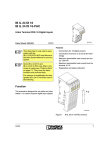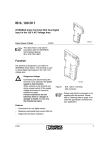Download Data Sheet DB GB IB IL 24 SEG-ELF - Digi-Key
Transcript
IB IL 24 SEG-ELF ... D E Inline Segment Terminal With Electronic Fuse LF G-E SE AUTOMATIONWORX Data Sheet © PHOENIX CONTACT - 01/2006 Description Features The terminal is designed for use within an Inline station. The segment terminal is used to create a partial circuit (segment circuit) within the main circuit. It is not used to supply power and therefore has no elements for protection against polarity reversal and surge voltage. This terminal has an LED for bus diagnostics and occupies two input data bits, which are used to indicate the status of the electronic fuse. – – – – – Automatic creation of a segment circuit in the main circuit Protection of the segment circuit using an electronic fuse with short-circuit current limitation Diagnostic indicators Mapping the status of the electronic fuse in the input data Resetting the fuse via the bus system or manually using an optional external button This data sheet is only valid in association with the IB IL SYS PRO UM E user manual or the Inline system manual for your bus system. The product versions differ in the scope of supply and the transmission speed (see "Ordering Data" on page 2). The function is identical. Differing technical data is indicated. For greater clarity, the order designation IB IL 24 SEG-ELF is used throughout this document. Make sure you always use the latest documentation. It can be downloaded at www.download.phoenixcontact.com. A conversion table is available on the Internet at www.download.phoenixcontact.com/general/7000_en_00.pdf. This data sheet is valid for all products listed under "Ordering Data" on page 2. 5657_en_01 PHOENIX CONTACT GmbH & Co. KG • 32823 Blomberg • Germany Phone: +49 - 52 35 - 30 0 • Fax: +49 - 52 35 - 34 12 00 • www.phoenixcontact.com www.phoenixcontact.com/salesnetwork 1 IB IL 24 SEG-ELF ... Ordering Data Terminals Description Type Order No. Pcs./Pkt. Segment terminal with electronic fuse with connector and labeling field Transmission speed 500 kbaud IB IL 24 SEG-ELF-PAC 2861409 1 Segment terminal with electronic fuse Transmission speed 500 kbaud IB IL 24 SEG-ELF 2727789 1 Segment terminal with electronic fuse with connector and labeling field Transmission speed 2 Mbaud IB IL 24 SEG-ELF-2MBD-PAC 2863847 1 Segment terminal with electronic fuse Transmission speed 2 Mbaud IB IL 24 SEG-ELF-2MBD 2861182 1 One of the connectors listed below is needed for the complete fitting of the IB IL 24 SEG-ELF and IB IL 24 SEG-ELF-2MBD terminals. Accessories Description Type Order No. Pcs./Pkt. Connector (black, w/o color print) IB IL SCN-PWR IN 2727462 10 Connector (black, with color print) IB IL SCN-PWR IN-CP 2727637 10 Documentation Description Type Order No. Pcs./Pkt. "Configuring and Installing the INTERBUS Inline Product Range" user manual IB IL SYS PRO UM E 2743048 1 "Automation Terminals of the Inline Product Range" user manual IL SYS INST UM E 2698737 1 5657_en_01 PHOENIX CONTACT 2 IB IL 24 SEG-ELF ... Technical Data General Data Housing dimensions (width x height x depth) 12.2 mm x 120 mm x 71.5 mm Weight (without connectors) 44 g, approximately (without connectors) Weight (with connectors) 59 g, approximately (with connectors) Operating mode Process data mode with 2 bits Permissible temperature (operation) -25°C to +55°C Permissible temperature (storage/transport) -25°C to +85°C Permissible humidity (operation) 75% on average, 85% occasionally In the range from -25°C to +55°C appropriate measures against increased humidity (> 85%) must be taken. Permissible humidity (storage/transport) 75% on average, 85% occasionally For a short period, slight condensation may appear on the outside of the housing if, for example, the terminal is brought into a closed room from a vehicle. Permissible air pressure (operation) 80 kPa to 106 kPa (up to 2000 m above sea level) Permissible air pressure (storage/transport) 70 kPa to 106 kPa (up to 3000 m above sea level) Degree of protection IP20 according to IEC 60529 Protection class Class 3 according to VDE 0106, IEC 60536 Transmission Speed IB IL 24 SEG-ELF 500 kbaud IB IL 24 SEG-ELF-PAC 500 kbaud IB IL 24 SEG-ELF-2MBD 2 Mbaud IB IL 24 SEG-ELF-2MBD-PAC 2 Mbaud Interface Local bus Through data routing Power Consumption (500 kbaud) Communications power 7.5 V Current consumption from the local bus 30 mA, maximum Power consumption from the local bus 0.23 W, maximum Main voltage UM 24 V DC (nominal value) Nominal current consumption at UM 2.5 A (nominal value) Power Consumption (2 Mbaud) Communications power 7.5 V Current consumption from the local bus 60 mA, maximum Power consumption from the local bus 0.45 W, maximum Main voltage UM 24 V DC (nominal value) Nominal current consumption at UM 2.5 A (nominal value) Supply of the Module Electronics and the I/O Through the Bus Terminal/Power Terminal (UL, UM) Connection method Through potential routing 24 V I/O Supply (UM, US) The main voltage UM is supplied by the bus terminal or by a power terminal. The segment voltage US is provided automatically at the IB IL 24 SEG-ELF terminal and protected by the internal electronic fuse. Connections for a supply voltage are not provided on the segment terminal. The terminal points are only provided for measurement purposes and for connecting a button for resetting the blown fuse. 5657_en_01 PHOENIX CONTACT 3 IB IL 24 SEG-ELF ... Digital Control Input Number 1 Nominal voltage UIN 24 V DC Nominal current at UIN 5 mA Definition of switching thresholds Low level <5V High level > 15 V Permissible cable length to the external button 30 m (to ensure conformance with EMC directive 89/336/EEC) Segment Circuit Protection Nominal voltage 24 V DC Permissible range 19.2 V DC to 30 V DC Nominal current 2.5 A Voltage drop at nominal current 0.5 V Short-circuit current limiting Minimum 2.8 A Maximum 8A Behavior after error Latch function, i.e., remains switched off Closing resistor 60 mΩ Tripping time in the event of a short circuit 100 ms The fuse is tripped by a thermal overload protection. The tripping time depends on the ambient temperature and the level of the short-circuit current. The data entered here applies for an ambient temperature of 25°C. The power supply unit must be able to provide a short-circuit current of at least 8 A. Behavior When Ground Connection Interrupted Leakage current when switched on (ON: communications power present) 2 mA, maximum Output current when switched off (OFF: communications power not present) 200 µA Output voltage when switched off 1V 5657_en_01 PHOENIX CONTACT 4 IB IL 24 SEG-ELF ... Time/Current Characteristic (A) and Time/Resistance Characteristic (B) on Ohmic Overload (Ambient Operating Temperature TA = 25°C) A B IG 1 0 0 0 1 0 0 1 0 0 1 0 1 0 1 1 t [m s ] t [m s ] 1 0 0 0 0 .1 0 .1 0 .0 1 0 .0 1 5 6 7 IL [A ] Where t IL RL IG Value K 8 K 5 4 3 2 R L [W ] 1 0 K Typical tripping time in ms Load current in the segment circuit in A Load impedance in the segment circuit in Ω Current limit (typical) Measured value on a hard short circuit Power Dissipation To keep the power dissipation to a minimum, the control input must be in the idle state (0 V). A constant supply to the control input of 24 V is not permitted. This technical connection measure is the basis for the calculations below. Formula to Calculate the Power Dissipation of the Electronics (500 kbaud) PTOT = 0.23 W + IL2 x 0.06 Ω Where PTOT IL Total power dissipation of the module Load current in the segment circuit Formula to Calculate the Power Dissipation of the Electronics (2 Mbaud) PTOT = 0.43 W + IL2 x 0.05 Ω Where PTOT IL Total power dissipation of the module Load current in the segment circuit Power dissipation of the housing PHOU 5657_en_01 0.6 W (within the permissible operating temperature) PHOENIX CONTACT 5 IB IL 24 SEG-ELF ... Derating on 30 V I/O Supply (UM/US) Maximum permissible load current in the segment circuit: ILmax = 2.5 A at -25°C ≤ TA ≤ +50°C ILmax = 2.0 A at +50°C < TA ≤ +55°C Safety Equipment Overload/short circuit in the segment circuit Yes (see page 4) Surge voltage Protective elements in the power terminal or the bus terminal Polarity reversal Protective elements in the power terminal or the bus terminal Electrical Isolation/Isolation of the Voltage Areas To provide electrical isolation between the logic level and the I/O area, it is necessary to supply these areas via the bus terminal or via the bus terminal and a power terminal from separate power supply units. Interconnection of the power supply units in the 24 V area is not permitted. (See also user manual.) Common Potentials The 24 V main voltage, 24 V segment voltage, and GND have the same potential. FE is a separate potential area. Separate Potentials in the System Consisting of Bus Terminal/Power Terminal and I/O Terminal - Test Distance - Test Voltage 5 V supply incoming remote bus/7.5 V supply (bus logic) 500 V AC, 50 Hz, 1 min. 5 V supply outgoing remote bus/7.5 V supply (bus logic) 500 V AC, 50 Hz, 1 min. 7.5 V supply (bus logic)/24 V supply (I/O) 500 V AC, 50 Hz, 1 min. 24 V supply (I/O)/functional earth ground 500 V AC, 50 Hz, 1 min. Error Messages to the Higher-Level Control or Computer System Short circuit/overload in the segment circuit Yes If a short circuit occurs in the segment circuit, an error message is generated. LEDs D and E on the terminal also flash to indicate the fault (see "Local Diagnostic Indicators" on page 7). Falling below or exceeding the operating voltage No Approvals CE Yes UL/CUL Yes 5657_en_01 PHOENIX CONTACT 6 IB IL 24 SEG-ELF ... Local Diagnostic Indicators and Terminal Point Assignment Local Diagnostic Indicators Des. Color Meaning D Green Diagnostics ON: Bus active Flashing: 0.5 Hz: Communications power present, bus not active 2 Hz: Communications power present, peripheral fault 4 Hz: Communications power present, local bus error OFF: Communications power not present, bus not active E Red Fuse in segment circuit (US) OFF: Fuse OK ON: Fuse has blown D E S E G -E L F 1 2 1 .1 1 1 2 .1 1 .2 2 2 2 .2 1 .3 3 3 1 .4 4 4 A blown fuse is indicated by both diagnostic indicators. The red E LED is on and the green D LED flashes at 2 Hz. 2 .3 2 .4 5 6 5 7 A 0 0 3 Function Identification Black Figure 1 IB IL 24 SEG-ELF with the appropriate connector 2 Mbaud: white stripe in the vicinity of the D LED Terminal Point Assignment The terminal points are only provided for measurement purposes and for connecting a manual reset button for the electronic fuse. Terminal Assignment Point 1.1 Connection of a manual reset button for the fuse (control input) 2.1 Connection of a manual reset button for the fuse (24 V) 1.2, 2.2 Measuring points for the main voltage UM 1.3, 2.3 Measuring points for GND of supply voltages 1.4, 2.4 Measuring points for functional earth ground (FE) 5657_en_01 PHOENIX CONTACT 7 IB IL 24 SEG-ELF ... Behavior of the Electronic Fuse Function of the Fuse Resetting the Fuse Via the Control Input The fuse monitors the maximum nominal current in the segment circuit, which must not exceed 2.5 A. The terminal indicates the status of the fuse via the E LED and via the two input data bits. To reset the fuse via the control input, connect an optional external button as shown in Figure 2. The control input should only be supplied with 24 V to reset the fuse. If the fuse blows, it remains in this state. The blown fuse is indicated by: E LED ON D LED Flashing at 2 Hz (peripheral fault) Input bit IN0 = 0 and IN1 = 0 Error message Message to the higher-level control or computer system: Peripheral fault (PF) Set the control input to the idle state with 0 V or leave it open. 1 1 1 2 2 3 3 4 4 Resetting the Fuse There are three ways of resetting the fuse in an operational state: 1 Failure/deactivation and reactivation of the communications power at the bus terminal 2 24 V pulse at the control input 3 Control signal from the application program via the bus system 2 5 6 5 7 A 0 0 4 Figure 2 Connection of a button for resetting the fuse Resetting the Fuse Via a Control Signal From the Application Program In order to reset the fuse from the application program, send the "Control_Device_Function" service in the firmware. This service can be used to send control commands to one or more INTERBUS devices. For example, the service may be used to acknowledge a peripheral fault triggered by the electronic fuse and to reset it. For more detailed information on firmware services, please refer to the "Firmware Services and Error Messages" user manual IBS SYS FW G4 UM E (Order No. 2745185). 5657_en_01 PHOENIX CONTACT 8 IB IL 24 SEG-ELF ... Internal Circuit Diagram Programming Data/Configuration Data INTERBUS L o c a l b u s O P C D U L E ID code BEhex (190dec) Length code C2hex Input address area 2 bits Output address area 0 bits Parameter channel (PCP) 0 bits Register length (bus) 2 bits Other Bus Systems For the programming data/configuration data of other bus systems, please refer to the corresponding electronic device data sheet (GSD, EDS). E L F Process Data + 2 4 V (U S ) Assignment of IN Process Data + 2 4 V (U M ) 5 6 5 7 B 0 0 5 Figure 3 Internal wiring of the terminal points For the assignment of the illustrated (byte.bit) view to your INTERBUS control or computer system, please refer to the DB GB IBS SYS ADDRESS data sheet, Order No. 9000990. The IN process data only maps the status of the electronic fuse. Key: OPC Protocol chip (bus logic including voltage conditioning) LED with details of the display designation "D" or "E" (see page 7) Bit view Assignment Bit Fuse OK Fuse has blown 1 1 0 0 1 0 Optocoupler E L F Electronic fuse Electrically isolated area Other symbols used are explained in the IB IL SYS PRO UM E user manual or in the Inline system manual for your bus system. 5657_en_01 © PHOENIX CONTACT 01/2006 PHOENIX CONTACT 9