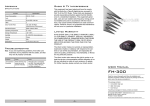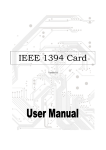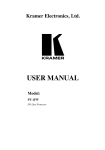Download User`s Manual
Transcript
User’s Manual ACC-PCIEU3 USB 3.0 to SATA PCIe Card ABOUT THIS MANUAL This manual is designed for use with the External USB 3.0 to SATA PCIe Card. Information in this document has been carefully checked for accuracy; however, no guarantee is given to the correctness of the contents. The information in this document is subject to change without notice. The manufacturer does not make any representations or warranties (implied or otherwise) regarding the accuracy and completeness of this document and shall in no event be liable for any loss of profit or any commercial damage, including but not limited to special, incidental, consequential, or other damage. SAFETY INSTRUCTIONS Always read the safety instructions carefully: Keep this User’s Manual for future reference. Keep this equipment away from humidity. If any of the following situations arises, get the equipment checked by a service technician: The equipment has been exposed to moisture. The equipment has been dropped and damaged. The equipment has obvious sign of breakage. The equipment has not been working well or you cannot get it to work according to the User’s Manual. COPYRIGHT This document contains proprietary information protected by copyright. All right are reserved. No part of this manual may be reproduced by any mechanical, electronic or other means, in any form, without prior written permission of the manufacturer. 1 Table of Contents 1. Introduction ................................................................................................................... 3 Features........................................................................................................................... 4 Package Contents ........................................................................................................... 4 System Requirements...................................................................................................... 4 2. Installation ..................................................................................................................... 5 A. Hardware Installation................................................................................................... 5 B. Driver Installation......................................................................................................... 6 3. Installation Verification ............................................................................................... 10 4. Specifications .............................................................................................................. 12 5. Regulatory Compliance .............................................................................................. 13 FCC Conditions ............................................................................................................. 13 CE.................................................................................................................................. 13 WEEE Information ......................................................................................................... 13 2 1. Introduction The USB 3.0 to SATA PCIe Card is compliant to USB 3.0 Standards and backward compatible with USB 2.0 devices. It also allows you to connect multiple peripherals to your PC at the same time. The USB 3.0 to SATA PCIe Card enhances the performance of transmission that excessively faster than existing USB 2.0 device. It is the ideal interface for transferring extremely large amounts of data from USB 2.0/3.0 compliant products such as real-time video cameras, portable devices and others. 3 Features Add 2 ports to USB 3.0 devices. Install easily into any PCI Express slot. Supports USB 3.0 transfer rate. Plug and play. Support SATA Power. Package Contents USB 3.0 to SATA PCIe Card x1 CD( Driver and User’s Manual) x1 Quick Installation Guide x1 System Requirements Windows -based (WindowsXP, WindowsVista, Windows7) computer with available PCI express slot. Notice: Mac systems do not support this USB 3.0 to SATA PCIe Host Card 4 2. Installation A. Hardware Installation SATA Power Connector USB 3.0 Ports 1. Turn your computer off and any peripherals connected to the computer. Unplug the power cable before installing the host card. 2. Remove the cover from the computer case. 3. Locate an available PCI Express slot and remove the bracket cover. 4. Insert the card into the open PCI Express slot and fasten the bracket to the rear of the case. 5. Connect SATA power cable from the computer’s power supply to the card. 6. Place the cover back onto the computer. 7. Insert the power cable into the socket on the power supply. 5 B. Driver Installation On Windows XP/ Vista/ 7 To Install the Driver: 1. Insert the provided CD into CD-Rom locates and double-click the Setup.exe file. 2. When the following screen show up, please click Next to install the Driver. 6 3. After reading End-User License Agreement, please choose “I accept the terms in the License Agreement” and click Next. 4. Please click Browse to choose the Destination Folder. After that, please click Next. 7 5. Click Install to install NEC Electronics USB 3.0 Host Controller Driver. 6. It will take a while to install the driver. 8 7. Please click Finish to complete the NEC Electronics USB 3.0 Host Controller Driver. *Actual strings depend on your operation system. These screen shots are from Windows 7 and might vary slightly for each operation system. 9 3. Installation Verification After finishing driver installation and plugging this PCI Express Card to PC, the system will detect the device. You can go to Device Manager to verify the entire installation. Windows XP 10 Windows Vista/ Windows 7 11 4. Specification Compliant with Universal Serial Bus 3.0 Specification Revision 1.0 Supports the following speed data rate as follows; Low-speed (1.5 Mbps)/ Full-speed (12 Mbps)/ High-speed (480 Mbps)/ Super-speed (5 Gbps). Supports 2 downstream ports for all levels of speed. Supports all USB compliant data transfer type; Control/ Bulk/ Interrupt/ Isochronous transfer. Compliant with PCI Express Base Specification 2.0. Supports PCI ExpressCard Electromechanical Specification Revision 2.0. Supports PCI Bus Power Management Interface Specification Revision 1.2. * Supports power each port up to 900 mA. Specification is subject to change without notice. 12 5. Regulatory Compliance FCC Conditions This equipment has been tested and found to comply with Part 15 of the FCC Rules. Operation is subject to the following two conditions: (1) This device may not cause harmful interference (2) This device must accept any interference received. Including interference that may cause undesired operation. Important! Changes or modifications not expressly approved by the manufacturer responsible for compliance could void the user’s authority to operate the equipment. Use an approved phone set. CE This equipment is in compliance with the requirements of the following regulations: EN 55 022: CLASS B WEEE Information For EU (European Union) member users: According to the WEEE (Waste electrical and electronic equipment) Directive, do not dispose of this product as household waste or commercial waste. Waste electrical and electronic equipment should be appropriately collected and recycled as required by practices established for your country. For information on recycling of this product, please contact your local authorities, your household waste disposal service or the shop where you purchased the product. 13