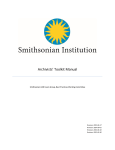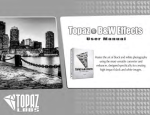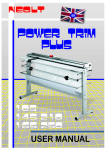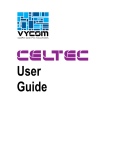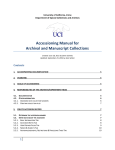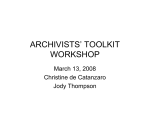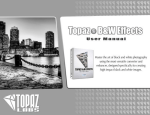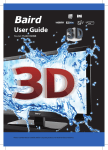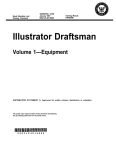Download Local Standards for Using Archivists Toolkit at the McFarlin Library
Transcript
Local Standards for Using Archivists Toolkit at the McFarlin Library Special Collections Department Based on the User Manual - Version 1.2 Version 4.2 8 May 2009 16 October 2009 25 September 2011 Page |2 Contents Logging In 3 When to create an AT Accession record. 4 When to create an AT Resource record 5 When to create an AT Assessment Report 5 Chapter 7 - Accessioning Archival Materials 6 Chapter 9 – Describing Archival Materials 15 Chapter 10 – Digital Object Records 24 Assessment Report 25 Spell Check 30 Making a Finding Aid 30 Making a MARC Record 30 Appendix - General Physical Description Notes for Photographs 31 Page |3 Logging In Each time a new client PC is configured for a new user, the following information will be asked for during the first log in: Jdbc:mysql://########################## ########## ########## Page |4 When to create an AT accession record. Options for accessions. 1. Books. Individual book purchases do not receive an AT record. Their provenance information is placed in the 541 field and on the item record in the catalog. Purchases of libraries do receive an AT record (Library as defined as a "collection" intentionally created or brought together by an individual or organization). Donations of individual books or libraries receive an AT accession record. Books received as part of a larger donation or purchase, will be noted as part of that accession. A purchased book that simply happens to be on a single invoice with something else of a different provenance will be considered an individual book purchase, although the invoice number needs to be kept in the 541 field and on the item record in the catalog. 2. Manuscript materials (include photos and artifacts, etc.) Individual manuscript purchases do receive an AT record, even if they are cataloged or are later merged into a different, larger collection. Collections do receive an AT record, even if they are later broken up. Manuscripts, even if cataloged should have an AT record. The purpose of the AT record is tracking provenance, not invoice control. Otherwise separate items that are simply invoiced together, should be considered separate accessions. Page |5 When to create an AT Resource record. The purpose of the Resource records is intended to actually detail our collections as they are on the shelf. Each processed and boxed collection should have a resource record. When to create an AT Accessment record. When to create a Digital Object Record. Page |6 Chapter 7 Accessioning Archival Materials Sysem Mandatory information: Enter a unique Accession Number. Enter the date of the accession transaction in the Accession Date field. Use the format mm/dd/yyyy Our mandatory information will be noted with Blue Lettering. Fields which are not mandatory should still be filled in as appropriate. Items which we will never use will be noted in Gray Lettering. If you do not know the actual accession date, that is the date that we acquired the item, try to get as close as you can. 1/1/2008, would indicate that the item was acquired sometime during 2008. 6/1/2008 could indicate that that it was acquired sometime in June 2008, or on 1 June, so place be sure to place a note in the General Accession Note field stating that the date is unknown if you mean the month only. If you have no idea when the item was acquired, you should give a date of 1/1/1900. Again, place a note reflecting this in the General Accession Note field. In some cases, where the date of acquisition is dramatically different from the date of accession, or the date of acquisition is unknown, the date the accession record was made was used. This is not the preferred style, so please see if you can correct these. The Basic Information Tab Link Resource. Link this accession to one or more archival resources. If you are splitting up the accession among multiple archival resources note this on the Accession Disposition Note field (located on the Accession Notes tab). If you create an Archival Resource record from the Link Resource, some fields will carry over. These will be noted in the following pages by a yellow highlighting. Accession Table Elements Resource Table Elements Title Title Extent Number Extent Number [Extent Measurement] [Extent Measurement] Container Summary Container Summary Date information Date information Restrictions Apply Restrictions Apply Page |7 Repository Repository Description note Scope and Contents note (Collection level) Condition note General Physical Description note Access Restriction note Condition governing access note Use Restriction note Conditions governing use note Name Name Subject Subject Page |8 Resource Type. Archive Artefacts Collection Ephemera Letters Library/Books A library is 10 or more titles. Manuscripts Mixed collection Objects Papers Photographs Records Title. [Creator] [type of materials predominating]. Try not to use “Collection” in the title. Letters are by the creator. Correspondence is to and from the creator. This field carries over to the Archival Resource Record. Example: Fred Flintstone photographs. Will Rogers papers. Extent. Here, the extent should be in linear feet. This field carries over to the Archival Resource Record. Container Summary. This field carries over to the Archival Resource Record. Examples: 5 cartons, 3 boxes, 1 flat box10 record cartons, 3 archives boxes, 4 map folders Change Repository. Ignore this. Dates. This field carries over to the Archival Resource Record. Date Expression Page |9 or Date Begin, Date End, Bulk Date Begin, Bulk Date End 1913-1998, bulk 1950-1972 Date expression examples: undated between 1925 and 1953 circa 1911 approximately 1952-1978 probably 1867 1987 August 1906 March 17 1916 February-July after 1867 January 5 Deaccessions. Ignore this at this time. Locations. If you know what the final location is going to be, link to it here. General Accession Note. Any information that doesn‟t fit anywhere else can go here. The Accessions Notes Tab Acquisition Type. Deposit Gift Purchase Transfer Other Unknown Retention Rule Indicate any statute, regulation, or rule establishing the minimum period for maintaining the records. Description Main scope and contents note. This field carries over to the Archival Resource Record. P a g e | 10 Condition Note Enter notes about the physical condition of the materials, preservation actions that may be necessary, and any special handling requirements. This field carries over to the Archival Resource Record. Inventory Enter a container list, or note where the inventory is. Accession Disposition Note Things weeded, things merged into other archival sources, things returned, things thrown out. External Documents HTML links to catalog records, inventories, digital transfer documents, deeds of gift, or preliminary descriptions made available online. For book/library accessions, generally do not make a link to the catalog record, although you may want to link to the inventory. Books should have a 541 field and/or an inventory to make it possible to track the accession. P a g e | 11 The User-defined fields Tab Collection File? Does a paper collection file exist? Monetary Value of the collection If known. Executor/Copyright Holder If known. Provenance/Immediate Source of Acquisition If known. This information should also be recorded in the Names tab. P a g e | 12 The Names & Subjects Tab Use the Names & Subjects tab to add names as creator, source, or subject, and to add access points such as topical subject terms, as well as to track donors and vendors. These fields carry over to the Archival Resource Record. These should be at the upper most level of description, to keep them together. If you are creating a new name record or subject record, please note that you are using “Local” sources and “Local” rules. The Cataloger will go back and verify these later. P a g e | 13 The Acknowledgements, Restrictions & Processing Tasks Tab Acknowledgement Sent/ Acknowledgement Date Have we sent a letter, if so when? Mm/dd/yyyy format. Agreement Sent/Agreement Sent Date Has a Deed of Gift been sent, if so when? Mm/dd/yyyy format. Agreement Received/Agreement Received Date Have we gotten it back? And if so, when? Mm/dd/yyyy format. Rights Transferred/Rights Transferred Date. Do we have the intellectual property rights or copyrights? If so when did we acquire them? Rights Transferred Note. Use if there is anything that we need to know about the transfer of intellectual property rights (e.g. only partial transfer, or only transferred after death). Restrictions Apply Are there restrictions – yes, or no. Access Restrictions. Indicate if the restrictions are access restrictions. Access Restrictions Note. (See DACS 4.1) List the access restrictions. This field carries over to the Archival Resource Record. Examples: This collection is open for research use, with the signing of the Reader's Registration form. Access to the correspondence is restricted until 25 years after the author‟s death. Use Restrictions. Indicate if the restriction is a use restriction. Use Restriction Note. (See DACS 4.2-4) List the use restrictions. This field carries over to the Archival Resource Record. Examples: P a g e | 14 Material is in the public domain. Diary is fragile. User photocopy must be used in its place. Unpublished manuscripts are under copyright. Permission to publish, quote, or reproduce must be secured from the repository and the copyright holder. Processing Priority. High, Medium or Low. Processors. Who‟s doing the work. Processing Plan. Type or paste a complete processing plan here, or, if a processing plan exists in print or electronic form externally, its existence and location may be referenced here. Processing Started Date. Mm/dd/yyyy Processing Status. just begun near completion completed Accession Processed/Accession Processed Date. Note completion date. Mm/dd/yyyy Cataloged/Cataloged Date. Note date entered into the catalog in MARC format. Mm/dd/yyyy Cataloged Note. Record notes related to the catalog record, for example the record control number of the MARC record documenting the accession, or the call number. Anything that might be relevant goes here. P a g e | 15 Chapter 9 Describing Archival Materials Tagging text using Wrap in tag This is an EAD tagging structure that is not needed at this time. Required steps for creating a resource record and component records Select a Level for the record. Enter a unique Resource Identifier. Enter the number as ####.###. (Use dots, not dashes). Use the entire number, even when describing item level objects. Enter a Title. Enter a Date Expression and/or Begin Date and End Date for the materials. Enter the Extent Number and Extent Measurement (At the top level resource record, these may be in linear feet). Enter the Language Code for the language of the materials. Optional notes: Repository Processing Note. Processing information you don‟t want the patron to see. Instances. Record container information for materials in the collection, and to describe digital objects. Internal Only. This is a yes/no field used to indicate if the resource record or component record is for internal use only. Restrictions Apply. This is a yes/no field indicating if access restrictions apply to the materials being described. The Names & Subjects Tab Use the Names & Subjects tab to add names as creator, source, or subject, and to add access points such as topical subject terms. P a g e | 16 The Notes, etc. & Deaccessions Tab There are 29 types of notes that can be used at the resource level or at any component level. Notes generally include four elements, though certain notes contain more detailed data. These are described in the list of specific note types. Use the notes at the level that the information is valid for all components. We want to minimize redundancy. Note Label. Use if you want to call the note something other than the default. Internal Only. This note is only for internal use. There is a box that must be clicked when a report is generated to actually leave the notes marked “internal only” off the report. Multi-part notes Note Content. The content of the note itself. Note types Abstract. A brief description of the context and content of the materials. DACS Reference: 3.1 Accruals Note. Information about expected additions to the materials. DACS Reference: 5.4 Appraisal Note. Information about appraisal, retention scheduling, or destruction of the materials. DACS Reference: 5.3 Arrangement Note. Description of organization or arrangement of materials. DACS Reference: 3.2 Bibliography. Information related to publications about or based on the materials. DACS Reference: 6.4 Biographical/Historical Note. Note for information about creator(s) of materials. P a g e | 17 DACS Reference: 10 Examples: The Race Riot which occurred on … Albert A. Exendine (1885-1973) was a member of the Delaware tribe… Photographer is Unknown. Conditions Governing Access Note. Field for indicating restrictions on the material due to repository policy, donor specifications, legal requirements, etc. DACS Reference: 4.1 This should have carried over from the Accession Record. Conditions Governing Use Note. Restrictions on use of the materials (for example, reproduction or publication) that apply after access has been granted. DACS Reference: 4.4 This should have carried over from the Accession Record. However, for some things like photographs, the information may vary within a collection. Examples: This image is in the public domain. This image is under copyright. Copies for publication are only available with permission. Custodial History Note. History of ownership and custody of the materials. This is used for noting more detailed information regarding the chain of provenance than the Immediate Source of acquisition note. DACS Reference: 5.1 Example: Donor in 1999 by Alfred Brophy. He acquired them from Maxine Wiandt, whose Husband collected them. Dimensions Note. Numerical data about the size of material being described. Height x Width in cm. This is required for photographs. For photos, measure the IMAGE, as well as the piece. Example: 14 x 9 cm. 10.5 x 6 cm (2.5:1) 12 x 14 cm, in a 14 x 16 cm matte. 8.5 x 11.5 cm on a 13.5 x 19 cm card P a g e | 18 Existence and Location of Copies Note. Information about copies available in additional formats, for example microfilm, photocopies, or digital surrogates. DACS Reference: 6.2.5 Examples: Correspondence also available on microfilm. Digital copy can be found at http://blah.blibbity.edu/etc.htm Existence and Location of Originals Note. Information about the existence and location of originals, in cases where copies are being described. DACS Reference: 6.1 Examples: Originals are in the Massachusetts State Archives. Original is in the Western History Collection, University of Oklahoma. File Plan Note. Information about any classification method used by the creator(s) of the materials. Examples: The ACM used the following classification system to organize its publications: A. General Literature (etc) General Note. Any information that does not fit in a more specifically defined note. DACS Reference: 7.1 Examples: Drawings humidified, flattened, and repaired. First published in 1921 as a postcard. "Sunset Rock and Point Lookout Galleries ... Lookout Mt. Tenn." printed on back. Intervened by Helen Hungerford under the auspices of the Canyon County Historical Society on 10 July 1973. Photographs have been detached from the original pages and encased in mylar sleeves, 2009. General Physical Description Note. General information about the physical characteristics of the materials that cannot be accommodated in other fields or notes that capture physical description information. This is required for photographs. See Appendix for all photographic options currently available. There is no DACS Reference for this Examples: P a g e | 19 Videocassettes in this series are recorded in Hi-8 format. Lost wax process. Postcard. Black and White. Photographic print. Tintype on a Carte de visite. Albumin print. Gold Tone. Tintype. Immediate Source of Acquisition Note. Information about the direct source from which the materials were acquired. This could also include date, means of acquisition, and other information relevant to an acquisition. DACS Reference: 5.2 Examples: Source of acquisition is unknown. Gift and Purchase, 2008 Purchased from Bertram Rota, 20 July 1969. For Collection Level Records, use this format Tavistock Rare Books – Purchase – 9/20/2008 – 2008.089 Index. List of terms and reference pointers compiled to enhance access to the materials being described. Language of Materials Note. Indicate all languages represented in the materials. DACS Reference: 4.5 Examples: Materials primarily in English, with some publications in Arabic. Legal Status Note. Status of the described materials as defined in legal statutes. Examples: Public records. Location Note. Natural language expression of location, particularly in cases where location affects access to the materials. P a g e | 20 DACS Reference: 4.2 Examples: Materials stored off-site. Advance notice required for use. Material Specific Details Note. Information unique to the material format that cannot be assigned to any other element of description. This information is currently being used in the General Physical Description Note. Other Finding Aids Note. Additional/external finding aids available to facilitate access to the materials. DACS Reference: 4.6 Examples: Item-level index of drawings available in the repository. Digital images can be viewed at http:…. Physical Characteristics and Technical Requirements Note. Physical conditions or characteristics, or technical requirements that affect access to the materials. DACS Reference: 4.2, 4.3 Examples: Letterpress books are nearly illegible. System requirements: 48K RAM; Apple Disk II with controller; color monitor required to view this file. Physical Facet Note. Specific information about a physical aspect of the materials, such as color, style, marks, materials, or techniques. There is no DACS Reference for this This information is currently being used in the General Physical Description Note. Preferred Citation Note. Format for citing the materials. Please use this format. DACS Reference: 7.1.5 [Collection name], [Dates]. Coll. No. [Collection number]. McFarlin Library. Department of Special Collections and University Archives. University of Tulsa. Processing Information Note. Information about the arrangement, description, and preservation actions related to the materials that the users need to see. DACS Reference: 8.1.5 Examples: P a g e | 21 Collection arranged and described by Joan Salisbury, 1999. Related Archival Materials Note. Information about related collections, either within or outside the repository. DACS Reference: 6.3 Examples: For more information about the academic career and personal life of Herbert John Davis see the Herbert John Davis Personal Papers in the College Archives. Scope and Contents Note. Information about the materials, such as record types, dates covered, topics and persons represented, etc. This should have carried over from the Accession Record. DACS Reference: 3.1 Separated Materials Note. Information about materials related by provenance that have been physically separated or removed. DACS Reference: 6.3 Examples: Photographs have been transferred to the Pictorial Collections of The Bancroft Library. The Finding Aid Data Tab EAD FA Unique Identifier Ignore at this time. EAD FA Location. Online location of finding aid, in Universal Resource Identifier format. Examples: www.lib.utexas.edu/taro/hrc/00001.xml Finding Aid Title. Name of the finding aid. Examples: Inventory of the Harold Ramis papers, 1956-2006 Finding Aid Subtitle. Subtitle for the finding aid. Examples: A Guide to the Collection P a g e | 22 A Guide to the Materials (for compiled or artificial collections) Finding Aid Date. Date the finding aid was first published. Author. Person(s) responsible for writing the finding aid. Please use this phrasing. Examples: Finding aid written by Samuel Sorenson. Description Rules. Rules used to construct content of the description. Default options are AACR2, CCO, DACS, and RAD, but the repository can configure the list to include other options. Language of Finding Aid. Language in which the finding aid is written. Please use this phrasing. Examples: Finding aid written in English. Sponsor Note Name of agent(s) who funded the acquisition, arrangement, and / or description of the resource. Examples: Encoding funded by a grant from The Andrew W. Mellon Foundation. Edition Statement. Information about the edition of the finding aid. Examples: Second edition. Series. Information about the series to which the finding aid belongs. Examples: Observatories of the Carnegie Institution of Washington Collection Revision Date. Date of last revision to the finding aid. Examples: 1998 May (There is no reason for doing it tin this fashion, except to reduce the number of dating systems that we need to remember) Revision Description. P a g e | 23 Description of revision made. Examples: Finding aid updated to include materials integrated from accession number 1998-37. Finding Aid Status. Overall status of the finding aid. Options include Completed, In_process, Under_revision, and Unprocessed. List of options may be configured to the repository's preference. Finding Aid Note. Any information about the finding aid the repository wishes to record. Examples: Finding aid not yet updated to meet most recent guidelines. P a g e | 24 Chapter 10 Digital Object Records We're still working out how to handle Digital Object Records, and interfacing them into the regular resource records. This will likely change in the future as we progress to using ContentDM. P a g e | 25 Assessment report Students may not do assessments, although they may assist. Assessment reports should be created whenever a new collection is brought in. One may also be created at any time during the life of the accession. These will be linked to the appropriate Accession Records and/or Resource records. Other Assessment Records may be created for specific occurrences, such as examining whole collections assembled from multiple accessions. N.B. Multiple assessment reports may be conducted for the same materials, for example, indicating a later examination of the material. Creating a New Record/Basic Information Tab Link to the appropriate Accession Record, Resource Record or Digital Object. Link to all as needed. Surveyed by: The person or team doing the survey. Time it took to complete the survey: Measured in hour increments. Review needed: A checkbox indicating further examination is needed because of format, subject matter, or other circumstances. Who needs to review: Who needs to perform review. Review notes: What was the outcome of the review. Inactive: A Checkbox indicating that this report is no longer active, and can be ignored by searches and reports. P a g e | 26 Survey Tab This tab asks for evaluations of several areas, and will automatically generate scores based on these evaluations Condition of Material: 5: Excellent: Little damage with no further deterioration expected, based on the high quality of the material. 4: Very good: Little damage with some further deterioration possible, due to the mixed quality of the material. 3: Good: Expected deterioration with some further deterioration possible. 2: Fair: Somewhat worse than expected deterioration with some further deterioration possible. 1: Poor: Significant damage/deterioration that makes collection difficult to use. Quality of Housing. A rating from 1 to 5 intended to describe the overall quality of housing of the materials in a collection; items or groups of materials within a collection may be in better or poorer housing than what the overall rating indicates. 5: Collection housed completely in acid‐free boxes and folders in good condition. Boxes and folders have reasonable amount of material in them. Boxes and folders are correct size and type for the materials they house. For bound volumes, binding is in excellent condition. 4: Collection housed partially in acid‐free boxes and folders in good condition. Most boxes and folders have reasonable amount of material in them. Most boxes and folders are correct size and type for the materials they house. For bound volumes, binding is in very good condition (expected wear). 3: Collection housed in non‐archival boxes and folders but they are in good condition. Most boxes and folders have reasonable amount of material in them. Most boxes and folders are correct size and type for the materials they house. For bound volumes, binding is in good condition (somewhat the worse for wear yet intact). 2: Collection housed in non‐archival boxes and folders. Significant number of boxes and folders might have unreasonable amount of material in them or are not the correct size and type for the materials they house. For bound volumes, binding is in fair condition (boards might be detached). 1: Collection housed in non‐archival boxes, might have items loose on the shelf. Majority of material is not in folders and/or boxes are overstuffed or understuffed. For bound volumes, binding is in poor condition, lacking boards or otherwise compromising the text block. P a g e | 27 Physical Access. A rating from 1 to 5 that applies to a collection‟s physical arrangement, taking into account the complexity and size of collection. For example, a small, relatively homogenous collection in rough order is generally more physically accessible than a large, heterogeneous collection in rough order, and the ratings will reflect that fact. (Note that arrangement to the item level may not be desirable for many collections; a rating of 4 may be the top rating that is desirable for a collection.) 5: Full arrangement to item level in series and, as appropriate, subseries. Single volumes are orderly and indexed (i.e. chronological accounts with a name index). 4: Arrangement in series to file level. There is generally good order within the files. Single volumes are orderly (i.e. an account book in alphabetical order or a neat scrapbook in thematic order). 3: Rough arrangement by date, document type, function, source, or other characteristic; papers not thoroughly screened, but have been unfolded and flattened; series not fully established; files not fully established; researchers often must work through voluminous extraneous material to locate pertinent items. Single volumes might have had more than one use, or have items pasted in or otherwise be somewhat disorganized. 2: Partial or superficial arrangement and/or non‐standard housing and labeling discourage use except with special staff assistance. 1: Totally unarranged; many, sometimes most, documents not yet removed from envelopes, unfolded, and flattened. Completely inaccessible to researcher. Intellectual Access. 5: Researcher has excellent access to collection: There is a good online finding aid (EAD, HTML, PDF, or other format). There is a collection‐level MARC record for the collection in the institutionʹs OPAC and/or in a national bibliographic utility such as OCLC. The collection may also be described in other online or offline sources that are available to researchers (such as a printed or online guide to collections). 4: Researcher has good access to collection: There is a good finding aid, but it is not available online. There is a collection‐level MARC record for the collection in the institutionʹs OPAC and/or in a national bibliographic utility such as OCLC. There is a good finding aid, online or offline, but there is no collection‐level MARC record for the collection in the institutionʹs OPAC and/or in a national bibliographic utility such as OCLC. Given the quality of the finding aid, the finding aid alone provides good access. In both cases, the collection may also be described in other online or offline sources that are available to researchers. 3: Researcher has fair access to collection: The finding aid is substandard or there is no finding aid. There is a collection‐level MARC record for the collection in the institutionʹs OPAC and/or in a national bibliographic utility such as OCLC. In the absence of a full MARC record, there is another type of online collection‐level description. The collection‐level description in online or offline sources available to researchers provides sufficient access because it is a small or straightforward collection. P a g e | 28 2: Researcher has poor access to collection: Collection has no finding aid or a substandard finding aid. The collection has printed catalog cards or another type of offline collection‐level description, but no collection‐level MARC record in the OPAC or a national bibliographic utility. Collection has no finding aid or a substandard finding aid. The collection has a MARC record in the OPAC or national bibliographic utility, but that does not provide sufficient access because it is a large or complex collection. In either case, the collection may be described in other online or offline sources available to researchers, but because of the complexity of the collection or the inadequacy of the sources, this provides insufficient access. 1: Researcher has no access to collection: Internal documentation such as a donor/control file or brief or inaccessible accession record serves as the only description of the collection. While such internal documentation may vary in quantity and quality, by its nature it is inaccessible to researchers. Documentation Quality. 5: Very rich 4: Rich 3: Moderately rich 2: Incidentally valuable 1: Slight Interest. 5: Very high 4: High 3: Moderate 2: Slight 1: Negligible Research Value (auto‐filled). This value is automatically calculated by adding the value in the Documentation Quality field with the value in the Interest field. Numerical Rating 1 and Numerical Rating 2: A rating from 1 to 5. These could be used for local criteria a repository wishes to track. For example; recommended processing level (collection‐level only through item‐level), exhibit value (if exhibits are an important aspect of an institutionʹs mission), institutional value (if a repository wishes to distinguish this from overall research value) or fundability. General Note. Indicates areas of particular concern with regard to the physical condition of the collection. Estimated Processing Time (EPT). The time to arrange and describe the material, including the creation of finding aids and catalog records as appropriate. Estimated processing time does P a g e | 29 not account for any specialized conservation measures that may be required. EPT has three fields: – Hours per foot. The number of hours to arrange and describe the material, including the creation of finding aids and catalog records. – Multiplied by total extent. Linear or cubic footage of all accession(s) / resource(s) being surveyed. – Equals Total EPT hours (auto‐filled). Field value is automatically calculated using hours per foot multiplied by the total linear footage. Special Conservation issues (Checkboxes): Mold, pest damage and deteriorating film base as well as three user‐defined special conservation issue fields. Other Conservation issues (Checkboxes): Brittle paper, metal fasteners, newspaper, tape, thermofax paper as well as three user‐defined other conservation issue fields. Conservation Note: Indicates areas of particular concern with regard to the physical condition of the collection. Special Formats and Values Tab Available fields include: Special Formats checkboxes. Includes 15 specific formats (e.g. glass, art originals, botanical specimens, technical drawings, audio, video, textiles etc.), an „other‟ option and two user definable fields. Special Formats Note. Additional or explanatory information about the special formats present. If “Other” box is checked, it should also be described here. Exhibition Value Note. Indicates whether the collection itself or individual items found in the collection might be especially appropriate for exhibition. For example, this field might note a unique artifact or a letter or photograph of historical significance. Monetary Value. Appraised or estimated market value of the assessed materials (numerical value). Monetary Value Note. Indicates who provided the monetary value, date of appraisal, and any other relevant information. P a g e | 30 Spell Check The latest versions of AT have implemented a "right click" spell check feature. Making a Finding Aid When the uppermost level record of the Resource Record has been completed, including the Finding Aid Data Tab, the Names/Subjects Tab, and the Notes Tab, click on the Print Report button and save the Finding Aid as an html document. The EAD FA location tag should include the URL detailing the location of the Finding Aid. Making a Catalog Record When the uppermost level record of the Resource Record has been completed, including the Finding Aid Data Tab, the Names/Subjects Tab, and the Notes Tab, click on "Export MARC". Save this xml file. Then using MARCEdit, convert from MARC21XML MARC. This MRC record can then be uploaded into Connexion for inclusion into OCLC and the Catalog. The EAD FA location tag should include the URL detailing the location of the Finding Aid. P a g e | 31 Appendix - General Physical Description Notes for Photographs. Material Designation - Give polarity (Negative or Positive) Photographic print Photographic reproduction Cabinet card Carte de visite Ferrotype Tintype Lantern slide Opalotype Postcard Stereograph Wet collodion positive (Ambrotype) 35mm transparency Albumin print. Gold Tone. Negatives may be described as: (Specify type and size) Calotype paper Collodion plate Gellatin dry plate Gellatin paper Roll film Sheet film Waxed paper Note if there is any evidence of hand coloring, retouching, or reworking of the image. Process used: Positive Processes Albumen Print Bromoil Carbon Cyanotype Daguerrotype Gelatin silver print Gum Bichromate Platinum Salted paper print P a g e | 32 Color processes Agfacolor Autochrome Cibachrome Dufaycolor Ektachrome Joly process Kodachrome Photomechanical printing processes Collotype Halftone Photogravure Photolithography Woodbury type