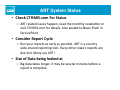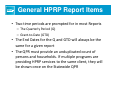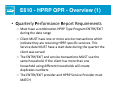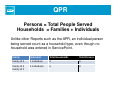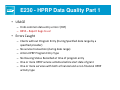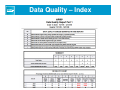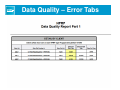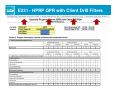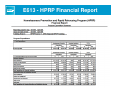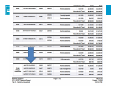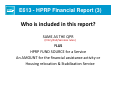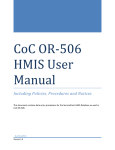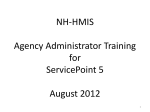Download CT HMIS – HPRP ART Reports For ServicePoint
Transcript
CT HMIS – HPRP ART Reports For ServicePoint Provide By [email protected] www.nutmegit.com Before We Begin. Please… Turn Your Cell Phone OFF or to SILENT MODE HPRP Resources News, Forms and Information CCEH’s HPRP Resource Page http://cceh.org/hprp.htm (Programmatic HPRP Information) CTHMIS.com’s HPRP Information Page http://www.cthmis.com/hprp/ (HPRP information related to data entry and Reporting in ServicePoint) HudHRE.info’s HPRP Page http://www.hudhre.info/HPRP/ What this Training Covers This training covers… Running and interpreting the •E610 – HPRP QPR a) E615 – HPRP QPR with Detail b) E231 – HPRP QPR with Client Drill Filter •E230 – HPRP QPR Data Quality Report Part 1 •E240 – DSS HPRP Data Completeness (NEW) •E613 – HPRP Financial Assistance Report •CT HPRP Performance Report (NEW) More Reports Over Time • UNMET Needs Report (for clients not eligible for HPRP) • E230 – HPRP QPR Data Quality Report Part 2 • Other possible reports based on feedback System Requirements CT HMIS Requirements 1. An Active Account in ServicePoint • Standard HMIS End User Training is required (Some Exceptions) 2. An ART Viewer or Ad Hoc license • License must be renewed every year • CCEH will provide one license per agency for HPRP usage • After HPRP program ends, license will no longer be paid for by CCEH Report Documentation & Changes 1. Each Report has detailed documentation in PDF format. • Documentation is located in the same ART folder as the report, and has the same file name, suffixed with “User Manual” in the file name. 2. Changes to the reports WILL occur 1. Each report has a version number at the end representing the date of last edit (Example: v09.10.10) 2. Reports already updated several times. 3. Old reports are renamed to z_delete and should be ignored till they are deleted. System Requirements Technical Requirements (Ask your Tech Guy) 1. Browser: Internet Explorer 6+ 2. JAVA: Java Run Time 5.0 (Update 11) (Hand this slide out to your IT Person or call the CT HMIS Helpdesk) ART System Status • Check CTHMIS.com For Status – ART related issues happen, read the monthly newsletter or visit CTHMIS.com for details. Also posted to News Flash in ServicePoint • Consider Report Cycle – Run your reports as early as possible. ART is a country wide shared reporting tool. Every other state’s reports are due too! Many use ART! • Size of Data being looked at – Big data takes longer, it may be several minutes before a report is complete. HPRP Reporting Dates Report Type Reporting Periods Monthly Performance Report (MPR) CCEH Monthly Quarterly Performance Report (QPR) – CCEH October 1 to December 31 January 1 to March 31 April 1 to June 30 July 1 to September 30 Annual Performance Reports (APR) - CCEH October 1 to September 30 IN ART (Plus One Day) DSS Monthly Report First day of month till First day of next month 12 AM Quarterly Performance Report (QPR) 10/1/2009 - 1/1/2010 1/1/2010 - 4/1/2010 4/1/2010 - 7/1/2010 7/1/2010 - 10/1/2010 Annual Performance Reports (APR) 10/1/2009 – 10/1/2010 Report Documentation Samples of All Reports and Documentation on CTHMIS.com http://www.cthmis.com/reports/ – HPRP Program Report Pack – Contains All current reports and any future reports – Filed under the (E) Funder Reports – Each report has a detailed PDF on website and in the ART folder – Links from www.cthmis.com/hprp Launching ART Location in ART of Reports 1. Launch ART from ServicePoint 2. Public Folder (Click +) 3. connecticut_live_folder (Click +) 4. (E) Funder Reports (Click +) 5. HUD – HPRP (Click Words) Play Video (PC) Play Video (Mac) Location in ART of Reports Special Note: For LEAD agencies, reports from your sub-grantees will be delivered automatically in PDF format to your personal inbox in ART. 1. Launch ART from ServicePoint 2. My Folder (Click +) 3. Inbox (Click +) 4. Click Report to View/Download General Steps • Click Report Title to Load the Report • Answer Prompt Questions – Start/End date of Grant and/or Quarter Play Video (Mac) Play Video (PC) Downloading Reports • View or Save Report – PDF (Looks exactly like screen, elements cannot be changed, format you will be sending to DSS if you are a lead agency) – EXCEL (Similar to screen, can change elements) – CSV (Export into Excel and use for your own purposes) • Potential Issues – Popup Blockers – Internet Explorer file download block • (You may have to run the report twice) Play Video (Mac) Play Video (PC) Working with ART • When using these dates in ART, the END Date will always be PLUS one Day, it will use 12 AM of the next day to capture and Entry/Exits and Services delivered. • Any corrections or additions to Data in ServicePoint will not be reflected till the next day. • Look at the “Latest WareHouse Build:” date to see what days data you are looking at. General HPRP Report Items • Two time periods are prompted for in most Reports – The Quarterly Period (Q) – Grant-to-Date (GTD) • The End Dates for the Q and GTD will always be the same for a given report • The QPR must provide an unduplicated count of persons and households. If multiple programs are providing HPRP services to the same client, they will be shown once on the Statewide QPR E610 - HPRP QPR - Overview (1) • Quarterly Performance Report Requirements – Must have a combination HPRP Type Program ENTRY/EXIT during the date range – Client MUST have one or more service transactions which indicate they are receiving HPRP specific services. This Service date MUST have a start date during the quarter the client was served – The ENTRY/EXIT and service transactions MUST use the same household. If the client has more than one household using different households will create duplicates numbers. – The ENTRY/EXIT provider and HPRP Service Provider must MATCH QPR – Overview (2) • Quarterly Performance Report Requirements – The client must have one of four recorded answers to the “Homelessness/Housing Status” question at the time of program entry. These are • • • • • Stably House Housed and at risk of losing housing Housed and at imminent risk of losing housing Literally Homeless Clients with “Don’t Know” or “Refused” are NOT counted – If the client exited from the program during the date range (GTD or Quarter), their exit must include a recorded exit destination (Is required in SP) QPR – Overview (3) • For QPRs run on multiple providers – Will look like one big provider (not segmented by agency/program) – Clients will be de-duplicated across providers QPR – Overview (4) • Clients and their related data are included in the report's Homelessness Assistance and/or Homelessness Prevention categories based upon their answer to the homeless status question at the time of program entry. • This means… – Those who arrived “Literally Homeless” are counted as Homeless assistance clients – “Stably housed”, “Housed and at risk” or “housed and at imminent risk” are counted as Homeless Prevention QPR – Overview (5) • Exit Destinations – Only HUD valid choices show in report (Look for (HUD) after choices) – Non-HUD values do NOT map to Other only the “Other (HUD)” choice does. QPR – Overview (6) • SERVICES – MUST have a Service START and END date • By default your provider in ServicePoint should be set to give an END date automatically for the same day as the Service START date (confirm, don’t assume!) – In no case should the duration of the service transaction extend beyond the client’s exit date. QPR – Page 1 QPR Persons = Total People Served Households = Families + Individuals Unlike other Reports such as the APR, an individual person being served count as a household type, even though no household was entered in ServicePoint. Family Individual Total Households Total Persons Family of 4 1 individual 2 5 Family of 3 Family of 2 4 individuals 6 9 QPR – Page 2 E615 – HPRP QPR with Detail • Selection Criteria exactly the same as the QPR • Lists out the clients on the report and the services given. • Great for – Trouble Shooting missing clients – Ensuring clients received the correct services QPR- Detail E230 - HPRP Data Quality Part 1 • USAGE – Finds common data entry errors! (YAY) – BETA – Report bugs to us! • Errors Caught – Clients without Program Entry (During Specified date range by a specified provider) – No service transaction (during date range) – A Non-HPRP Program Entry Type – No Housing Status Recorded at time of program entry – One or more HPRP service activities before start date of grant – One or more services with both a financial and a non-financial HPRP activity type Data Quality – Index Data Quality – Error Tabs E231 - HPRP QPR with Client Drill Filters • Selection Criteria exactly the same as the QPR • Lets you see exactly where a specific client shows up in the QPR • Great for – Discover how counts are tallied – Client Review E231 - HPRP QPR with Client Drill Filters E613 - HPRP Financial Report E613 - HPRP Financial Report E613 - HPRP Financial Report (1) • Tab A – Program Expenditures – For Quarter and GTD – Broken down into Homeless Prevention and Homeless Assistance • Tab B – Detail by Unique Client ID – Expenditures by client Unique ID (Client, Services, Amounts) – Unique ID will be identical across multiple regions if UDE’s are collected and consistent • Tab C – Detail by Client Uid – Expenditures by client Unique ID (Client, Services, Amounts) – Client Uid will be different region to region but should be the same for each region thanks to data sharing. E613 - HPRP Financial Report (2) • Tab D – Detail by household – By Household ID – Singles (Those with no household ID) are at the end • Tab D – Detail by Date – By Service START date • Tab F – Detail by Expenditure Provider – By provider – Quarter and Grant • Tab F – Detail by Type E613 - HPRP Financial Report (3) Who is included in this report? SAME AS THE QPR (Entry/Exit/Services rules) PLUS HPRP FUND SOURCE for a Service An AMOUNT for the financial assistance activity or Housing relocation & Stabilization Service DSS HPRP Performance Report (BETA) Looks at: • Application / Screening Questions • DSS Outcomes (Entry/Exit, Follow-up) Scope: • Those with an HPRP Program Entry E240 – DSS HPRP Data Completeness Measures Data Quality (Nulls/Conflicts) of • Universal Data Elements (UDE) • HPRP Screening Questions • Applications Questions Error Checking • Looks for Errors in the Screening (“Yes” under both Prevention & Rapid Re-housing) • Lack of Backdating for Data Entry Next Steps • Request an ART License • Run and Review Reports • ASK QUESTIONS! Let’s Run Reports! Live Site: http://cthmis.servicept.com/