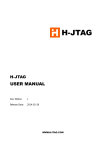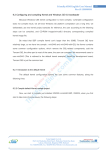Download 1 1. Introduction 1.1. About this Manual This manual is intended to
Transcript
1 1. Introduction 1.1. About this Manual This manual is intended to provide the user with an overview of the board and benefits, complete features specifications, and set up procedures. It contains important safety information as well. 1.2. Feedback and Update to this Manual To help our customers make the most of our products, we are continually making additional and updated resources available on the JK Electronics technical support website (http://cafe.naver.com/avrstudio). These include manuals, application notes, programming examples, and updated software and hardware. Check in periodically to see what’s new! When we are prioritizing work on these updated resources, feedback from customers is the number one influence, If you have questions, comments, or concerns about your product or project, please no hesitate to contact us at mailto:[email protected]. 1.3. Limited Warranty JK Electronics warrants this product to be free of defects in material and workmanship for a period of six month from date of buy. During this warranty period JK Electronics will repair or replace the defective unit in accordance with the following process: This limited warranty does not cover damages resulting from lighting or other power surges, misuse, abuse, abnormal conditions of operation, or attempts to alter or modify the function of the product. This warranty is limited to the repair or replacement of the defective unit .In no event shall JK Electronics be liable or responsible for any loss or damages, including but not limited to any lost profits, incidental or consequential damages, loss of business, or anticipatory profits arising from the use or inability to use this products. Repairs make after the expiration of the warranty period are subject to a repair charge and the cost of return shipping. Please contact JK Electronics to arrange for any repair service and to obtain repair charge information. 4. License of this manual 이 매뉴얼의 JK전자에 의해서 번역, 수정, 작성 되었고 소유권 또한 JK전자의 것입니다. 소유권자의 허가를 받지 않고 무단으로 수정, 삭제하거나 배포 할 수 없습니다. 2010 Copyright by JK Electronics. http://www.deviceshop.net http://cafe.naver.com/avrstudio 2 1. Mini2440 Development Board Introduction .......................................................................... 3 1.1 Mini2440 Development Board Introduction................................................................. 3 1.1.1 Mini2440 development board appearance ........................................................ 5 1.1.2 Mini2440 development board hardware features ............................................. 5 1.1.3 Linux system characteristics ............................................................................. 7 1.1.4 WindowsCE 5.0 System Features ...................................................................... 8 1.1.5 WindowsCE 6.0 System Features .................................................................... 10 1.1.6 Information CD-ROM resources Help .............................................................. 11 1.2 Interface layout and jumper ........................................................................................ 14 1.2.1 Jumper Description ........................................................................................... 14 1.2.2 Interface Layout ................................................................................................. 14 1.3 Resource Interface Description.................................................................................. 14 1.3.1 address space allocation and the definition of chip select signals ............. 15 1.3.2 SDRAM memory systems ................................................................................. 16 1.3.3 FLASH storage system ..................................................................................... 16 1.3.4 Power Supply System and Interface................................................................ 17 1.3.5 Reset system...................................................................................................... 19 1.3.6 User LED............................................................................................................. 19 1.3.7 User key .............................................................................................................. 20 1.3.8 A/D input test...................................................................................................... 20 1.3.9 PWM control buzzer........................................................................................... 21 1.3.10 Serial ................................................................................................................. 21 1.3.11 USB Interface.................................................................................................... 22 1.3.12 LCD Interface.................................................................................................... 23 1.3.13 EEPROM ........................................................................................................... 24 1.3.14 Network Interface............................................................................................. 24 1.3.15 Audio Interface................................................................................................. 25 1.3.16 JTAG Interface.................................................................................................. 26 1.3.17 GPIO .................................................................................................................. 27 1.3.18 CMOS CAMERA Interface ............................................................................... 29 1.3.19 System bus interface....................................................................................... 30 http://www.deviceshop.net http://cafe.naver.com/avrstudio 3 1. Mini2440 Development Board Introduction 1.1 Mini2440 Development Board Introduction Mini2440 is a really cheap and practical ARM9 development board, is currently the most costeffective a learning board; It uses Samsung S3C2440 microprocessor and uses expertise stable CPU core power supply chips and reset chip to ensure the stability of the system is running. mini2440 the PCB with Immersion Gold process of four-layer board design, professional and other long-wiring, The key signal lines to ensure signal integrity, chip production using machines, mass production; factory are subject to stringent quality control system, with this very detailed manual that can quickly help you master the embedded Linux and WinCE development process, as long as there are generally based on C language can be started 2 weeks. We believe that the embedded development board can be seen not only a "light up the LED lights or LCD" board, as long as you give it a rich soul - embedded software, all can become more exciting, or even rebirth, we a straight in the constantly updating and enhancing the development of embedded software, embedded system we sincerely love the cause, and this protection holding passion and striving for perfection, we now offer Linux and Windows CE6 systems, technology and function has been achieved 2440 development board in the highest national level, their respective bootloader and BSP are all 100% open, any person you can free download on our website. Users can go to our website and download the latest update to inform the latest manuals and systems Web site: http://www.arm9.net Mini2440 many advanced features, can be summarized as: (1) The first paragraph is broad community support for the domestic Linux 2440 development board (since Linux-2.6.31 start, Mini2440 was officially join the official Linux kernel) (2) The first Linux to support the camera's 2440 Universal USB development board (similar product is still in use in recent almost disappeared, and the shooting pretty poor Vimicro camera, and there is no graphical interface application) (3) First applied uniformly to support the EABI standard cross-compiler development board (still using the same piece of the product versions of the compiler, resulting in low development efficiency, and does not help beginners master entry) (4) Provide the first complete BSP (based on Linux-2.6.29 (currently the Linux-2.6.32.2) and WindowsCE 6.0) development board, and fully equipped with a graphical interface utility applications (similar products and hardware is only part of the decoration, and is still http://www.deviceshop.net http://cafe.naver.com/avrstudio 4 stealing a friendly arm of the command-line test early code) (5) The first support. NET 3.5 and Tencent QQ's 2440 development board (Oct. 2009, WindowsCE 6.0 up Release 3) (6) The first allows users without programming, you can simply customize Windows CE free boot screen development board, And can start within 10 seconds top speed of the system (similar products Windows CE boot time normally within 30 seconds even 70 seconds) (7) The first perfect support for USB programmer update Linux (support yaffs2) and Windows CE 5.0/6.0 development board, and supports the entire film Nand Flash back to the PC, really suitable for mass production (no backup of similar products) (8) First realized WinCE/Linux graphical interface using the CMOS camera can preview and take pictures of the development board (there is no similar product in this function) (9) The first open all the BSP source code (including Linux and Windows CE) development board (complete BSP for beginners can learn more about the bottom, so that really only concerns those who do develop the upper application) (10) The first core (including WinCE and Linux) supports large pages and small pages Nand Flash development board, so old and new users can enjoy the latest software, and use the same way (this feature is no similar product) (11) First in Windows CE and Linux, a simple intuitive graphical interface, you can set up procedures to open development of automatic running board (there is no similar product in this function) (12) Mini2440 is currently the largest domestic retail sales in 2440 development board, by word of mouth and friends with each other mediated, mini2440 has been praised and recognized by many users. http://www.deviceshop.net http://cafe.naver.com/avrstudio 5 1.1.1 Mini2440 development board appearance 1.1.2 Mini2440 development board hardware features (1) CPU Processor - Samsung S3C2440A, clocked at 400MHz, the highest 533Mhz (2) SDRAM memory - On-board 64M SDRAM - 32bit data bus - SDRAM clock frequency up to 100MHz (3) FLASH memory - In the board 256M/1GB Nand Flash, Power-down non-volatile (user customizable 64M/128M/256M/512M/1G) - In the board 2M Nor Flash, power-down non-volatile, has been installed BIOS. (4) LCD display - On-board integrated 4-wire resistive touch screen interface for direct connection of four wire resistive touch screen. - Support for black and white, 4-level grayscale, 16-level grayscale, 256-color, 4096 color http://www.deviceshop.net http://cafe.naver.com/avrstudio 6 STN LCD screen size from 3.5 inches to 12.1 inches, the screen resolution can be to achieve 1024x768 pixels; - Support for black and white, 4-level grayscale, 16-level grayscale, 256-color, 64K colors, true color TFT LCD screen sizes from 3.5 inch to 12.1-inch screen resolution up to 1024x768 pixels; - Standard configuration for the system Po 3.5 "TFT LCD, respectively, the rate 240x320, with touch screen; (5) Interfaces and resources - 1 100M Ethernet RJ-45 interface (used DM9000 network chip) - 3 serial ports - 1 USB Host - 1 USB Slave B-type interfaces - 1 SD card storage interface - 1 stereo audio output port, one microphone interface; - 1 x 2.0mm pitch 10-pin JTAG Interface - 4 USER Leds - 6 USER buttons (with leads Block) - 1 PWM control buzzer - 1 adjustable resistance, test for AD ADC - 1 AT24C08 chip I2C bus for I2C-bus test - 1 x 2.0 mm pitch 20pin camera interface - On-board real time clock battery - Power Interface (5V), with power switch and indicator light (6) System clock source - 12M Passive Crystal (7) Real-Time Clock - Internal real time clock (with back-up lithium battery) (8) Extension Interface - A 34 pin 2.0mmGPIO Interface - A 40 pin 2.0mm system bus interface (9) Size - 100 x 100 (mm) (10) Operating System Support - Linux2.6.32.2 + Qtopia-2.2.0 - Windows CE 5.0 - Windows CE 6.0 (R3) http://www.deviceshop.net http://cafe.naver.com/avrstudio 7 1.1.3 Linux system characteristics (1) Version - Linux 2.6.32.2 (BSP may be adaptive 64M/128M/256M/512M/1GB Nand Flash) (2) Supported file system - Yaffs2 (read-write file system recommended) - Cramfs (compressed read-only file system, not online update data recommended) - Ext2 - Fat32 - NFS (network file system, driver development and application ease of use) (3) Basic driver (the driver source code are provided) - 3 serial standard drive - DM9000 driver - Audio driver (UDA1341) - RTC driver (which can save the power-down time) - User LED lamp driver - USB Host Driver - True Color LCD driver (including 1024x768VGA drive) - Touch Screen Driver - Free universal USB drive camera driver - USB mouse, USB keyboard driver, USB, HDD - SD card driver that can support high-speed SD card, the maximum capacity of up to 32G - I2C-EEPROM - PWM control buzzer - LCD backlight driver - A/D converter driver - Watchdog drivers (watchdog reset is equivalent to cold reset) (4) Linux applications and service programs - Busybox1.13 (Linux tool set, including the common Linux commands, etc.) - Telnet, Ftp, inetd (Internet remote access tools and services) - Boa (web server) - Madplay (console-based mp3 players) - Snapshot (screenshot console-based software) - Ifconfig, ping, route, etc. (commonly used network tool command) (5) Embedded graphics platform (source code provided) http://www.deviceshop.net http://cafe.naver.com/avrstudio 8 - Qt / Embedded 2.2 (6) Divided into two versions of x86 and arm - Practical test procedures Qtopia Note: The following procedures are a friendly arm of independent development, does not provide the source code - A / D converter test - LED control - Buttons button test - I2C-EEPROM read and write test - LCD test - Ping Test - Universal USB camera-free drive dynamic preview and take pictures - Recorder - Web browser - Watchdog Test - Network settings (save parameters) - Backlight Control - Language setting: can be set in English - Readily write: mainly for testing the accuracy of the touch pen - MMC/SD card and USB auto-mount and umount 1.1.4 WindowsCE 5.0 System Features (1) Version - Windows CE 5.0 (BSP may be adaptive 64M/128M/256M/512M/1G Nand Flash) (2) Feature - Support for. NET 2.0 - Support for SQL Mobile - Support Registry Save - Support for fast boot (10 seconds) - Provides the most comprehensive current Windows CE 5.0 BSP (including bootloader), And 100% open source, including Include - PWM control buzzer - CMOS camera - ADC http://www.deviceshop.net http://cafe.naver.com/avrstudio 9 - Watchdog - User key (6) - User LED (4 unit) - Backlight control and management (to set the backlight turn off time, and through the buttons, touch screen, keyboard, mouse wake-up) - RTC - DM9000 network card - High-speed large-capacity SD cards up to 32G - USB, USB keyboard, USB mouse, etc. - Audio playback and recording - Touch Screen - LCD driver (support N35/T35, A70, L80, VGA1024x768, corresponding to resolution: 240x320, 800x480, 640x480, 1024x768) - Defined by a simple header file can be modified to support multiple models of LCD (and WinCE5 to maintain consistency) - LCD rotation set - Perfect three serial driver (defined by a simple modification can specify the header file as DEBUG output UART0 or the common serial port, maintain and WinCE5 line) - By modifying the Nboot header file can be easily customized progress bar's color, position, length and width, and the boot map, film location, background - An increase of production tools to facilitate the Logo StartLogoMaker (green software that can run on XP or Vista,Win7) - USB can be programmed through the normal boot screen as a bmp file new perfect match with the above BSP, an increase of the following Windows CE utility applets, basic Remain the same or similar interface: - LCD-Test: LCD test - PWM-Buzzer: PWM control buzzer - CMOS Camera: CMOS camera dynamic preview and take pictures - I2C-EEPROM: I2C Bus EEPROM read and write tests based on - Watchdog: Watchdog Test - AD-Convert: ADC Conversion Test - Buttons: button test - Rotate: rotate the screen settings (save rotation results) - Autorun-Setting: set the program to start automatically - Recorder: recording test (the original, the interface slightly adjusted), to provide test http://www.deviceshop.net http://cafe.naver.com/avrstudio 10 source code - Serial Assistant: Provides test source code - LED test: test source code available 1.1.5 WindowsCE 6.0 System Features (1) Version - Windows CE Embedded 6.0 (BSP may be adaptive 64M/128M/256M/512M/1G Nand Flash) (2) Feature - Based on the latest patch Release3 (2009.10 release, the user can add Mobile QQ components, relatively large) - Support for. NET 3.5 - Support for a comprehensive directory to read and write, you can install additional thirdparty software, such as PenPower handwriting input method. - Support for fast boot (10 seconds) - Provides the most comprehensive current WindowsCE 6.0 BSP (including bootloader), and 100% open source, including Include: - PWM control buzzer - CMOS camera - I2C-EEPROM read and write - ADC ADC - Watchdog - User key (6) - User LED (4 unit) - Backlight control and management (to set the backlight turn off time, and through the buttons, touch screen, keyboard, mouse wake-up) - RTC - DM9000 network card - High-speed large-capacity SD cards up to 32G - USB, USB keyboard, USB mouse, etc. - Audio playback and recording - Touch Screen - LCD driver (support N35/T35, A70, L80, VGA1024x768, corresponding to resolution: 240x320, 800x480, 640x480, 1024x768) - Defined by a simple header file can be modified to support multiple models of LCD (and WinCE5 to maintain consistency) http://www.deviceshop.net http://cafe.naver.com/avrstudio 11 - LCD rotation set - Perfect three serial driver (defined by a simple modification can specify the header file as DEBUG output UART0 or the common serial port, maintain and WinCE5 line) - By modifying the Nboot header file can be easily customized progress bar's color, position, length and width, and the boot map, film location, background - An increase of production tools to facilitate the Logo StartLogoMaker (green software that can run on XP or Vista,Win7) - USB can be programmed through the normal boot screen as a bmp file new perfect match with the above BSP, an increase of the following Windows CE utility applets, basic and Qtopia Apps Remain the same or similar interface: - LCD-Test: LCD test - PWM-Buzzer: PWM control buzzer - CMOS Camera: CMOS camera dynamic preview and take pictures - I2C-EEPROM: I2C Bus EEPROM read and write tests based on - Watchdog: Watchdog Test - AD-Convert: ADC Conversion Test - Buttons: button test - Rotate: rotate the screen settings (save rotation results) - Autorun-Setting: set the program to start automatically - Recorder: recording test (the original, the interface slightly adjusted), to provide test source code - Serial Assistant: Provides test source code - LED test: test source code available 1.1.6 Information CD-ROM resources Help The development board provides a DVD data disc, mainly the following: (1) Linux development related to the various source code and tools Include: - A unified cross-compiler arm-linux-gcc-4.3.2 with EABI - The latest Linux kernel source code package Linux-2.6.32.2, contains a very full sound BSP - Embedded GUI Qte / Qtopia source code package: x86-qtopia and arm-qtopia, PC version and the corresponding ARM version, containing compiled script. - Busybox source code package and the default configuration file http://www.deviceshop.net http://cafe.naver.com/avrstudio 12 - Bootloader source code (vboot): using arm-linux-gcc cross-compiler - Linux Programming Example: with the serial port, PWM, AD, EEPROM, multi-threading, etc. (2) Windows CE5/6 related to the development of various source code and software Include: - WindowsCE 5.0/6.0 of the BSP, is the 2440 development board in the most perfect BSP, 100% open source - Bootloader source code (nboot): use of ADS can be compiled, Windows CE 5.0/6.0 share the same bootloader, can achieve quick start, fast display boot Logo, support 2M within the 24-bit true color bmp photo (16-bit to 1024x768 the bmp picture size 1.5M) - Produced on WindowsCE 5.0/6.0 SDK, which is two different versions of the SDK - Mini2440.pbxml: core sample project, bringing together the most commonly used components, users can be increased on this basis delete the kernel works for their needs - StartLogoMaker: the arm-friendly and easy to use self-developed production starts Logo (3) uCos2 source code uCos2 is provided by a User transplantation, its functionality and performance are very limited, in this study and reference use only user (4) 2440test source code This is the original of 2440test Samsung improved on a bare metal test program, compiled using the ADS, only users in this study learning reference. Test items include: interrupt key test, RTC Real Time Clock test, ADC DAC testing, IIS audio playback wav test, IIS audio recording test, touch screen test, I2C bus to read and write AT24C08 test, Samsung 3.5 "LCD, 640x480 True color LCD test, LCD2VGA output test (5) Windows platform software utility To facilitate the use of domestic users easier development board kit, we have produced and collected some commonly used Windows platform software tool, and be unified on the CD "windows platform tools" directory, including: - H-JTAG: To support the programming of various NOR Flash - Dnw: used to implement USB Download - ActiveSync: Microsoft, PC Sync Software - Usb Download Driver: development board BIOS mode required for PC-side driver (6) Various data sheets and schematic Includes the development board schematic (pdf format and is divided into protel99se format) http://www.deviceshop.net http://cafe.naver.com/avrstudio 13 and the package database, development board each chip data hand books, development board supporting the LCD data sheet, and the LCD driver board schematics, etc. (7) Other References In order to facilitate user learning to use the development board, we also from time to time and learning in the online collection of some of the information related to the development board, also some are provided by the users and impartial. (8) User Manual Development board user manual, users can download the latest version of our site the user manual. http://www.deviceshop.net http://cafe.naver.com/avrstudio 14 1.2 Interface layout and jumper 1.2.1 Jumper Description Development board is only one jumper J2, it is used to select the LCD driver board's input voltage, in the standard configuration, the access 3.5-inch LCD, voltage selection is 5V. 1.2.2 Interface Layout Mini2440 interface layout as shown below, it is very compact 100 x 100mm open area on the exquisite arrangements for made by a variety of common interfaces used, and also leads for the development and testing needs of the IO ports and redundant bus interface: 1.3 Resource Interface Description This section details the development of each interface board or module pin definition and occupation of CPU resources, CD-ROM also complete the development board schematic and footprint library (into pdf format and Protel99SE format) for development board reference. http://www.deviceshop.net http://cafe.naver.com/avrstudio 15 1.3.1 address space allocation and the definition of chip select signals S3C2440 supports two boot modes: one is start from the Nand Flash (MINI2440 that is such); a Nor Flash from the start. In two starts this mode, each chip select for memory space allocation is different, as shown below: Above, The left is nGCS0 the Nor Flash chip select start mode, the storage allocation map; The right is the Nand Flash memory boot mode distribution map; Description: SFR Area Control for the special register address Here is the device address space allocation and definition of its chip select before carrying out the device address shows, there is one thing to note, nGCS0 chip select space in a different startup mode. The mapping device is not the same. From the above chart to know: (1) NAND Flash boot mode, the internal 4K Bytes BootSram is mapped to nGCS0 films selected Space; (2) Nor Flash boot mode (non-Nand Flash boot mode), and connected to the external memory http://www.deviceshop.net http://cafe.naver.com/avrstudio 16 nGCS0. Nor Flash to be mapped to the chip select space nGCS0 SDRAM address space: 0x30000000 ~ 0x34000000 1.3.2 SDRAM memory systems Mini2440 using two external total of 64M bytes 32M bytes of SDRAM chip (model: HY57V561620FTP/MT48LC16M16A2), commonly known as memory, and then together they form a 32-bit bus data width, this can increase the speed of access; because it is, and then, so they are used nGCS6 as chip select, according to CPU Manual 5-2 in the introduction to know that, which determines the physical starting address of their 0x30000000, the following is an excerpt from mini2440 part schematic diagram of the SDRAM. 1.3.3 FLASH storage system Mini2440 have two kinds of Flash, one is Nor Flash, model SST39VF1601 (AMD29LV160DB Pin compatible with this), size 2Mbyte; the other is Nand Flash, model K9F1G08, size of 128M (old This is K9F1208, size 64Mbyte). S3C2440 supports both Flash boot the system, through the toggle switch S2. You can choose from NOR or NAND boot the system from. Most of the actual product enough to use a Nand Flash, because we learn to develop user-friendly, so also retained Nor Flash. Nand Flash does not have the address line, it has a dedicated control interface connected with the CPU, data bus for the 8-bit, but This does not mean Nand Flash read and write data will be very slow. Most of the USB or SD cards are made of Nand Flash Equipment from the following diagram can be seen, Nor Flash using A1-A22 address bus, a http://www.deviceshop.net http://cafe.naver.com/avrstudio 17 total of 22 and 16 data bus and CPU connection, please note that address is started from the A1, which means that read and write it every time the smallest unit is the 2-byte, Therefore, according to the schematic, the design is compatible to support a total maximum 8Mbyte of Nor Flash, actually our development board only the address lines A1-A20, because A21, A22 connected SST39V1601 the corresponding pin is left floating. 1.3.4 Power Supply System and Interface The development board's power system is simple, direct use of an external 5V power supply chips produced by the Department Buck System needs three kinds of voltage: 3.3V, 1.8V, 1.25V. Please note that this development board is not designed for handheld mobile devices, so it does not have the best power management circuits. Power off the system is controlled by the S1 DIP switches, it can not switch machine software. http://www.deviceshop.net http://cafe.naver.com/avrstudio 18 To facilitate the user external power supply, we also designed a power interface CON8, it is a white 2.0mm pitch, single row socket in the middle are the "ground", both sides are 5V. Note that both 5V is not connected, One of the external power supply connected to 5V, the other is connected through the slide switch S1 after the 5V. Their relationship and the corresponding physical link shown below nominal: http://www.deviceshop.net http://cafe.naver.com/avrstudio 19 1.3.5 Reset system This board uses the professional reset chip MAX811 needed to achieve low CPU reset, see below: 1.3.6 User LED The development of LED status indicators most commonly used equipment, the development board has four user-programmable LED, they are straight connected with the CPU of the GPIO connected, active-low (light), a detailed resource consumption following table: LED1 LED2 LED3 LED4 GPB5 GPB6 GPB7 GPB8 Alternate nXBACK nXREQ nXDACK1 nDREQ1 Pin Name nLED_1 nLED_2 nLED_3 nLED_4 GPIO http://www.deviceshop.net http://cafe.naver.com/avrstudio 20 1.3.7 User key The development board a total of 6 users test button, they are the direct extraction from the CPU interrupt pin, a low-power level trigger, these pins can be multiplexed and special features for the GPIO port, leads them to customers for other purposes, This 6-pin also leads through CON12, and CON12 6 button defined as follows: K1 K2 K4 K4 K5 K6 Interrupt EINT8 EINT11 EINT13 EINT14 EINT15 EINT19 Reuse GPIO GPG0 GPG3 GPG5 GPG6 GPG7 GPG11 No nSS1 SPIMISO1 SPIMOSI1 SPICLK1 TCLK1 CON12.1 CON12.2 CON12.3 CON12.4 CON12.5 CON12.6 Special Function CON12 Pin Description: CON12.7 for the power supply (3.3V), CON12.8 the ground (GND) 1.3.8 A/D input test The development board can lead to a total of 4-way A / D (analog-digital conversion) conversion channels, which in the board CON4-GPIO Interface (see GPIO Interface Description), to facilitate testing, AIN0 connected to the development board of the adjustable resistor W1, principle figure shown below. http://www.deviceshop.net http://cafe.naver.com/avrstudio 21 1.3.9 PWM control buzzer Development board buzzer SPEAKER by PWM control, the schematic diagram shown below, which can pass GPB0 through the software set to PWM output. 1.3.10 Serial S3C2440 own a total of three serial ports UART0, 1,2, which UART0, 1 can be combined into a fully functional serial port, in most applications, we only use three simple serial port functions (the development board to provide the Linux and WinCE this drive is also set), known as the send (TXD) and receive (RXD), which correspond to the board of CON1, CON2, CON3, these three interfaces are the direct leads from the CPU, and is TTL level. To http://www.deviceshop.net http://cafe.naver.com/avrstudio 22 facilitate users, their made in the UART0 RS232 level translation, which corresponds to COM0, can be directly attached to each other through connection and PC, Information. CON1, CON2, CON3 in the development of board and schematic location of the connection defined in the corresponding figure below. 1.3.11 USB Interface The development board has two USB interfaces, one USB Host, it and the ordinary PC's USB interface is the same, Can connect USB camera, USB keyboard, USB mouse, USB, etc. common USB peripherals, the other is USB Slave, We generally use it to download to the target board, when the development board loaded with WinCE system, it can ActiveSync Synchronization software, and Windows systems, when the development board loaded Linux systems, there is not the appropriate driver and application. To facilitate the users to program control USB Slave and PC-off, we set USB_EN signal, as shown, it use of CPU resources GPC5. We will provide more extensive peripheral USB Host application, please always pay attention to our website updates. http://www.deviceshop.net http://cafe.naver.com/avrstudio 23 1.3.12 LCD Interface The development board's LCD interface is a 41Pin 0.5mm pitch, white seat, which contains commonly used in LCD most of the control signals (line scan field, the clock and enable, etc.), and complete RGB data signals (RGB 8:8:8 output, The maximum support 16 million colors LCD); for users to easily test, also raises PWM output (GPB1 can send registers is configured to PWM), and reset signal (nRESET), which is a backlight control signal LCD_PWR. In addition, 37,38,39,40 for the four-wire touch screen interface, they can connect directly using the touch screen. Figure of J2 for the LCD driver board power supply select signal, we now use the drive board 5V supply. http://www.deviceshop.net http://cafe.naver.com/avrstudio 24 1.3.13 EEPROM The development board has a direct connection to CPU signal pins of I2C EEPROM chip AT24C08, It a capacity of 256 byte, in this mainly for I2C bus for user testing and use, it does not store specific parameters. 1.3.14 Network Interface The board uses the DM9000 card chip, it can be adaptive 10/100M network, RJ45 connector internal already contains a coupling coil, so no other access network transformer, you can use an ordinary cable to connect the development board to your routers or switches. http://www.deviceshop.net http://cafe.naver.com/avrstudio 25 Note: Each development board's network MAC address is the same, it can be set by software, for Linux users, relevant sections of the manual introduces 2.4; for WinCE users, you can refer to the BSP which the DM9000 driver code and registry files (platform.reg). 1.3.15 Audio Interface S3C2440 built-in I2S bus interface, direct external 8 / 16 bit stereo CODEC, the development board used I2S bus-based audio decoding system UDA1341 chip, the chip initializes internal registers and settings are taken bus connection with the L3-bus control to achieve, where we followed the design of Samsung's public board were using the CPU's GPB2, GPB3, GPB4 port analog realization of L3-Bus specification L3MODE, L3DATA, L3CLOCK, they are initialized after completion UDA1341 no longer useful, so the three control lines can also be used to achieve common SCM simulation. The output audio system used for the development of 3.5mm diameter jack board, enter in two, all the way for the wheat board grams of the wind, another road leads through the CON10 white 2.0mm socket. Two audio input channels drive is a bit different, MIC corresponds to the current on-board recording channel is used, pay attention: The development board is not a professional recording equipment, audio output into the processing circuit Hen simple recording source close http://www.deviceshop.net http://cafe.naver.com/avrstudio 26 to the microphone as far as possible. 1.3.16 JTAG Interface When the development board from the patch works offline, which is no process, then we generally through the JTAG interface to the programming. The first program is Supervivi, you can use the USB port with Supervivi download a more complex system procedures, This in later chapters you can see. In addition, JTAG interface, the development of the most common use is the single-step debugging, either on the market common H-JTAG, and other simulation debugger, JTAG interface, eventually connect through. Standard JTAG Interface Is a 4-wire: TMS, TCK, TDI, TDO, respectively, mode selection, clock, data input and data output lines, coupled with power and ground, generally a total of six lines is enough; for the convenience of debugging, most of the simulator also provides a reset signal. Therefore, the standard JTAG interface, is whether the JTAG signal lines mentioned above, is not 20Pin or 10Pin formal definition of these and other performance. This is like a USB interface, can be a side can also be flat, can also be other forms, as long as these interfaces include a complete JTAG signal lines can be called a standard JTAG interfaces. The development board provides a JTAG standard signal contains the complete 10 Pin JTAG interface, the definition of the pin shown in Figure. http://www.deviceshop.net http://cafe.naver.com/avrstudio 27 Description: Linux or WinCE for the plan is committed to the development of beginner, JTAG interface, there is no fundamental meaning and purpose, because most development board had already provided the perfect BSP, which includes the most common serial and network contact, and USB communication port, when the system loaded with Linux or WinCE can run the system, users can fully. These advanced operating system itself has various debugging functions, then do not need JTAG interface; even if you can to be tracked, but in view of the operating system itself complex, interface range, single-step debug like needle in a haystack, meaningless. Think you do use the PC machine will know, perhaps you have never seen or even heard of who in the PC motherboard. Insert an emulator to debug PCI interface Windows XP or Linux this driver. This is why you through common to speak or hear so many people drive in the "transplant", because most people refer to the realization of the older generation do drive. JTAG only for those who do not intend to use the operating system, or the use of simple operating system (such as uCos2, etc.) users helpful. Provided most of the development board or BIOS Bootloader is already a basic system intact, and therefore do not need to step through. 1.3.17 GPIO GPIO is general purpose input output short, the development board with a 34 Pin 2.0mm pitch GPIO interface nominal for the CON4, Figure. In fact, CON4 not only contains a lot of surplus of GPIO pins, also contains a number of other CPU pins, If AD0-AIN3, CLKOUT so. What you see in the figure SPI interfaces, I2C interfaces, GPB0 and GPB1 so, It they actually GPIO, but in special function interface to the nominal definition, these are available through the corresponding CPU storage to set the change of their use, details of the interface resource table below. http://www.deviceshop.net http://cafe.naver.com/avrstudio 28 CON4 1 Pin Name VDD5V Description 5V power supply CON4 2 Pin Name VDD33V (input or output) Description 3.3V power supply (output) 3 GND GND 4 nRESET Reset signal (output) 5 AIN0 AD input channel 0 6 AIN1 AD input channel 1 7 AIN2 AD input channel 2 8 AIN3 AD input channel 3 9 EINT0 EINT0/GPF0 10 EINT11 EINT1/GPF1 11 EINT2 EINT2/GPF2 12 EINT13 EINT3/GPF3 13 EINT4 EINT4/GPF4 14 EINT15 EINT5/GPF5 15 EINT6 EINT6/GPF6 16 EINT18 EINT8/GPG0 17 EINT9 EINT9/GPG1 18 EINT11 EINT11/GPG3/nSS1 19 EINT13 EINT13/GPG5/SPIMISO1 20 EINT14 EINT14/GPG6/SPIMOSI1 21 EINT15 EINT15/GPG7/SPICLK1 22 EINT17 EINT17/GPG9/nRST1 23 EINT18 EINT18/GPG10/nCTS1 24 EINT19 EINT19/GPG11 25 SPIMISO SPIMISO /GPE11 26 SPIMOSI SPIMOSI /EINT14/GPG6 27 SPICLK SPICLK /GPE13 28 nSS_SPI nSS_SPI /EINT10/GPG2 29 I2CSCL I2CSCL/GPE14 30 I2CSDA I2CSDA/GPE15 31 GPB0 TOUT0/ GPB0 32 GPB1 TOUT1/ GPB1 33 CLKOUT0 CLKOUT0/GPH9 34 CLKOUT1 CLKOUT1/GPH10 http://www.deviceshop.net http://cafe.naver.com/avrstudio 29 1.3.18 CMOS CAMERA Interface S3C2440 with a CMOS camera interface board in the development of the interface through the nominal leads to CAMERA. It Is a 20-pin 2.0mm pitch pin holder, users can directly use the provided CAM130 camera module; fact CAM130 camera module without any circuit above, it is only a relay board, it is directly connected to the use of the model ZT130G2 camera module, which is defined as shown below. Description: CAMERA interface is a multiplexed port, it can be changed by setting the appropriate GPIO enable register used, the following table is a list of its corresponding GPIO pin. CON4 Pin Name Description CON4 Pin Name Description 1 I2CSDA GPE15 2 I2CSCL GPE14 3 EINT20 GPG12 4 CAMRST GPJ12 5 CAMCLK GPJ11 6 CAM_HREF GPJ10 7 CAM_VSYNC GPJ9 8 CAM_PCLK GPJ8 9 CAMDATA7 GPJ7 10 CAMDATA6 GPJ6 11 CAMDATA5 GPJ5 12 CAMDATA4 GPJ4 13 CAMDATA3 GPJ3 14 CAMDATA2 GPJ2 15 CAMDATA1 GPJ1 16 CAMDATA0 GPJ0 17 VDD33V 3.3V Power 18 VDD_CAM VDD_CAM 19 VDD18V 1.8V Power 20 GND GND http://www.deviceshop.net http://cafe.naver.com/avrstudio 30 1.3.19 System bus interface The development board system bus interface CON5, it contains a total of 16 data lines (D0D15), 8 address lines (A0-A6, A24), and some control signal lines (chip select, read and write, reset, etc.), CON5 can provide 5V voltage input field out; in fact, very few users peripheral bus extension. The following is a detailed CON5 pin definition description. CON5 Pin Name Description 1 VDD5V 5V Power(In/Out) 3 EINT17 5 7 CON5 Pin Name Description 2 GND GND Interrupt 17(In) 4 EINT18 Interrupt 18(In) EINT3 Interrupt 3(In) 6 EINT9 Interrupt 9(In) nGCS1 Chip Select 1 8 nGCS2 Chip Select 2 Phy Address:0x08000000 9 nGCS3 Chip Select 3 Phy Address:0x10000000 10 nGCS5 Chip Select 5 Phy Address:0x18000000 11 LnOE 13 nWAIT 15 nXDACK0 17 Read Enable Phy Address:0x28000000 12 LnWE 14 nRESET nXDACK0 16 nXDREQ0 nXDREQ0 LADDR0 ADDR 0 18 LADDR1 ADDR 1 19 LADDR2 ADDR 2 20 LADDR3 ADDR 3 21 LADDR4 ADDR 4 22 LADDR5 ADDR 5 http://www.deviceshop.net Write Enable http://cafe.naver.com/avrstudio 31 23 LADDR6 ADDR 6 24 LADDR24 ADDR 24 25 LDATA0 DATA 0 26 LDATA1 DATA 1 27 LDATA2 DATA 2 28 LDATA3 DATA 3 29 LDATA4 DATA 4 30 LDATA5 DATA 5 31 LDATA6 DATA 6 32 LDATA7 DATA 7 33 LDATA8 DATA 8 34 LDATA9 DATA 8 35 LDATA10 DATA 10 36 LDATA11 DATA 11 37 LDATA12 DATA 12 38 LDATA13 DATA 13 39 LDATA14 DATA 14 40 LDATA15 DATA 15 http://www.deviceshop.net http://cafe.naver.com/avrstudio