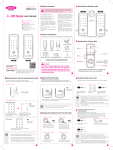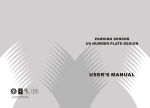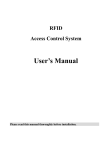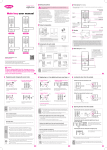Download USER MANUAL
Transcript
USER MANUAL MODEL: BM-156 Parents Unit: A. Name ①—TALK Key ⑤—LCD Display ⑨—Belt Clip ②—Power Supply Socket ⑥—Volume ―+‖ Key ⑩—Battery Compartment ③—Speaker ⑦—Microphone ④—POWER ON/OFF Key ⑧—Volume ―-‖key B. LCD Display Out of range alarm icon temperature display Battery icon: Full battery level Low battery level, reminds you to change the batteries. Empty and flashing, batteries change is a must. ―Baby sleeping‖ icon : (no signal and energy saving mode) ―Baby calling‖ icon: constantly changing display C. Operations Procedure 1、Power ON/OFF 1.1 Insert 3 AAA batteries or connect the Parents unit with the AC adaptor. The unit will be turned on automatically. 1.2 Power on by pressing 2 seconds POWER ON/OFF Key ―Ⓘ‖. 1.3 LCD was full displayed,5 seconds for the backlight. 1.4 Power off by pressing 2 seconds POWER ON/OFF Key ―Ⓘ‖ until no display on LCD. 2、Volume Adjustment 2.1 Press the key ―▲‖ on the right side for increasing volume level; 2.2 Press the key ―▼‖ on the right side for decreasing volume level. 3、Talk to Baby unit(Only for parents unit) 3.1 Talk key is located at the left side of the parents unit. 3.2 Press TALK key to talk to the Baby unit. 3.3 Hold TALK key to talk to continue talking. 4、Low Battery Indicator 4.1 When the unit is in low battery, the power indicator should will be flashing which means the battery is low. 4.2 At the same time, with ―BI, BI‖ alert sound will be heard. Flashing 5、Battery Charging 5.1 Insert 3 AAA rechargeable batteries. 5.2 Use only the AC adaptors and plug into any nearby standard household electrical outlet. 6、Out of range alert (Only for Parents unit) 6.1 The parents unit will give out alert with ―BI, BI‖ alert sound will be heard under such circumstances. 6.1.1 The units are detected out of communication range. 6.1.2 One of the parents and baby unit is in low battery or turned off. Flashing Baby Unit A: Name ①—Page Key ⑤—LCD Display ⑨—Belt Clip ②—Power Supply Socket ⑥—Volume ―+‖ Key ⑩—Volume ―-‖key ③—Speaker ④—POWER ON/OFF Key ⑦—Microphone ⑧—Temperature measurement —Battery Compartment B: LCD Display Out of range alarm icon temperature display Battery icon: Full battery level Low battery level, reminds you to change the batteries. Empty and flashing, batteries change is a must. ―Baby sleeping‖ icon : (no signal and energy saving mode) ―Baby calling‖ icon: constantly changing display C. Operations Procedure 1. Power ON/OFF 1.1 Insert 3 AAA batteries or connect the Baby unit with the AC adaptor. The unit will be turned on automatically. 1.2 Power on by pressing 2 seconds POWER ON/OFF Key ―Ⓘ‖. 1.3 LCD was full displayed,5 seconds for the backlight. 1.4 Power off by pressing 2 seconds POWER ON/OFF Key ―Ⓘ‖ until no display on LCD.. 2、Volume Adjustment 2.1 Press the key ―▲‖ on the right side for increasing volume level; 2.2 Press the key ―▼‖ on the right side for decreasing volume level. 3、Baby Room temperature display 3.1 The temperature displayed after 30-60 seconds when powering on; Meanwhile it can be transmitted to parent unit. 3.2 The temperature is influenced by the outer environment and will be changed accordingly. 4、Page function 4.1 Press PAGE key to call the PARENT unit 4.2 The parent unit will give out ―BI, BI‖ sound 3 times(BiBi..BiBi..BiBi). 4.3 After 3 times, no sound will be heard unless pressing PAGE Key again. 5、Low Battery Indicator 5.1 When the unit is in low battery, the power indicator should will be flashing which means the battery is low. 5.2 At the same time, with ―BI, BI‖ alert sound will be heard. Flashing 6、Battery Charging 6.1 Insert 3 AAA rechargeable batteries. 6.2 Use only the AC adaptors and plug into any nearby standard household electrical outlet. 7、Out of range alert.(Only for Baby unit) 7.1The parents unit will give out alert with ―BI, BI‖ alert sound will be heard under such circumstances. 7.1.1 The units are detected out of communication range. 7.1.2 One of the parent and baby unit is in low battery or turned off 。 Flashing NOTE: Code Pairing:Turn off both unit first and Turn them on again, pressing the volume key ―▼‖ and POWER OFF key ―Ⓘ‖ 2 seconds at the same time (press the volume key ―▼‖ first and then press POWER OFF key ―Ⓘ‖), the below icon will appear; The same operation on another unit, one ―BI‖ sound will be heard after successful code pairing. Technical Specifications Power Supply Voltage: Transmitter – 3 AAA rechargeable batteries / alkaline batteries & adaptor : AC 100V – 240V- DC 6V Receiver – 3 AAA rechargeable batteries / alkaline batteries & adaptor : AC 100V – 240V- DC 6V Operation Frequency: 2.401-2.482 GHz Operating Range: up to 300 metre in ideal conditions Set contents: 1 baby unit, 1 parent unit, 3 AAA rechargeable batteries, 2 adaptors.