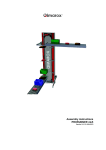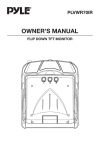Download Invantive Query Tool User Manual
Transcript
2013 R2 Invantive Query Tool Manual Solutions for Real Estate and Finance Copyright (C) Copyright 2004-2013 Invantive Softw are B.V., the Netherlands. All rights reserved. Alle rechten voorbehouden. Niets uit deze uitgave mag w orden verveelvoudigd, opgeslagen in een geautomatiseerd gegevensbestand, of openbaar gemaakt, in enige vorm of op enige w ijze, hetzij elektronisch, mechanisch, door fotokopieen, opnamen, of enig andere manier, zonder voorafgaande schriftelijke toestemming van de uitgever. Ondanks alle aan de samenstelling van deze tekst bestede zorg, kan noch de schrijver noch de uitgever aansprakelijkheid aanvaarden voor eventuele schade, die zou kunnen voortvloeien uit enige fout, die in deze uitgave zou kunnen voorkomen. Deze handleiding is een naslagw erk bedoeld om het gebruik te verduidelijken. Indien gegevens in de voorbeeldafbeeldingen overeenkomen met gegevens in uw systeem, dan is de overeenkomst toevallig. Auteurs: Jan van Engelen, Michiel de Brieder, Mathijs Terhaag, Tanja Middelkoop, Guido Leenders, Tatjana Daka. The JasperReports License, Version 1.0 Copyright (C) 2001-2004 Teodor Danciu([email protected]). All rights reserved. Redistribution and use in source and binary forms, w ith or w ithout modification, are permitted provided that the follow ing conditions are met: 1. Redistributions of source code must retain the above copyrightnotice, this list of conditions and the follow ing disclaimer. 2. Redistributions in binary form must reproduce the above copyrightnotice, this list of conditions and the follow ing disclaimer in the cumentationand/or other materials provided w ith the distribution. 3. The end-user documentation included w ith the redistribution, if any,must include the follow ing acknow ledgment: "This product includes softw are developed by Teodor Danciu (http://jasperreports.sourceforge.net)."Alternately, this acknow ledgment may appear in the softw are itself, if and w herever such third-party acknow ledgments normally appear. 4. The name "JasperReports" must not be used to endorse or promote products derived from this softw are w ithout prior w ritten permission. Forw ritten permission, please contact [email protected]. 5. Products derived from this softw are may not be called "JasperReports",nor may "JasperReports" appear in their name, w ithout prior w rittenpermission of Teodor Danciu. THIS SOFTWARE IS PROVIDED ``AS IS'' AND ANY EXPRESSED OR IMPLIED WARRANTIES,INCLUDING, BUT NOT LIMITED TO, THE IMPLIED WARRANTIES OF MERCHANTABILITYAND FITNESS FOR A PARTICULAR PURPOSE ARE DISCLAIMED. IN NO EVENT SHALLTHE APACHE SOFTWARE FOUNDATION OR ITS CONTRIBUTORS BE LIABLE FOR ANY DIRECT, INDIRECT, INCIDENTAL, SPECIAL, EXEMPLARY, OR CONSEQUENTIAL DAMAGES (INCLUDING, BUT NOT LIMITED TO, PROCUREMENT OF SUBSTITUTE GOODS OR SERVICES; LOSS OF USE, DATA, OR PROFITS; OR BUSINESS INTERRUPTION) HOWEVER CAUSED ANDON ANY THEORY OF LIABILITY, WHETHER IN CONTRACT, STRICT LIABILITY, OR TORT (INCLUDING NEGLIGENCE OR OTHERWISE) ARISING IN ANY WAY OUT OF THE USE OF THIS SOFTWARE, EVEN IF ADVISED OF THE POSSIBILITY OF SUCH DAMAGE. I Contents 1 1 Invantive Query Tool 1.1 1.2 Learn ...................................................................................................................... SQL 1 Functioning ...................................................................................................................... 2 1.2.1 1.2.2 1.2.3 Query Tool .......................................................................................................................................................... Examples 2 Editor .......................................................................................................................................................... 6 Query-output .......................................................................................................................................................... 8 1.3 1.4 1.5 1.6 Availability ...................................................................................................................... 10 System ...................................................................................................................... Requirements 11 Installation ...................................................................................................................... 11 Versions ...................................................................................................................... 13 1.6.1 Release .......................................................................................................................................................... 2014 R1 13 2 Invantive Webservice 2.1 2.2 2.3 2.4 2.5 2.6 2.7 Web ...................................................................................................................... services 14 Advantages ...................................................................................................................... 14 System ...................................................................................................................... Requirements 14 Concept ...................................................................................................................... 15 Database ...................................................................................................................... platforms 16 Redundance ...................................................................................................................... 16 Installation ...................................................................................................................... 17 2.7.1 2.7.2 2.7.3 2.7.4 2.7.5 Invantive .......................................................................................................................................................... Webservice Programming 17 Certificate .......................................................................................................................................................... 20 Connection .......................................................................................................................................................... Configuration 21 Providers .......................................................................................................................................................... Configuration 24 Providers .......................................................................................................................................................... 26 2.8 Terminology ...................................................................................................................... 39 2.8.1 2.8.2 Channel .......................................................................................................................................................... 39 Connection .......................................................................................................................................................... 39 2.9 Versions ...................................................................................................................... 39 2.9.1 Release .......................................................................................................................................................... 2014 R1 39 3 Contact Information 39 Index 41 (C) Copyright 2004-2013 Invantive Software B.V., the Netherlands. All rights reserved. 14 1 Invantive Query Tool User Manual 1 Invantive Query Tool With the Invantive Query Tool working with your data via SQL becomes easy. Invantive Producer makes it possible to edit a real-time data warehouse using SQL. Maintaining integrity and maintaining information security according to ISO 27002. The Invantive Query Tool is an addition to Invantive Producer and derived products such as ${products.iv}, ${products.ie}, Invantive Control and Invantive Composition. With the Invantive Query Tool you can: Execute SQL-queries and request the results in a table. Immediately group, filter and sort the results in the table on the screen. Print the results or export them to Adobe PDF, Microsoft Excel or Microsoft XPS. Automate processes with assistance from Oracle PL/SQL (only in combination with Oracle RDBMS). Retrieve old queries from a file or from the list in the tab "History". Connect directly through a native connection for the concerned type database (for example Oracle SQL*Net for Oracle) or connect through the Invantive Webservice so that you do not have to install database-specific software on a work location. Supply the database user with a connection or connect to an already installed Invantive product with associated user codes. Retrieve the structure of a table or view. Request the output of dbms_output, itgen_output and itgen_log of an Oracle PL/SQL block (only in combination with Oracle RDBMS). Retrieve an execution plan ("query plan" or "explain plan") of an Oracle SQL query. (only in combination with Oracle RDBMS) Request the trajectory ("Oracle Trace") of a SQL statement (only in combination with Oracle RDBMS). 1.1 Learn SQL More information on what SQL is and how it can be used can be found at: http://en.wikipedia.org/wiki/SQL. The manual at http://sqlzoo.net also provides a good insight and in addition allows for interactive learning of how you can use SQL to retrieve, edit and create data. (C) Copyright 2004-2013 Invantive Software B.V., the Netherlands. All rights reserved. Invantive Query Tool 2 1.2 Functioning This paragraph describes the functioning of the Query Tool. The Query Tool consists of two parts: The editor section. The output section. In the following paragraph there are several examples of what you can do with the Invantive Query Tool: 1.2.1 Query Tool Examples The figure below shows the request by means of a SQL query, of persons grouped by organization. (C) Copyright 2004-2013 Invantive Software B.V., the Netherlands. All rights reserved. 3 Invantive Query Tool User Manual Displaying the description of an object (using the F4 key). This corresponds to the Oracle function ‘Describe’. The figure below shows the data in the business object persons (bubs_gebruikers_v). (C) Copyright 2004-2013 Invantive Software B.V., the Netherlands. All rights reserved. Invantive Query Tool 4 The result of the SQL query can be exported to Microsoft Excel, Adobe PDF, Microsoft XPS and can be printed on a printer. The image shows the result of the SQL query in Microsoft Excel. (C) Copyright 2004-2013 Invantive Software B.V., the Netherlands. All rights reserved. 5 Invantive Query Tool User Manual The image shows the result of the SQL query in Adobe Acrobat. (C) Copyright 2004-2013 Invantive Software B.V., the Netherlands. All rights reserved. Invantive Query Tool 6 1.2.2 Editor In the editor you can execute queries. There are five types of SQL statements possible: Select. Insert. Update. Delete PL/SQL (Begin ... End, without line breaks and blank lines) A possible transaction is immediately recorded at the end of the execution of the statement. Menu File Here queries can be opened, saved, saved under a different name and printed. In addition, via ‘Exit’ the Query Tool can be closed. Menu Editor (C) Copyright 2004-2013 Invantive Software B.V., the Netherlands. All rights reserved. 7 Invantive Query Tool User Manual The ‘Editor’ menu contains all items with which you can edit the query text. Menu Editor Via ‘Run’ you can run the query. The results of the query are displayed in the Query Results tab in Query Output. Menu Database (C) Copyright 2004-2013 Invantive Software B.V., the Netherlands. All rights reserved. Invantive Query Tool 8 This menu consists of three specific database menu items: SQL area: This menu item places the following query in the editor: select * from itgen_db_sqlarea_r where 1=1 order by elapsed_time desc Sessions: ? Database session: ? Menu Help Using this menu the Help for the Query Tool can be requested as part of the Invantive Vision Help. Export Menu Using the Export tab, you can print the output of queries or export it to different formats. 1.2.3 Query-output The query output can be started with the function key 'F9'. If the editor contains a valid query this will lead to output in different tabs under the tab 'Output'. 1.2.3.1 Query-results Executing a query results in filling the tab Output with the records delivered by the query. (C) Copyright 2004-2013 Invantive Software B.V., the Netherlands. All rights reserved. 9 Invantive Query Tool User Manual Also the number of rows and the execution time will be displayed. 1.2.3.2 DBMS-output This tab includes the output of dbms_output.put_line statements (only in combination with Oracle RDBMS) 1.2.3.3 Explain Plan The Explain Plan can be executed using the menu item 'Explain Plan' or using the key combination Ctrl+E: The executing of 'Explain Plan' ensures the filling of the tab 'Explain Plan' with the rows which are completed by the 'Explain Plan' of Oracle: (C) Copyright 2004-2013 Invantive Software B.V., the Netherlands. All rights reserved. Invantive Query Tool 10 In the tab, the way the query will be executed by Oracle is shown in tree form. With this the to be executed actions are in order of the ID, so from a branch with the deepest level back to the parent level and back to a related level; this is called 'Processing in Order'. 1.2.3.4 Trace This tab contains the result of an Oracle trace (only in combination with Oracle RDBMS) 1.2.3.5 History executed queries Executing a query ensures the filling of the tab history because the data of the last executed query is added. As long as the Query Tool is open a record is added after each output. 1.3 Availability The following Invantive products provide a user license of Invantive Query Tool: ${products.iv} ${products.ola}; (C) Copyright 2004-2013 Invantive Software B.V., the Netherlands. All rights reserved. 11 Invantive Query Tool User Manual Invantive Control; Invantive Composition. The Invantive Query Tool is also separately available and can be downloaded via the link:http://webservice.invantive.com/qt/publish.htm 1.4 System Requirements To use Invantive Query Tool on your PC or terminal server you will need the following software including licenses: Microsoft .NET 4.5. Minimum 2 GB of internal memory. Screen resolution of 1280 x 1024 or higher. Invantive Webservice or local drivers. Use on Mac, tablet or smartphone is not possible. 1.5 Installation Perform the next steps to install Invantive Query Tool: Use an Internet browser to go to the link: http://webservice.invantive.com/qt/publish.htm. Then click ‘Install’, next save the file and execute it. Click on the button 'Install' to install the Invantive Query Tool on the computer. (C) Copyright 2004-2013 Invantive Software B.V., the Netherlands. All rights reserved. Invantive Query Tool 12 After installation, the following window will be shown. In this screen, you need to enter the location of the connection file. See Connections Settings 21 for an explanation of the connection file. Select ‘OK’ to save your changes. (C) Copyright 2004-2013 Invantive Software B.V., the Netherlands. All rights reserved. 13 Invantive Query Tool User Manual Next comes the login screen. Next enter the username, password and connection and select ‘OK’. In order to change the settings of Invantive Query Tool after installation, press 'Crtl' when starting up Invantive Query Tool. 1.6 Versions This chapter describes the changes in the application per version. 1.6.1 Release 2014 R1 Released: XX-XX-2014. Invantive Producer: bXX. Changes and bug fixes: Num- Type Product ber Description 1293 ER 5 Invantive Qu- dbms_output en explain plan in Query Tool ery Tool 2171 PR 8 Invantive Qu- Describe w erkt niet in Query Tool ondanks rechten op de functie itgen_querytool_describe. ery Tool 1994 ER Invantive Qu- Lijst meest recente documenten (stuk of 10) tonen in Bestandsmenu. (C) Copyright 2004-2013 Invantive Software B.V., the Netherlands. All rights reserved. Invantive Query Tool Num- Type Product ber 3 14 Description ery Tool Installation No specialties. Implementation No specialties. 2 Invantive Webservice This chapter describes the possibilities of the Invantive Webservice. 2.1 Web services Because of the technological changes and the mobility of employees more and more traditional work spaces are disappearing. Employees work at home more often or make use of travel time work time. Work processes like the making of financial reports or the start-up of a new project take place more and more outside of the office. For companies this means that work processes are assigned differently and should be optimized. To allow for the work processes to run as efficient and effective as possible it is required to have quick and safe access to the company network through the Internet. Webservices make it possible for companies to organize work processes through the Internet even smarter. By providing access to the company network and applications using webservices, it is possible to coordinate and optimize processes from each location. 2.2 Advantages The Invantive Webservice offers various advantages: The Invantive Webservice makes it easy to quickly and safely exchange data through the internet between various databases and services. For companies this means that the execution of financial calculations and the manufacturing and recording of contracts is available from every location. the Invantive Webservice allows different companies to work together more effective and more efficient within a project. That is because the Invantive Webservice simplifies the exchange of information between different parties within a project. The Invantive Webserive makes it possible to give partners - through http(s) - authorized access to applications and databases. The advantage of this is that existing applications and applications based on Invantive Producer can easily exchange data. This means that partners can use óne application for the planning of projects, execution of complex calculation models and the registration of work hours. Using the Invantive Webservices the data can - depending on the security model - be retrieved and processed in the own administration. This makes it possible to provide multiple clients and/or relations quick and safe access to the company network with the Invantive Webservice. With the Invantive Webservice work processes can be organized even smarter and be optimized. The result is the more effective and efficient work on a project. 2.3 System Requirements Client (C) Copyright 2004-2013 Invantive Software B.V., the Netherlands. All rights reserved. 15 Invantive Query Tool User Manual To use Invantive Webservice on your PC or terminal server you will need the following software including licenses: Microsoft .NET 4.5. Minimum 2 GB of internal memory. Screen resolution of 1280 x 1024 or higher. On-Premises For the use of Invantive Webservice as server within the private network you will need (socalled "on-premises" use): Operating system: Windows 2008 R1 Service Pack 2, Windows 2008 R2 or Windows 2012. Minimum of 4 Gb internal memory. Screen resolution of 1280 x 1024 or higher. Minimal 1 central processing unit for server use not older than 2 years. Drivers for the supported databases or own specific drivers for business applications. 2.4 Concept With the Invantive Webservice Invantive applications and applications based on Invantive Producer can exchange data with databases and other services using the internet or the company network. It is also possible to use these applications without Invantive Webservice, but for installations with more than one user this is strongly discouraged. With the Invantive Webservice it will take no time outside of the client installation to allow an extra user or PC to make use of a database; without the Invantive Webservice this will take considerably more time for each PC and/or user. The exchange of data happens through webservices that use the so-called http and/or https protocol. Depending on the chosen security model you can exchange data with databases in the company network using the Invantive webservice both within the company network as well as on the internet from Invantive applications and applications based on Invantive Producer. You can also - if authorized - exchange data with databases at various companies. With this you can easily collaborate with multiple clients and/or relations in an efficient manner, wherever you are and whenever you feel the need to. Every client and/or relation also has an own installation of the Invantive Webservice. The Invantive Webservice works as follows: A user starts an application based on Invantive technology. The application will know automatically or hear from the user which connection is to be used with which user name and password. The connection are is retrieved in a list with available connections and the related (possible redundant) channels. On the basis of the retrieved preferences and availability a channel is chosen for communication. Through this channel a connection is established with the service provided by the webservice. (C) Copyright 2004-2013 Invantive Software B.V., the Netherlands. All rights reserved. Invantive Webservice 16 Data and requests are exchanged. If the connection drops, then the connection is automatically established again. A possible alternative channel for the connection is used if the desired channel is not available. 2.5 Database platforms An installation of the Invantive Webservice consists of one or multiple installations of the Invantive Webservice programming. In addition to the programming you also need to indicate the connections to databases that can be used through this installation. These can at least be the following database platforms: Microsoft SQL Server Oracle RDBMS MySQL IBM DB2 UDB (Linux, Unix, Windows) The actual choice of the database platform depends on which application you will be using. Some (company) applications only work on a portion of the database platforms. The support of extra database platforms can be added by a system developer or ordered with Invantive. Requests are routed to providers as soon as requests for data or actions arrive to the webserver. In the configuration file you can adjust in which order this happens (see image). See also Providers Configuration 24 . 2.6 Redundance For a higher availablity you can install multiple installations of the Invantive Webservice programming. These installations can be located on óne server or on multiple servers. With (C) Copyright 2004-2013 Invantive Software B.V., the Netherlands. All rights reserved. 17 Invantive Query Tool User Manual multiple servers you ensure a better availability: even if a server breaks then the users can still keep on working (see image). The redundance can be set in the settings.xml file. See also Connection configuration 21 . As soon as a connection is no longer available the programming of your user will try to use a different available connection. 2.7 Installation This element describes the installation of the Invantive Webservice and its components. 2.7.1 Invantive Webservice Programming Execute following steps to make the Invantive Webservice available to the users. Install Microsoft IIS 7 or 8 including ASP.NET support. Install Microsoft .NET Framework version 4.5 or newer. In the Control Panel among the installed programs there will then be listed ‘Microsoft .NET Framework 4.5’. Copy invantive-webservice in the distribution to the folder that is known within Microsoft IIS, preferably ‘webservice’ within the folder of the application or alternatively c:\inetpub \wwwroot\invantive-webservice, c:\inetpub\wwwroot\<OMGEVING>-ws or (preferably) ENVIRONMENTDIR\webservice. Adjust settings.xml in this folder as described in settings.xml.sample. (C) Copyright 2004-2013 Invantive Software B.V., the Netherlands. All rights reserved. Invantive Webservice Start Microsoft IIS with ‘inetmgr’ or through Control Panel. Select ‘Properties’ from the folder. Convert the folder to application with an own application pool: Set the application in for use of the application pool 'ASP.NET v4.0': Set the standard page Service.ashx: (C) Copyright 2004-2013 Invantive Software B.V., the Netherlands. All rights reserved. 18 19 Invantive Query Tool User Manual You can now test the web service by opening the page. You will receive output such as (t23522): (C) Copyright 2004-2013 Invantive Software B.V., the Netherlands. All rights reserved. Invantive Webservice 20 2.7.2 Certificate If you make use of https, then you need to submit a certificate (see also http://www.iis.net/ learn/manage/configuring-security): Start MMC with 'Run'. Go to the File menu and select 'Add/Remove Snap-in'. Click on Certifcates and click on 'Add'. Select 'Computer Account' and click on 'Next'. Select 'Local Computer' and click on 'Finish'. Select 'OK'. Click on 'Certificates (Local Computer)' in the middle part of the window. Click on the right on 'Personal'. Select 'All tasks' and then 'Import'. Set up the filter for 'Personal Information Exchange (*.pfx)'. Select the .pfx bestand as Personal Certificate. Enter the password. If desired you select the check box 'Mark this key as exportable.'. Allow automatic placement in the storage for the certificate based on the type. Select 'Finish'. Close the MMC. It is not necessary to save the settings of MMC. (C) Copyright 2004-2013 Invantive Software B.V., the Netherlands. All rights reserved. 21 Invantive Query Tool User Manual Start Microsoft IIS through 'inetmgr'. Click right on the website (usually 'Default Website'). Go to 'Edit bindings'. Add a 'https' binding and choose the Friendly Name of the certificate that you have just imported. 2.7.3 Connection Configuration To make a connection with an Invantive application or an application based on Invantive Producer there needs to be a file settings.xml with included within the configuration of the connection settings. This has to be an XML file with the same design as the example. The file can contain the configuration to connect with one or more servers. If you start an Invantive-based application product for the first time the settings.xml file is searched for at multiple locations in succession: the installation folder containing setup.exe; from the installation folder a folder upwards; from the installation folder a folder up and the file folder in it; from the installation folder two folders up; from the installation folder two folders up and the file folder under it; from the installation folder three folders up; from the installation folder three folders up and the file folder under it; in the folder c:\ws. If the settings.xml file can not be found, the user will be asked where the settings.xml file is located. The chosen location of the settings.xml file is remembered and used from that moment. In the text below it is described how it works: <?xml version="1.0" encoding="utf-8"?> <!-(C) 2004-2013 Invantive BV, the Netherlands (www.invantive.com). $Header: http://svn.invantive.com/repos/p104/trunk/help/nl/manual/Topics/verbindingsconfiguratie.xml 23549 2013-11-01 14:21:27Z smoke $ Purpose: Configuration of the Invantive Webservice and direct database connections available to client and the Invantive Webservice acting as a database client. Explanation: Connections are used to retrieve data from a database and to update the contents of databases. This settings file can accommodate all settings for database and web service connections that are used by Invantive products. This file contains a number of structured elements, explained further on. Top level: the connection groups. This is the root level of the settings file. It only contains connections groups. (C) Copyright 2004-2013 Invantive Software B.V., the Netherlands. All rights reserved. Invantive Webservice 22 Attributes: * "default": The default connection. The format is 'group\connection'. the first connection with the given name will be used when the group element is omitted. * "forceDefault": If true, only the default connection can be used. No other connection is eligible for selection based upon this settings.xml file. You can use for instance when you add a new default connection and you want to make sure everyone switches to the new connection, irrespective of what connection is currently used as default. The group level: This level defines a set of connections, logically grouped together. You are free to choose the way of grouping. Examples of logical manner of grouping: by customer, by environment (production, test). Attributes: * "name": The name of the group. The connection level: This level defines an actual logical connection. For example: Production environment Acme site. Under this level, the actual transport mechanism and its settings can be defined. The connection and associated failovers are tried when initially establishing the connection and when reconnecting after the provider detected a connection loss. The elements of this level can consist of two types: * physical connection (either an Invantive Webservice or direct database connection); * failovers. All physical connections listed will be brought online during application use. Attributes: * "name": The name of the logical connection. The webservice element: This element defines a connection using the Invantive.Providers.Webservice provider. This provider is capable of proxying database connections over HTTP/HTTPS. A client can connect to a database directly through a webservice, but a webservice can route this request also to another Invantive Webservice and so on. Attributes: * "url": the url of the Invantive Webservice. * "encoding": the encoding to use. This will be passed as header on the request. Allowed values are: "binary" or "text". Default: binary. Use text for debugging purposes or with poor CPU. * "compression": the compression method to use. This will be passed as header on the request. Allowed values are: "auto", "true" or "false". Default: "auto" (will set compression enabled) Within a fast LAN network and/or with slow servers, we recommend no compression. In all other situations, we recommend compression to be enabled. The database element: This element defines a connection to a database using a provider specific for that type of database. (C) Copyright 2004-2013 Invantive Software B.V., the Netherlands. All rights reserved. 23 Invantive Query Tool User Manual Attributes: * "connectionString": the ADO.NET connection string for the specified provider. You can specify Data Source, User Id and other settings. * "provider": the name of the ADO.NET connection provider. For example: "Oracle.DataAccess.Client" The failover level: The failover level can define a list of database or webservice settings. It supplements the webservice/database element. Connection settings defined in a failover can be used to have a failover connection when one connection cannot be established. This can be useful when relying on a internet connection or presence of a VPN tunnel. Settings defined in this section will be evaluated one after another, starting top down. When any of the failovers can be established, no other failovers will be tried. Attributes: * (none) Examples: This example illustrates a single connection. The software will sequentially try to: * Connect to the 'authenticationServer' Active Directory server; * Connect to one of the connections in the failover: - First the database connection (when connection from the internal network or VPN); - The first webservice connection; - The second (or 'failover') webservice connection. <connections default="Customer A\Production" forceDefault="false"> <group name="Customer A"> <connection name="Production"> <database connectionString="Data Source=authenticationServer;User Id=username;Password=thepublicpassword;Pooling=false" provider="Invantive.CustomerA.ActiveDirectory" /> <failover> <database connectionString="Data Source=localhost;User Id=username;Password=thepublicpassword;Pooling=false" provider="Oracle.DataAccess.Client" /> <webservice url="http://www.customer-a.com/ws/" encoding="binary" compression="true" /> <webservice url="http://failover.customer-a.com/ws/" encoding="binary" compression="true" /> </failover> </connection> </group> </connections> This example illustrates connections to different database platforms. The software will try to: * Connect to the IBM DB2 UDB database when connection 'DB2' is selected; * Connect to the Microsoft SQL Server database when connection 'SQLServer' is selected; * Connect to the Oracle MySQL server when connection 'MySQL' is selected; * Connect to the Oracle RDBMS server when connection 'Oracle' is selected; <connections default="Customer A\Production" forceDefault="false"> <group name="Customer A"> <connection name="DB2"> <database connectionString="Server=localhost;Database=THE_DATABASE;UID=username;PWD=password;CurrentSchema=schema" provider="IBM.Data.DB2" /> </connection> <connection name="SQLServer"> (C) Copyright 2004-2013 Invantive Software B.V., the Netherlands. All rights reserved. Invantive Webservice 24 <database connectionString="Server=localhost;Database=database;User Id=username;Password=password;" provider="System.Data.SqlClient" /> </connection> <connection name="MySQL"> <database connectionString="Server=localhost;Database=database;Uid=username;Pwd=password" provider="MySql.Data.MySqlClient" /> </connection> <connection name="Oracle"> <database connectionString="Data Source=localhost;User Id=username;Password=password" provider="Oracle.DataAccess.Client" /> </connection> </group> </connections> --> <connections default="Customer A\Production" forceDefault="false"> <group name="Customer A"> <connection name="Production"> <database connectionString="Data Source=authenticationServer;User Id=username;Password=thepublicpassword;Pooling=false" provider="Invantive.CustomerA.ActiveDirectory" /> <failover> <database connectionString="Data Source=localhost;User Id=username;Password=thepublicpassword;Pooling=false" provider="Oracle.DataAccess.Client" /> <webservice url="http://www.customer-a.com/ws/" encoding="binary" compression="true" /> <webservice url="http://failover.customer-a.com/ws/" encoding="binary" compression="true" /> </failover> </connection> </group> </connections> 2.7.4 Providers Configuration In the providers configuration file providers.xml you configure which requests are processed by which providers and how the requests are routed within the Invantive Webservice. The possibilities are described in the sample file providers.xml.sample: <?xml version="1.0" encoding="utf-8"?> <!-(C) 2004-2013 Invantive BV, the Netherlands (www.invantive.com). $Header: http://svn.invantive.com/repos/p104/trunk/help/nl/manual/Topics/bubsProviders_Configuratie.xml 23549 2013-11-01 14:21:27Z smoke $ Configuration of providers for Invantive Webservice Purpose: You can configure providers here, sorted by order. Providers are tried to handle a request in decreasing order. So the provider with order 500 is offered the request before the provider with order 400 is offered the request. Providers with order 70, 80, 90, 100 and 200 are reserved for Invantive internal use (see the table below). Explanation: Providers are used to provide functionality that is not part of the webservice. A provider knows how to handle a specific action on a specific platform. Some providers are included in the installation, such as providers for database or webservice connectivity or a file logging provider. The default providers are included in the software, so they are not listed here between the <providers> tag. A provider does in general NOT define WHERE the action will be executed. That is normally specified by the settings.xml. (C) Copyright 2004-2013 Invantive Software B.V., the Netherlands. All rights reserved. 25 Invantive Query Tool User Manual But specific providers may contain the location WHERE the action will be executed as default value or specified as attributes with the provider's configuration. Default providers: The default providers are always available. A list of the default providers and there order (which cannot be used again): Order Name Comments -----------------------------------------------------------------------------------------------------------------------------------------------------------------------70 Oracle MySQL Provider supporting the execution of actions on Oracle MySQL. Built and tested with Connector/Net 6.7.4. See http://dev.mysql.com/doc/refman/5.6/en/connector-net.html. File: Invantive.Data.Providers.MySql.dll 80 Microsoft SQL Server Provider supporting the execution of actions onMicrosoft SQL server 7.0 and later. See http://msdn.microsoft.com/en-us/library/ kb9s9ks0.aspx. File: Invantive.Data.Providers.SqlServer.dll 90 IBM DB2 UDB Provider supporting the execution of actions onIBM DB2 UDB 9.7 for Windows. Not tested on any other version. File: Invantive.Data.Providers.IbmDb2.dll 100 Oracle RDBMS Provider supporting the execution of actions onOracle RDBMS 9i - 12c. Needs ODP.NET and OCI to be installed. File: Invantive.Data.Providers.Oracle.dll 200 Invantive Webservice Provider that is executing action by forwarding it to another Invantive Webservice over HTTP/HTTPS. File: Invantive.Data.Providers.Webservice.dll Order 200 ensures that forwaring is preferred instead of a database connection by default. The providers tag contains a list of providers available, each one consisting of the provider-tag. Attributes of the <provider> tag: * "order": Sorting order of the provider. The higher the value, the sooner it is called. * "file": The file name of the provider. This can be a path relative to the Providers directory, or an absolute path. Fully specify the path or use a path relative to the Invantive Webservice installation folder. Do not use the ASP.NET/IIS ~/-prefix to indicate the current folder. * "class": Optional. Full class name of the provider. You can specify the class name to increase startup performance since it reduces the time needed querying the file. You need to specify the class if you want to load a single provider in a file that contains multiple providers. The elements of the <provider> tag: * All: you can specify elements within the provider tag. See for instance the <templatesfolder> element in the example below. Their names and values will be passed as attributes to the provider during instantiation. Example: <providers> <provider order="998" (C) Copyright 2004-2013 Invantive Software B.V., the Netherlands. All rights reserved. Invantive Webservice 26 file="C:\ws\distribute\invantive-sdk\Invantive.XXX.Provider.dll" class="Invantive.XXX.Provider.Provider" > <templatesfolder>C:\temp\templates\</templatesfolder> <serviceurl>http://localhost/ThisIsAnExmaple/Service.svc</serviceurl> </provider> <providers> --> <providers> <!-- Custom logging. --> <!-<provider order="999" file="C:\ws\distribute\invantive-sdk\Invantive.Data.Providers.Logging.dll" class="Invantive.Data.LoggingProvider" > <log>C:\temp\invantive_logging.log</log> </provider> --> <!-- Most preferred provider due to order 400. Data access provider for Invantive Estate and/or Invantive Vision. Generates an Oracle SQL execute request. Invantive Estate and Invantive Vision currently only support the Oracle RDBMS. --> <!-<provider order="400" file="Invantive.Estate.Data.Provider.dll" class="Invantive.Estate.Data.InvantiveEstateDataProvider" /> --> <!-- Less preferred provider due to order 300. Data access provider for Invantive Producer products. The following Invantive Producer products require the use of Oracle RDBMS: * Invantive Studio * Invantive Query Tool The following Invantive Producer products run with all supported database platforms although this specific provider does not yet support it. Use a database specific provider instead: * Invantive Composition * Invantive Control --> <!-<provider order="300" file="Invantive.Producer.Data.Provider.dll" class="Invantive.Producer.Data.InvantiveProducerDataProvider" /> --> </providers> 2.7.5 Providers The Invantive Webservice can make use of various providers that record and retrieve data, but also offer other services. Here are the standard available providers. 2.7.5.1 Oracle Provider for Invantive Webservice In this chapter the configuration of the provider is described. In addition, some suggestions are provided to execute the installation of the Oracle programming. However, this is no replacement of the knowledge and experience with the local situation and trainings that an administrator or DBA has from his role and the results of the instal(C) Copyright 2004-2013 Invantive Software B.V., the Netherlands. All rights reserved. 27 Invantive Query Tool User Manual lation are therefore not guaranteed. Oracle Client Installation The installation of the Oracle client can be done following the next steps: Navigate to the folder containing the ‘setup’ program, for example: The Oracle installation program appears: (C) Copyright 2004-2013 Invantive Software B.V., the Netherlands. All rights reserved. Invantive Webservice 28 We recommend to install the most comprehensive version within the license agreement, so that all devices are readily available if they should be needed later: (C) Copyright 2004-2013 Invantive Software B.V., the Netherlands. All rights reserved. 29 Invantive Query Tool User Manual Select the required languages via ‘Product Languages’. Here we recommend to choose all languages: (C) Copyright 2004-2013 Invantive Software B.V., the Netherlands. All rights reserved. Invantive Webservice Select ‘OK’ and then ‘Next’. We recommend to install the software under ‘c:\oracle’: (C) Copyright 2004-2013 Invantive Software B.V., the Netherlands. All rights reserved. 30 31 Invantive Query Tool User Manual Subsequently a number of checks will be performed. If problems are found, solve them first: Check the settings. Check if ODP.Net is listed between the products to be installed. Execute the installation by choosing 'Install': (C) Copyright 2004-2013 Invantive Software B.V., the Netherlands. All rights reserved. Invantive Webservice The progress is displayed: (C) Copyright 2004-2013 Invantive Software B.V., the Netherlands. All rights reserved. 32 33 Invantive Query Tool User Manual Afterwards a configuration program for the network configuration is started. Choose ‘Cancel’, we advise you to use the configuration file ‘tnsnames.ora’ as described in the next part of the instructions: (C) Copyright 2004-2013 Invantive Software B.V., the Netherlands. All rights reserved. Invantive Webservice Select ‘Next’: (C) Copyright 2004-2013 Invantive Software B.V., the Netherlands. All rights reserved. 34 35 Invantive Query Tool User Manual Close the error message about the failure of the Oracle Net Configuration Assistant. Select ‘Exit’: Oracle Client Configuration Follow these steps to configure the Oracle client: Construct (if not available yet) a tnsnames.ora configuration file. In a tnsnames.ora file (‘tns’ is the abbreviation for ‘Transparant Network Substrate’) all Oracle based databases (‘services’) and the route via the network to get there, are described. An example of a description of the service: This one describes that on the server with IP address 192.168.172.16 on port 1521 a program runs that knows how to make a connection with an Oracle database with the SID dv(C) Copyright 2004-2013 Invantive Software B.V., the Netherlands. All rights reserved. Invantive Webservice 36 t11r2 and the global name dvt11r2.invantive.com. Full instructions on creating tnsnames.ora can be found in the Oracle documentation. Make sure that the tnsnames.ora file is located on the same place on all PC's, preferably in way to make it easy to add services from a central location. For fixed workplaces often a network drive is used, for example, as follows: Open the register with ‘regedit’ and go to the key HKLM\SOFTWARE\Oracle\KEY_OraClient11g_home1: Add a string with the name ‘TNS_ADMIN’ and make it point to the network location: (C) Copyright 2004-2013 Invantive Software B.V., the Netherlands. All rights reserved. 37 Invantive Query Tool User Manual Change also the NLS_LANG to ‘DUTCH_THE NETHERLANDS.AL32UTF8’ to make sure that messages appear in dutch and the Unicode character set is used. If you use Oracle Instant Client, then there is no NLS_LANG in the Windows registry; that's why you need to define the NLS_LANG environment variable in Windows. If you use Oracle Instant Client, then there is no NLS_LANG in the Windows registry; that's why you need to define the NLS_LANG environment variable in Windows. Test the connection from a command prompt with ‘tnsping’: It is still not certain if the user/password are correct, but it is certain that a network connection to the Oracle service can be built. (C) Copyright 2004-2013 Invantive Software B.V., the Netherlands. All rights reserved. Invantive Webservice 38 Finally, check the connection by logging in with SQL*Plus. 2.7.5.2 Microsoft SQL Server Provider for Invantive Webservice In this chapter the configuration of the provider is described. In addition some suggestions are provided to execute the installation of the Microsoft programming. However, this is no replacement of the knowledge and experience with the local situation and trainings that an administrator or DBA has from his role and the results of the installation are therefore not guaranteed. Installation Microsoft SQL Server Client There are no installation steps for the Microsoft SQL Server Client. The Microsoft SQL Server Client is supplied with every .NET installation. Configuration Microsoft SQL Server Client There are no configuration settings for the Microsoft SQL Server Client. 2.7.5.3 MySQL Provider for Invantive Webservice In this chapter the configuration of the provider is described. In addition, some suggestions are provided to execute the installation of the MySQL programming. However, this is no replacement of the knowledge and experience with the local situation and trainings that an administrator or DBA has from his role and the results of the installation are therefore not guaranteed. Installation MySQL Client The MySQL Connector/Net client is available at http://dev.mysql.com/downloads/connector/ net/. The installation of the MySQL client MySQL Connector/Net proceeds as follows: Double click the MSI installation file from the zip at above mentioned website. Choose the button 'Next'. Choose the button 'Typical'. Choose the button 'Install'. Choose the button 'Finish'. Configuration MySQL Client Specific settings for the MySQL Connector/Net client can be found at http://dev.mysql.com/ doc/refman/5.6/en/connector-net-connection-options.html. 2.7.5.4 IBM DB2 Provider for Invantive Webservice In this chapter the configuration of the provider is described. Furthermore, some suggestions are given to execute the installation of the IBM DB2 programming. However, this is no replacement of the knowledge and experience with the local situation and trainings that an administrator or DBA has from his role and the results of the installation are therefore not guaranteed. Installation IBM DB2 Client Install the IBM DB2 Data Server Driver as described on http://pic.dhe.ibm.com/infocenter/ db2luw/v9r7/index.jsp?topic=%2Fcom.ibm.swg.im.dbclient.install.doc%2Fdoc% 2Ft0007315.html. (C) Copyright 2004-2013 Invantive Software B.V., the Netherlands. All rights reserved. 39 Invantive Query Tool User Manual Configuration IBM DB2 Client There are no configuration settings for the IBM DB2 Client. 2.8 Terminology Hieronder beschreven we de gebruikte termen. 2.8.1 Channel A channel is the medium on which data and requests are exchanged between an Invantive Producer client application and an Invantive Webservice server. 2.8.2 Connection A connection is the definition of possibilities to establish a channel Producer client application and an Invantive Webservice server. 39 between an Invantive 2.9 Versions This chapter describes the changes in the application per version. 2.9.1 Release 2014 R1 Released: XX-XX-2014. Invantive Producer: bXX. Changes and bug fixes: Number Type Description 22414 ER IBM DB2 data provider support. 23456 ER IBM DB2 ook via ODBC mogelijk maken. 22594 ER Ondersteuning voor redundante verbindingen (failover). 23279 PR Onder specifieke condities treedt een Byte[] error op bij gebruik van de w ebservice. Installation No specialties. Implementation No specialties. 3 Contact Information Invantive® Software BV Location Harderwijk Stephensonstraat 3b 3846 AK Harderwijk the Netherlands Phone: +31 88 0026500 Fax: +31 84 2258178 E-mail: [email protected] (C) Copyright 2004-2013 Invantive Software B.V., the Netherlands. All rights reserved. Contact Information 40 Web: www.invantive.com Route Follow the instructions of your navigation system. The offices are located above Carglass. Parking spots are on the right side. Parking spots are indicated with a sign with 'Invantive'. (C) Copyright 2004-2013 Invantive Software B.V., the Netherlands. All rights reserved. 41 Invantive Query Tool User Manual http https Index -I- -..NET IBM DB2 38 IBM DB2 for Windows 16 Insert 6 Installation 17 oracle client 27 tunneling web service 17 Invantive Query Tool 1 Invantive Webservice 14 system requirement 14 38 -4404 405 15 15 17 17 -CCertificate 20 Channel 15, 39 Company network 14 Connection 39 Connection Configuration Invantive Producer 21 Contact Information Invantive Software BV 39 -DData 15 Database platform Dbms export 9 Delete 6 -LLink 14 -MMicrosoft .net framework 4.5 17 Microsoft iis 17 Microsoft SQL Server 16, 38 MySQL 16 MySQL Connector/Net 38 - N- 16 Nls_lang 35 -O- -EError 404 17 405 17 Exchange 14 Explanation of the plan Oracle 16 client 27, 35 explain plan 9 trace 10 Output 8 9 - P- -FFailover 16 File format 8 Processing in order Provider 16 Providers 24 - H- -Q- Harderwijk 39 9 Query (C) Copyright 2004-2013 Invantive Software B.V., the Netherlands. All rights reserved. Index Query execution time 8 result 8 row 8 Query Tool editor section 2 history of executed queryies output section 2 Query Tool examples 2 10 - RRedundance 16 Register 35 Route 39 Routing 16 -SSecurity model 15 Select 6 Service.svc 17 Settings.xml 21 SQL 1 -TTns_admin 35 Tnsnames.ora 35 Tnsping 35 - UUpdate 6 -WWeb Service 14, 15 tunneling 17 Work process 14 (C) Copyright 2004-2013 Invantive Software B.V., the Netherlands. All rights reserved. 42 Solutions for Real Estate and Finance Invantive Software B.V. Stephensonstraat 3b 3846 AK Harderwijk the Netherlands Tel: +31 88 00 26 500 Fax: +31 84 22 58 178 [email protected] www.invantive.com IBAN NL11 RABO 0123 5297 02 Chamber of Industry and Commerce 08194155 VAT NL820681131B01 (C) Copyright 2004-2013 Invantive Software B.V., the Netherlands. All rights reserved. 20132.0.13305.7301 11/1/2013, 7:23 PM RSIN 820681131 Managing Director: Guido Leenders Registered office: Hierden