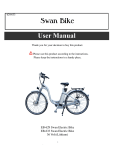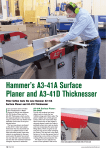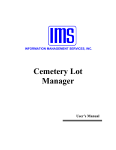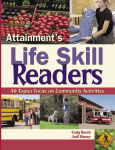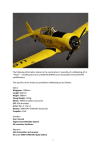Download Bronze Manual
Transcript
Welcome to Interactive Fiction Bronze is a work of interactive fiction, which means that you control the main character. Her challenges, and her choices, are yours. Bronze tells you the beginning of a story. Then it puts you in charge and lets you decide what your character should do next. You type commands for the main character to carry out, and the story replies by telling you what happens next. Think of the rooms as your setting, and the objects you find as the props. Part of your role in Bronze is to overcome obstacles to the progress of the main character: solving problems, working out what is going on in the story, discovering ways to reach new locations and tools. That aspect of interactive fiction is like a game. And part of your role is to make her decisions. Bronze has several endings, and they depend on your choices. That aspect is like a story — but an open-ended one. If you enjoy interactive fiction, you’ll find a wide variety of other works available to you, most of them free. These come in many styles, some more like games, some more like stories; some are challenging, some very easy; some are serious, emotionally demanding pieces, while others explore the lighter side of life. And, like books, works of interactive fiction come in assortment of genres: fantasy, mystery, horror, and science-fiction, romance and historical, surreal and slice-of-life. At the end of this Guide are some suggestions about where to find more. When the seventh day comes and it is time for you to return to the castle in the forest, your sisters cling to your sleeves. “Don’t go back,” they say, and “When will we ever see you again?” But you imagine they will find consolation somewhere. Your father hangs back, silent and moody. He has spent the week as far from you as possible, working until late at night. Now he speaks only to ask whether the Beast treated you “properly.” Since he obviously has his own ideas about what must have taken place over the past few years, you do not reply beyond a shrug. You breathe more easily once you’re back in the forest, alone. Bronze is, and is not, a retelling of the story of Beauty and the Beast: a familiar place to start, if you are just getting into interactive fiction, but with some surprises as well. There Are No Mistakes During the course of the game, you may find you have to choose between one course of action and another. You can always save your place in the game, try one thing, and then try the other — so don’t worry about “getting the game wrong”. There are several ways the story can come out, but there is no way for your actions to put you in a permanently “stuck” state. No matter what you do, it will always be possible to reach the story’s end. Familiar Territory While you may not know the territory, the main character has lived in the Beast’s palace for years, and has many recollections to reveal about places and things. As you explore, you’ll discover what she remembers and thinks about these objects and rooms. Below, to start you off on an even footing with her, is a floor plan of the castle. (It’s a little rough, but not to worry — it’s correct in every essential respect.) There are a few blanks, a few rooms she has not yet visited. You’ll discover those together. The status bar displays your current location and the directions in which you may move. You control Bronze by giving typed commands — usually a simple imperative instruction for your avatar within the game. Bronze understands many common verbs, as well as the names of objects that appear in the game. Most of what you type will have the pattern >ACTION OBJECT: an action to do, and an object to do it to. Depending on the action, it may be appropriate to add a phrase with a second object: PUT THE FISH ON THE PLATTER, for instance. What follows is an overview of the kinds of actions you can use; for reference, there is also a complete command list below. Looking and Other Senses You may want to start by familiarizing yourself with your environment. Each time you enter a room, you’ll receive a short description of what the place looks like and what you find there. If you’d like to reread this description, you can see it again by typing LOOK. You can read more about individual objects by typing, for instance, EXAMINE THE MOAT. (Since you will be using it frequently, that EXAMINE command can also be abbreviated to just plain X.) Most items you find in the game can be examined, including yourself. You may also want to try your other senses: LISTEN, SMELL, TOUCH, and TASTE will sometimes give useful information as well. Moving Around Soon you’ll want to explore a bit. You can move by typing compass directions: GO NORTH, for instance, or just N. Bronze understands eight compass directions as well as IN, OUT, UP, and DOWN. Wherever you go during the game, the exit directions from your current location will appear at the top of the screen in the “status bar” area. Directions that lead to rooms you haven’t yet explored will be highlighted in red. Sometimes you may find you want to move more rapidly, or go back to a place you’ve visited without having to remember the path to get there. In that case, you may also type commands such as GO TO THE KITCHEN, and make the complete trip automatically. The ROOMS command will remind you of the names of every room you have seen so far in the game. The same approach works with objects: the THINGS command will show you a list of items you’ve noticed, and commands such as FIND THE TAPESTRY will automatically walk you back to an object’s location. Using Objects The items you find are props you can use to make things happen. Many of them work in the way you might expect, given your experiences in daily life; others have special properties unique to the story. Many of these you will be able to TAKE, DROP, or PUT ON or IN other objects. Once you’ve acquired a few, you can also TAKE INVENTORY (or just type I for short) and get a list of things you’re carrying. There’s lots to do with objects besides move them around, of course. Some can also be worn, and begin a text file logging what happens to you. Finally, if you try something and decide you didn’t like the results, Bronze will let you UNDO any move — even if it was one that ended the game. Asking for Hints eaten, opened, unlocked, and so on. Other characters can be kissed, attacked, spoken to, and given objects. Topics of study can be looked up in books and reference works. Starting and Stopping A few other commands allow you to manage the game. At any time, you can SAVE your current game state, like putting a bookmark into your place in the story. There is no limit to the number of SAVE files you can make, so keep as many as you like. RESTORE will open up an old SAVE file and let you resume playing. When you’re ready to stop, QUIT will end your game session. If you’d like to keep a record of your play session, you can also type TRANSCRIPT at any time Bronze is designed to be moderately challenging — but not frustrating. Just in case you get stuck, though, there is a built-in system to offer you guidance about parts of the game that are still holding you up. At any time you may type THINK and get some general clues about what you’re supposed to be doing; you can also type THINK ABOUT a specific object or room, and get more direction. Bronze will respond by prompting you with successively more specific clues. Or telling you that you’re pursuing a blind alley. Or that the problem is one you’re not going to be able to solve until you’ve dealt with something else. HELP will give you a menu with a complete set of instructions inside the game, in case you don’t have your guide handy. Novice Mode Getting the hang of interactive fiction commands can be a little bit challenging for a brandnew player. So Bronze includes a novice mode that offers guidance every turn, listing some words that you might use to interact with the objects you can currently see. In novice mode, the names of important objects are also highlighted in the text, to help distinguish critical items from ordinary scenery. Use the training as long as you like, and when you feel comfortable without it, turn it off by typing NOVICE MODE OFF. You can always turn it back on, and hints will remain available regardless of the mode of play. A Point or Two About Technology Bronze is designed to be played on an interpreter: think of the game as an mp3 file and the interpreter as iTunes. The interpreter delivers the story to you, but the unique information is kept in the story file itself, which is small and compact. You can play other stories on the same interpreter without downloading a whole application over again. Some interpreters even help you organize your collection of interactive fiction. Chances are that if you have a copy of Bronze, you also received (or were told how to download) an interpreter for your operating system. As of this writing, the best interpreters for this purpose are Zoom for the Macintosh and Unix machines, and Windows Frotz for Windows. Interpreters are also available for many less common operating systems, and Bronze can even be played on a PDA — though it will run slowly unless the PDA is a fast model. Common Interpreters Zoom for the Macintosh: http://www.logicalshift.demon.co.uk/mac/zoom.html Zoom for Unix: http://www.logicalshift.demon.co.uk/unix/zoom/ Windows Frotz for Windows: http://www.d.kinder.btinternet.co.uk/frotz.html Command List Not all these commands are important in Bronze. Most have synonyms which are also recognized — for instance, “awake” and “awaken” are understood to mean the same thing as “wake up”. But these are all you will need. answer [text] to [someone] open [something] attack [something] pull [something] blow [something held] push [something] climb [something] push [something] [direction] close [something] put [things] in [something] drink [something] put [things] on [something] drop [things held] quit (or Q) eat [something held] read [something] enter [something] restart examine [something] (or X) restore exit ring fill [something] rooms find [anything you’ve seen] rub [something] get off [something] save give [something] to [someone] scry in [something] go [direction -- N, S, E, W, NW, NE, SW, SE, up, down, in, out] show [something] to [someone] go to [any room] sit on [something] help sleep inventory (or I) smell [something] jump squeeze [something] kiss [someone] swim listen switch [something] [on/off] listen to [something] take [things] lock [something] take off [something] look taste [something] look inside [something] things look under [something] think look [direction] think about [any thing] look up [text] in [something] touch [something] novice mode [on/off] transcript [on/off] sing turn [something] unlock [something] wait (or Z) wake wear [something held] A few other useful things to know... ALL refers to all items you can see, so for instance TAKE ALL will pick up every portable thing in sight. AGAIN (or G) repeats the action you just did. Words that express ways of doing something (like QUICKLY or QUIETLY) are not useful in the game and will generally not be understood. You do not need to refer to specific body parts: so not HIT THE DOOR WITH MY FIST, but just HIT THE DOOR. If the game asks you a question, like “Which horse do you mean, the white horse or the brown horse?”, you may answer with just the name of the object you prefer. In this case, >BROWN HORSE would be a good reply. Sample Transcript Here is an example of play with a game like Bronze. The commands in bold are the player’s instructions to the game; the regular type shows the replies. This transcript does not demonstrate all possible commands, but it does show how the most common ones behave, and how a player might solve a problem within the game. >look Nearby a mill door leads west. Old Mill Your assistant Igor is staring out the door with a dazed expression on his face. He is carrying a magnifying glass. An abandoned water-mill now used by you and your trusty assistant in many important experiments. Creaky stairs lead up to your Laboratory. Nearby a mill door leads west. Your assistant Igor is staring out the door with a dazed expression on his face. He is carrying nothing. >hit igor This turns out to be a mistake, as Igor is extremely powerful. When he strikes back, out of reflex, he throws you across the room and into the wall... >examine mill door It is closed and unlocked. *** You have died *** >x Igor What he lacks in brains, he makes up for in loyalty. Er, usually. Would you like to RESTART, RESTORE a saved game, or QUIT? >inventory > undo You are carrying: a magnifying glass an extra-large needle Old Mill >give the glass to Igor Laboratory “Oh, thank you, Master!” says Igor, eying the magnifying glass with gratitude, though you doubt he knows what it is for. A small octagonal room. >look You can see a glove here. Old Mill >x monster An abandoned water-mill now used by you and your trusty assistant in many important experiments. Creaky stairs lead up to your Laboratory. Really extremely attractive, if looked at from the proper perspective. It does still need an arm, though. [Previous turn undone.] >up On the surgical table is a Monster. >d Old Mill Conveniently, there is a coffin which has yet to be interred. An abandoned water-mill now used by you and your trusty assistant in many important experiments. Creaky stairs lead up to your Laboratory. >open the coffin Nearby a mill door leads west. With your bare hands? How unsanitary. Your assistant Igor is staring out the door with a dazed expression on his face. He is carrying a magnifying glass. >find the glove You head east to the field, east to the old mill, and up to the Laboratory... >w (first opening the mill door) Laboratory Field A pleasant grassy field, overshadowed by Mount Thunderbolt. Just off to the east is the Old Mill, and to the west, the town cemetery. A tailoring shop is northwest. You open the coffin, revealing a spare arm. >get the spare arm A small octagonal room. On the surgical table is a Monster. You can see a glove here. >wear the glove Nearby an open door leads east to the Old Mill. Taken. It is made of black leather, to match the rest of your black clothing. >close door You put on the glove. You close the mill door. >go to the coffin You head down to the old mill, west to the field, and west to the town cemetery... >look Field A pleasant grassy field, overshadowed by Mount Thunderbolt. Just off to the east is the Old Mill, and to the west, the town cemetery. A tailoring shop is northwest. Town Cemetery Here your ancestors and their ancestors are buried. But not Igor’s. Igor is from out of town. Nearby a mill door leads east to the Old Mill. Conveniently, there is a coffin which has yet to be interred. >nw >get the spare Tailoring Shop Taken. It’s pleasingly muscular and will look good on the monster. Here you buy all your capes, your frock coats, and your other body-enveloping wares. You can see a spool of thread here. >se Field A pleasant grassy field, overshadowed by Mount Thunderbolt. Just off to the east is the Old Mill, and to the west, the town cemetery. A tailoring shop is northwest. >hint about the arm It would look good on the monster. Shall I go on? > y You’ll need something to stitch it on with, too. Shall I go on? > y Perhaps a needle and some thread from the tailoring shop. Nearby a mill door leads east to the Old Mill. >go to the tailoring shop You head east to the field and northwest to the tailoring shop... >w Tailoring Shop Town Cemetery Here you buy all your capes, your frock coats, and your other body-enveloping wares. Here your ancestors and their ancestors are buried. But not Igor’s. Igor is from out of town. You can see a spool of thread here. >get the thread On the surgical table is a Monster. Taken. Very stout thick thread, which should come in handy. >i >se Field A pleasant grassy field, overshadowed by Mount Thunderbolt. Just off to the east is the Old Mill, and to the west, the town cemetery. A tailoring shop is northwest. Nearby an open door leads east to the Old Mill. >e Old Mill An abandoned water-mill now used by you and your trusty assistant in many important experiments. Creaky stairs lead up to your Laboratory. Nearby an open door leads west to the Field. Your assistant Igor is staring out the door with a dazed expression on his face. He is carrying a magnifying glass. >u Laboratory A small octagonal room. You are carrying: a spool of thread a spare arm a glove (being worn) an extra-large needle >sew arm to monster Briskly you stitch the spare arm onto the monster. It fits beautifully and is only a tiny bit longer than the arm on the other side. Your creation is complete! So many years of determined effort, and now it needs only to be brought to life. >kiss monster The Monster needs a kiss of lightning, and while the ladies all say your touch is electric, it’s probably not enough in this case. ...and so on. From here the player might go on to explore Mount Thunderbolt, install a lightning rod and wiring, and bring the Monster lurching to life. Interactive Fiction Archives, Reviews, and Information Baf’s Guide to the Interactive Fiction Archive: http://www.wurb.com/if/ Interactive Fiction Ratings: http://www.carouselchain.com/if/ SPAG Review Magazine online: http://www.sparkynet.com/spag/ IF-Review: http://www.ministryofpeace.com/if-review/ Brass Lantern: http://www.brasslantern.org/ Finding More Interactive Fiction Most interactive fiction currently released is free, which means that you are allowed to download and play it without charge on any computer you like. If you’d like to try some of these, here are some resources. The Interactive Fiction Archive is an immense repository containing interpreters, programming languages, documentation, and over two thousand games, some of them dating back to the 1970s and some of them brand new. Sifting the riches for something you’d enjoy can be pretty daunting, so the best way to approach it is to consult Baf’s Guide to the Interactive Fiction Archive. Baf’s Guide records games and authors, provides reviews of many works, and lists the recipients of awards and winners of competitions. The Interactive Fiction Ratings site is another source for informa- tion about game quality and genre. The Ratings site collects opinions from players and keeps a running scoreboard of games in many genres. It also contains information about how long a given game might take to complete. For fuller reviews and discussions of games and gaming, and an introduction to the community of interactive fiction players and authors, take a look at the online magazines SPAG and IF-Review, and the Brass Lantern website. About the Making of Bronze Bronze was written in part as a demonstration of Inform 7, a programming language created by Graham Nelson for interactive fiction. The annotated source code and design diary for Bronze are available online, and may be of interest to anyone who would like to try his hand at writing interactive fiction. This game would also not have been possible without the efforts of its beta-testing team; for a complete set of credits, accurate for the latest version, consult the menu in the game. We have of course done our best to stomp out problems, but if you do find any errors, feel free to contact the author (Emily Short, [email protected]) to report them (and earn your own place in the testing credits...). Distribution While Bronze remains copyright of its author, anyone is welcome to make copies and distribute them freely, in physical or electronic form, without charge, as long as the following conditions are met: You may not alter the game or remove the authorship attribution. You may not distribute the game for profit without the author’s explicit written permission. Charging a fee to cover physical media or shipping is acceptable. Notifying the author before including Bronze in any compilations would be a welcome courtesy, but not required.