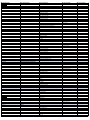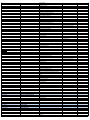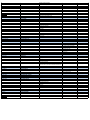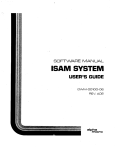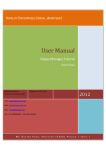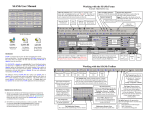Download CAPS4TPF User`s Manual final
Transcript
www.CAPS4TPF.com Online Daily Construction Reports User’s Manual San Diego Int’l Airport Terminal 2 Expansion Online DCR System_Manual Table of Content 1. 2. 3. 4. CAPS4TPF Home Page Login Screen Subcontractor Landing Profile a. Create Employee 5. DCR – Daily Construction Report a. List DCR’s b. Create DCR c. Complete DCR i. Workforce ii. Equipment d. DCR Review 6. Print DCR a. Printer Settings b. Review DCR 7. FAQ – Frequently Asked Questions a. List of JV Superintendents Turner/PCL/Flatiron -1- San Diego Int’l Airport Terminal 2 Expansion Online DCR System_Manual CAPS4TPF Home Page The Bulletin Board can be used to communicate relevant information to the Turner/PCL/Flatiron – A Joint Venture community. Website: www.caps4tpf.com Click on Login. Login Screen Enter your email address where denoted. For first time users your password is 123456. You will be prompted to enter a new password. The system will ask for your old password, which is 123456, and then enter your new password twice. Enter your email address and password and click on Login. Turner/PCL/Flatiron -2- San Diego Int’l Airport Terminal 2 Expansion Online DCR System_Manual Subcontractor Landing Home base for subcontractor employees. Navigate between Profile, DCR and Print DCR. Profile List company employees. Add new employees. To see a list of all your company employees or add a new one. Turner/PCL/Flatiron -3- San Diego Int’l Airport Terminal 2 Expansion Online DCR System_Manual Create Employee Add new employees - Personal Information, Trade and Classification. Enter all necessary information and click on Finish to create a new employee. DCR – Daily Construction Report List DCR’s. Create new DCR. To see a list of all your DCR's or create a new DCR Turner/PCL/Flatiron -4- San Diego Int’l Airport Terminal 2 Expansion Online DCR System_Manual List DCR’s View new (N), finished (F), approved (A) and rejected (R) DCR’s. New and finished DCR’s can be edited by clicking on the Edit button on the right. Create DCR Create a new DCR’s. Enter Date, Contractor, Project, Discipline and Description. If the DCR is for a nightshift, enter Nightshift in the discipline box (1) Start with entering the date (2) choose the project. (3) Select if your working as a prime contractor or as a sub (4) Put in the description of the work you performed (5) Hit Create DCR - Workforce and Equipment will be entered on the next screen Turner/PCL/Flatiron -5- San Diego Int’l Airport Terminal 2 Expansion Online DCR System_Manual Complete DCR Enter Workforce, Equipment and Deliveries. Click on Edit to enter workforce or Equipment Enter any deliveries you received Workforce Enter Regular Hours, Overtime and D/T Hours for your Employees. Select Trade and Class. Enter working time and select Trade and Class. You can also add a new employee Hit Save and Return when you're done. Turner/PCL/Flatiron -6- San Diego Int’l Airport Terminal 2 Expansion Online DCR System_Manual Equipment Enter Used and Idle Equipment. Hit Save and Return to DCR when you're done entering your Equipment Turner/PCL/Flatiron -7- San Diego Int’l Airport Terminal 2 Expansion Online DCR System_Manual DCR Review Review your DCR If everything is correct click on Finish & Save, it will then be sent to the Superintendent for approval. Before you hit Finish & Save make sure the information is complete and correct. Print DCR Select option and click on Search to list your companies DCR’s. Select Option and click Search to get a list of your DCR's. Turner/PCL/Flatiron -8- San Diego Int’l Airport Terminal 2 Expansion Online DCR System_Manual Print DCR – Printer Settings By clicking on PRINT SDWR a new window opens up. Select a printer and proceed or close the printer settings window to review the DCR. Print DCR – Review DCR After reviewing the DCR click on File Print. Turner/PCL/Flatiron -9- San Diego Int’l Airport Terminal 2 Expansion Online DCR System_Manual Frequently Asked Question 01) 02) 03) 04) 05) 06) 07) 08) 09) 10) What do I do if I have to revise a DCR which is already approved? Who is the Superintendent approving my DCR’s? Is it possible to create a new DCR with the same data I entered the day before? How do I enter night shift? What if we worked on the Terminal and the Airside – I can only pick one option. How do I add a new subcontractor? Daily Construction Reports of our subcontractors What if our subcontractors don’t have access to a computer? When do I have to turn in my DCR’s Who do I contact with questions I have? Turner/PCL/Flatiron - 10 - San Diego Int’l Airport Terminal 2 Expansion Online DCR System_Manual 01) What do I do if I have to revise a DCR which is already approved? Contact your JV Superintendent, the DCR will then be redirected to you. 02) Who is the Superintendent approving my DCR’s? Click here for a list of the Superintendents. 03) Is it possible to create a new DCR with the same data I entered the day before? A new created DCR will automatically carry over the data you entered for the previous day. In case you want a blank DCR uncheck the Bring Work Force and Equipment data forward box on the Add DCR screen. 04) How do I enter night shift? Enter Nightshift: in either the discipline or the description box. Do then enter the description of the work performed. 05) What if we worked on the Terminal and the Airside – I can only pick one option! You have to create two separate DCR’s. 06) How do I add a new subcontractor? Contact your JV Superintendent or Sarah Llamas ([email protected]) 07) Daily Construction Reports of your subcontractors: You are responsible for your subcontractors. You can either have them turning in their DCR’s through the new online system or do it for them. Each subcontractor has its own account, so you can login as them. If you want to include their hours on your DCR feel free to do so – please add a comment in the Note box next to the employee stating which company he is working with. 08) What if our subcontractors don’t have access to a computer? Have them using the c.docs station in the JV Trailer or have them using the c.docs Station in the Green Trailer or do their DCR’s for them. 09) When do I have to turn in my DCR’s You have 72h after the work was performed. If you do not turn in your DCR’s on time you as well as your Superintendent will get an Email notification. 10) Who do I contact with questions I have? First: Take a look at the FAQ’s DCR Creation, Approval, Rejection – responsible Superintendent Administrative questions: [email protected] Turner/PCL/Flatiron - 11 - JV Superintendent Brett Stuckey Prime Subcontractor Allied Geotechnical Jano Jimenez Bomel Construction 2nd Tier Contractor 3rd Tier Contractor BLC Bonita Valley Excavation Courtney Inc. Maxim Crane Rental Merli Concrete Pumping Miller Environmental California Equipment Rentals Paramount Scaffold Penhall Russell Coker Inc. (RCI) Bragg Crane Maxim Crane Cano Architectural Concrete Repair Eric Lusis Cabrillo Hoist Maxim Crane Andy Klobucnik California Comfort Systems Cable Pipe & Leak Cut 'n Core Go-Staff J.W. Harris Co. Karcher Interior Systems, Inc Koppl Pipeline Systems Laser Electric Siemens Industry ModSpace Tri-County Insulation Marco Crane Rigging Penn Air Control, Inc San Diego Machinery Movers Trane US Inc August Reiss Clark Steel Fabrication Commerical Scaffolding, Inc. Doug Hood Commercial and Industrial Roofing Accurate Engineering Alonso Roofing Cell-Crete Corporation Maxim Crane Works Bob's Crane Service Challenger Sheet Metal Bob's Crane Service Dave McConkey Component West Canyon Insulation ALCAL General Coatings Corp E. L.Hobbs West Pac Interiors Paramount Scaffold JW Stratton Andy Klobucnik Cosco Fire Protection Cable Pipe & Leak Liberty Backhoe Cut 'n Core Roger Foynes Crown Corr Clark Pacific Valley Waterproofing Sun Pacific Glazing Stanley Access, Inc. Bill Janda Flatiron Adkan Engineers Austin Enterprises Bob Turner's Crane Cut-N-Core Daley Corporation Diamond Easy Turf 4th Tier Contractor Ensley Electric Casper Company Inline Fence & Rail Merli Concrete Pumping Morales Contracting Service MCS Payco Specialties Russell Coker, Inc. RCI Sona Clayton, dba Action Service Twining Laboratories Urbina's Master Sweeping Maxim Crane Bob Buchner Grahovac Construction E. L. Hobbs ALCAL Specialty Contracting, Inc. Richardson Steel, Inc Bob Turner's Crane Service Cable, Pipe & Leak Detection Dave Whipple Sheet Metal Simmons & Wood Cement Cutting Decisive Testing R.E. Staite Engineering, Inc Nolte Associates SAMPAT Concrete Dolphin Steel, Inc KT Construction, Inc Legend Fence Sylvester Roofing Allumnawall, Inc General Coatings Corp Commercial Scaffolding, Inc Doug Organ Golden Image Window Roger Foynes Heinaman Contract Glazing Bob Turner's Crane Service Lawrence B. Bonas Company Cal State Steel Bob Turner's Crane Service Granada Wrought Iron, Inc Regal Industries Andy Klobucnik Helix Electric Bert W. Salas, Inc. Power Plus Cable Pipe & Leak Detection Cement Cutting Intersect Technology Institute dba ITI Cabling Merli Concrete Pumping Nolte Ocean Blue Environmental Services Siemens Industry Bragg Crane Service C & R Transfer Corp CM Firestop, Inc Power Systems Testing David Corona Inland Pacific Tile David Corona ISEC, Inc. (Gate/Ticket Counters) David Corona ISEC, Inc. (Ornamental Metals) Richardson Steel Integrated Glass David Corona ISEC, Inc. (Millwork) Jano Jimenez JR Construction Dave McConkey KHS&S Contractors Brett Stuckey Martin Bros./ Marcowall, Inc. Alert Insulation CSI Courtney Karcher Interior Systems Richardson Steel, Inc David Corona Martin Integrated Dave McConkey McBride Door & Hardware, Inc Jano Jimenez Miller Environmental Inc California Equipment Rentals Nature Maker Brett Stuckey Nolte Doug Hood Otis Elevator Western Foundations Bob Turner's Crane Service Travertine Cris de Leon QC Southwest Construction Testing & Engineering (2) Blue Torch Plumbing Richard Yen Dave McConkey Resource Floors, Inc Magnesite, Inc. Woody Glass SAIC SEE&I ADT Federal Systems Division ESS Specialty Systems Electronic Data, Inc. Network Cabling Helix Electric Tel Tech Plus, Inc. August Reiss Schuff Steel Anning-Johnson BLC Maxim Crane Rental Paramount Scaffold Southwest Steel / Southwest Architectural Metals Dan Colburn Siemens Industry Ludvick Electric February Enterprises Woody Glass Sign Age Identity Systems Woody Glass SITA North America Audio Associates CSA Constructors, Inc. Inspired Networks KR Wolfe Doug Organ T.B. Penick & Sons Triton Structural Concrete, Inc Bill Janda The Land Stewards August Reiss Whitmore Steel