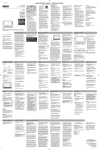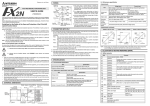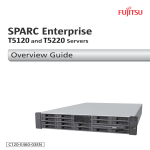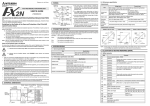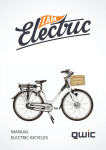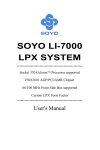Download Loop-iNMS Integrated Network Management System
Transcript
Loop-iNMS Integrated Network Management System Features Description y User friendly GUI (Graphical User Interface) y GUI client runs on PC/Windows 2000, or XP operating systems y Server software runs on Sun Solaris or PC Linux. y Database Server: Oracle 10g y End-to-end service management y Fully supports all SNMP functions including commands, alarms, and statistics gathering y Scaleable up to 50 separate GUI clients concurrently logged into the iNMS server y Allows viewing and printing of all node statistics and alarm reports. Configurable report design that provides routine and on-demand reports y Enriched topology management integrated with GIS geographic maps (Optional Component) that provide zoom-in/zoom-out, drag-and-drop functionality Views, like optical cable connection, cross-connection, panel view, and resource tree increase service availability y NE auto-discovery* y Robust and reliable configuration management that scales to add additional network elements in distributed system architecture y Efficient performance monitoring that real-time and history PM data at the NE level and circuit level. y Alarm management that provides automatic notification via e-mail, GSM message (SMS)*, and audio alarm with advanced filtering system y Root Cause Analysis (RCA) provides accurate fault diagnosis on NEs and managed circuits by status and severity levels y System Access Security with Role-based user access control. The access privileges can be customized through any combination of operation functions, geographical locations/areas, and NEs y Support Customer Management, Advanced Circuit Diagnostics, and server Self-Management y Advanced optional functions include Docket Management (DM), North-bound Interface (NBI), Root Cause Analysis (RCA), Clock Distribution Map (CAM), System redundancy and protection (Disaster Recovery (DR) and High Availability (HA)) * Loop-iNMS, Integrated/Intelligent Network Management System, is a set of intelligent software programs used for providing a GUI (graphical user interface) for the management of a communications network containing Loop Telecom products, which can be categorized into 3 groups below: (1) TDM Access, which includes E1 CSU/DSU, HDSL CSU/DSU, and IDSL CSU/DSU; (2) Optical Transmission, which includes SDH ADM (Add-Drop Multiplex), WDM, FOM* (3) IP/Ethernet devices* The GUI feature runs on user supplied PC running Windows 2000/XP. Via LAN or WAN, up to 50 separate GUI clients can be concurrently logged into the iNMS. Workforce management is facilitated by multiple levels of login security, which provide the network manager great flexibility in work assignments. The hierarchical grouping featuring cities, buildings, and rooms allow rapid access to the desired network elements. Automatic detection of network elements facilitates the topology construction procedure*. All SNMP provided functions are available in Loop-iNMS. This includes the execution of all commands, the gathering of all statistics, and the display of all alarm conditions in real time. Maps and reports can be printed as well as viewed directly from the iNMS GUI clients. The support of Southbound Interface with NEs includes SNMP v1, v2c, v3*, and more (upon request). The Northbound Interface support includes CORBA and more (upon request). Loop iNMS is flexibly designed in a way to support potentially all types of Southbound and Northbound protocol sets. Customization adaptation into different protocols is allowed and upon request. * Future Option 1 Loop-iNMS Architecture y y The Loop-iNMS basic components are Device Poller, iNMS core and iNMS GUI Clients as shown in the top part of the diagram. The Loop-iNMS is capable of managing all the devices from Loop, as shown in the bottom half of the diagram. iNMS Main Core y Runs either on Solaris/Sun server or Linux/Regular PC server y Self-sustaining iNMS core is the background engine supporting FCAPS services y Optional Engine of advanced feature of “North-bound interface” is upon request y Supports TCP/IP socket connections for DPs, iNMS server, Database server, and GUI clients running on different PCs and servers to manage a large network when required y Redundancy option is supported 2 DP (Device Poller) y Runs either on Solaris/Sun server or Linux/Regular PC server y Manages the South-bound interface to the NE using SNMP protocol y Provide regular polling of the current status of every NE y Presents all real-time status change to iNMS GUI client for display y Supports regular polling of Performance data y Management Protocols supported between NE and DP are: SNMPv1, v2c, or v3 (Future Option) GUI Clients y Runs on Windows PC installed with Windows 2000 or XP Professional. y Supports up to 50 concurrent GUI clients. Loop-iNMS Basic Function Topology Management y Offers topology view for: - Optical cable connection topology - Transmission NE connection topology - Access NE connection topology - All NE connection topology - Panel view of equipment (NE) - Circuit Router view - NE internal cross-connection view - Menu tree view - Network monitoring view y Supports zooming in and zooming out for topology views y Allows users to create a desired layout to reflect the actual network y Offers drag-and-drop approach for a user to create an NE icon Configuration Management y Provides configuration collection y Supports multi-condition query, adding, deleting, and modifying operation on configuration information stored in the iNMS database y Supports configuration synchronization y Provides remote control on NE's configuration y General Parameters Setting y Activation & Release of Cross-Connections y Synchronization clock-source setting y Remote download of software for upgrading or maintenance y Remote download NE configuration from NMS using NE original configuration file stored in NMS y Provides NE-level cross-connection configuration Circuit Management y Provides circuit management for: - Setup - Deletion - Query - Modification - Display and Highlight on GUI topology - Database commitment for circuit information y Provides multi-conditional query, adding, deleting, and modifying operation on circuit information stored in the database y Principles for circuit selection: options of shortest path, minimum hop, load balancing, and minimal cost y Provides a list of un-finished fall-back plan for trouble shooting and rescue operation afterward 3 y y y Supports TDM Circuit rate including: - N x 64K, - E1, - T1, - E3, - DS3, - STM-1/4 (Future Option) - N x VC12 (N=1 to 63 for Ethernet pipe) (Future Option) - N x VC3 (N=1 to 3 for Ethernet pipe) (Future Option) - N x VC4 (N=1 to 4 for Ethernet pipe) (Future Option) Supports circuit route discovery for existing circuits. Supports circuit deletion Alarm Management y NE alarm/ event collection y Alarm filtering y Circuit-level alarm y Alarm display y Alarm history y Alarm notification User & Security Management y Supports adding, deleting, and modifying operation on user account and a group of users y Provides operation privilege and scope assignment y Provides history command log for 3 to 12 months y Supports multi-condition query on history command log records y Supports Command Log Diagnosis Management y Supports three (3) types of diagnosis: - NE level diagnosis - Circuit level quick diagnosis - Circuit level advanced diagnosis y Supports diagnosis report generation Performance Monitor y Supports two (2) types of performance monitoring: - Performance monitoring at NE level - Performance monitoring at circuit level Report Management (RM) y Supports generation of automatic & periodical report and on-demand report y Supports report export to MS. Excel format (for MS 2003 or later) y Supports pre-defined & fixed Report template iNMS Self-management y Supports real-time monitoring on iNMS software processes y Supports real-time monitoring on the status of connection between NEs and DPs y Supports database backup and recovery y Supports database disk usage monitoring y Supports iNMS local disk usage monitoring y Provides on-line help for OAM&P operation (Future Option) y Provides Time & Date Synchronization once a day between iNMS and NEs 4 Loop-iNMS Advanced Optional Components Docket Manager (DM) y Provides Alarm Docket, Resource Docket and Circuit Docket and General Docket y Provides Docket Management system resembling email system y Supports Docket export as a trouble ticket y Offers Docket tracking system with open date and closing date y Offers Statistics of Dockets closed, open and pending North-bound Interface (NBI) y Supports CORBA NBI per TMF.814 y Supports proprietary COBRA NBI (customization required) y Proprietary COBRA NBI components including Inventory, Fault/Alarm, Performance, Service Provision, and etc. y Detail NBI components are available by project cases Root Cause Analysis (RCA) y User-defined Fault Policies. y Root Cause Analysis based on Fault Policies Clock Distribution Map (CDM) y The Clock Distribution Map for TDM Network (both 64k Access and SDH transmission (Future Option)) y Clock Loop Detection manually or in periodically scheduled manner System Redundancy and Protection y Disaster Recovery (DR) Solution (Future Option) - Provides geographical system protection with dual iNMS services and a independent system on each site - DR status monitoring by iNMS GUI clients - DR protection switching by iNMS GUI clients manually - DR Database (DB) synchronization automatically y High Availability (HA) Solution (Future Option) - Provides local system protection with dual iNMS servers to ensure iNMS is available at anytime - HA status monitoring by iNMS GUI clients - HA protection switching automatically or manually - HA Database (DB) synchronization automatically 5 Third-party Hardware System Hardware Recommendation table Note 1: Hardware system shall be provided by SI or end-customer. Note 2: This recommendation is for reference only. Please consult with Loop representative for precise hardware spec and quantities. Item Mandatory/ Optional Name Suggested Model Remarks Small Sun M3000 (w/Oracle) Sun Netra T5220 (wo/Oracle) Sun T2000 (wo/Oracle) Medium Sun M4000 (w/Oracle) Sun Netra T5440 (wo/Oracle) Small Intel Dual-core PC server (rack mount or standalone) Medium Intel Quad-core PC server (rack mount or standalone) Used as the Loop-iNMS main server if Sun Server is Preferred. (Selection recommendation is shown below) 1 Sun Server with Solaris M 2 PC Server with Linux M 3 Desk-top PC with 19" (or above) LCD and Windows 2000/XP Pro. M Intel dual-core PC Used as the Loop-iNMS GUI client(s) 4 Tape Library O none Optional for Sun Server Automatic backup of the database. Used as the Loop-iNMS main server if low-cost PC server is preferred. Sun Server Specification Recommendation Note: This recommendation is for reference only. Please consult with Loop representative for precise hardware spec and quantities. Note: For project needing more than 100 NEs, please consult with Loop FAE for recommendation. Sun M4000 Medium SunNetra T5240 Medium Below 200* NEs Below 200* NEs 1 x dual 1.2 GHz 2 x dual 2.4 GHz 2 x dual 1.2 GHz 1*DC 2*AC 2*DC 4 MB 5MB 4 MB 4 GB 4 GB 8 GB 8 GB 10000 rpm Disk Drive 2 x 146 GB 2 x 146 GB 2 x 146 GB 2 x 73 GB Operating System Solaris 10 Solaris 10 Solaris 10 Solaris 10 Oracle license number required (if database service is running on the server). 2 2 Slide rail kit 1 1 1 1 Graphic Interface Recommended Recommended Recommended Recommended Screen Monitor Recommended Recommended Recommended Recommended Sun Server Typical Application Sun M3000 Small Below 100* NEs CPU (SPARC64 VII, UltraSPARC 1 x dual 2.52 GHz T2, or UltraSPARC T2 Plus) 1*AC Power Supply 5MB L2 Cache per Processor Memory SunNetra T5220 Small Below 100* NEs 6 3 2 (0.75 license per CPU (0.75 license per CPU Core) core) PC Server Specifications Note: This recommendation is for reference only. Please consult with Loop representative for precise hardware spec and quantities. Item PC Server for iNMS Core (Rack Mounted) PC Server for iNMS Core (Standalone) IBM x3550 M2 Server IBM x3400 M2 Server Typical Application Below 100* NEs Below 100* NEs CPU 1* Xeon Dual-Core (1.86 GHz or above) 1* Xeon Dual-Core (1.86 GHz or above) Memory 8GB or above 8GB or above Hard disk 584GB/7200rpm or above 584GB/7200rpm or above DVD R/W DVD R/W DVD R/W Sound card & Speaker Sound interface and Speakers Sound interface and Speakers NIC 10/100/1000M 10/100/1000M Graphics Mouse ATI RN50(ES1000) w/16MB SDRAM or equivalent USB Wheel or Optical Mouse ATI RN50(ES1000) w/16MB SDRAM or equivalent USB Wheel or Optical Mouse Monitor 19” LCD (1024*768) (Optional) 19” LCD (1024*768) (Optional) 2 2 CentOS Linux V5.3 CentOS Linux V5.3 Oracle license number required (if database service is running on the server). Operating System Desktop PC Specifications for GUI client Item Desktop PC for GUI Client Typical Application For all numbers of NEs CPU Intel Core 2 Due (2.4 GHz or above) Memory 2GB or above Hard disk 160GB/7200rpm or above DVD R/W DVD R/W Sound card & Speaker NIC Sound interface and Speakers 10/100/1000M Graphics ATI Radeon Xpress 200 graphics or equivalent Mouse USB Wheel or Optical Mouse Monitor 19” LCD (1024*768) or above Operating System Windows 2000/XP Professional 7 Third-party Software Item 1 Name Microsoft Excel Mandatory/ Optional M Description Remarks MS Excel is required for various report functions on iNMS. The report function will NOT work without MS Excel. (for MS 2003 or later) One for each GUI client (1). Oracle Standard Edition One (SE1) bundled with Loop iNMS Oracle Database 2 (To be purchased from Loop as a bundle) M Or (2).Oracle Standard Edition (SE) bundled with Loop iNMS Or (3). Oracle Enterprise Edition (EE) bundled with Loop iNMS Standards ITU-T M.3100—Generic Network Information Model. ITU-T M.3200—TMN Management Service: Overview. ITU-T M.3400—Management Functions 8 (1). Standard Edition One (SE1) per CPU core license (2). Applicable only for database server with 1 ~ 2 CPU core. Each CPU core requires a license (3). For redundant database server, each CPU shall be counted separately also 1). Database server with 3 or 4 CPU cores. Each CPU core requires a license 2). For redundancy case, all CPU shall be counted on all redundant servers 1). Database server with more than 4 CPU cores, EE version shall be used. Each CPU core requires a license 2). For redundancy case, all CPU cores shall be counted on all redundant servers Loop-iNMS Ordering Information To order the Loop-iNMS products, you must select one Main Core and then the options you require for that Main Core. If you are ordering several Main Cores, they must be ordered individually in separate orders. Note: If you already have a Main Core and wish to upgrade it, leave the Main Core off of your order form and simply list the option or options you require and provide Loop with the serial number of the iNMS product you have already purchased. iNMS Main Please select the iNMS Main Core if desired. If you’re puchasing additional options for an existing network, leave this off of the order form. iNMS Main Core Loop-iNMS-Main-pf Description Note y Loop-iNMS Main Core Server Software (not including hardware, database software and installation). Warranty: one year after shipment. The Main system includes Basic y Functions: Alarm, Configuration, Circuit manager, Diagnosis Manager, Performance manager, Basic Report manager. y Order maximum of 1 Where pf is defined in tables below Linux version is Future Option iNMS Backup Please Select the Backup if desired. If a Backup Core is not desired, leave it off of the order form. iNMS Backup Core Loop-iNMS-Backup-pf Description Note Loop-iNMS Backup Core Server Software (not including y hardware, database software and installation). Warranty: one year after shipment. The Main system includes y Alarm, Configuration, Circuit manager, Diagnosis Manager, Performance manager, and Basic Report manager. y Order maximum of 1 Where pf is defined in tables below Future Option iNMS HA Software Please Select the High Availability (Redundancy) Control Software if desired. If HA is not desired, leave it off of the order form. iNMS HA Software Loop-iNMS-HA-pf Description Note y Loop-iNMS HA (High Availability) Software license for each server. This HA software is in charge to monitor and control the iNMS services to run over the redundant y servers. Each server requires a license. y The HA and DR options are mutually exclusive. You can order only either one of the two. y Future Option Where pf is defined in tables below iNMS DR Software Please Select the Disaster Recovery (Redundancy) Control Software if desired. If DR is not desired, leave it off of the order form. iNMS DR Software Loop-iNMS-DR-pf * Description Note Loop-iNMS DR (Disaster Recovery) Software license for y each server. This DR software is in charge of redundancy status monitoring, database replication, and DR y protection switching. Each server requires a license. Where pf is defined in tables below y Future Option y Order from 1 to 50 iNMS GUI Clients Please specify the number of GUI clients you will be serving. GUI Clients Loop-iNMS-GUI Description Each Loop-iNMS GUI client software license, not including Windows OS, MS Excel, Geographical Map, and H/W 9 Note iNMS Feature Options Please specify which iNMS types you need. You may choose any or all of the available features. iNMS Feature Loop-iNMS-RCA-pf Loop-iNMS-DM-pf Loop-iNMS-CDM-pf Description Loop-iNMS Root Cause Analysis Subsystem Loop-iNMS Docket Management Subsystem Loop-iNMS Clock Distribution Map Subsystem. Note y Order maximum of 1 y (Any feature ordered will fit both Main and Backup Core) y Where pf is defined in tables below North Bound Interface (NBI) components are available upon requests Where pf is the platform selection (Choose the same platform for all pf) pf = Solaris Linux Description Solaris on Sun server platform Linux on Intel x86 platform Note Future Option iNMS NE Management Licenses The total number of network element (NE) licenses you need is the sum of numbers of NE for each NE type. iNMS NE License (Devices List) Loop-iNMS-AM3440A Loop-iNMS-AM3440B Loop-iNMS-AM3440C Loop-iNMS-C5500 Loop-iNMS-C5600 Loop-iNMS-H3300S Loop-iNMS-H3310 Loop-iNMS-H3900S Loop-iNMS-V4100 Loop-iNMS-V4209 Loop-iNMS-E15002S Loop-iNMS-O9300 Loop-iNMS-U3500S Loop-iNMS-O9100 Loop-iNMS-O9400S Loop-iNMS-O9400R Loop-iNMS-O9500 Description Each AM3440-CHA NE management license Each AM3440-CHB NE management license (Future Option) Each AM3440-CHC NE management license Each C5500 NE management license (Future Option) Each C5600 NE management license (Future Option) Each H3300-S NE management license in conjunction with AM3440 Each H3310 NE management license in conjunction with AM3440 Each H3900-S NE management license in conjunction with AM3440 y Each V4100 NE management license Each V4200-9 NE management license Each E1500-2S NE management license in conjunction with AM3440 Each O9300 NE management license (Future Option) Each U3500-S NE management license in conjunction with AM3440 Each O9100 NE management license (Future Option) Each O9400S NE management license (Future Option) Each O9400R NE management license (Future Option) Each O9500 NE management license (Future Option) 10 Note Please specify, for each NE type, the actual number (n) of NEs Oracle license embedded with Loop-iNMS Please Select the appropriate Oracle license if desired. Oracle Edition Description Loop-iNMS-Oracle-SE1 Oracle Standard Edition One (SE1) embedded with Loop iNMS Loop-iNMS-Oracle-SE Oracle Standard Edition (SE) embedded with Loop iNMS Loop-INMS-Oracle-EE Oracle Enterprise Edition (EE) embedded with Loop iNMS Note 1). Standard Edition One (SE1) cost per CPU core price 2). Applicable only for database server with 1 ~ 2 CPU cores, each CPU core requires a license 3). For redundancy case, all CPU cores shall be counted on all redundant servers. 4). Including 1-year maintenance service from Loop 5). Upgrade of Oracle shall through Loop 1). Database server with 1 or 2 or 3 or 4 CPU cores, each CPU core requires a license 2). For redundancy case, all CPU cores shall be counted on all redundant servers 3). Including 1-year maintenance service from Loop 4). Upgrade of Oracle shall through Loop 1). Database server with more than 4 CPU cores, each CPU core requires a license 2). For redundancy case, all CPU cores shall be counted on all redundant servers. 3). Including 1-year maintenance service from Loop 4). Upgrade of Oracle shall through Loop iNMS Software Maintenance Agreement (SMA) Purchase the 1st year of SMA is mandatory. Please specify how many years of iNMS SMA you desire to purchase. The iNMS software upgrade and patches are only available within the maintenance period purchased. Note: Software maintenance packages are available only in yearly basis starting from date of purchase of iNMS. The price quoted for the new SMA applies only before the expiration of the current SMA. iNMS Type Loop-iNMS-SMAB Description Note iNMS annual Software Maintenance Agreement (SMA) Bronze including: y Please order the number of years of SMA coverage you wish to purchase. Access to software patches and upgraded version - 5x8 (GMT+8) e-mail consulting iNMS annual Software Maintenance Agreement (SMA) Sliver including: y Customer with existing iNMS running shall reinstate any expired SMAB/SMAP before making any new order of iNMS software components and services. - Loop-iNMS-SMAS y Access to software patches and upgraded version - 5x8 (GMT+8) e-mail consulting - 5x8 real-time (GMT+8) consulting via phone y call and IMs (MSN, Skype,…) - 5x8 (GMT+8) field problem remote diagnosis - Remote commencement of software patching/upgrade - Remediation Planning & Suggestion. - Operational Guidance iNMS annual Software Maintenance Agreement (SMA) Gold including: - Loop-iNMS-SMAG - Access to software patches and upgraded version 7x24 e-mail consulting 7x24 real-time consulting via phone call and IMs (MSN, Skype,…) 7x24 field problem remote diagnosis Remote commencement of software patching/upgrade Remediation Planning & Suggestion. Operational Guidance 11 New purchase of iNMS components and services will NOT reinstate the expired SMA automatically. All remote support activities, if purchased, are made possible through remote supporting tools, such as VPN or remote desktop. It’s the end customer’s responsibility to provide all necessary remote access connections and tools at the customer side. Loop-iNMS-SMAP iNMS annual Software Maintenance Agreement (SMA) Platinum including: - Loop-iNMS-RSMA Access to software patches and upgraded version 7x24 e-mail consulting 7x24 real-time consulting via phone call and IMs (MSN, Skype,…) 7x24 field problem remote diagnosis Remote commencement of software patching/upgrade Remediation Planning & Suggestion. Operational Guidance Field on-site support for 10 working days annually iNMS annual Reinstatement of SMA (Software Maintenance Agreement) y y y If the purchased SMA has expired, you may retain the maintenance service by reinstating your SMA by purchasing RSMA for all prior unpaid year(s), before ordering the SMA for current year. Customer with existing iNMS running shall reinstate any expired SMA before making any new order of iNMS software components and services. Please order the number of years of RSMA coverage you wish to purchase. iNMS Service Loop-iNMS service is available from Loop. To the service charges quoted below, traveling, food, and lodging cost for the service must be added and will be quoted separately. iNMS Type Loop-iNMS-Site-Install Loop-iNMS-Site-Training Loop-iNMS-Site-Support Loop-iNMS-Site-Dedicate Description On-site installation service by Loop engineer. On-site iNMS training courses including: - Overview of iNMS system - iNMS Security and Administration - iNMS Views - iNMS Topology - iNMS Circuit - iNMS Diagnosis - iNMS Performance - iNMS Report - iNMS System Monitor - iNMS Workshop Note y Please order the number of service days you wish to purchase. y 5 working man days per person minimum. (a man day is 8 working man hours) y Please order the number of training days you wish to purchase. y 3 working man days per person minimum. y Excluding facility, food, and class room preparation for the audiences. y Technical On-Site Support services for software upgrade, integration, trouble-shooting , network design consulting and testing (such as POC, PAT, and UAT) Long-Term Dedicated Engineer On-Site Support 12 Please order the number of service days you wish to purchase. y 3 working man days per person minimum. y If the SMA (Software Maintenance Agreement) expires, please reinstate it first before you can order this service. To be discussed case by case with local partners. y Loop-iNMS-NP Network Planning Services including: - new network solution design, - network expansion planning - network DCN design. Loop-iNMS-FactoryTraining Factory iNMS training courses including: - Overview of iNMS system - iNMS Security and Administration - iNMS Views - iNMS Topology - iNMS Circuit - iNMS Diagnosis - iNMS Performance - iNMS Report - iNMS System Monitor - iNMS Workshop y Please order the number of service days you wish to purchase. y 3 working man days per person minimum. y y It’s conducted at Loop Factory Please order the number of service days you wish to purchase. y 3 working man days per person minimum. y It’s conducted at Loop Factory. Accessories User’s Manual Loop-iNMS-UM User’s Manual (paper copy). Note: A CD version of the manual is already included as standard package. Ordering Example: Ordered Item Loop-iNMS-Main-Linux Loop-iNMS-GUI Loop-iNMS-RCA-Linux Loop-iNMS-CPFS-Linux Loop-iNMS-CDM-Linux Loop-iNMS-AM3440 Loop-iNMS-V4200-9 Loop-iNMS-H3300 Loop-iNMS-Oracle-SE Loop-iNMS-SMAP Loop-iNMS-Site-Install LoopTelecom.com Quantity 1 5 1 1 1 430 30 4000 4 1 10 Note Maximum is 1 Fill in the number of GUI clients required Maximum is 1 Maximum is 1 Maximum is 1 NE Management License of 430 *AM3440 NE Management License of 30* V4200-9 NE management License of 4000*H3300 4 licenses for a database server with 4 CPU cores 1 extra year of Software Maintenance Agreement -Basics 10 days of on-site installation service by Loop engineer LOOP TELECOMMUNICATION INTERNATIONAL, INC. ISO 9001/ISO 14001 Worldwide Taipei, Taiwan North America Tianjin China 8F, No. 8, Hsin Ann Road, Science-Based Industrial Park Hsinchu, Taiwan 30078 Tel:+886-3-578-7696 Fax:+886-3-564-6272 www.LoopTelecom.com [email protected] 6F, No. 36, Alley 38, Lane 358, Rueiguang Road, Neihu, Taiwan 11492 Tel:+886-2-2659-0399 Fax:+886-2-2659-2325 [email protected] 8 Carrick Road Palm Beach Gardens Florida 33418, U.S.A. Tel:+1-561-627-7947 Fax:+1-561-627-6615 [email protected] No. 240 Baidi Road Nankai District Tianjin 300192 China Tel:+86-22-8789-4027 Fax:+86-22-8789-0344 [email protected] © 2009 Loop Telecommunication International, Inc. Version 9 29 DEC 2009 All Rights Reserved Subject to change without notice 13