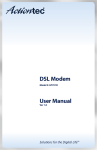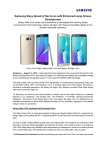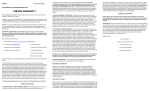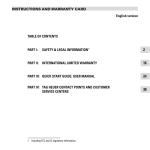Download SteelApp+Traffic+Manager+Puppet+Module
Transcript
Reference Guide SteelApp Traffic Manager Puppet Module Reference Guide Version 0.6.0 July 2014 SteelApp Traffic Manager Puppet Module: Reference Guide © 2014 Riverbed Technology, Inc. All rights reserved. Riverbed®, SteelApp™, SteelCentral™, SteelFusion™, SteelHead™, SteelScript™, SteelStore™, Steelhead®, Cloud Steelhead®, Virtual Steelhead®, Granite™, Interceptor®, Stingray™, Whitewater®, WWOS™, RiOS®, Think Fast®, AirPcap®, BlockStream™, FlyScript™, SkipWare®, TrafficScript®, TurboCap®, WinPcap®, Mazu®, OPNET®, and Cascade® are all trademarks or registered trademarks of Riverbed Technology, Inc. (Riverbed) in the United States and other countries. Riverbed and any Riverbed product or service name or logo used herein are trademarks of Riverbed. All other trademarks used herein belong to their respective owners. The trademarks and logos displayed herein cannot be used without the prior written consent of Riverbed or their respective owners. This documentation is furnished “AS IS” and is subject to change without notice and should not be construed as a commitment by Riverbed. This documentation may not be copied, modified or distributed without the express authorization of Riverbed and may be used only in connection with Riverbed products and services. Use, duplication, reproduction, release, modification, disclosure or transfer of this documentation is restricted in accordance with the Federal Acquisition Regulations as applied to civilian agencies and the Defense Federal Acquisition Regulation Supplement as applied to military agencies. This documentation qualifies as “commercial computer software documentation” and any use by the government shall be governed solely by these terms. All other use is prohibited. Riverbed assumes no responsibility or liability for any errors or inaccuracies that may appear in this documentation. © 2014 Riverbed Technology. All rights reserved. 1 SteelApp Traffic Manager Puppet Module: Reference Guide Contents PREFACE ................................................................................................................................................................................................................... 3 About This Guide .................................................................................................................................................................................................. 3 Audience .................................................................................................................................................................................... 3 Contacting Riverbed ............................................................................................................................................................................................. 3 Internet ....................................................................................................................................................................................... 3 Technical Support ...................................................................................................................................................................... 3 Professional Services................................................................................................................................................................. 3 What Is New ........................................................................................................................................................................................................... 4 Chapter 1 Solution Overview ...................................................................................................................................................................................... 5 Why SteelApp Traffic Manager?.......................................................................................................................................................................... 5 Puppet Overview................................................................................................................................................................................................... 5 Chapter 2 Getting Started ........................................................................................................................................................................................... 6 Required Hardware and Software ....................................................................................................................................................................... 6 Installation and Configuration ............................................................................................................................................................................. 6 Examples ............................................................................................................................................................................................................... 7 A Simple Website ....................................................................................................................................................................... 7 Adding in SSL ............................................................................................................................................................................ 7 Upgrading the SteelApp Traffic Manager version ............................................................................................................................................. 8 Where to Store the License and Other Files? .................................................................................................................................................... 8 Chapter 3 List of Defined Resources Types ............................................................................................................................................................... 9 new_cluster ........................................................................................................................................................................................................... 9 join_cluster .......................................................................................................................................................................................................... 10 web_app............................................................................................................................................................................................................... 10 pool ...................................................................................................................................................................................................................... 12 virtual_server ...................................................................................................................................................................................................... 13 trafficipgroup ...................................................................................................................................................................................................... 15 protection ............................................................................................................................................................................................................ 16 bandwidth ............................................................................................................................................................................................................ 16 monitor................................................................................................................................................................................................................. 17 persistence .......................................................................................................................................................................................................... 19 ssl_certificate ...................................................................................................................................................................................................... 19 rule ....................................................................................................................................................................................................................... 20 local_user ............................................................................................................................................................................................................ 20 permission_group .............................................................................................................................................................................................. 21 Appendix A Additional Resources............................................................................................................................................................................. 23 © 2014 Riverbed Technology. All rights reserved. 2 SteelApp Traffic Manager Puppet Module: Reference Guide PREFACE Welcome to the SteelApp Traffic Manager Puppet Module Reference Guide. Read this preface for an overview of the information provided in this guide and contact information. This preface includes the following sections: About This Guide Contacting Riverbed What Is New About This Guide The SteelApp Traffic Manager Puppet Module Reference Guide describes how to use Puppet to management SteelApp Traffic Manager configuration. This guide is intended to be used together with the following documentation: SteelApp Traffic Manager Software Getting Started Guide SteelApp Traffic Manager User Manual Puppet Labs Type Reference Audience This guide is written for networking and application administrators and assumes familiarity with Application Delivery Controller concepts as well as familiarity with Puppet. For more details on the SteelApp product family, see: http://www.riverbed.com/products-solutions/products/application-delivery-stingray/ Contacting Riverbed This section describes how to contact departments within Riverbed. Internet You can learn about Riverbed products through the company Web site: http://www.riverbed.com. Technical Support If you have problems installing, using, or replacing Riverbed products, contact Riverbed Support or your channel partner who provides support. To contact Riverbed Support, open a trouble ticket by calling 1-888-RVBD-TAC (1-888-782-3822) in the United States and Canada or +1 415 247 7381 outside the United States. You can also go to https://support.riverbed.com. Professional Services Riverbed has a staff of professionals who can help you with installation, provisioning, network redesign, project management, custom designs, consolidation project design, and custom coded solutions. To contact Riverbed Professional Services, email [email protected] or go to http://www.riverbed.com/us/products/professional_services/. © 2014 Riverbed Technology. All rights reserved. 3 SteelApp Traffic Manager Puppet Module: Reference Guide What Is New Version 0.3.0 adds the following new features (Release announcement): Service Protection Classes The ability to enable request logging on virtual servers The ability to enable caching and compression on virtual servers Version 0.4.0 adds the following new features (Release announcement): Bandwidth Management Classes Automatic removal of unused resources. Previous versions required unused resources to be explicitly deleted with the del_web_app(), del_pool(), etc resource types. Unused resources are now automatically cleaned up. Traffic IP Group improvements. The default behavior for a Traffic IP Group is now to share the Traffic IP Group across all the SteelApp Traffic Managers in the cluster. New machines joining a cluster will be added to the Traffic IP group when the original member of the cluster (the machine that is configured with “new_cluster”) pull down the configuration. . Please see “ trafficipgroup” section in Chapter 3. Version 0.5.0 adds the following new features (Release announcement): Add support for timeout and connect_timeout. These are parameters for virtual servers that specify when to timeout a connection. The timeout parameter specifies how long a connection can remain idle before being closed. Add support Aptimizer Express Version 0.6.0 adds the following new features (Release announcement): Add support for Local Users Add support for Permission Groups Add support for Failure Pools. Failure Pools are configured like regular, and then added to a regular pool using the failure_pool parameter. © 2014 Riverbed Technology. All rights reserved. 4 SteelApp Traffic Manager Puppet Module: Reference Guide Chapter 1 Solution Overview This chapter provides an overview of SteelApp and Puppet. It includes the following sections: Why SteelApp Traffic Manager? Puppet Overview Why SteelApp Traffic Manager? Despite increasing traffic loads, rapid change, and complex deployment infrastructures, online applications are still expected to deliver consistently excellent service levels. SteelApp traffic management solutions provide complete control over user traffic, allowing administrators to accelerate, optimize, and secure key business applications. Now it’s possible to deliver these services more quickly and ensure the best possible performance across any deployment platform. Application delivery controllers accelerate transactions, maximize availability, manage security policies, and provide a point of control to monitor and manage application traffic. SteelApp Traffic Manager is a software-based ADC that provides unprecedented scale and flexibility to deliver applications across the widest range of environments, from physical and virtual data centers to public and hybrid clouds. SteelApp Traffic Manager benefits include: Speed: Accelerate services, increase capacity, and reduce costs by offloading performance-draining tasks such as SSL and compression onto SteelApp Traffic Manager’s optimized implementations. Cache commonly requested content and optimize traffic delivery to applications so they’ll run as fast as they would in a perfect benchmark environment. Reliability: Improve application availability by intelligently distributing traffic, avoiding failed or degraded servers, monitoring performance problems, and shaping traffic spikes. Improved security: SteelApp Traffic Manager operates as a deny-all gateway, only admitting traffic types it has been configured to admit. This provides full control over how traffic is internally routed. High-performance inspection can interrogate any part of a request or response to apply global filtering or scrubbing policies. The SteelApp Application Firewall option also protects against a broad range of web application attacks. Ease of management: SteelApp Traffic Manager makes it easy to manage how users interact with applications and the infrastructure those applications depend on. Use it to shape, prioritize, and route traffic, to drain infrastructure resources prior to maintenance, and to upgrade user sessions across application instances, all while preserving the user experience that business demands. Puppet Overview From the Puppet Labs homepage: “Puppet is IT automation software that helps system administrators manage infrastructure throughout its lifecycle, from provisioning and configuration to patch management and compliance. Using Puppet, you can easily automate repetitive tasks, quickly deploy critical applications, and proactively manage change, scaling from 10s of servers to 1000s, on-premise or in the cloud.” Puppet functions in a client/server model. The server is known as the Puppet Master and is where the SteelApp Puppet module is stored along with the entire SteelApp Traffic Manager configuration. The client is is where the SteelApp Traffic Manager software is installed. The client will have a small software agent installed on it that periodically checks in with the Puppet Master to get the latest configuration. © 2014 Riverbed Technology. All rights reserved. 5 SteelApp Traffic Manager Puppet Module: Reference Guide Chapter 2 Getting Started This chapter discusses how to get started using Puppet to manager configuration of the SteelApp Traffic Manager. It includes the following sections: Required Hardware and Software Installation and Configuration Examples Upgrading the SteelApp Traffic Manager version Where to Store the License and Other Files? Required Hardware and Software Puppet Enterprise or Puppet Open Source Two suitable Linux servers: o One to install SteelApp Traffic Manager software on o The other to function as the Puppet Master Note: The SteelApp Traffic Manager Puppet Module uses the Linux version of the SteelApp Traffic Manager and is not compatible with the SteelApp Traffic Manager Virtual Appliance. Installation and Configuration The first thing to do is to follow the installation guide for either Puppet Open Source (link) or Puppet Enterprise (link). Following that, the SteelApp Puppet Module can be installed via the puppet module tool (requires version 2.7.14+). The puppet module tool is automatically installed on the Puppet Master when you install Puppet. puppet module install riverbed/stingray The module will typically be installed in the Puppet modules directory. You can review the modules directory by executing puppet config print modulepath. This is typically ~/.puppet/modules:/usr/share/puppet/modules. The SteelApp Puppet Module will be installed in stingray/ under the SteelApp Modules directory. To install the SteelApp Traffic Manager, put the following in your node definition once you have read the Riverbed End User License Agreement: class {‘stingray’: accept_license => 'accept' } There are some optional parameters as well. The full list of parameters is below: ‘install_dir’: Directory to install the SteelApp software to (default: /usr/local/stingray/). ‘version’: The version of SteelApp to install (default: 9.1). ‘tmp_dir’: Temp directory to use during installation (default: /tmp). ‘accept_license’: Use of this software is subject to the terms of the Riverbed End User License Agreement. Set this to ‘accept’ once you have read the license (default: reject). © 2014 Riverbed Technology. All rights reserved. 6 SteelApp Traffic Manager Puppet Module: Reference Guide The node definition can either be directly in the site manifest file (either /etc/puppet/manifests/site.pp or /etc/puppetlabs/puppet/manifests/site.pp) or in a separate file imported to the site manifest file. Once this is complete, the next step is to either create a new cluster of join an existing cluster. You can then create Virtual Servers, Pools, and Traffic IP Groups. There are a few examples below. Examples This section contains some examples of how to use the SteelApp Puppet module to accomplish some common tasks. A Simple Website The below example configures the SteelApp Traffic Manager to manage a simple website named Northern Lights. It creates a Pool with two back end nodes, a Virtual Server, and a Traffic IP Group. It also creates a Transparent Session affinity based persistence class as well as an HTTP health monitor. Both are assigned to the Pool. node ‘stmtest’ { class {‘stingray’: accept_license => 'accept' } stingray::new_cluster { 'My Cluster': } stingray::web_app { 'My Web Application': nodes => ['192.168.22.121:80', '192.168.22.122:80'], trafficips => '192.168.1.1' } } Adding in SSL The above example can be expanded to decrypt SSL traffic with a few additional parameter, which creates an additional Virtual Server to take in and decrypt SSL traffic and imports the certificate that Virtual Server will use. stingray::web_app { 'My nodes => trafficips => ssl_decrypt => certificate_file => private_key_file => } Other Web Application': ['192.168.22.121:80', '192.168.22.122:80'], '192.168.1.1', 'yes' 'puppet:///modules/stingray/cert.public', 'puppet:///modules/stingray/cert.private' © 2014 Riverbed Technology. All rights reserved. 7 SteelApp Traffic Manager Puppet Module: Reference Guide Upgrading the SteelApp Traffic Manager version Version 9.1 of the SteelApp Traffic Manager is the default version that is installed. To upgrade to a newer version of the SteelApp Traffic Manager simply use the version parameter when instantiating the Stingray class. class {‘stingray’: accept_license => 'accept' version => '9.4' } The version of SteelApp Traffic Manager will be automatically upgraded the next time the Puppet Agent runs, which is every 30 minutes by default. You can push the configuration out earlier by executing ‘puppet agent –-test’ on the SteelApp Traffic Manager node. Where to Store the License and Other Files? Licenses and SSL certificates should be stored on the Puppet Master. The SteelApp Puppet module contains a files/ directory where they can be stored. The location of the file can then use the Puppet file server shorthand of puppet:///modules/stingray/<file>. Please note that there are three slashes. © 2014 Riverbed Technology. All rights reserved. 8 SteelApp Traffic Manager Puppet Module: Reference Guide Chapter 3 List of Defined Resources Types SteelApp Traffic Manager functionality in Puppet is implemented though defined resource types. All SteelApp defined resource types are in the manifests/ directory of the SteelApp Puppet Module. The sections below describe all the defined resource types that are available and how to use them. This chapter includes the following sections: new_cluster join_cluster web_app pool virtual_server trafficipgroup protection bandwidth monitor persistence ssl_certificate rule local_user permission_group new_cluster Create a new SteelApp Traffic Manager cluster. This must be configured on exactly one node in the cluster. This node will then function as the master to the other nodes that have joined the cluster. stingray::new_cluster { 'my_cluster': } admin_password The administrator password to use. Defaults to 'password'. license_key Path to the license key file. Providing no license key file, defaults to developer mode. © 2014 Riverbed Technology. All rights reserved. 9 SteelApp Traffic Manager Puppet Module: Reference Guide join_cluster Join an existing SteelApp Traffic Manager cluster. stingray::join_cluster { 'my_cluster': join_cluster_host => 'The other STM', admin_password => 'my_password', } Note: Traffic IP Groups that are configured to be associated with all SteelApp Traffic Mangagers in the cluster will be joined when the node configured with new_cluster pulls a new configuration. join_cluster_host Host name for a SteelApp Traffic Manager in the cluster to join. join_cluster_port The admin console port for the cluster. This defaults to '9090'. admin_username The administrator username of the cluster. Defaults to 'admin'. admin_password The administrator password of the cluster. Defaults to 'password'. web_app Use SteelApp Traffic Manager to manage a web application. stingray::web_app { 'My Web Application': nodes => ['192.168.22.121:80', '192.168.22.122:80'], trafficips => '192.168.1.1' } stingray::web_app { 'My Other Web Application': nodes => ['192.168.22.121:80', '192.168.22.122:80'], trafficips => '192.168.1.1', ssl_decrypt => 'yes' certificate_file => 'puppet:///modules/stingray/cert.public', private_key_file => 'puppet:///modules/stingray/cert.private' } nodes An list of the nodes in host:port format. failpool_nodes A list of the failure pool nodes in host:port format. If all of the nodes in your pool have failed, requests can be diverted to a failure pool. The default is to not use a failure pool. © 2014 Riverbed Technology. All rights reserved. 10 SteelApp Traffic Manager Puppet Module: Reference Guide weightings Path to the license key file. Providing no license key file defaults to developer mode. disabled A list of the nodes in host:port format that are disabled. When a node is disabled, all currently established connections to that node will be terminated and no further requests will be sent to it. draining A list of the nodes in host:port format that are draining. When a node is draining, it will not receive any new connections other than those in sessions already established. To remove a node from a pool safely, it should be drained first. algorithm The Load Balancing algorithm to use. The default is Round Robin. Valid values are: ‘Round Robin': Assign requests in turn to each node. ‘Weighted Round Robin': Assign requests in turn to each node, in proportion to their weights. 'Perceptive': Predict the most appropriate node using a combination of historical and current data. 'Least Connections': Assign each request to the node with the fewest connections 'Weighted Least Connections': Assign each request to a node based on the number of concurrent connections to the node and its weight. 'Fastest Response Time': Assign each request to the node with the fastest response time. 'Random Node': Choose a random node for each request. trafficips The Traffic IP Address associated with this web application. machines A list of the SteelApp Traffic Managers to associate with the trafficips. Valid values are: '*' all SteelApp Traffic Managers in the cluster. A list of SteelApp Traffic Managers to associate with this Traffic IP Group The default is ‘*’, all SteelApp Traffic Managers in the cluster. port The port this web application uses. This must be a numerical value, it cannot be '*'. The default is '80'. ssl_decrypt Should SSL traffic be decrypted for this web applicatoin? This offloads SSL processing from your nodes, and allows the virtual server to inspect and process the connection. The default is 'no'. ssl_port When ssl_decrypt is enabled, the port this web application uses for SSL traffic. This must be a numerical value, it cannot be '*'. The default is '443'. certificate_file When ssl_decrypt is enabled, the path to the PEM encoded certificate file private_key_file When ssl_decrypt is enabled, the path to the PEM encoded private key file. The Private key must not be encrypted. You can use OpenSSL to unencrypt the key: openssl rsa -in key.private © 2014 Riverbed Technology. All rights reserved. 11 SteelApp Traffic Manager Puppet Module: Reference Guide monitor_path For the health monitor, the path to use. This must be a string beginning with a / (forward slash). The default value is '/'. status_regex For the health monitor, a regular expression that the status code must match. If the status code doesn't matter then set this to .* (match anything). The default value is '^[234][0-9][0-9]$'. body_regex For the heatlh monitor, a regular expression that the response body must match. If the response body content doesn't matter then set this to .* (match anything). The default value is '.*'. persistence_type The session persistence type to use. The default is 'Transparent Session Affinity', which is also known as cookie based persistence. banned_ips A list of banned IPs. The entries can be of the form '10.0.1.0/255.255.255.0', '10.0.1.0/24', '10.0.1.' or '10.0.1.1'. aptimizer_express Aptimizer Express is an add-on module for SteelApp Traffic Manager that provides a set of robust optimizations to accelerate the delivery of most web pages, no configuration or tuning is required. This advanced capability with SteelApp Aptimizer Express is available as a licensed add-on module for SteelApp Traffic Manager 9.5 and later. enabled Enable this web application to begin handling traffic? The default is 'yes'. pool Create a SteelApp Traffic Manager pool. A pool manages a group of server nodes. It routes traffic to the most appropriate node, based on load balancing and session persistence criteria. stingray::pool { 'My Other Pool': nodes => ['192.168.22.121:80', '192.168.22.122:80'], weightings => {'192.168.22.121:80' => 1, '192.168.22.122:80' => 2}, algorithm => 'Least Connections' } nodes An list of the nodes in host:port format. weightings Path to the license key file. Providing no license key file defaults to developer mode. disabled A list of the nodes in host:port format that are disabled. When a node is disabled, all currently established connections to that node will be terminated and no further requests will be sent to it. draining A list of the nodes in host:port format that are draining. When a node is draining, it will not receive any new connections other than those in sessions already established. To remove a node from a pool safely, it should be drained first. © 2014 Riverbed Technology. All rights reserved. 12 SteelApp Traffic Manager Puppet Module: Reference Guide monitors A list of the monitors for this pool. A pool can have multiple monitors. Monitors watch the nodes in a pool, and inform SteelApp if the nodes are functioning correctly. SteelApp contains a number of built-in monitors. You can also create custom monitors, please see monitor.pp for more details on creating custom monitors. The default monitor for a pool is the built-in 'Ping' monitor. algorithm The Load Balancing algorithm to use. The default is Round Robin. Valid values are: ‘Round Robin': Assign requests in turn to each node. ‘Weighted Round Robin': Assign requests in turn to each node, in proportion to their weights. 'Perceptive': Predict the most appropriate node using a combination of historical and current data. 'Least Connections': Assign each request to the node with the fewest connections 'Weighted Least Connections': Assign each request to a node based on the number of concurrent connections to the node and its weight. 'Fastest Response Time': Assign each request to the node with the fastest response time. 'Random Node': Choose a random node for each request. persistence The Session Persistence class to use for this pool. Session Persistence ensures that all requests from a client will always get sent to the same node. The default is to not use Session Persistence. bandwidth The bandwidth management class to use. Bandwidth classes are used to limit the network resources that a set of connections can consume. When applied to a pool, they limit the bandwidth sending data to that pool. maxconns The maximum number of concurrent connections allowed to each back-end node in this pool per machine. A value of 0 means unlimited connections. The default value is 0 (unlimited connections). failure_pool If all of the nodes in your pool have failed, requests can be diverted to a failure pool. The default is to not use a failure pool. virtual_server Create a SteelApp Traffic Manager virtual server. A virtual server accepts network traffic and processes it. It normally gives each connection to a pool; the pool then forwards the traffic to a server node. stingray::virtual_server { 'My Virtual Server': address => '!My Traffic IP', pool => 'My Pool', enabled => 'yes', } stingray::virtual_server { 'My SSL Virtual Server': address => '!My Traffic IP', protocol => 'HTTP', port => 443, pool => 'My Pool', enabled => 'yes', ssl_decrypt => 'yes', ssl_certificate => 'My SSL Certificate' } © 2014 Riverbed Technology. All rights reserved. 13 SteelApp Traffic Manager Puppet Module: Reference Guide address The IP Address for this virtual server to listen on. Valid values are: '*' which means to listen to all IP Addresses on this host. A list of Traffic IP Groups prepended with an '!'. For example: address => ['!TIP 1', '!TIP 2'] A list of IP Address and/or domain names. The virtual server will take all the traffic on its port for all domain names and IPs listed. The default value is '*' (listen to all IP Addresses). port The port this virtual server listens on. This must be a numerical value, it cannot be '*'. The default is '80'. protocol The protocol your clients and back-end nodes use. Setting it correctly will allow protocol-specific features, such as rules that edit this protocol's headers, to work properly. Valid values are: 'HTTP' 'Telnet' 'FTP' 'SSL' 'IMAPv2' 'SSL (HTTPS)' 'IMAPv3' 'SSL (POP3S)' 'IMAPv4' 'SSL (LDAPS)' 'POP3' 'UDP -Streaming' 'SMTP' 'UDP' 'LDAP' 'DNS (UDP)' 'DNS (TCP)' 'SIP (UDP)' 'SIP (TCP)' 'RTSP' 'Generic Server First' 'Generic Client First' 'Generic Streaming' If you're not sure, use 'Generic Streaming'. The default value is 'HTTP'. pool The name of the pool to associate with this virtual server. The default pool is 'discard' which drops all traffic. See pool for more information on pools. protection The service protection class to use. Service protection is similar to an ACL that defines IP address that are banned and allowed. enabled Enable this virtual server to begin handling traffic? The default is 'no'. ssl_decrypt Should this virtual server decrypt SSL traffic? This offloads SSL processing from your nodes, and allows the virtual server to inspect and process the connection. The default is 'no'. ssl_certificate The name of the SSL certificate to use when decrypting SSL connections. See ssl_certificate for more information on importing SSL certificates for use with the SteelApp Traffic Manager. request_rules If a request rule is needed, the name of the rule to use. See rule section for creating a rule. response_rules If a response rule is needed, the name of the rule to use. See rule section for creating a rule. enable_logging Should this virtual server log all requests? The default is 'no'. © 2014 Riverbed Technology. All rights reserved. 14 SteelApp Traffic Manager Puppet Module: Reference Guide log_filename If enable_logging is set to 'yes', the name of the file in which to store the request logs. caching If set to 'yes' the SteelApp Traffic Manager will attempt to cache web server responses. The default is 'no'. compression If set to 'yes' the SteelApp Traffic Manager will attempt to compress content it returns to the browser. The default is 'no'. compression_level If compression is enabled, the compression level (1-9, 1=low, 9=high). The default is '1'. timeout A connection should be closed if no additional data has been received for this period of time. A value of 0 (zero) will disable this timeout. Note that the default value may vary depending on the protocol selected. connect_timeout The time, in seconds, to wait for data from a new connection. If no data is received within this time, the connection will be closed. A value of 0 (zero) will disable the timeout. The default is '10'. aptimizer_express Aptimizer Express is an add-on module for SteelApp Traffic Manager that provides a set of robust optimizations to accelerate the delivery of most web pages, no configuration or tuning is required. This advanced capability with SteelApp Aptimizer Express is available as a licensed add-on module for SteelApp Traffic Manager 9.5 and later. trafficipgroup Create a SteelApp Traffic Manager Traffic IP Group. A traffic ip group is a set of IP addresses that will be distributed across a number of SteelApp Traffic Managers. If a SteelApp Traffic Manager fails, any IP addresses in the traffic IP group that were assigned to it will be redistributed across the remaining traffic managers. This provides fault tolerance. stingray::trafficipgroup { 'My Traffic IP Group': ipaddress => ['192.168.1.1', '192.168.1.2'], machines => ['my stm', 'my stm 2'], passive => 'my stm 2', enabled => 'yes' } ipaddresses The IP Address associated with this traffic ip group. machines A list of the SteelApp Traffic Managers to associate with this traffic ip group. Valid values are: '*' all SteelApp Traffic Managers in the cluster. A list of SteelApp Traffic Managers to associate with this Traffic IP Group The default is ‘*’, all SteelApp Traffic Managers in the cluster. passive Of the SteelApp Traffic Managers associate with this traffic ip group, which are passive. SteelApp Traffic managers in passive © 2014 Riverbed Technology. All rights reserved. 15 SteelApp Traffic Manager Puppet Module: Reference Guide mode won't have any IP addresses assigned to them unless a failure has occurred. keeptogether If set to 'yes' then all the traffic IPs will be raised on a single SteelApp Traffic Manager. The default is 'no' which means the traffic IPs are distributed across all active SteelApp Traffic Managers in the traffic ip group. bandwidth The bandwidth management class to use. Bandwidth classes are used to limit the network resources that a set of connections can consume. When applied to a virtual server, they limit the bandwidth sending data to the clients. enabled Enable this traffic ip group and raise all the IP Addresses? The default is 'no'. protection Creates a SteelApp Traffic manager protection class. This is like an ACL and can be applied to a virtual_server. stingray::protection { 'My Protection Class': allowed => ['10.0.0.0/16', '192.168.1.2'], banned => ['127.0.0.1'], } allowed List of allowed IP addresses banned A list of banned IP addresses bandwidth Creates a SteelApp Traffic manager bandwidth management class. Bandwidth classes are used to limit the network resources that a set of connections can consume. When applied to a pool, they limit the bandwidth sending data to that pool. When applied to a virtual_server, they limit the bandwidth sending data to the clients.. stingray::bandwidth { 'My Bandwidth Class': maximum => '10000', } maximum The maximum bandwidth to allocate to connections that are associated with this bandwidth class (in kbits/second). sharing The scope of the bandwidth class. Valid valuies are: connection: Each connection can use the maximum rate machine: Bandwidth is shared per traffic manager cluster: Bandwidth is shared across all traffic managers The default value is 'cluster'. © 2014 Riverbed Technology. All rights reserved. 16 SteelApp Traffic Manager Puppet Module: Reference Guide monitor Create a SteelApp Traffic Manager monitor class. Monitors watch the nodes in a pool, and inform SteelApp if the nodes are functioning correctly. They work by sending small requests that expect a set reply. If they don't receive the reply they want, the test fails and SteelApp is notified. stingray::monitor { 'My Monitor': type => 'Ping', scope => 'Pool', machine => '192.168.1.1' } stingray::monitor type => body_regex => path => } { 'My HTTP Monitor': 'HTTP', '.*', '/test' stingray::monitor { type => write_string => use_ssl => } 'My TCP Transaction Monitor': 'TCP Transaction', 'My string', 'yes' type The base type of the monitor to create. Valid values are: 'Ping': This pings the target machine at specified intervals. 'TCP Connect': This makes a TCP connection with the target machine, to check that a server is listening on the port. 'HTTP': This sends an HTTP request to the target server, optionally using SSL, with specified parameters such as host header and the URL path to use. It searches for a status code regex in the response. 'TCP Transaction': This performs a TCP transaction with the target machine, with an optional string of data to write to the connection. It can look for a specified regex in the response. 'SIP': This sends a SIP request to the target server of a specified transport type. It searches for a regex-matching status code and body in the response. 'RTSP': This sends a RTSP request to the target server with a specified path. It searches for a regex-matching status code and body in the response. The default value is 'Ping'. scope A monitor can either monitor each node in the pool separately and disable an individual node if it fails, or it can monitor a specific machine and disable the entire pool if that machine fails. Valid values are: 'Node': Monitor each node in the pool separately 'Pool': Monitor a specific machine and disable the entire pool if that machine fails. When using this monitor, a 'machine' to monitor must be specified. machine When the scope is set to 'Pool', the hostname or ip address of the macine to monitor. Where relevant this should be in the form <hostname/ip>:<port>, for "ping" monitors the :<port> part must not be specified. © 2014 Riverbed Technology. All rights reserved. 17 SteelApp Traffic Manager Puppet Module: Reference Guide delay The minimum time (in seconds) between calls to a monitor. This controls how often a monitor runs, increasing this time will slow the monitor down. The default value is '3' seconds. timeout The time (in seconds) in which a monitor must complete. If it takes longer than this, the monitor run will be classed as having failed. The default value is '3' seconds. failures The number of consecutive runs that must fail before a node is marked as failed. Once this number of failures has occurred, SteelApp will be notified and an alert message will be raised.The default value is '3' runs. use_ssl Only applicable to HTTP, TCP Transaction, SIP, and RTSP monitors. Whether or not the monitor should connect using SSL? The default is 'no'. status_regex Only applicable to 'HTTP', 'SIP', and 'RTSP' monitors. A regular expression that the status code must match. If the status code doesn't matter then set this to .* (match anything). The default value is '^[234][0-9][0-9]$'. body_regex Only applicable to 'HTTP', 'SIP', and 'RTSP' monitors. A regular expression that the response body must match. If the response body content doesn't matter then set this to .* (match anything). path Only applicable to 'HTTP' and 'RTSP' monitors. The path to use in the test request. This must be a string beginning with a / (forward slash). The default value is '/'. host_header Only applicable to 'HTTP' monitors. The host header to use in the test HTTP request. The default value is none. authentication Only applicable to 'HTTP' monitors. The HTTP basic-auth <user>:<password> to use for the test HTTP request. The default is none. write_string Only applicable to 'TCP Transaction' monitors. The string to write down the TCP connection. response_regex Only applicable to 'TCP Transaction' monitors. A regular expression to match against the response from the server. close_string Only applicable to 'TCP Transaction' monitors. An optional string to write to the server before closing the connection. sip_transport Only applicable to 'SIP' monitors. Which transport protocol the SIP monitor will use to query the server, either 'UDP' or ‘TCP’? The default value is 'UDP' udp_accept_all Only applicable to 'SIP' monitors. If sip_transport is set to UDP, should it accept responses from any IP and port? The default value is 'no'. © 2014 Riverbed Technology. All rights reserved. 18 SteelApp Traffic Manager Puppet Module: Reference Guide persistence Create a SteelApp Traffic Manager Session persistence class. Session persistence classes can be used to direct all requests in a client session to the same node. This may be necessary for complex applications, where an application session may be maintained over a number of separate connections. Examples of this include web-based shopping carts, and many complex UDPbased protocols. stingray::persistence { 'My Persistence': type => 'Transparent Session Affinity' } stingray::persistence { 'My Other Persistence': type => 'Monitor application cookies', cookie => 'My cookie' } type SteelApp supports a range of different session persistence methods. Valid types are: 'IP-based': Send all requests from the same source address to the same node. 'Universal': Use session persistence data supplied by a TrafficScript rule. 'Named Node': Use a node specified by a TrafficScript rule. 'Transparent session affinity': Insert cookies into the response to track sessions. 'Monitor application cookies': Monitor a specified application cookie to identify sessions. 'J2EE': Monitor Java's JSESSIONID cookie and URLs 'ASP': Monitor ASP session cookies and ASP.NET session cookies and cookie less URLs. 'SSL Session ID': Use the SSL Session ID to identify sessions (SSL pass-through only). The default type is 'IP-based'. cookie For the 'Monitor application cookies' persistence type, the name of the cookie to monitor. ssl_certificate Import an SSL Certificate to the SteelApp Traffic Manager catalog. stingray::ssl_certificate { 'My SSL Certificate': certificate_file => 'puppet:///modules/stingray/cert.public', private_key_file => 'puppet:///modules/stingray/cert.private' } certificate_file Path to the PEM encoded certificate file private_key_file Path to the PEM encoded private key file. The Private key must not be encrypted. You can use OpenSSL to unencrypt the key: openssl rsa -in key.private © 2014 Riverbed Technology. All rights reserved. 19 SteelApp Traffic Manager Puppet Module: Reference Guide rule Import a TrafficScript rule to the SteelApp Traffic Manager catalog. stingray::rule { 'My rule': file => 'puppet:///modules/stingray/rule.ts' } file The file containing the TrafficScript rule local_user Local Users are SteelApp Admin Server user accounts managed internally by the traffic manager software. stingray::local_user { 'my_user': password => '$1$XoqDzcQr$tGjDcW2Fm2VfdsH6zeqrz.' } status Is this user 'Active' or 'Suspended'. The default value is 'Active'. group Which permission group the user belongs to. See “permission_group” for more details on permission groups. Permission groups define access privileges. The default value is 'admin'. password The hashed password for this user. To generate a hashed password: openssl passwd -1 clear_pw The password in the password field is a clear password. If this is set to 'Yes' then the hash will be automatically created from the clear password. The default value is 'No'. salt The salt to use when clear_pw is set to 'Yes'. The default value is 'RVBD'. use_applet Enable the Admin Server UI traffic monitoring applet. The default value is 'Yes'. applet_max_vs The maximum number of virtual server traffic bars to show in the applet. The default value is '5'. trafficscript_editor Use the advanced TrafficScript editor when modifying rules. This adds automatic line numbering, syntax highlighting and indentation. The default value is 'Yes'. © 2014 Riverbed Technology. All rights reserved. 20 SteelApp Traffic Manager Puppet Module: Reference Guide permission_group Create a permission group. Permission Groups are used to restrict what users can do in the SteelApp Traffic Manager. stingray::permission_group { 'My Group': persistence => 'full', rules => 'none' } application_firewall alerting aptimizer audit_log authenticators backup bandwidth catalog cloud_credentials config_summary connections custom diagnose draining event_log extra_files glb_services global_settings help java license_keys locations log_viewer main_index map monitoring monitors persistence pools rate reboot request_logs restart rules slm snmp soap_api ssl security service_protection shutdown statd steelhead support support_files © 2014 Riverbed Technology. All rights reserved. 21 SteelApp Traffic Manager Puppet Module: Reference Guide traffic_ip_groups traffic_managers virtual_servers users web_cache wizard You can set access rights to each page within Stingray, and the various features on that page, by setting the appropriate flag for the current group. Flag settings can be: 'none' for no access at all 'ro' for permission to view the data but make no changes 'full' for full rights to view and change data The default value for each page is 'ro' (read only). timeout Timeout (in minutes) the login after a period of inactivity. A value of '0' means never time out. The default value is '30' minutes. password_expire_time Members of this group must renew their passwords after this number of days. To disable password expiry for the group set this to 0 (zero). Note that this setting applies only to local users. The default value is '0'. © 2014 Riverbed Technology. All rights reserved. 22 SteelApp Traffic Manager Puppet Module: Reference Guide Appendix A Additional Resources This appendix describes resources that supplement the information in this guide. SteelApp Puppet module: Home for the SteelApp Puppet Module on Puppet Forge SteelApp Traffic Manager product page: Overview of the SteelApp Traffic Manager SteelApp Community: Where to go if you have questions or comments Puppet Labs home page: Puppet Labs home page containing documentation and other useful information \ Riverbed Technology, Inc. 680 Folsom Street San Francisco, CA 94107 Tel: (415) 247-8800 www.riverbed.com © 2014 Riverbed Technology. All rights reserved. Riverbed Technology Ltd. One Thames Valley Wokingham Road, Level 2 Bracknell. RG42 1NG United Kingdom Tel: +44 1344 31 7100 Riverbed Technology Pte. Ltd. 391A Orchard Road #22-06/10 Ngee Ann City Tower A Singapore 238873 Tel: +65 6508-7400 Riverbed Technology K.K. Shiba-Koen Plaza Building 9F 3-6-9, Shiba, Minato-ku Tokyo, Japan 105-0014 Tel: +81 3 5419 1990 23