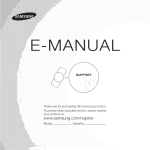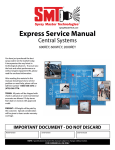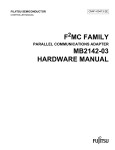Download appears - Sears PartsDirect
Transcript
E MANUAL
SUPPORT
Thank you for purchasin9 this Samsuno
oroquc_.
To recewe more complete service, please register
your product at
www.samsung.com/register
Vlodel
Serial No.
Using the
Samsung
Apps is a store from which
you can download
on Samsung
to use
TV/AV equipment.
You can enjoy
a variety
such as videos,
useful information
downloaded
applications
music,
of contents
photos,
games,
etc. using the
applications.
New applications
are added
regularly.
Log
in
or
log
out
to
your
Samsung
account.
®
To toggle
and
the view between
,,i::,,i',,
!
®
To sort the applications
by
or
,_)+,"+i"i!
You
+
all c
egories
++++v+
_!!+++++++++/+++_
i+++++++++++/i
Each time you select
using your
re m ote, t he ++/++++++++++
+_i++
++++++++++++
++i+
c:+_::Ito g g les
between
basic
mode
and thumbnail
mode.
Move to previous
page.
Move to next page.
Displays
the option
menu.
+ ,_ i+_+
++:+:+
+++++++_+
+++
Moves to previous
++c+++
L++Y.>
+++@
m
y++, P
_++
+_+ +j
+ ++ +++ %J+
menu.
_+++++++
+ +++++++++
I::::_+++++
........+ +
++C+
+ ++
......
The following
+J+y
categories
C+++@goYy
++,
are available:
+ +/+++++
++++++++
+++
User can easily
registered
find
application.
newly
(latest)
Displays
the most
popular
applications
for users.
®
[
Includes
apps that provide video media
such as movies, TV shows
and short
length videos.
®
includes
various
game apps such as
sudoku and chess.
®
includes
apps that provide
sports
content
such
as
game
results,
images
and short length video.
includes
apps that provide
media services
such as music,
photo management
networking
lifestyle
personal
tools, and social
such as Facebook
and
Twitter.
includes
content
apps that provide
information
such as news, financial
information,
stock
quotes,
weather,
Includes
apps that provide
contents
such as story
etc.
education
book,
dictionary,
VOD (Video on Demand) for kids etc.
®
offers
available
information
App cash coupon,
app list or already
installed
on your TV like detailed
download
contents
etc.
about your
purchased
applications
information,
You
purchase
use to buy applications
through
tvosa_su n gap ps° co_°
+
_++
i+++_+
If you have questions
about the
check this section
}
8n
fo++o
app+ cat on +n Samsung
steps:
1. On the
screen,
Ses++_ci+
+
window
appears.
The
select
2. Enter a keyword
you want to search
using your remote.
3. When done, select an entry field.
4. Wait until the search result screen
displays.
Then you can select
application
you want in the search
result screen.
find the
search
an
history
before°
If you
searched
(May not be available,
depending
on
your country.)
Easily search for and access content
from diverse sources
(e.g. applications,
1. On the
screen,
select
2. If you want to input a search term
directly,
select an entry field. A
keypad
screen
search
term
appears.
Enter the
using your remote.
If you
search
using
I
!
+
Uo
g
_E
_
+
categorx
your
_ _+
....
+ nC+I_Ol++/
+ +,++++++_
++_+++
....+++++v+
_+,}
_+}:;:
Personalize
a customized
your movie-watching
with
video on demand
(VOD)
recommendation
+
{+++
_++_+
+++
4;;;
i++++
+::+
+++
_:}
service.
You can search
by selecting
a key word
in the key word list. The key word list
displays
words you frequently
use for
searches.
•
I©©
i
You can search applications
services
in the application
application
download
list displays
and
list. The
apps that users
frequently.
You can find the keyword
in the search
history
if
you
searched
a
keyword
before.
Uo
g
;;>
®
Refresh the ::::
i fu ncti on.
®
You can set a general setting
function
for
or delete the search history.
®
Return to the previous
menu.
+ :}i++++++:+':_++++++
_+++{:++
+++++
+::+,:4:
_:+
+++
_++++¢
+ +++++
_+:
+++ ++:Turns
or off the Keyword
on
Recommendation
function.
i+i/: ++;_+++
i+i/:; ;+::+
: Sets a search scope.
The default
is allowed
all application.
+++"
+J-',
+/G':+
+S+t+
1.0 n t he i::+:
_: ++
+:::::;
i+
+,+
s c re en, o p en t he
menu using your remote.
2. Select
Sett;_ ,_s.
3. Select an application
Scope. A
in the
mark disappears
in the
check box.
4. When done, Press the RETURN_
button.
• S_ s,_cl_
You can delete
the keyword
search
Also,
history.
in the
If you select
AI _, delete all your search
history.
Deete
YO IJ1......
V iii_d eo
...............
_ YOI,J1......
(May not be available,
depending
on your
country.)
Using this service from the Smart Hub,
you can get video recommendation
and search for movies from multiple
providers.
the _
1. On the
V_d
screen, select
2.
Enjoy
your
customized
recommendation
movie
video
watching
on
demand
service.
with
a
(VOD)
S_o_
share
with
if
first
photos,
your
you
feature
are
time
allows
messages,
you
and
to
events
family.
starting
among
you can create
S_o_
your
a group
members.
+ _+++
+++++++!+
++++++:
++/+++++++++++++
+!
++:+++
+_+
+_++,
+
family
for
members,
and invite
the
After
creating
your family
a group,
members
share your family's
you can invite
who you want
photos
to
and events
with.
®
If you were invited to this service from
your family
member, you can select
G,_o_p to enjoy
service.
c_-eate
famiy
gsoup, folo
these
_ i_ !i/_ screen,
1.0 n t he
screen
appears.
2. S elect
r_'r _u
select
_;
screen
w
appears
The
m
!
3. Select
with
_ ............
'
the terms
and
remote.
required
to agree
prior to using
using your
add
If you
grou©
(An external
image
containing
connected
image,
photos
must be
to your
Fields ma_ked with
an
required°
5. When done, select
creation
The group
is completed.
invite
If you
group,
If you
Family
members
to you_ * _S;amiy Sto_%
folow
1. From the starting
open the
your remote,
menu of
iy
menu using
and then select
Q_o_p
i_e:_ _::e,_s.The G,_o__ Me:_::_e s
screen
appears.
2. Select :_,v_te Me:_ _:ers. The Invite
Members
screen
for your Family Story
appears.
3. Select
keypad
The
screen
appears.
4. Enter member's
remote.
name using your
When done, select
5. Select
_::::::;
:::::
_::::::_!:::,,.T he key p a d s c reen re appears.
6. Enter member's
Samsung
remote.
phone
account
number
ID using your
When done, select
7. When done, select
or
If you want
to add
3 and 7o
8. New member
invitation
has been
completed.
9. If invited
by phone
number,
4-digit
invite code will be generated
and
the code need to be shared with
the member.
Account,
If invited by Samsung
the member
about the invitation
will be notified
via e-mail.
Select
to
]on
code,
finish.
invte
gsou© usng
folo
1. Start
S_:o_y and accept the
terms.
2. You will see a pop-up
message
asking about invitation
type.
If you
were invited by phone number, please
select
or if you were
invited by Samsung
select
account,
Acco_ : ,_:.
please
3. If joining
by
of invitation
will
from
be displayed.
to join.
don't
_cco_:_ _,t, a list
by
group.
firstly
number
When done, select
Then you will
from
if you
to join the invited
enter your phone
remote.
groups
Select
You can select
want
4. If joining
your family
using your
©oe.
see a list of invitations
your family
groups.
Select
to join. You can select
if
you
don't
group.
Enter
shared
by
then
5. Select
want
to
the
4-digit
your
select
join
invite
family
to
iii_i_il. Joining
has been completed.
the
member,
invited
code
and
finish.
your
family
group
Using
this
function
!::;, Let
provided
s
you
m a n ag e
using the exercise-related
downloaded
by
i_:::::::::::::
_::::::
application
in the
use the i!!::::i::_::_,ess,
you should
logged
Bead
S_art
Hub°
befos'e exe_c s ngooo
Please
before
warm-up
exercising°
or _stretch
exercising
immediately
if
exhausted_
of breath°
Profe
When you start
time,
you should
profile.
On
Yo_
appears.
side using
create
your own
screen,
select
P office. A pop-up
Select
go
for the first
Ce_te
message
P of_i_.
move to
remote°
1. N_ :_: Select
and
to put in a new user name. The
keypad
screen
appears.
name using the remote.
Enter your
When done,
select __i_il.
2.
!_
Select yo ur g end er.
3. _!,_t;__i:_:
Enter your birthdate
your remote,
personalize
it will be used to
some things
for you.
4. ;i_,_t: Select your preferred
selected
using
units. The
units will be applied
all over
5.
Enter
your
be used to calculate
height.
This
your body
will
max
index (BMI).
6.
Enter your weight.
be used to calculate
This will
your body
max
index (BMI).
7.
Creation
is finished.
information
of your profile
The TV displays
the
of your profile and BMI.
To start the i_:::i::_,_ss,
select
i:::ii:
i+iill
_+++i
@S S.
Usng
Fitness
th catego+ es
®
Provide
information
goal, current
status
on your exercise
and recommended
contents.
+
++_+
++{/+++
(+++_++
_++
Provide information
profile,
exercise
for your goals,
on your basic
progress,
etc..
body
achievements
ii<{
i!d s
-_ ii+'(i
i!ds
Using this function
provided
by S_ _,_+t
_i:_:_,_!::;,
lets you provides
a quick
and the recommended
list to access the
kids or education-related
or contents
launcher
application
easily and quickly. Also,
it helps user (parents) to manage your
kids.
Usng
Kds
th categos,_ies
+ i/:::
_+ y+(+i++++_
++_++_++
Displays
recommended
applications.
application
contents
When you select
or content,
an application
maximum
an
the TV executes
or contents
immediately.
numbe_
list is 40°
contents
list can
(pa_entS)o For ' more detailed
information,
m
th_s sect_Ono
®
and
refer to °'ii_!y
Displays
the Sticker
stickers which
Books collected
your kids received. Also,
it can be share with your
u_"kds
_"eceve tBe st cke__
tB_ougB tBese metBods:
By User (parent): Presents
a sticker
using the i!'_ese_,_;S_::_::_e function
the
menu.
Automatically:
watching
Cs"eat ng
in
Presents
content.
St cke__Book
a sticker
when
1. if
you
want
select
to
create
a
new
.....
,_
The
screen
appears.
2. Enter the Sticker Book's
your remote.
name using
When done, select
3. Select a color of the Sticker
Book.
When done, select
4. Check the created sticker
book. if
you want to change a name, select
_ di_ , if
you
want
to
change
a
color,
select
5. When
Story
done,
Book
A
select
is
new
created.
sticker
Maximum
number
10o
of
check arrived
book°
stickers
in
sticker
only
recently
received°
10 stickers
which
Displays
the kids or education-related
applications
list and all contents
select
OF
contents,
contents
an application
if the application
were
the TV displays
download
list.
installed
the corresponding
in
use the B_,_o se AI_ folo
1. On the __ov_se AI _ screen,
select a
character
you wish. The selected
character
screen
2. Select
a contents
Displays
appears.
you want
the video contents
of the corresponding
Displays
the selected
character.
the e-book
of the corresponding
3. The detailed
character.
the game contents
of the corresponding
S_o__:_
s: Displays
play.
character.
information
contents
contents
screen of
appears.
You
can
play
the
y 0 ur
contents,
share
with
add to :i:::' y,::i
;
and give a rating.
If you
alreadx
play the contents°
putchased,
co ntents
you
If you
can download
in the {,:
Lets you can edit the
:::/_
, give
stickers to your kids, check a usage
time, and set to alarm.
you
You
in
can
add
or
delete
the
displays
the
contents
The
the
added
contents
only.
the contents
add
Rayg_ound_
fo/o
these
1. On the
Ci:_o_::e. The
appears.
2. Sebct
delete
contents
you want to add or
in the list. A pop-up
message
appears.
3. Select
4. The selected contents
will be added
or deleted.
: ii3
When your kids did a good job today,
you can present a sticker to your kids.
st cke__to you/" kds,
1. On the
screen, select
foo
The
screen
appears.
2. Select a sticker
A pop-up
you want to present.
message
appears.
3. Select
4. Select a sticker
book you want to
present, and then select P ese_,_:.
sticker
If you
csn
the sticker
sticker
book°
in the
5. The
to
selected
your
sticker
application
time
Also,
a usage time
presented
you can check
a date or content
your remote.
of the
of your kids through
of the each contents
Change
be
kids.
Lets you check
graph.
will
a
a usage
of your
title
kids.
using
Lets you can set the watching
time of
your kids. When the time is ended, the
alarm
window
appears.
1. On the
I
screen,
T he
select
i" I I_=iscreen
appears.
2. Select
i
I I
i;ii I
i
:i m
3. Select time you wish. The alarm will
be set.
(May
your
not
be
available,
depending
on
country.)
Using this function
provided
by the
, you can surf the Internet
on
your TV.
1. On the
screen, select W_b
The
b
screen
appears.
2. Surf the Internet
in the same way as
on
Uo
a
PC.
g
_J-',
%FI I,,I I
Is.]
®
Shows or hides the control
panel in the
top of the screen.
®
You can change the cursor to
mode.
o
Turns
on or off. With
on, you
ca n watc h TV wh ile us ing t he
Displays
the
,+:_
+++++++++++_
+_
control
menu.
Shows or hides the
panel in the top of the screen.
ca n c h a n ge t he c u rso r to
:/::_++:
Turns
on or off.
i:!_++
+++_+
+++++++
+_ ++_
+
_,_
_,_
Ad d to current p a g e
You can move to the direction
a current
web page. To move a web
page, select
direction
you want
a web page. Then move to
you wish
Available
using your remote.
only when
cursor
is set to
ii;:::)+_)
iiii,i:ii i :i_ii
_11)+/'/_!!_:_
{ii=
+ _
_
{+i+++
:;;;
++
+_
+iI
++::,+,+++++_';:I_::+++++++/'++
+"+
You can scroll the page up or down.
Available
}
only when
curso_ _is set to
s::
9
Close the V_i :::
th
Usng
The
b
has a series of icons
across the top of the screen. With
these icons,
you can easily
use the Web
The icons are described
starting
below,
with the icon on the far left of
the screen.
®
Moves
to the previous
If there
web page.
previous
weld
page, this icon will not work°
•
i'=/'/_;!iI _!;}
Moves to the next web page if there are
saved URLs.
If there
this
®
next web
will not work°
/
Refreshes
the current
page or stops the
current
connection
from
loading.
®
Goes to the URL you specified
the home
as your
page.
®
You can select
a zoom
level of
!
and
+ i:!+++
+_:?+!+
++++++++
+
Displays
the
can set the current
screen. You
page as a bookmark
or select a favorite
the bookmark
by
page to visit from
list. You can also sort
or
sort, select the
i;:_. To
When you select
, you can enter in a new URL
address
directly
using your remote.
W hen you h i g hli g ht a p ag e, t he _:::;__,_
appears on the right.
pop-up,
you can edit the selected
page or delete
bookmark
In the
list.
the selected
page from
+
i_+?_++,
+++
++++
+, :'? i++
Delete all bookmark
lists.
• :?,
Sets the current
®
+;i
!"'+
!;+;++;+!+
"i
You can import
page as a bookmark.
i'i
+...
++i
a bookmark
file
saved in the other device like a PC.
You can export
a bookmark
file
from your TV to the other device
connected
your TV.
+ _ii+++++++++:+_+++_+_
++
Displays
the
screen.
You can
select a web page to visit in the
or _:!+++++++
++++++++++,+,_+
+_++++
+++_.
To sort, select the
. When you select
+i+++::,
you
can enter in a new URL address
directly
using your remote.
W hen yo u h i g hli g ht a p ag e, t he +::
appears on the right.
In the
pop-up
page
you
from
selected
can
the
page
history
to
If you want
open
delete
the
list
selected
or
add
the
bookmark.
to delete
/
all
men u u s i n g you
and then
o
,, URL Field
Shows the URL of the current page. if
you select the URL field, the URL popup appears.
Using your remote,
can enter in a new URL directly.
you
• WiI_dows
Displays
List
list or images
(the
of open windows
You can open a
new page to the list (using
v _,dov ), select and access
the list, select
and close
a page in
a page in the
list, or close all pages. When you select
L_i:_i, you can enter in a new URL
address
Usng
Lst
directly
the Toos
using your remote.
Windo
s
• _:__
w ii_ow ,
Open the new web browser. A new
web browser
automatically
displays
the home page.
• Cios_
Close the currently
!:
_:::::::_:
opened all
After c Ios ing a II
TV opens a new web
browser
automatically.
A new web
browser
automatically
displays
home page.
the
+ i+_
+++++++i+
i++++
Lets you search the web. When you
select the S_ +++el
::+entry field, the
screen
appears.
sea_+ch
fo++o
by
o+d +nput,
these steps:
1. On the S_ s++cl
_+screen, select the
search engine. Also, you can select a
different
2. Select
keypad
search engine.
P+esse
screen
++
e+yv_o_d ....The
appears.
3. Enter the word you want to search
using your
remote.
The TV searches
the word by search engine.
Share the current web page to your
You can configure
settings.
Sett ng up the
b
the
Move the cursor to the top of the
screen, and then select the
Provides
an easy-to-read
enlarging
page by
the main text.
®
Allows
to restrict
access
to inappropriate
Therefore,
your children's
this function
of only the registered
web pages.
allows
web sites.
access
access
S_i_es_
the
PIN
should
ente_
::
the
App
screen
{:
the
the
appea_s
and
PINo
: Tu r n s
o n
or
oved
< {}
Change
off
:
the A,:}p_oved S}t:es password.
sit:e: Lets you add the
currently
Approved
i_s_,sge
displayed
Sites
web site to the
list.
App_ oved
Lets you key
in URLs to add to the Approved
Sites
List and delete sites from the Approved
Sites list.
If you
turn Approved
S_t:es
added
to the
able to
Clean site list,
access
any Internet
sites°
P }_vse
Enable or disable
the Privacy
mode.
When the Privacy mode is enabled, the
browser
sites
does
you
Privacy
not
visit.
If
mode,
retain
you
the
want
URLs
to
enable
select Y_.
If the Privacy mode is running,
"Stop"
of
icon appears
the
in front of the URL
at the top of the screen. To disable
Privacy mode, select it again when
Privacy
mode
is enabled.
Lets you configure
P:_ Positio
the P:P function.
: Select a position
for the
PIP sub-picture.
Select the audio source you will
hear - Main or Sub - when PIP is on.
_!ii_,_!!!!_i:::t:
i_i_ii
'i_
_iilii
®
Yo u c an c o nf ig ure
options.
You can set the
home
-
page.
_::::::_
visited
-
i:::::
::::::
: S et t he m ost freq uent Iy
URL as the home page.
_::::::_
i
: Sets t he c u r re nt p a ge
as the home
-
page.
: Sets the boo km arks URL
as the home page.
Lets you key in the URL
of the page you want for your home
page. The keyboard
phone texting
like a cell
keyboard.
:i'
_:
works
;
: Turns the
on or off.
i _::; :_:
whether
;
to block
: You can determine
advertisements
and select the URLs for which
advertisements
are blocked.
Turns the
i;_
on
or off.
__:
Adds the current
page to the blocked
/_,_
_it_:
a website
should
list.
for which
be blocked
You can add
advertisements
by directly
keying
in the URL, or you can delete a
website
from the list.
You
can
delete
your
personal
information.
Deletes
the
website
history.
d_t_:
Internet
access
Deletes
information
such
cookies.
S_tti_,_s:
browser
Reset
settings
to
all
the
web
factory
defaults.
-
Turns
on
or
off
the
as
control
panel auto-hide.
_:!_
setting
You c an set t he Enc o d ing
for web pages to Automatic
or
Manual.
i_ ,: Turns on or off the
Encoding
setting
for web pages
automatically.
Seii_,_:
Select the Encoding
for web pages manually.
encoding
format
format
list.
settings
Select an
from the encoding
You
cursor
when
-
can
set
the
cursor
S__:
the
speed
is
set
of
the
to
Select a pointer
speed.
You can check
the version
information
about the
-_ S_ype
Skype
created
a little
piece of software
that makes communicating
with people
around the world easy and fun.
With Skype you can say hello or share
a laugh with
anyone,
anywhere.
And
if both of you are on Skype, it's free.
Communicate
with
people around the
world!
infor_mation,
download
the
Skype
user's
manual
samsungoCO o
Due to the various capabilities of products featuring
the Samsung Smart Hub - Content Service, as well as
limitations in the available content, certain features,
applications,
and services may not be available on all
devices or in all territories.
Some features on Smart Hub may also require
additional peripheral devices or membership fees that
are sold separately. Please visit http://www.samsung.
com for more information
on specific device
information
and content availability. The services and
availability of content through Smart Hub are subject
to change from time to time without prior notice.
SMART Interaction
Using this function,
control
you can access and
menu options
using speech,
and functions
motions
or face
recognition.
INFORM
®
ION BOOKLET DISCLAIMER
Face recognition
Log-in
In order for
function,
a thumbnail
to
image of your
face will be stored in your TV for
logging-in
purposes.
Lo g g i n g into t he
us i n g
does not provide
level of security
as logging
as high a
in with
an
ID and password.
• TV Camera
Usage
Before
using the TV Camera,
should
be aware that under some
circumstances
conditions
you
and under certain
your use/misuse
legal
of the TV
Camera
you.
can
By
using
result
in
the
TV
legal
liability
Camera,
for
you
agree
that you will not use the camera (i) in
locations
where
prohibited
rooms
cameras
(such as bathrooms,
or changing
manner
are generally
that will
of a person's
rooms),
result
privacy
of any applicable
locker
(ii) in any
in an invasion
or (iii) in violation
laws,
regulations
or
statutes.
When you use a TV camera, you should
check
in
whether
rear
can
of
use
TV
a TV
camera
angle.
use
a TV
after
a
t h is
the
a tape
ca se,
,_::::
_
camera,
camera
you
we
lens
or
and
after
When
camera,
camera
attached
then
adjust
don't
,_
to
_:
are not ava ilab le.
you
a
want
recommend
fixes
not
to
to
upwards,
a n d
use
in
Enable or disable the voice recognition
function.
Lets you access and control
and functions
menu options
using
speech.
accurate
voice
Standard
list
recognition_
Voice Command
Sa_sung
ss_sUngoCO_
site
..................................
_ support ...........................
_ Manuals
Downloads
©
_L
_i_
¸
function
ition
csn
unclear
pronunciation,
surrounding
voice
noise°
_}(i (_4}!
pronounce
words
and correctly
A_bie
in
i,
and phrases
language
n o ise m ay c a u se
i
malfunction°
surrounding
}
(Appropriate
noise:::::Below 40dB}
Your TV can "hear" your voice
commands
cleady
in two ways:
(Distant
Using the TV's microphone.
Recognition)
W©
BY@
('4:!
/
rec o _ m e n d ed u s i n g
function
within
with
can check
usable distance
..................................
_
i}:/:;,
}(::
-
about 13
(
by using
:_
o
__i_ ................
i! ..................................
>
_:;:41
J_F
_
Using the v,_J_L_,,E_
button
on
}(::(
your remote.
(Close Proximity
Recognition)
use the TV°s microphone,
the words
recognized
may
If this
because
using
your remote°
recognize
the VOICE@ button
The TV will
voice
command
easily°
VOICE@
is always
activated°
on your
If you
be able
TV°s _ic_ophone,
turn
?"V_'!il
Oti IO I"__"i_
8 voice
command
volume
remote
to
microphone
w
If voice
0°3 .............................
0o
is too small
command
recognizedo
If a menu option
by t he
function,
we suggest
function
(: ,4};
trying
is
i
//_!
//(
_ fun ctio n°
}
(i,
opening
Fsise
it toward
Band
screen,
then wave
moment
to the
use t he
and
(stsFts°
s
_ts,
displayed
of the
,(]iI,++,,_
++
de
the screen°
+
++++++?+_
++++}(+
and the
?'_ is
hold
3°+4
Tu rns the
,_:
_fu nct io n o n or
off.
VOI,.........
++
always
+ +
on your
activated°
+{/+++++
+i/++++
Select the recognition
language
you
want to use.
+ ++++
+/+/+:;++
+/++++;+++_
+++_;:!;_
You can select the trigger
t hat st art t he
Alternatively
words
,:/++}+:
+++
+++_+
i f unct io n.
you can turn on your TV
us in g
if
t he
_::::;:
f u n c t io n is set t o _:,.
If
®
'
is set to
(,'
Set the
say
Iiiii_"i ili
i ::::::: _::::::::::_
_"::_:;: i ::
i:::::: m ode
the least number of words
and phrases
you can use.
all the words
displays
and
phrases.
®
You can configure
the sensitivity
of
Voice recognition.
J:_:
S e le c t h o w li n g levels.
i;
the responsiveness
: Select
level of Voice
recognition.
+
+++++/+_
+
You can test the amount
noise level detected
of ambient
by the TV
microphone.
- Nois_
amount
_st:
This test checks the
of ambient
noise detected
by the TV microphone.
ambient
Command
select
Too much
noise will prevent Voice
from functioning.
To run,
using your remote.
The
test starts and takes a few seconds.
Please keep as quiet
as possible
during the test.
-
Determines
if the sound from the TV speakers
picked up by the TV microphone
will disrupt Voice Command.
select
To run,
using your remote. The
test starts and takes a few seconds.
Please keep as quiet
as possible
during the test.
Availalsle
on ly when
is set to
This test checks
the volume
level and clarity
of your
vo ice f or use wit h
S e lec t i:_,
:,
,_:_
u s in g yo u r re m ote. Afte r
the test starts,
say the test words
listed in the instructions
and clearly
_.
as loudly
as you can.
If the test
successful,
and then say the wo_ds
loudly
the _lce
If
and clearly
again°
_t
_
function
is set
fo
may be turned
automatically
of the a_bient
environment°
1. Say t he
selected
embedded
by
_:! t hat yo u
into the microphone
in the TV or press the
____'CEs, button
on your Smart Touch
Co ntro !. The TV d is p Iays t he
TV°s volume
auto_aticall%
is set to
2. Say a word
or phrase
listed in the
phrase
_Fonounc@
clearly
language
3. Wait until
and correctly
in
you
recognition
in
is complete,
and then say the next command
in
the same fashion.
say the
_gge
_ds
°'Cancel °''
using the TV ° icrophone
I
press the D
_%b _ °_R_
%J
%__%button
......
o
1. Say "S ea rc h All" while in t he
::;;;_:
mo d e.
(
screen_ you
the Voice
In ©ut Mod e o Say
,,;
into the
::;:!;:that
microphone
the
e_bedded
the _/_
V%x _ p_c0®button
%yb _9
on
S_a_t Touch Control .....
cannot
so_e
use
UIs suclh
URIIIII
...............
input boxes .....
2. Say the word or phrase you wish to
search for.
3. The TV executes the spoken function.
Voice
performance
vary based
}
language
(}
/
will
spoken .....
En a b le or d isa b le the
function.
moving
}
Lets you control
the TV cursor
_::::
_
i
your TV by
using specific
motions.
/ fu nction
ition
otion
brightness
posture,
conditions°
applications
//_!
may not support
/o
You may experience
physical
fatigue
when
long time°
use the
(_4}!
i,
di_,ect sunlight°
using
,_/}:
i fu nction
depending
..............
range may diffe_
the angle of camera
conditions°
recognition
about
Camera °
13 ft with your
recognition
//_! }
can
range of TV camera
CII:
c_i_+_l:i:+++c::_
il i:!i:l:vi++c::_
i_+_+"i_
m _ii!!!!!!i_+++i+__+":i+:
il,+C_
+,+iii
I+"i:i+_i,i
i+++C:i_
!ii
®
Tu rns the t'_ii
(
I fu ncti on on
or off.
®
Set the
i_
0r
: :: _
.
:::,_: m ode to
You can test the brightness
of room
and the camera angle.
This test checks to
see if your room is bright enough
for
,;::
_
Select
_:::::_ / to wo r k p ro pe rl y.
using your remote.
The
test starts and takes a few seconds.
(Appropriate
ambient
brightness:
- 500 Lux)
illuminating
lights
directly
into
sunlight
50
sure
that
the
camera
lens
cloaked
On the
A_,g;_e es_ screen,
your remote.
select Si:s,_,_:using
A rectangle
the screen. Move yourself
rectangle
by adjusting
or moving
camera,
rectangle
work
yourself
appears
into the
the camera
in front of the
if you are not within
position,
properly.
After
on
the
the test may not
aligning
your
body with the TV, raise your hand
while opening
it toward
hold it for a moment
the screen,
and then wave
it 3~4 times to the left and right.
Moron
funct
on_ folo
steps:
1. To use the
Co ,_:oi:, raise
your hand while opening
it toward
the screen, hold it for a moment
and
then wave it 3~4 time to the left and
right, i_o_:io
starts.
If the
/ sta rts, the c ursor is
displayed
at the center of the screen
and the
is at
the bottom
2. Control
of the screen.
the TV using your hands. For
the useable motions,
see below.
Note that
function
of the
closes
if
hands
range°
Wh i le usi ng the//_!
(/
if you use the other devices/ioeo
control,
keyboard,
iii1_/ W
c Io s es ......
@
Access Motion Control
- Action: Spread your hand in the
direction
of the camera, and shake
it three or four times from a side to
@
Moves the cursor to the position
you
want.
- Action:
Spread
your hand and guide
the cursor to position
you want.
0
Sebcts
an item or executes
a command
that is indicated by the cursor or is
highlighted.
- Action:
Clench
your fist.
a_e viewing
use t Ihe
page_
_otion
direction
ol
olllhyour
W8
fi
.....
it olenolllli'sed_and
tlllli'_e
direction
ove
you want
tlllli'_epage
.....
Note tllllh not all pages
0
Return to the previous
- Action:
Spread
menu.
your hand and rotate
it counterclockwise.
* Channel/Volume
Control
Changes the channel or adjust the
volume.
function
the
while
watching
/ volume
channel
channel_
control
screen
appea_so
- Action: Use the
motion
to move the cursor to the
channel or volume
then uses the
the channel
/f you
controller,
motion
to adjust
or volume.
use the
has the
and
motion
effect
once,
as pressing
it
button
you_
_e_ote
oti o n_
effect
button
......
t he s a _e
as essing
and 'solding
on you_ _e_ote ......
%
0
£ .....
Scroll
the page in the direction
want.
For exampb,
suppose
you
that you
want to scroll down.
applications
ay
not support
t i'sis function ......
1, Move the cursor to the bottom
of the
screen
(page scroll
N_v_t;o
zone) using the
motion.
2. Move the cursor to the center of the
screen
using the
_v_ti_o
motion.
3. The page will
move down.
Enable or disable the Face recognition
function.
Lets you register
your Samsung
account.
log in to the Samsung
the
your face in
Also,
you can
account
using
function
inputting
account
You
your account
without
ID or your
password.
register
your face
only
account°
in you/_ Samsung
steps:
this function_
log into
If y o u d o n °t h ave
account,
should
using this function°
Sa_sung
accou
Sa_sung
c_eate one
c_eate your
,
8n
in {:
1. On the
screen,
open the
menu using your remote,
t he n select
2, Select
,: _,.
c :;(:::::;:,_,iii,,
i: ' il ,;/:{,; The
() (7;;:
{1) iiii,1
3. Select
and
1iii'i_i'i11}i(
I SC Fee rl a 1313ea rs,
ecog_,it:7o . The
}
SCre e n a p pea rs.
4. Move your face into the square in
the center of the screen, and then
wait until a square changes
from red
to green.
If Face recognition
and then
fails_
again°
5. When done, your face is now
registered
in your Samsung
The Continue
window
account.
to Register Service
appears.
service
I ater_
select
{
ca n
late_ usi ng the I i/_ i_
in tlse
; i
enu
(}:{)
-->
i'i{
log
I
follow
I
I
these
i(:_S<}_ Ii {} Ii
log into
secure than
logging
with
sswo
1. Wit h t he i_
o
sc reen dis p Iay ed,
select _ using your remote. The
i_
_:;,_:
::;
2. Select
SCre e n a p p e a r s.
Recog
} }
SCF@@A_
3. The TV starts
_tio
i_ode. The
S C re e [1 a p p e a r s.
i!:::11:/,'/(/1)I'!
ecog
=_ili:)i:111°
itio
.
Face the front of the TV screen.
The TV will recognize
your face
automatically.
_F@@n
square
indicates
face°
indicates
red-square
unre9
If the TV fails to recognize
your
face, try again°
4. The TV logs you into your Samsung
account
automatically.
If the TV recognizes
Sa_sung
or _more,
account
account
list appears°
to
ino
face is unregistered,
If your
iste_ your
Sa_sung
account°
through
in
to your
face
you
youy
Follow
steps
registe_
Sa_sung
account,
follow
these steps:::::_ p_ocedure
If you
account,
c_eate
account°
info_m
c_e
e
For mo_e detailed
ion, refe_ to
ing an
Account
_
Hub section°