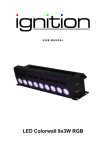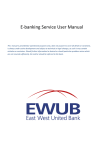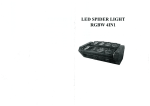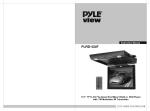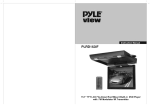Download LED Sector LED Sector 8
Transcript
Manual LED Sector 8 Table of contents 1. Safety instructions ................................................................................................ ................................ ............................................................ 3 1.1. FOR SAFE AND EFFICIENT OPERATION ................................................................ ............................................ 3 2. Technical information ................................................................................................ ................................ ....................................................... 4 3. DMX modes ................................................................................................................................ ................................ ...................................... 4 4. 3.1. DMX mode 1 (3 channel) hannel)................................................................................................ ......................................... 4 3.2. DMX mode 2 (7 channels) ................................................................................................ ....................................... 5 3.3. DMX mode 3 (24 channels) ................................................................................................ ..................................... 7 3.4. DMX mode 4 (31 channels) ................................................................................................ ..................................... 7 Menu................................................................ ................................................................................................ ............................................... 10 4.1. Structure of the menu ................................................................................................ ................................ ............................................ 10 4.2. Description of the menu................................................................................................ ......................................... 11 5. Master Slave ................................................................................................................................ ................................ .................................. 13 6. Sound-to-Light ................................................................................................................................ ................................ ................................ 13 2 / 14 1. Safety instructions • This device is suitable for indoor use only. • All modifications to the device will void the warranty. • Repairs are to carry out by skilled personnel only. • Use only fuses of the same type and original parts as spare parts. • Protect the unit from rain and humidity to avoid fire and electric shocks. • Make sure to unplug the power supply before opening the housing. 1.1. FOR SAFE AND EFFICIENT EFFICIEN OPERATION Be careful with heat and extreme temperature Avoid exposing it to direct rays of the sun or near a heating appliance. Not put it in a temperature bellow 32°F 32 /0°C, or exceeding 104°F /40°C. Keep away from humidity, water and dust Do not place the set in a location with high humidity or lots of dust. Containers with water should not be placed on the set. Keep away from sources of hum and noise Such as transformer motor, tuner, TV set and amplifier. To avoid placing on un-stable stable location l Select a level and stable location to avoid vibration. Do not use chemicals or volatile liquids for cleaning Use a clean dry cloth to wipe off the dust, or a wet soft cloth for stubborn dirt. If out of work, contact sales agency immediately Any troubles roubles arose, remove the power plug soon, and contact with an engineer for repairing, do not open the cabinet by yourself, it might result a danger of electric shock. Take care with the power cable Never pull the power cable to remove the plug pl from the receptacle, eceptacle, be sure to hold the plug. When not using the device for an extended period of time, be sure to disconnect the plug from the receptacle. 3 / 14 Important: Damages caused by the disregard of this user manual are not subject to warranty. The dealer will not accept liability for any resulting defects or problems. Make sure the electrical connection is carried out by qualified personnel. All electrical and mechanical connections have to be carried out according to the European safety standards. 2. Technical information • 8 x 3W 3in1 LEDs • DMX modes (3, 7, 24, 31 channels) • Sound-to-Light mode via internal microphone • Digital display for addressing and setup • Stand-alone mode 3. DMX modes 3.1. DMX mode 1 (3 channel) channel Channel 1 Value 0-5 6-15 16-25 26-35 36-45 46-55 56-65 66-75 76-85 86-95 96-105 106-115 116-125 126-135 136-145 146-155 156-165 166-175 176-185 186-195 196-205 206-215 216-225 Function Special functions Off Program 1 Program 2 Program 3 Program 4 Program 5 Program 6 Program 7 Program 8 Program 9 Program 10 Program 11 Program 12 Program 13 Program 14 Program 15 Program 16 Program 17 Program 18 Program 19 Program 20 Walks 10 times through a program, and then changes to the next one and so on. Changes the program after 32 beats. 4 / 14 2 3 >226 0-255 0-10 11-20 21-30 31-40 41-50 51-60 61-70 71-80 81-90 91-100 101-110 111-120 121-130 131-140 141-170 171-200 201-230 >231 Sound-to-light mode, change with every beat Sound Adjust the speed of the program Red Green Blue Yellow Mauve Cyan White Main: Red, Side: Blue Main: Green, Side: Yellow Main: Blue, Side: Mauve Main: Yellow, Side: Red Main: Mauve, Side: Yellow Main: Cyan, Side: Red Main: White, Side: Green Color change Color jump Automatic color circuit Sound Sound-to-light mode 3.2. DMX mode 2 (7 channels) channels Channel 1 Value 0-5 6-15 16-25 26-35 36-45 46-55 56-65 66-75 76-85 86-95 96-105 106-115 116-125 126-135 136-145 146-155 156-165 166-175 176-185 186-195 Function Special functions Off Program 1 Program 2 Program 3 Program 4 Program 5 Program 6 Program 7 Program 8 Program 9 Program 10 Program 11 Program 12 Program 13 Program 14 Program 15 Program 16 Program 17 Program 18 Program 19 5 / 14 196-205 206-215 2 3 4 5 6 7 Program 20 Walks 10 times through a program, then changes to the next one and so on. 216-225 Changes the program after 32 beats. >226 0-255 0-120 0-10 11-20 21-30 31-40 41-50 51-60 61-70 71-80 81-90 91-100 101-110 111-120 121-150 151-180 181-210 >211 0-120 0-10 11-20 21-30 31-40 41-50 51-60 61-70 71-80 81-90 91-100 101-110 111-120 121-150 151-180 181-210 >211 0-255 0-255 0-255 Sound-to-light mode, change with every beat Sound Adjust the speed of the program Adjusts the color of a program Aus Red Green Blue Yellow Mauve Cyan Orange White Purple Rose Green Green-Yellow Color change Color jump Automatic color circuit Sound Sound-to-light mode Adjusts the color of a program Aus Red Green Blue Yellow Mauve Cyan Orange White Purple Rose Green Green-Yellow Color change Color jump Automatic color circuit Sound Sound-to-light mode Flash slow to fast Master dimmer Adjusts the sensitivity of the microphone 6 / 14 3.3. DMX mode 3 (24 channels) channels Channel 1 2 3 4 5 6 7 8 9 10 11 12 13 14 15 16 17 18 19 20 21 22 23 24 Value 0-255 0-255 0-255 0-255 0-255 0-255 0-255 0-255 0-255 0-255 0-255 0-255 0-255 0-255 0-255 0-255 0-255 0-255 0-255 0-255 0-255 0-255 0-255 0-255 Function Dimmer red LED 1 Dimmer green LED 1 Dimmer blue LED 1 Dimmer red LED 2 Dimmer green LED 2 Dimmer blue LED 2 Dimmer red LED 3 Dimmer green LED 3 Dimmer blue LED 3 Dimmer red LED 4 Dimmer green LED 4 Dimmer blue LED 4 Dimmer red LED 5 Dimmer green LED 5 Dimmer blue LED 5 Dimmer red LED 6 Dimmer green LED 6 Dimmer blue LED 6 Dimmer red LED 7 Dimmer green LED 7 Dimmer blue LED 7 Dimmer red LED 8 Dimmer green LED 8 Dimmer blue LED 8 3.4. DMX mode 4 (31 channels) channels Channel 1 Value 0-5 6-15 16-25 26-35 36-45 46-55 56-65 66-75 76-85 86-95 96-105 106-115 116-125 Function Special functions Off Program 1 Program 2 Program 3 Program 4 Program 5 Program 6 Program 7 Program 8 Program 9 Program 10 Program 11 Program 12 7 / 14 126-135 136-145 146-155 156-165 166-175 176-185 186-195 196-205 206-215 2 3 4 Program 13 Program 14 Program 15 Program 16 Program 17 Program 18 Program 19 Program 20 Walks 10 times through a program, then changes to the next one and so on. 216-225 Changes the program after 32 beats. >226 0-255 0-120 0-10 11-20 21-30 31-40 41-50 51-60 61-70 71-80 81-90 91-100 101-110 111-120 121-150 151-180 181-210 >211 0-120 0-10 11-20 21-30 31-40 41-50 51-60 61-70 71-80 81-90 91-100 101-110 111-120 121-150 151-180 181-210 Sound-to-light mode, change with every beat Sound Adjust the speed of the program Adjusts the color of a program Aus Red Green Blue Yellow Mauve Cyan Orange White Purple Rose Green Green-Yellow Color change Color jump Automatic color circuit Sound Sound-to-light mode Adjusts the color of a program Aus Red Green Blue Yellow Mauve Cyan Orange White Purple Rose Green Green-Yellow Color change Color jump Automatic color circuit 8 / 14 5 6 7 8 9 10 11 12 13 14 15 16 17 18 19 20 21 22 23 24 25 26 27 28 29 30 31 >211 0-255 0-255 0-255 0-255 0-255 0-255 0-255 0-255 0-255 0-255 0-255 0-255 0-255 0-255 0-255 0-255 0-255 0-255 0-255 0-255 0-255 0-255 0-255 0-255 0-255 0-255 0-255 Sound-to-light mode Sound Dimmer red LED 1 Dimmer green LED 1 Dimmer blue LED 1 Dimmer red LED 2 Dimmer green LED 2 Dimmer blue LED 2 Dimmer red LED 3 Dimmer green LED 3 Dimmer blue LED 3 Dimmer red LED 4 Dimmer green LED 4 Dimmer blue LED 4 Dimmer red LED 5 Dimmer green LED 5 Dimmer blue LED 5 Dimmer red LED 6 Dimmer green LED 6 Dimmer blue LED 6 Dimmer red LED 7 Dimmer green LED 7 Dimmer blue LED 7 Dimmer red LED 8 Dimmer green LED 8 Dimmer blue LED 8 Flash slow to fast Master dimmer Adjusts the sensitivity of the microphone 9 / 14 4. Menu 4.1. Structure of the menu Addr 1 Adjusts the DMX address 512 SH 1 SHnd SH 1…SH 20: 20 programs … MaSt Automatic walk through all programs MaSt Master mode SL 1 SLnd SL 2 4 DMX modes: SL 1…SL 4 SL 3 SL 4 Lve Soun MASt BLnd Slave mode 1--100 Adjusts the sensitivity of the microphone OFF OFF = Microphone off On/Off On: Master signal on, Off: Master signal off yes LEDs off no LEDs on OFF Display on/off Menu 30 LEd … Display off after 30, 60, 90 und 120 seconds 90 120 OFF tSte disp fhrs uer SiGn 1 Test red LEDs 2 Test green LEDs 3 Test blue LEDs 4 Test white LEDs disp/dsip Display normal or inversion 0 LED run times 0 Software version FREE When DMX offline buffer keep. BLNd When DMX offline buffer clear. 0 rSet OFF = Test function off HitE Reset the device. After press ENTER into next level menu. Please press UP/DOWN until the panel display from 0 to HitE, the device will be resettled. Tips: Push the MENU-button to reach the first f menu and use the UP/Down-buttonss to get to submenu. To open the submenu you have to push the ENTER-button, here you can also reach otherr menu items with the UP/DOWNUP/DOWN irm with ENTER. Push the MENU-button MENU to store you settings. buttons, confirm 10 / 14 4.2. Description of the menu Addr – Adjust the DMX address 1. Press UP/DOWN until you can read “Addr” in the display. 2. Press ENTER. 3. 1 appears in the display blinking. With UP/DOWN you can now adjust the DMX address from 1 to 512. 4. Confirm with ENTER. SHNd – Internal programs 1. Press UP/DOWN until you can read “SHNd” in the display. 2. Press ENTER. 3. Choose with UP/DOWN the required program. 4. Press MENU for 3 seconds to confirm. confirm ALLC – Master dimmer 1. Press UP/DOWN until you can read “ALLC” in the display. 2. Press ENTER. 3. Use UP/DOWN to choose from 0-100%. 0 4. Confirm with ENTER. SLNd – Adjust the DMX mode ss UP/DOWN until you can read “SLNd” in the display. 1. Press 2. Press ENTER. 3. Use UP/DOWN to choose from MASt = Master for Master Slave mode SL1 = DMX mode 1 (3 channels) channels SL2 = DMX mode 2 (7 channels) channels SL3 = DMX mode 3 (24 channels) channels SL4 = DMX mode 4 (31 channels) channels Luv = Slave for Master Slave mode 4. Confirm with ENTER. Soun – Sound to Light 1. Press UP/DOWN until you can read “Soun” in the display. 2. Press ENTER. 3. Use UP/DOWN to choose from 0-100. 0 4. Confirm with ENTER. 11 / 14 MASt – Setting master signal 1. Press UP/DOWN until you can read “MASt” in the display. 2. Press ENTER. 3. Use UP/DOWN to choose between “on” or “off” 4. Confirm with ENTER. BLNd – Blackout or standyby mode 1. Press UP/DOWN until you can read “BLNd” in the display. 2. Press ENTER. 3. Use UP/DOWN to choose between “yes” or “no” 4. Confirm with ENTER. LEd – Display on and off 1. Press UP/DOWN until you can read “LEd” in the display. 2. Press ENTER. 3. Use UP/DOWN to choose between “0ff”, “10”, “30”, “90” or “120” 4. Confirm with ENTER. tSte – Test function 1. Press UP/DOWN until you can read “tSte” “tSt in the display. 2. Press ENTER. 3. Use UP/DOWN to choose between “0ff”, “1”, “2”, “3” or “4” 4. Confirm with ENTER. disp – Display normal or inversion. 1. Press UP/DOWN until you can read “disp” in the display. 2. Press ENTER. 3. Use UP/DOWN to choose between “disp” or “dsip” 4. Confirm with ENTER. fhrS – Display fixture LED run times 1. Press UP/DOWN until you can read „fhrS“ in the display. 2. Press ENTER. 3. Display fixture LED run times. Uer – Display the software version 1. Press UP/DOWN until you can read „uer“ in the Display. 2. Press ENTER. 3. Display the software version. 12 / 14 SIGn – Freeze or Blackout 1. Press UP/DOWN until you can read “SIGn” in the display. 2. Press ENTER. 3. Use UP/DOWN to choose between “FREE” or “BLnD” 4. Confirm with ENTER. rSet - Reset 1. Press UP/DOWN until you can read „rSet“ in the display. 2. Press ENTER. 3. Press UP/DOWN until you can read „HitE” in the display. Now the device is resettled. 5. Master Slave If you want daisy chain and control more than one item you can use the Master slave mode. To do so you have to daisy chain you items as you would do when you want to set up a DMX chain. You can use max 16 items for this mode. The first item in line is the master and the other items will react according to him. The master ter item can be set up to the desired program or mode and the others will follow. The slave items should be set up as follows. 1. Press MENU until you can read “SLNd” in the display. 2. Press ENTER. 3. Choose with UP/DOWN “LVE”. 4. Confirm with ENTER. 6. Sound-to-Light Activate the Sound-to-Light Light mode how described in 4.2. Now the item will react according to the sensitivity of the mic. This option can be used with the master slave mode as well. 13 / 14 Importer: B & K Braun GmbH Industriestraße 2 D-76307 Karlsbad www.bkbraun.com [email protected] 14 / 14