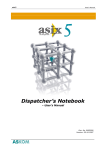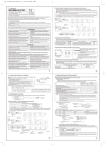Download Driver of Dedicated Protocol for LG Master-K and Glofa GM
Transcript
asix4 User’s Manual see and get more… CtLG - Driver of Dedicated Protocol for LG Master-K and Glofa GM PLCs User’s Manual Doc. No. ENP4028 Version: 29-08-2005 asix4 User’s Manual ASKOM® and asix ® are registered trademarks of ASKOM Spółka z o.o., Gliwice. Other brand names, trademarks, and registered trademarks are the property of their respective holders. All rights reserved including the right of reproduction in whole or in part in any form. No part of this publication may be reproduced or transmitted in any form or by any means, electronic or mechanical, including photocopying, recording, or by any information storage and retrieval system, without prior written permission from the ASKOM. ASKOM sp. z o. o. shall not be liable for any damages arising out of the use of information included in the publication content. Copyright © 2005, ASKOM Sp. z o. o., Gliwice ASKOM Sp. z o. o., ul. Józefa Sowińskiego 13, 44-121 Gliwice, tel. +48 (0) 32 3018100, fax +48 (0) 32 3018101, http://www.askom.com.pl, e-mail: [email protected] asix4 CtLG - Driver of Dedicated Protocol for LG… 1. CtLG - Driver of Dedicated Protocol for LG Master-K and Glofa GM PLCs 1.1. Driver Use The CtLG driver is designed to exchange data between the asix system and LG Industrial Systems Master – K and Glofa GM PLCs with use of an RS232 port. The driver enables access to LG PLC data addressed directly by passing the address of the variable within the device. The driver allows simultaneous handling of many LG PLCs. 1.2. Declaration of Transmission Channel The syntax of declaration of transmission channel using the driver is as follows: Channel=UNIDRIVER, CtLG, Port=port_number; Speed=transmission_speed; StopBits=number_of_stop_bits;ParityBit=control_of_frame_parity; DataBits=number_of_data_bits; NrOfBlocks=number_of_blocks; TimeSynchr=address[:period]; where: UNIDRIVER CtLG Port Speed StopBits ParityBit DataBits NrOfBlocks TimeSynchr ©ASKOM, Gliwice - name of universal UNIDRIVER; - name of driver used for communication with LG PLC; - number of the COM serial port; - speed of transmission between computer and device; the following speeds are acceptable: 1200, 2400, 4800, 9600, 19200, 38400, 56000, 57600, 115200, 128000; every speed is given in bits per second, i.e. bauds; a default value is 1200 Bd; - number of stop bits: 1 or 2; for the GlofaGM6 PLC this parameter is built into the controller on a permanent basis and amounts to 1; a default value of the parameter is 1; - defines the method of frame parity control; available options: no, parity_control, odd_parity_contol; as substitutes for these options you may use, respectively: 0, 1, 2; for GlofaGM6 PLC this parameter is built into the controller on a permanent basis and amounts to 0, i.e. no; a default value of the parameter is parity_control; - number of data bits per frame: 7 or 8; for the GlofaGM6 PLC this parameter is built into the controller on a permanent basis and amounts to 8; a default value of the parameter is 8; - max number of blocks specifying variables in a single read operation; a maximum value of the parameter is 16; the parameter has been introduced because GLOFA PLC properly executes queries for max 4 blocks (inconsistently with specification); a default value of the parameter is 16; - for Glofa PLCs it is a direct address of the table of 9 bytes, in the controller that PC's system time is to be entered into. The table will be filled in with BCD-code numbers as follows: time[0] = two younger digits of year time[1] = month time[2] = day of month August 2005 3 asix4 CtLG - Driver of Dedicated Protocol for LG… time[3] = hour time[4] = minutes time[5] = seconds time[6] = day of week (Monday - 0, Tuesday – 1,... Sunday - 6) time[7] = two older digits of year time[8] = 1 e.g. 2001 – 03 – 15 18:30:45 Tuesday: time[0] = 01, time[1] = 03, time[2] = 15, time[3] = 18, time[4] = 30, time[5] = 45, time[6] = 03, time[7] = 20, On Glofa controller's side, you should execute the command RTC_SET argument. The argument is a symbolic address of the table of 8 bytes. When declaring this variable, in the Memory allocation field select the Assign(AT) option and pass the direct address of the variable in the transmission channel declaration. Upon the system time is rewritten from the PC to the controller, the value 1 is assigned to the ninth element of the table. In case of the MASTER-K PLC, TimeSynchr is the address of the table of word type consisting of five elements, which is available in the controller N. The table is filled in with BCD-code numbers as follows: time[0] = older byte = 2 younger digits of year, younger byte = month (1..12) time[1] = older byte = day of month (1..31), younger byte = hour time[2] = older byte = minutes, younger byte = seconds time[3] = older byte = 2 older digits of year, younger byte = day of week (Sunday – 0, Monday – 1...Saturday – 6) time[4] = 1 With the exception of time[4], these words should be rewritten into a special area of the memory and the appropriate bit should be set. period - default parameter to define the interval in seconds at which time will be rewritten from the PC to the controller. By default, the synchronization time is 60 seconds. EXAMPLE An example of declaration of channel in which time will be synchronised for the controller numbered 6 (GLOFA type) by the write into the area starting with MB10 (every 25 seconds): PLC1 = UNIDRIVER, CtLG, Port=2;Speed=9600; StopBits=1; ParityBit=odd_parity_control; DataBits=8; TimeSynchr=6.MB10:25 1.3. Addressing the Process Variables Addressing the Variables in Master – K family The following direct address is only acceptable: ControllerNo.TypeOfDevice.Address where: Controller no - number between 0 and 31. Type of device (see: Table 1). 4 August 2005 ©ASKOM, Gliwice asix4 CtLG - Driver of Dedicated Protocol for LG… Table 1. Types of Devices in Master-K Family. Type of Device P (Input/Output relay) M ( auxiliary relay ) K ( keep relay ) L ( link relay ) F ( special relay ) T ( timer contact relay ) T ( timer elapsed value ) C ( counter contact relay ) C ( counter elapsed value ) S ( step controller ) D ( data register ) Range of Device P0 ~ P0031 ( 32 words ) P0.0 ~ P31.15 ( 32 × 16 bits ) M0 ~ M191 ( 192 words ) M0.0 ~ M191.15 ( 192 × 16 bits) K0 ~ K31 ( 32 words ) K0.0 ~ K31.15 ( 32 × 16 bits ) L0 ~ L63 ( 64 words ) L0.0 ~ L63.15 ( 64 × 16 bits ) F0 ~ F63 ( 64 words ) F0.0 ~ F63.15 ( 64 × 16 bits ) T0.0 ~ T0.255 ( 256 bits ) T0 ~ T255 ( 256 words ) C0.0 ~ C0.255 (256 bits ) C0 ~ C255 ( 256 words ) S0 ~ S99 ( 100 sets ) D0 ~ D4999 ( 5000 words ) Read/Write Read/Write Bit/Word Both Read/Write Both Read/Write Both Read/Write Both Read Both Read/Write Read/Write Read/Write Read/Write Read/Write Read/Write Both Both Both Both Word only Word only NOTE T and C devices should not be used for bit addressing because it does not work due to error in the controller's operating system. There are two types of variables: • bit, • word. The variable address may contain up to 8 characters (without device type character and ‘.’ character, if any). The address is given in decimal format. When bit is addressed within a word, the bit number (from 0 to 15) is given after a dot. An exception to this rule is Timer and Counter types. As you can see in the above table, bits for these types are addressed from 0 to 255. For example, 0. M5 – word with the address 5 0. M5.10 – eleventh bit in the word with the address 5 EXAMPLE Examples of variable declarations: JJ_00, variable of WORD type with address M1, 0.M1, PLC1, 1, 1, NIC JJ_01, variable of BIT type with address M5.10, 0.M5.10, PLC1, 1, 1, NIC Addressing the Variables in Glofa – GM Family The direct address has the following format: ControllerNo.TypeOfDevice.TypeOfVariable.Address where: ControllerNo TypeOfDevice ©ASKOM, Gliwice - defines the controller number and is a number between 0 and 31; - defines the device type; the following types are available: August 2005 5 asix4 CtLG - Driver of Dedicated Protocol for LG… • M (internal memory), • Q (output), • I (Input). The range of addressing for these devices is configurable and depends on the type of device. All of these devices can be both written to and read from. TypeOfVariable - defines the variable type. The following types are available: • X – bit, • B – byte • W – word, • D – double word. For the M device the address is given in decimal format and may contain maximum 13 characters, without the character of the device and variable type, e.g.: 3.MW1 - word with the address 1 from the dictionary no 3 If you want to address a bit in the M device within a byte, word or double word, the bit number (counted from 0) in decimal format should be given after a dot, for example: 4.MW1.14 - fourteenth bit in the word 1 from the dictionary 4 5.MD2.30 - thirteenth bit in the double word 2 from the dictionary 5 Bit can also be addressed directly using the X character, e.g.: 0.MX10 - tenth bit. In case of addressing Q and I devices, the address is given in decimal format. These are three numbers (base, slot, number) separated with the ‘.’ character, e.g.: 2.QX3.1.4 - controller no 2, 3 base, 1 slot, 4th bit, 3.IW2.4.1 - controller no 3, 2 base, 4 slot, 1st word. EXAMPLE Examples of variable declarations: JJ_00, VARIABLE OF WORD TYPE WITH ADDRESS MW1, 0.MW1, PLC1, 1, 1, NIC JJ_01, variable of BIT type with address QX3.1.4, 0.QX3.1.4, PLC1, 1, 1, NIC 1.4. Time Marker Values of variables read from LG are assigned a PC's time stamp. 1.5. Driver Parameterization The driver parameterization takes place with use of the separate section named [CTLG] which is placed in the initialisation file of an asix application. Using this section, you may declare: • log file, • log file size, • telegram log. 6 August 2005 ©ASKOM, Gliwice asix4 CtLG - Driver of Dedicated Protocol for LG… LOG_FILE = log_file_name Meaning Default value Defining - for diagnostic purposes the text-type log file into which messages about driver operation status are written is used. - by default, the log file is not created. - manual. LOG_FILE_SIZE=number Meaning Default value Defining - this item is used to define the size of the log file defined with use of the LOG_FILE item. - by default, the log file size is 1 MB. - manual. LOG_OF_TELEGRAMS =yes | No Meaning Default value Defining - this item allows contents of telegrams transferred between the driver and controllers to be written into the log file (declared with use of the LOG_FILE item). The referred item should only be used in the asix system start-up stage. - by default, value of this item is set to NO. - manual. EXAMPLE An example of the driver section: [CTLG] LOG_FILE=d:\tmp\ctLG\LG.log LOG_FILE_SIZE=3 ©ASKOM, Gliwice August 2005 7 asix4 CtLG - Driver of Dedicated Protocol for LG… 8 August 2005 ©ASKOM, Gliwice asix4 List of Tables 2. List of Tables Table 1. Types of Devices in Master-K Family.................................................................................................... 5 ©ASKOM, Gliwice August 2005 9 asix4 List of Tables 10 August 2005 ©ASKOM, Gliwice asix4 Table of Contents 1. CTLG - DRIVER OF DEDICATED PROTOCOL FOR LG MASTER-K AND GLOFA GM PLCS 1.1. 1.2. 1.3. 1.4. 1.5. 2. 3 DRIVER USE DECLARATION OF TRANSMISSION CHANNEL ADDRESSING THE PROCESS VARIABLES TIME MARKER DRIVER PARAMETERIZATION 3 3 4 6 6 LIST OF TABLES ©ASKOM, Gliwice 9 August 2005 11