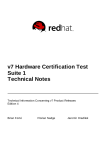Download user manual - Philips SM30
Transcript
SM 40 Surveillance Centre Instructions for use Eng LBB 1360 & LBB1370 Philips Communication & Security Systems TABLE OF CONTENTS 1. GENERAL INTRODUCTION AND OPERATING PRINCIPLES 1.1 Introduction 2. SYSTEM UNPACKING AND INSTALLATION 2.1 Introduction 3. SM 40 BASIC SURVEILLANCE CENTRE 3.1 Basic System - BS 3.2 Extension Frame - EF LBB 1370 LBB 1360 4. OPERATING AND PROGRAMMING THE SM40 SURVEILLANCE CENTRE 4.1 Central Processor Card - CPC 4.2 Display and Keyboard - DK 4.2.1 Display readout 4.3 SM40 Programmng 4.3.1 User Programming Menu 4.3.2 Installer Programming Menu 5. SM40 MODULES 5.1 Interconnection Board - IB 5.2 Termination Board 5.3 Pilot-tone Generator Card (PGC) 5.4 Surveillance Switch Card (SSC) 5.5 Loudpeaker Surveillance Board (LSB) 5.6 Amplifier Surveillance Board (ASB) 5.7 Control Relay Card (CRC) 5.8 Termination Board (TB) 6. 1 2 3 LBB 1369 LBB 1374 LBB 1367 LBB 1368 LBB 1356 LBB 1377 4 TECHNICAL DATA 5 6 1 1. GENERAL INTRODUCTION SM40 SURVEILLANCE CENTRE (maximum system layout) 1 2 1. 1.1 GENERAL INTRODUCTION Introduction to the SM40 Surveillance Centre In large public address distribution systems, which often play a key role in alarm and evacuation installations, it is vital that the correct functioning of the large number of amplifiers and loudspeakers used can be verified. The SM40 Surveillance Centre is designed to monitor the status of amplifiers, loudspeakers, and cabling in large PA systems. Because it pinpoints any failures in the system, it saves a great deal of time, minimising repair costs as well as ensuring that the system is fully functional at the earliest possible moment. On detection of a malfunction, error messages are generated automatically, giving the precise time and location of the fault. These messages can either be relayed to the system’s LCD display, or sent to an external printer for a permanent hard-copy record of the malfunctions. The messages can also be linked to warning lamps, buzzers, or personal paging units, alerting security and maintenance personnel. The possibility also exists to automatically switch in a spare amplifier in place of an amplifier which becomes faulty. A pilot tone signal is generated which is inserted into the Test inputs of Philips SQ45 power amplifier range. The Surveillance Centre is able to scan for the presence of this signal in up to 4096 monitoring devices, located in strategic places (at amplifier outputs, loudspeaker cabling junction boxes, inside loudspeaker enclosures) throughout a PA distribution system. It can also receive ‘internal error’ information from an SM40 Routing System itself, as well as responding to external sensing devices such as smoke detectors and micro switches. Being controlled by a microprocessor, the system is particularly flexible, specific functions being easily programmed and changed to allow for alterations in the PA system configuration and surveillance requirements. Because the system is built around 19-inch rack mounted Euro Card circuit boards, expansion or alterations to the system are quickly and easily carried out. A total Surveillance Centre would comprise: - 19-inch rack unit, containing a microprocessor controlled SM40 Surveillance Centre - 100V loudspeaker line, and low voltage loudspeaker, monitoring devices; external warning devices (lamps, buzzers, etc.) - printer, or computer/printer combination. All SM40 Surveillance Centre internal wiring is particularly installer friendly due to the ‘Quick Fit’ connectors used. Standard twisted two core screened microphone cable is used to carry data and 15V power between the system and the interlinked Amplifier/Loudspeaker Surveillance Boards. All SM40 Surveillance Centres are built around the LBB 1370 Basic (starter) System, which is able to sequentially scan 8 Test Lines, each containing up to 128 monitoring devices; receive error input from 2 external sources, activates several relay error sets and synchronises the real-time clock. The single 19-inch rack frame, capable of holding 9 circuit cards, has enough room to accomodate the Basic System plus 5 extra cards. Adding these cards expands the system, enabling it to feed more amplifiers with the Pilot Test Tone; scan a greater quantity of Test Lines and/or receives a larger amount of error inputs from external devices. However the system is limited by the number of Termination Boards installed. When a system’s requirements exceed the space offered in a single rack frame, or extra termination boards are required the SM40 Extension Frame LBB 1360 is available. These frames can be linked together to expand the system. 3 1 2. UNPACKING AND INSTALLATION SURVEILLANCE BASIC SYSTEM LBB 1370 TB1 TB3 2 TB4 TB5 I/O Board Pilot-tone Generator Card Processor card PE 1268 PE 1141 Control Relay Card Surveillance Switch Card RS 232 connection FRONT TOP VIEW INTERCONNECTION BOARDS PGC CPC CRC 1268/10 SSC 1 1 1 1 1 1 1 1 1 1 8 10 8 10 8 10 8 10 8 10 8 10 8 10 8 10 8 10 8 10 17 17 17 17 17 17 17 17 17 17 21 21 21 21 21 21 21 21 21 21 25 25 25 25 25 25 25 25 25 25 30 30 30 30 30 30 30 30 30 30 ba TEST SIGNALS U-1 4 ERROR ERROR OUTPUT INPUT TERMINATION BOARDS (REAR VIEW) 4 2 TEST LINES 1141/52 2. UNPACKING AND INSTALLATION 2.1 SM40 Surveillance Centre - Unpacking and installation In order to ensure that your SM40 Surveillance Centre functions properly, please follow these few simple instructions after unpacking your unit. 1 Carefully check the enclosed system components for physical damage caused during shipping. Any complaints should be made immediately to the shipping company. 2 Mount the Basic System frame in the appropriate position in the 19-inch rack unit (not higher than shoulder height, so that the display and keyboard can be clearly seen). 3 Extension Frames are available to expand the Basic System into a larger system. These should now be mounted, and wired according to the appropriate wiring diagrams. 4 Mount the amplifiers and auxiliary equipment in the rack(s). If power amplifiers are mounted beneath SM40 frames, a heat shield should be installed above them to deflect hot air currents. 5 Taking care to avoid earth (ground) loops, wire the mains power to the units. The SM40 Surveillance Centre will operate successfully on mains voltages from 175 V to 264 V when tapped for 220 V, and from 90 V to 140 V when tapped for 110 V. Be sure to check that your system is wired for the correct mains voltage. Caution: When tapping the system for the correct mains voltage, refer to the documentation supplied with the SM40 system. NOTE: Because it is possible to touch the mains voltage terminals when the frame back panels are opened, it is advisable not to turn the power on at this stage. 6 Open the back panel of the Basic system, and check that all of the connectors on the Interconnection Board and Termination boards are firmly in place. If, in the unlikely event that one of the connectors has become disconnected, refer to the enclosed basic system wiring diagram. 7 Refering to Termination Board illustrations in chapter 10, wire the Test Lines, Amplifier Test Inputs, and Error Inputs/Outputs, to the screwblock connectors. If a printer or computer is to be used with the system, it should be wired to the RS232 serial interface socket at this time 8 Plug the screwblock connectors into the termination boards, ensuring that they are in the correct locations. 9 Open the front panel of the rack frame and gently push each of the circuit cards to make sure that they are all firmly connected to the Interconnection Board. 10 If, after double checking that all of the mains power and signal wiring is correct, and that the system is adequately earthed, switch on the mains power to the rack. 5 2 3. SM 40 BASIC SYSTEM AND EXTENSION FRAME SURVEILLANCE BASIC SYSTEM LBB 1370 Error indication CRC 16 U-1 PGC 9 CPC 15V SSC 1 1 1-8 RS232 PGC RS232 2 LSB/ASB error 1 General error PE TB 8 3 5 Printer error 4 System error 3 External error CPC CRC Power supply 1268/10 SSC 1 1 1 1 1 1 1 1 1 1 8 10 8 10 8 10 8 10 8 10 8 10 8 10 8 10 8 10 8 10 17 17 17 17 17 17 17 17 17 17 21 21 21 21 21 21 21 21 21 21 25 25 25 25 25 25 25 25 25 25 30 30 30 30 30 30 30 30 30 30 ba L-2 U-1 TEST SIGNALS To 8x128 LSBs Communication & L-1 ERROR ERROR ERROR OUTPUT OUTPUT INPUT TEST LINES INTERCONNECTION BOARD WIRING AS VIEWED FROM REAR OF RACK UNIT TEST SIGNALS ERROR OUTPUT 9 10 11 12 13 14 15 1 2 3 4 5 6 General Printer ASB/LSB 7 System 16 8 ERROR INPUT TEST LINES 1 Clock sync. 2 3 External TERMINATION BOARD WIRING AS VIEWED FROM REAR OF RACK UNIT 6 1 2 3 4 5 6 7 8 1141/52 3. SM 40 SURVEILLANCE BASIC SYSTEM 3.1 SM40 Surveillance Basic System LBB 1370 Self contained, fully operational system, around which all SM40 Surveillance Centres are built. Comprises 4 circuit cards, mounted in a single 19-inch rack frame. The Surveillance Basic (starter) System is the heart of the SM40 Surveillance Centre. When supplemented with a variety of Euro-cards and PCB’s, a wide range of system configurations are possible, and many different application needs are succesfully met. Containing, in its single rack frame, the Display and Keyboard, and the Central Processor Card (CPC); (along with its other circuit cards) the Basic System is a self contained, fully working unit in its own right. Being supplied with one Surveillance Switch Card (SSC) the system is able to sequentially scan 8 seperate test lines, each having upto 128 Amplifier Surveillance Boards (ASB’s) and/or Loudspeaker Surveillance Boards (LSB’s) connected. The +15V required to power each test line in turn is provided by the in-built PE 1268/10 power supply.unit. The Basic System is also able to display error information generated by 2 external sources and clock synchronisation using a single contact. The communication PCB can send information generated by the CPC, via its RS232 port, to a printer or a computer for the production of detailed hard copy of all monitored errors. The control relay card may be used to activate external warning devices (lamps, buzzers, etc.) when an error occurs. When a centre’s requirement exceed the facilities available in the Surveillance Basic System, further circuit cards (plus the extension frames LBB 1360 necessary to accomodate them) are ordered, expanding the system to meet specific application needs. Because the Surveillance Basic system is supplied fully wired, adjusted, tested, and mounted in its own 19-inch rack unit, ready for use, it is an ideal model from which to build a larger system. Units included with Basic System LBB 1370: 1x 1x 1x 1x IB 4x TB 1x CPC Single 19-inch Rack Frame Power Supply +15V/-15V/+5V Power Supply +15V Interconnection Board Termination Boards Central Processor Card + I/0 + Surveillance System Software 1x CRC Control Relay Card 1x SSC Surveillance Switch Card 1x PGC Pilot Tone Generator Card Optional Euro-Cards: CRC PE 1141/52 SSC PE 1268/10 PGC TB LBB 1377/00 Control Relay Card Surveillance Switch Card Pilot Tone Generator Card Termination Board Optional PCB’s: LBB 1356/00 LBB 1374/00 Loudspeaker Surveillance Board LBB 1369/00 Amplifier Surveillance Board LBB LBB LBB LBB 1356 1374 1369 1377 LBB 1367 LBB 1368 7 3 3. SM 40 BASIC SYSTEM AND EXTENSION FRAME SURVEILLANCE BASIC SYSTEM LBB 1370 Plus 1 EXTENSION FRAME LBB 1360 INTERCONNECTION BOARD WIRING AS VIEWED FROM REAR OF RACK UNIT PGC CPC PGC CRC SSC SSC SSC PE 1268/10 SSC 1 1 1 1 1 1 1 1 1 1 8 10 8 10 8 10 8 10 8 10 8 10 8 10 8 10 8 10 8 10 17 17 17 17 17 17 17 17 17 17 21 21 21 21 21 21 21 21 21 21 25 25 25 25 25 25 25 25 25 25 30 30 30 30 30 30 30 30 30 30 U-1 ba TEST SIGNALS 3 25 - 32 TEST SIGNALS 17 - 24 PGC 9 - 16 1-8 PGC TEST LINES ERROR ERROR OUTPUT INPUT 25 - 32 17 - 24 PGC CRC CRC TEST LINES 9 - 16 CRC 1 1 1 1 1 1 1 1 1 8 10 8 10 8 10 8 10 8 10 8 10 8 10 8 10 8 10 8 10 17 17 17 17 17 17 17 17 21 21 21 21 21 21 21 21 25 25 25 25 25 25 25 25 25 30 30 30 30 30 30 17 17 20 20 30 ba TEST SIGNALS 73 - 80 30 L-4 TEST SIGNALS 65 - 72 57 - 64 TEST SIGNALS 49 - 56 41 - 48 33 - 40 L-2 L-1 ERROR OUTPUT ERROR OUTPUT 25 - 32 17 - 24 9 - 16 SIDE VIEW FRAMES Basic frame Front Rear Extension frame 8 LBB 1360 + 30 30 L-3 1-8 CRC 1 24 PE 1141/52 1-8 3. SM 40 BASIC SYSTEM AND EXTENSION FRAME 3.2 Extension Frame LBB 1360 Single 19-inch rack frame, capable of holding 10 SM40 circuit cards. Complete with power supply, and one Interconnection and Termination Board. A single rack frame, capable of holding, and interconnecting 10 SM40 circuit cards, has enough room to accomodate the Basic (starter) System, described elsewhere, plus additional Pilot-tone generator cards, Control Relay Cards and Surveillance Switch Cards. When the number of terminations boards required in an SM40 system exceeds the amount of space offered in this single rack frame, Extension Frame LBB 1360, is available. Units included with Extension Frame LBB 1360: 1x 1x 1x IB 1x TB Single 19-inch rack frame Power Supply Unit +15V/ -15V Interconnection Boards Termination Boards PE1113/50 LBB 1377/00 These components, mounted in the 19-inch rack frame, are supplied tested, and wired to accept and power up to 10 SM40 circuit cards. SM40 EXTENSION FRAME LBB 1360 TB1 PE 1113 FRONT TOP VIEW 9 3 3. SM 40 BASIC SYSTEM AND EXTENSION FRAME SURVEILLANCE BASIC FRAME +15V supply & comm 1 8 Pilot-tone 1 16 Error 1 2 3 4 5 RS232 SSC PGC CRC CPC I/O 2 IC supply 3 PE1268/10 Supply for surveillance boards PE1141/50 Supply for eurocards 220 V DATA BUS ADDRESS BUS CONTROL BUS DISPLAY BUFFER X-tal. 5.068 MHz MICROPROCESSOR Z80 B 32K EPROM 32K RAM REAL-TIME CLOCK X-tal. 32.768 KHz 2 IC INTERFACE RS232 I/O BOARD Clock data 2 Clock data 3 DATA CLOCK serial/buffers Clock data 4 Clock data 5 Clock data 6 CENTRAL PROCESSOR CARD Communication Clock data 1 2 IC 10 Comm. 4. OPERATING AND PROGRAMMING THE SM40 SURVEILLANCE CENTRE 4.1 Central Processor Card - CPC Eurocard 10 x 22 cm with an ‘a b’ connector (2 x 32). A microprocessor which can scan over 4000 monitoring devices, and activate more than 100 relays, via the communication line. At the heart of the SM40 Surveillance Centre is the Central Processor Card (CPC). Capable of sequentially scanning 4096 monitoring devices; activating 64 SSC solid state relays, and 40 CRC relay sets; and sending error information to a display, external computer, or printer; this is a powerful piece of equipment. It provides a system of this type with a great amount of possibilities. A Display & Keyboard mounted in the rack unit’s front panel, is used to display the scanning status and any detected errors, and also to carry out the user programming. When programming is complete the CPC returns to its normal scanning mode and, until a secret password is entered, the keyboard has no influence on the processor. The basic functions of the Central Processor Card are as follows: SCANNING of Amplifier Surveillance Boards (ASB’s) and/or Loudspeaker Surveillance Boards (LSB’s). This is done by sequentially sending 15V power to each of the 8 Test Lines of the Surveillance Switch Cards (SSC’s) in turn, then sending communications data to each board in each line sequentially. Translating the error data received from the ASB’s and LSB’s, along with external sensing devices, and relaying this information to the display, or via the RS232 port, to a printer or external computer. ACTIVATING of relays, to switch on external warning devices (lamps, buzzers, paging units, etc.) via Control Relay Cards (CRC’s). CHECKING of system hardware. The processor acts as a “watchdog”, continuously patrolling the SM40 Surveillance Centre hardware to check for errors, malfunctions or disconnections. If a problem exists, information, stating which card is faulty, is relayed to the display or printer. An automatic restore function is also incorporated, so that when an internal error occurs, the system will not hang-up, and when an error is rectified no manual system reset is required. REAL TIME CLOCK is built into the unit, and (in the program’s ‘Enable Print’ mode) is displayed on the LCD, giving date, hours and minutes. When an error occurs, the current time and date are transmitted to the printer. Synchronisation is via A17 on Surveillance Switch Cards No.1. SERIAL INTERFACE. The standard RS232 serial interface connector mounted on a bracket on the frame, and wired to the CPC, allows the system to communicate with a wide variety of personal, mini, and mainframe computers as well as direct to serial printers. The communication has 8 data bits, and the baud-rate is selectable between 300, 1200, 2400, 4800 and 9600 baud. This, and the other I/O port parameters, such as number of Stop Bits, and Parity can be set in the installer programming menu. SM40’s standard default parameters are: 2400 baud, 8 data bits, 1 stop bit, even parity. A yellow LED, mounted on the front edge of the card indicates that the CPC is in communication with the rest of the SM40 Surveillance Centre, and 1 green LED indicates that adequate supply voltage is present. The CPC has additional driver stages for the communication lines of 5 of the Extension Frames used to expand the Surveillance Basic System. 11 4 4. OPERATING AND PROGRAMMING THE SM40 SURVEILLANCE CENTRE DISPLAY & KEYBOARD * * * SM40 SURVEILLANCE SYSTEM * * * DAY:XX-XX TIME:XX:XX 0 1 2 3 4 A B C 5 6 7 8 9 1 0 Break Mute 1 0 Enter Grey shaded keys are functional in the programming mode. i.e USER MENU, INSTALLER MENU & SERVICE MENU DISPLAY READOUTS AFTER ENTERING 'USER-MENU' PASSWORD (9, 6, ENTER) >WELCOME TO SURVEILLANCE PROGRAMMING< >> VERSION 1.21 DATE: XX-XX-XX << *USER MENU* Scroll with 'ENTER' PRESS '1' TO SELECT ERROR PRINTING 4 1 DIPSLAY OF ERRORS ON PRINTER PRESS '0' TO DISABLE; '1' TO ENABLE: _ *USER MENU* Scroll with 'ENTER' PRESS '2' TO PRINT CURRENT ERRORS 2 *USER MENU* Scroll with 'ENTER' PRINTER NOT READY; PLEASE CHECK *USER MENU* Scroll with 'ENTER' PRESS '3' TO SET REAL-TIME CLOCK 3 ENTER DD-MM-HH:MM XX-XX XX:XX ENTER LAST 2 DIGITS OF CURRENT YEAR: XX 12 4. OPERATING AND PROGRAMMING THE SM40 SURVEILLANCE CENTRE 4.2 Display and Keyboard A programming tool, containing a keyboard for user key assignment and a display which shows the sequence of programming. Mounted in the front panel of the rack unit. Users of the SM40 Surveillance Centre are able to program and make changes to the functions of their system, quickly and easily, with the aid of the Display And Keyboard. This is a simple programming tool comprising a 24 key keyboard and a 2x40 character lcd display which shows the sequence of programming. SM40 KEY FUNCTIONS 0-9 Numeric keys to type-in password; select programs and functions; and to insert the time and date in the User Programming menu. Moves the cursor 1 position to the right when setting the real-time clock in the User Programming menu. Moves the cursor 1 position to the left when setting the real-time clock in the User Programming menu. Non-functional Non-functional 1 Non-functional 0 Non-functional 1 Non-functional 0 Non-functional Mute Non-functional A Non-functional B Non-functional C Non-functional Break In most cases this key will abort a command and return the user to the main menu for the next programming sequence without any new information being stored. When in the main menu, pressing will return the system to the normal scan mode. Enter Enters numerical inputs into the memory and moves to the next program stage, or at the end of a program sequence; to the main menu ready for the next program. When programming is completed, the system returns to its normal scanning mode and, until the correct password is entered, the keyboard has no influence on the processor, thus guarding the system from unauthorized tampering. The unit is mounted in the rack units’ front panel, which may be flipped up, locking automatically in a horizontal position. This is an ideal angle from which to view and operate the unit. 13 4 4. OPERATING AND PROGRAMMING THE SM40 SURVEILLANCE CENTRE 4.2.1 Display readout During the remainder of this chapter, specific contexts (status) and user actions are shown in the left column, and possible display results are shown in the right column. Characters between quotes (e.g. ‘Key’) denote keyboard inputs, and occurrances of XX and YY in any displays shown in the right column denote information which is dependant on the system configuration, or entered by the user. Status / Action When the SM40 system is powered up, either one of the following two displays is shown: Result / Remarks When memory was cleared the display shows: * * * SYSTEM MUST BE PROGRAMMED * * * * * * When the system was installed previously, the display shows: This message will disappear after 2-seconds, and the system will start scanning. When scanning and error printing are enabled (refer to User Programming Menu) the display shows: The second display line is used to display the current date and time. 4 When scanning and error printing are disabled (refer to User Programming Menu) the display shows: The second display line is used to display errors. Errors are indicated one by one in a continuous cycle. Loudspeaker/amplifier errors are displayed as follows: External errors are displayed as follows: GO TO INSTALLER MENU * * * SM40 SURVEILLANCE SYSTEM * * * DATE:XX-XX TIME:XX:XX SCANNING ZONE: XX UNIT XX DATE: XX-XX SCANNING ZONE: XX UNIT: XXX SCANNING ZONE: XX UNIT: XXX ERROR IN ZONE: XX UNIT: XXX SCANNING ZONE: XX UNIT: XXX <ERROR> EXTERNAL INPUT: XX SCANNING ZONE: XX UNIT: XXX <ERROR> SWITCH CARD: XX System errors are displayed as follows: SCANNING ZONE: XX UNIT: XXX <ERROR> RELAY CARD: I-XX SCANNING ZONE: XX UNIT: XXX <ERROR> RELAY CARD: II-XX 14 * * * TIME: XX:XX 4. OPERATING AND PROGRAMMING THE SM40 SURVEILLANCE CENTRE The printer produces a listing of errors as follows: <ERROR> <ERROR> <ERROR> <ERROR> <ERROR> DATE:XX-XX DATE:XX-XX DATE:XX-XX DATE:XX-XX DATE:XX-XX TIME:XX:XX TIME:XX:XX TIME:XX:XX TIME:XX:XX TIME:XX:XX ZONE:XX ZONE:XX ZONE:XX ZONE:XX ZONE:XX UNIT:XXX UNIT:XXX UNIT:XXX UNIT:XXX UNIT:XXX If the <ERROR> is rectified the same message is sent to the printer followed by: ‘RECOVERED’. ERROR INDICATION Errors are communicated to external indication devices (i.e warning lamps, alarm buzzers, etc..) via relay cards. Relay cards I, 1,2,3 and 4 indicate errors in zones 1 to 32 Relay cards II, 1, indicates general error indication with the following indications: Relay 1 is activated when any error occurs. Relay 2 is activated when a loudspeaker/amplifier error occurs. Relay 3 is activated when an external error occurs. Relay 4 is activated when a system error occurs. Relay 5 is activated when a printer error occurs. 4 15 4. OPERATING AND PROGRAMMING THE SM40 SURVEILLANCE CENTRE 4.3 SM40 USER PROGRAMMING Specific contexts (status) and user actions are shown in the left column, and possible display results are shown in the right column. Characters between quotes (e.g. ‘Key’) denote keyboard inputs, and occurrances of XX and YY in any displays shown in the right column denote information which is dependant on the system configuration, or entered by the user. Unless stated otherwise, ‘Enter’ stores typed information in the memory. ‘Break’ aborts a command without storing new information. 4.3.1 SM40 SURVEILLANCE USER PROGRAMMING Status / Action When the system is ‘powered up’, one of the next two displays is shown: The first display shows when the memory has been cleared. The system is inoperative until installed (via the Installer menu). The second display shows when the system is installed. To enter the user programming mode, press keys ‘9’, ‘6’, followed by the ‘Enter’ key. The display shows: Result / Remarks * * * SYSTEM MUST BE PROGRAMMED * * * * * * GO TO INSTALLER MENU * * * * * * SM40 SURVEILLANCE SYSTEM * * * DATE:XX-XX TIME:XX:XX > WELCOME TO SURVEILLANCE PROGRAMMING < >> VERSION X.X DATE XX-XX-XX << The ‘welcome’ display shows the current software version and its release date. After three seconds this message is cleared and the first programming mode is displayed. The first programming mode is displayed as follows: 4 *USER MENU* Scroll with 'ENTER' PRESS '1' TO SELECT ERROR PRINTING Display after pressing ‘1’. DISPLAY OF ERRORS ON PRINTER PRESS '0' TO DISABLE; '1' TO ENABLE The current selection will be displayed. Selecting ‘0’ will show all errors displayed on the lower line. Selecting ‘1’ will send all errors to the printer, with the lower line showing the current date and time Display after selection: *USER MENU* Scroll with 'ENTER' PRESS '2' TO PRINT CURRENT ERRORS Pressing ‘2’ will produce a printout of loudspeaker, external, and system errors (regardless of the settings in user menu ‘1’ shown above). The header will show the date and time. This function is useful for incidental printing, when no permanent printer is connected. If the printer is not powered, off-line, or the serial board parameters are not correctly programmed (via the installer program), the display will show (see next page): 16 4. OPERATING AND PROGRAMMING THE SM40 SURVEILLANCE CENTRE Status / Action Result / Remarks (Continued from previous page...) PRINTER NOT READY; PLEASE CHECK Printing will begin when the printer problem has been solved. Pressing ‘Break’ will return the system back to display the Main Menu. The display will show: *USER MENU* Scroll with 'ENTER' PRESS '3' TO SET REAL TIME CLOCK Display after pressing ‘3’. ENTER DD-MM HH:MM XX-XX XX:XX The clock can be set by either entering the complete time or by shifting the cursor to the digit that must be altered using the single arrow keys and . After pressing ‘Enter’ the display shows: ENTER LAST 2 DIGITS OF CURRENT YEAR: XX After entering the 2 digits and after pressing ‘Enter’ the display shows: *USER MENU* Scroll with 'ENTER' PRESS 'BREAK' TO EXIT PROGRAMMING 4 After pressing ‘Break’ the system will return to its normal scanning mode. USER PROGRAMMING IS NOW COMPLETE. 17 4. OPERATING AND PROGRAMMING THE SM40 SURVEILLANCE CENTRE 4.3.2 SM40 SURVEILLANCE INSTALLER PROGRAMMING MENU Status / Action To enter the INSTALLER programming mode, press keys ‘8’, ‘1’, followed by the ‘Enter’ key. Ther display shows: Result / Remarks > WELCOME TO SURVEILLANCE PROGRAMMING < >> VERSION X:XX DATE DD-MM-YY << The ‘welcome’ display shows the current software version and its release date. After three seconds this message is cleared and the first programming mode is displayed. Programs 1, 2 and 3 are identical to that of the User Programming. In the ‘installer mode’ the first display is as follows: Display if system is installed: *INSTALL MENU* Scroll with 'ENTER' PRESS '4' TO STORE SYSTEM HARDWARE To enable the system to operate correctly, the current hardware configuration must be stored. This is done by pressing key ‘4’. Display after pressing ‘4’. *INSTALL MENU* Scroll with 'ENTER' STORING HARDWARE CONFIGURATION The display is only shown during storing, then continues as follows: 4 *INSTALL MENU* Scroll with 'ENTER' PRESS '5' TO DISPLAY SYSTEM SETUP After pressing ‘5’ the display shows: SWITCH CARDS: XX XX XX XX Display after pressing ‘Enter’. RELAY CARDS I: XX XX XX XX II: XX XX XX XX Display after pressing ‘Enter’. I/O BOARD MOUNTED: YES Display after pressing ‘Enter’. *INSTALL MENU* Scroll with 'ENTER' PRESS '6' FOR AUTO-STORE OF ALL UNITS This program stores all the loudspeaker/amplifier surveillance boards which are present in the system’s memory. However a zone will only be scanned if: - The corresponding surveillance switch card is present. - The unit with adddress ‘1’ is connected to that zone and recognised. 18 4. OPERATING AND PROGRAMMING THE SM40 SURVEILLANCE CENTRE SM40 SURVEILLANCE INSTALLER PROGRAMMING MENU Status / Action Result / Remarks After pressing ‘6’ the display shows: SCANNING ZONE:XX UNIT:XXX All the relevant zones will be scanned and the units present will be stored in memory. When ready the display will show: TOTAL SYSTEM SCAN TIME: XX MIN XX SEC Press 'ENTER' to continue . . . . This is the time interval between two scans of the same unit. This information is relevant for ‘priority scanning’’ programming. Display after pressing ‘Enter’: *INSTALL MENU* Scroll with 'ENTER' PRESS '7' TO ADD/DELETE UNITS This program is used to manually add or delete surveillance units. Display after pressing ‘7’: ENTER ZONE NUMBER: Display after input of zone number (1-32) and after pressing ‘Enter’. Display after input of zone number (1-128) and after pressing ‘Enter’. Display after pressing ‘0’, if the selected unit was present. Display after pressing ‘1’, if the selected unit was present. ZONE: XX ENTER UNIT NUMBER 4 ZONE: XX UNIT: XXX PRESS '0' TO DELETE; '1' TO ADD ZONE: XX UNIT: XXX PRESS '7' TO ADD/DELETE UNITS DELETED ZONE: XX UNIT: XXX PRESS '7' TO ADD/DELETE UNITS ADDED Display if the selected unit was NOT present. ZONE: XX UNIT: XXX ENTER UNIT NUMBER NOT FOUND At this stage in the programming a new unit number may be entered, and the proces repeated. Pressing ‘Break’ will return to ‘ENTER ZONE NUMBER’. Pressing ‘Break’ again will return to the main menu. 19 4. OPERATING AND PROGRAMMING THE SM40 SURVEILLANCE CENTRE SM40 SURVEILLANCE INSTALLER PROGRAMMING MENU Status / Action Result / Remarks The display shows the following: *INSTALL MENU* Scroll with 'ENTER' PRESS '8' TO SHOW ALL UNITS Display after pressing ‘8’. DISPLAY OF ALL UNITS FOUND PRESS '1' FOR PRINTER; '2' FOR DISPLAY Pressing ‘1’ will send a list of stored units (zone-by-zone) to the printer. The header will show date and time. Display after pressing ‘2’. ENTER ZONE NUMBER: XX Display after input of zone number (1-32) and after pressing ‘Enter’. ZONE: XX UNITS CONNECTED XXX XXX XXX XXX XXX XXX XXX XXX XXX XXX Pressing ‘Enter’ will show the next 10 units. Pressing ‘Break’ will repeat zone input request, pressing ‘Break’ again will return to main menu. The display will show: *INSTALL MENU* Scroll with 'ENTER' PRESS '9' TO SET PRIORITY SCANNING 4 This program cause the scanning sequence to be interrupted, while zone 1 or 2 (or both) are scanned at a programmed time interval Display after pressing ‘9’. PRIORITY SCANNING PRESS '0' TO DISABLE; '1' TO ENABLE Pressing ‘0’ will disable priority scanning and return to main menu. Display after pressing ‘1’. Display after input of zone ‘1’ or ‘2’ and ‘Enter’. PRIORITY SCAN OF ZONE (1 OR 2): PRIORITY SCAN OF ZONE (1 OR 2):X ENTER INTERVAL TIME (O-9 MIN.): Input of ‘0’ minutes will disable priority scanning for that zone. Input of any other time (1-9 minutes) will cause an extra scan of that zone to occur at the programmed time interval. The current zone scan however will finish first. 20 4. OPERATING AND PROGRAMMING THE SM40 SURVEILLANCE CENTRE SM40 SURVEILLANCE INSTALLER PROGRAMMING MENU Status / Action Result / Remarks The scanning of a priority zone will be indicated by an ‘asterix’ in the upper right corner of the display. After entering the ‘interval time’ and after pressing ‘Enter’ the display will repeat the zone number request. Pressing ‘Break’ will return to the main menu. The display shows the following: *INSTALL MENU* Scroll with 'ENTER' PRESS 'A' TO SET PROGRAM SHUT-OFF TIMER During installer programming scanning is halted. The program ‘Shut-off Timer’ causes the system to automatically exit programming, and to start scanning at the preprogrammed time after the last key stroke. Display after pressing ‘A’. PROGRAMMING MODE SHUT-OFF TIMER PRESS '0' TO DISABLE; '1' TO ENABLE Pressing ‘0’ will disable the timer and return to main menu. Display after pressing ‘1’. ENTER TIME (1-9) MINUTES BETWEEN LAST KEYSTROKE AND SHUT-OFF: 3 After input of the desired time, and after pressing ‘Enter’, the display will return to the main menu. The display will show. *INSTALL MENU* Scroll with 'ENTER' PRESS 'B' TO SET I/O PARAMETERS This program will set the serial (printer or P.C.) parameters. If the memory was previously cleared, the serial port will be set by default at 2400 baud, 8 databits, 1 stop bit and even parity. Display after pressing ‘B’. SELECT BAUD RATE (1-5): 3 1=300 2=1200 3=2400 4=4800 5=9600 Display after entering ‘1’, ‘2’, ‘3’, ‘4’, or ‘5’ and after pressing ‘Enter’. SELECT NUMBER OF STOPBITS (1-2): 1 Display after entering ‘1’ or ‘2’. PARITY SELECTION (1-3): 1 1 = EVEN 2 = ODD 3 = NO PARITY After entering ‘1’, ‘2’, or ‘3’ and ‘Enter’, the display returns to the main menu. 21 4 4. OPERATING AND PROGRAMMING THE SM40 SURVEILLANCE CENTRE SM40 SURVEILLANCE INSTALLER PROGRAMMING MENU Status / Action Result / Remarks The display shows the following: *INSTALL MENU* Scroll with 'ENTER' PRESS 'C' TO CLEAR ALL MEMORY Because this program clears the complete memory, caution must be taken. The display after pressing ‘C’ is as follows: CLEAR ALL MEMORY: ARE YOU SURE ? '0' CLEARS; ANY OTHER KEY ABORTS Pressing any key except ‘0’ will return to the main menu Pressing ‘0’ will display: * * * WARNING * * * MEMORY CLEARED After 3 seconds the following message is displayed * * * SYSTEM MUST BE PROGRAMMED * * * * * * GO TO INSTALLER MENU * * * The system is now no longer in the programming mode. The display if the memory was not cleared. 4 *INSTALL MENU* Scroll with 'ENTER' PRESS 'BREAK' TO EXIT PROGRAMMING MODE Pressing ‘Break’ now will return to the normal scan mode. 22 4. OPERATING AND PROGRAMMING THE SM40 SURVEILLANCE CENTRE This page has been left blank intentionally 4 23 5. SM40 SURVEILLANCE CENTRE MODULES BOARD MOUNTED IN SURVEILLANCE BASIC FRAME 5 24 5. SM40 SURVEILLANCE CENTRE MODULES 5.1 Interconnection board (IB) Interconnection board for 10 SM40 Eurocards. Eurocard pressfit a + b (2 x 32) connectors. Mounted at the rear of the 19-inch rack frame. In any sophisticated communications system, convenient and dependable interconnection of the various component units is vital. The use of the Interconnection Board (IB) gives the SM40 Surveillance Centre both reliability and a great deal of flexibility. One IB is mounted at the rear of each 19-inch frame unit, and contains 10 Eurocard ‘Pressfit’ connectors of the ‘a+b’ (2x32) format, into which 9, SM40 Surveillance Centre circuit cards can be plugged into the Basic System Frame, and 10 in the Extension Frames (see frame layout drawings in Chapters 1 & 3.2). The SM40 circuit card slides along rails within the frame unit and, with a light extra push, is mated securely with the IB. Removal of a card is done in the same way; a gentle tug with the special tool supplied, and the card then slides out of the frame unit for service. Each connector on the IB is universal, so that the cards may be located in the any position within the frame, making alteration or expansion of the system both easy and economical. Even so, a logical positioning of the circuit cards should be observed. The system configuration should determine the position of the cards in the rack frames. Some examples of typical systems, and the position of the cards in the frames are shown at the end of this manual. The power supply and reference signals, common to all of the circuit cards, are carried on rails printed on the IB, but because the SM40 system has such a wide range of configuration possibilities, a certain amount of cross-wiring between circuit cards is necessary. This is easily accomplished by terminating the individual connector wires or flat cables with female Pressfit connectors. These are then pushed onto the pins of the Eurocard connectors which are exposed on the rear side of the IB. Interconnection between the IB and the Termination Boards (TB’s) is also accomplished using flat cables fitted with female ‘Pressfit’ connectors. Located between the 10 connectors, on the rear of the IB, are Pressfit (2x8) connector blocks, whose function is to join certain contacts of adjacent cards together. Small Pressfit jumper plugs are used for this purpose (making the time consuming use of a soldering iron unnecessary). This ‘through connection’ of boards is necessary when using more than one Surveillance Switch Card (SSC) in a frame (see System examples in Chapter 16). 25 5 26 PSU DIG I2C 1 PSU REF COMM R/T I/O I2C 6 I2C 5 IC4 2 I2C 3 IC2 2 +15V +15V SCL +5V +5V +5V TXD RTS GND SCL SCL SCL SCL SCL a IIC IIC IIC PSU ZONE 9 ZONE 10 ZONE 11 ZONE 12 ZONE 13 ZONE 14 ZONE 15 ZONE 16 +15V +15V - 15V - 15V b 1 2 3 4 5 6 7 8 9 10 11 12 13 14 15 16 17 18 19 20 21 22 23 24 25 26 27 28 29 30 31 32 +15V +15V - 15V - 15V a PILOT TONE GENERATOR CARD I2C 1 PSU. EXT. ERROR INPUT IN for TEST LINE FEED +15V to TEST LINES 1 2 3 4 5 6 7 8 9 +15V 10 11 12 13 14 15 16 2 17 18 19 20 +5V 21 +5V 22 23 SDA 24 25 26 27 28 29 30 31 32 1 2 3 4 5 6 7 8 b SCL +5V +5V 1 3 DATA +15V 1 2 3 4 5 6 7 8 a SURVEILLANCE SWITCH CARD DATA TO TEST LINES PSU I2C 1 PSU. MAKE BREAK MAKE BREAK MAKE BREAK MAKE BREAK MAKE BREAK MAKE BREAK MAKE BREAK MAKE BREAK 1 2 3 4 5 6 7 8 9 5 10 5 11 6 12 6 13 7 14 7 15 8 16 8 17 18 19 20 +5V 21 +5V 22 23 SDA 24 25 26 27 +15V 28 +15V 29 -15V 30 -15V 31 32 1 1 2 2 3 3 4 4 b +15V +15V -15V -15V SCL +5V +5V 5 5 6 6 7 7 8 8 1 1 2 2 3 3 4 4 a CONTROL RELAY CARD PRINTED CIRCUIT BOARDS CONNECTOR PIN CONFIGURATION SDA 1 2 SDA 3 4 SDA 5 6 SDA 7 8 9 SDA 10 11 RXD 12 CTS 13 14 15 +15V 16 17 18 19 +5V 20 +5V 21 +5V 22 23 SDA 24 25 26 27 +15V 28 +15V 29 30 31 32 b ZONE 1 ZONE 2 ZONE 3 ZONE 4 ZONE 5 ZONE 6 ZONE 7 ZONE 8 5 CENTRAL PROCESSOR CARD 5. SM40 SURVEILLANCE CENTRE MODULES 1 2 3 4 5 6 7 8 9 10 11 12 13 14 15 16 17 18 TO EXTERNSION FRAME RIBBON CABLE RS232 PGC 21 1 1 4 5 6 7 1 2 1 CPC 1 2 3 4 5 6 7 8 9 10 11 12 13 14 15 16 17 18 19 21 4 5 6 7 8 9 10 11 12 13 14 15 16 17 18 19 21 1 2 SSC RIBBON CABLE = Jumper 1 2 3 4 5 6 7 8 9 10 11 12 13 14 15 16 17 18 19 SSC 1 2 3 4 5 6 7 8 9 10 11 12 13 14 15 16 17 18 19 PSU 2 Mains +15V PE 1268/10 5. SM40 SURVEILLANCE CENTRE MODULES DETAILED VIEW OF INTERCONNECTIONS TO EXTERNSION FRAME TO PSU No.1 TO EXTERNSION FRAME 5 27 RIBBON CABLE TO EXTENSION FRAME 5. SM40 SURVEILLANCE CENTRE MODULES TERMINATION BOARDS (wiring configurations as viewed from rear of unit) Amp.9 Amp.1 Amp.10 Amp.2 Amp.11 Amp.3 Amp.12 Amp.4 Amp.13 Amp.5 Amp.14 Amp.6 Amp.15 Amp.7 Amp.16 Amp.8 To test inputs of amplifiers To test inputs of amplifiers 1 16 1 To PGC 16 To PGC Shielded cables Shielded cables Test lines with power supply & communication to the LSB's shield grounding to screwed solder tag 1 16 1 To SSC 16 To SSC Clock synchronisation 5 1 2 To error indicators: make = red LED Break = green LED 3 4 1 2 3 Make Break 4 5 6 Make Break 7 8 9 Make Break 10 11 12 Make Break 1 16 To CRC 28 1 16 To SSC Error inputs from external detectors 5. SM40 SURVEILLANCE CENTRE MODULES 5.2 Termination board (TB) (max. 5 per 19-inch rack frame) Connector board mounted on the 19-inch frame back panel, connecting: a) b) c) d) e) 16 Pilot Tone Generator Card outputs to the ‘Test’ inputs of Philips power amplifiers. The outputs of 2 Surveillance Switch Cards to 16 individual ‘Test Lines’. 8 Control Relay Card relay sets to remote warning devices. 11 Error inputs to 4 Surveillance Switch Cards. 1 clock synchronisation contact. The task of the termination boards described here is to connect the circuit cards, located in the central rack unit, to the amplifier inputs, monitoring boards and external warning devices which make up the external part of the SM40 Surveillance Centre. Five boards are mounted on the back panel of each rack frame, which hinges down to expose the boards for service. The use of ‘push-fit-support-studs’ to mount the boards onto the back panel makes fitting or removal a fast and simple matter. Each Termination Board can be connected to the Interconnection Board (IB) by flat cable and/or individual wires fitted with female ‘Pressfit’ connectors. External devices are wired as shown, to screw connector blocks which are plugged into sockets mounted on the termination boards. This has the advantage that if, for some reason, an SM40 rack frame, or a Termination Board, has to be removed, the screw connector block is simply unplugged, leaving the periferal equipment wiring intact. This avoids the tedious and risky business of rewiring the blocks in their original configurations. Two of these connector blocks, each containing 16 screw connectors, are mounted on each Termination Board. A Termination Board is capable of carrying out one of (or a mixture of ) the following functions: 1 Connecting the 16 outputs of a Pilot Tone Generator Card to the ‘Test’ inputs of Philips power amplifiers (SQ45). 2 Connecting the data communications and +15V power outputs of a Surveillance Switch Card to 8 individual ‘Test Lines’. 3 Connecting 8 Control Relay Card (CRC) relay sets to remote warning devices. The ‘make’ contacts to red (‘ERROR’) warning lamps, buzzers, or paging units; and the ‘break’ contacts to green (‘FUNCTIONING’) lamps. 4 Connecting 11 Error inputs from external closed contact switches (dedicated error relay in an SM40 Routing System, smoke alarm, micro-switch, etc.) to 4 Surveillance Switch Cards, plus 1 clock synchronisation contact. 5 Position of termination boards on back panel TB5 TB4 TB3 TB2 TB1 For testing line screens 29 5. SM40 SURVEILLANCE CENTRE MODULES PILOT TONE GENERATOR CARD LBB 1369 Level adjust 20 kHz OSCILLATOR Burst 1 2 Continuous 3 4 + - 5 6 1 Balanced outputs 1-8 7 8 8 +15V 0V DC SUPPLY STABILIZER LEDs -15V 9 10 11 12 13 9 Balanced outputs 9 - 16 14 15 16 5 -15V +15V Level adjust R207 MP 1 2 3 X2 Burst 30 Continuous 16 5. SM40 SURVEILLANCE CENTRE MODULES 5.3 Pilot tone generator card (PGC) LBB 1369 Eurocard 10 x 22 cm with an ‘ab’ connector (2 x 32) containing a 20 kHz tone oscillator and 16 independent electronically balanced outputs. These are connected to amplifier test inputs. The SM40 Surveillance Centre uses an ultrasonic (20kHz) pilot tone, inserted at the specially developed test input of the Philips SQ45 amplifier. This tone is then relayed to all the loudspeakers throughout the corresponding zone. The Surveillance Centre checks for the presence of this tone at various strategic points in the zone. If the tone is not present at a particular point, it is obvious that the normal audio signal is not going to be broadcast at that point either. In each card a single oscillator is used to drive 16 electronically balanced outputs, which are floating free of earth (ground). One PGC therefore can feed 16 amplifiers/loudspeaker zones with pilot tone signals. The Central Processor Card (CPC) does not control, and has no infuence upon, the Pilot Tone Generator Card (PGC). Neither is the PGC connected to any other card in the system. The only dependence that the card has on the system is the fact that it requires +/- 15 Volt powering, which is normally supplied from either the Basic System or an Extension Frame. Because of this, the amount of PGC’s used in a system is unlimited. Two green leds, mounted on the front edge of the card, advise that adequate supply voltages are present. In order for the system to operate correctly, it is essential that the Volume Adjust control (see board layout illustration) is set so that 10V is measured at the 100V output tap of the SQ45 amplifiers. All SQ45 amplifier Input Sensitivity Switches should be in the 1000 mV position. One master switch on the Pilot tone generator card then sets the sensitivity level for all SQ45 amplifiers. 5.3.1 Reduction of power dissipation in amplifiers To reduce the power dissipation in amplifiers when surveillance is used, the Amplifier Surveillance Board (LBB 1368/00), the Loudspeaker Surveillance Board (LBB 1367/00) and the Pilot Generator Card (LBB 1369/00) have been modified. The modification enables a 20kHz ‘burst-pilot-tone’ to be used instead of a continuous 20 kHz ‘pilot-tone’. This feature can be selected by a jumper located on the Pilot Generator Card. The modified type number versions are compatible with previous versions and can be used all together in a single system. Selecting ‘continuous mode’ or ‘burst-mode’ Using jumper X2 the following mode can be selected: Continiuous mode: X2 in position 2-3 (output frequency 20kHz ±1kHz). Burst-mode: X2 in position 1-2 (output frequency 20kHz ±1kHz). 20kHz present: 35 ±5msecs. 20kHz absent: 260 ±30msecs. 5 Note: When the modified PGC is used in a system where LSBs and/or ASBs are NOT CAPABLE of working with the 20kHz ‘burst-tone’, jumper X2 must ALWAYS be placed in the continuous mode to prevent malfunction of the Surveillance Centre. Where possible, it is advisable to set X2 in the 20kHz ‘burst-tone’ position in systems where only NEW (modified) LSBs and/or ASBs are installed. This will greatly reduce the dissipation of the SQ45 amplifier. The modification to the PGC is implemented from serial number 431 onwards. The modified PGC (LBB 1369/00) has been installed as standard in the LBB 1370/30 surveillance basic frame from serial number 734 onwards. For modification details to the ASB and LSB refer to the relevant sections. 31 5. SM40 SURVEILLANCE CENTRE MODULES SURVEILLANCE SWITCH CARD LBB 1374 COMMUNICATION Comm. CONTROL CIRCUIT 1 1 2 1 2 From CPC SWITCHES 1-8 3 4 5 DECODER ADDRESS SELECT 6 7 1 2 8 3 CONTROL CIRCUIT 8 15 16 Power supply External contacts (contact '1'is dedicated for clock synchronisation) +5V Comm R b 5 b a a c c 32 1 Address selection a 8 TS 5. SM40 SURVEILLANCE CENTRE MODULES 5.4 Surveillance Switch Card - SSC LBB 1374 Eurocard 10 x 22 cm with an ‘a b’ connector (2 x 32) containing 8 individual ‘Test Line’ outputs, and three ‘Error’ inputs. Each Test Line supplies up to 128 monitoring devices with power and individual data communications. Because the SM40 Surveillance Centre is incapable of reading information from all of the monitoring devices at the same time, it must do this sequentially. It does this by sending and receiving data from each ASB or LSB in turn. Up to 128 of these monitoring devices can be linked together in individual ‘Test Lines’, with the Surveillance Switch Card (SSC) sending +15V power and data to each of the 8 lines in sequence. A maximum of 4 SSC’s may be used in an SM40 Surveillance Centre, giving it the capability of individually scanning up to 4096 units. The sequence in which each board in a Test Line communicates with the Central Processor Card is dependent on the address that the board has been given (refer to the address setting list at the end of this chapter). The SSC receives its data input from the Central Processor Card and its +15V power from a separate power supply. The common earth (ground) connection to the ASB’s and LSB’s are provided by wiring the cable screen to the rack frame (see the Termination Board layout illustration in chapter 5.2). As well as supplying the monitoring devices with data and power, the SSC has 3 External Error Inputs which are activated by a closed contact. This could be supplied from the dedicated error relay (CRC U-1) in an SM40 Routing System; a smoke detector; micro switch; etc.* An SSC’s position in the Surveillance Centre is defined by the “address” it is given. This address setting is accomplished by repositioning a jumper on the Switch Card itself (see circuit board layout). All connections to and from the SSC are made via the Interconnection Board and Termination Boards (see chapter 5.2 for correct wiring, plus the System examples at the end of this chapter). A yellow led on the front edge of the card indicates that the SSC is in communication with the Central Processor Card (CPC) and a green led indicates that adequate supply voltage is present. If extra SSC’s are to be installed, the basic frame includes 4 reserved slots at the extreme left of the basic frame. Note : These 4-slots can also be used for other purposes, but only if an SSC is not installed. * With the exception of SSC nr. 1, contact ‘1’ which is reserved for clock synchronisation. If the contact is closed at time x plus less than 30 seconds, the time is set to x minutes and zero seconds. If the contact is closed at time x plus closed for more than 30 seconds, the time will be set to x plus one minute and zero seconds. 33 5 5. SM40 SURVEILLANCE CENTRE MODULES LOUDSPEAKER SURVEILLANCE BOARD LBB 1367 SW-2 ON LSB 1 MSB 8 LED SW-1 IC2 Data 13 3 Trafo 5 4 12 2 +15V 11 1 Test 5 Current sensing detector 4 data 3 power 13 Address Microprocessor 1 11 2 12 +15V GND Mounting LSBs inside loudspeaker cabinets ON LSB 1 SW-2 SW-1 MSB 8 LED 5 LBB 1367 TEST TRAFO Set at 1/2 power +15V 0 P P P 2 4 LSB cabling 0722 215 01003 (2 x 0.75 screened 23 Ohm/km) LSB cabling 0722 571 00111 (2 x 0.75 twisted 23 Ohm/km) 34 ON LSB 1 SW-2 SW-1 Adjust IC2 DATA ON MSB 8 LED LBB 1367 TEST Adjust IC2 DATA ON TRAFO Set at full power +15V 0 P P P 2 4 5. SM40 SURVEILLANCE CENTRE MODULES 5.5 Loudspeaker Surveillance Board - LSB LBB 1367 PCB of 8.0 x 6.0 cm with solder-pin connection points. Used to monitor the secondary side of the loudspeaker transformer and voicecoil, and for sensing the presence of the 20kHz pilot tone signal and inside loudspeaker cabinets. The Loudspeaker Surveillance Board is mounted inside a loudspeaker cabinet in order to monitor the continuity of the loudspeaker’s transformer (secondary ) the loudspeakers voice coil, and the wiring to the amplifier by checking the presence of the 20kHz pilot tone signal. A quantity of LSB’s are placed at strategic points throughout the distribution system, monitoring the loudspeakers, and sending error information back to the Central Processor. The unit, a small circuit board, can easily be mounted inside a loudspeaker cabinet using standard wood screws and spacing bushes (insulating posts). The LSB is wired in series with the secondary side of the 100V transformer and the loudspeaker voice coil (see Fig.7). In this position it is able to sense any dramatic changes in the current drawn by the loudspeaker, at 20kHz. If the unit senses that no pilot tone signal is present, or that the loudspeaker voice coil is open circuited, a message is sent (via the system’s communication line) to the CPC, which would give visual, or printed, information about the error. This unit is designed to monitor low voltage applications and is therefore not suitable for use with amplifier outputs or 100V loudspeaker lines. In total more than 4000 Loudspeaker Surveillance Boards (LBS’s) (and/or Amplifier Surveillace Boards (ASB’s)) can be connected, via 4 Surveillance Switch Cards (SSC’s)) (see chapter 12), to the Central Processor Card CPC. The amount of LSB’s used in a system is dependent on the amount of surveillance coverage required. In principle an LSB may be used to monitor each loudspeaker in every column in the system, but one LSB per column should be adequate. Because of the wide range of variations possible using the 100V line principle, both at the amplifier output and the loudspeaker transformer, a sensitivity adjuster is provided on each LSB. When the LSB has been installed it may be adjusted for loudspeaker optimum sensitivity. Adjustment may be carried out, either in its installed position, or in a much more convenient place such as a workplace. All that is required is a 10V dc source and a pilot tone generator (20 Khz). To adjust the LSB for the optimum sensitivity, in its installed position, place the DIL switch on the LSB (SW2) to its TEST position, and turn the ADJUST potentiometer (R8) until the LED just begins to illuminate. On the threshold of the LED illuminating carefully turn the adjust till the LED switches off. Adjustment is now complete. Place the switch back to its ON position again (see Fig.7). To adjust the LSB in a more convenient position such as a workplace for instance, connect a +15V dc power supply between pins 1 (+15V) and pin 2 (Gnd). Now connect a 20 kHz pilot tone signal between pins 4 and 5. Adjust the LSB as described above. Information can be communicated to the SM40 Surveillance Centre via the DATA contacts on the LSB (see Fig.5). A single, standard 2 core, 0.75mm screened microphone cable may be used for connection of all the LSB’s (and ASB’s), which are linked via the same SSC line, to the CPC. In order for the Central Processor to “recognise” which LSB is giving the error indication, and in which sequence it receives its communications data, each unit is given an “address”. This address setting is accomplished by setting the DIP switches on the board (see address settings list in chapter 17). The 15V power required to drive the LSB (distributed via an SSC), connected to the +15V and contacts, is provided by the Basic System. All In and Out connections are simply made using ‘faston’ push connector tags. The DATA, and +15V tags are duplicated in order to simplify connection of the communications line and the power supply to the following LSB (or ASB). 35 5 5. SM40 SURVEILLANCE CENTRE MODULES AMPLIFIER SURVEILLANCE BOARD LBB 1368 AMPLIFIER SURVEILLANCE BOARD S1 ON + 1 B C 6 S2 11 LSB 7 MSB 15 2 28 12 14 1 IC2 3 1 13 B DATA 4 RE1 C S4 1 100 V 5 +5V 8 B C 9 S3 Power 14 +5V S4 4 6 Pilot tone detection 100 V/20 kHz Relay 5 Ext. IN 5 7 S2 8 S3 9 data 3 power 13 36 Address S1 Microprocessor FIG.1 15 1 11 2 12 +15V GND 5. SM40 SURVEILLANCE CENTRE MODULES 5.6 Amplifier Surveillance Board - ASB LBB 1368/00 P.C.B. of 6.5 x 7.2 cm with solder-pin connection points. Used for sensing the presence of the 20kHz pilot tone signal at amplifier outputs and in loudspeaker lines (100V system). Can be mounted using Phoenix interconnection modules or normal set-screws. The Amplifier Surveillance Board is the device which constantly checks the 100V loudspeaker lines for the presence of the 20kHz pilot tone signal. It is possible to adapt the ASB for 70V and 50V loudspeaker lines by changing a resistor (see fig.4). The unit, a small circuit board, can easily be mounted in the back of a 19-inch rack unit, near to the amplifiers, to monitor the amplifier output. It may also be mounted in a small enclosure on a loudspeaker cabinet, or in a junction box, to monitor the 100V loudspeaker lines. The signal is tapped off the loudspeaker line or amplifier output (in parallel with the loudspeaker line), and enters the ASB via the LINE IN contacts. It is possible to add amplifier monitoring and spare amplifier switching to a public address system, because the ASB is fitted with a relay with one make/break contact,which can be used to activate warning devices or switch in spare amplifiers (see Figs. 2 & 4). A jumper (S2) is provided to allow this relay to be active or nonactive (see Fig.4). If no errors are detected, this relay is activated and provides a contact closure between points 6 and 7 (see relay output fig.1). In spare amplifier switching, external relays are used for switching the audio input and output signals of the defective amplifier to the spare amplifier. These external relays must be wired to the OUT contacts on the ASB (see Fig.4). The corresponding Pilot Tone Generator Card (PGC) should be mounted in the SM40 Routing and Switching frame, a separate 15V power supply must be used to power both the ASB’s and the spare amplifier signal switching relays (see Fig. 2). As well as switching in the spare amplifier, error information can be communicated to an SM40 Surveillance Centre via the DATA contacts on the ASB (see Fig.3) If the unit senses that no pilot tone signal is present, the built in relay is de-activated and a message is sent (via the system’s communication line) to the CPC, which would give visual, or printed, information about the error. This communication function may also be used alone, where a quantity of ASB’s are placed at strategic points throughout the distribution system, monitoring the loudspeaker lines, and sending error information back to the Central Processor. The unit is also provided with an external contact input, marked EXT IN. Any external device (smoke detector, micro switch, etc,.) which provides a ‘break’ contact, for use as an alarm/error may be used to activate the ASB, giving the system an error warning. A jumper (S3) is provided to allow either the 20kHz LINE IN or external (EXT IN) contacts to be used (see Fig.1). In order for the Central Processor to “recognise” which ASB is giving the error indication, and in which sequence the ASB is to receive its data communications, each unit is given an “address”. This address setting is accomplished by setting the DIP switches on the board itself (see settings list at the end of this chapter). Up to 128 ASB’s, and/or Loudspeaker Surveillance Boards (LSB’s), may be linked to the same communications bus. A single, standard 2 core, 0.75mm2 screened microphone cable may be used for connection of all the ASB’s (and LSB’s), linked via the same communications bus, to the Central Surveillance Centre. The DATA, and + solder pins are duplicated in order to simplify wiring of the communications line and the power supply to the following ASB, or LSB (see Fig.4). 37 5 5. SM40 SURVEILLANCE CENTRE MODULES FIG.2 SM40 PUBLIC ADDRESS DISTRIBUTION SYSTEM SQ40 AMPLIFIER ROUTING AND SWITCHING LOUDSPEAKER Audio 100 70 50 Test Pilot-tone For spare amplifier switching ASB ASB Constant powering 15V failure indication as make-contact available for endof line monitoring SM40 PUBLIC ADDRESS DISTRIBUTION SYSTEM ROUTING AND SWITCHING SQ40 AMPLIFIER LOUDSPEAKER Audio 100 70 50 Test LSB ASB Error Pilot-tone SURVEILLANCE Test-line 'x' P Switched power +data comm. To max.128 LSBs/ASBs 1/4 P LSB Remote error indication contacts 5 P PRINTER PERSONAL COMPUTER 1/4 P LSB ASB etc. FIG.3 38 5. SM40 SURVEILLANCE CENTRE MODULES Amplifier Surveillance Board (ASB) LBB 1368 + 1 +15V S1 ON B C 6 S2 11 LSB 7 MSB 15 2 28 12 IC2 3 Data 14 1 1 13 B +5V RE1 C S4 1 100V/20kHz Line 4 100 V 5 8 B C 9 S3 LINE R(Ohms) 100V 1K8 70V 820 50V 560 Loudspeaker Surveillance Board (LSB) LBB 1367 ON LSB 1 SW-2 SW-1 MSB 8 LED 10K IC2 DATA 13 3 TRAFO 5 4 12 2 +15V 11 1 SM40 SURVEILLANCE BASIC SYSTEM (LBB 1370) TB 5 5. Printer error 4. System error 16 3. External error 2. LSB/ASB error CRC U-1 PGC 9 8 CPC 1. General error PSU 15V TB External error IN SM40 SURVEILLANCE CENTRE (LBB 1370) 1 TB FIG.4 RS232 SSC 1 Communication TO 8 x 128 LSBs/ASBs Power supply 1- 8 39 40 GND TXD RXD RTS CTS SM40 SIDE SM40 CPC INTERCONNECTION BOARD a14 a12 b12 a13 b13 SM40 SIDE SM40 CPC INTERCONNECTION BOARD GND TXD RXD RTS CTS 1 14 2 15 3 16 4 17 5 18 6 19 7 20 8 21 9 22 10 23 11 24 12 25 13 1 14 2 15 3 16 4 17 5 18 6 19 7 20 8 21 9 22 10 23 11 24 12 25 13 5 a14 a12 b12 a13 b13 1 14 2 15 3 16 4 17 5 18 6 19 7 20 8 21 9 22 10 23 11 24 12 25 13 1 14 2 15 3 16 4 17 5 18 6 19 7 20 8 21 9 22 10 23 11 24 12 25 13 Cable Cable 5 1 6 2 7 3 8 4 9 1 14 2 15 3 16 4 17 5 18 6 19 7 20 8 21 9 22 10 23 11 24 12 25 13 EXTERNAL COMPUTER (AT or compatible) 1 6 2 7 3 8 4 9 5 EXTERNAL COMPUTER (XT or compatible) 1 14 2 15 3 16 4 17 5 18 6 19 7 20 8 21 9 22 10 23 11 24 12 25 13 5. SM40 SURVEILLANCE CENTRE MODULES SM40 I/O WIRING FOR EXTERNAL PC (XT/AT or Compatible) 5. SM40 SURVEILLANCE CENTRE MODULES 5.6.1 Reduction of power dissipation in amplifiers. To reduce the power dissipation in amplifiers when surveillance is used, the Amplifier Surveillance Board (LBB 1368/00), the Loudspeaker Surveillance Board (LBB 1367/00) and the Pilot Generator Card (LBB 1369/00) have been modified. The modification enables a 20kHz ‘burst-pilot-tone’ to be used instead of a continuous 20 kHz ‘pilot-tone’. This feature can be selected by a jumper located on the Pilot-tone Generator Card. The modified type number versions are compatible with previous versions and can be used all together in a single system. Modification to Amplifier Surveillance Board LBB 1368/00 The 20 kHz detection circuit, built around TS32 is additional for the burst-mode. The relay K1 has been changed into a ‘make-and-break’ contact relay. The modifications are implemented in the factory from serial number 7238 onwards. Modification to Loudspeaker Surveillance Board LBB 1367/00 The 20 kHz detection circuit, built around IC1 has been modified for the ‘burst-mode’. The modification has been implemented in the factory from serial number 19366 onwards. 5 41 5. SM40 SURVEILLANCE CENTRE MODULES CONTROL RELAY CARD LBB 1356 YELLOW LED 1 FROM CPC CONTROL CIRCUIT 1 2 3 DECODER ADDRESS SELECT RELAY-SETS 1-8 4 5 6 7 8 FROM SSC 1 SSC 2 SSC 3 CONTROL CIRCUIT SSC 4 CPC Relation of the Error indication on the 'Locked' CRC's to the test lines of the Surveillance Switch cards CRC L-1 -15V +5V 8 CRC L-2 CRC L-3 CRC L-4 +15V Comm 5 b Address selection a 1 c 8 AB = 'Unlocked' AC = 'Locked' 42 5. SM40 SURVEILLANCE CENTRE MODULES 5.7 Control Relay Card - CRC LBB 1356 Eurocard 10 x 22 cm with an ‘a b’ connector (2 x 32) containing 8 make and 8 break contacts to activate external warning devices. The contacts are activated by the CPC via the internal communication bus. A Control Relay Card (CRC) has 8 ‘make’ and 8 ‘break’ contacts which give the system the facility to switch on remote warning lamps and buzzers, or in a more sophisticated system, to activate a personal pager, etc.. This feature is of great importance in situations where system faults must be clearly indicated and speedily investigated. A CRC’s position in the system, and the functions it carries out are defined by the “address” it is given. This address setting is accomplished by repositioning jumpers on the Control Relay Card itself (see circuit board layout). A CRC with its function switch in the ‘unlocked’ (U) state (position a-b), and address 1 ( this is standard upon delivery in the Basic System) provides a number of useful functions: Relay set 1 activated when any error occurs. Relay set 2 activated when an ASB or LSB error occurs. Relay set 3 activated when an external error occurs. Relay set 4 activated when an internal system error occurs. Relay set 5 activated when a printing I/O error occurs. Relay set 6, 7, and 8 not used The CRC’s which have their function switches in the ‘Locked’ (L) state (position a-c) are dedicated to indicating errors on the corresponding Surveillance Switch Card (SSC) Test Lines. The CRC with address L1 therefore indicates faults on the SSC with the corresponding address L1. Every relay of the CRC indicates errors on the corresponding Test Line. E.g. relay 6 of CRC with address L1 indicates errors on Test Line 6 of SSC with address L1, etc. Up to four ‘Locked’ CRC’s may be used in an SM40 Surveillance System (see the System examples at the end of this chapter for typical applications). Because the CRC is unique in having two relays for each circuit, the possibility exists to connect both a red ‘Error’ lamp, and a green ‘Functioning’ lamp as an external display. The red lamp should be connected to the make relay contact which is open when the CRC is not activated, and the green lamp should be connected to the break relay contact which is closed. All connections to and from the CRC are made via the Interconnection Board and Termination Boards (see chapters 5.1 and 5.2 and the System examples at the end of this chapter). A yellow led on the front edge of the card indicates that the CRC is in communication with the Central Processor Card (CPC) and the 3 green leds indicate that adequate supply voltages are present. 43 5 5. SM40 SURVEILLANCE CENTRE MODULES A SM40 SURVEILLANCE SYSTEM 5 Printer error 16 Error indication 4 System error 3 External error CRC 2 LSB/ASB error 1 General error U-1 TB PGC 9 CPC PSU SSC 15V 2 TB 8 9-16 SSC 1 1 1-8 RS232 PGC CPC CRC Power supply Ext. errors To 8x128 LSBs Communication Power supply Ext. errors Clock sync. 1268/10 SSC 1 1 1 1 1 1 1 1 1 1 8 10 8 10 8 10 8 10 8 10 8 10 8 10 8 10 8 10 8 10 17 17 17 17 17 17 17 17 17 17 21 21 21 21 21 21 21 21 21 21 25 25 25 25 25 25 25 25 25 25 30 30 30 30 30 30 30 30 30 30 ba U-1 TEST SIGNALS 5 SSC To 8x128 LSBs Communication ERROR OUTPUT ERROR ERROR OUTPUT INPUT 9 - 16 1 - 8 TEST LINES INTERCONNECTION BOARD WIRING AS VIEWED FROM REAR OF RACK UNIT TEST SIGNALS 9 10 11 12 13 14 15 16 ERROR OUTPUT 1 2 3 4 5 6 General Printer 7 System 8 ASB/LSB External ERROR INPUT Clock 1 sync. 2 3 1 4 5 6 2 TEST LINES 9 10 11 12 13 14 15 16 TERMINATION BOARD WIRING AS VIEWED FROM REAR OF RACK UNIT 44 1 2 3 4 5 6 7 8 1141/52 5. SM40 SURVEILLANCE CENTRE MODULES B SM40 SURVEILLANCE SYSTEM Printer error 5 System error 4 External error 3 LSB/ASB error 2 General error 1 16 TB CRC U-1 SSC 3 17-24 PGC 9 CPC TB 8 PE SSC 15V 2 9-16 SSC 1 1 1-8 RS232 PGC CPC CRC SSC SSC Power supply Ext. errors To 8x128 LSBs Communication Power supply Ext. errors To 8x128 LSBs Communication Power supply Ext. errors Clock synchro. 1268/10 SSC 1 1 1 1 1 1 1 1 1 1 8 10 8 10 8 10 8 10 8 10 8 10 8 10 8 10 8 10 8 10 17 17 17 17 17 17 17 17 17 17 21 21 21 21 21 21 21 21 21 21 25 25 25 25 25 25 25 25 25 25 30 30 30 30 30 30 30 30 30 30 ba To 8x128 LSBs Communication 1141/52 U-1 ERROR OUTPUT TEST SIGNALS ERROR ERROR OUTPUT INPUT TEST LINES TEST LINES INTERCONNECTION BOARD WIRING AS VIEWED FROM REAR OF RACK UNIT TEST SIGNALS 9 10 11 12 13 14 15 16 1 2 3 ERROR OUTPUT General Printer ASB/LSB 4 5 6 External 7 System 8 ERROR INPUTClock TEST LINES 1 sync. 2 3 1 4 5 2 6 7 9 8 3 17 5 TEST LINES 18 9 10 19 20 11 12 21 22 23 13 14 15 24 16 1 2 3 4 5 6 7 8 TERMINATION BOARD WIRING AS VIEWED FROM REAR OF RACK UNIT 45 5. SM40 SURVEILLANCE CENTRE MODULES C SM40 SURVEILLANCE SYSTEM TB Printer error 5 System error 4 External error 3 Communication 4 Power supply 25-32 Ext. errors CRC LSB/ASB error 2 General error 1 16 SSC U-1 SSC PGC PE SSC 15V 2 CPC TB 8 Power supply Ext. errors Power supply Ext. errors SSC PGC Power supply Ext. errors Clock sync. 1-8 CPC CRC SSC SSC SSC 1268/10 SSC 1 1 1 1 1 1 1 1 1 1 8 10 8 10 8 10 8 10 8 10 8 10 8 10 8 10 8 10 8 10 17 17 17 17 17 17 17 17 17 17 21 21 21 21 21 21 21 21 21 21 25 25 25 25 25 25 25 25 25 25 30 30 30 30 30 30 30 30 30 30 ba U-1 ERROR OUTPUT TEST SIGNALS 5 To 8x128 LSBs Communication 1 RS232 To 8x128 LSBs Communication 9-16 1 To 8x128 LSBs Communication 3 17-24 9 To 8x128 LSBs ERROR ERROR OUTPUT INPUT 25 - 32 17 - 24 TEST LINES 9 - 16 1 - 8 TEST LINES INTERCONNECTION BOARD WIRING AS VIEWED FROM REAR OF RACK UNIT TEST SIGNALS 9 10 11 12 13 14 15 16 1 2 3 4 5 ERROR OUTPUT General Printer ASB/LSB External 6 7 8 System ERROR INPUT ClockTEST LINES 1sync. 25 2 3 26 5 4 6 27 28 29 8 9 30 10 11 31 12 32 7 17 TEST LINES 18 19 9 10 11 20 21 22 23 12 13 14 15 24 16 TERMINATION BOARD WIRING AS VIEWED FROM REAR OF RACK UNIT 46 1 2 3 4 5 6 7 8 1141/52 5. SM40 SURVEILLANCE CENTRE MODULES D SM40 SURVEILLANCE SYSTEM TB TB 32 16 Printer error 5 System error 4 SSC Communication 4 25-32 External error 3 CRC LSB/ASB error 2 U-1 SSC General error 1 PGC PE SSC 15V 2 CPC 8 SSC PGC CPC 1-8 PGC CRC SSC SSC To 8x128 LSBs Power supply Ext. errors To 8x128 LSBs Communication 1 RS232 Power supply Ext. errors Communication 9-16 1 To 8x128 LSBs Communication 3 17-24 9 To 8x128 LSBs Power supply Ext. errors SSC Power supply Ext. errors Clock sync. 1268/10 SSC 1 1 1 1 1 1 1 1 1 1 8 10 8 10 8 10 8 10 8 10 8 10 8 10 8 10 8 10 8 10 17 17 17 17 17 17 17 17 17 17 21 21 21 21 21 21 21 21 21 21 25 25 25 25 25 25 25 25 25 25 30 30 30 30 30 30 30 30 30 30 1141/52 U-1 ba TEST SIGNALS ERROR ERROR OUTPUT INPUT TEST SIGNALS TEST LINES TEST LINES 5 INTERCONNECTION BOARD WIRING AS VIEWED FROM REAR OF RACK UNIT TEST SIGNALS 25 ERROR OUTPUT INPUT TEST LINES 26 27 28 29 30 31 17 9 18 10 19 11 20 12 21 13 22 14 23 15 1 General 2 3 ASB/LSB 4 5 External 6 32 24 16 8 7 System 1 2 5 8 3 4 6 7 9 10 11 12 TEST LINES 25 17 26 27 28 29 30 31 32 TEST LINES 18 19 20 21 22 23 9 10 11 12 13 14 15 1 2 3 4 5 6 24 16 8 7 TERMINATION BOARD WIRING AS VIEWED FROM REAR OF RACK UNIT 47 5. SM40 SURVEILLANCE CENTRE MODULES SM40 SURVEILLANCE SYSTEM ADDRESS SETTING ON THE LSB and ASB ON LSB 1 2 34567 1 OFF MSB 7 1 2 34567 8 1 2 3 4 5 6 7 8 9 10 11 12 13 14 15 16 17 18 19 20 5 21 22 23 24 25 26 27 28 29 30 31 32 48 33 34 35 36 37 38 39 40 41 42 43 44 45 46 47 48 49 50 51 52 53 54 55 56 57 58 59 60 61 62 63 64 65 66 67 68 69 70 71 72 73 74 75 76 77 78 79 80 81 82 83 84 85 86 87 88 89 90 91 92 93 94 95 96 97 98 99 100 101 102 103 104 105 106 107 108 109 110 111 112 113 114 115 116 117 118 119 120 121 122 123 124 125 126 127 128 6. TECHNICAL DATA GENERAL TECHNICAL SPECIFICATIONS SUPPLY Mains voltage : 220 V (175 - 264 V) 110 V (90 - 140 V) (by strapping) 47 to 440 Hz Power consumption : 245 VA (fully loaded frame) Battery backup time : 30 days Safety standard : According to IEC 65 ENVIRONMENTAL CONDITIONS Temperature : +5 to +55°C MECHANICAL Dimensions (rack frame) (circuit cards) : 483 x 335 x 133 (w x d x h) : 1.6 x 220 x 100 mm Weight : 6.8 kg SM40 BASIC SURVEILLANCE SYSTEM TECHNICAL SPECIFICATION OF COMPONENTS SUPPY CURRENT (mA) +15V -15 +5V DIMENSIONS (mm) W x D x WEIGHT (grams) H Basic frame - - - 483 335 133 6800 Extension frame * * - 483 335 133 5530 Pilot tone generator card 25 25 - 100 220 15 127 Surveillance switch card - - 12 100 220 15 114 Amplifier surveillance switch card ≤5 - - 72 65 17 34.5 Loudspeaker surveillance board ≤5 - 80 60 17 32 100 220 15 183 6 Control Relay Card 105 105 10 49 Philips Communication & Security Systems This document is printed on chlorine free produced paper. 3922 988 21414 98/12 © 1998 Philips Electronics N.V. Data subject to change without notice