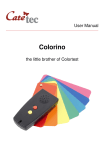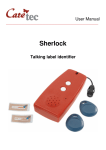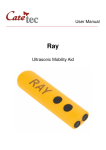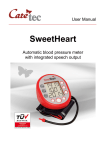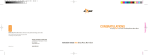Download Manual - Marland
Transcript
User manual HappyDay Talking bathroom scale EN DE Table of contents 1. Introduction 3 2. Decription and delivery content 4 3. Power supply 4 4. Starting up and description of the keys 5 4.1 On / Off 5 4.2 Weighing 5 4.3 Volume 6 4.4 Settings menu 6 4.4.1 Weight watching 7 4.4.2 Repeat 8 4.4.3 Selection of units 8 4.5 Key lock 8 5. Safety instructions 8 6. Cleaning and care 9 7. Technical data 9 8. Guarantee and service 10 9. Legal notice on the disposal of electronic devices 10 9.1 Disposal of used electronic devices 10 9.2 Recycling batteries 11 10. Symbols used 11 11. Manufacturer 12 2 1. Introduction On behalf of CareTec International we thank you for buying this product. You will find more information about our company at the end of this manual. HappyDay - the sophisticated talking bathroom scale made by CareTec! The device announces results with a clear and natural voice. The volume can be set in 6 different levels or turned off completely. You can read the weight on the big display; in addition to this, HappyDay will also repeat the announcement of the weight up to 3 times. The big squared weighing platform of 32 x 32 centimeters (12.6 x 12.6 inches) consists of special safety glass, which is laminated with a non-slip-coating on the surface so that even wet feet will have a secure grip. HappyDay automatically switches on by stepping on the weighing platform and turns off after 7 seconds of inactivity. You will be impressed by the product’s accuracy and beautiful design. Indication: Do not operate this device unless you have read and understood this user manual. Store the manual for later reference and hand it over together with the device if necessary. Indication: This device may only be returned within the test period and including all component parts as well as the clean and original packaging. Charges will be prorated for used parts unfixed from the packaging, as well as a possible cleaning of the device and its components. Caution: Never exceed the allowed maximum weight of 200 kg (440 pounds)! 3 2. Description and delivery content Included in the delivery are the bathroom scale HappyDay, a set of batteries (4 batteries 1.5 V AAA) and a printed user manual. A power supply unit can be ordered optionally. Surface and Front Side The platform consists of special safety glass, which is laminated with a non-slip coating on the surface. On the front side you can feel 3 buttons (minus – left key, circle – middle key, plus – right key). Here you can set the volume and the repeat-function. The settings are saved in the device, even when there is no power. On the left side of the buttons there are three sockets. The right one is an earphone socket (earphones optionally available), the one in the middle is a service connector for our technicians and the left one is the socket for the optionally available power supply unit. The operation elements are part of the scale’s case. On the surface of the case there is the big display, covered with the non-coated part of the glass weighing platform. Bottom Side Turn the device so that the bottom side with the four feet in the corners is on top and the case with the operation elements face away from you. On the case you can feel the rectangular battery lid as well as the two loudspeaker grills. 3. Power supply HappyDay can be operated with batteries as well as a power supply unit. A suitable power supply unit is optional and has to be ordered separately. Batteries To access the battery compartment on the bottom, pull the latch of the lid towards the middle and lift it at the same time. The lid can not be removed completely. Insert the batteries observing the correct polarity: The flat negative side of the battery must show to the tactile spring located in the battery compartment. Once the batteries are properly inserted, you will 4 hear a melody for confirmation. Close the battery cover gently, until it clicks into place. Indication: Change batteries as soon as HappyDay announces „batteries empty“! Mains Operation HappyDay can also be operated with an external power supply unit (which is optional available). Connect the power supply unit to the left socket. The batteries can remain inside the device while operating HappyDay with the power supply unit. 4. Starting up and description of the keys Before you place HappyDay for a first usage, it’s useful to set your desired volume, the number of repetitions and the weight watching options (see chapter 4.4). 4.1 On / Off The bathroom scale HappyDay has a automatically on / off function. You can start the measurement just by stepping on the scale. When not in use the device turns off after 7 seconds. 4.2 Weighing Place HappyDay on a horizontal, stable and non-slippery surface. At the upper edge of the weighing platform there is the big display. Below the display you could feel the surface partially coated with the anti-slip foil. Stand in the centre and as still as possible. As soon as you step on the weighing platform, the scale will switch on automatically with a short beep. The measurement starts after the announcement “ready”. When the measurement is finished, the result is announced as well as shown on the display. The speech output in clear natural voice will repeat the result up to 5 three times (see chapter 4.4). After 7 seconds of inactivity the scale automatically turns off. A sequence of beeps confirms the shutdown. Indication: Stand still on the weighing platform. If you keep moving during the measurement, the scale will continue to beep and no result will be shown. 4.3 Volume Use the plus and minus keys to set the volume. Use the minus key to decrease and the plus key to increase the volume of the speech output. HappyDay offers 6 volume levels. While setting the volume, HappyDay will announce the current volume level. You have also the possibility to turn the volume off completely. Indication: The volume level can also be set to 0. In this setting HappyDay will not give any announcements at all. This setting can also be reseted by cutting of power supply (e.g. exchange batteries). 4.4 Settings menu Enter the settings menu by pressing the circle key. With the plus and minus key you can browse between the menu functions, which are arranged in a loop. A short press on the circle key retrieves the settings of this particular function. With a long press of the circle key you enter the specific function. By pressing the plus and the minus keys you can change these, a long press of the circle key saves these changed settings. The new saved settings will be announced and you exit the menu. Indication: You can leave the settings menu anytime by pressing and holding both the plus and the minus key. 6 4.4.1 Weight watching With HappyDay you can measure the change of weight compared with the prior measurement. Enter the menu by pressing the circle key. You will hear the name of the function. Then press the circle key long and choose with the plus and the minus key the number of persons who want to use this function. You can set this function from 1 to 5 persons or set it inactive. Press the circle key long to save the setting and to exit the menu. The saved setting is repeated to confirm your choice. Usage Before weighing tap the weighing platform firmly with one foot. The memory for a person will be announced, tap it again and you will switch to the next person. Once you have chosen your memory, than step on to the scale. On the second and following measurements, the difference to the prior measurement will be announced. Indication: In those cases the weighing result will be announced without variation of weight: - no number of person was chosen before the weighing - weight watching was set inactive in the setup menu - there is no reference value (first measuring) - in state of delivery (factory default settings) Indication: Saved weighing results will be reseted by cutting of power supply (e.g. exchange batteries). 7 4.4.2 Repeat HappyDay can repeat the weighing result up to three times. Enter the menu by pressing the circle key. Then move to the repeat function by pressing the plus or the minus key. Press the circle key long to enter the function. Choose with the plus and the minus key from 1 to 3 announcements for the weighing result. Press the middle key long to save the settings and to exit the menu. The saved setting are repeated to confirm your choice. (Factory default settings are 3 repetitions). 4.4.3 Selection of units HappyDay is available in several languages. In countries where the metric system is not standard, the units can be change to Pound or Stone. To change the measuring units, enter the menu by pressing the circle key. Then move to the units setup by pressing the plus or the minus key. Enter the function with a long press of the circle key. Choose your desired unit of weight with the plus and the minus key. Press the circle key long to save the setting and to exit the menu. The chosen unit of weight is announced. 4.5 Key lock To activate the key lock simultaneously press and hold the two volume keys. You will hear “keys locked”. To release the key lock, press and hold the two volume keys again until you hear: “keys unlocked”. Indication: The key lock can also be deactivated by taking out the batteries or removing the power supply. 5. Safety instructions Do not expose the device to extremely high humidity, intemperately high or low temperatures or any dust or dirt. The operating temperature of the device lies between +5 and +35 °C (+41 to +95 °F). If any liquid enters the device, remove the batteries, wipe the case dry with a cloth and let the device dry completely. Place the device on a horizontal, stable and non-slippery surface, such as the tiled bathroom floor. 8 If you do not use the device for an extended period, remove the batteries to avoid leakage. When inserting the batteries pay attention to the correct polarity. This bathroom scale is designed to support a maximum load of 200 kilogrammes (440 pounds). Never exceed the allowed maximum weight! When not in use, do not place any items on the weighing plate. Serviceability and measurement accuracy may be impaired by electromagnetic fields (e.g. by using a cell phone in direct proximity of the device). 6. Cleaning and care Use a lightly moistened cloth to clean the case of the device. Caution: No liquid should enter the device! Avoid strong acid or scrubbing cleansers and do not clean the surface with rough sponges as they might damage the case of the device. 7. Technical Data Dimensions length: 320 mm (12.6 inches) width: 320 mm (12.6 inches) height: 34 mm (1.34 inches) Weight 2 kg (4.41 lb) incl. batteries Power supply 4 x 1.5 V AAA Micro batteries 1 power supply unit (not included in the delivery) Delivery content Talking bathroom scale HappyDay, 4 micro batteries 1.5 V AAA, printed user manual Optional: power supply unit, earphones 9 8. Guarantee and service From the date of purchase, we issue to the original purchaser of this product a guarantee of: - twenty-four (24) months on the device itself, - twelve (12) months on the accessories (e.g. power supply, earphones etc.), - six (6) months on wear parts (e.g. battery, case etc.) - Please note that we do not issue any guarantee on batteries! During the guarantee periods mentioned above, the product will be either repaired or replaced free of charge. In no event shall CareTec International be liable for indirect, special or consequential damages. The exposure of the device to liquids, strong electromagnetic fields, heat as well as dropping the device or opening the case causes immediate loss of guarantee. In case of problems please contact CareTec International or your local distributor before returning the device without any apparent reason. We will then inform you about the necessary procedures. The device may only be opened by authorized technicians! CareTec International reserves the right to make any changes or improvements to its products without further notice. 9. Legal notice on the disposal of electronic devices 9.1 Dispoisal of used electronic devices This product must be disposed of separately from household waste at specially designated collection and recycling points. For further information please contact your local authorities. 10 9.2 Recycling batteries Batteries must not be disposed of in household waste. As a consumer you are legaly obligated to bring your old batteries to public collecting points (in your community or any shop that provides these batteries). Pb-Cd-Hg 10. These signs can be found on contaminant-laden batteries. Pb = containing lead Cd = containing cadmium Hg = containing mercury Symbols used Caution Indication Do not dispose of as household waste Manufacturer 11 11. Manufacturer This device was produced by CareTec International GmbH Stubenbastei 1, 1010 Vienna, Austria Tel.: (+43 1) 513 80 81-0; Fax: (+43 1) 513 80 81-9; E-mail: [email protected]; Web: www.caretec.at CARETEC INTERNATIONAL GmbH in Vienna has been developing talking and tactile tools of high quality for blind, visually impaired, deaf-blind and colour-blind people since 1988. These are high-tech products, as well as basic technical aids. CareTec has been awarded with prestigious national and international awards, for example the Winston Gordon Award of the Canadian blind association, the unofficial Nobel Prize of the blind aids industry. HappyDay v3 10/2013 12